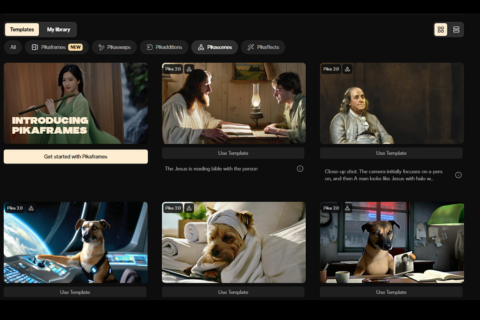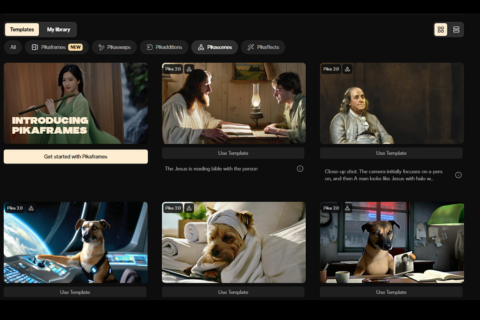Pika Labs Model
Pika AI is a tool focused on AI-driven video creation, helping users efficiently generate a wide variety of visual content. Deevid AI offers similar functionality to Pika AI. If you need a more powerful Pika alternative, try Deevid AI below.
Create with Pika Labs Model
Different Versions of Pika Labs Models
Pika AI has continually evolved, introducing new versions that enhance user experience and expand creative possibilities:
- Pika 1.0: Launched as the foundational model, Pika 1.0 offered basic text-to-video and image-to-video capabilities, enabling users to generate short video clips from simple prompts.
- Pika 1.5: This version introduced significant upgrades, including advanced special effects known as "Pikaffects," allowing users to apply imaginative transformations such as inflating, melting, or exploding objects within their videos.
- Pika 2.0: Building upon its predecessors, Pika 2.0 unveiled the "Scene Ingredients" feature, enabling users to upload their own images and seamlessly integrate them into AI-generated videos. This advancement allowed for more personalized and complex scene creation.
- Pika 2.1: The latest iteration, Pika 2.1, offers enhanced visual quality with 1080p resolution and introduces "Pikaswaps," a feature that allows users to replace elements within their videos, providing unprecedented creative control.
Pikaffects
Introduced in Pika 1.5, Pikaffects empower users to apply imaginative and dynamic effects to video elements, transforming ordinary scenes into extraordinary visual experiences. These effects enable creative manipulations, such as making objects inflate, melt, or explode, adding a unique flair to your content.
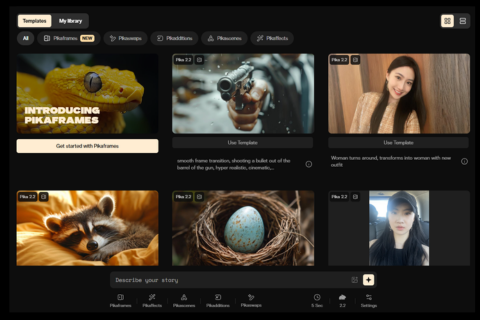
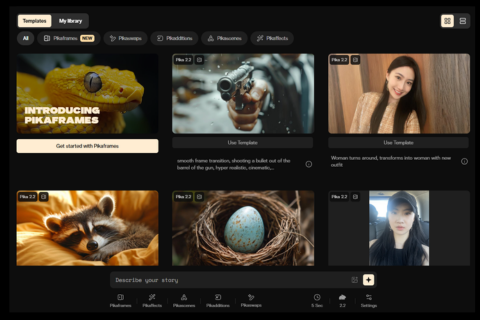
Pikaswaps
Debuting with Pika 2.1, Pikaswaps revolutionize the way users can modify their videos by allowing the replacement of specific elements with alternative visuals. This feature offers unprecedented creative control, enabling seamless and realistic substitutions within your content.
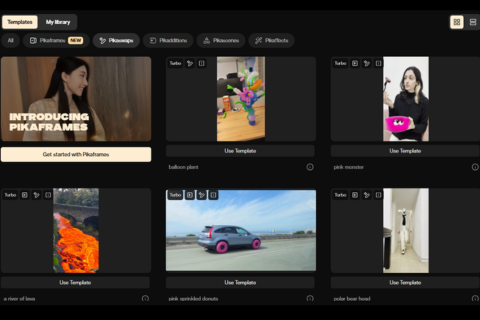
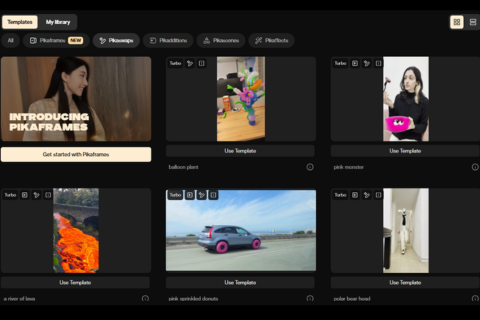
Pikascenes
Launched with Pika 2.0, Scene Ingredients provide users with the ability to personalize AI-generated videos by incorporating their own images. This feature allows for the seamless integration of personal photos—such as characters, objects, or backgrounds—into video scenes, enhancing storytelling and engagement.