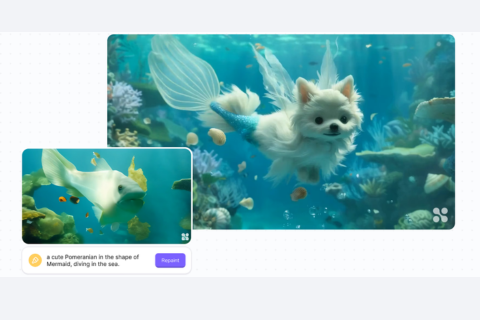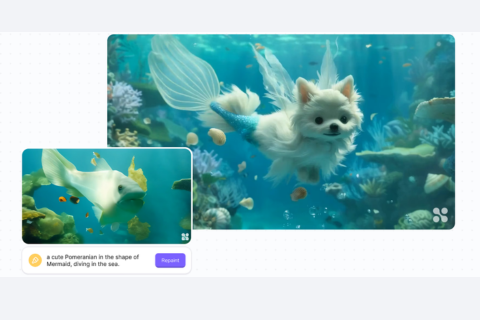Haiper AI
Haiper is an AI video generator that allows users to create videos from images or text. Deevid AI offers similar functionality to Haiper AI. If you need a more powerful alternative to Haiper, try Deevid AI below.
Different Versions of Haiper AI
- Haiper 1.0: The initial release provided basic text-to-video and image-to-video functionalities, enabling users to generate simple videos from textual descriptions or static images.
- Haiper 2.0: Launched on October 21, 2024, this version marked a significant advancement with the introduction of hyper-realistic video generation and faster processing times. The 2.0 model set a new industry standard for quality, offering ultra-realistic outputs and improved temporal coherence for smoother and more lifelike movements.
- Haiper 2.5: Released on December 18, 2024, Haiper 2.5 introduced API integrations, allowing seamless collaboration with platforms like VEED. This version expanded the accessibility and versatility of Haiper AI's video generation capabilities.
Text-to-Video Generation
Haiper AI's Text-to-Video Generation feature allows users to create dynamic videos directly from detailed textual descriptions. By inputting your text, Haiper's AI transforms it into engaging video content, making it ideal for applications like marketing and educational materials.
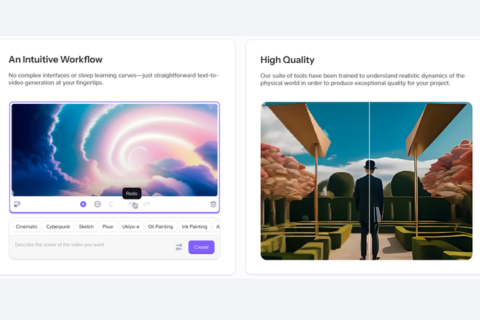
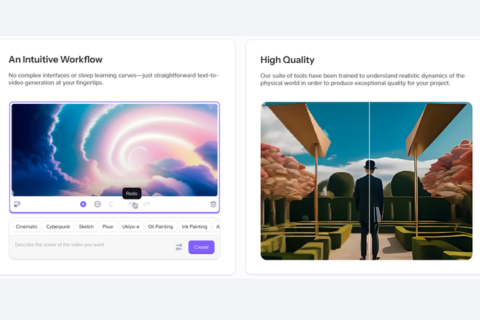
Image-to-Video Animation
The Image-to-Video Animation feature enables users to convert static images into captivating videos. By simply dragging and dropping images, Haiper's AI adds motion and effects, creating magical visual content effortlessly.
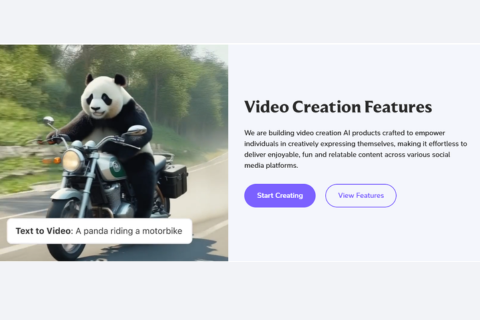
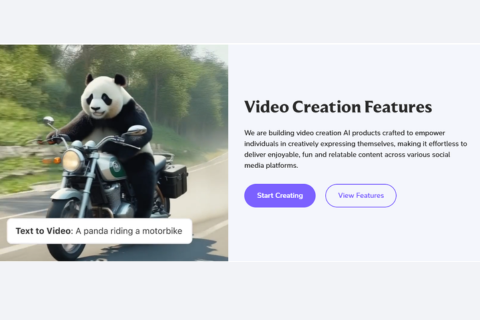
Video Repainting
Haiper AI's Video Repainting feature allows users to modify the aesthetics of existing videos. This includes altering colors, textures, and other visual elements, providing a unique way to refresh and repurpose content.