
How to Use Deevid Ghibli AI Generator to Make Studio Ghibli Style Images and Videos?
Ever gazed at a Ghibli shot and wished, "I want to live in that world"? Yeah, you can kinda do that now. Say hello to Deevid AI, your one-way ticket to Studio Ghibli-level visuals. It is making waves in the AI creative communities, and its Ghibli AI Generator is perfect for dreamers like you. In this tutorial, you will discover exactly how to recreate your photos and concepts into scenes of a Hayao Miyazaki film. Let's dive in!
What is Deevid AI?
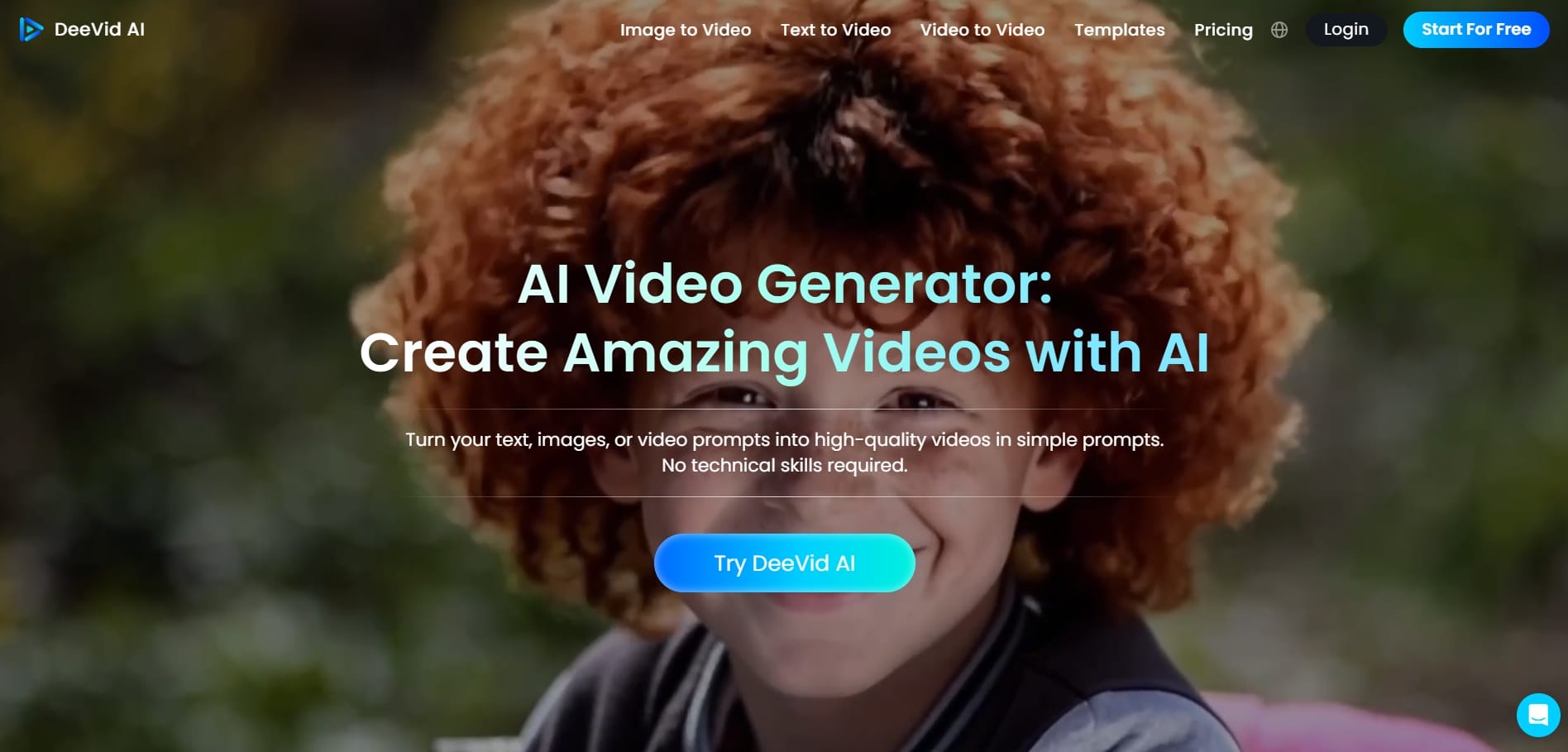
Deevid AI turns your text, images, or video prompts into high-quality videos in simple prompts. Whether you're spicing up effects, shifting the mood, or completely changing your video’s genre, Deevid AI makes everything super easy!
- Key Features
- Text to Video AI
- Image to Video AI
- Video to Video AI
- Popular Video Templates(Ghibli Al Generator, AI Kissing, AI Hug, AI Handshake...)
- Pros
- Transform your video-making game with studio-quality results in just a minute!
- Craft captivating videos tailored for any platform, looking stunning on all devices.
- Anyone can whip up professional-grade videos without any prior experience.
How to Use Deevid Ghibli AI Generator to Make Studio Ghibli Style Images
Bringing your images to life in Ghibli style with Deevid AI is a breeze. Just follow these simple steps to dive in.
Step 1. Sign up in Deevid AI
Jump into Deevid AI without spending a penny — all you need to do is sign up with your Google account, and you’re good to go!
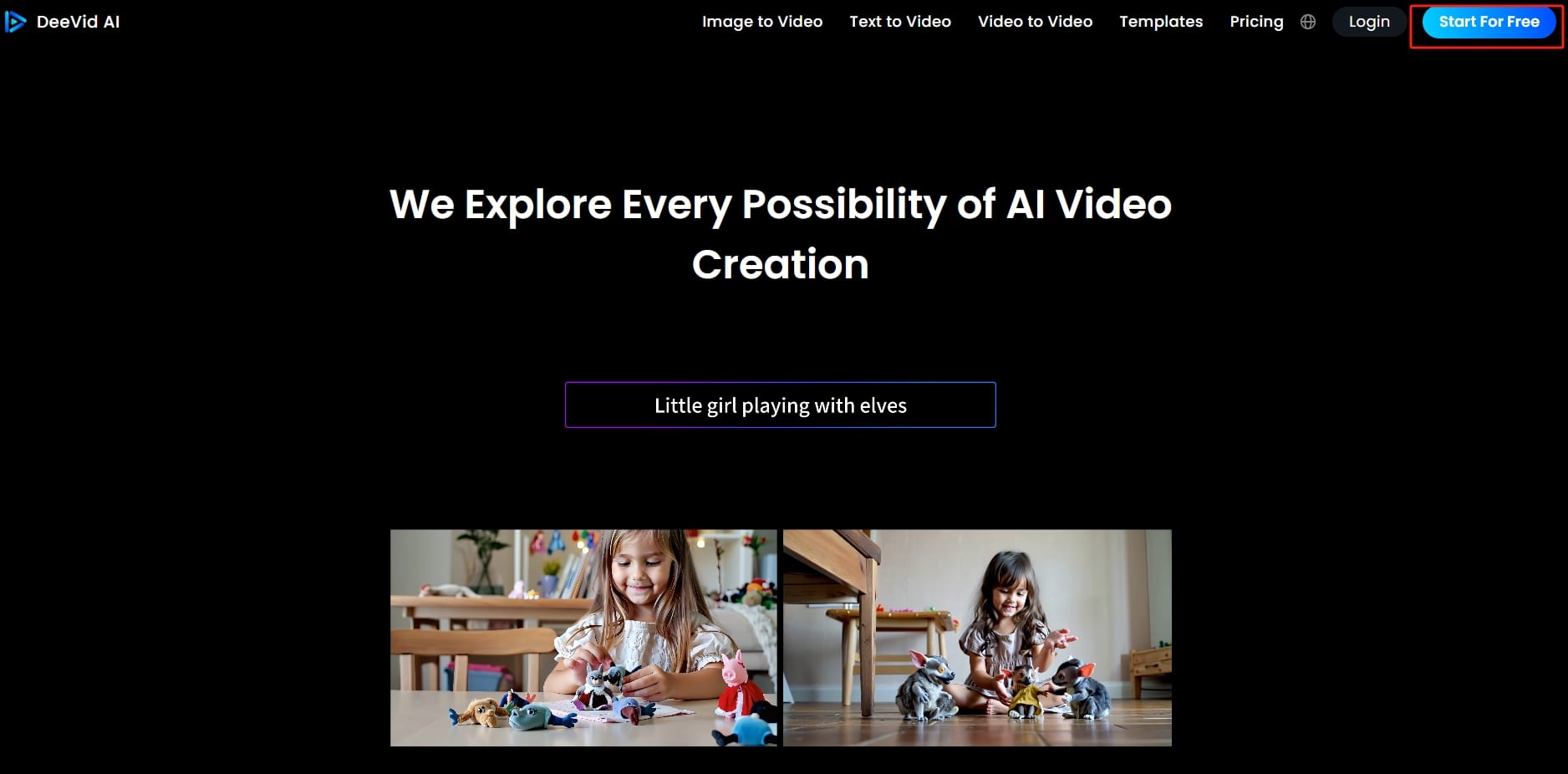
Step 2. Choose Ghibli AI Generator Template
Once you’re in, just navigate to the top menu and click on “Templates.” Deevid AI offers a ton of creative choices, ranging from hilarious to heartfelt! For today’s tutorial, we’ll be checking out the template named “Ghibli AI Generator.”
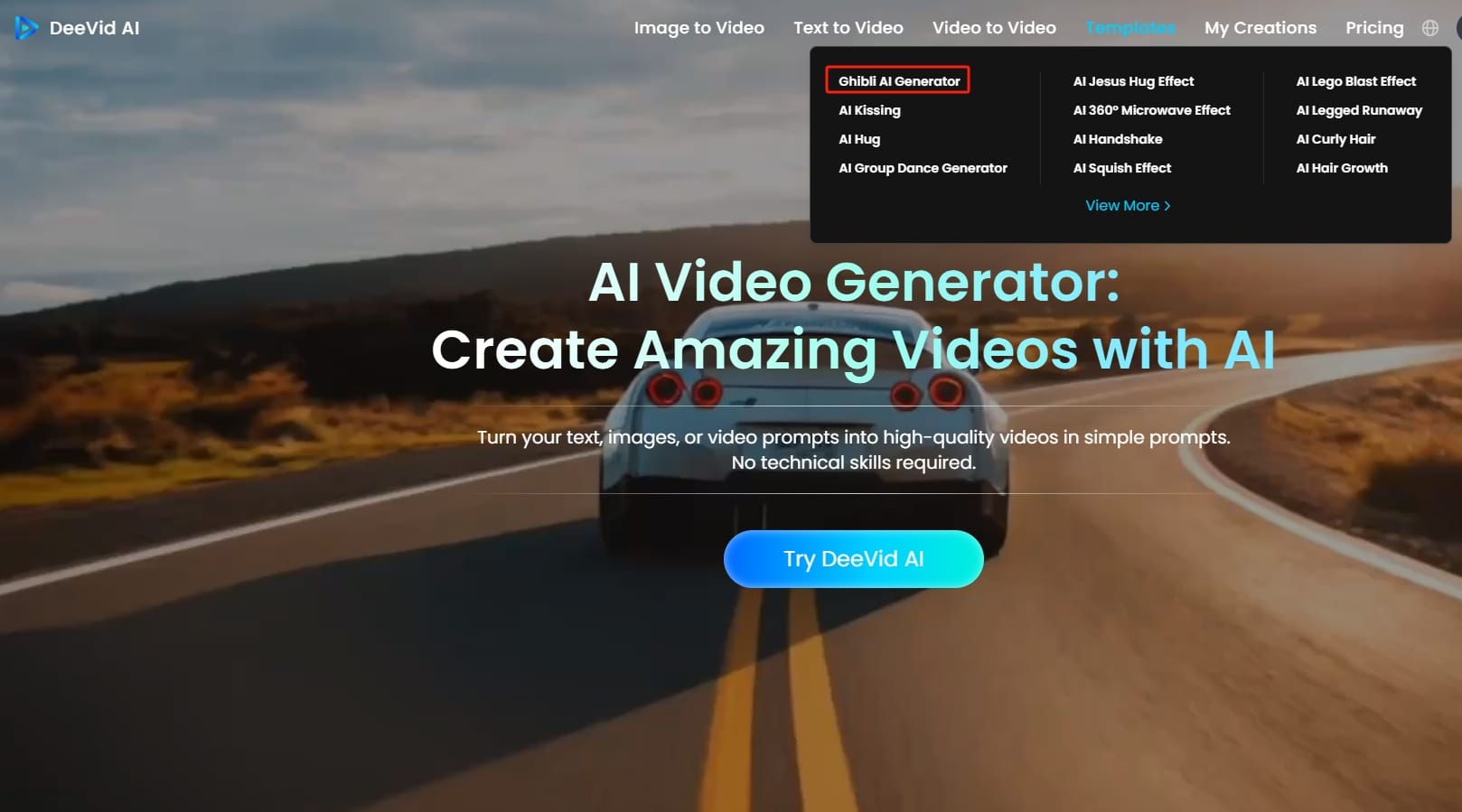
Step 3. Upload Your Image
Now that you’ve found your way to this page, it’s time for the exciting part—upload your image! Just hit the “Upload the start frame image” button to choose your photo. Make sure it’s no larger than 30MB and at least 300 pixels in size, so the AI can work its magic with clear, high-quality visuals.
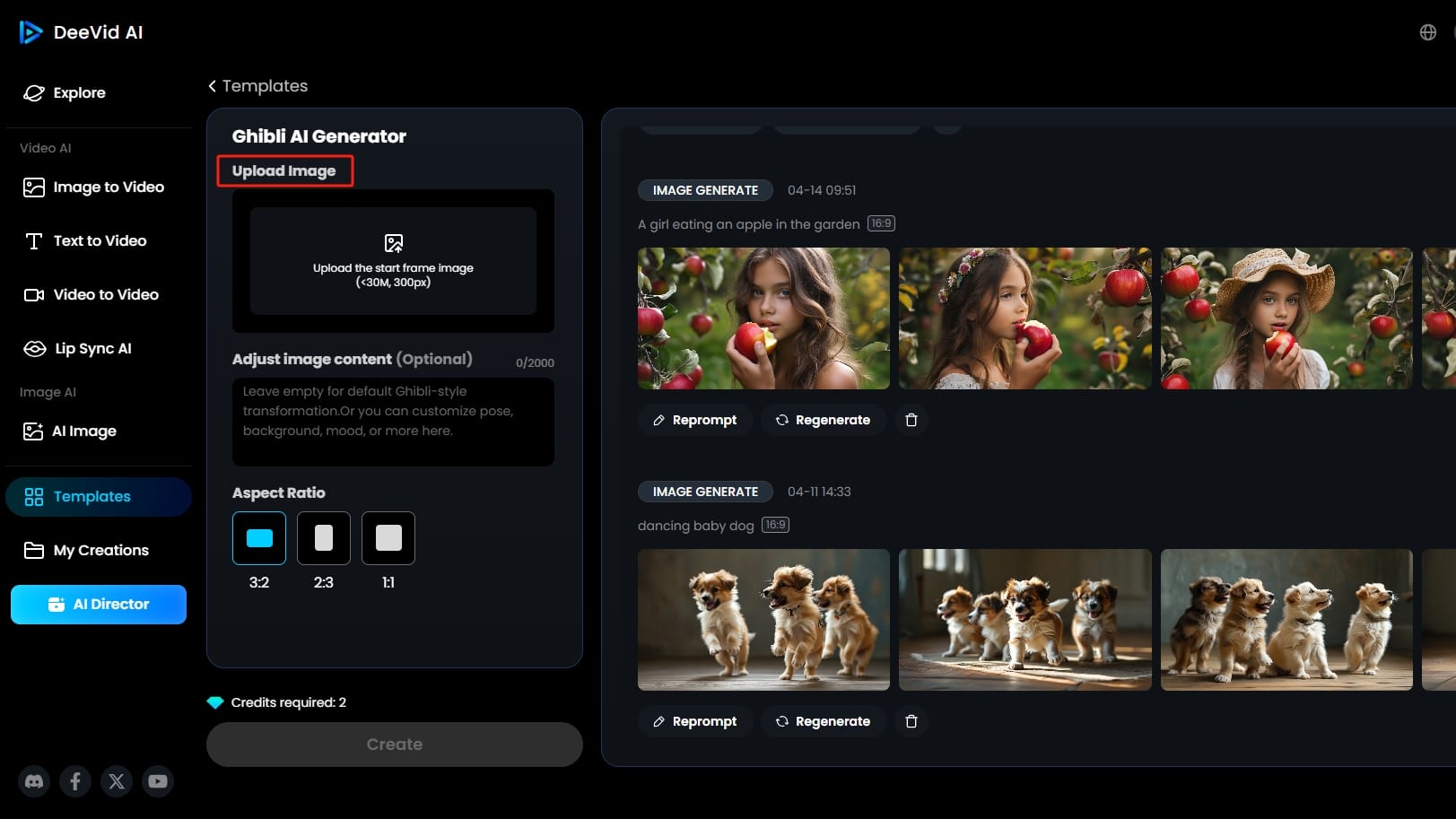
Step 4. Personalize The Image
With Deevid AI, you can really make your image your own by using options like "Adjust image content" and "Aspect Ratio."
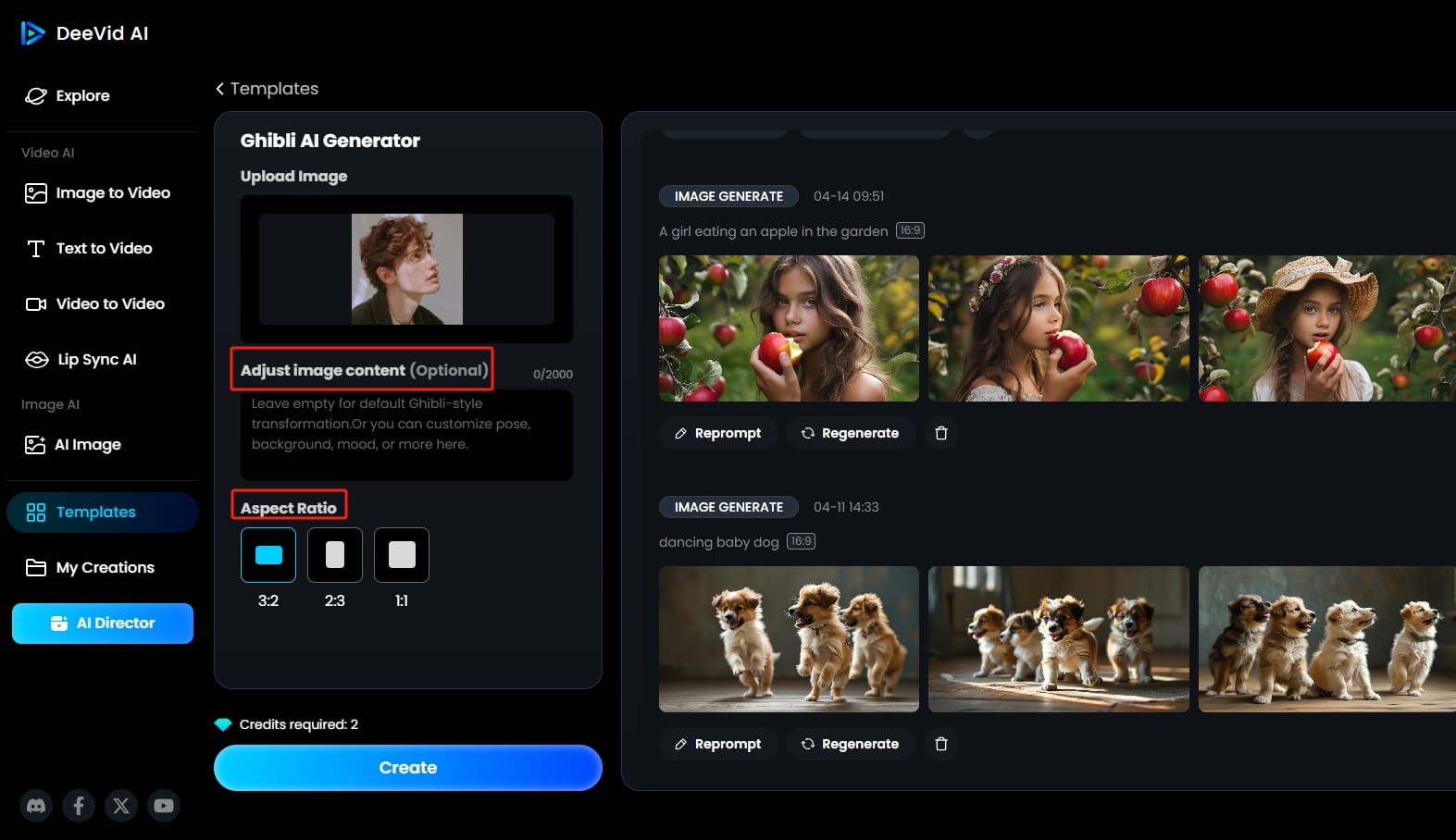
Step 5. Generate The Studio Ghibli-styled Image
Click the "Create" button to turn your image into a Ghibli-inspired creation.
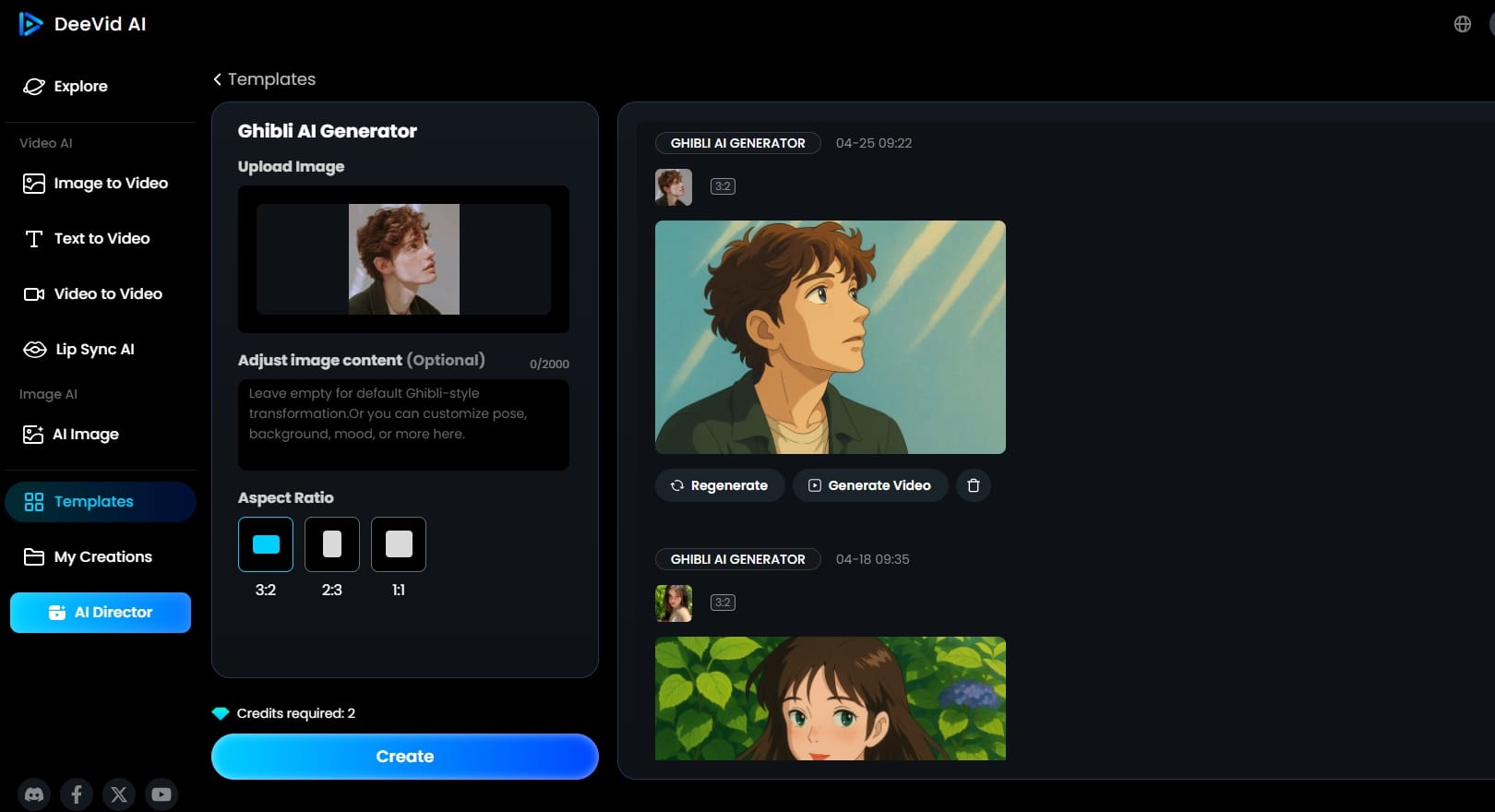
Step 6. Download The Image or Use It for Video Generating
Feel free to download the image, or if you have a more creative idea, why not turn it into a static video? You can use it to create a video or regenerate the image.
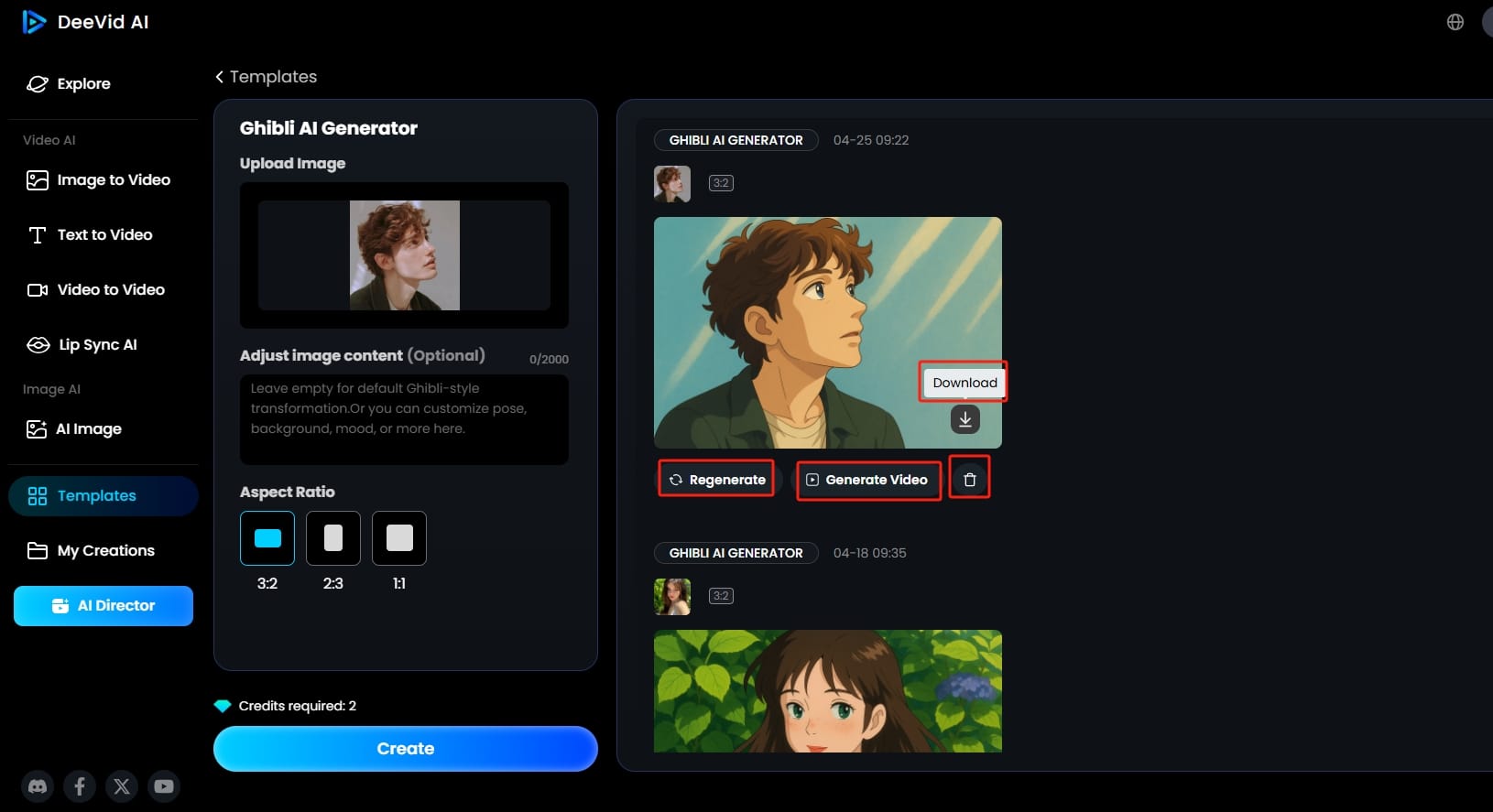
How to Use Deevid Ghibli AI Generator to Make Studio Ghibli Style Videos
Turning your Ghibli-style images into beautiful, animated videos is just as easy. Here's how you can do it:
Step 1. Go to "Image to Video AI" Page
Once you hit "Generate Video," you'll be welcomed by Image to Video AI. If the images it creates earlier don't quite meet your expectations, no worries! You can download the ones you like online and come back here to upload your own image.
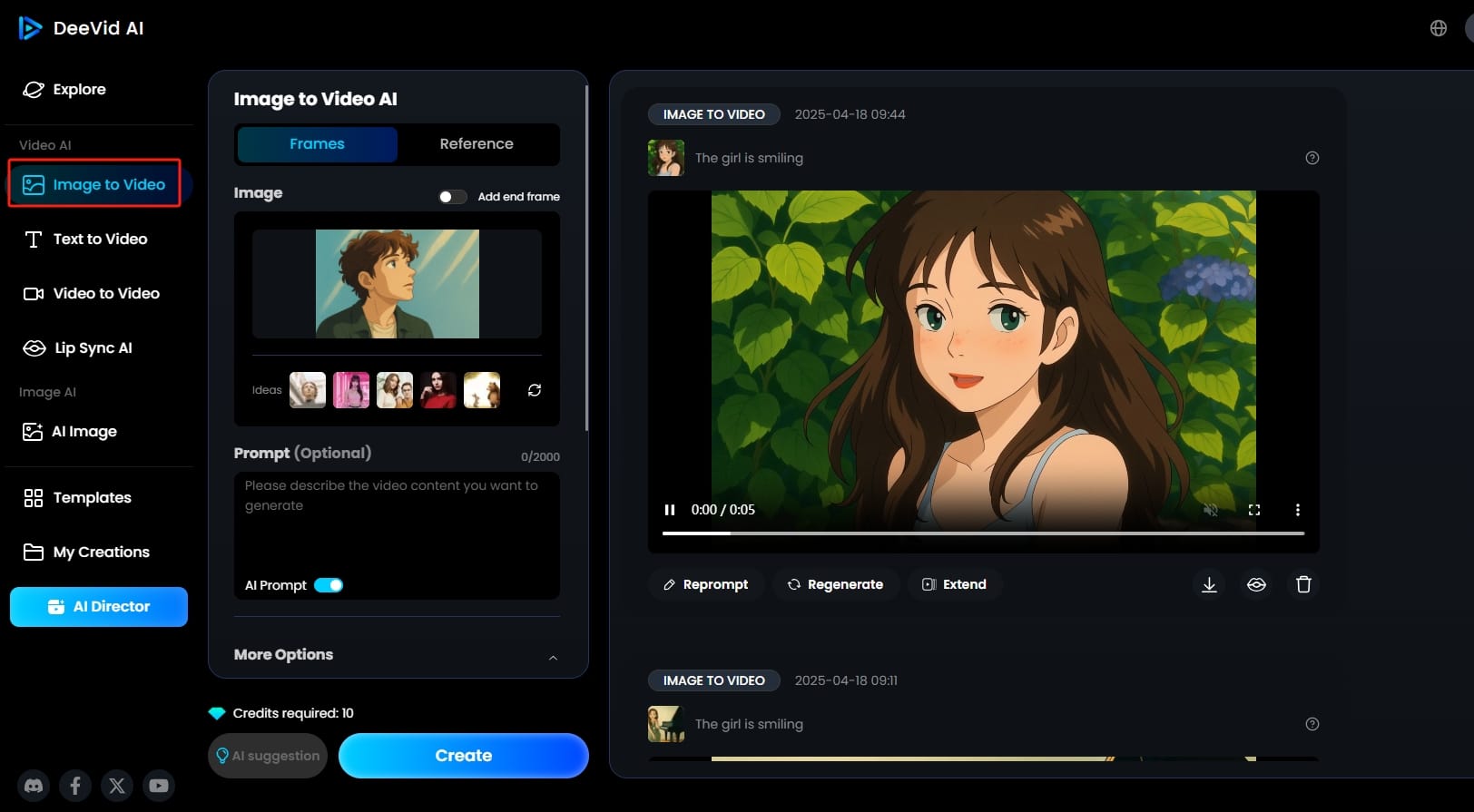
Step 2. Enter Your Concept
To get started, give the AI a description of the video you want to make. You might try something simple like, "The boy is blinking."
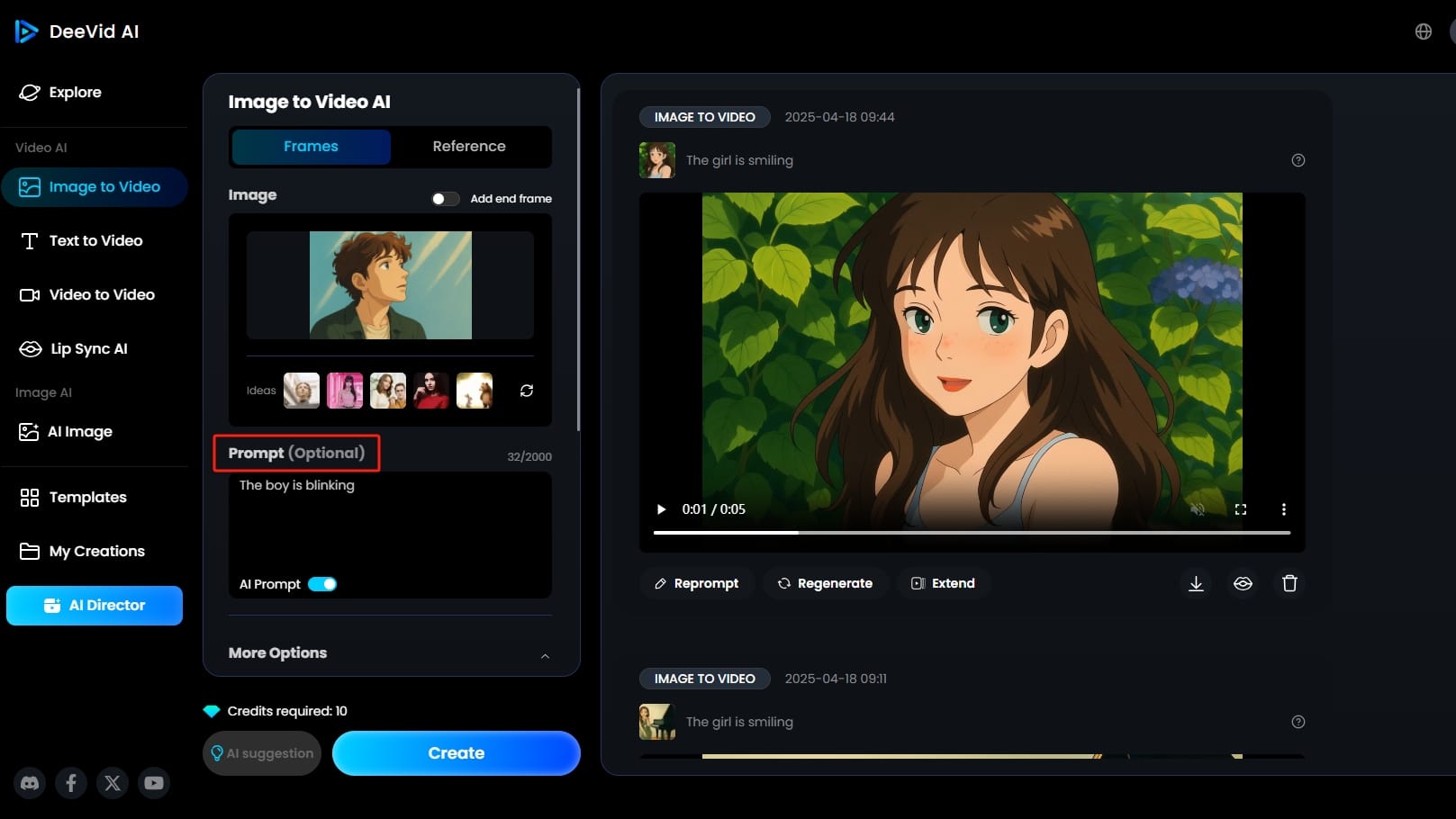
Step 3. Select Your Preferences
Make your video truly yours by selecting options like a reference image and aspect ratio. With Deevid AI, you can tweak everything to fit your audience and the results you want.
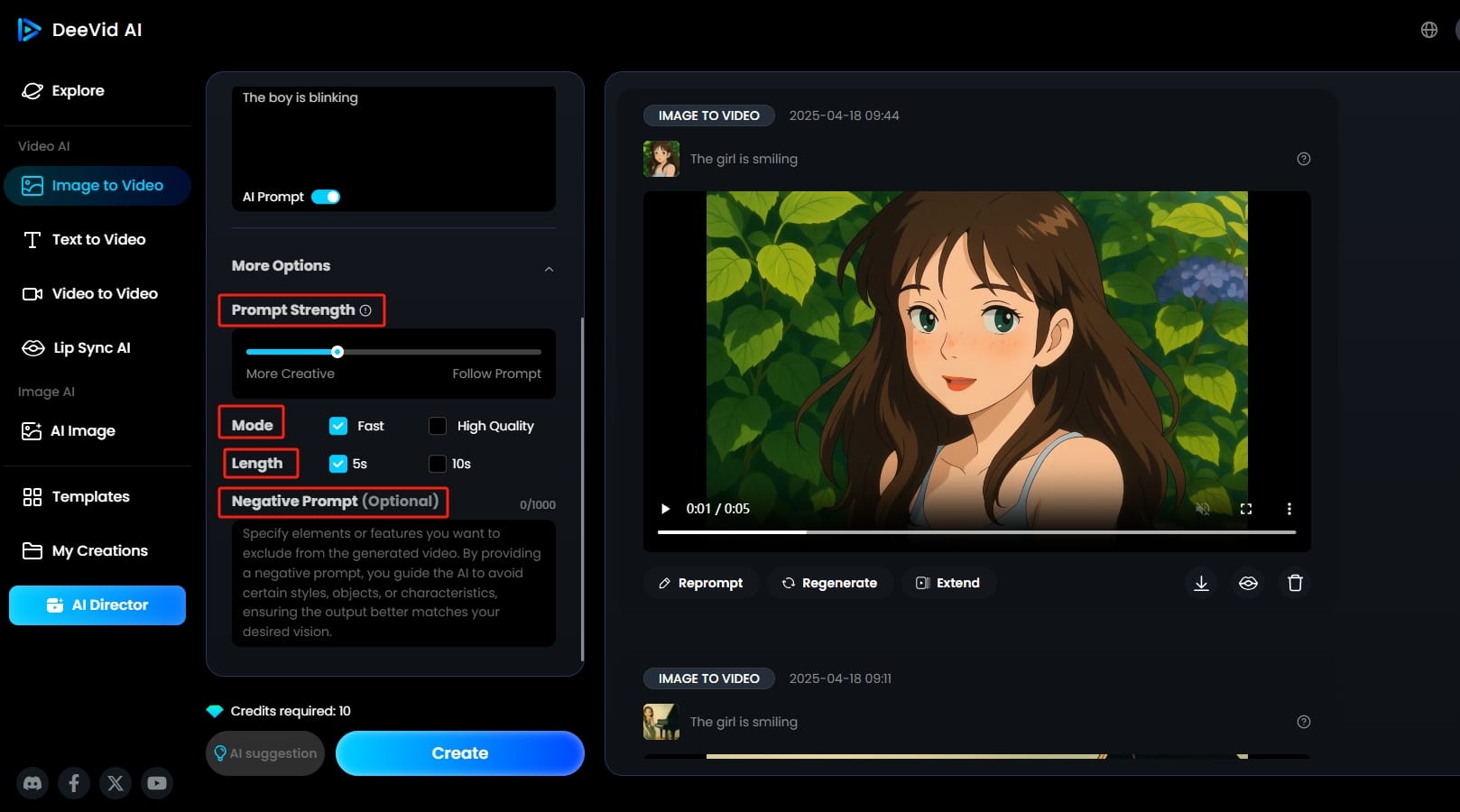
Step 4. Click "Create" and Let the Magic Begin
Once you’ve got your images ready, just click the “Create” button—and voilà! Deevid AI will whip up your video in no time, thanks to its powerful AI engine.
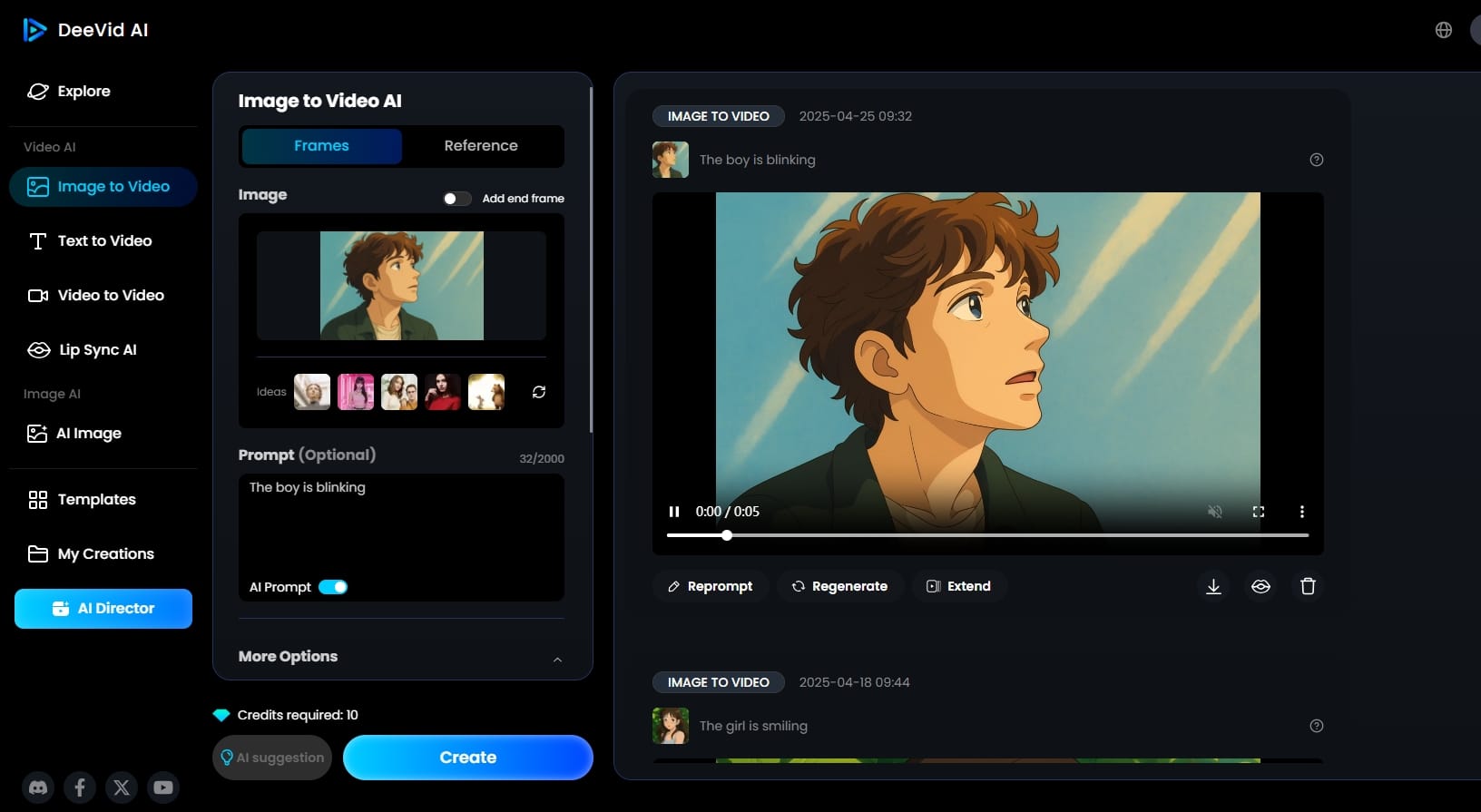
Step 5. Download the Video or Use for Lip Sync
Deevid AI makes it super easy to download or delete your videos, transform them into Lip Sync, or whip up similar videos with just a click!
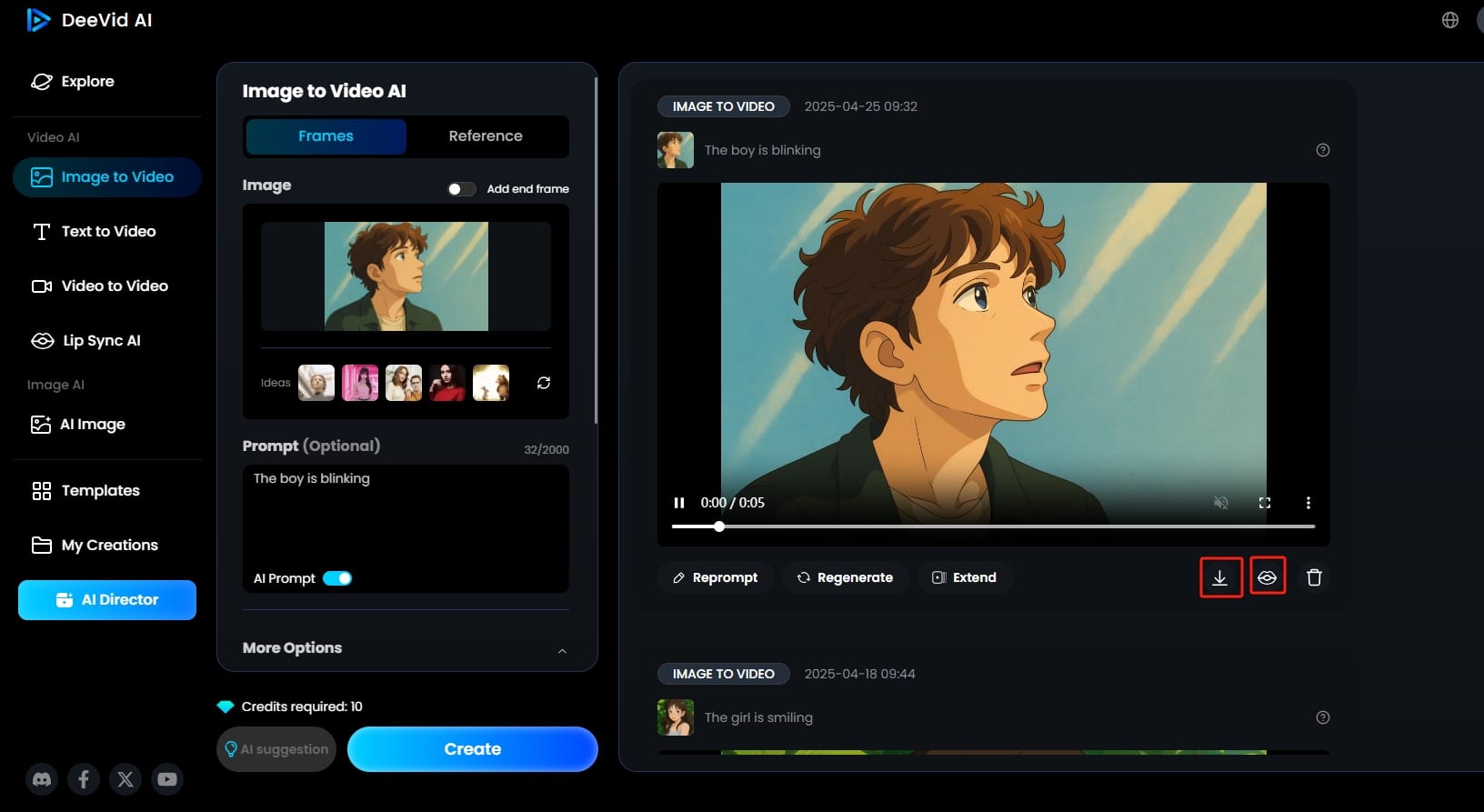
Use Cases of Studio Ghibli Style AI Images and Videos with Deevid AI
Deevid AI's Ghibli generator has something new to offer every person across diverse walks of life. Below follows how it is able to offer value to many audiences and markets.
- Content Creators: Either producing YouTube introductions or mystical Instagram posts, the Ghibli-style visualizes will make your content carry a cozy, artistic touch. It is one guaranteed way to stand out during a torrential downpour of imitation videos and selfies.
- Social Media Managers: Need to increase engagement? Ghibli imagery is nostalgic, eye-catching, and impossible to resist for scroll-stoppers. Utilize them in ads, stories, or brand images for that added emotional oomph.
- Educators and Teachers: Teaching a creative writing course or introducing Japanese culture? Studio Ghibli images make lessons more memorable and interesting. Your students may actually enjoy class.
- Writers and Storytellers: Give your fictional universe a face. Imagine key scenes, characters, or surreal moments that flesh out your stories and reach your readers through Deevid AI.
- Couples and Families: Turn your favorite family photo or couple selfie into a frame-worthy one. It's an excellent means of keeping memories in a surreal look you can't find in a run-of-the-mill photo album.
- Small Business Owners and Indie Brands: Want to launch a warm product or run a storytelling campaign? Experiment with using Ghibli-style content to infuse heart and fairytale whimsy into your brand.
Why Deevid AI Outperforms Others in Making Studio Ghibli Style AI Images and Videos
Unmatched Ghibli Aesthetic Accuracy
Deevid AI does not just add a cartoon filter—it painstakingly transforms your photo into a dreamy, hand-painted scenery. With soft lighting, warm colors, and brush-like textures, your photo takes on that magical Ghibli essence. As if you have stepped into a storybook without needing a sketchpad. Every detail is carefully reimagined to give you that nostalgic, feel-good factor you know and love from classic Ghibli films.
One-Click Workflow for Simplicity
No design capabilities? No problem. Deevid AI makes creativity a breeze—upload your picture, click on "Generate," and let the AI Director do the rest, from styling to silky animation. Quick, hassle-free, and perfect for fans of anime who want instant, fairy-tale finishes.
Cinematic Touches and Smooth Transitions
Deevid AI provides animations with a smooth, cinematic motion that takes your final product to the next level. Smooth transitions between frames provide your Ghibli-style artwork with a glossy, professional finish—exactly like the frames of your favorite animated films.
High-Quality Output in Record Time
Whereas other websites make editing a chore, Deevid AI enables you to create beautiful Ghibli-type videos and photos with minimal effort. Within a few minutes, you can produce animation-level content without tedious waiting periods or the need to learn any tricky skills.
Consistent Style Across Images and Videos
Deevid AI stands out from keeping the cohesiveness of your Ghibli-esque look on images as well as video. It employs the same color schemes, textures, and brushwork throughout your work, making transitions between static shot and animation feel and look natural and Ghibli-esque.
How Deevid AI Secures Your Privacy
Deevid AI is committed to protecting your privacy and keeping your data safe. Here’s how:
- No Third-Party Sharing: Deevid AI never sells, trades, or shares your content with third-party advertisers or partners. What you make stays between you and the platform—completely private, as it should be.
- Encrypted Cloud Processing: All uploads are handled in a secure, encrypted cloud environment. This means your files are protected from unauthorized access, tampering, or sneaky data grabs.
- Auto-Delete Option: Prefer to leave no digital trace behind? Simply turn on the auto-delete feature, and your files will be erased automatically after you’ve downloaded your content—clean and secure.
- Strict Privacy Law Compliance: Deevid complies with international data protection regulations, so your personal data is safeguarded at all times. No matter where you’re located, your privacy stays a top priority.
- Anonymized Platform Data: Any data used to help improve Deevid's functionality is anonymized entirely. Your identity and your creative work is never disclosed, so complete privacy and peace of mind.
Tips for Using Deevid AI to Make Studio Ghibli Style AI Images and Videos
- Choose Photos with Clean Backgrounds: The less cluttered the background, the easier it is for the AI to dust that Ghibli magic upon it. Busy scenes can confound the AI and take away from dreamy focus.
- Use Natural Lighting for Best Results: Soft, natural light helps the AI pick up on depth and warmth—both essential to nailing that Ghibli atmosphere. Photos taken in harsh artificial light may look less enchanting.
- Experiment with Different Facial Expressions: A gentle smile or contemplative gaze resembles wonderfully like Ghibli. Very melodramatic poses are probably too much for the subtle emotions.
- Try Generating Multiple Versions: Don't settle for the initial result. Each try has its own mood and various spin—you might produce an unexpected gem on try number three.
- Use Descriptive Prompts When Available: Some templates allow you to add context or keywords—be specific. Informing the AI of mood, setting, or time of day can help it better align with your vision.
- Adjust Animation Speed for Emotional Impact: Slow animations will have a more cinematic and retro feel—perfect for that Ghibli-style storytelling. Quick transitions are better if you want something more dynamic and playful.
- Use Vertical Format for Social Media: Need to put your work up on TikTok or Instagram Reels? Start with a portrait image (9:16) so the end result is optimally suited to mobile phones.
FAQs
Q1: Can I use Deevid Ghibli AI Generator for commercial projects?
Absolutely! As long as you own the original content (like your pic), you can use the result in videos, adverts, merchandise, and beyond.
Q2: Why does my image sometimes look distorted?
This usually happens with low-res or cluttered pics. Try sharing a high-quality photo with a cleaner background and see the AI work its magic.
Q3: Is the Ghibli generator free to use?
Deevid offers you free credits when you join. When you run out, you can choose to top up—but it's still significantly cheaper than leasing out a whole animation studio.
Q4: How long does it take to generate a video?
Usually under a minute. Blink, and you've missed it! Rendering speed is perfect for the artist under time constraints or anybody riding a wave of instantaneous creativity.
Dive into More Fun Features of Deevid AI
Not a one-trick pony, Deevid AI has a full creative studio under the hood. Here’s what else you can play with:
Text to Video
Turn a few sentences into cinematic clips—great for ads, explainer videos, or storytelling.
Image to Video
Transform still images into animated videos with Deevid AI. Add dynamic motion to your visuals, bringing them to life.
Video to Video
Upload any clip and transform its style, or aesthetic completely. Want your vlog to look like an anime intro? Go wild.
AI Lip-Sync Video Generator
The AI Lip-Sync feature perfectly synchronizes lip actions with your uploaded voice or selected dialogue, so it is wonderful for funny memes, parody voice-overs, or singing thespians in song videos.
AI Kissing Generator
Create romantic or funny kiss scenes between any two characters with AI-generated animation that keeps the look fresh and respectful.
AI Ad Generator
Tight deadline but require a viral video ad? Make scroll-stopping, platform-optimized TikTok, YouTube, and Instagram ads in no time.