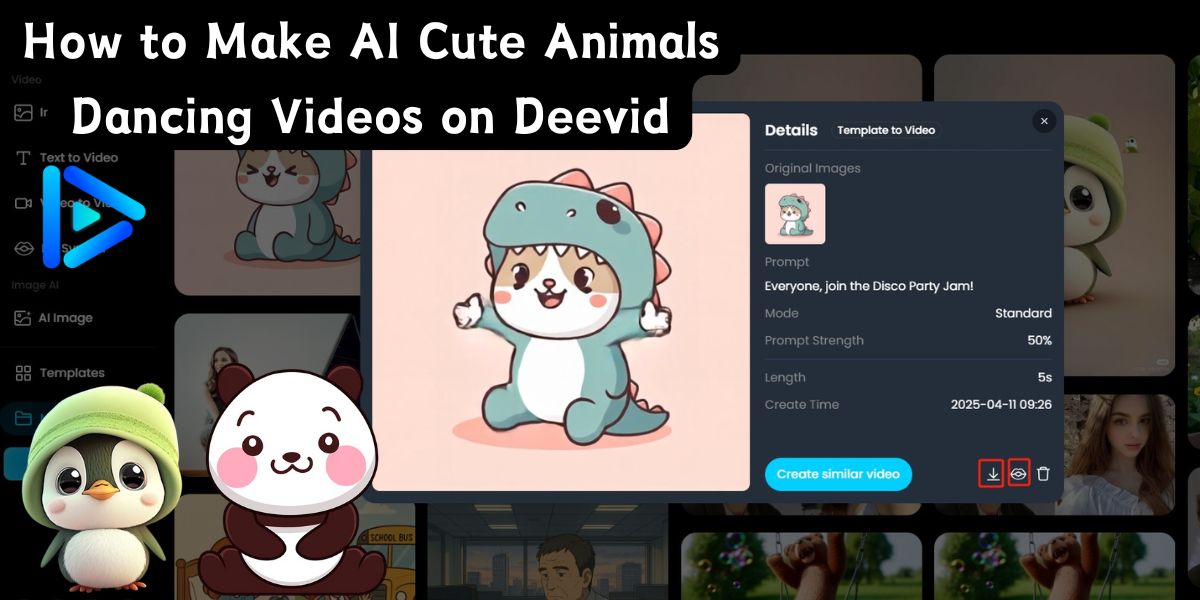
How to Make AI Cute Animals Dancing Videos on Deevid
Ever wondered if you could make cute animals dance together without learning anything about animation or video editing? Welcome to the magic of AI. With Deevid AI, you're just a few clicks away from making static animal images come alive and create a full-on group dance party. In this article, we'll walk you through exactly how to make AI cute animals dancing videos using Deevid. By the end, you’ll be ready to create your own viral-worthy dance scenes and have fun along the way.
What is Deevid AI
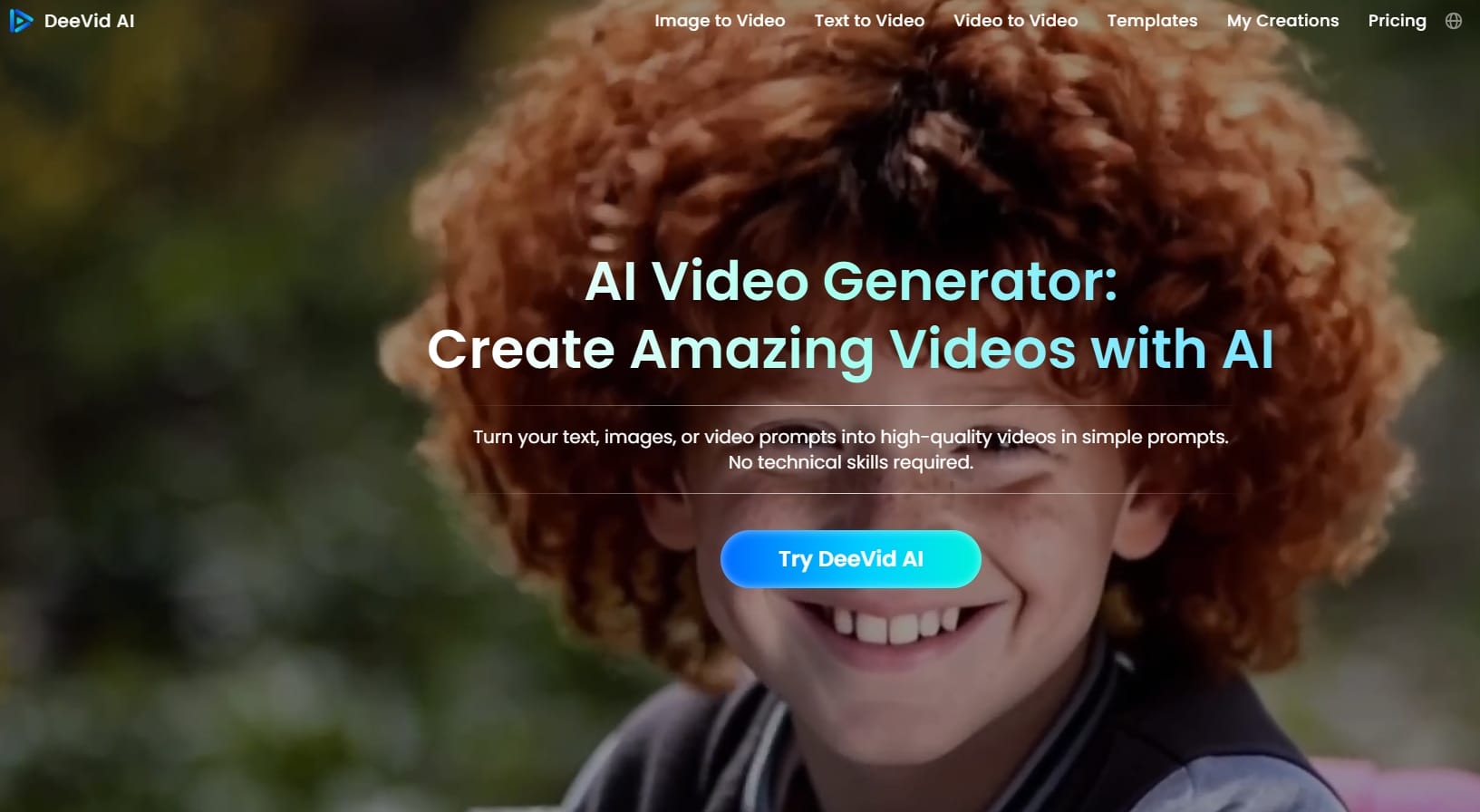
Deevid AI turns your text, images, or video prompts into high-quality videos in simple prompts. Regardless of whether you are adding effects, altering mood, or shifting your video into a new genre, Deevid AI simplifies everything.
- Key Features
- Text to Video AI
- Image to Video AI
- Video to Video AI
- Popular Video Templates(AI Group Dance Generator, AI Kissing, AI Hug, AI Handshake...)
- Pros
- Create studio-quality videos in various styles — all within one minute.
- Creates enthralling, platform-fit videos that appear spectacular on any gadget.
- Easy to use, so anyone can create professional-quality videos with no experience
How to Make AI Cute Animals Dancing Videos on Deevid
It's super easy to make AI cute animals dancing videos on Deevid. Here's how you can get started:
Step 1. Sign up in Deevid AI
Get started on Deevid AI for free — just a quick sign-up with your Google account and you’re in.
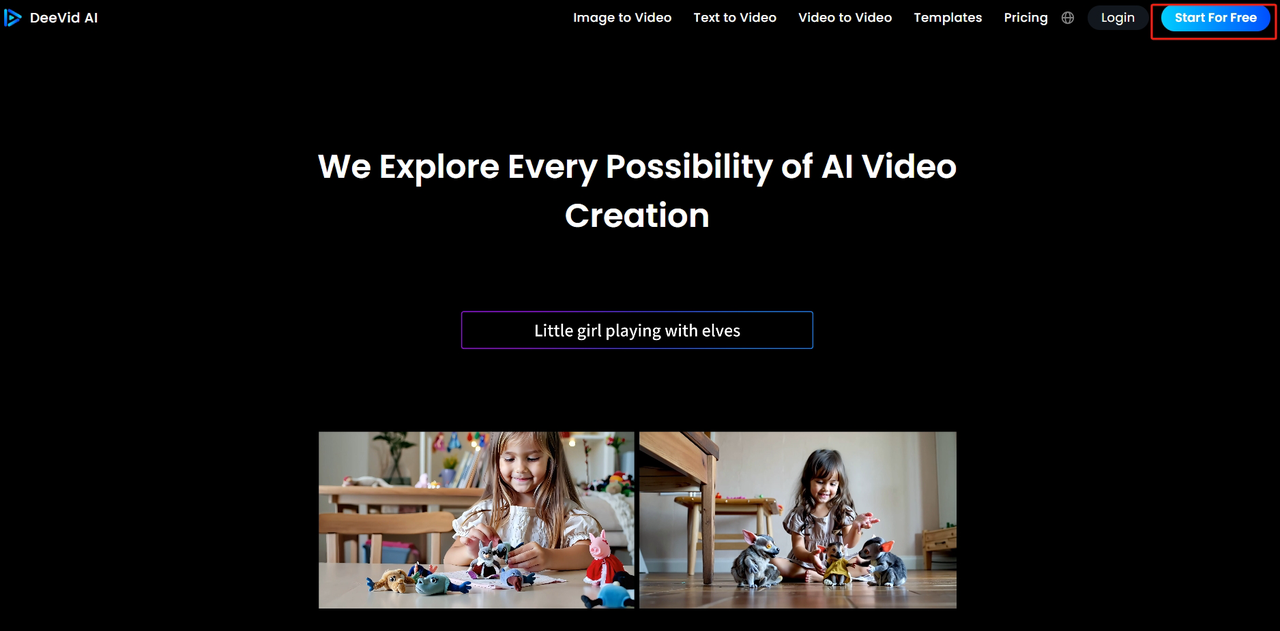
Step 2. Choose AI Group Dance Generator Template
Once you’re in, head to the top menu and click “Templates.” Deevid AI offers tons of creative options—from funny to romantic—and for today’s tutorial, we’re using the one called “AI Group Dance Generator.”
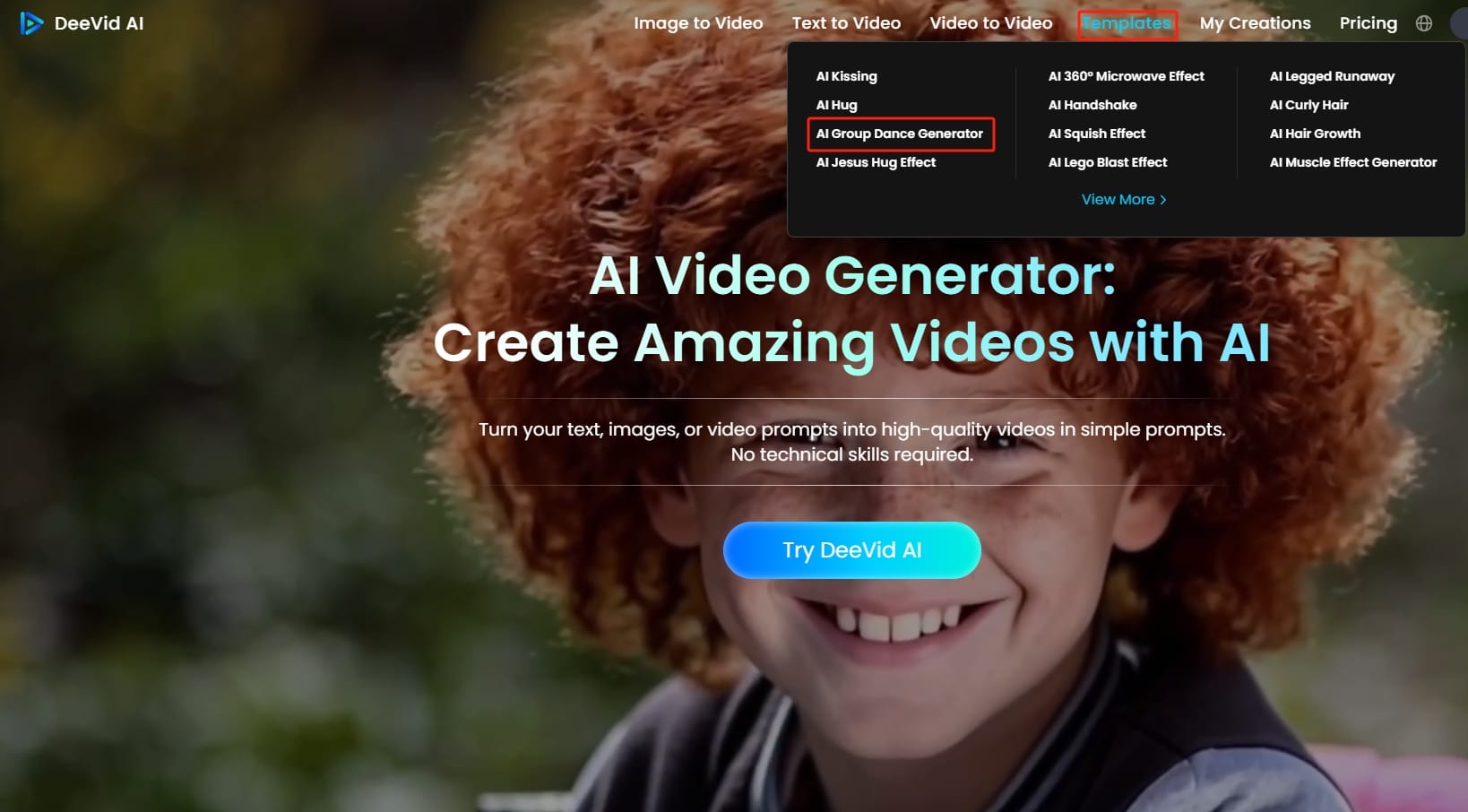
Step 3. Upload Your Image
Now comes the fun part—upload your image! Just click on “Image” to select your cute cartoon animal photo. Make sure it’s under 30MB and at least 300 pixels in size, so the AI can work its magic with clear, high-quality visuals.
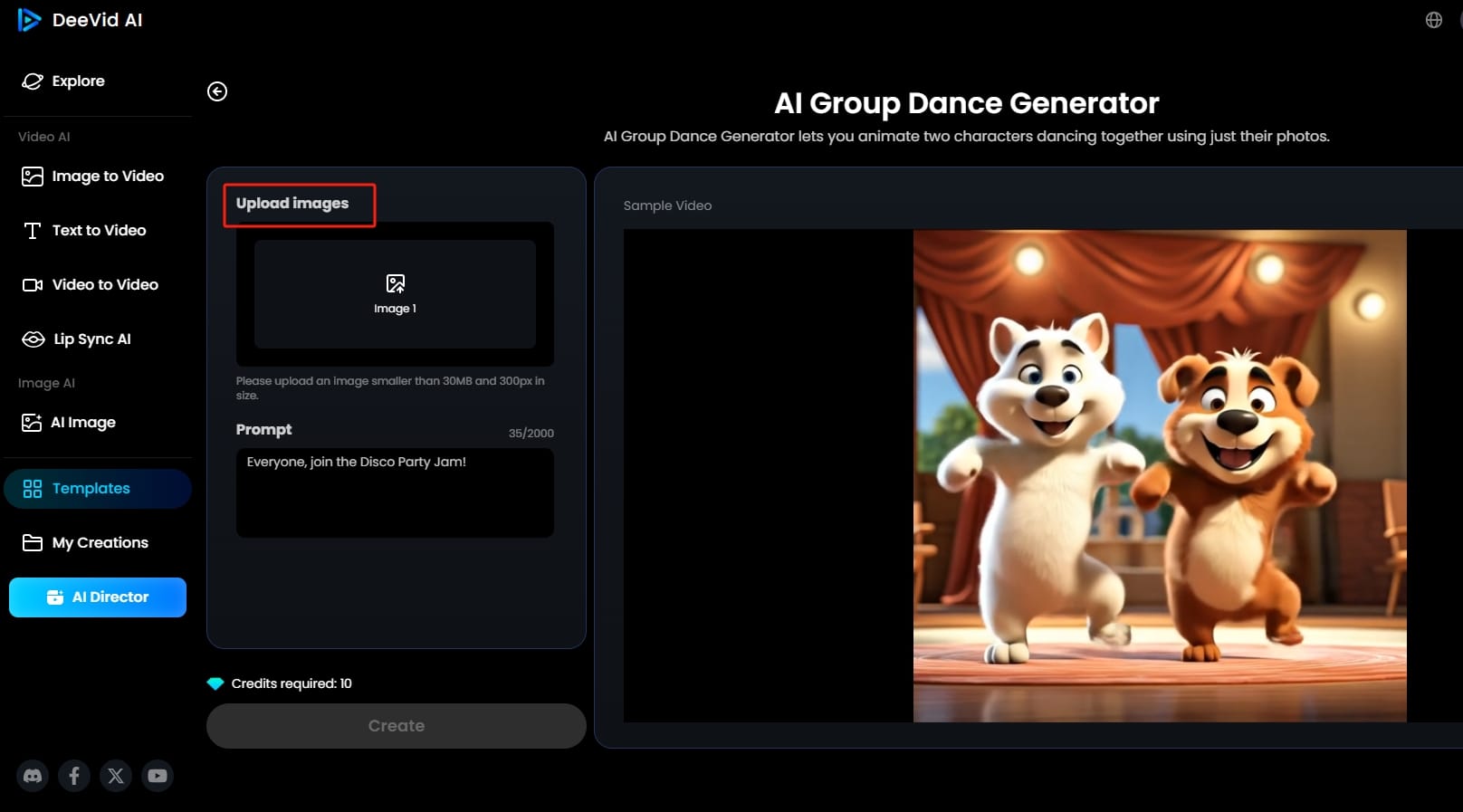
Step 4. Click "Create" and Let the Magic Begin
Once your images are set, hit the “Create” button—and voilà! Deevid AI will generate your video in seconds using its powerful AI engine.
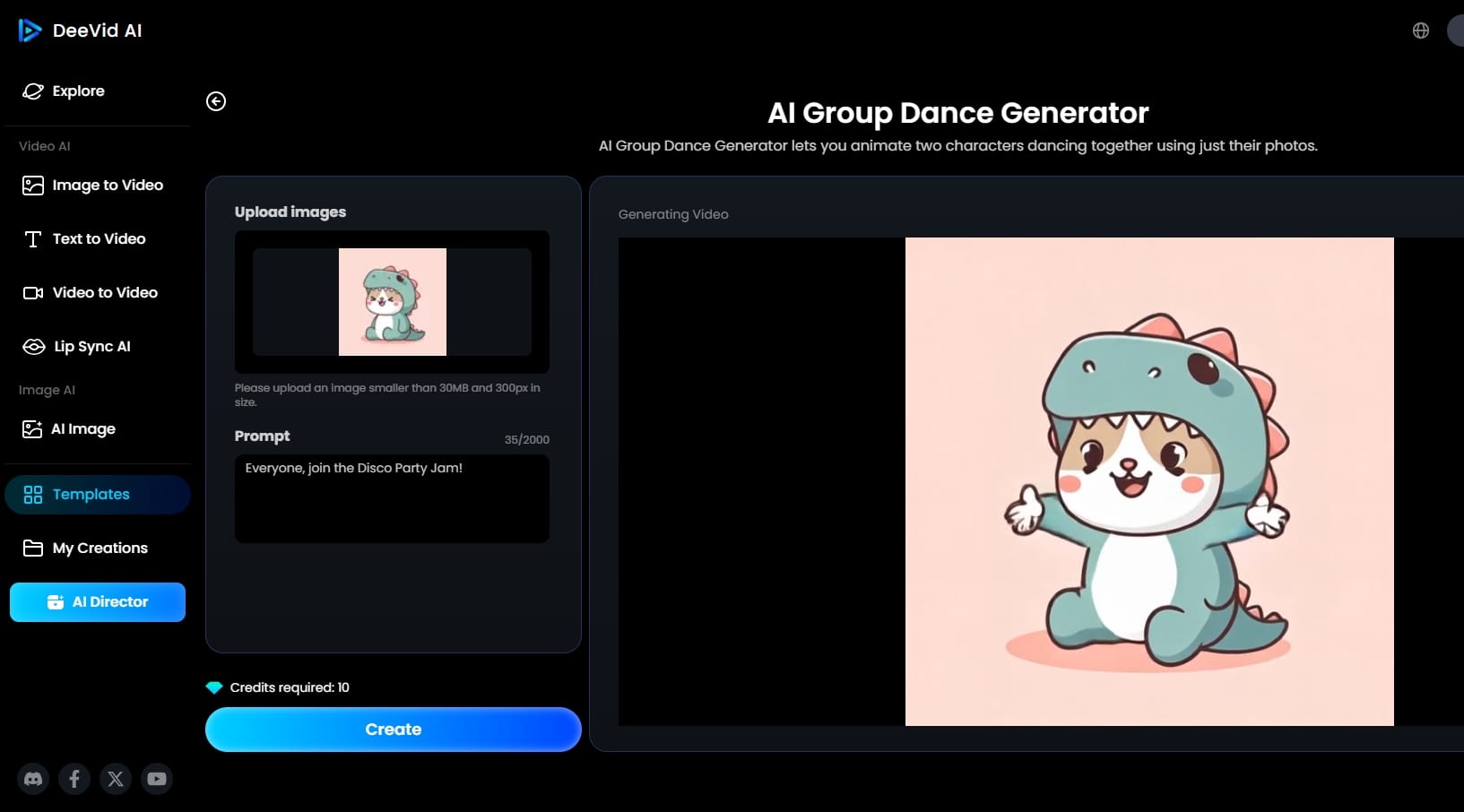
Step 5. Download the Video or Use for Lip Sync
Deevid AI lets you download or delete the video, turn it into Lip Sync, or create similar videos with just a click.
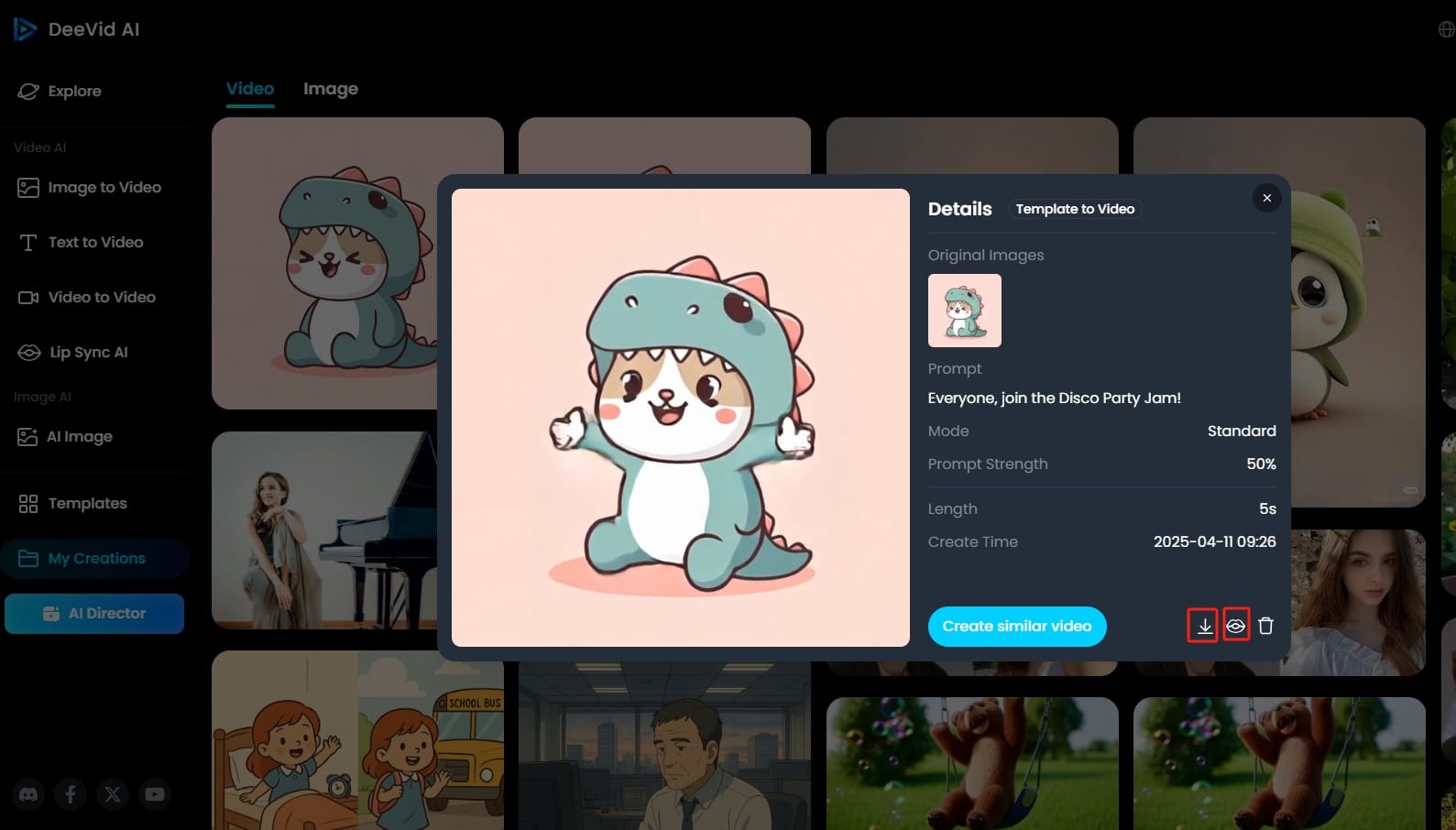
How to Make Images of Cute Animals with Deevid AI
If you don't feel like using the images you find online and you would like to have some fresh AI-generated images, Deevid AI could also help you with that. Here's how Deevid AI helps you generate images you want by using AI Image Generator:
Step 1. Click "AI Image" Button
It generally happens after you've finished signing-up and choosing AI Group Dance Generator Template. Just click "AI Image" and then it takes you to the place.
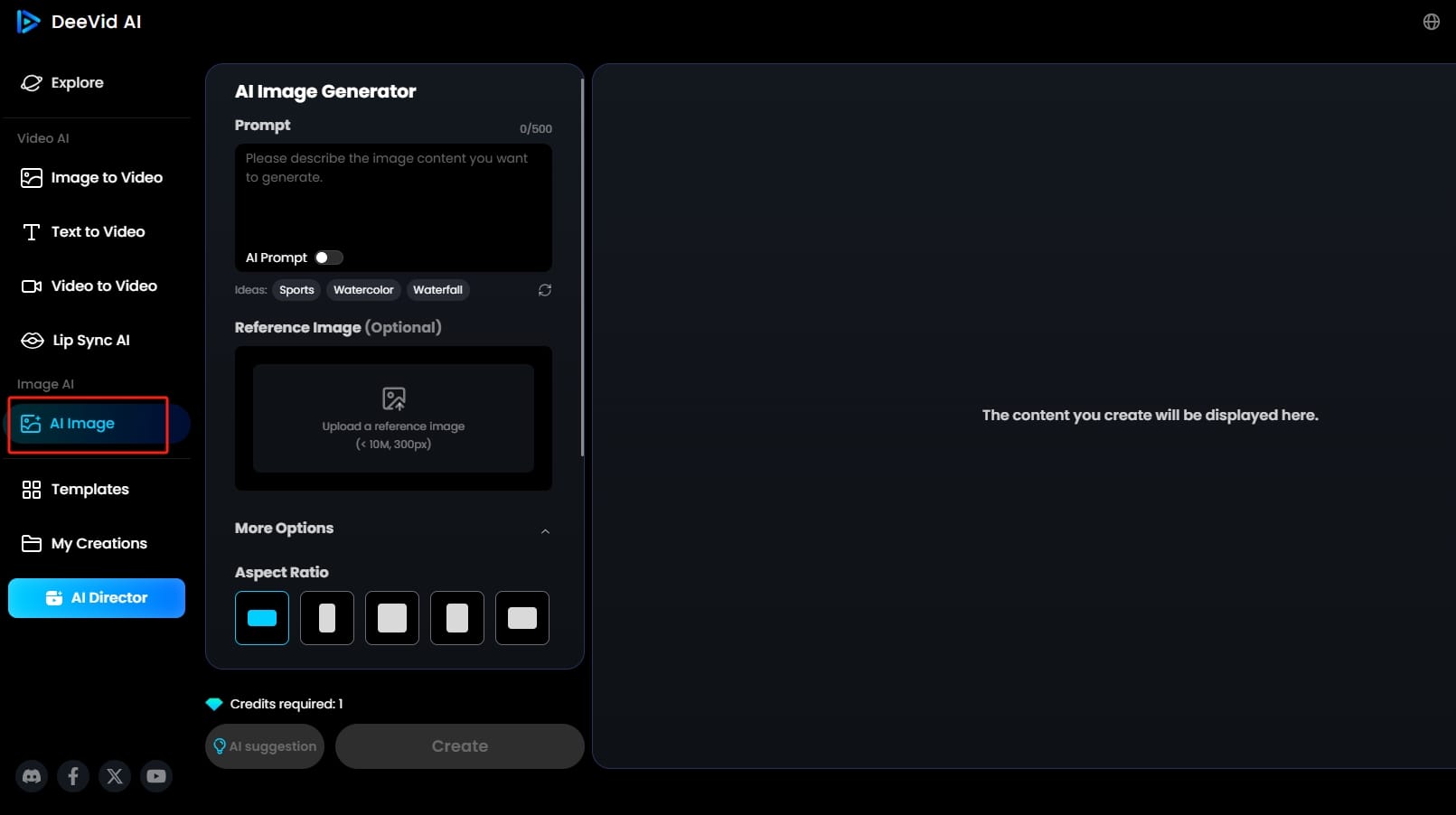
Step 2. Enter Your Concept
Provide the AI with a description of the image you want to create. You can try to input text like "dancing baby dog".
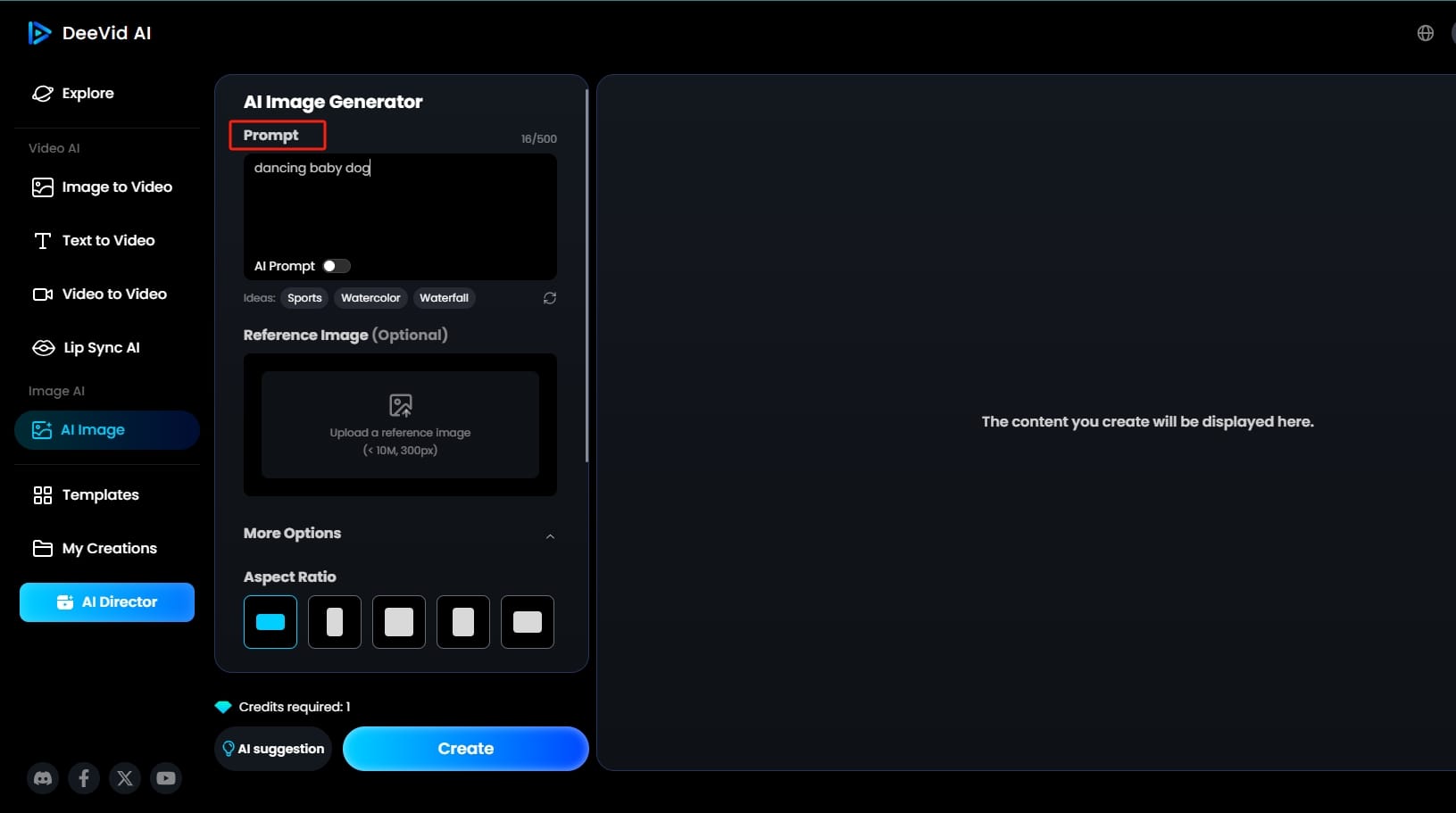
Step 3. Select Your Preferences
Personalize your video by choosing preferences like reference image and aspect ratio. Deevid AI allows you to make adjustments based on your target audience and desired outcome.
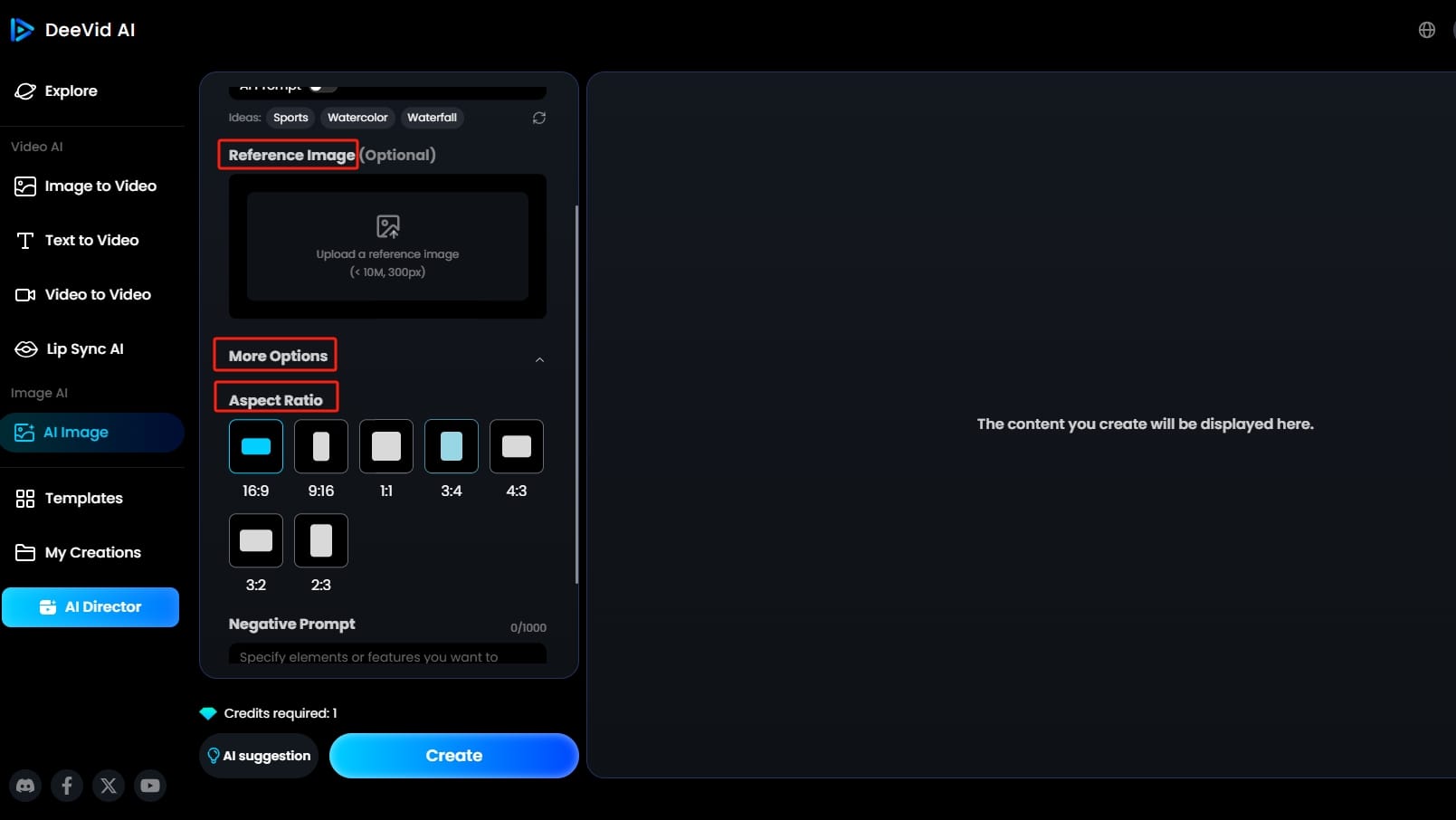
Step 4. Generate the Photo
Hit the “Create” button and wait for the image generating. Deevid AI will generate several images for you to choose from.
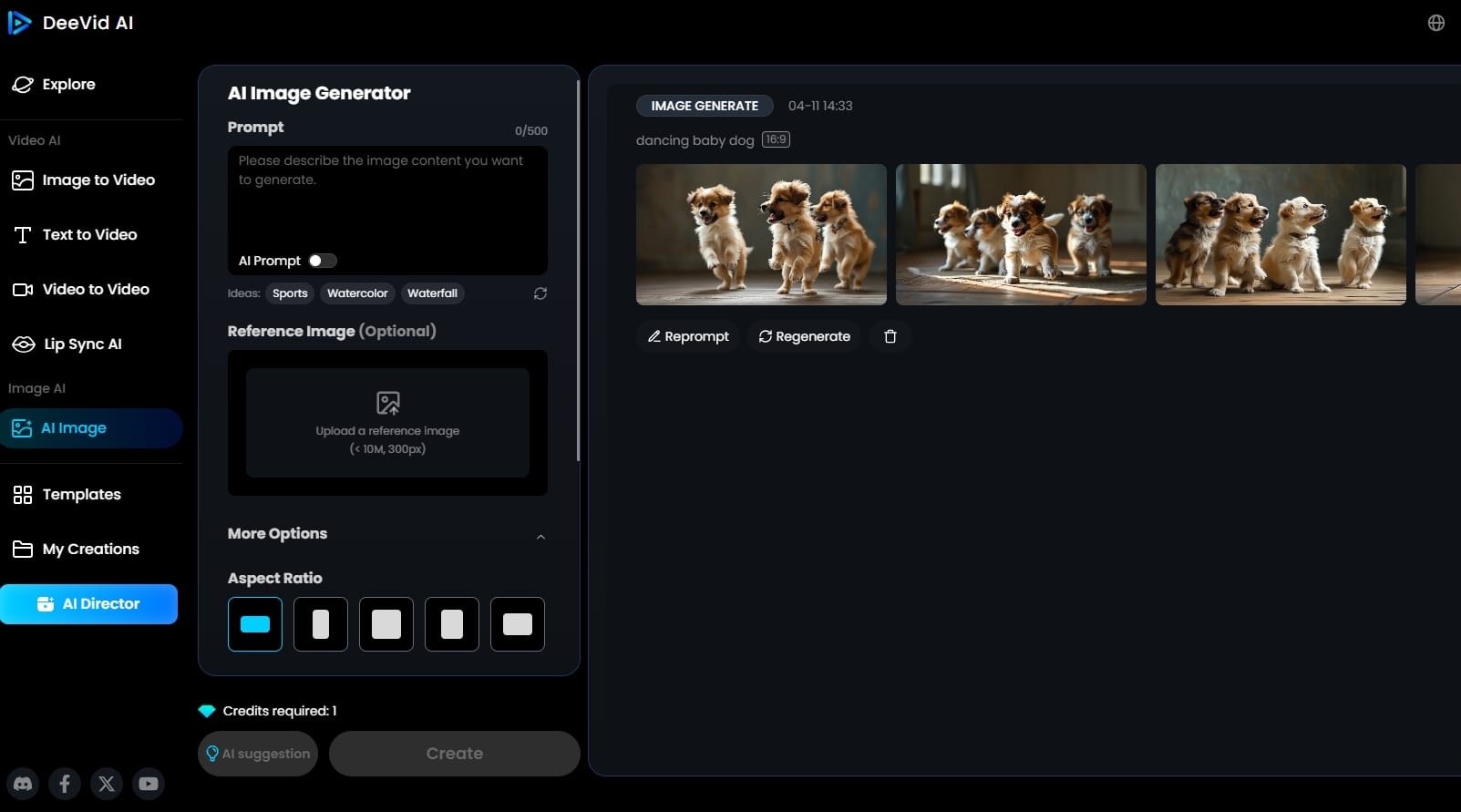
Step 5. Download The Image or Use It for Video Generating
Choose one of the images that you like most and feel free to download it for AI cute animals dancing videos generating or use it for image-to-video generating.
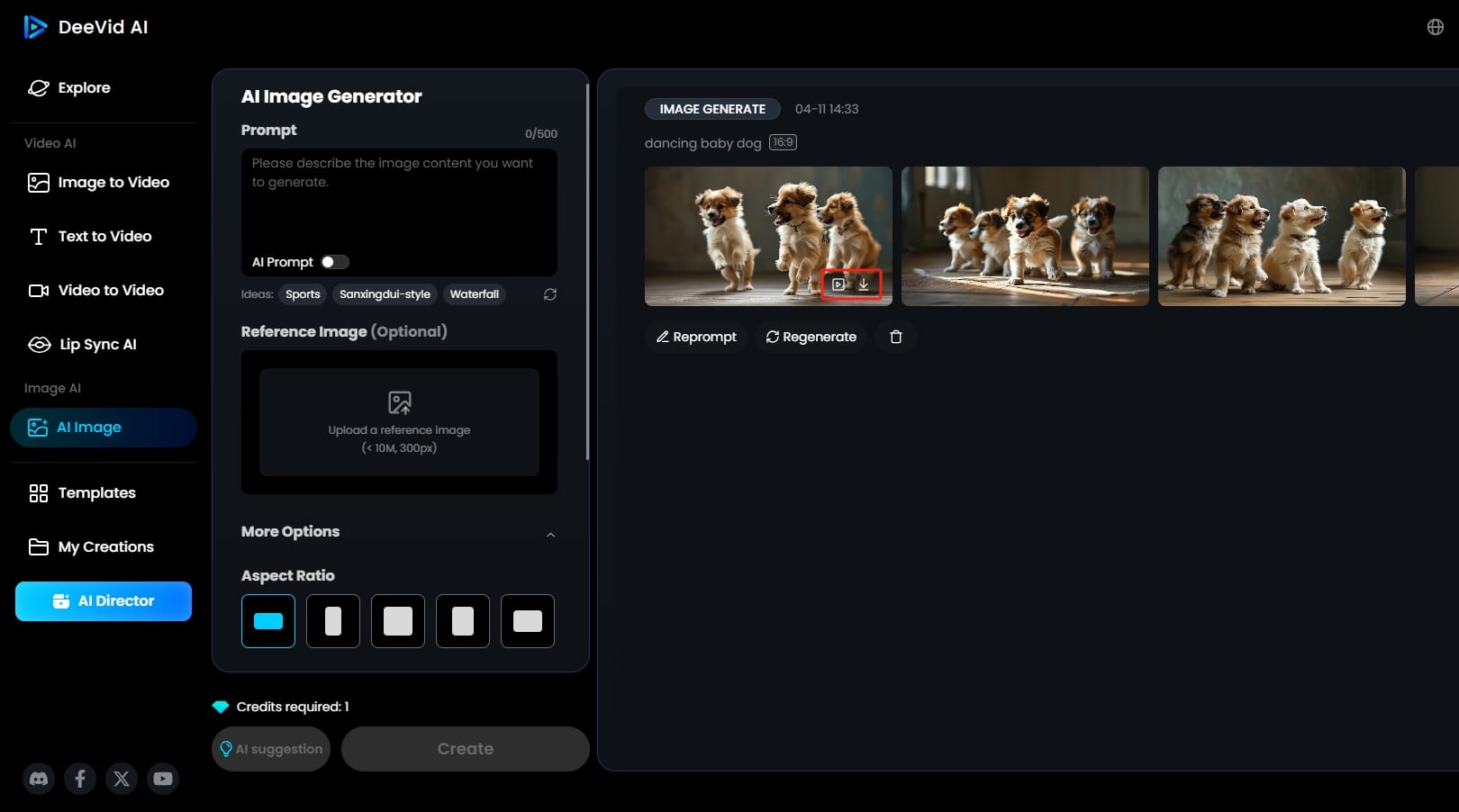
Use Cases of AI Group Dance with Deevid AI
Not sure why you’d make a group of cartoon animals boogie down? Let’s break it down:
- Social Media Creators: Must get viewers to stop scrolling and watching? Animals dancing to music will accomplish this. It's great for engagement, shares, and having algorithms promote your content.
- Teachers and Educators: Incorporate a little rhythm into lesson plans. Use clips of dancing animals to reward students or introduce new subjects with a smile—they'll learn more and complain less.
- Advertisers and Marketers: Ever had a raccoon do the robot in your brand's colors? Now you can. These humorous, quirky videos are perfect for brand storytelling, viral marketing, and competition differentiation.
- Kids' Content Creators: Children love animals and children love dancing—put them together, and you have content gold. It's an easy way to bring characters to life without learning animation software.
- Pet Product Brands and Pet Stores: Highlight your pet treats, toys, or grooming kit with a dancing spin. You never know , a jamming golden retriever might be the next sales video.
- GIF and Meme Creators: Freeze-frame those dance moves and you’ve got an endless supply of reaction GIFs and shareable content. One video can spawn a dozen memes—talk about return on creativity.
Why Deevid AI Does Better in Making AI Cute Animals Dancing Videos
- AI Motion Sync: Deevid utilizes smart motion sync to automatically align dance actions exactly with the music's rhythm. The characters almost seem as though they really are dancing with each other instead of just swinging about randomly.
- Fun & Entertaining: Whether you're creating a meme, hyping people up for a party, or going for that next viral hit, Deevid does the trick. These videos are like magnets, share magnets, and comment magnet—especially on platforms like TikTok and Reels.
- Works with Any Character: Whether selfies and anime characters, pets or objects, Deevid can make anything bust a move. It's your go-to dance generator, regardless of what your cast is.
- Easy for Naives: You don't need to be a video editor or a tech genius. Deevid simplifies the process so much that anyone can create energetic group dances within a few clicks.
- Automatic Beat Detection: Upload any song track and Deevid will detect the beat for you. This translates to every paw stomp and tail wag in perfect sync—no manual syncing required.
- Responsive on All Devices: Whether on desktop or mobile, Deevid's website looks stunning. That means smooth creation and previews even on the move.
How Deevid AI Protects Your Privacy
Whenever you're dealing with an AI platform that's dealing with personal images, privacy should be foremost in your mind — and with Deevid AI, it definitely is. Here's how your data is kept safe every step of the way:
- No Third-Party Sharing: Deevid will not sell or share your information or content to advertisers or outside partners. All that you upload stays only between you and the AI.
- Encrypted Cloud Processing: All of this happens within an encrypted, secure cloud environment. This keeps unauthorized users from accessing your files, stealing them, or otherwise taking advantage of them.
- Auto-Delete Option: Prefer not to leave a digital trail? Deevid offers an auto-delete feature that removes your uploads and generated videos as soon as you’re done downloading.
- Anonymous Use Available: Access to most of Deevid's services is anonymous. No logging requires no personal information stored and no trace of your activity.
- Strict Access Controls: Your files can only be accessed by the AI system itself when it processes them. Even Deevid's internal team cannot see or access your content, due to strict in-house security controls.
Tips for Using Deevid AI to Make AI Cute Animals Dancing Video
- Choose High-Quality Images: The clearer the image, the smoother the animation. Fuzzy or low-resolution images might lead to stiff moves or confused paws.
- Blend Varied Animal Characters: Don't hesitate to mix a penguin with a puppy or a cat with a koala. Surprising combinations tend to have the most fun outcomes.
- Use Consistent Lighting Across Images: This helps maintain the visual harmony in the final video. Inconsistent lighting can make your animal dancers look like they belong to other planets.
- Keep Videos Short and Engaging: 15–30 seconds to make the biggest possible impact on platforms like TikTok or Instagram. Shorter videos load faster and are more likely to be watched through to the end.
- Preview Before You Generate: Don't forget to have a look at the preview so that you know whether everything looks fine. It is your time to make adjustments in the formation, movement, or background.
FAQs
Q1: Is there a fee to use the AI Group Dance feature?
Deevid offers both a free and a premium version. You can try the feature at reduced resolution for free or pay for full HD and more export options.
Q2: Can I animate real animals from photos?
Absolutely. Provided you get good photographs, the AI will convert your iguana, cat, or dog into a dance sensation.
Q3: Do I have permission to use the videos commercially?
Yes, commercial use of videos created by Deevid is enabled on the premium plan, including for ad and social branded content.
Q4: Is it mobile-friendly?
Definitely, yes! Deevid AI is fully mobile-optimized. You can upload images, select templates, and preview or generate your AI videos—all from your phone or tablet.
Dive into More Fun Features of Deevid AI
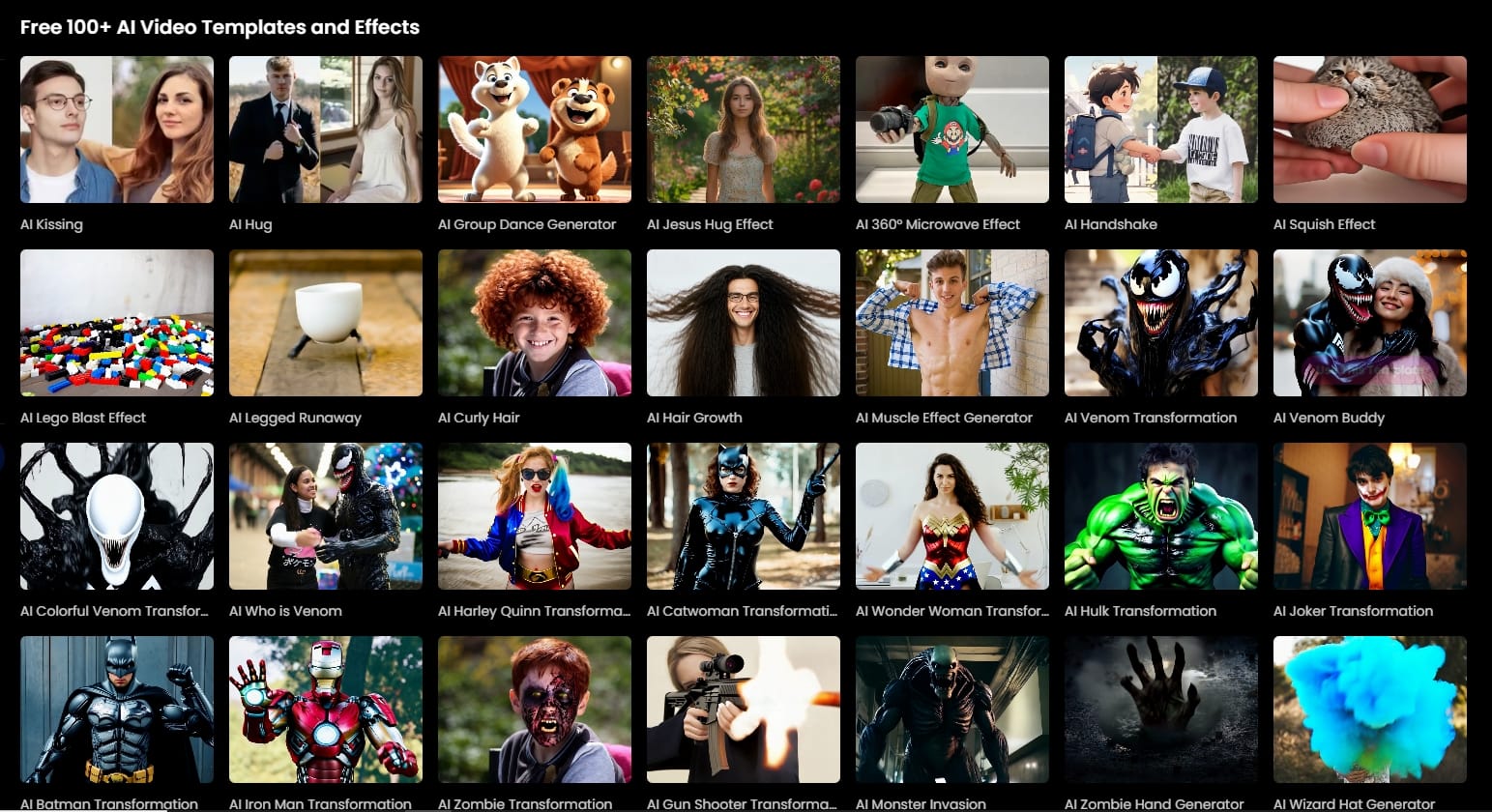
Want to go beyond dancing animals? Deevid AI is packed with tools to fuel your creativity:
Text-to-Video Generator
Simply enter your script or prompt, choose your desired style, and let the AI bring your video to life.
Image-to-Video Generator
Whether you're creating an online portfolio, an event slideshow, or simply wanting to boost your social posts, this feature adds instant visual attractiveness to your content.
Video-to-Video Generator
It's an entertaining method of remodeling old videos or producing content with a unique and eye-catching appearance.
AI Lip-Sync Video Generator
The AI Lip-Sync feature perfectly matches lip movements to your uploaded audio or selected dialogue, making it ideal for funny memes, voice-over parodies, or even singing characters in music videos.
AI Kissing Generator
Create romantic or comedic kiss scenes between any two characters with AI-powered animation that keeps the visuals innovative and respectful.
AI Ad Generator
Tight deadline but require a viral video ad? Develop scroll-stopping, platform-optimized ads for TikTok, YouTube, and Instagram in no time.