
How To Create Viral Baby Podcast AI Videos with Deevid AI(Step-by-Step Tutorial with Practice Video)
So, you’ve probably stumbled upon those cute, oddly wise one-year-olds sharing life advice on your social media and thought, “How do they sound like they’re giving TED talks?” Well, here’s the secret: it’s AI at work. In this guide, we’ll guide you step-by-step on how to make those eye-catching, heartwarming Baby Podcast AI Videos using Deevid AI, one of the best tools for AI video creation. And yes, you’ll even get to make your own practice video!
What is The AI Baby Podcast Trend?
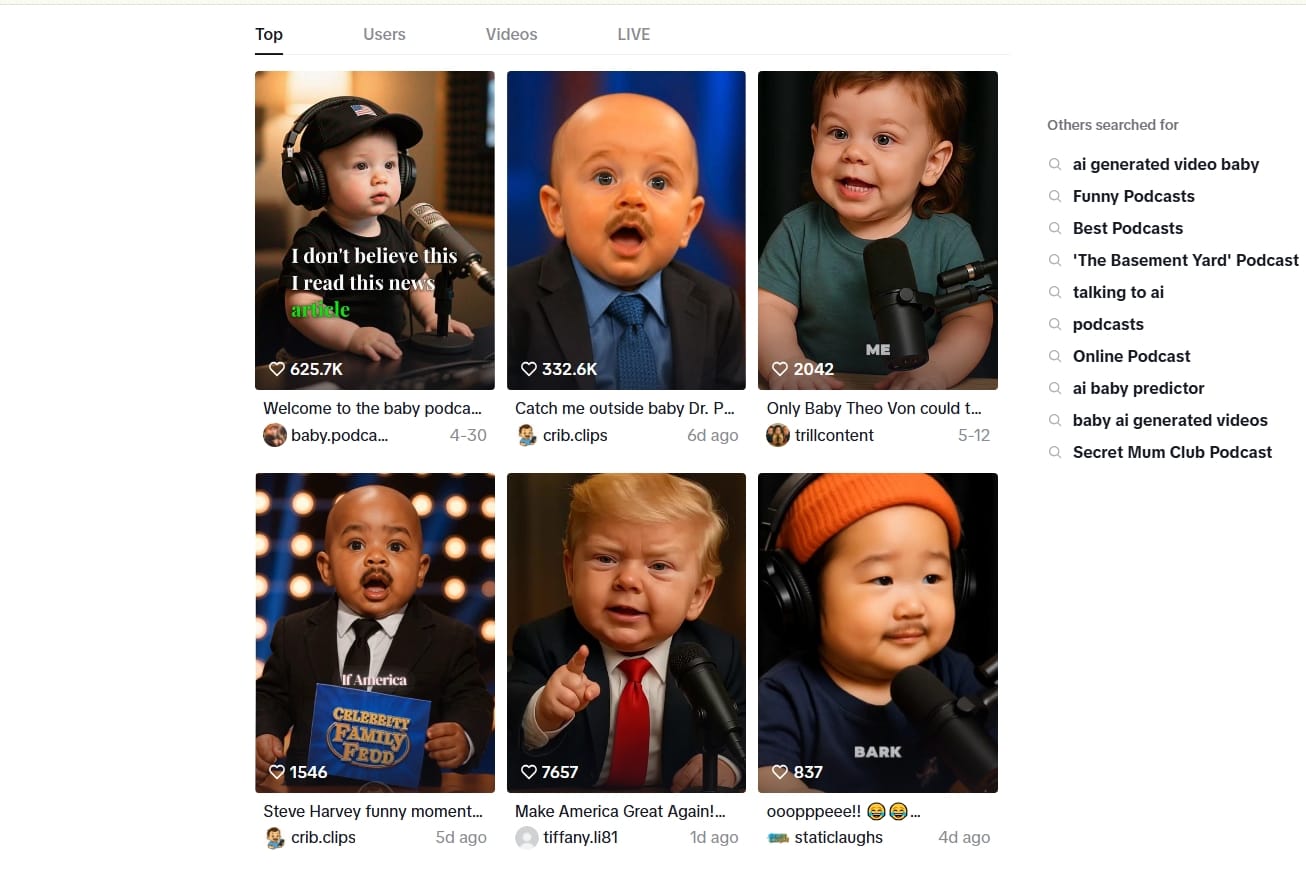
The AI Baby Podcast trend is just as cute as it sounds, with kids giving surprisingly insightful advice while sitting in professional podcast set ups. The Talking Baby Podcast trend takes it a step further using AI and some clever video editing to animate baby avatars acting and mimicking podcast hosts in a fun, mini-format--perfect for TikTok, YouTube Shorts, and Instagram Reels. It's adorable, it's fun, and it's going viral for a reason.
How to Create Viral Baby Podcast AI Videos with Deevid AI (Step-by-Step Tutorial with Practice Video)
Excited to bring your AI baby podcast idea to fruition? Here’s an easy step-by-step tutorial using Deevid AI—with a practice video as a guide.
Generate The Baby Image And The Podcast Script:
Step 1: Head over to ChatGPT and try to create the image
Just hit tools and choose "Create an image" button.
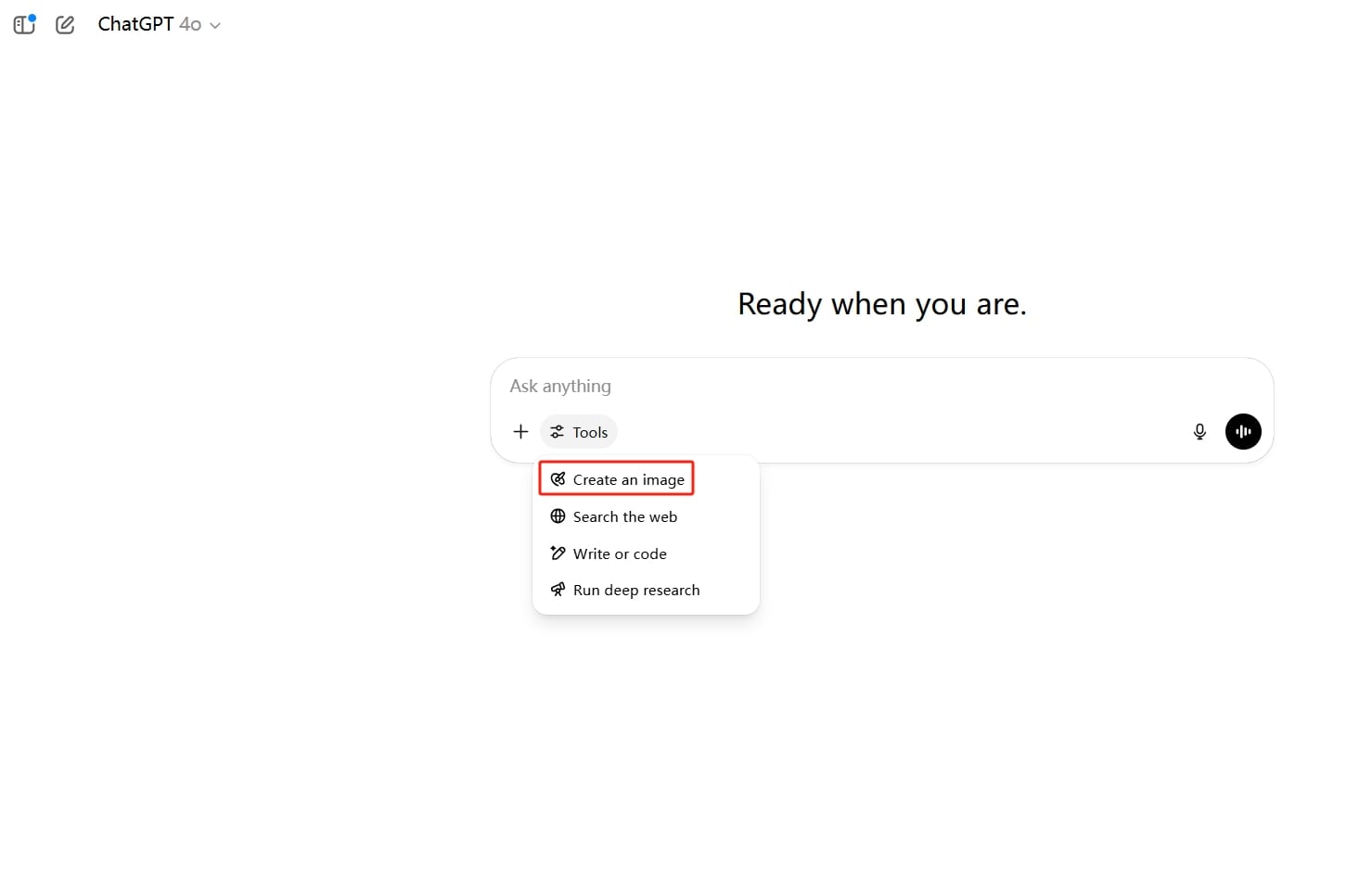
Step 2. Enter your prompt
You can just write down the scene you want to create. For example, I used the prompt "Scene of a one-year-old baby podcast host seated at a podcast setup, wearing oversized headphones and speaking into a professional microphone. The baby has a focused, curious expression as if deeply engaged in conversation. The background features a soundproof studio with acoustic foam panels and a wooden table. Cinematic lighting, photorealistic, high-resolution 4K."
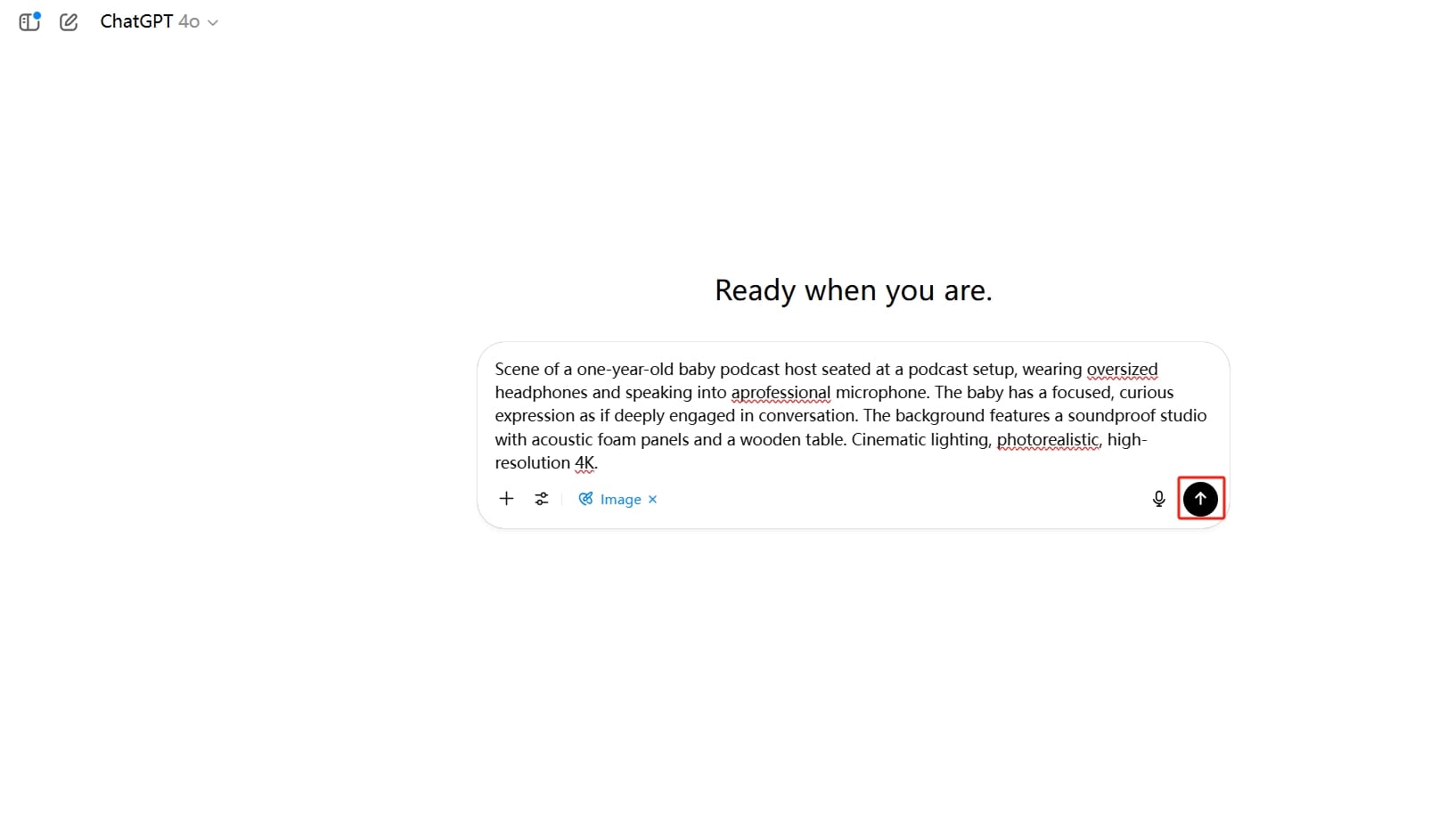
Step 3. Wait for Chatgpt to generate the image for you
Hit the upward button to create an image. In a few seconds-boom, you've got yourself an adorable little baby who looks suspiciously ready to give a Ted talk.
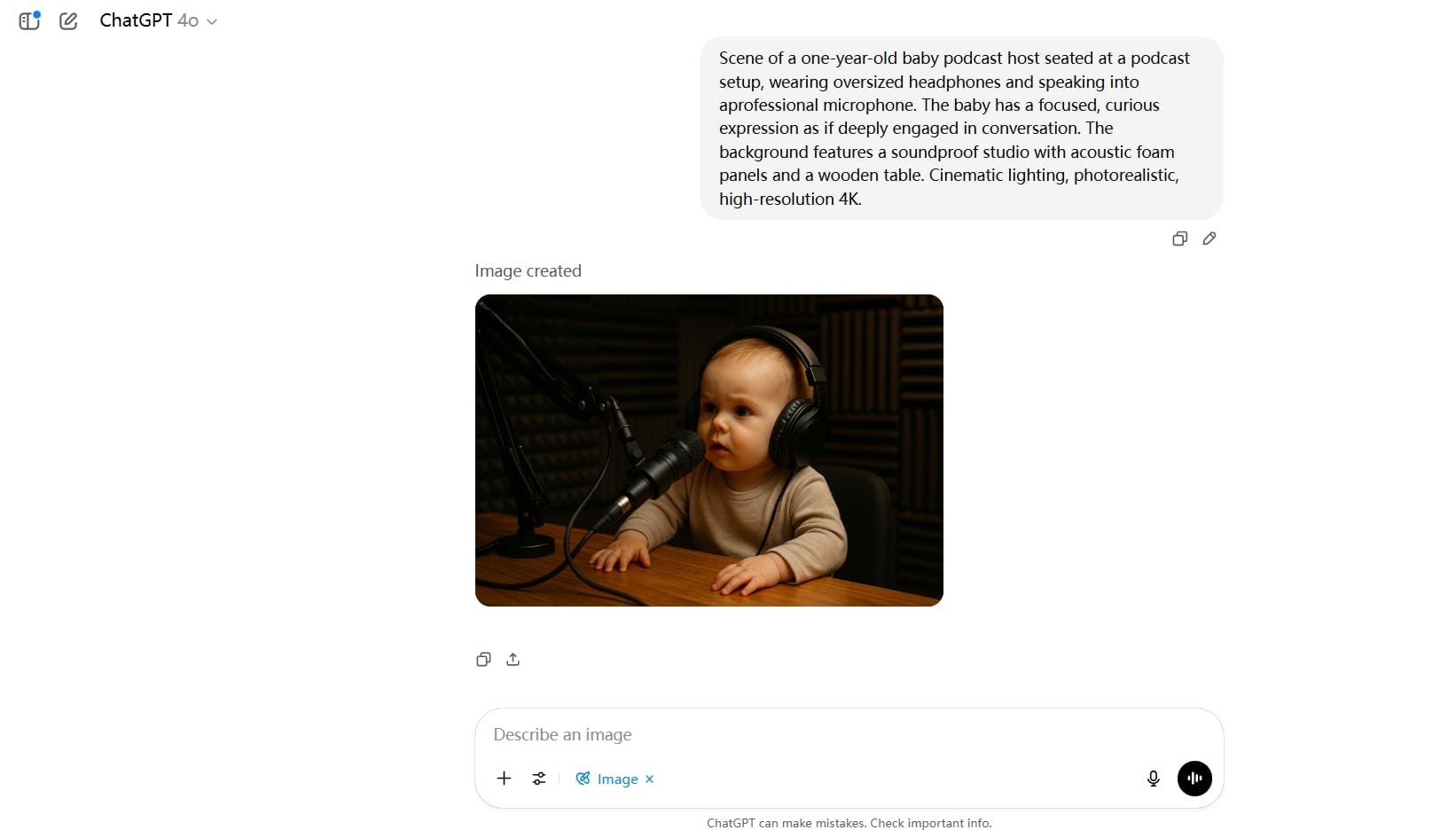
Step 4. Enter the second prompt to get the script
You could write anything down, like "a short motivational script (no longer than 60 seconds) in the voice of a one-year-old baby who speaks with the maturity and tone of a TED Talk speaker. The speech should sound wise and inspiring, like it’s meant for adults, but still come from the limited experience of a baby. Use baby-related experiences—like learning to walk, being told “no,” or discovering new objects—as metaphors for life lessons. Keep it clever, confident, slightly humorous, and touching. The language should be articulate, but the perspective should clearly be from a baby who sees the world in simple but profound ways."
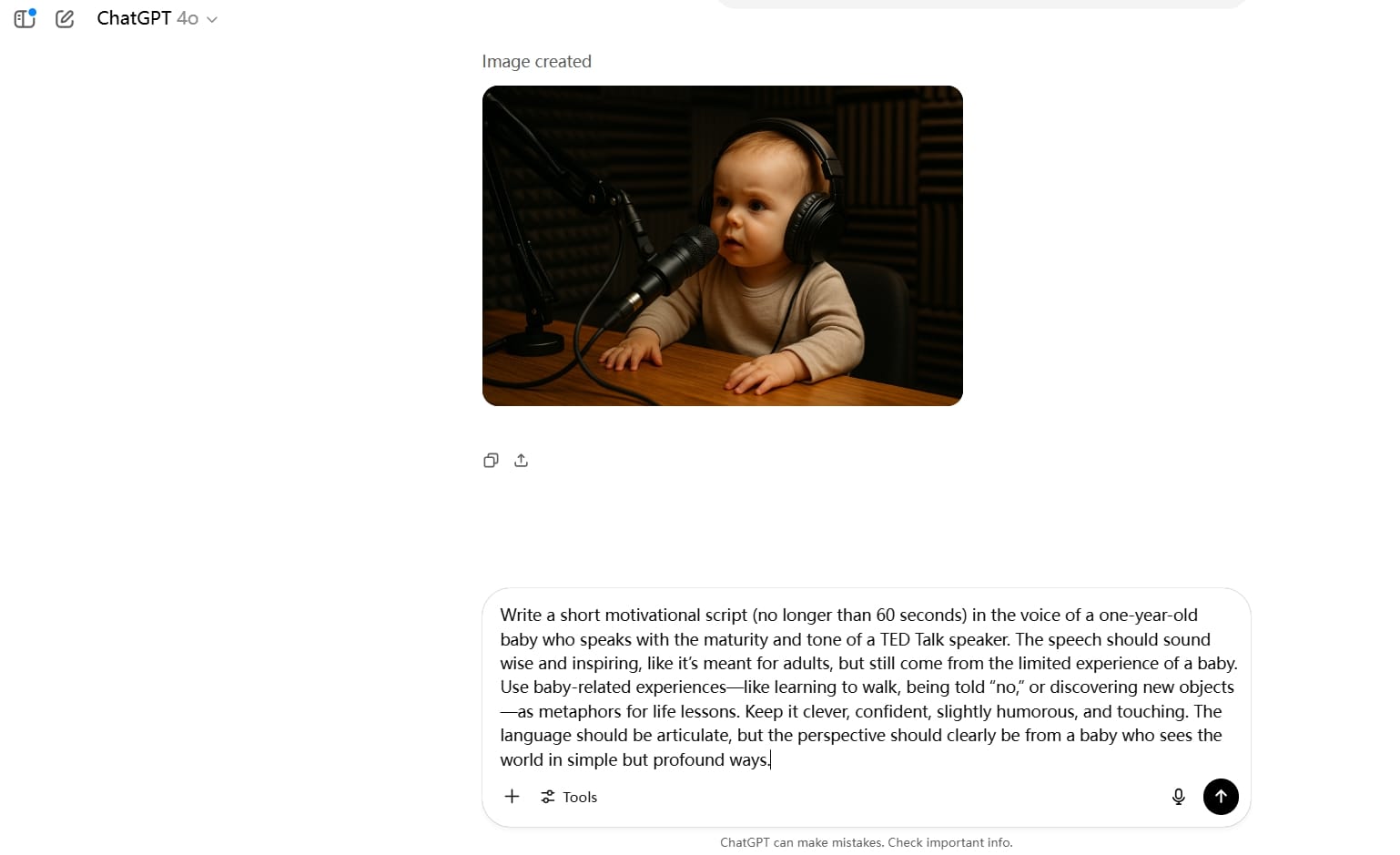
Step 5. Wait for the script for the baby podcast
ChatGPT will spit out a short motivational monologue written from a baby's perspective but with disturbingly adult wisdom.
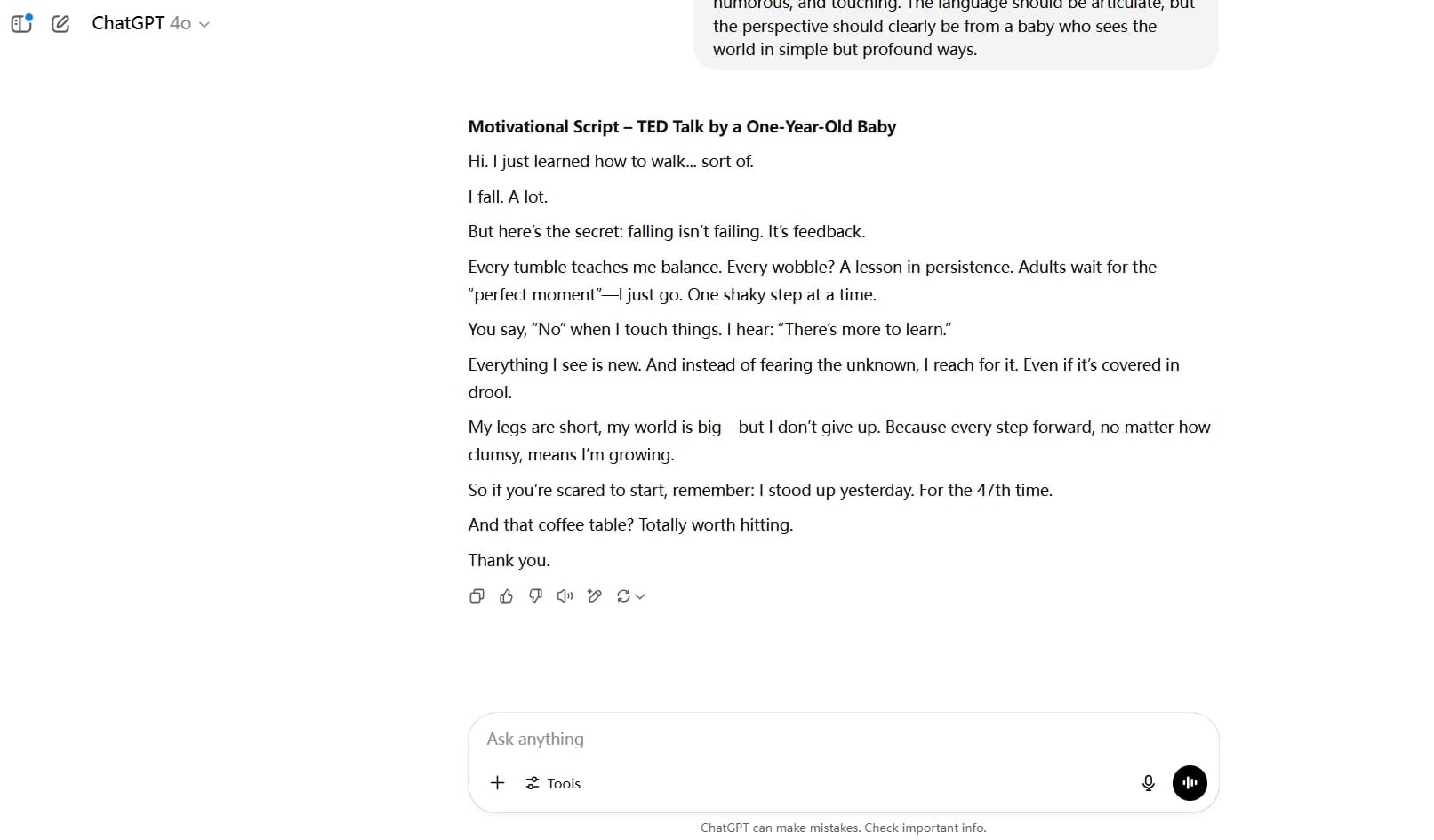
Bring Your Baby to Life:
Step 1. Sign up at Deevid AI
Get started with Deevid AI for free — just sign in with your Google account and you’re ready to create.
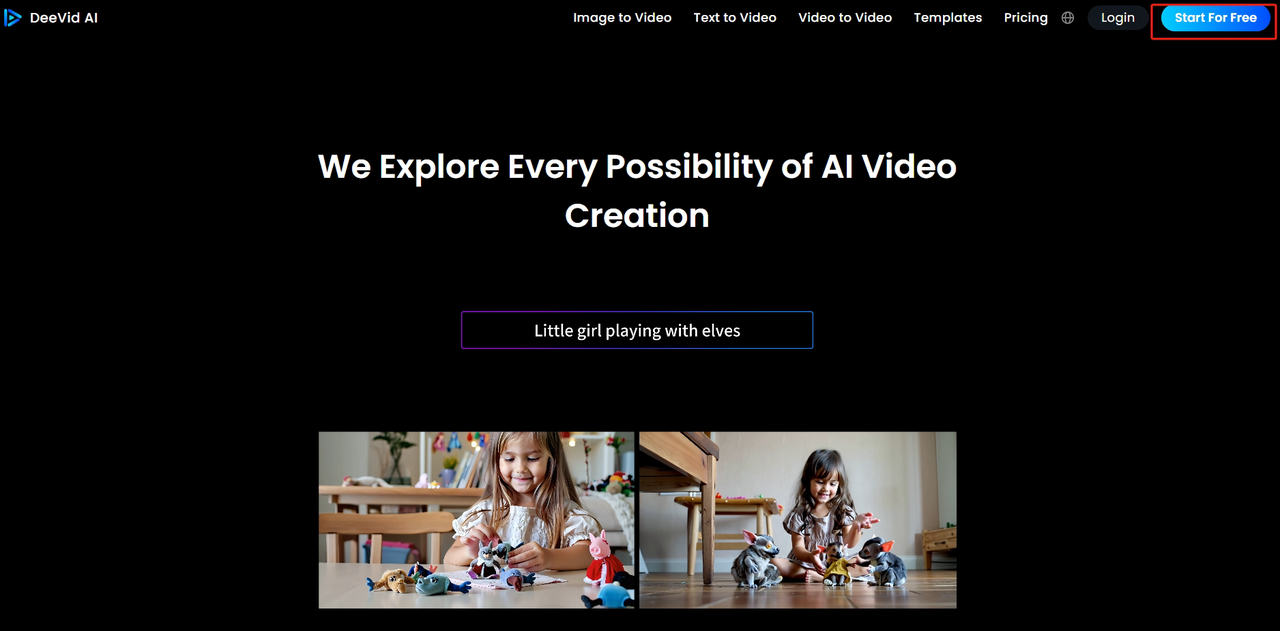
Step 2. Click on “Try Deevid AI” to land in the dashboard
With just a single click, you will see the dashboard page where you can finally create your AI images or videos.
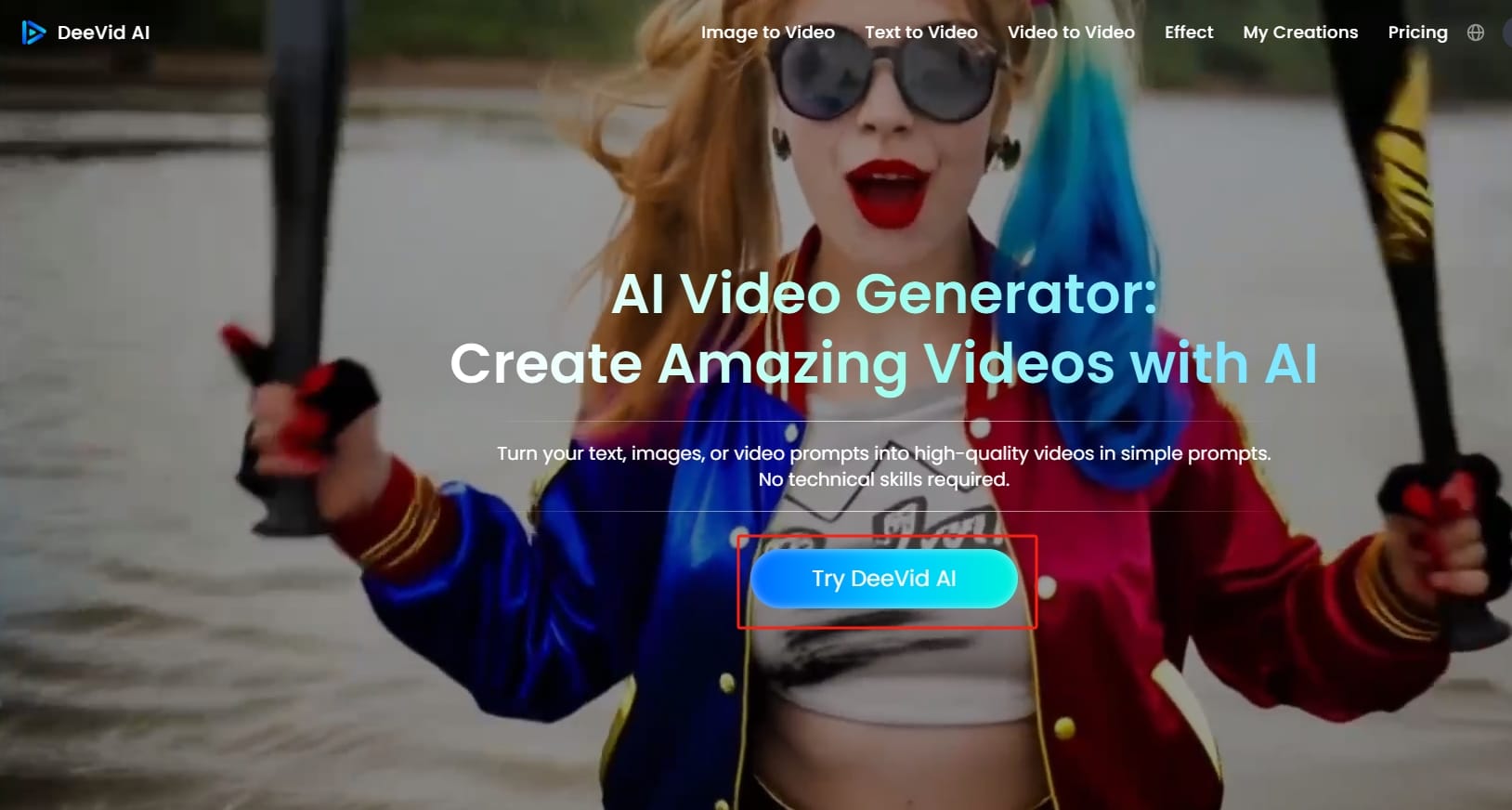
Step 3. Hop over to the "Image to Video" page
Head over to Deevid AI' s image to video page to upload the photo you just made.
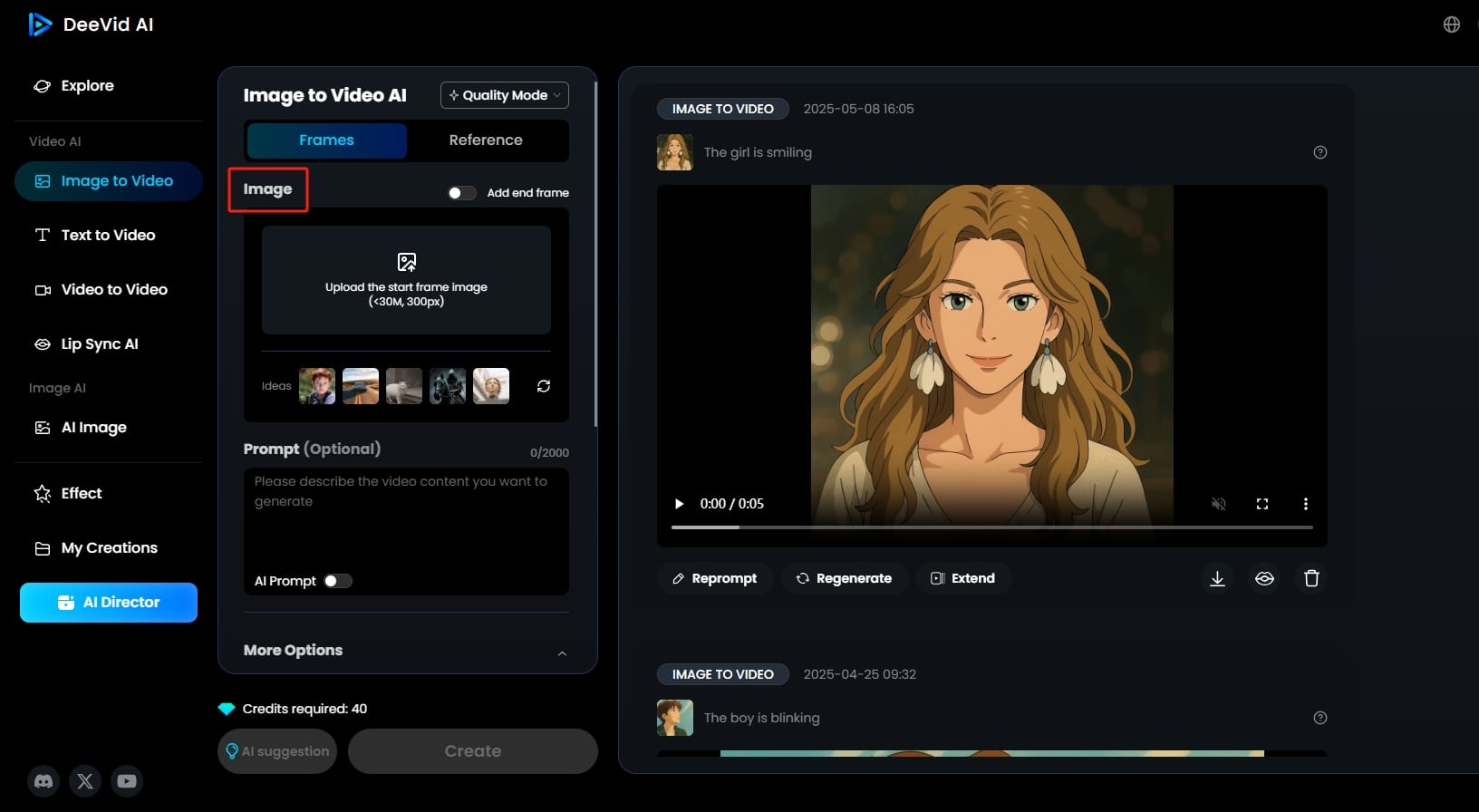
Step 4. Enter your prompt
Use the prompt box to type something like "Baby sitting at a podcast mic looking super serious keep talking".
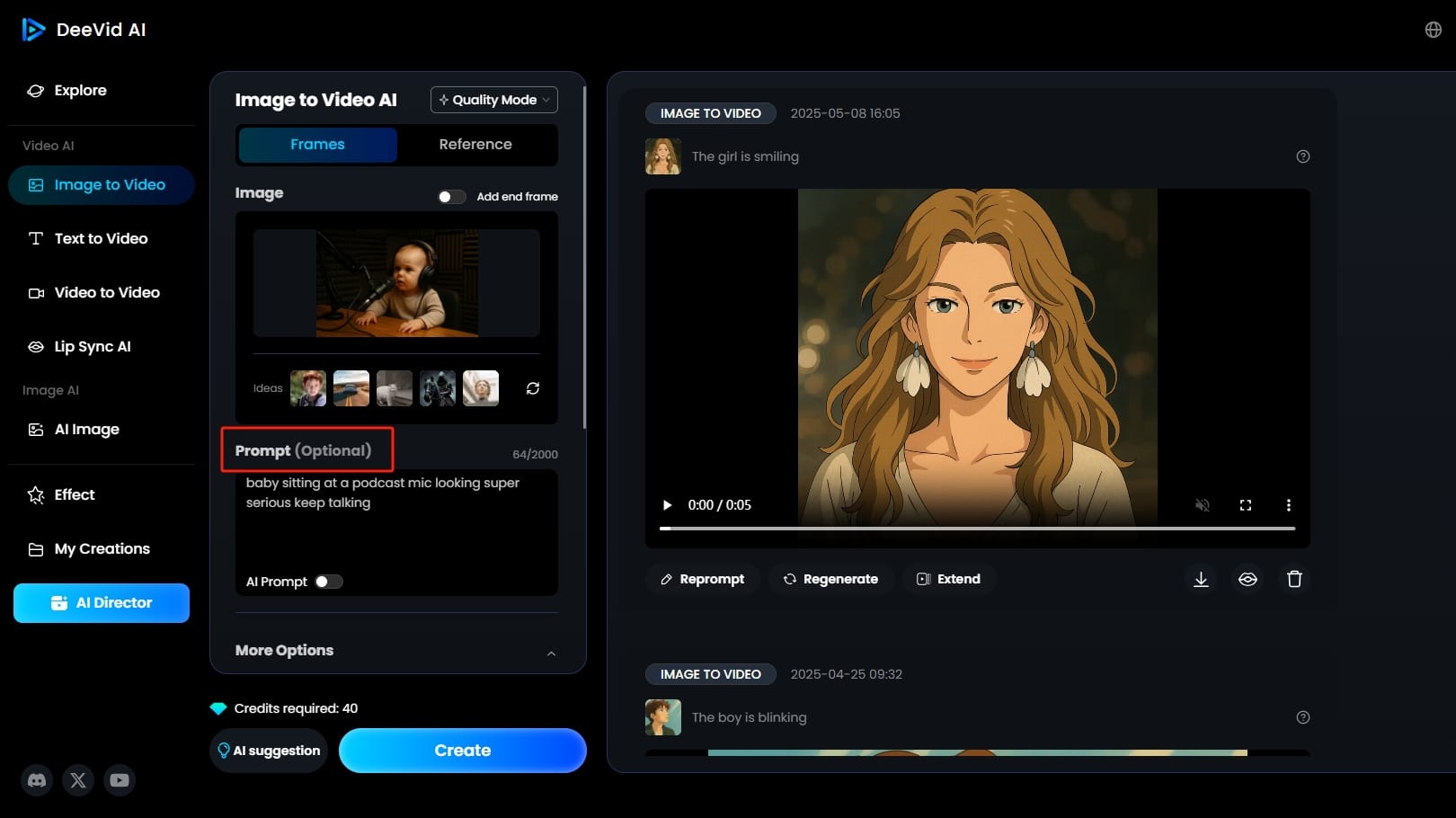
Step 5. Make small changes and create
Deevid AI enables you to make more options, like changing prompt strength, modifying the resolution and length. After everything is done, just click the "Create" button.
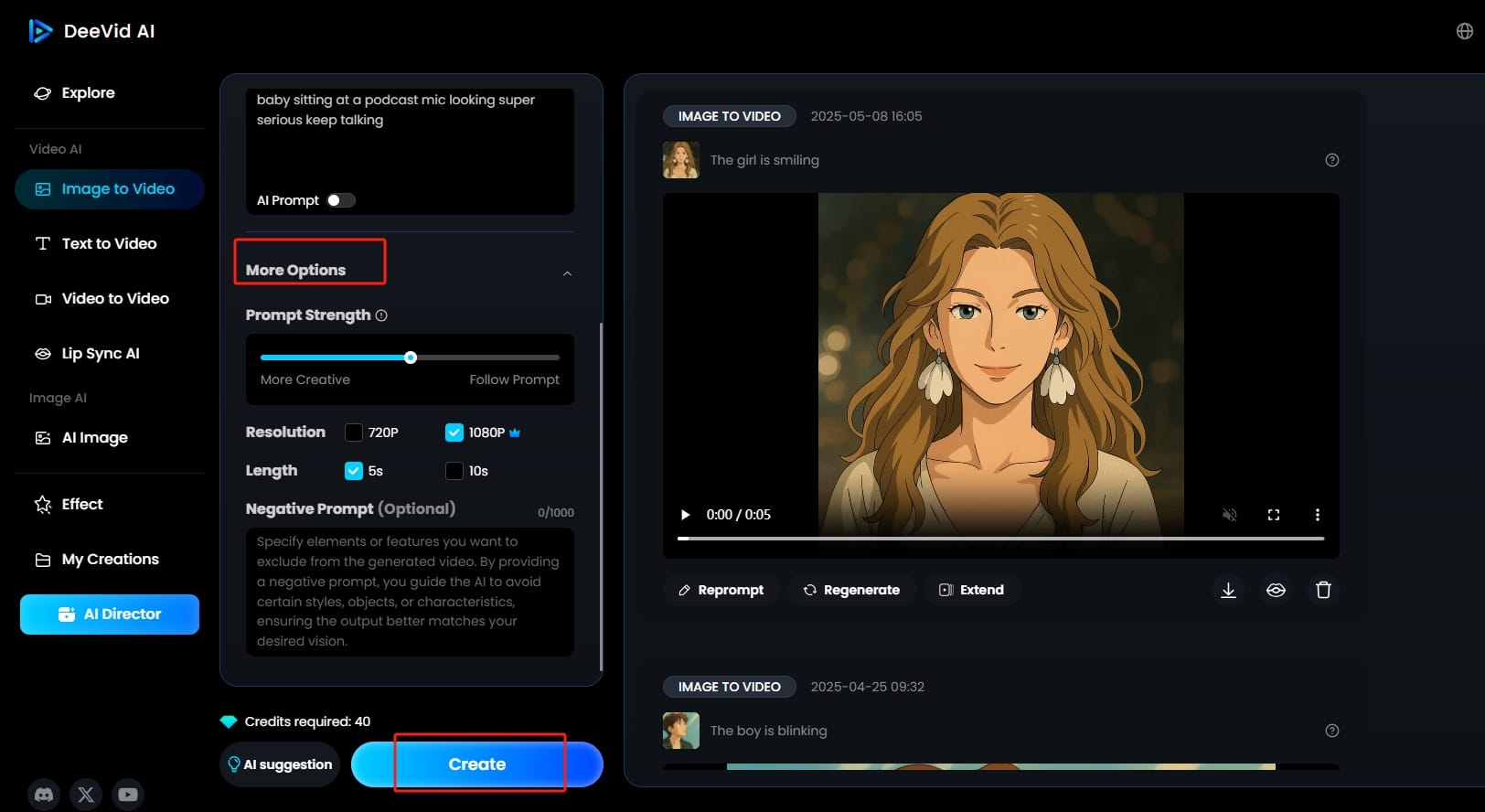
Step 6. Wait for AI to do its work
Wait for a second and AI will bring the baby in the image alive.

Make the Baby talk:
Step 1. Click the lip sync button
Find the little lips icon in the bottom right corner of your video and click it. It takes you to Deevid AI' s lip sync AI page.
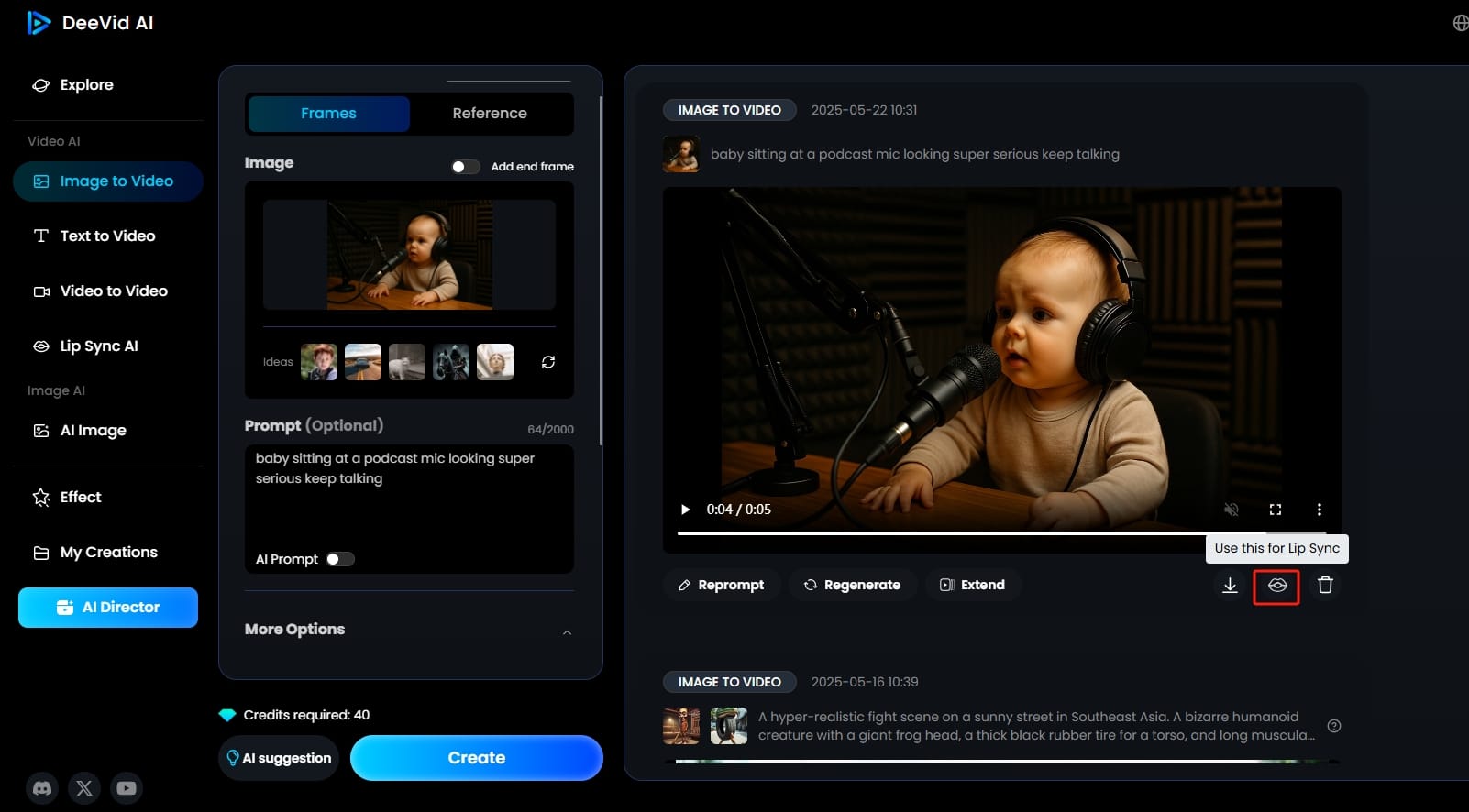
Step 2. Upload the script from chatgpt
Now you've landed on the lip sync AI page and all you need to do is to upload the script you generated before to the Audio Text box.
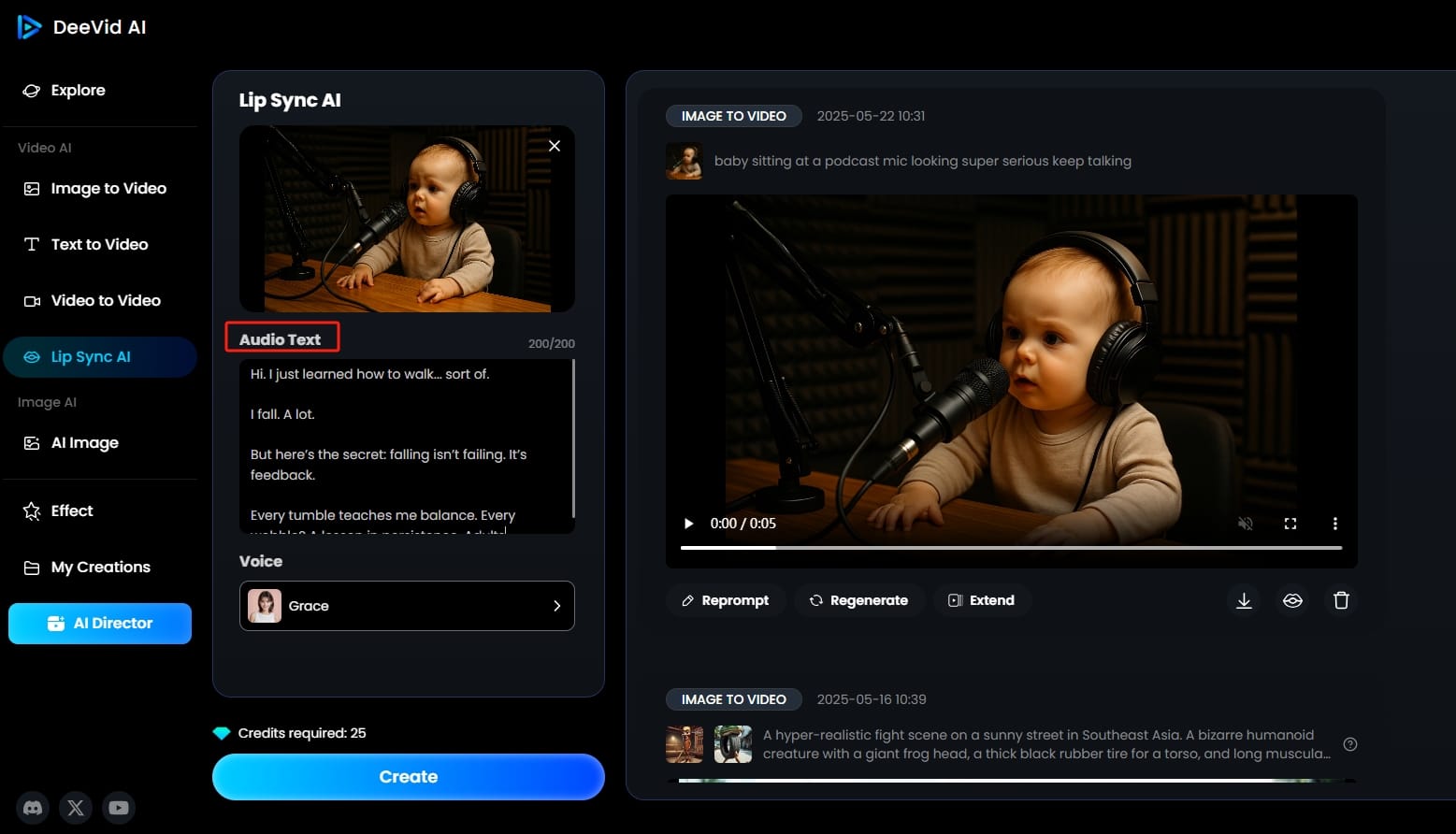
Step 3. Pick a voice you like
Deevid AI allows you to choose the voice you like and add to the video so that everything runs perfectly well and meets your demand.
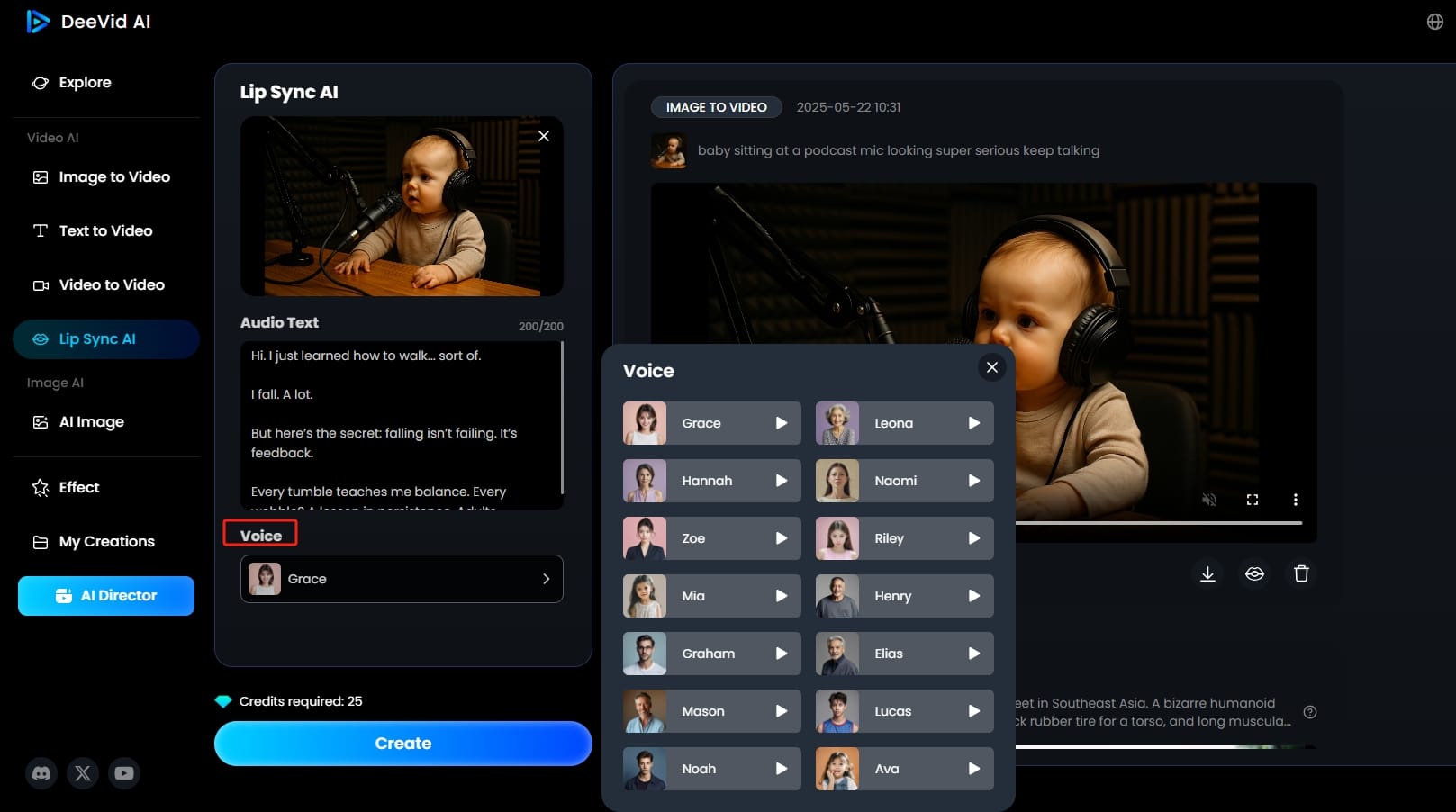
Step 4. Hit the "create" button and let AI do its magic
Just hit create and boom your baby now has opinions and a podcast.
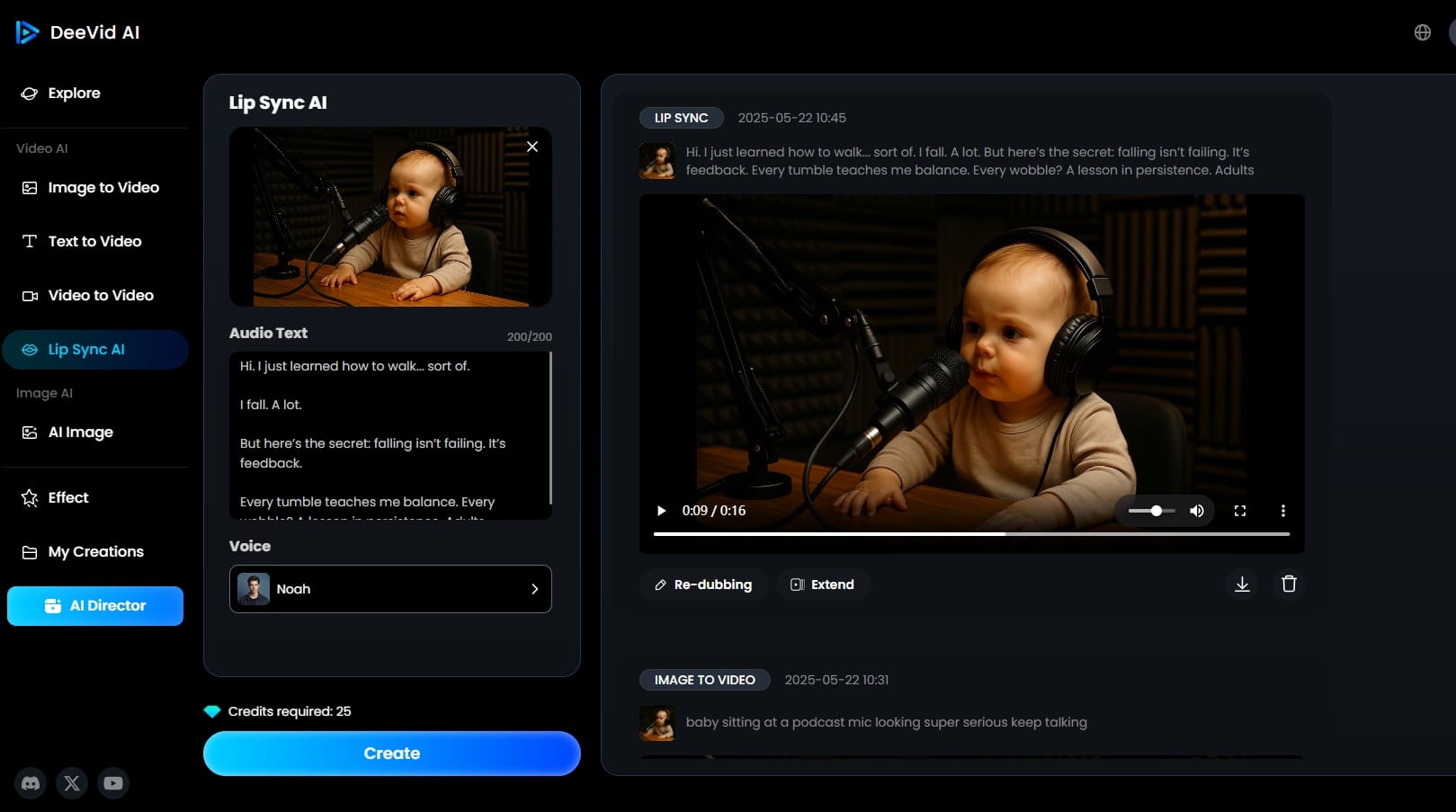
What is Deevid AI
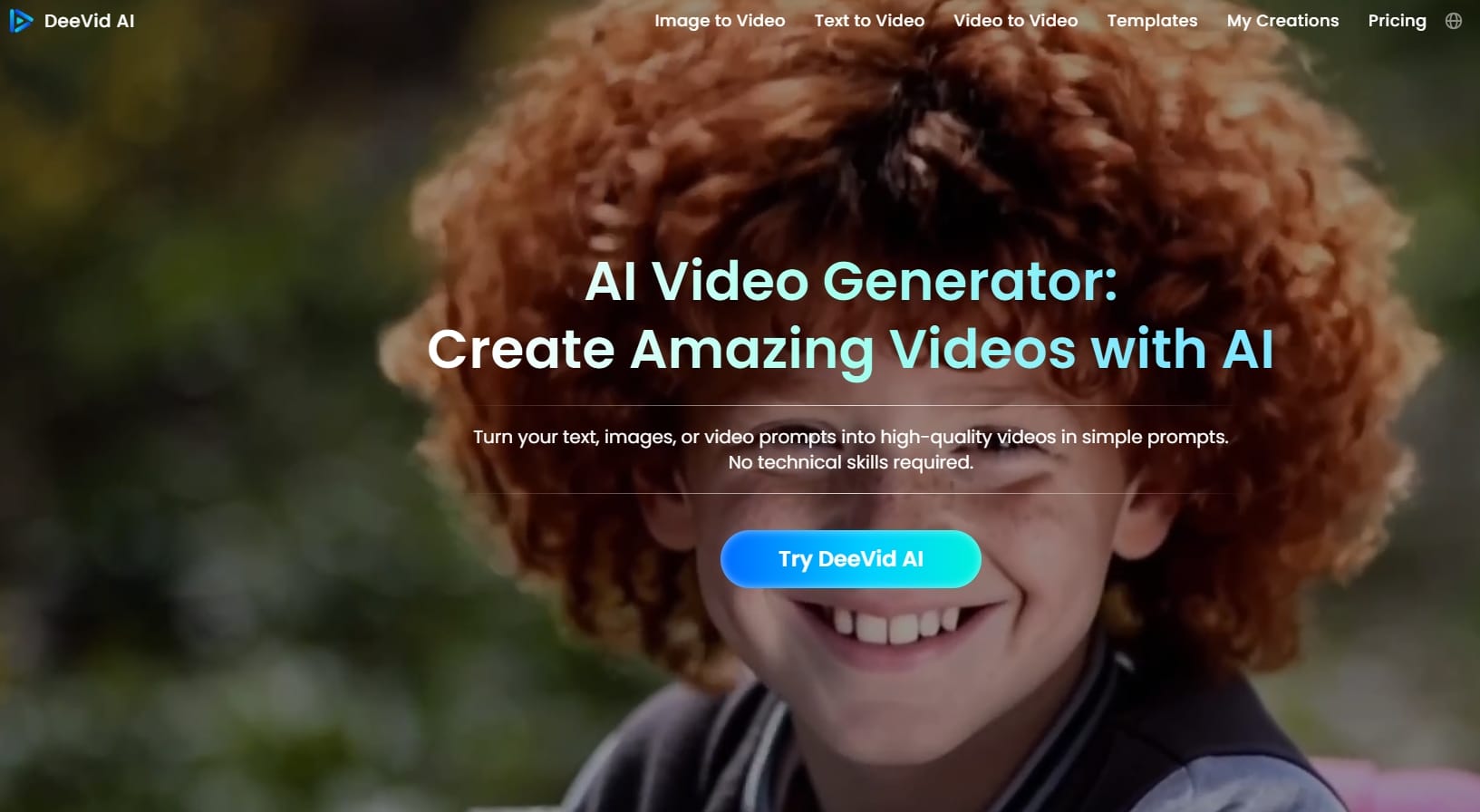
Deevid AI turns your text, images, or video prompts into high quality videos in simple prompts. Whether you want to add spicing effects, change mood, or even change your entire video style-whatever you want to do, Deevid AI makes it really easy!
- Key Features
- Text to Video AI
- Image to Video AI
- Video to Video AI
- Popular Video Templates(Ghibli Al Generator, AI Kissing, AI Hug, AI Handshake...)
- Pros
- Transform your video-making experience with professional-level output in a single minute!
- Create high-interest videos for any platform, and they will look especially great on any device.
- You can create professional-quality videos without being a professional video creator.
Why Users Prefer Deevid AI to Make Viral Baby Podcast AI Videos

Deevid AI takes static images or video clips of a baby and makes them dynamic and animated, creating a piece of content that is engaging for your audience, without all the heavy-lifting of editing. Here’s why creators keep choosing Deevid AI:
One Tap Image Animation without Editing
With Deevid AI, you can animate an image with one simple upload! There is no need to be an experienced video editor or use complex software! Whether you have an image of grandma about to sneeze, or a bad mug shot of your favorite celebrity, the AI puts it in motion. It is that simple! Your meme creation process is fast and fun, it's so easy!
Realistic, Perfectly Synchronized Lip Movements
No more awkward, mismatched dubbing. Deevid AI makes sure that every single syllable matches realistic baby mouth movements to convey personality and to provide depth to characters organically. This realism of sync allows for a tremulous neutral layer of viewer perception that makes it look like one piece of video and of high production quality.
Fast, No Friction Video Creation
When you're trending, time matters. Deevid AI keeps you ahead of your video trends with its ease of use and super quick turnaround time, meaning you can create lip-sync videos in minutes, and not in hours. Say goodbye to frustrating and sometimes laborious editing sessions, and capitalize on all your ideas going viral much faster.
Multilingual Lip Syncing
Whether your baby podcaster is speaking English, Spanish or other languages, or even nonsensical, adorable gibberish. Deevid is expertly designed to manipulate languages and accents. Communicating globally not only gets accomplished more easily using Deevid, but you can effortlessly captivate and entertain audiences from Tokyo to Buenos Aires with the same level of cuteness.
Wide Range of Voices
Extreme squeaky to the most serious. Knowing that Deevid has voices to match the tone you are presenting in every baby podcast is tremendous. Whether you are building a comedic clip, or sincerely hands down the wise baby on a serious topic, you will find that you have exactly the right voice style to reach your intended audience, and meet the value of your podcasting efforts.
Use Cases of Viral Baby Podcast AI Videos with Deevid AI
- Motivational Baby TED Talks: Turn baby babble into grand messages by pairing inspiring TED Talk-style scripts with baby avatars. These smart, entertaining little clips are emotionally resonant to adult audiences and are ideally designed for social media sharing.
- Humorous Social Media Shorts: Make a funny joke on trending topics by letting one of our babies “chime in” with clever commentary perfectly synced to the lips of a baby. This is a creative method for increasing engagement on TikTok, Instagram Reels, or YouTube Shorts.
- Brand Campaigns with a Baby Twist: Have your brand message delivered in a really unique, disarming way by creating baby-avatar-generated content. This playful technique leads to greater brand recall for product promotions along with a stronger emotional attachment.
- Language Learning or Multilingual Demos: Build upon Deevid's multilingual capabilities and create charming educational content with baby characters or avatars. Whether it’s basic counting in Spanish or introducing some basic phrases or an app demo, the cuteness factor keeps students engaged.
- Podcast Clips That Stand Out: Convert your podcast audio into a video by pairing it with an AI baby host, either as a storytelling device, content recreation, or share highlights. It’s a surefire way to turn regular audio content into shareable video highlights.
How Deevid AI Secures Your Privacy
Deevid AI is committed to protecting your privacy and keeping your data safe. Here’s how:
- No Third-Party Sharing: Deevid AI does not sell or share your creations with advertisers nor share them with a linked platform. The experience you have with Deevid is a private one with you and your browser.
- Encrypted Processing: All image and video processing happens safely up in the cloud using encrypting protocols, so no one can view your content without authorization.
- Auto-Delete Functionality: If you would like to exclude your content from Deevid's servers after downloading, you can utilize the auto-delete feature—you were like to maintain as zero-trace as possible!
- GDPR & CCPA Compliant: Deevid complies with global data privacy standards, so your personal information is always protected.
- Anonymized Data for Model Training: All information that is used to improve the platform is fully anonymized. Your identity and your creative work are never associated with each other, so you can work confidently.
Tips for Using Deevid AI to Create Viral Baby Podcast AI Videos
- Start with a Strong Script: Even when delivered from a baby avatar, your message should be smart, funny, or emotionally appealing. A well-written script is the starting point of every good viral video.
- Choose the Right Voice: Deevid AI has a range of voices to choose from—play around with different tones to find the one that fits your vibe. A high-pitched, curious voice can add a fun twist, while a calm, mature tone brings a touch of emotional depth.
- Align Visuals with Tone: Select baby images or avatars that match your message—whether it’s a serious look or a playful grin. This connection really helps engage viewers and keeps them interested.
- Take Advantage of Multilingual Support: If your audience is spread across different regions, consider creating versions in various languages. Deevid’s precise lip-syncing ensures that each version looks just as polished as the original.
- Use Trending Topics Creatively: Use strange or trending topics or viral memes as baby commentary. The contrast between an adorable baby face and adult commentary inspires curiosity and impacts clicks.
FAQs
Q1: Can I create baby podcast videos using real photos of my child?
Yes, absolutely! You can upload your own baby images. Just be sure that you have rights to the image, especially if it is to be published publicly.
Q2: What kind of voice styles does Deevid AI support?
Deevid has an extensive range of voice styles, from childlike voice styles to mature, male to female, casual to dramatic voice styles. It is great for testing out different tones for your podcast.
Q3: How long does it take to generate a full video?
Depending on the image and script length, it generally will take no more than 3 minutes for you to have a finished video. The lip sync may take a little longer for a longer script.
Q4: Is there a limit to how many videos I can create?
Deevid’s paid plans will provide generous generation credits and unlimited creativity. Also, you can try Deevid and experiment with using it before purchasing with various free trial options.
More Fun to Explore with Deevid AI Besides Creating Viral Baby Podcast AI Videos
Deevid AI isn’t just about baby talk—it’s a full creative playground.
Text to Video
Transform straightforward sentences into animated mini-movies. It is the perfect tool to create stories, commercials, or dramatic monologues.
Image to Video
Upload any image, and animate it into a moving scene. You can animate your old photos and stories—great use case!
Video to Video
Upload any clip and transform its style, or appear completely different. Do you want your vlog to look like an anime intro? Get creative.
AI Lip-Sync Video Generator
AI Lip-Sync generator perfectly synchronizes lip movement to audio you uploaded or dialogue you selected and is fabulous for silly memes, voice-over parodies, and singing thespians in song videos.
AI Kissing Generator
Generate photorealistic kissing scenes complete with your characters or avatars—popular for fantasy and storytelling use cases.
Ghibli AI Generator
Take your prompts and turn them into animated video scenes, with a whimsical, Ghibli-style for your aesthetic content and storytelling magic.