
10 Best Clipfy AI Alternatives for All in One AI Video Generation
Struggling to stay ahead of AI video trends but getting overwhelmed by choices? Welcome to the club—and, more importantly, welcome to your solution. Clipfy AI is perhaps the latest darling of creating videos with AI, but it's definitely not the exclusive show in town. If you want a smart, multi-purpose, one-stop-shop AI video maker that can transform your content game from average to amazing, then you're on the right site. Here, we'll walk you through the best Clipfy AI alternatives that can provide you with more capabilities, faster speed, or just a better fit for your specific requirements.
Our Picks of The 10 Best Clipfy AI Alternatives
Product | Top Feature(s) | Best For | Compatibility |
Deevid AI | Advanced AI for high-quality video production | Content creators, marketers, small businesses | Web |
Hailuo AI | Support for multiple languages, rapid video rendering | Anime lovers, short-form video creators | Web, iOS, Android |
Kling AI | Video and image production and post-processing | Storytellers, animators, creative educators | Web, iOS, Android |
Invideo AI | AI movie maker, extensive AI media library | Small and medium enterprises | Web, iOS, Android |
Vidu AI | Ultra-fast generation speed | Animators, social media influencer | Web |
PixVerse AI | Production of videos through prompts & anime-style effects | Social media marketers, influencers, short-form video creators | Web, iOS, Android |
Veo 2 | Most recent high-quality video generative model | Artists, designers | Web |
Hunyuan | Native camera cuts, smooth special effects | Advertisers, educators | Web, iOS |
Luma AI | Fostering a creative environment for high-quality video generating | Filmmakers, game developers | Web, iOS |
Runway | Unprecedented stylistic control and visual fidelity | Video editors, creative professionals | Web, iOS |
HeyGen | AI avatar generation for video, huge library of avatars | Corporate trainers, educators, business communicators | Web, iOS |
What is Clipfy AI?
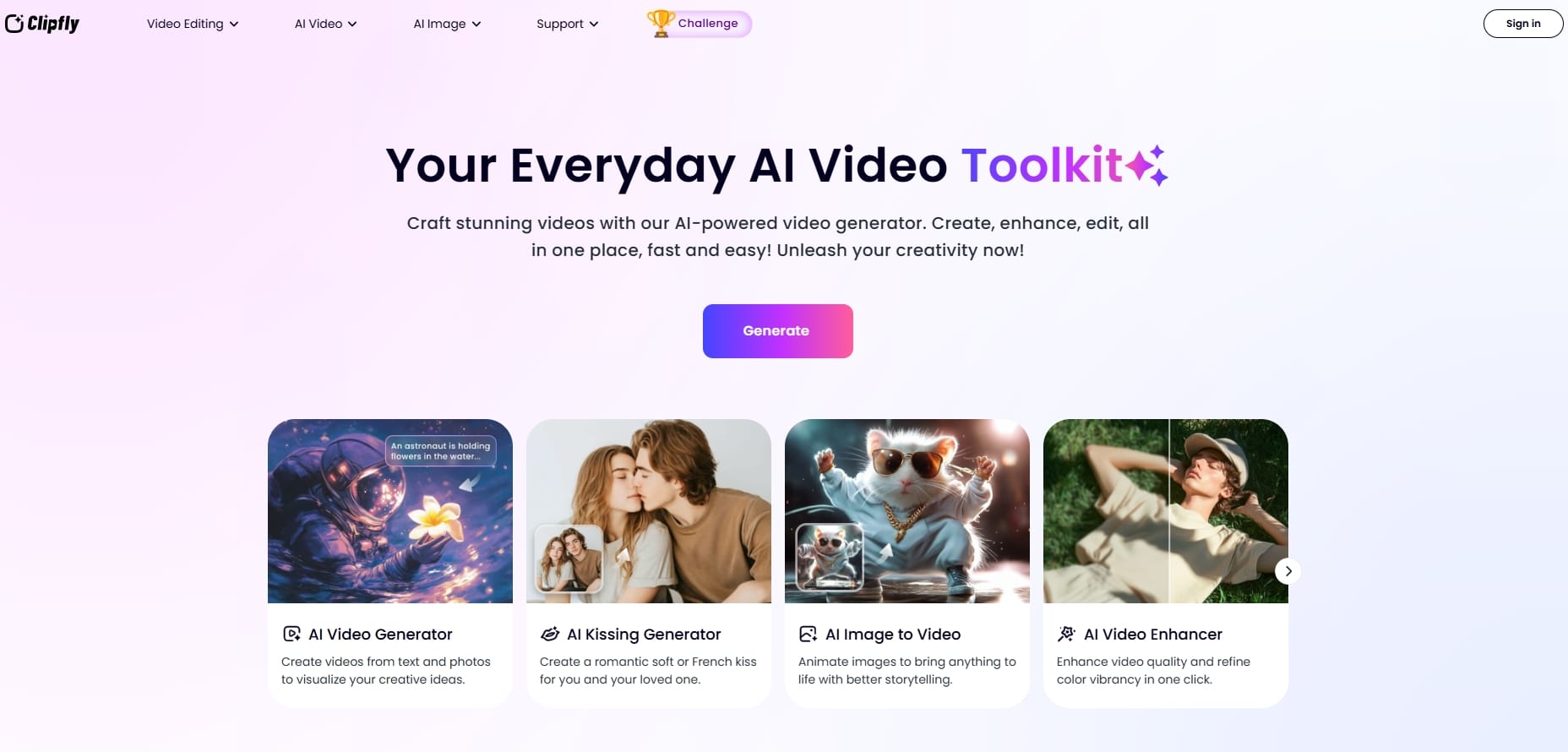
Clipfy AI is a comprehensive video production platform that turns text, images, and prompts into high-quality videos with little effort. No editing skills are required, making content creation simple and fast. Text-to-video, image-to-video, and advanced style transfer capabilities are some of the features provided. Users can create, refine, and edit videos in one place using AI to ease the entire production process.
Why Do You Need Clipfy AI Alternatives?(From Reddit)
While Clipfy AI offers a good feature set for quick video making, it may not be the end-all solution for all creators. Here are some reasons why Clipfy AI will not be the only choice:
- Artificial-looking video output: Some users complain that the AI videos are slightly unnatural or deviating from their preferred aesthetic. This may affect the professional look and feel of the final product.
- Occasional loading delays with large files: While working with larger video projects, Clipfy may take longer to load or render. This breaks the creative flow, especially when working on tight timelines.
- Limited export formats (MP4 only): The service only offers MP4 video exports, which may not be optimal for all applications. For those needing MOV, GIF, or WebM formats, this will be a constraint.
- No reverse playback option: Clipfy lacks reverse video playback, a common function in creative editing. This restricts flexibility for creators seeking more dynamic effects.
- Inconvenient upgrade reminders: Constant reminders to upgrade to a paid plan can break the flow of editing. It becomes a hindrance for users who need to concentrate on content creation.
- Not always in agreement with the expectations of the user: The AI at times gives answers that don't fully conform to the requests of the input or tone. This leads to extra time spent on revisions or re-submission.
How We Picked up The 10 Best Clipfy AI Alternatives for You
Choosing the right AI video generator isn't just about flashy features—it’s about real-world performance, creative flexibility, and user satisfaction. We evaluated each alternative based on criteria that matter most to everyday creators, marketers, and businesses.
- Video Quality and Output Accuracy: We looked for software that consistently produces crisp, high-definition videos with outputs that closely resemble the input of the user. Realism, animation smoothness, and stylistic variety were key factors.
- Speed and Efficiency: Time is money. Our suggestions offer fast render times, shorter load times, and streamlined workflows to get you from concept to content in minutes, not hours.
- Range of Features: We selected tools that offer more than the most rudimentary generation, ranging from text-to-video to multi-scene narrative and sophisticated effects. Flexibility and customization were major pluses.
- Language and Platform Support: Cross-language support and cross-device compatibility (web, desktop, mobile) were considered to offer accessibility to worldwide users and distributed teams.
- Pricing and Free Access: We have included free along with affordable premium options to suit various budgets. Transparent pricing, free trials, and value-for-money plans helped us complete our list.
The List of Best 10 Clipfy AI Alternatives
Here are the top picks that can compete toe-to-toe with Clipfy AI.
1. Deevid AI

Deevid AI lets you turn ideas into engaging visual stories in a matter of minutes. Enter a text prompt, and the system instantly generates a colorful, ready-to-use video that communicates your message. Load a single or multiple images to create engaging clips with smooth motion, transitions, and visual effects. It's just as effortless to enhance the pre-existing videos—alter styles, apply effects, or completely flip the mood and genre with the click of a button.
Pros
- Text to Video AI, Image to Video AI, Video to Video AI and Popular Video Templates
- Make a professional one-minute video to streamline your workflow and boost productivity.
- Make professional-quality content ready to post on any channel.
- Easy-built so anyone can create impact videos.
Cons
- Web-based only, no mobile or desktop app yet.
Price: Free: (with premium options)/Premium $14+
2. Hailuo AI
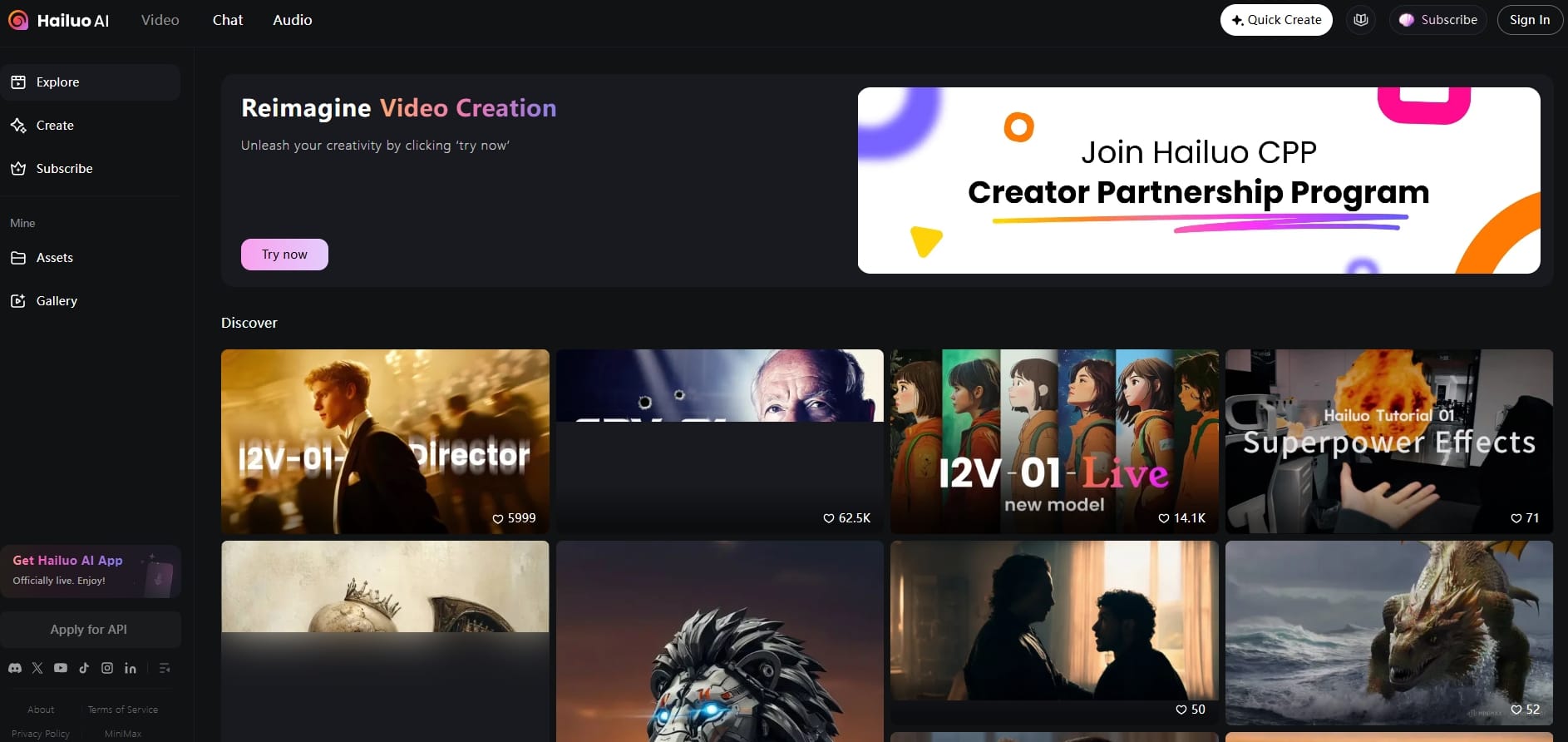
Hailuo Video turns your ideas into stunning, high-quality videos with one or two clicks. It produces professional content on the basis of simple text or image inputs—without you needing to possess any editing skills. The Hailuo AI Video Generator provides strong features and smart customization to allow you to make good graphics with less effort. Whether you're creating animated avatars, ads, or fashion edits, Hailuo Video makes professional video creation accessible to all. Leave the hard work to the AI and focus on creativity.
Pros
- AI-assisted storyboarding & computer animation
- Facilitates video narration for producers
- Provides instant professional-level animations
- Suitable for corporate commercials and videos
Cons
- Limited advanced editing controls
Price: Free (with premium options)/Premium $9.99+
Visit Site: hailuoai.video
3. Kling AI

Kling AI is a state-of-the-art creative platform powered by advanced models like Kling and Kolors. It's fast becoming the first choice of digital artists, marketers, and storytellers because of its capability to blend AI video and image generation in perfect harmony. With a text prompt or an imported image, content creators can generate high-quality content with minimal effort. Kling AI also boasts a lively community library where projects are co-create-able or remixable, so it's the perfect place for bespoke and collaborative work. From stunning stills to cinematic video, Kling AI makes high-end visual storytelling well within reach of anyone.
Pros
- AI video making & AI image making
- Include a text description or picture, and turn your thoughts into high-definition videos up to 1080P resolution.
- Create appealing images of multiple sizes and types from text inputs or input images.
- Upload videos up to 3 minutes in length, with more imaginative content and greater engagement.
Cons
- Slightly longer processing times for large prompts.
Price: Free (with premium options)/Premium $79.2+
Visit Site: klingai.com
4. Invideo AI
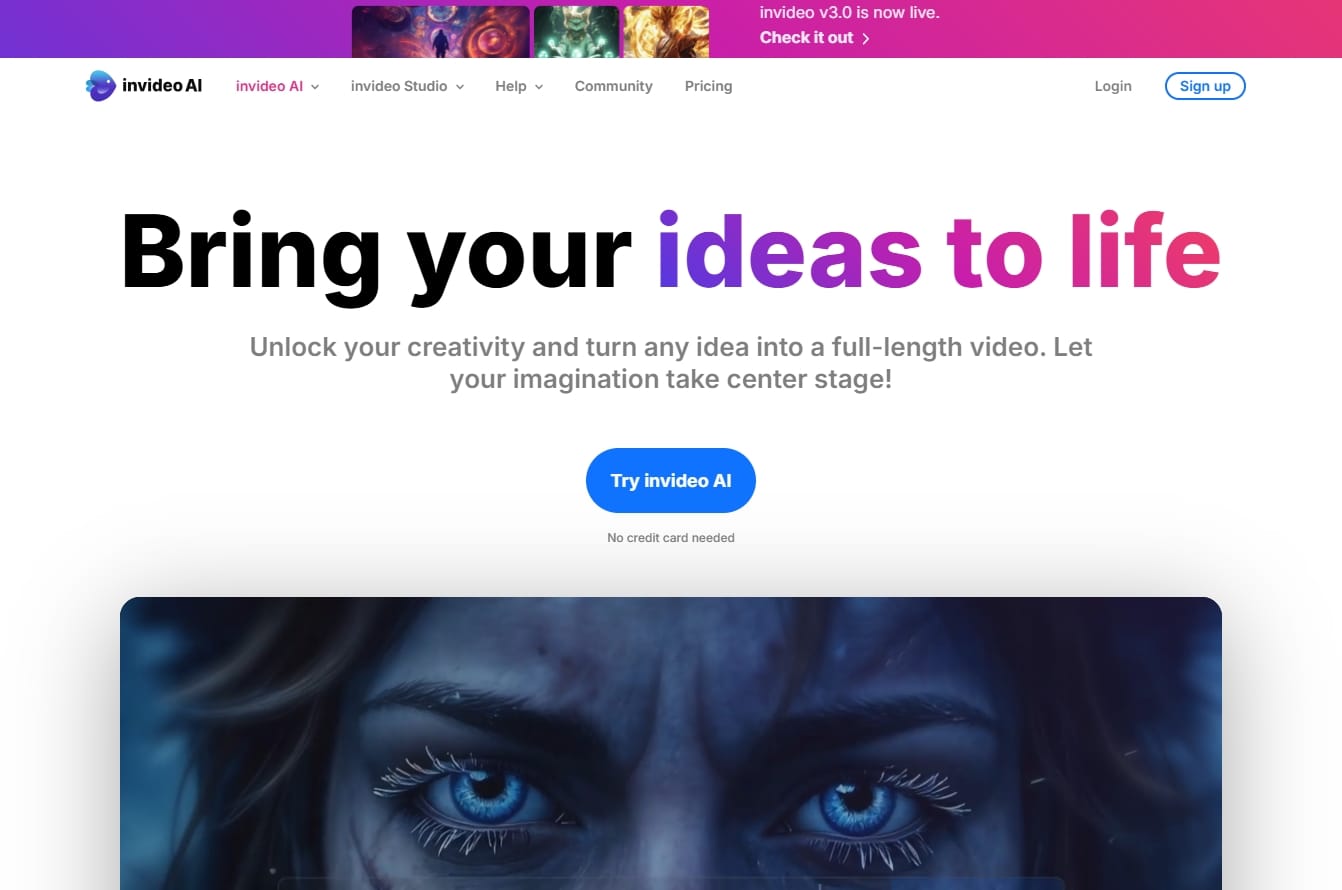
Invideo AI is the easiest method to create AI-powered videos. Just give the concept, and its easy-to-use interface turns it into a completed video—full script, voiceover, images, and text—and all without installing anything complicated. You're creating social media, educational, or campaign promotional videos—Invideo AI is your own video editor, and you can customize each element to your message and tone.
Pros
- AI video generation & AI picture generation
- Include a text description or image, and transform your ideas into high-quality professional videos with up to 1080P resolution.
- Create nice images of different sizes and designs from text inputs or input images.
- Post videos of a maximum of 3 minutes, with more creativity in content and more interaction.
Cons
- Potential for overused templates
Price: Free (with premium options)/Premium $28+
Visit Site: invideo.io
5. Vidu AI
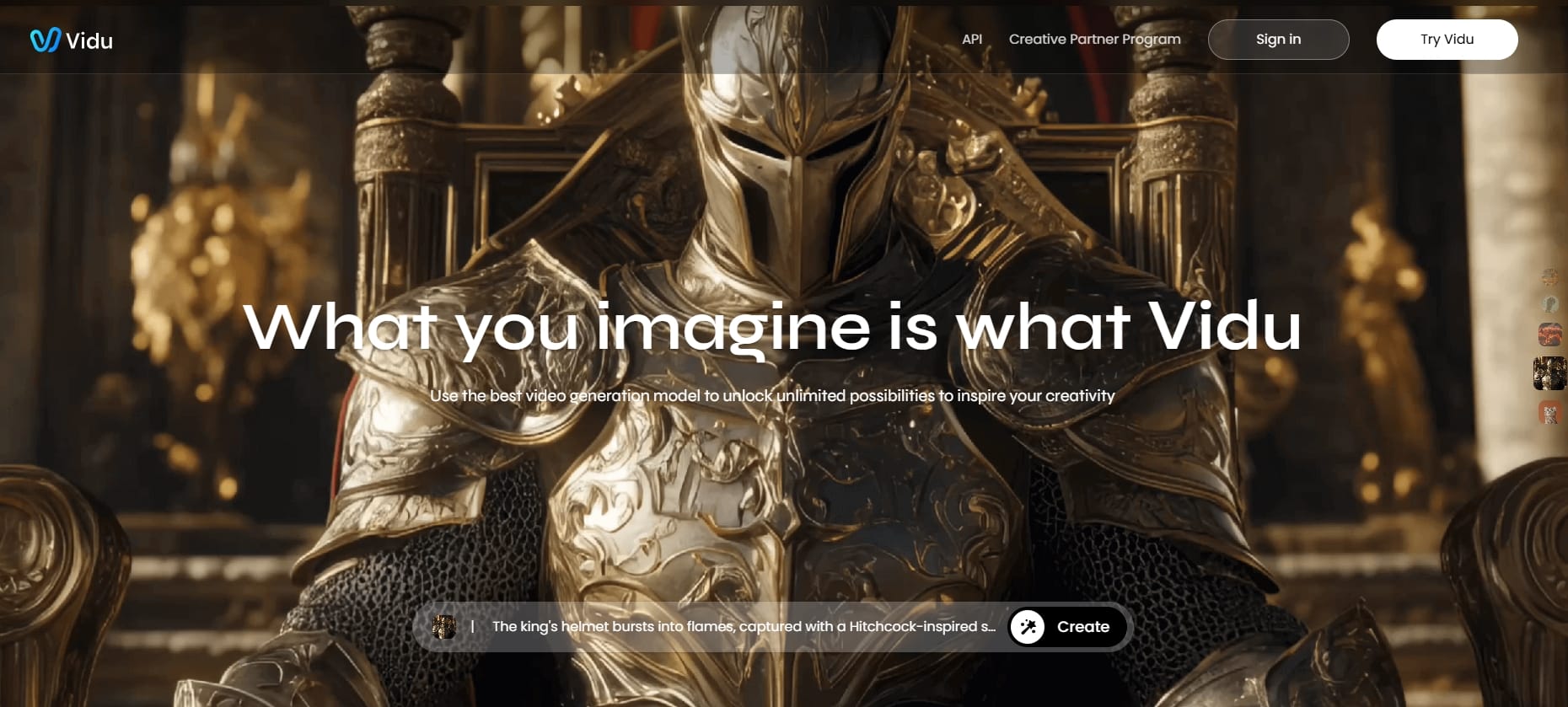
Vidu is one of the current frontier AI video creation software that can work wonders. It was originally designed for 2D line art, which produces rich, lively images that do not require too much input to create cinematic-like effects. What Vidu does best is that it can handle complex actions and rapid movement with jaw-dropping precision. Among the AI video software of today, Vidu is especially well-suited to produce high-octane, smooth shots that are professional and dynamic.
Pros
- Video to refer & Image to video & Text to video
- Bring your ideas to life in a 10-second video just as you envision them.
- Make static images move as dynamic videos that reflect your movement and idea precisely.
- Have your descriptions come to life exactly as you see them—what you see is what you get, no guessing.
Cons
- Less suited for realistic commercial videos
Price: Free (with premium options)/Premium $8+
Visit Site: www.vidu.com
6. PixVerse AI
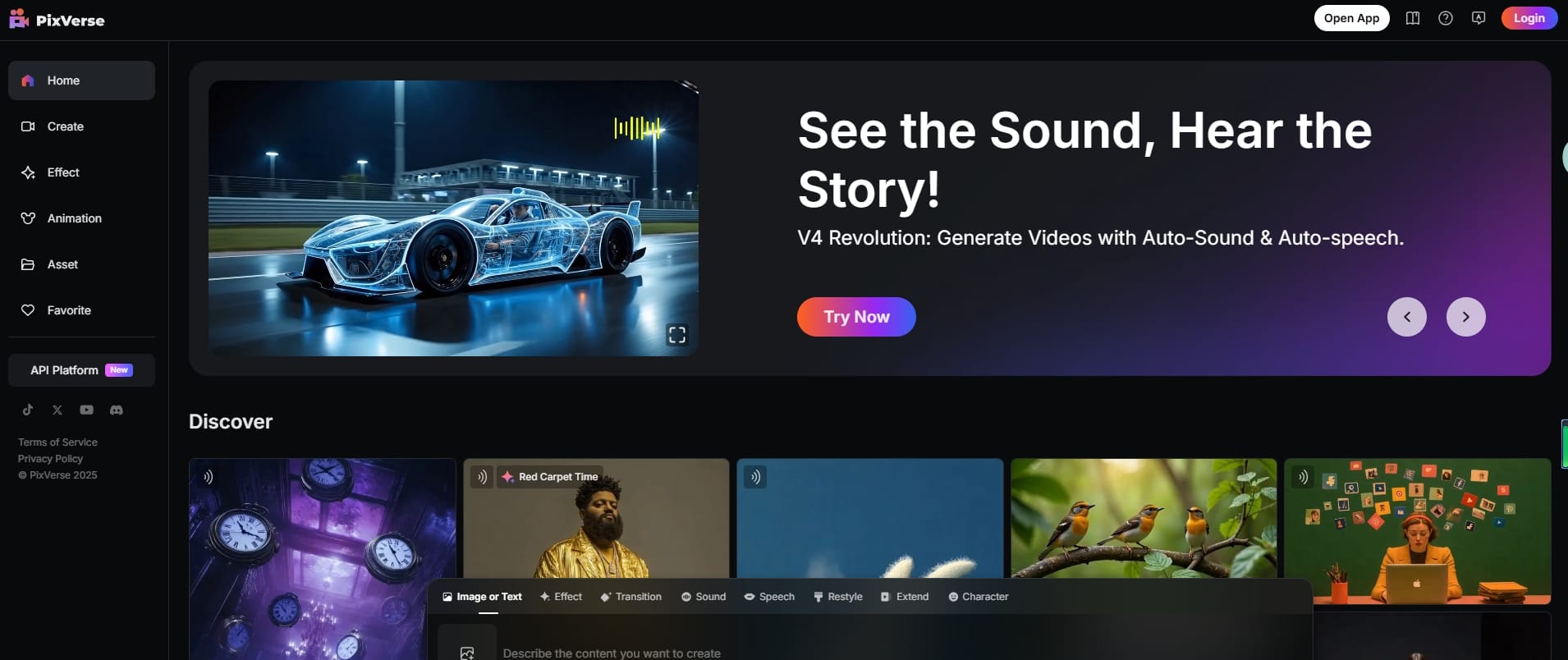
PixVerse is your imagination friend that converts ordinary images and videos into stunning AI-created content. If you need to put humorous effects to images or turn text into entirely new videos, this application brings your imagination to reality! You import your video, select your preferred style, and tap once to create. It now features faster audio-video generation, video restyling, all in real-time. Its superior AI technology enables PixVerse to easily create excellent images for novice and experienced users alike.
Pros
- AI-created motion graphics
- Ideal for animation artists
- Offers sophisticated visual upgrades
- Quick rendering speed
Cons
- Quality inconsistencies
Price: Free (with premium options)/Premium $10+
Visit Site: app.pixverse.ai
7. Veo 2

Veo 2 creates extremely high-quality AI-rendered video in many styles and genres that surpass top-of-line models. With a deep understanding of physics, human movement, and facial reactions, it creates hyper-realistic, high-definition images. For cinematic storytelling, Veo 2 enables genre, lens, and effect customization, capturing pro-grade shots at up to 4K resolution. It brings cinematographic fantasies to AI-precision reality, from low-angle tracking shots to close-ups.
Pros
- Intelligent scene transfers & AI-based cinematography
- Delivers outstanding cinemagraphic results
- Simplifies complex video editing processes
- Suitable for content houses and producers
Cons
- Requires strong hardware
Price: Free (with premium options)/Premium $29.9+
Visit Site: veo2.ai
8. Hunyuan
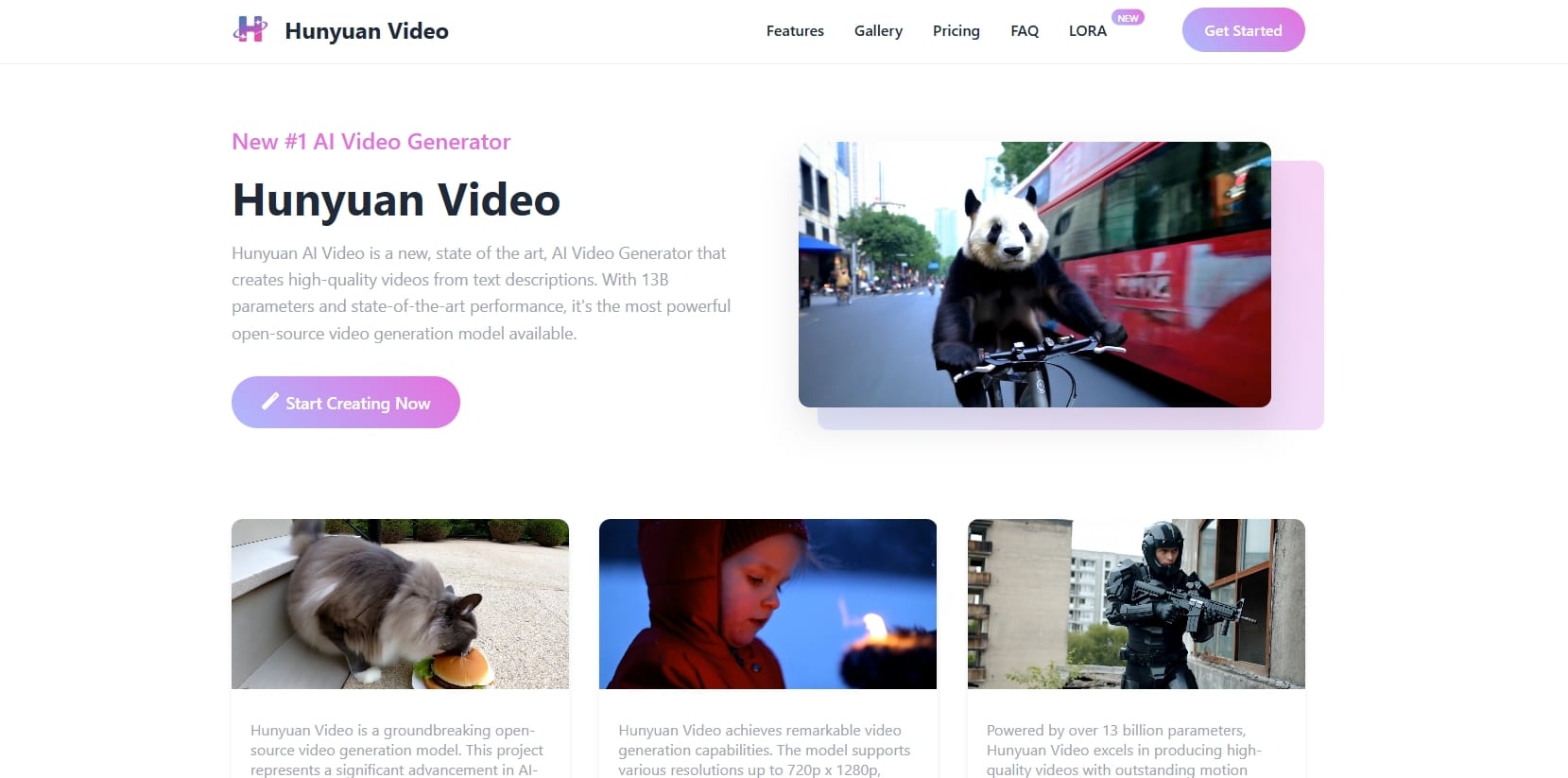
Hunyuan AI Video is a very powerful AI video creation software that converts text descriptions into visually appealing, high-definition videos. It possesses a robust 13B-parameter model and is among the most powerful open-source video creation software in the market today. Hunyuan is very fast when it comes to rendering, with a maximum resolution of 720p x 1280p for sharp, cinematic output. With its humongous amount of creative material and accuracy, it's a wonderful performer to generate expert-quality content between brand commercials and creative frames with the quality level synchronized with that of Hollywood movies.
Pros
- The largest open-source video production model with high-performance and high-quality.
- Advanced 3D VAE architecture facilitates fluid motion and unparalleled visual continuity.
- Compatible with multiple resolutions, i.e., a native 1280x720p to provide versatile watchability.
Cons
- Limited support for other languages
Price: Free (with premium options)/Premium $9.99+
Visit Site: hunyuanvideoai.com
9. Luma AI

Luma AI is an easy-to-use, experience-free video creation software. Its clean, sophisticated design and guide-by-step ease its use, and its AI capabilities are at the users' fingertips. Luma AI is multi-purpose in text, image, and video translation to make creative ideas a reality with ease.
Pros
- Computer-generated visual effects & scene image creation
- Ideal for interactive storytelling
- High-definition export support
- Best suited for game developers and animators.
Cons
- Requires a powerful system for smooth operation
Price: Free (with premium options)/Premium $9.99+
Visit Site: www.luma.ai
10. Runway
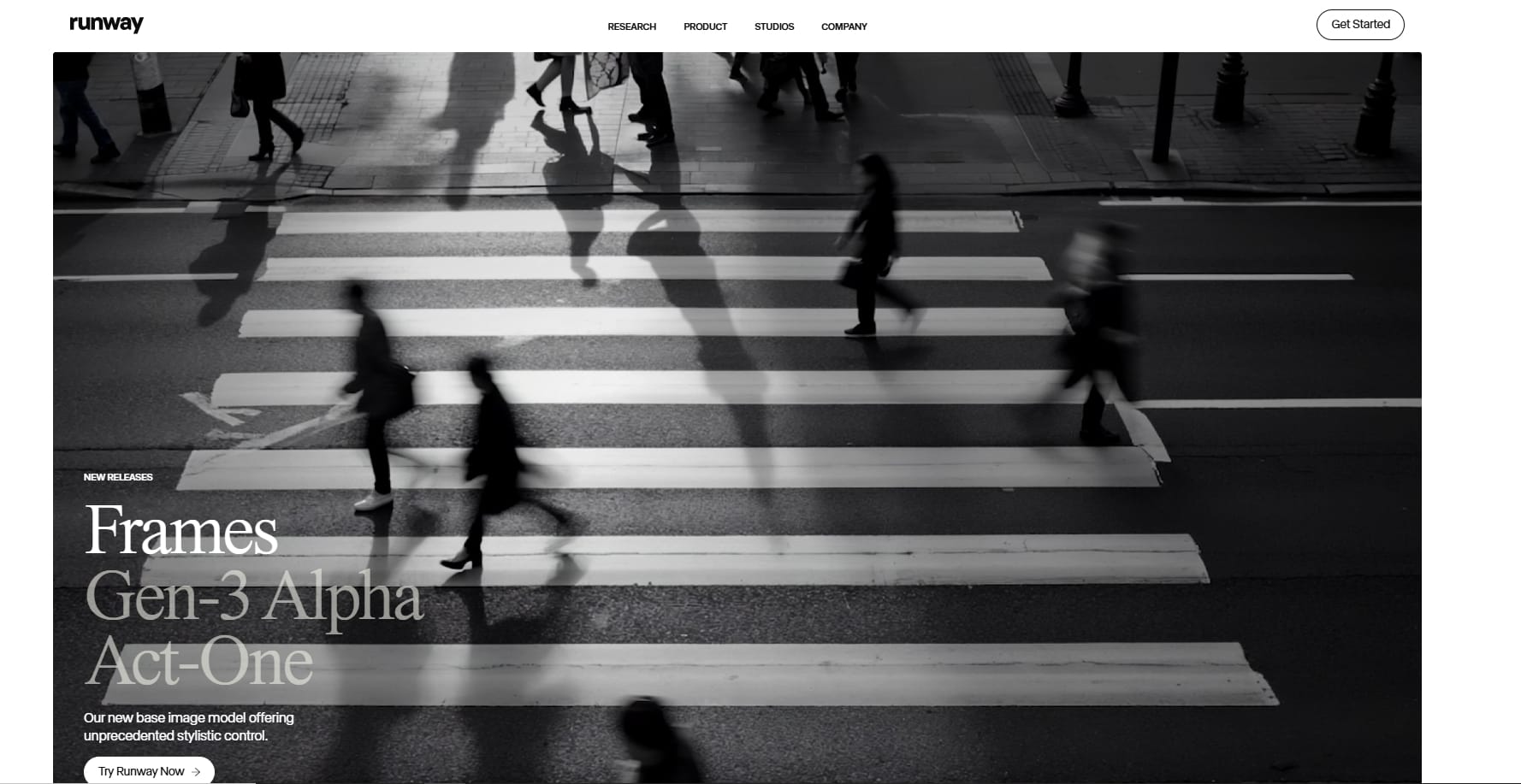
Runway is a video editing AI platform that will accelerate creativity by accelerating real-time collaboration and AI-based effects. It's powered by state-of-the-art AI models that will enable creators to be more expressive, in control, and adaptable when creating videos. Creators can utilize Gen-3 Alpha, its leading model, which generates hyper-real and fully editable videos from basic text input—so high-quality video creation can be made as easy as possible.
Pros
- Suitable for creating dynamic visual effects
- Beneficial to media and film professionals
- Effects of AI & style transfer
Cons
- Steeper learning curve if you're new to editing
Price: Free (with premium options)/Premium $15+
Visit Site: runwayml.com
How to Determine Which Alternative Suits Me Best?
Your go-to Clipfy AI alternative is determined by your specific goal, content, and workflow type. If social media content like Reels, TikToks, or Shorts is your interest, PixVerse AI delivers cool, high-speed graphics with stylish overlays and anime-like illustrations. If you are marketing teams or SMEs in search of fast promo videos from script or prompts, Invideo AI is a secure script-to-video site with lots of stock components. Writers who enjoy movie-like presentation and visual realism can use Kling AI or Runway, which offer high-end rendering for neater storytelling.
But if you want one tool that brings together speed, creative liberty, and simplicity—Deevid AI fits the bill. It accepts different input formats (text, image, video) and gives quick, high-quality output through a massive template library. With expert-level tools for everything from ad creative to movie effects to even Ghibli-esque animation, Deevid AI is crafted for creators who want power and not unnecessary complexity. It's especially great for marketers, content creators, and agencies who need a fast, scalable, and affordable way of producing nice-looking videos on demand.
Tips for Using Clipfy AI Alternatives—Take Clipfy AI for Instance
Getting the best out of an AI video generator requires more than just uploading a file or entering a prompt. Whether you're using Clipfy or another, these hints can assist you in creating better-quality videos with less effort and more creative input.
- Start with a clearly articulated and specific prompt: The more specific your input, the better the AI will be able to read and interpret your concept. Steer clear of vague descriptions to prevent unnecessary or awkward results.
- Choose the right template or style for your purpose: If you are creating social media content, choose trend-based or vertical-friendly styles. For explainers or ads, utilize templates with silky transitions and space for text overlay.
- Use high-resolution images to enhance video clarity: Low-quality or blurry photos can result in pixelated and distorted outputs. Post clear graphics to ensure that the end output looks sharp and professional.
- Try out different styles and variations: Most websites provide several different styles of rendering—don't settle for the first one. Trying a couple of them usually turns up more imaginative or refined ones.
- Edit and preview before exporting: Always preview your draft video before exporting. This enables you to spot glitches, improve timing, or make animation changes without needing to perform multiple exports.
FAQs
Q1: Which Clipfy AI alternative is best for beginners?
Deevid AI and Invideo AI offer easy-to-use layouts and ready-to-use templates, making them ideal for first-time creators.
Q2: Can these tools generate commercial-grade ad creatives?
Yes, Deevid AI, Runway, and Veo 2 are designed for business-grade output and are great for advertisements, tutorials, and social campaigns.
Q3: Do I need to install any software?
All of the tools mentioned are web-based and do not need to be downloaded. Just sign up and create right away. No downloads or system requirements to worry about.
Q4: Are these alternatives good for non-English content?
Absolutely. Tools like Deevid AI and Hailuo AI support multilingual generation, including Chinese, Spanish, and more.
More to Explore
Still starving for more AI video magic? From character animation to lip-sync avatars, there's a vast ocean of AI video tools waiting to be explored. Explore further into our other guides and discover the top tool best suited to your creative requirements.