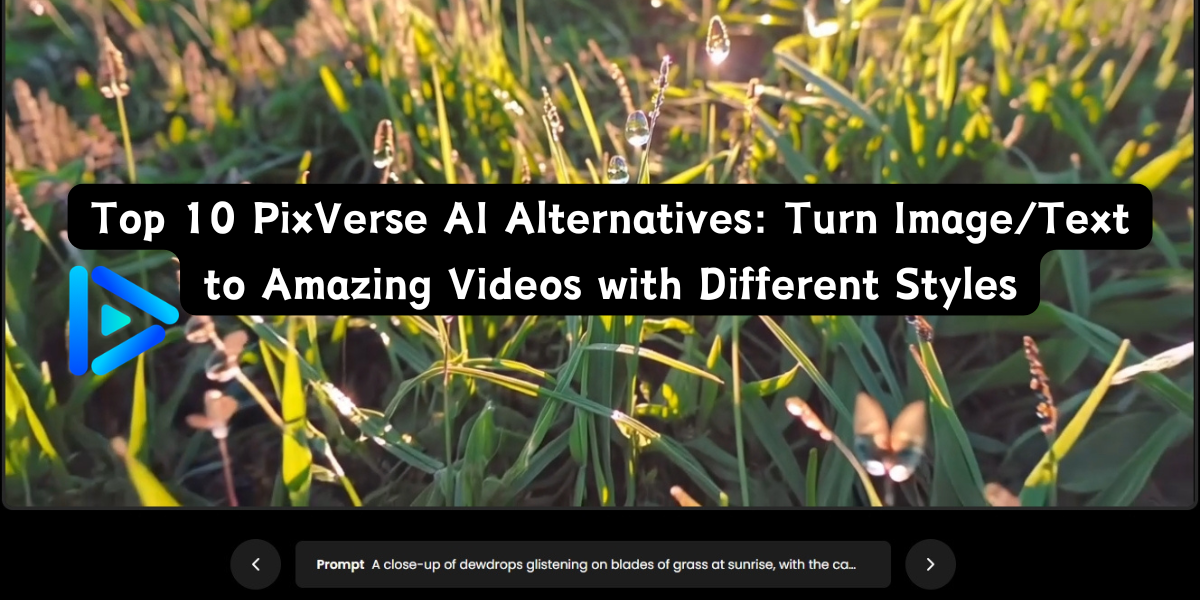
Top 10 PixVerse AI Alternatives: Turn Image/Text to Amazing Videos with Different Styles
Want to transform your text prompts or static images into movie magic video, but feel like PixVerse AI just isn't your thing? You're not alone. Whether you're a content creator, marketer, or just a tech-exploring wanderer, you deserve a tool that serves your vision and your sense of style. AI video makers are on fire, and we've assisted thousands of creators in finding their perfect match beyond the PixVerse garden. In this guide, we'll be walking you through what PixVerse does, where it falls short, and most importantly, 10 great alternatives that might just blow your mind in a positive way. Let's dive in.
Our Picks of Top 10 PixVerse AI Alternatives
Product | Top feature(s) | Best for | Compatibility |
Deevid AI | Advanced AI for high-quality video generation | Marketers, content creators | Web |
Kling AI | Video and image generation and editing | Social media managers/creators | Web, iOS, Android |
Runway | Unprecedented stylistic control and visual fidelity | Video editors, creative professionals | Web, iOS |
Hailuo AI | High-speed video rendering with multi-language support | Social media enthusiasts, storytellers | Web, iOS, Android |
Vidu AI | Ultra-fast generation speed | Animators, social media influencer | Web |
Luma AI | Fostering a creative environment for high-quality video generating | Filmmakers, game developers | Web, iOS |
Veo 2 | Allow users to view effects in real-time | Artists, designers | Web |
Hunyuan | Native camera cuts, smooth special effects | Advertisers, educators | Web, iOS |
Pika Labs | Stylized video animation | Businesses, marketers | Web, iOS, Android |
Invideo | AI movie maker, extensive AI media library | Small and medium enterprises | Web, iOS, Android |
What is PixVerse AI
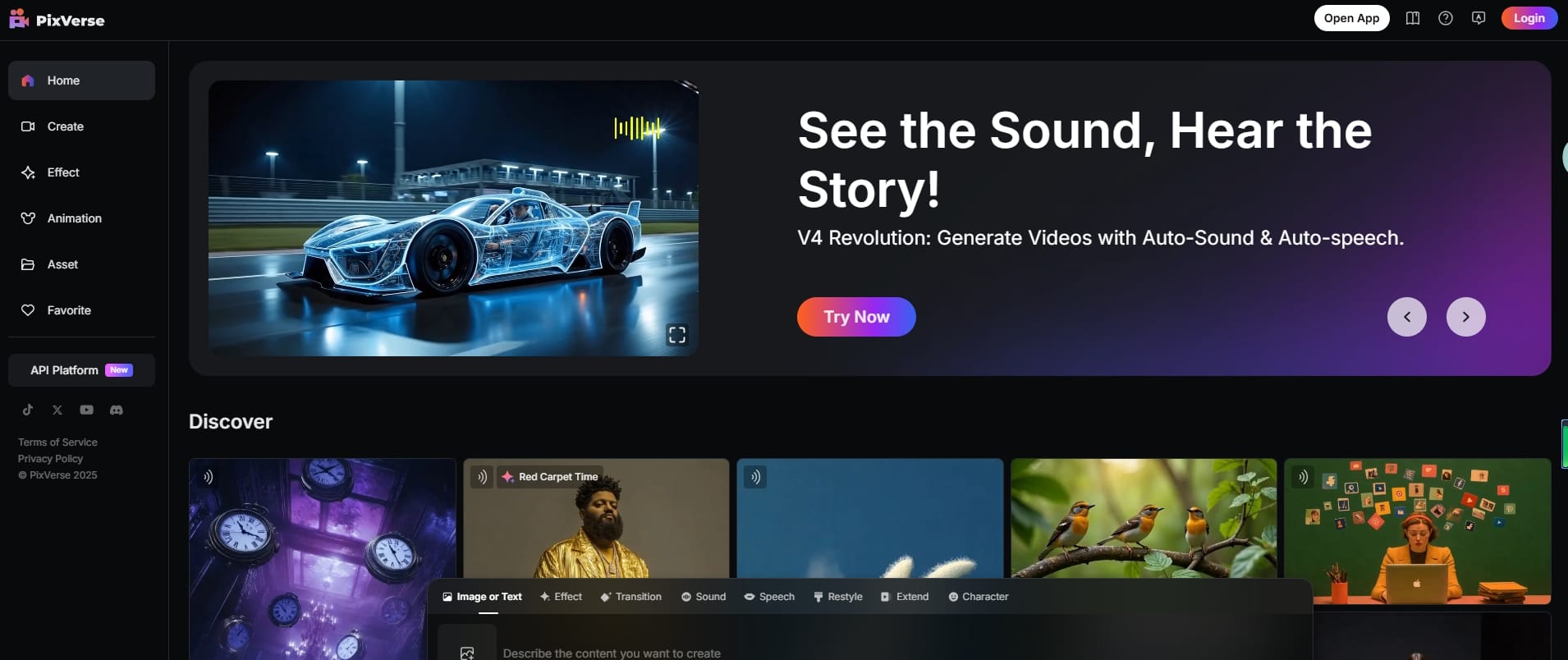
PixVerse AI converts images, text, and video into high-definition, animated content with advanced artificial intelligence. With different modes of creation available, including photo-to-video, text-to-video, and video extension, PixVerse offers rapid content creation without the need for editing skills. The platform offers a wide range of popular AI effects, from cinematic fight choreography to graphic effects and delivers in five seconds. With precise simulations and high-definition display, PixVerse is a solution for dynamic and simple video-making.
The Limitations of PixVerse AI
PixVerse AI is powerful, no doubt—but it's not without its quirks. Here’s where it might trip you up:
- Inflexible Subscription Model: Subscribers do not have the option to change to a paid subscription plan until the existing one expires, hence restricting flexibility.
- Prompt Misinterpretation and Limited Input Control: The AI does not always correctly respond to commands from the user, generating results that are not in line with the intended command or theme.
- Lack of Prompt Responsiveness: The AI at times fails to properly interpret beneficial instructions within prompts and responds with generic or unforeseeable answers.
- Inconsistent and unstable Generation at Times: Facial generation outcomes will sometimes change to a general or imitation resemblance, altering age, gender, or primary features arbitrarily.
- Quality of Output Flaws: Even though the AI is fast, it may lose some of the details in the prompts or produce biased visuals, especially when working with complex image prompts.
- Limited Templates and Style Variety: PixVerse possesses a relatively limited template set in comparison to other websites, which may restrict creative freedom.
The Benefits of PixVerse AI Alternatives
Looking beyond PixVerse opens up a whole new world. Here’s what you might get:
- Better Prompt Responsiveness and Accuracy: Alternatives have a tendency to generate outputs that better reflect user commands, with outcomes closely aligned with the original prompt. This eliminates guesswork and wasted generations.
- More Personalization Options: More advanced tools allow users to personalize elements like camera views, animation speed, character movement, and visual style. Such flexibility provides creators with the means to customize every element of their video content.
- Support for Multiple Media Types: Numerous platforms, apart from text and image inputs, also support video-to-video conversion, incorporation of audio, and even creation of 3D scenes. Such extended input support makes content more flexible and dynamic.
- HD Rendering: High-definition output provides sharp, professional-quality videos. Always ensure the tool is at least 1080p rendering-capable, and for commercial work, 4K resolution could be a requirement.
- Video Length Flexibility: Being able to create short pieces and long videos provides you with greater control over your plot. A reliable AI tool must allow you to adjust length and flexibility easily so that you can react accordingly.
- Template Libraries and Style Presets: Quick access to pre-existing templates and popular visual trends lets users generate excellent videos in a matter of seconds with minimal effort. The presets maintain consistency across projects and save significant production time.
The List of Top 10 PixVerse AI Alternatives
Tired of going round in circles with PixVerse? Don't worry, here are 10 worthy alternatives that deliver. If you're looking for social media pizzazz or filmic gravitas, one of these will suit your style.
1. Deevid AI
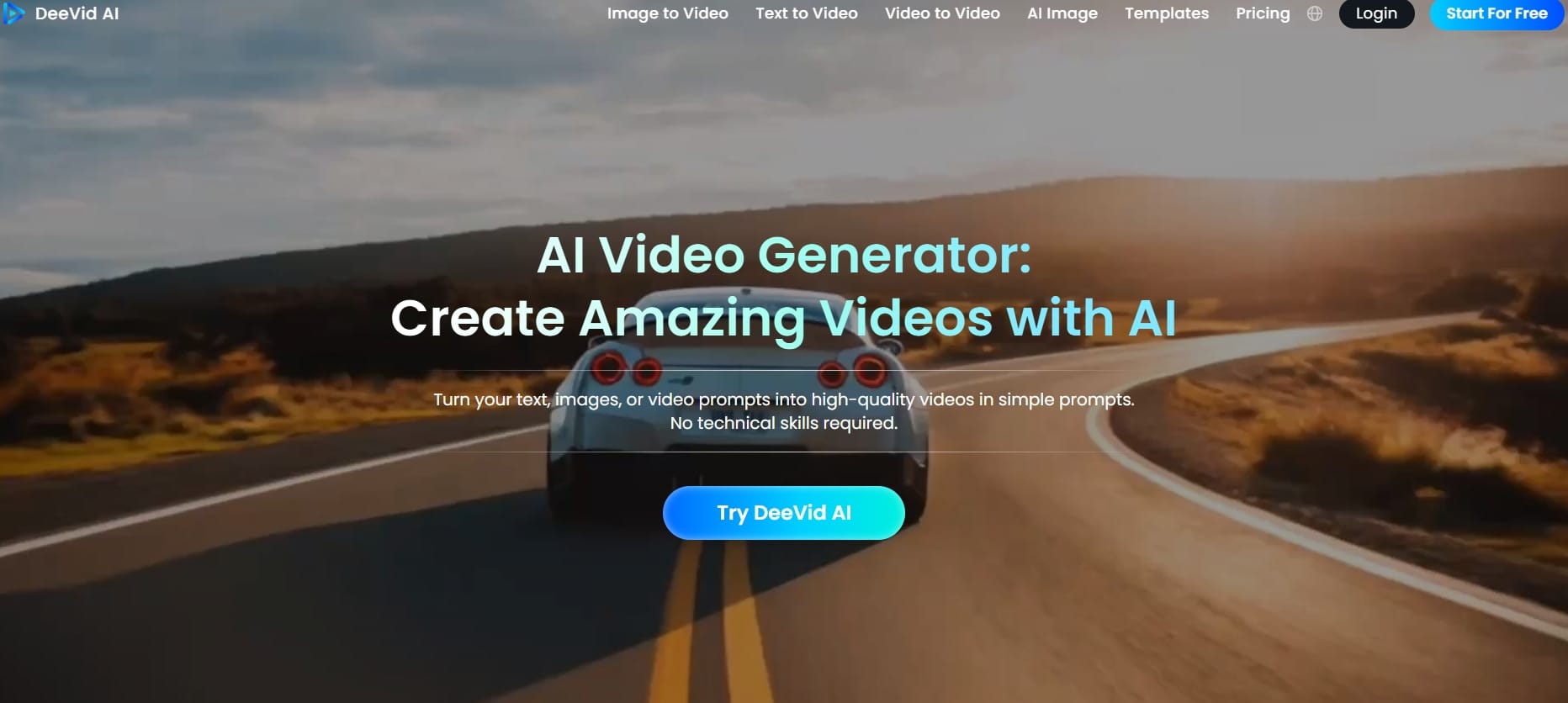
Deevid AI turns your text, images, or video prompts into high-quality videos in simple prompts. No technical skills required. Deevid AI enables you to transform your ideas into compelling visual stories in no time. Simply enter a text prompt, and the AI creates a ready-to-use, emotive video that conveys your message instantly. Bring static images to life—one image or several images—by adding smooth motion, transitions, and visual effects to create compelling clips. Want to enhance existing content? Deevid AI allows you to make stylistic changes instantly, add special effects, or simply alter the tone and genre of a video completely with a click.
Key Features
- Text to Video AI
- Image to Video AI
- Video to Video AI
- Popular Video Templates
Pros
- Create a one-minute video to facilitate your job and maximize your production.
- Deliver completed, high-quality content that looks professional on all platforms.
- Made simple, so creating videos is easy—even for novices.
Cons
- Web-based only, no mobile or desktop app yet.
Price: Free (with premium options)/Premium $14+
2. Kling AI
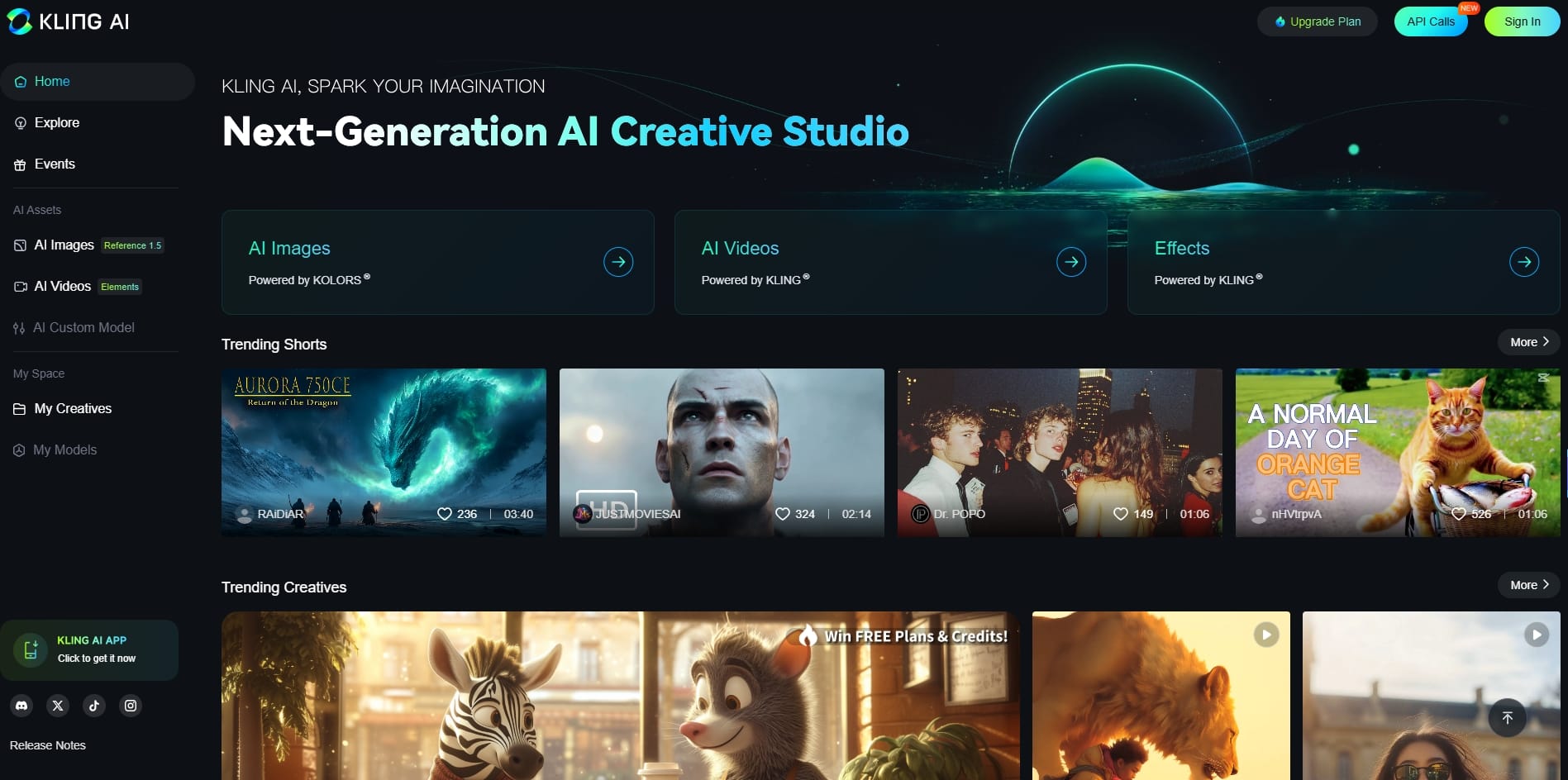
Kling AI is a next-generation creative platform powered by advanced models like Kling and Kolors. It's fast becoming the favorite of digital artists, marketers, and storytellers because it seamlessly marries AI video and image making. With a text prompt or imported image, content creators can craft high-quality stuff with minimal work. Kling AI also has a vibrant community library where projects are remixable or co-create-able, so it's just the spot for collaborative and bespoke work. From breathtaking stills to cinematic video, Kling AI puts premium visual storytelling well within anyone's grasp.
Key Features
- AI video generation
- AI image generation
- Community
- Clone & Try
Pros
- Add a text description or image, and put your ideas into professional-grade videos up to 1080P resolution.
- Create stunning images of different sizes and styles from text prompts or base images.
- Share videos up to 3 minutes long, with increased creativity in content and increased interaction.
Cons
- Slightly longer processing times for large prompts.
Price: Free (with premium options)/Premium $79.2+
Visit Site: klingai.com
3. Runway
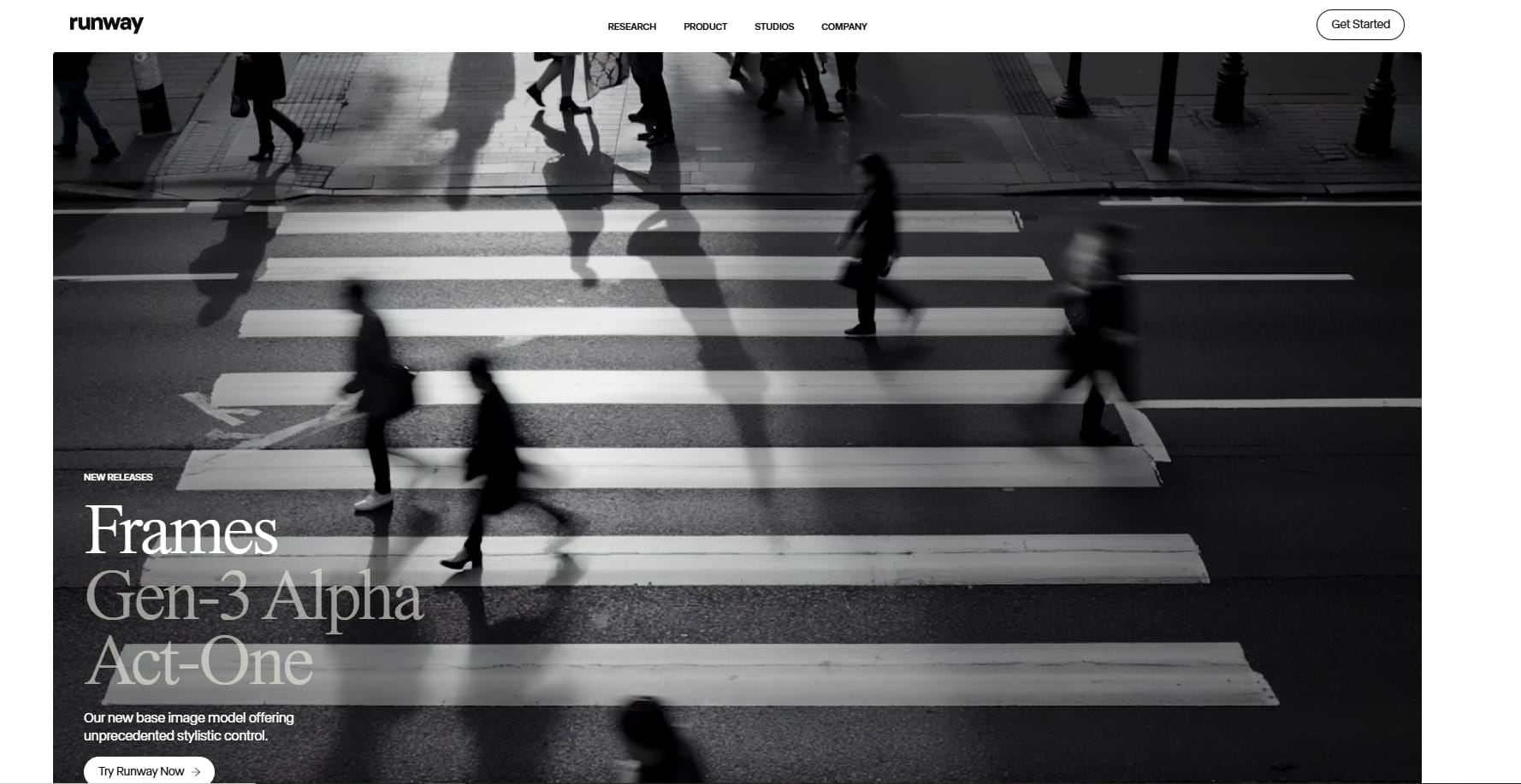
Runway is a video editing AI software platform that will turbocharge creativity by turbocharging collaboration and cutting-edge AI effects in real-time. State-of-the-art AI models drive it, enabling creators to become more in control, expressive, and flexible in producing videos. Creators are provided with Gen-3 Alpha, its top model, which generates hyper-real and fully editable videos from plain text input—so high-end video production can be as easy as possible.
Key Features
- AI motion tracking
- High-end green screen removal
- Smart object detection and segmentation
Pros
- Perfect for creating dynamic visual effects
- Beneficial for media and film professionals
- Style transfer & AI effects
Cons
- Steep learning curve for beginners
Price: Free (with premium options)/Premium $15+
Visit Site: runwayml.com
4. Hailuo AI
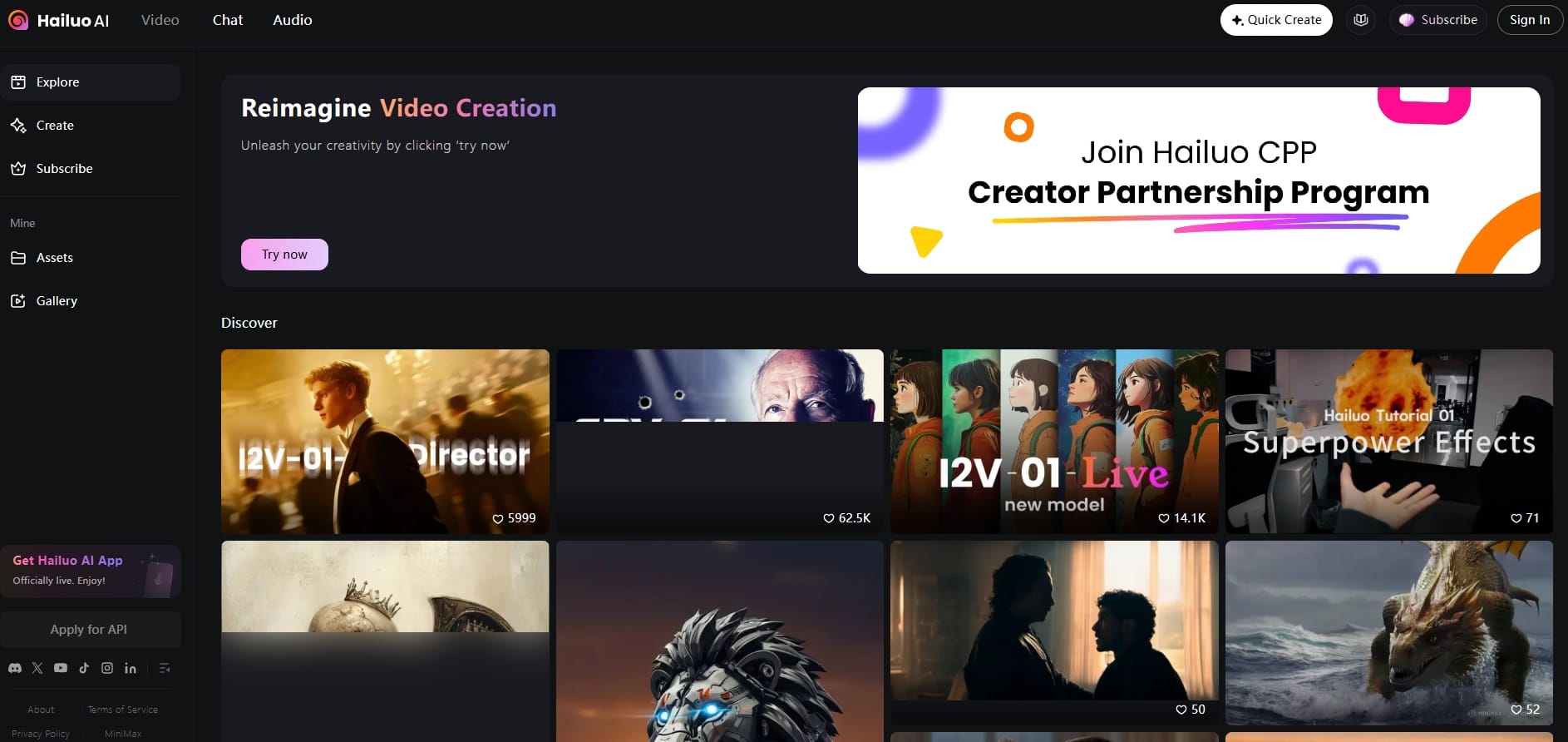
Hailuo Video turns your ideas into high-quality, stunning videos with a click or two. It produces professional content from recent AI technology based on simple text or image inputs—without needing any editing skills. The Hailuo AI Video Generator integrates powerful features and smart customization to allow you to create great visuals with little effort. Whether you're creating animated avatars, commercials, or fashion edits, Hailuo Video makes professional video creation accessible to everyone. Leave the heavy lifting to AI and focus on creativity.
Key Features
- AI-based storyboarding
- Automated animation
- Smart scene transitions
Pros
- Facilitates storytelling for video creators
- Provides instant professional-grade animations
- Applicable to corporate videos and commercials
Cons
- Limited advanced editing controls
Price: Free (with premium options)/Premium $9.99+
Visit Site: hailuoai.video
5. Vidu AI
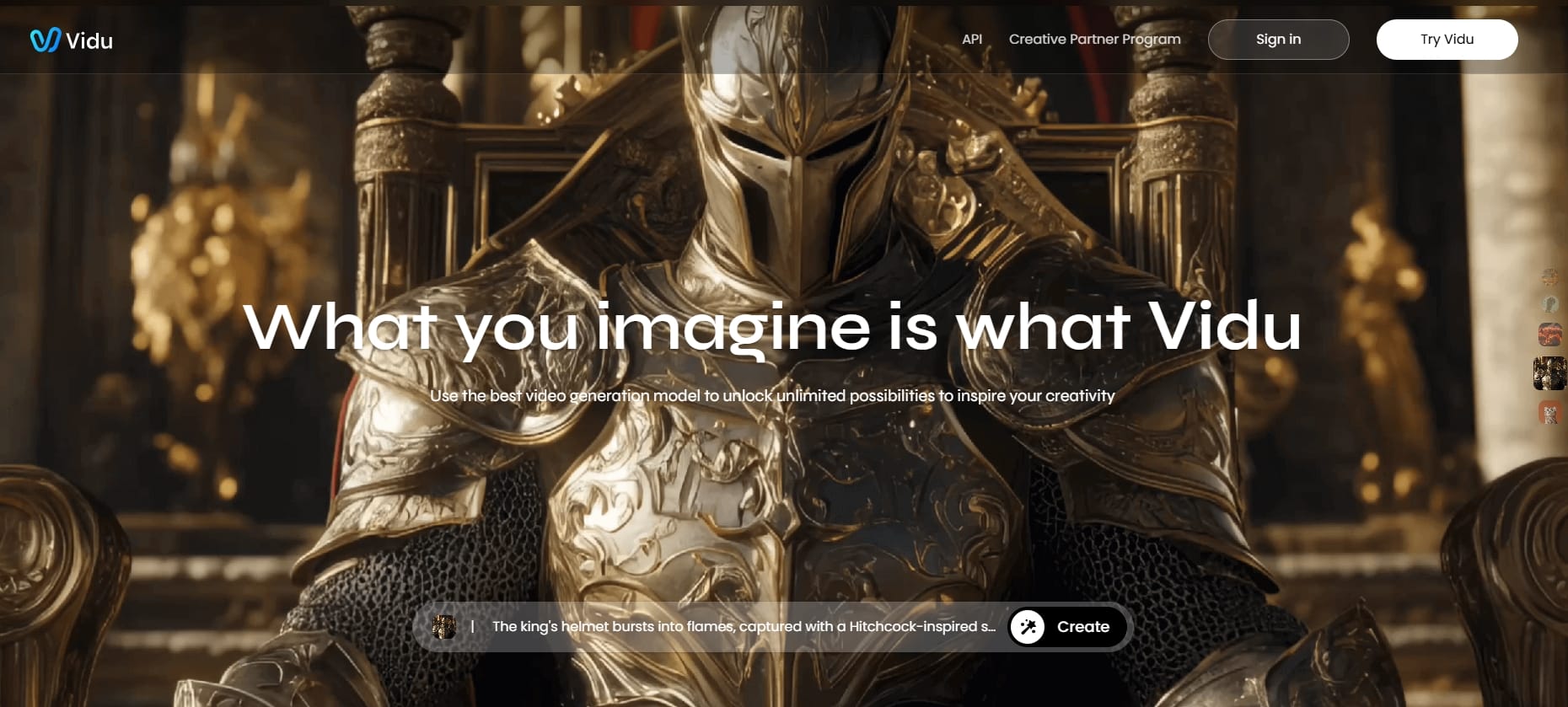
Vidu is among the most advanced AI-based video-making software on the market today. It is especially designed to handle 2D line art, producing sharp, dynamic visuals that do not require much input to create dramatic effects. Where Vidu excels is in its ability to handle complex actions and quick motion with jaw-dropping precision. Among AI video applications on the market today, Vidu excels at making smooth, high-energy shots that look professional and dynamic.
Key Features
- Reference to video
- Image to video
- Text to video
Pros
- Make a 10-second video, bringing your ideas straight to life.
- Turn still images into lively videos that capture your motion and vision flawlessly.
- Accurately render your descriptions—what you see is exactly what you get, no guesswork.
Cons
- Requires stable internet connection
Price: Free (with premium options)/Premium $8+
Visit Site: www.vidu.com
6. Luma AI
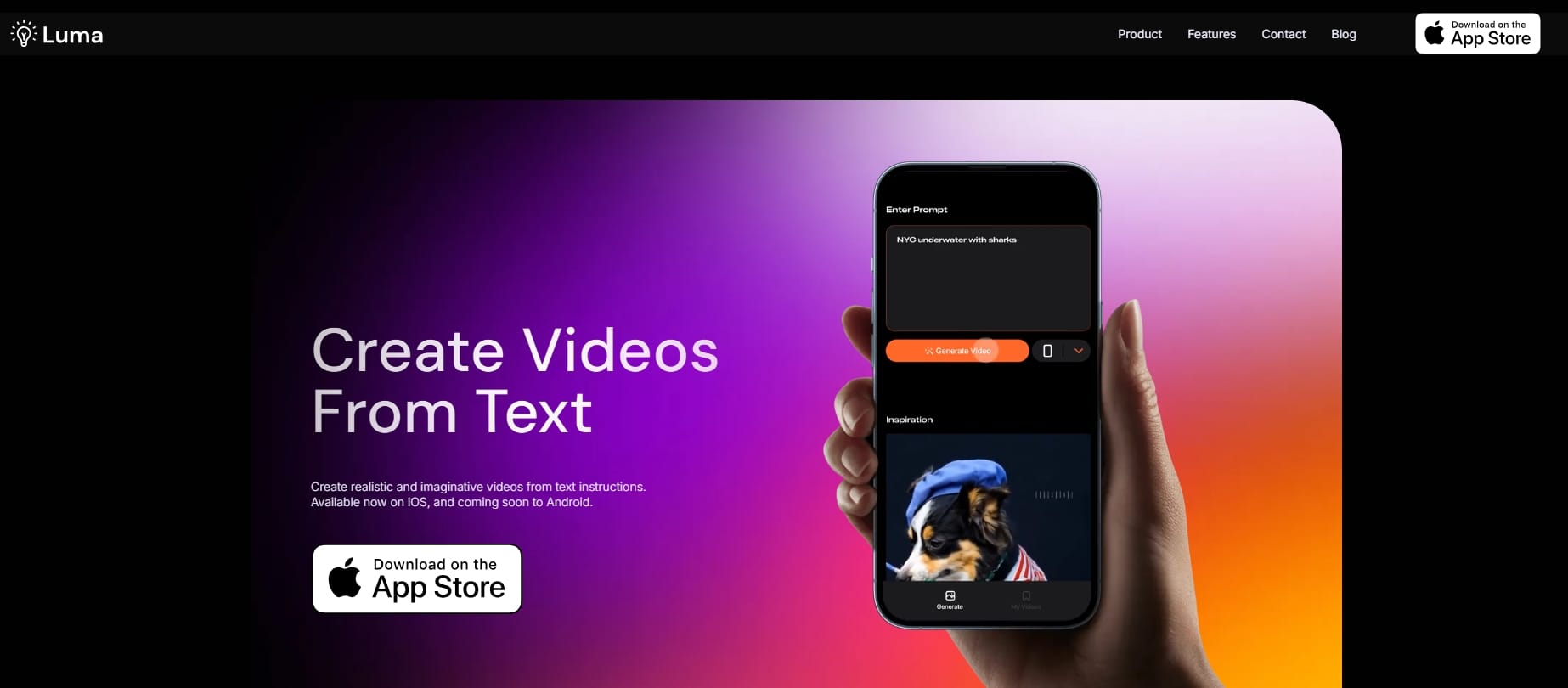
Luma AI is a user-friendly, easy-to-navigate video-creation platform that requires no experience. Its clean, minimalistic appearance and step-by-step directions are simple to follow, placing AI-driven features within users' reach. Luma AI offers multi-purpose usage by translating text, images, and video to bring creative ideas to life in a few clicks.
Key Features
- AI 3D rendering
- Reconstructing scenes from images
- AI-enhanced visual effects
Pros
- Ideal for interactive storytelling
- High definition exports supported
- Ideal for game developers and animators
Cons
- Requires a powerful system for smooth operation
Price: Free (with premium options)/Premium $9.99+
Visit Site: www.luma.ai
7. Veo 2
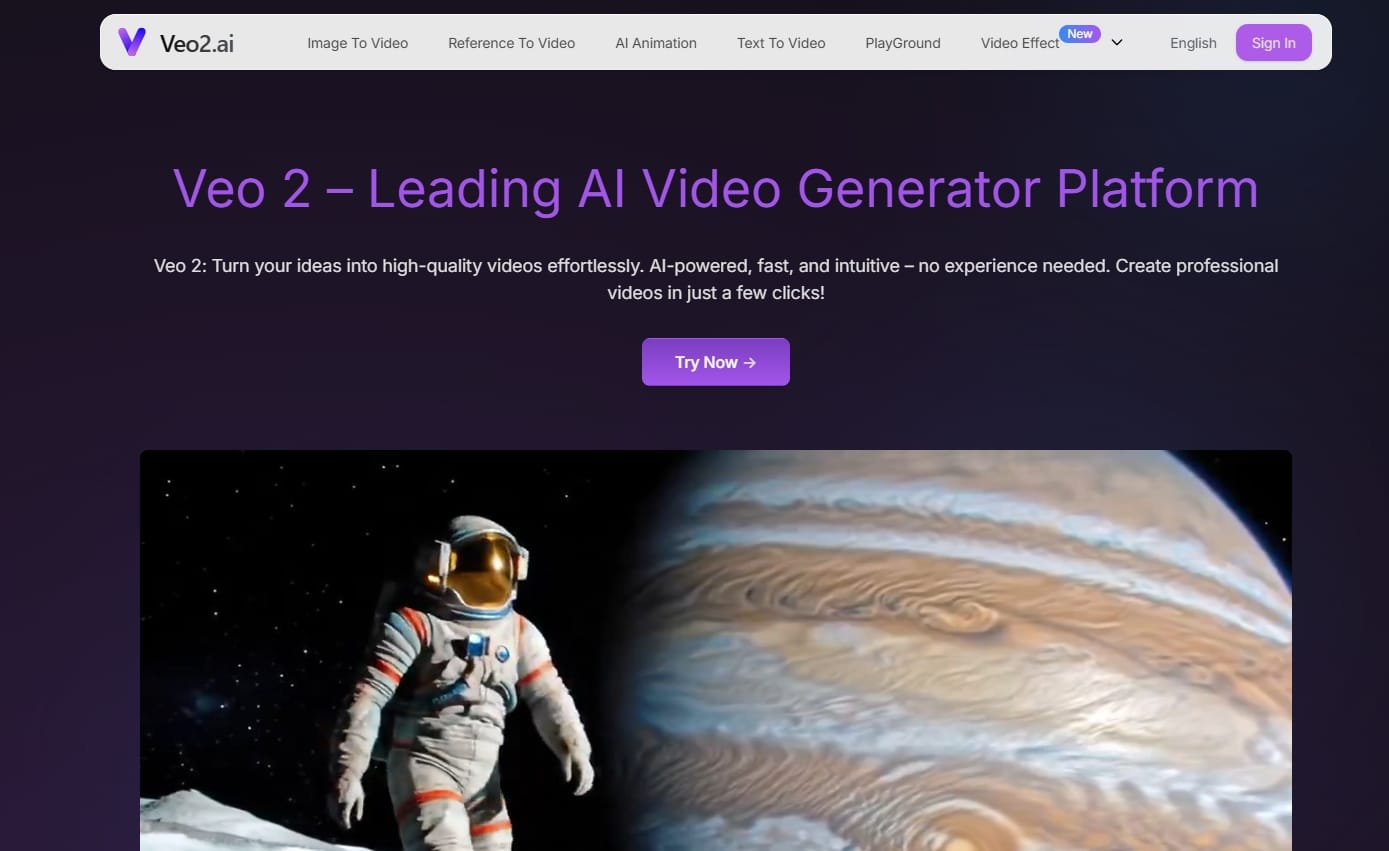
Veo 2 creates incredibly high-quality AI-rendered videos in a variety of styles and genres that surpass top-of-line models. With deep understanding of physics, human movement, and facial reactions, it creates hyper-realistic, detailed images. Designed for cinematic storytelling, Veo 2 supports genre, lens, and effect customization, capturing pro-grade shots at a maximum resolution of 4K. It brings cinematographic fantasies to AI-precision reality, from low-angle tracking shots to close-ups.
Key Features
- AI-driven cinematography
- Smart scene transfers
- Smart color grading
Pros
- Delivers high-quality cinemagraphic results
- Automates complex video editing processes
- Suitable for filmmakers and content houses
Cons
- Requires strong hardware
Price: Free (with premium options)/Premium $29.9+
Visit Site: veo2.ai
8. Hunyuan
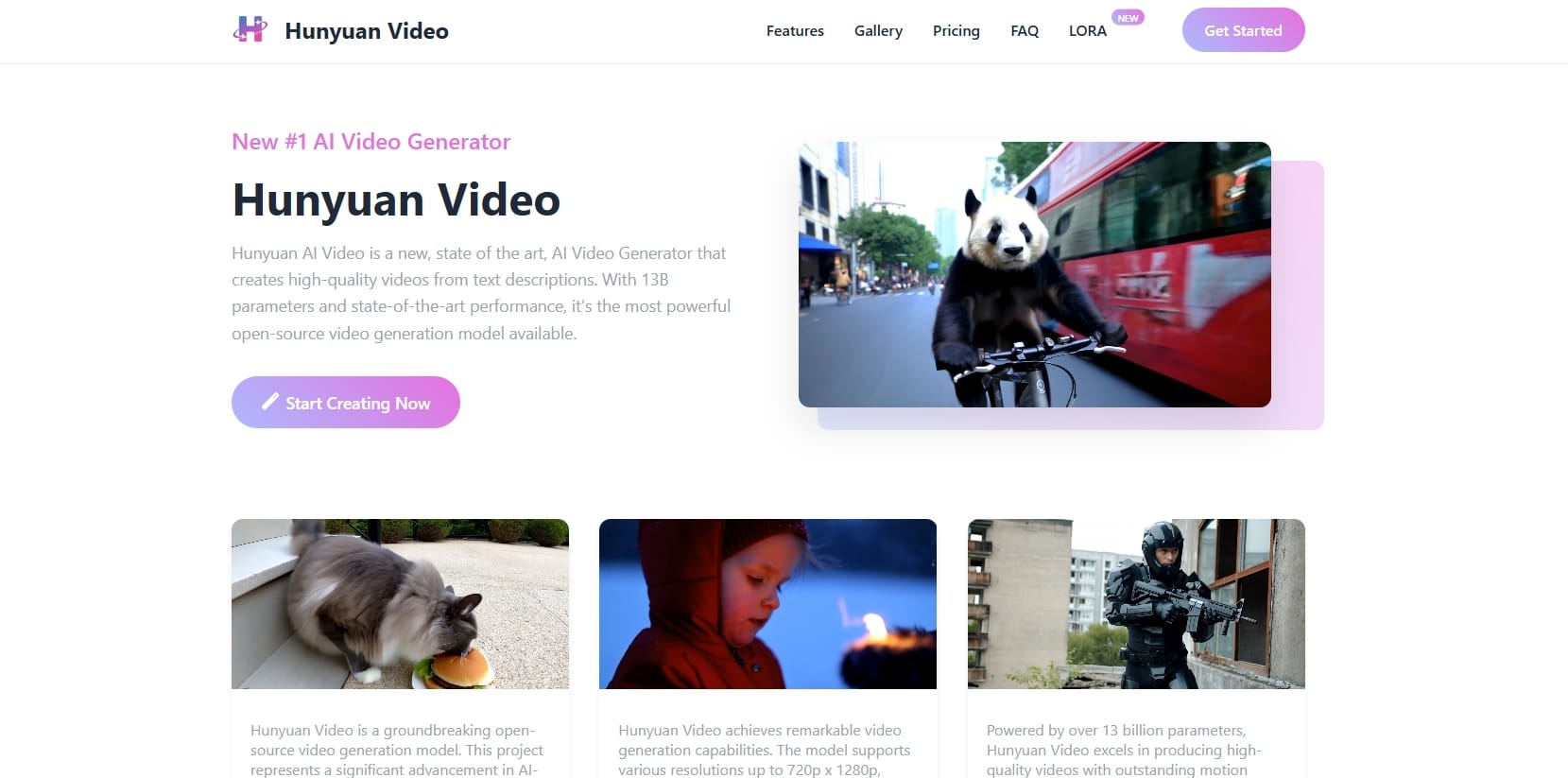
Hunyuan AI Video is an advanced AI video creation software that turns text descriptions into visually pleasing, high-definition videos. It boasts a powerful 13B-parameter model and is among the strongest open-source video creation applications in the market today. Hunyuan is highly capable in rendering, featuring a 720p x 1280p maximum resolution for sharp, cinematic output. With its humongous amount of creative output and accuracy, it's an excellent performer to produce professional content ranging from brand ads to creative photographs with the quality level on par with that of Hollywood blockbusters.
Key Features
- 13B Parameters
- High Quality Motion
- MLLM Text Encoder
Pros
- The largest open-source video generation model with high-quality and high-performance.
- Complex 3D VAE structure enables smooth motion and unmatched visual consistency.
- Accommodates multiple resolutions, such as a native 1280x720p to provide versatile watchability.
Cons
- Requires strong hardware
Price: Free (with premium options)/Premium $9.99+
Visit Site: hunyuanvideoai.com
9. Pika Labs
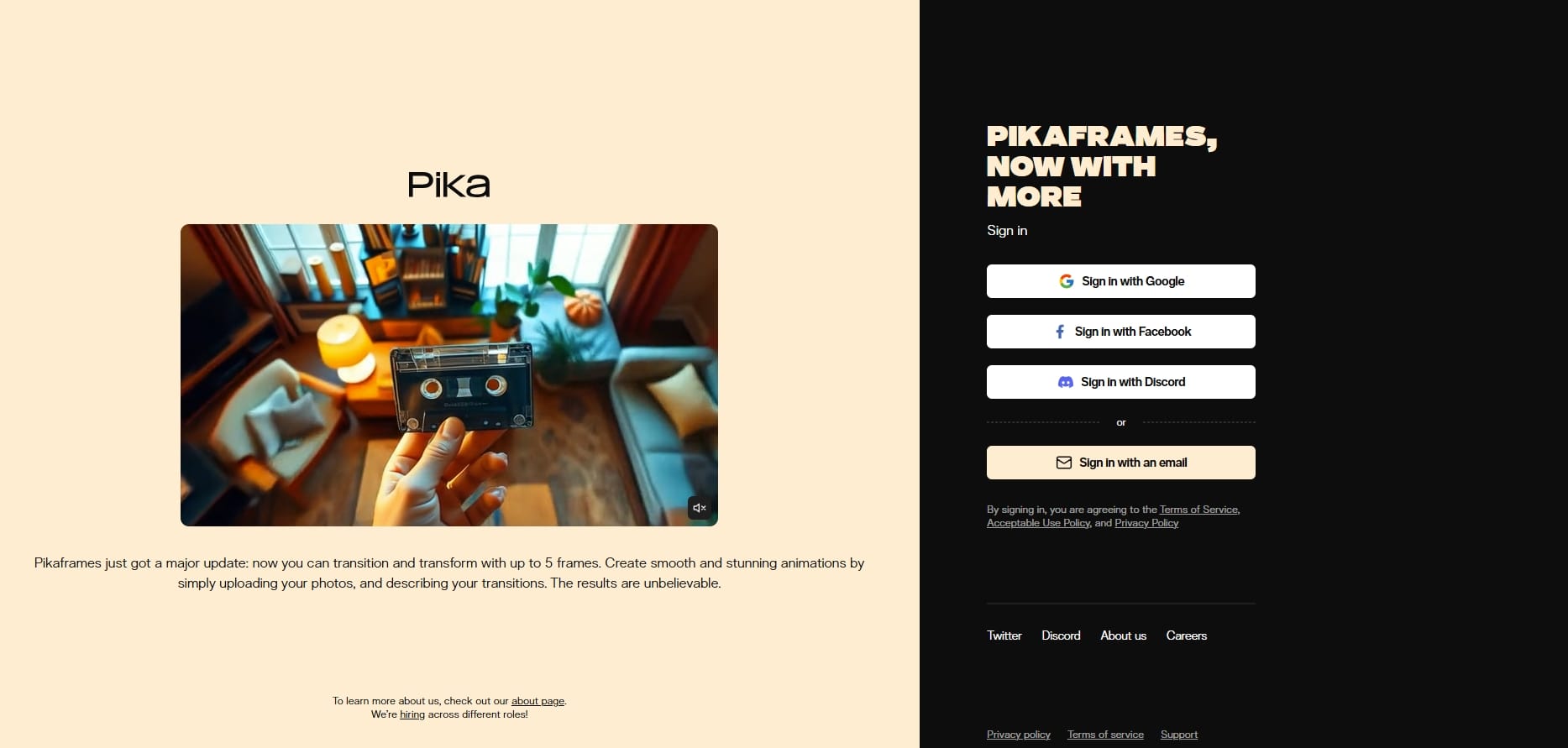
Pika Labs is an AI-powered video maker that turns images into animated videos with a range of fun effects. Its effects include melting, exploding, inflating, and dissolving, turning static images into moving ones. Simple and one-click social sharing, Pika Labs is ideal for making attention-grabbing, interactive content for social media and entertainment purposes. The platform is built for high-speed rendering, ideal for real-time content generation and sharing.
Key Features
- Melt - A photo melting effect
- Crush - A crushing effect on the photos
- Cake-ify - A fun manner of photo cake decorating
Pros
- Creative and individual animation styles.
- Suitable for music video and art content material.
- Will appeal to visual designers.
Cons
- Less business-oriented.
Price: Free (with premium options)/Premium $28+
Visit Site: pika.art
10. Invideo
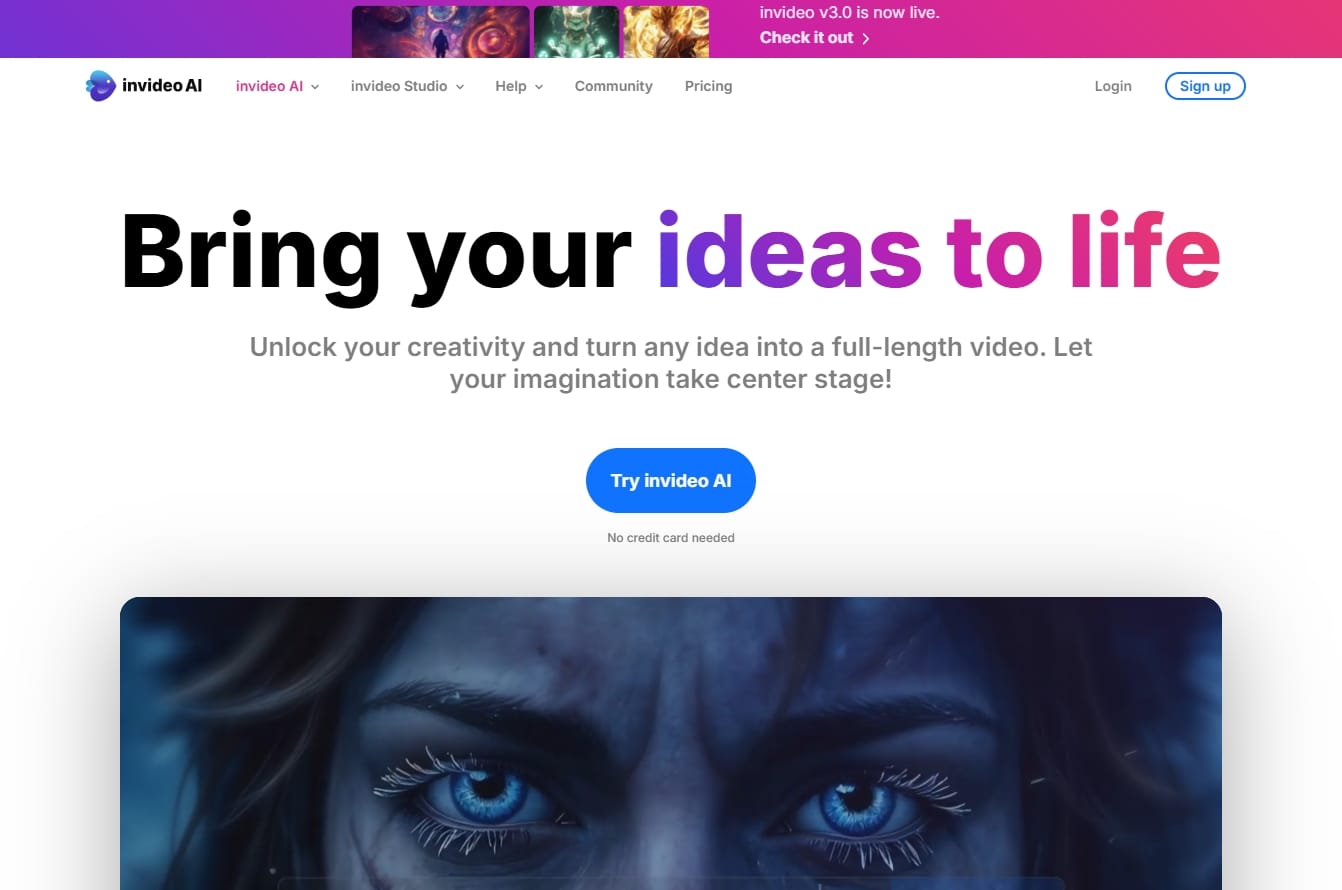
Invideo AI is the easiest method to create AI-powered videos. Just give the concept, and its easy-to-use platform turns it into a completed video—complete script, voiceover, images, and text—and all without needing to set up anything complicated. You're creating social media, education, or campaign promotional content—Invideo AI is your own video editor, and you can customize each element to your message and tone.
Key Features
- Text to Video AI
- Extensive AI Media Library
- Optimized Efficiency
Pros
- Produce video content within a minute to boost your productivity and streamline your work flow.
- Provide finished, high-quality content that appears professional on every platform.
- Make your video personal and bring in new customers to expand your business.
Cons
- Potential for overused templates
Price: Free (with premium options)/Premium $28+
Visit Site: invideo.io
Which PixVerse AI Alternative Should I Use?
Choosing the best PixVerse AI alternative really depends on your creative needs and desired control level. For high-level realism and cinematic appearance, Kling AI and Veo 2 are safe choices. For anime-quality fun and speedy turnaround, Hailuo AI is a solid choice. And for a feature-dense creative toolset with advanced editing features, Runway stands as a front-runner among expert creators.
However, if you're looking for an easy-to-use, well-rounded, and top-performing device, Deevid AI might just be your holy grail. It embodies the convenience of drag-and-drop workflow with the capabilities of AI-assisted video production, such as text-to-video, image-to-video, and even video-to-video. Deevid stands out with its rapid rendering, trend-based templates, and support for platforms like TikTok, YouTube Shorts, and Instagram Reels. Regardless of whether you're making branded content, posting stories, or just having fun—Deevid AI helps you do it all with zero fuss.
Tips for Using PixVerse AI Alternatives
To get the most out of any PixVerse AI alternative, a little planning will get you a long way. Whether experimenting with text prompts or uploading pics, these hacks will save you time and hassle, and optimize your creative results.
- Start with Short, Specific Prompts: A short and well-defined prompt will result in better, more accurate results. Don't use extremely lengthy or vague instructions that can puzzle the AI engine.
- Test the Same Prompt Across Multiple Tools: Different tools handle inputs differently, so try to create the same scene in 2–3 tools. You might be surprised at how different the style, pace, and quality can be.
- Use Preview and Regenerate Features Generously: Don't settle for the first cut—most programs allow free previews or one-time retries. Use it to polish your idea and improve the final cut.
- Check Credit Consumption Before You Start: Some features use more credits than others, especially high-res or extended clips. Always review the cost beforehand so you can wisely spend your quota.
- Export in the Right Format for Your Platform: When exporting to TikTok or YouTube Shorts, export in vertical orientations like 9:16. This small step can really boost visibility and engagement on social media.This is particularly important when you buy a Youtube channel to maintain or increase the visibility and engagement.
- Use Templates to Speed Up Your Workflow: Templates are the ideal method to get consistency with less work. Pre-formatted styles for intros, ads, or music videos come with most tools—use them to your advantage.
FAQs
Q1: Are these AI video tools beginner-friendly?
Absolutely! Most of them are drag-and-drop or question-based. No editing expertise is needed—just an idea and some words to get started.
Q2: Will I need a powerful computer to use these tools?
Nope. Most of the tools we list are web-based, meaning your browser performs the task and the cloud does the heavy lifting.
Q3: Can I use these videos for commercial purposes?
That depends on the tool. Deevid AI, Runway, and Invideo offer commercial licenses even on their lower-end plans—but always read the fine print!
Q4: What languages do these platforms support?
These tools primarily support English, but several of them like Deevid AI and Hailuo AI, also offer multilingual interfaces like Spanish, Japanese, Korean, etc.
More Alternatives
Still didn’t find the perfect match? Explore other tools like Kling AI, Luma AI or Invideo AI for avatar-based videos. The world of AI video is expanding fast—there’s something out there for every idea and every style.