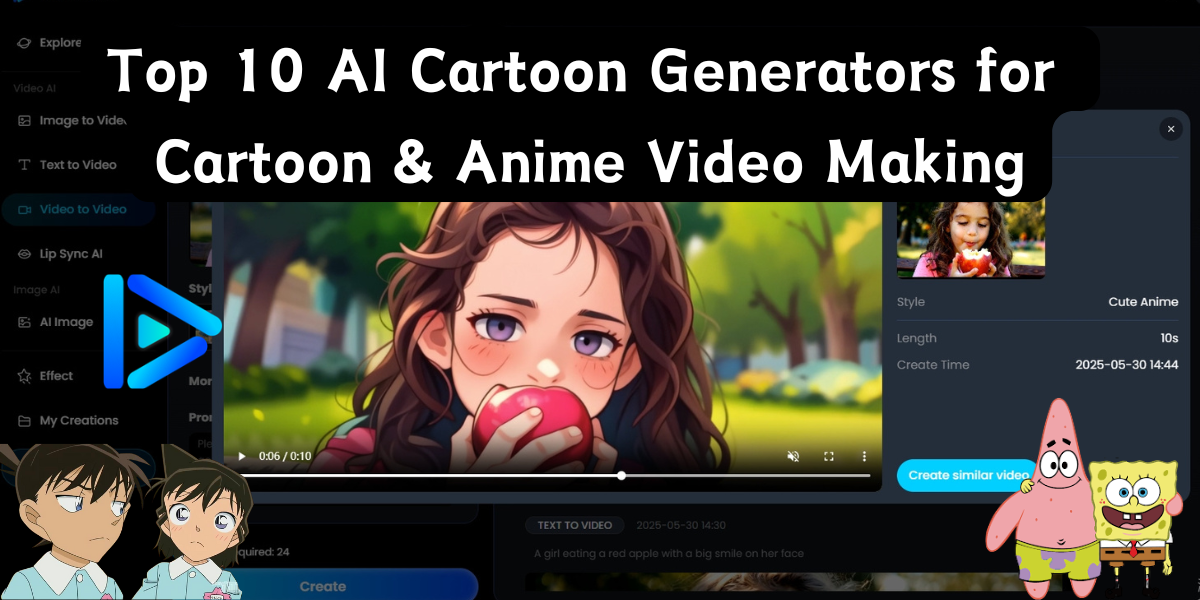
Top 10 AI Cartoon Generators for Cartoon & Anime Video Making
Ever wanted to make your dull headshot into a Studio Ghibli-style masterpiece? Or to take your travel photos and animate them? Well, you're in luck! Start creating animated wonder with a variety of AI cartoon generators without even having to pick up a sketchpad. Whether you want to do that or something else, this list has something for you. Grab your mouse, because your animation journey starts here.
Our Picks of The Top 10 AI Cartoon Generators
Product | Top Feature(s) | Compatibility | Best for |
Deevid AI | Video-to-video anime style conversion | Web | Video creators, marketers |
Getimg AI | Photo-to-anime with stable diffusion | Web | Artists, meme makers |
Canva | Instant photo-to-cartoon transformation | Web, iOS, Android | social media fans |
Invideo AI | Make a cartoon video without a learning curve | Web, iOS, Android | Content creators |
Vondy | Text-to-cartoon video creator | Web | Writers, storytellers |
Renderforest | AI text to cartoon conversion | Web, iOS, Android | Marketers, educators |
Phot AI | Easy cartoon drawings and 3D cartoons | Web, iOS, Android | Photographers, influencers |
Animaker | splendid Cartoon video templates | Web, iOS | Professionals, teams |
Perchance | Text-to-image cartoon generator | Web, iOS | Casual users, creatives |
Steve AI | Cartoon video maker with lip-syncing | Web | Teachers, YouTubers |
What Is AI Cartoon Generator?

An AI cartoon generator takes your photos, videos, and even text to convert those into cartoon images or animations. It combines image recognition and style transfer to automate the cartoon creation process. What does that mean to you? You can get Pixar vibes without drawing a thing! If you're creating a comic-style intro or an anime-style vlog, an AI cartoon generator can save you the time you spend on producing the idea into a stunning visual that will stop scrolling.
How We Picked The Top 10 AI Cartoon Generators for You?
We focused on tools that are fast, flexible, and beginner-friendly—so you can create cartoon videos without a tech headache. Here’s what we focused on to bring you this curated list:
- No Learning Curve: We chose platforms that anyone can use. You will go from an idea to a cartoon video in minutes, not after scouring a 10-hour YouTube video tutorial.
- Smart Editing with Simple Prompts: You deserve tools that act like a creative genie, following your commands effortlessly. That’s why we picked platforms where you can just say “change to retro style,” and the AI gets right to work—no more timeline hunting or button chaos.
- Flexible Style Options for Every Vibe: Whether you’re looking for something Ghibli-cute or retro-robotic, style is everything. We sought out generators that offer a range of visual styles and even let you upload your own references to align with your personal aesthetic.
- Speedy Processing Without Sacrificing Quality: Great style is fantastic, but it’s not worth it if it takes forever to render. Every tool we choose helps you bring your cartoon ideas to life in record time, so you can preview, adjust, and publish without having to babysit a loading screen.
- Ready-Made Templates for Quick Wins: Not sure how to kick things off? Many of these tools come with animated templates that are ready for you to personalize. You can go from nothing to viral-ready in just a few clicks.
- Lip-Sync Options and voiceover: We made sure to prioritize tools that support various voice and automatic lip-sync, making your cartoon videos even more dynamic and engaging.
Overview: The Top 10 AI Cartoon Generators
You have seen the shortlist. Let's now examine each of them and see what makes them great - or mediocre. Whether you are a supernatural anime lover or looking for ad creators, they are ready for you.
1. Deevid AI
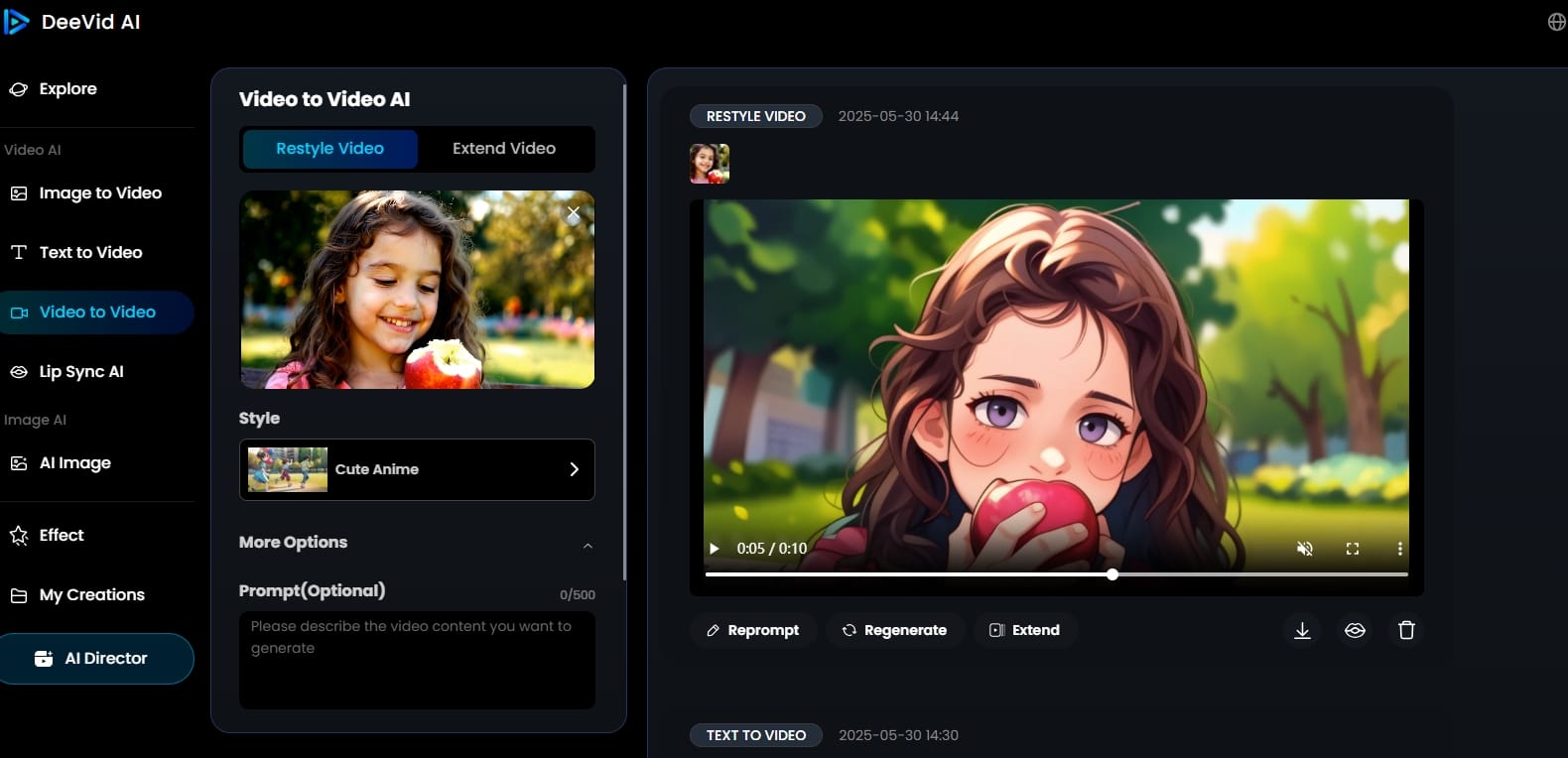
Deevid AI is one of the new rising stars in the world of AI video generation, with even a little cartoon generator that takes your existing videos and allows you to generate anime-style animations without any drawing at all. It is designed for creators who appreciate speed and scalability in their video creation. Besides, it allows you to choose from various styles, like 2.5D, 3D CG style, different anime styles and so on. Deevid AI turns your existing videos into fresh, visually stunning content with ease. From anime to realism—explore endless creative possibilities.
- Key Features
- AI-powered video-to-cartoon conversion
- Supports lip-sync, emotion, and style consistency
- High-Quality output with fast processing
- Pros
- Designed for simplicity and easy to use
- Impressive anime-style results, especially when motion is involved
- Multiple templates to add your image with fun
- Cons
- May require decent-quality source videos
- Price: Free (with premium options)/Premium $14+
2. Getimg AI
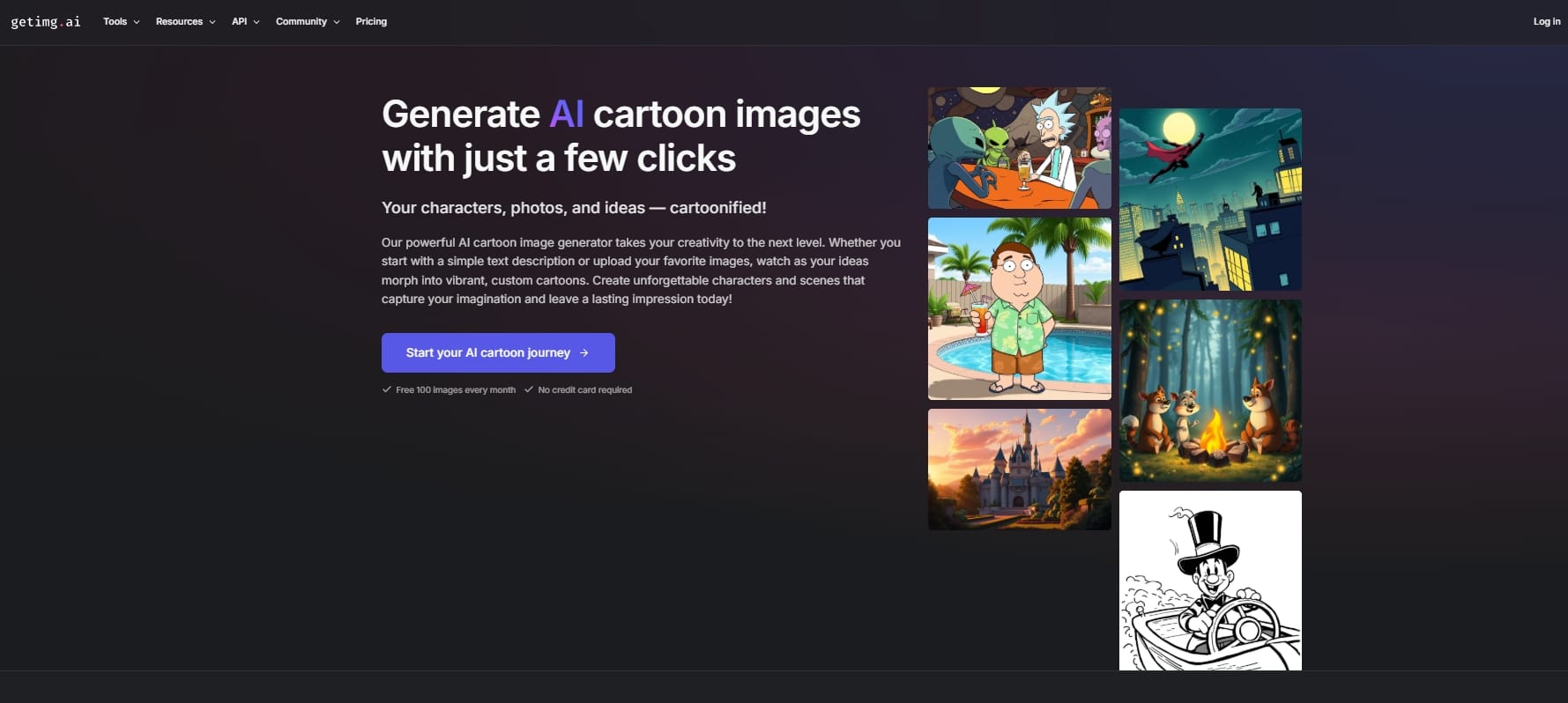
Getimg AI brings the magic of Stable Diffusion to cartoon generation. Getimg AI has an AI Cartoon Generator that can use your ideas and turn them into colorful cartoon-style images, whether you're feeding it a text prompt or uploading a photo. The AI will produce creative, unique cartoon images, and it can do this pretty quickly! Getimg AI can also use a range of styles, including older animation styles, and modern animation styles, with lots of anime-like styles too.
- Key Features
- Stable Diffusion-based cartoon rendering
- Options for batch processing
- Create AI cartoon characters
- Pros
- Great artistic control through prompt adjustments
- Fast processing speed
- Fun for daily creativity exercises
- Cons
- The price may be too costly for individual user
- Price: Free (with premium options)/Premium $117+
Visit site: getimg.ai
3. Canva
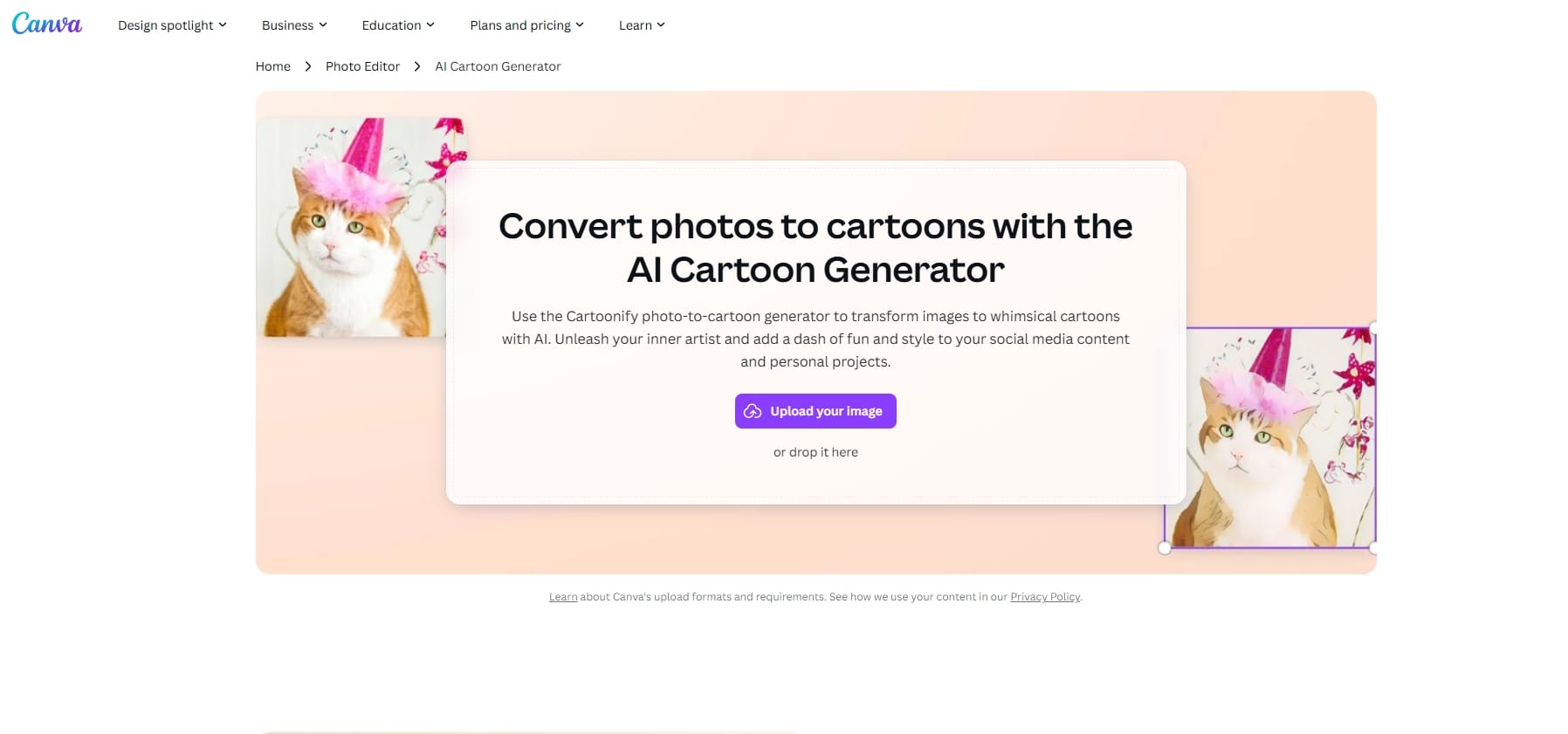
Canva's AI Cartoon Generator is called cartoonify, and it provides a simple way to create cartoon-style images from your photos. With a couple of clicks, you can upload your image and instantly use the cartoon effect on it, making it perfect for social media, personal projects, or just about anything else you want to add some fun to. As it is directly inside Canva, you won't need to use any external software or be an artist or designer to use it.
- Key Features
- Instant photo to cartoon
- Creative add-on for your designs
- Mobile-ready platform
- Pros
- Perfect for social media posters
- Great for newcomers
- Quick one click effects
- Cons
- Not for advanced video production
- Price: Free (with premium options)/Premium $120+
Visit site: www.canva.com
4. Invideo AI
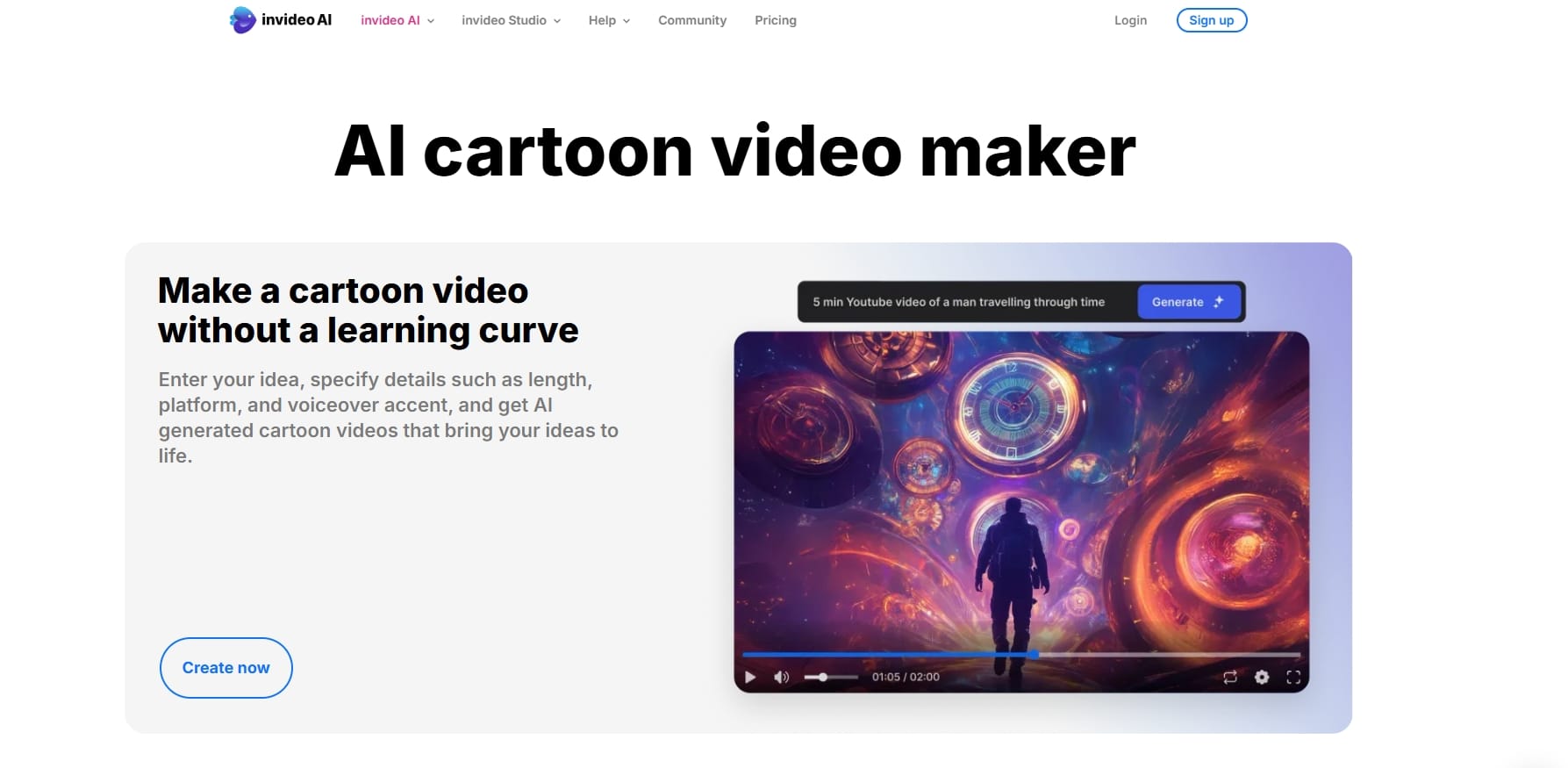
If you need a full-on cartoon video maker, Invideo AI is your best bet. Its AI assistant will convert scripts or images into complete cartoon videos with background transitions and music. Invideo AI's Cartoon Video Generator makes it easy to create animated videos based on your concept. Just type in your idea and specify video length and platform, and the AI creates the script, makes the visuals, and adds subtitles, resulting in a finished cartoon video ready for distribution.
- Key Features
- Edit cartoon videos with text prompts
- Cartoon templates that auto-style
- Supports branding and voiceover
- Pros
- Save time with Al generated script
- Able to support long-form content
- Good for business storytelling
- Cons
- May be overkill for quick edits
- Price: Free (with premium options)/Premium $28+
Visit site: invideo.io
5. Vondy
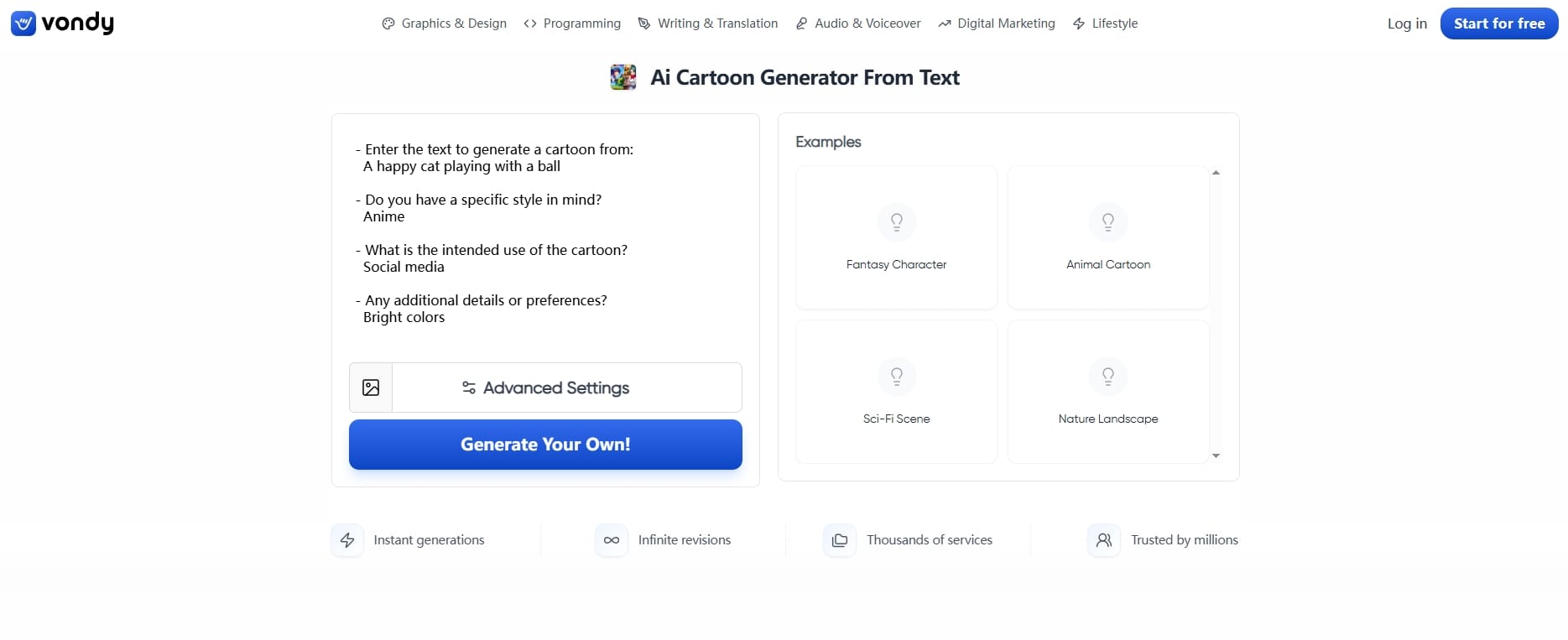
Vondy's AI Cartoon Generator is here to turn your written ideas into colorful cartoon images! Whether you're dreaming of a fantasy character, a cute animal, a futuristic scene, or a beautiful landscape, this tool makes your visions come alive with amazing detail. You can even personalize your creations by choosing different styles, like anime, and tweaking things like vibrant colors or how you plan to use them on social media. Plus, it generates your images instantly and doesn’t require any sign-up, making it super easy for anyone to whip up unique cartoon visuals from their text.
- Key Features
- AI cartoon generation tools
- Automate a storyboard
- Realistic cartoon conversion
- Pros
- Infinite revisions
- Save time on visual scripting
- Fast rendering
- Cons
- Limited interactivity in videos
- Price: Free (with premium options)/Premium $19+
Visit site: www.vondy.com
6. Renderforest
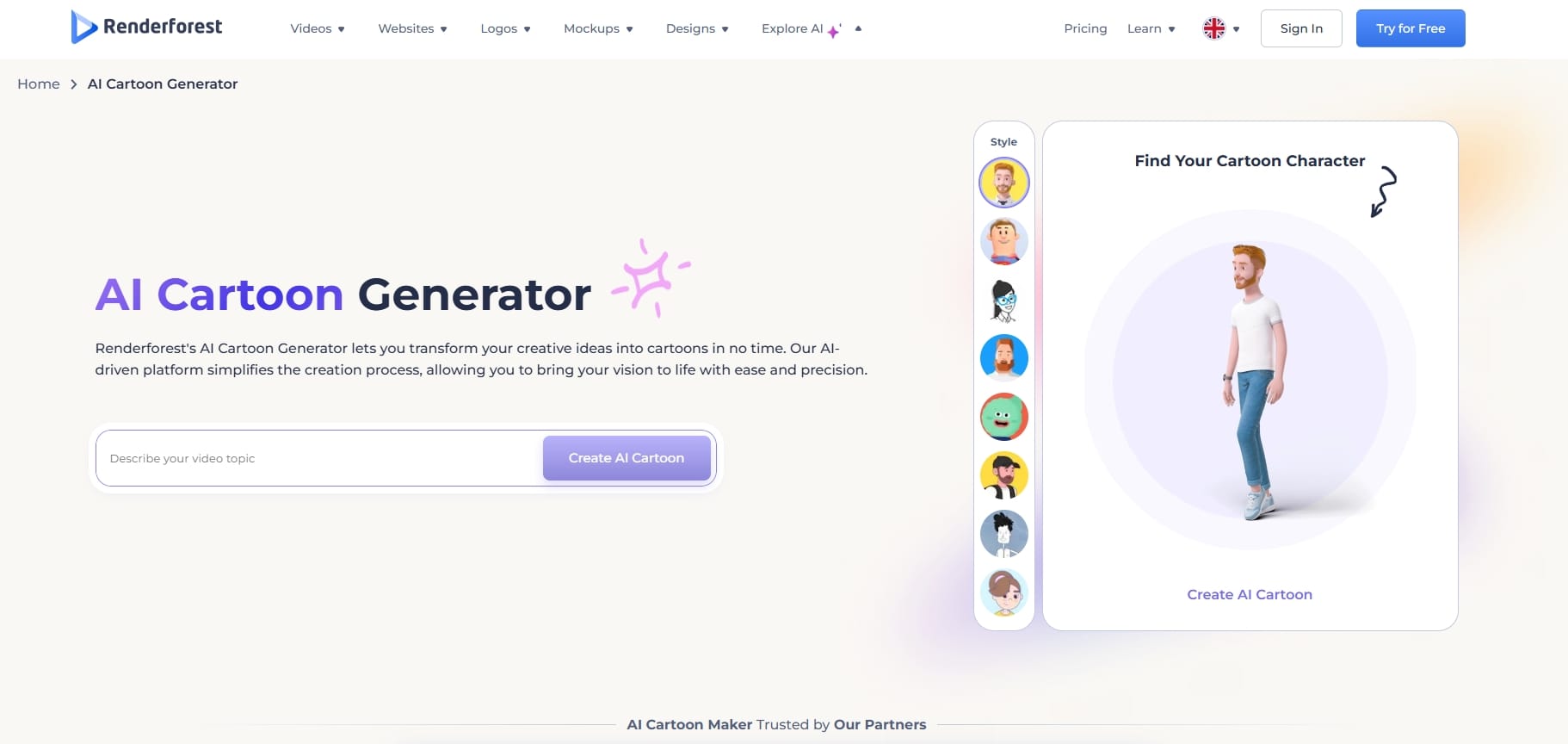
Renderforest's AI Cartoon Generator makes the process of turning your creative ideas into animated cartoons easy. You simply input your idea or script, pick between animated or realistic video styles, indicate which tone, character style, and mood you want, and let the AI produce your cartoon. The platform is very customizable, giving you options for scene editing, text modifications, adding music, voiceovers, and lots more, so you can modify your cartoon before exporting it.
- Key Features
- Cartoon explainer templates
- Scene-based animation editor
- Brand kit integration
- Pros
- AI-powered prompt-to-cartoon conversion
- Fast template switching
- Clean export formats
- Cons
- Branding watermarks on free version
- Price: Free (with premium options)/Premium $14+
Visit site: www.renderforest.com
7. Phot AI
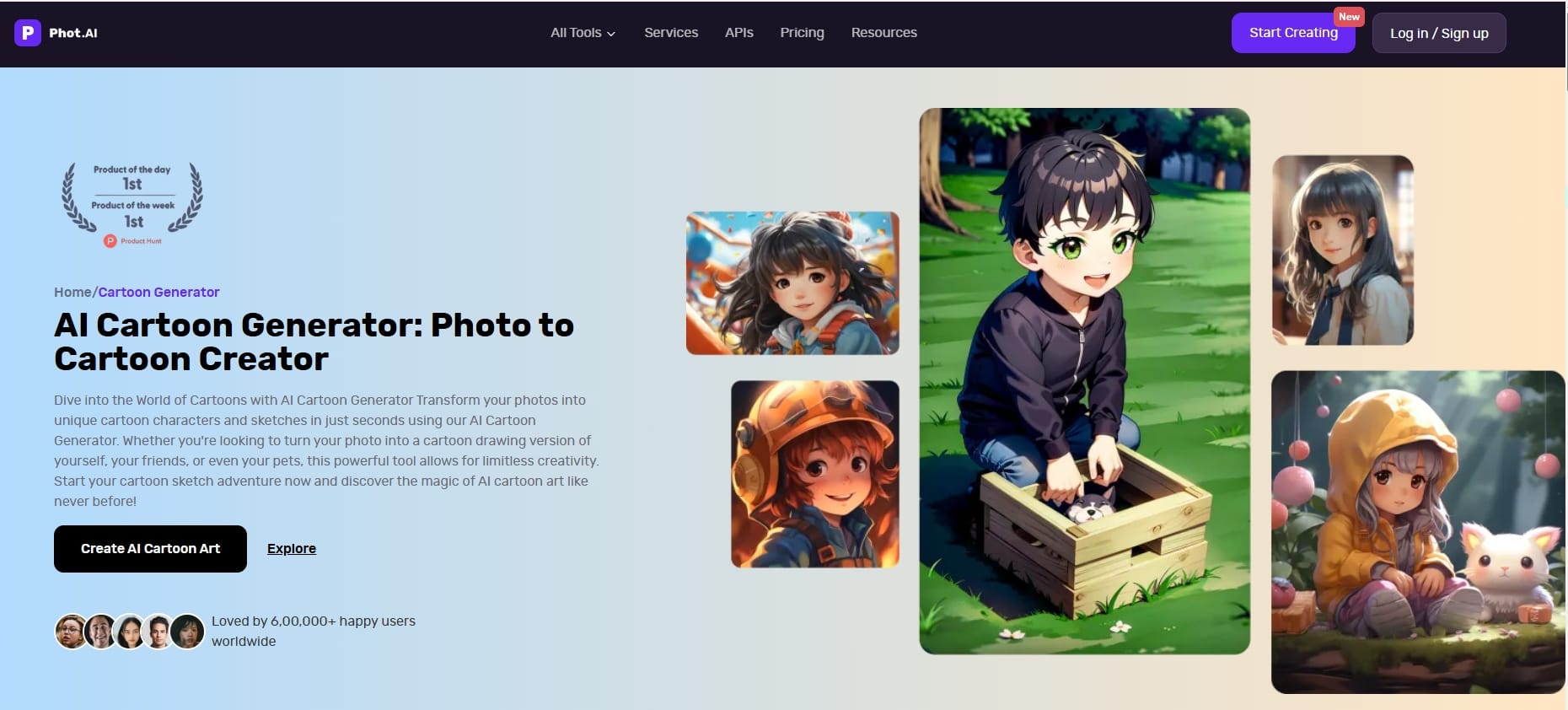
Phot.AI's AI Cartoon Generator allows you to easily create cartoon versions of your photos with just a few clicks. Whether you're making a silly avatar or cartooning a photo for a social media post, or trying to add a creative twist on a project, this tool will help simplify the process without worrying about any design skills. There are many style options to choose from, meaning you will have the flexibility to create cartoon images in the style that you want! The platform allows for fast processing and high-quality outputs, which is ideal for personal and business use.
- Key Features
- A variety of fun cartoon filters to choose from
- AI-driven enhancements for finer details
- Upscaling images to higher resolutions
- Pros
- Stunning output quality
- Perfect for profile pictures
- Simple to share and export
- Cons
- Needs careful lighting in input image
- Price: Free (with premium options)/Premium $14+
Visit site: www.phot.ai
8. Animaker
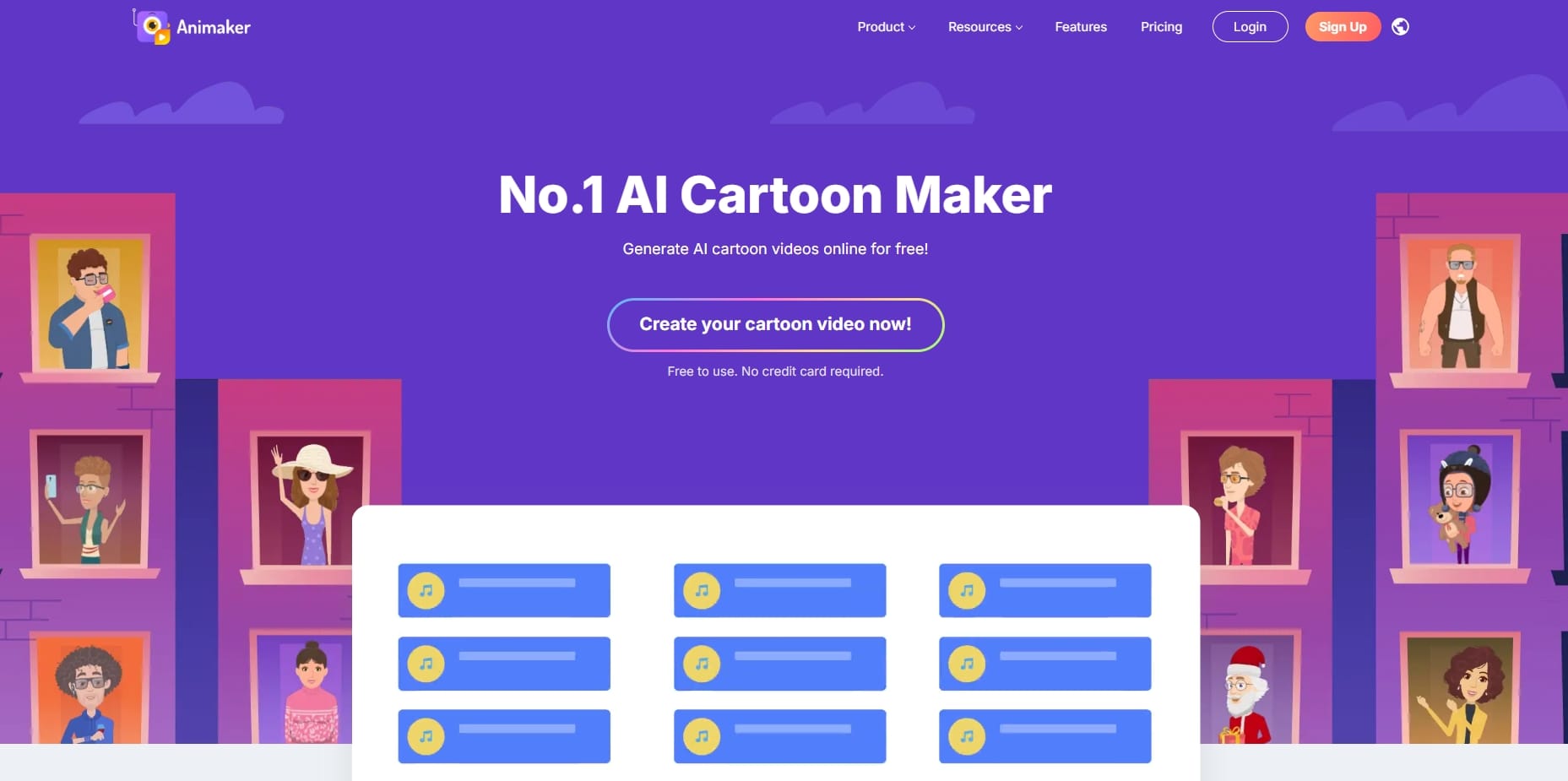
Animaker's AI Cartoon Maker is an all-in-one online solution that enables you to effortlessly create animated videos. With a simple drag-and-drop interface, even complete novices with no design experience can build out professional animations quickly. Animaker has 100 million stock assets, including characters, backgrounds, icons, and music, giving you an abundance of resources to utilize on a wide variety of creative projects.
- Key Features
- Attractive cartoon character builder
- Animation timelines
- Scene transitions
- Pros
- Huge robust template library
- AI voice generator & auto lip sync
- Real time collaboration
- Cons
- Occasional lag in browser
- Price: Free (with premium options)/Premium $15+
Visit site: www.animaker.com
9. Perchance

If you're looking for a fun way to create cartoon images, Perchance's AI Cartoon Generator is a great choice! Best of all, it’s completely free and doesn’t require you to sign up. This user-friendly tool works right in your browser, making it super accessible for anyone, whether you're a casual user or a hobbyist. The process is simple: just enter a brief text description, hit "generate," and see your idea transformed into a cartoon. You won’t need any design expertise or software installations, so it’s perfect for quick and fun creative projects.
- Key Features
- AI cartoon image generation
- Randomization through text
- Ability to share prompts with the community
- Pros
- Super fast and fun
- Great for prompts testing
- Minimal system load
- Cons
- Cartoon style is basic
- Price: Free
Visit site: perchance.org
10. Steve AI
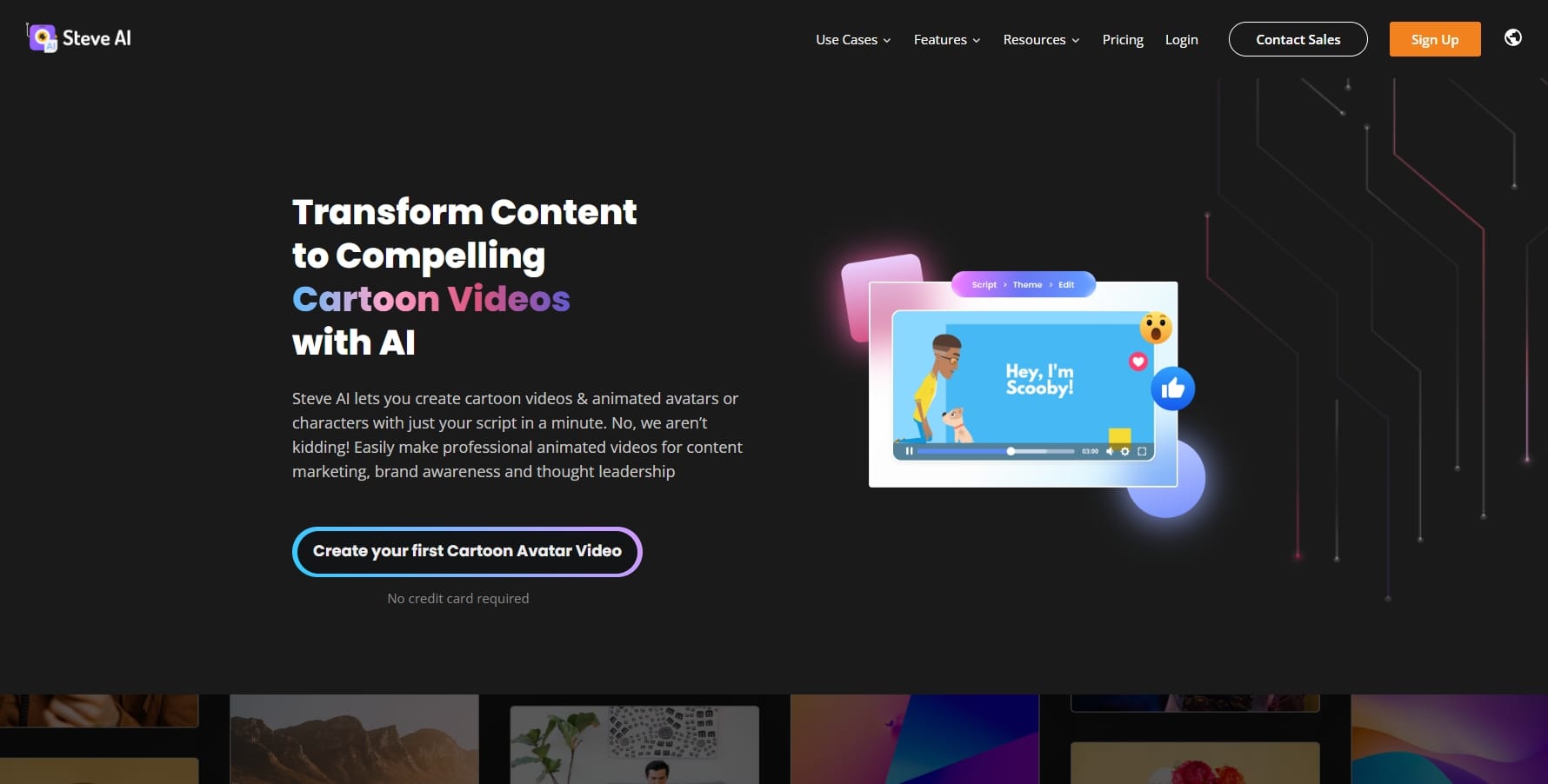
Steve AI's Cartoon Video Maker allows you to create cartoon videos of your scripts in minutes! It has a massive library with 1,000 animated characters, backgrounds and props for any use case including marketing, education, and storytelling! Steve AI has multiple video types, including animation, live-action, and talking-head, giving a wide variety of videos that can be personalized for your use-case! With features like multi-lingual voiceovers and lip-syncing, your videos become even more marketable.
- Key Features
- Hundreds of animated cartoon avatar templates trending
- Auto scene matching/voice-to-text matching
- Storyboarding options
- Pros
- Saves hours on the editing process
- Personalized templates
- Quick to create and turn around
- Cons
- Style options can feel generic
- Price: Free (with premium options)/Premium $15+
Visit site: www.steve.ai
Which AI Cartoon Generator Should A Beginner Try First?
If you’re just diving into the world of AI cartoon creation, it’s a smart move to kick things off with tools that are user-friendly, quick, and don’t come with a hefty learning curve. Canva is a fantastic option for those speedy photo-to-cartoon transformations, thanks to its easy drag-and-drop design. Renderforest makes it a breeze to turn your ideas into animated videos, even if you’re a complete newbie. Animaker provides ready-made templates that’s just right for first-time video makers.
Now, if you’re looking for something that really stands out, Deevid AI could be your go-to beginner-friendly powerhouse. It allows you to transform text, images, or even existing videos into sleek anime-style animations with hardly any effort. This platform caters to creators at all skill levels, featuring smart templates, lip-sync capabilities, and quick rendering—so you can spend less time troubleshooting and more time bringing your ideas to life. Plus, with a free trial and no design skills required, it’s the simplest way to confidently step into the realm of AI video creation.
Dive into The Use Cases of AI Cartoon Generator
AI cartoon generators aren't just toys—they're tools. Here's how people across industries use them:
- Content Creators: Creators of YouTube videos and TikTok comedy skits use AI cartoon tools to create cartoons to add style, humor, and engagement with little to no work.
- Educators and Online Tutors: Teachers are using AI cartoon tools to turn boring lessons into animated explainer videos to engage students’ attention and simplify challenging topics.
- Digital Marketers: AI-generated cartoons are being used in ads, product demos, and branding campaigns to stand out in crowded social feeds and drive engagement.
- Small Business Owners: A lot of small brands are utilizing cartoon avatars and/or cartoon animations to build brands with personality and creativity and do so without hiring an expensive designer or animator.
- Parents and Kids: Families create cartoon birthday videos, bedtime stories, or even animated family portraits for fun and bonding time.
- Writers and Storytellers: Authors and bloggers are using AI cartoon technology to build cartoon videos of their scenes and characters to animate their stories to help share richer narratives.Content creators aiming to refine their animated videos can benefit from gathering viewer insights. Utilizing an anonymous feedback tool allows for the collection of candid responses, enabling creators to make informed improvements to their content.
Tips for Using Deevid AI for AI Cartoon & Anime Generating
- Start with high-quality input videos or images: The better your source material is, the better quality the AI will return, including clearer outlines and movement for your storyboard.
- Choose the right template for your story vibe: Deevid AI has a variety of cartoon and anime styles to choose from. Selecting the right one from the start can save you time and keep things consistent.
- Use short, focused clips when testing: If you’re just trying things out, upload videos that are 5–10 seconds long. This way, you can see the effects quickly without the hassle of long rendering times.
- Combine text prompts with visual input for richer results: Deevid allows for hybrid input, so adding a brief prompt along with your image can help steer the output in the right direction.
- Take advantage of lip-sync and voiceover features: When your character is speaking, Deevid’s automatic lip-sync makes sure the animation aligns perfectly with the voice you want. Plus, you can include different languages to reach a wider audience.
- Preview in multiple aspect ratios: Before you hit download, take a moment to see how your video appears in square, portrait, or widescreen formats. This ensures it’s all set for platforms like YouTube, TikTok, or Instagram without any cropping surprises.
FAQs
Q1: Can I use AI cartoon generators without any design experience?
For sure, most tools and apps like Canva or Deevid AI are designed with non-designers in mind. If you can drag and drop and click, then you are good to go.
Q2: Can I use Deevid AI to create commercial content for my brand?
Definitely! Deevid AI is ideal for businesses or marketers. You can create product promotions, animated ads, or story-telling branded videos under the paid plans with commercial use allowed.
Q3: Will the cartoon generator work on mobile phones?
Many of them do! Canva and Getimg AI are fully mobile-optimized. Deevid AI is a web-based tool, but is still mobile friendly for when you need to edit on the go.
Q4: Are AI cartoon generators free?
Most will have free plans or trials. However, using the advanced features but also exporting High Res, or for longer animations, may require a subscription.
More Fun with Deevid AI Besides AI Cartoon & Anime Making
Cartoon videos are just the beginning. Deevid AI packs a full creative suite that covers:
Text to Video
Easily turn written concepts or scripts into full motion video content, with a few clicks.
Image to Video
Bring still images to life through animated scenes and moving images.
AI Lip-Sync Video Generator
Automatically trigger the motion to sync character lip movements to provide realistic talking animations.
AI Kissing Generator
Create funny or romantic mouth-and-lip-action when characters are kissing and make it look like AI motion.
AI Ad Generator
Make fun or emotional video ads for social media or product promotions with eye-catching effects.
Ghibli AI Generator
Create Studio Ghibli-like video animations generated with dreamy and emotional visual aesthetics, like hand-drawn anime.