
How to Use Deevid AI to Make Google Flow ASMR Planets Cutting AI Videos(Free Trial Available)
ASMR videos have become incredibly popular. The relaxing sounds of gentle movements, tapping, and slicing have drawn in millions of fans online. A standout trend is the ASMR Planets Cutting Videos using Google Flow. In this article, we’ll walk you through how to craft cinematic, personalized ASMR videos that will wow your audience with Deevid AI, an AI video generator tool that has integrated with Google Flow.
What is Google Flow ASMR Planets Cutting AI Video?
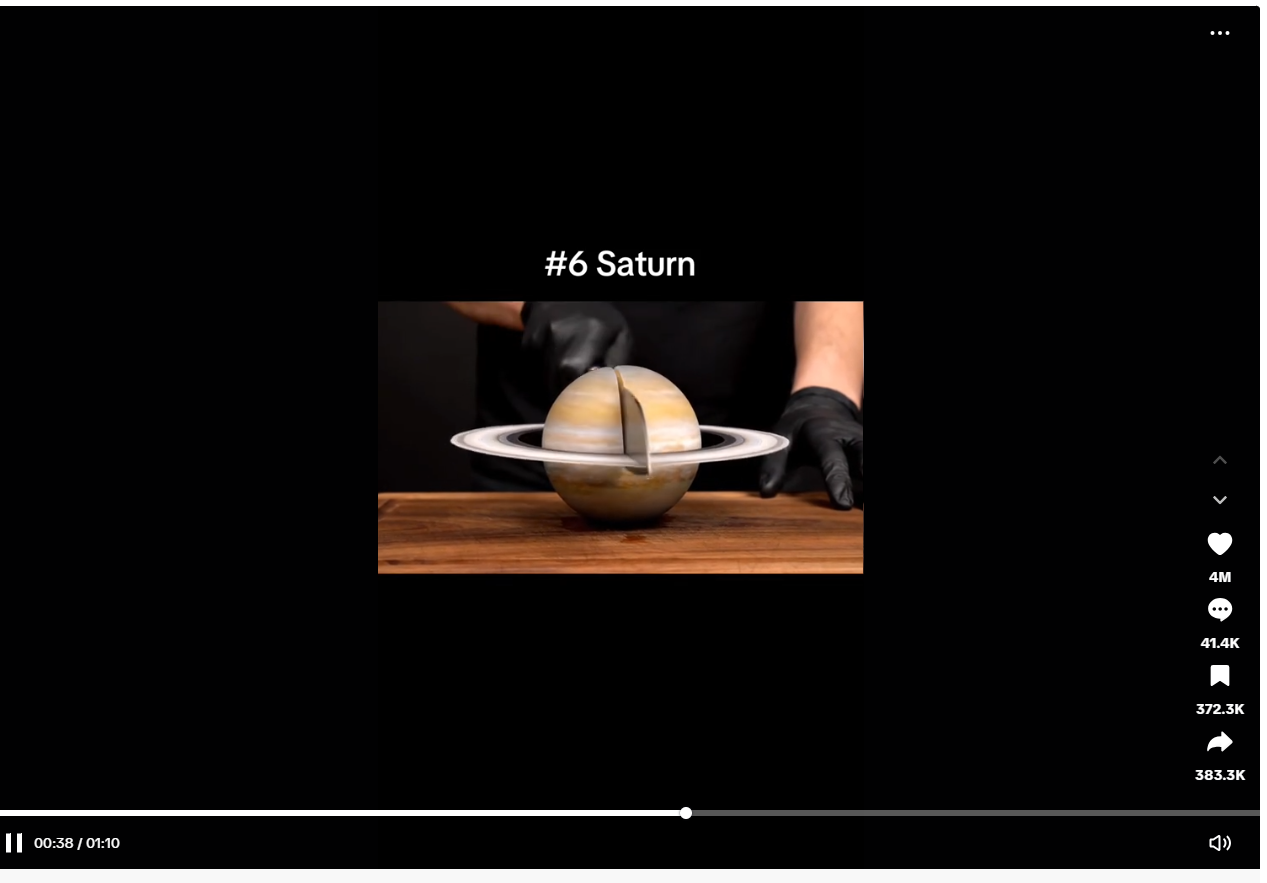
ASMR Planets Cutting AI Video features creators skillfully cut through beautifully detailed 3D models of planets, exposing their glowing molten centers or complex terrains. These clips are designed with ASMR principles in mind—autonomous sensory meridian response—focusing on delivering a calming and immersive experience for the audience.
Google Flow is a filmmaking tool powered by AI, designed with creatives in mind. Developed by Google, it integrates advanced AI models like Imagen 4 and Veo 3, making it easy for creators to whip up cinematic clips, scenes, and even full stories. Plus, with Google Flow now integrated into Deevid AI, you can easily create free ASMR Planets Cutting AI Videos.
How to Use Deevid AI to Make Google Flow ASMR Planets Cutting AI Videos for Free
Step 1. Sign up at Deevid AI
To kick things off, sign up for Deevid AI—it’s super quick and completely free. Just log in with your Google account, and you’ll be all set to start crafting incredible content.
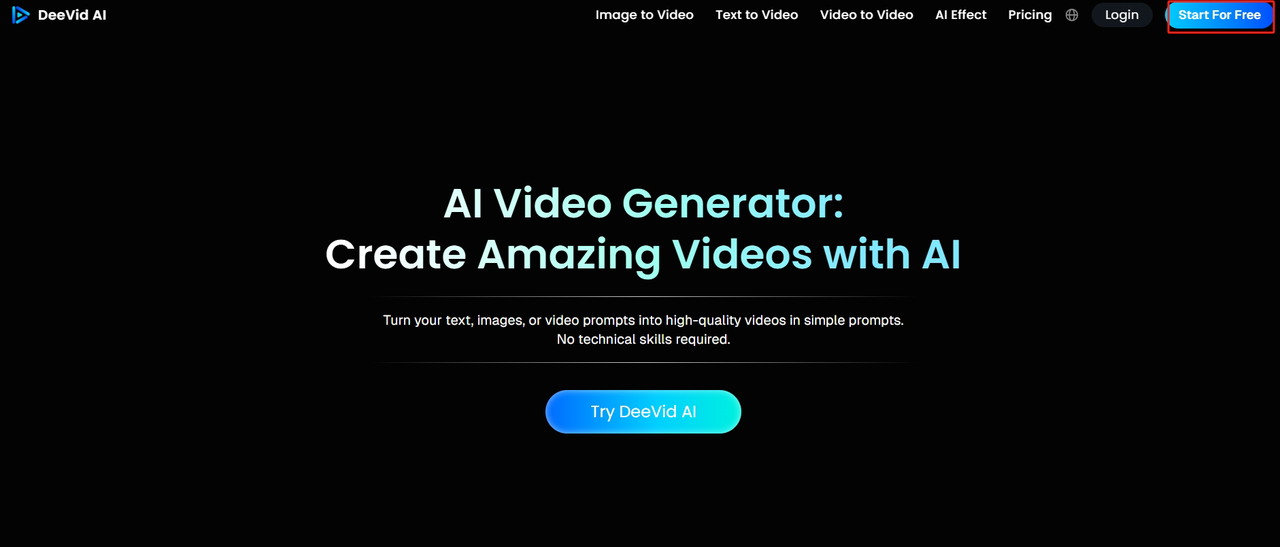
Step 2. Click on "Try Deevid AI" to get access to the dashboard.
Before you know it, you'll be whipping up your own images or videos, all from the dashboard with just a single click.
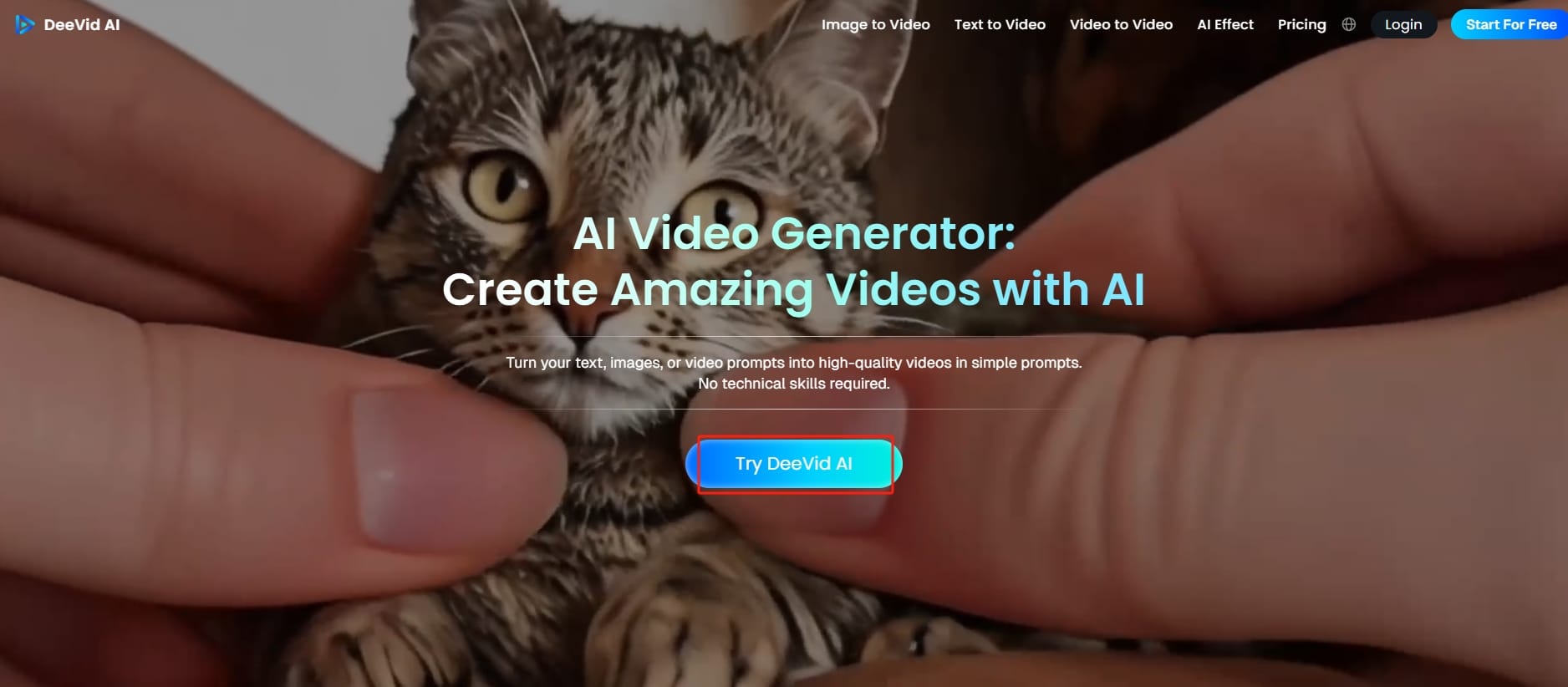
Step 3. Navigate to the “Text to Video” Page
To get started, head over to the dashboard and find the "Image to Video AI" section. Click on the "Text to Video" button located in the top-left corner, and you’ll be taken to the right page.
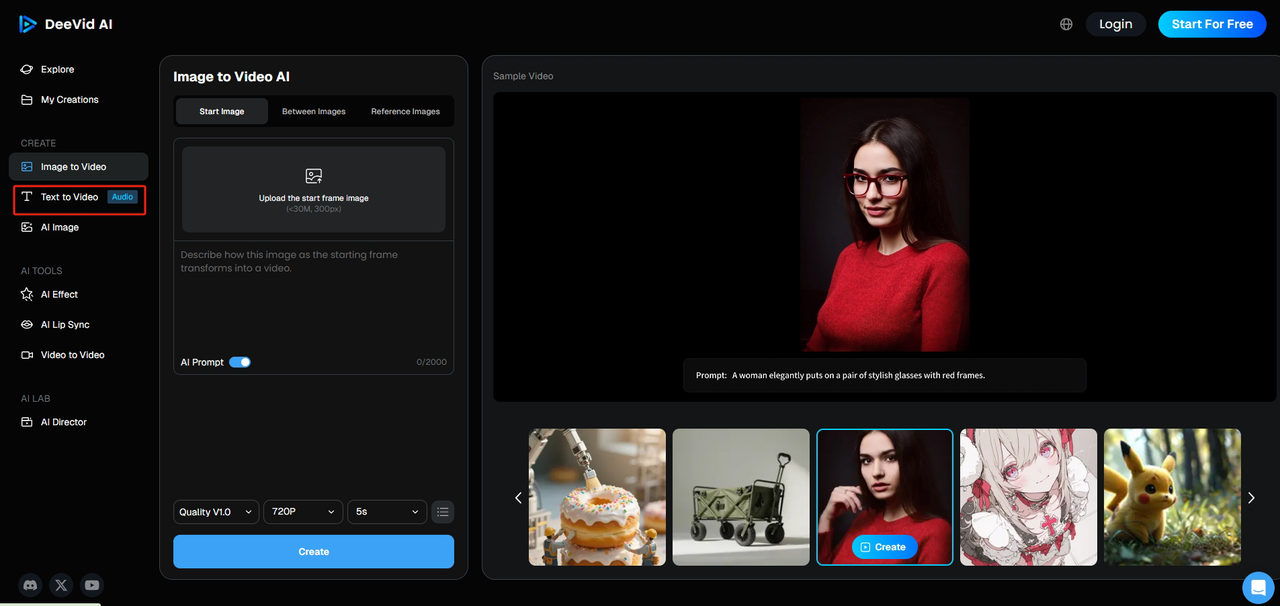
Step 4. Enter your prompt
Use the prompt box to type the prompt you have prepared. The prompt should be less than 2000 words. For example, I typed this below:
A hyper-realistic ASMR video featuring apalm-sized Earth placed on a large woodencutting board in a warmly lit kitchen. Thecamera is positioned from the right side(right-angle perspective) using golden ratioframing. It highlights the delicate hands of a beautiful young woman with smooth, fairskin. One hand gently holds the planet, while the other holds a sharp kitchen knife, poised to cut from above. As the knife touches the planet's surface, a crisp slicing sound is heard (resembling cutting through firm wax). The knife slowly cuts down, like cutting a watermelon, and as the knife slides down, you can see the internal structure of the earth.
The detailed internalstructure: the crust, mantle, outer core, and aglowing molten core in the very center. When the knife reaches the center, a circular lavachamber bursts gently, releasing bright red-orange lava that oozes out slowly withsizzling and bubbling ASMR sounds as it contacts the wooden board. The background remains softly lit, with natural wood textures and a cozy kitchen atmosphere. The focus remains entirely on elegant hands and themesmerizing cutting action, with no human voice-just immersive, satisfying ASMR.
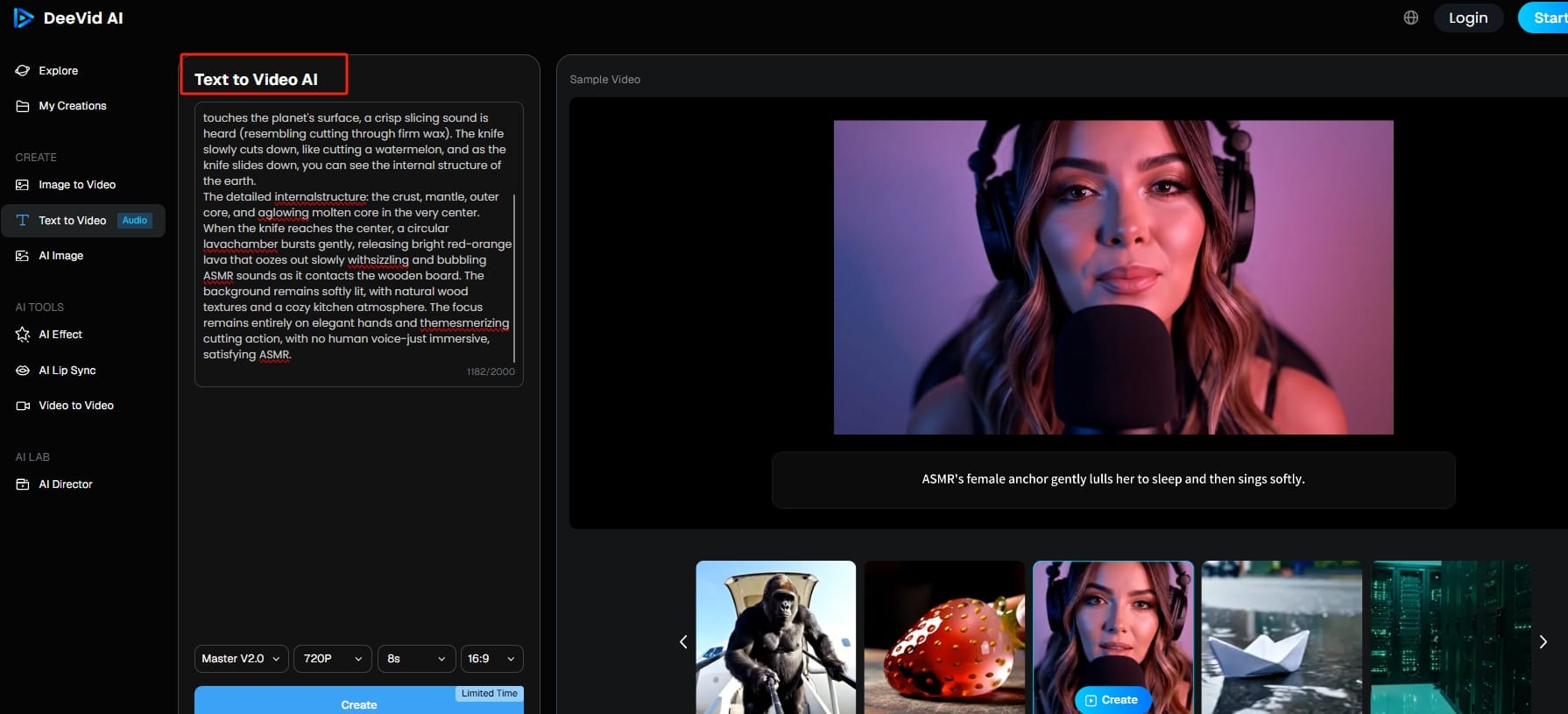
Step 5. Adjust the Settings and Click “Create”
Deevid AI lets you personalize every detail—prompt strength, resolution, and video length. Once you’re pleased with your choices, simply click "Create" and let the AI transform your ideas into something amazing.
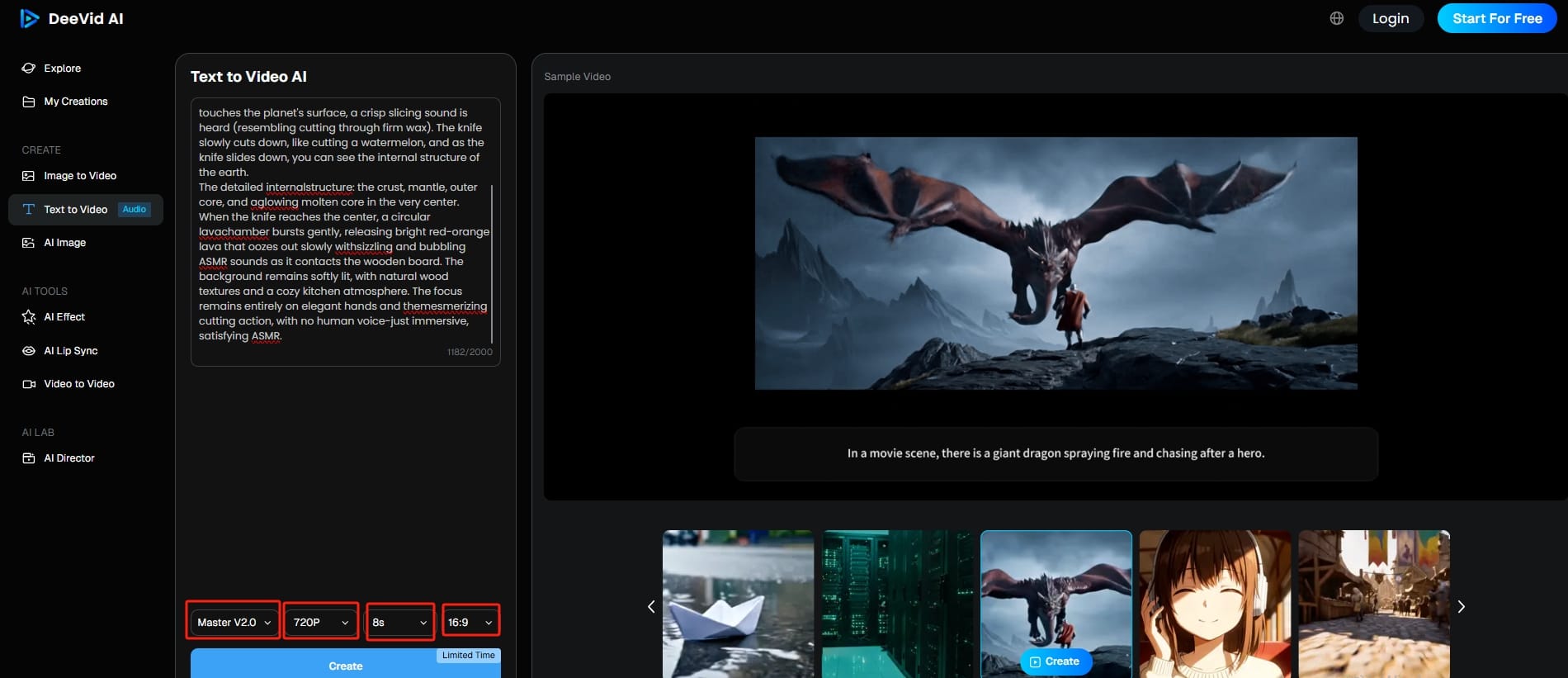
Step 6. Sit Back and Let Deevid AI Work Its Magic
Once you hit "Create," just sit back and let Deevid AI work its magic. Your ideas will quickly turn into a sleek video or image. For the best outcome, try to keep your prompt in a single language and steer clear of mixing languages.
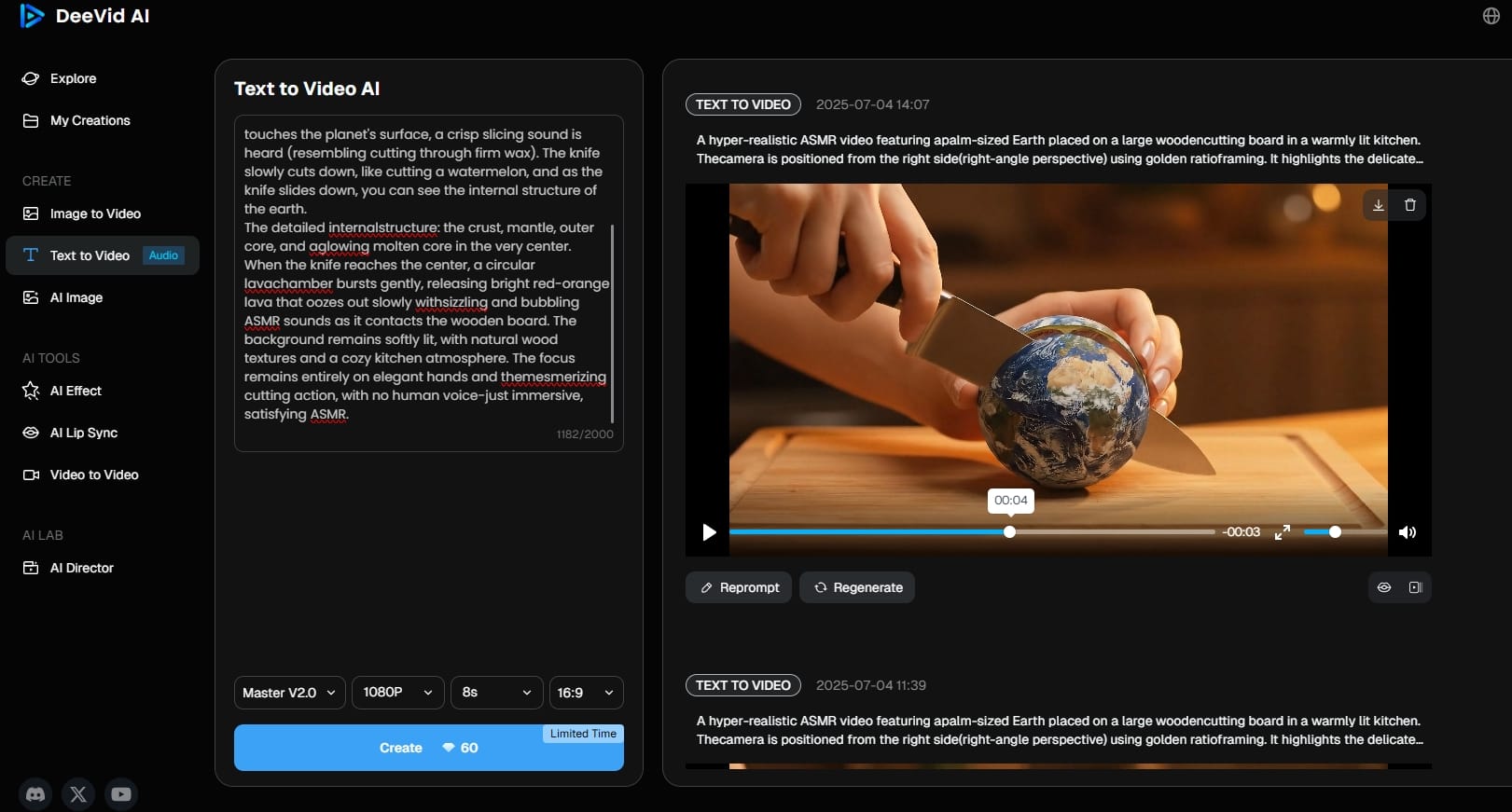
What is Deevid AI?
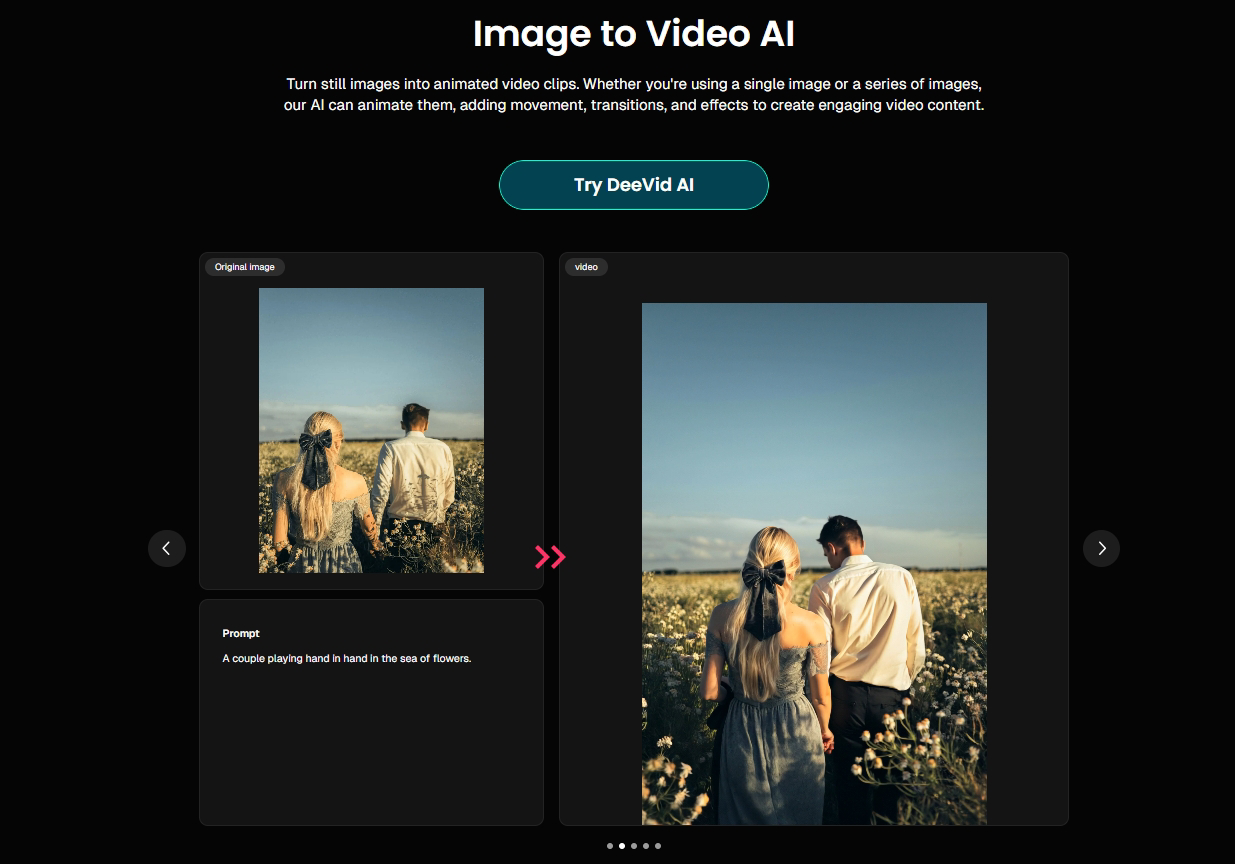
Deevid AI can take your text, image, or video prompts and create high-quality videos with only a few commands. If you're aiming to add some flair with exciting effects, change the mood, or totally change your video style, Deevid AI makes it super easy.
- Key Features
- Text to Video AI
- Image to Video AI
- Video to Video AI
- Popular Video Templates (AI Kissing, AI Bikini Generator, AI Hug, AI Handshake...)
- Pros
- Enter your text, and AI quickly turns it into a full video in minutes
- Upload images, and AI transforms them into engaging videos without complex editing
- Adjust the style transfer to balance the original video with the new look
Why People Prefer Using Deevid AI to Make Google Flow ASMR Planets Cutting AI Videos
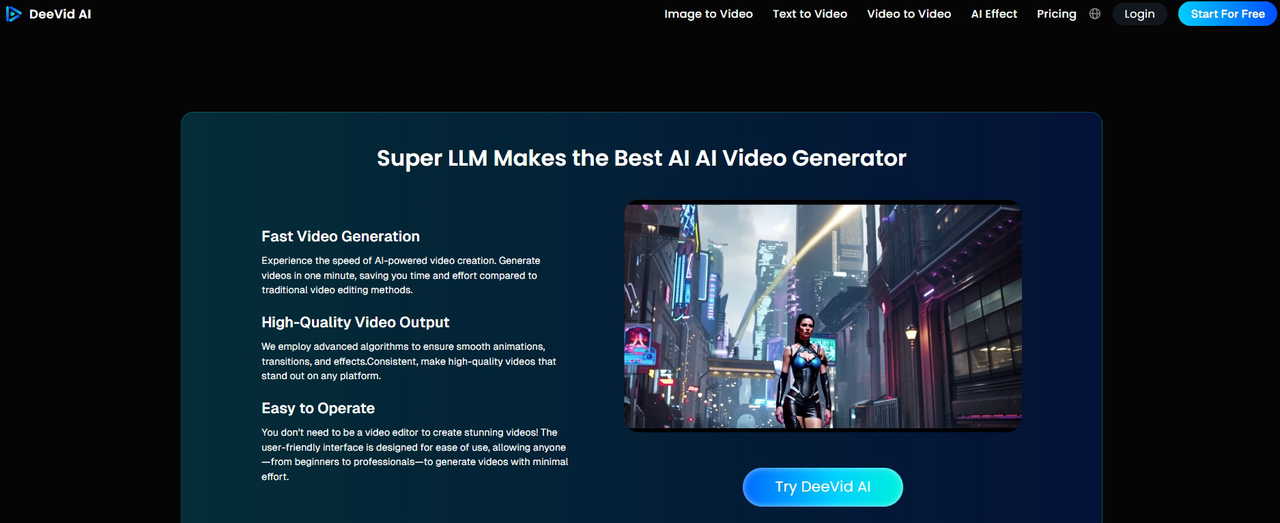
Deevid AI has emerged as one of the go-to tools for content creators, particularly for creating incredible ASMR planet-cutting videos. Here are the advantages of using Deevid AI:
Quick Video Creation from Text
Since Deevid AI is integrated perfectly with google flow, it allows you to create full videos from text in a matter of minutes. There is no need to edit manually anymore, just enter your description and the AI will create it for you. They are really awesome for ASMR planet-cutting videos because you can produce amazing high-quality videos quickly every time within a short time.
Multi-Angle Transitions for Engaging Videos
With Deevid AI, you can easily transition from one angle to another angle. First you start with a wide shot, then cut to close up shots of the knives or even the glowing planet. This will allow you to keep the video flowing, dynamic, and engaging without losing visual aesthetics. It will also give depth to the scenes while providing additional variance throughout the video, while also preventing any dullness in your videos!
Most Realistic Video Effects from Prompts
Deevid AI translates your text prompts into believable animations anywhere from the sharp edge of a knife to the glowing molten center. This realism that can be conveyed adds to the ASMR experience; every detail is visually captivating and immersive. The AI's ability to analyze and visualize complicated prompts means that your videos will always be visually captivating and true to your vision.
Versatile Video Creation for Different Scenarios
With Deevid AI smoothly transitions between scenes whilst carrying thematic continuity through them. You could begin a wide shot, shift the scene into the glowing interior of the planet, and allow a cinematic flow to maximize your storytelling potential. You have the flexibility to build a connected series of thematically related scenes without losing an immersive environment.
ASMR Sound Output Support
With Deevid AI, enhancing your ASMR planet-cutting videos has never been easier! It supports a variety of ASMR sound outputs. Just enter the sound effects you’re looking for, and Deevid AI will skillfully blend them into your video. Whether it’s the satisfying shhlick of a knife cutting or the mesmerizing sound of lava bubbling, Deevid AI will help you craft the perfect ASMR atmosphere, making your video more immersive.
Inspiring Prompt Ideas for Personalized ASMR Planet-Cutting Videos with Deevid AI
Mars Cutting ASMR Video Prompt:
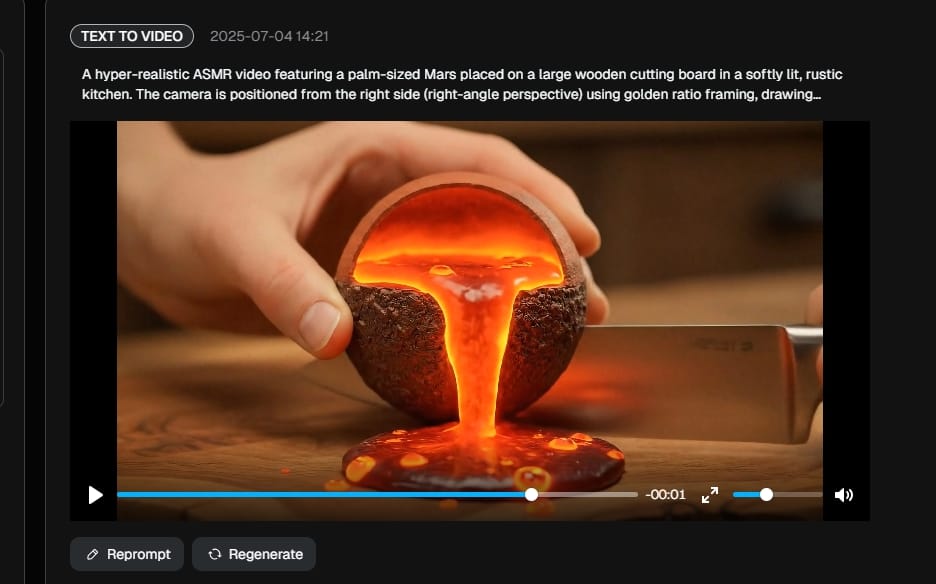
A hyper-realistic ASMR video featuring a palm-sized Mars placed on a large wooden cutting board in a softly lit, rustic kitchen. The camera is positioned from the right side (right-angle perspective) using golden ratio framing, drawing attention to the intricate details of the scene. A delicate hand with smooth, fair skin gently holds Mars, while the other hand grips a sharp kitchen knife, poised above. As the knife touches the Mars’ surface, a satisfying crisp slicing sound is heard, resembling the sound of cutting through firm clay. The knife slowly cuts down through the planet, revealing its internal structure.
The detailed internal structure: a thin reddish crust, a rocky mantle, and a glowing, molten core at the center. As the knife slides deeper, the camera zooms in, capturing the vibrant red-orange lava slowly oozing out from the cut. The molten lava sizzles and bubbles gently as it touches the wooden surface, creating soft, soothing ASMR sounds. The background is softly lit with natural wood textures and a cozy kitchen ambiance. The focus is entirely on the delicate hands and the mesmerizing cutting action, with no human voice—only immersive, satisfying ASMR.
Uranus Cutting ASMR Video:
A hyper-realistic ASMR video featuring a palm-sized Uranus placed on a large wooden cutting board in a warmly lit kitchen. The camera is positioned from the right side (right-angle perspective) using golden ratio framing, emphasizing the serene atmosphere. A smooth, fair-skinned hand gently holds the Uranus, while the other hand grips a sharp kitchen knife, poised above the planet. As the knife makes contact with Uranus’ icy surface, a crisp, satisfying slicing sound is heard, like cutting through solid ice. The knife slowly cuts downward, splitting through the cold exterior and revealing its layered internal structure.
The detailed internal structure: a frosty blue outer layer, a slushy ice mantle, and a glowing, swirling core at the center. As the knife continues its cut, icy fragments fall away, with a burst of frigid vapor escaping the core. The cool blue glow of the core is revealed, accompanied by the soft sizzling of ice and vapor as they make contact with the warm wooden board. The background is softly lit, with natural wood textures adding to the cozy kitchen atmosphere. The focus remains entirely on the elegant hands and the satisfying, calming ASMR cutting action, with no human voice—just immersive, peaceful ASMR sounds.
How Deevid AI Secures Your Privacy
At Deevid AI, we take your privacy seriously. Your data is our top concern, and we make sure it’s secure and treated with the highest level of care. Here's how Deevid AI protects your privacy:
- End-to-End Encryption: Deevid AI takes your data security seriously by encrypting everything from input to output. Your information stays safe from any unauthorized access.
- Data Minimization: Deevid AI collects only the essential data needed for video creation to minimize the chances of revealing any unnecessary personal information.
- Secure Storage Solutions: Your files are kept safe in encrypted cloud storage, which means your video assets are protected from cyber threats.
- No Third-Party Sharing: Deevid AI respects your privacy and won’t share your data with anyone else unless you give us the green light.
- Regular Security Audits: The platform regularly performs security audits to spot and tackle any potential vulnerabilities, making sure that protection is always up to date.
Tips for Using Deevid AI to Make Google Flow ASMR Planets Cutting AI Videos
- Use High-Resolution Assets: Make sure your assets are high-resolution. Deevid AI really brings detailed visuals to life, and using top-quality assets will make your planet-cutting video look so much more realistic.
- Experiment with Lighting Effects: Tweak the lighting to bring out key features, like the sharp edge of the knife or the glowing molten core. It can really boost the realism and depth of your video.
- Incorporate Ambient Sound Effects: Add some realistic audio effects like slicing, cracking, and the bubbling of lava. These sounds really enhance the ASMR experience.
- Use Scene Transitions: To keep your video feeling lively, make sure to use smooth transitions between different camera angles. Moving from wide shots to close-ups helps maintain an engaging visual flow.
- Use Dynamic Camera Angles: Switching up camera angles really brings your video to life. Start off with a wide shot to set the scene, then switch to close-ups to keep things engaging and visually interesting.
- Optimize for Different Platforms: After you’ve wrapped up your video, make sure to fine-tune the export settings for each platform. With Deevid AI, you’ll find options for YouTube, Instagram, and beyond.
FAQs
1. Can I create videos for free with Deevid AI?
Yes! Deevid AI has a free trial available, so you can check out the platform and make some videos before you decide to subscribe.
2. Is Deevid AI easy for beginners to use?
Absolutely! Deevid AI features a user-friendly interface that's perfect for creators at any skill level. So, whether you're just starting out in video creation or you're a pro, you can always dive right in.
3. How fast can Deevid AI create videos?
With Deevid AI, you can create high-quality videos in just seconds. All you need to do is enter your text or prompts, and the AI will transform them into fully developed videos, helping you save production time.
4. Can Deevid AI generate videos in different styles?
Yes, Deevid AI provides a range of templates and personalization options, so you can craft videos in various styles, whether you’re aiming for something cinematic, ASMR, or anything in between.
Learn to Make More Viral Videos with Deevid AI
If you're eager to have your video creation, Deevid AI is packed with resources to guide you every step of the way. In fact, it offers everything you need to start crafting those viral videos.