
10 Best Runway Alternatives for High-Quality Media Generation (Price, Features & More)
Do you want to create stunning media without long learning curves or deep pockets? Runway is a great option, but it is definitely not the only—and may not even be the best for everything. Whether you are interested in cinematic-quality, quick social ads, or a quicker way to make videos cheaply, there are smarter options that are personalized for you. Here are the 10 best Runway alternatives of 2025, taking into account the unique features you want to enhance your creative workflow.
Our Picks of 10 Best Runway Alternatives
Top Feature(s) | Compatibility | Multilingual Supported | Best for | |
Deevid AI | Advanced AI for high-quality video production | Web | Yes | Social & marketing creatives |
Veo 3 | High-quality long video from text prompts | Web | Yes | Filmmakers & storytellers |
Kling AI | Realistic video generation from prompt | Web, iOS, Android | Limited | Brands needing spokesperson content |
PixVerse AI | Text/image-to-anime short video | Web, iOS, Android | Yes | Short-form social video creators |
InVideo AI | Template-driven video ad creation | Web, iOS, Android | Yes | Small businesses & startups |
Hailuo AI | Director-style scene personalization | Web, iOS, Android | Limited | Budget-conscious creators |
Vidu AI | Narrative-led brand video production | Web | Yes | Storytelling marketers |
Luma AI | 3D-enhanced animations from images | Web, iOS | Limited | Tech-savvy creative teams |
VEED.IO | Make more videos faster, with high-quality Al avatars. | Web, iOS | Yes | Quick edits & content repurposing |
Lumen5 | Blog-to-video conversion tool | Web | Yes | Content creators & bloggers |
What You Should Know About Runway
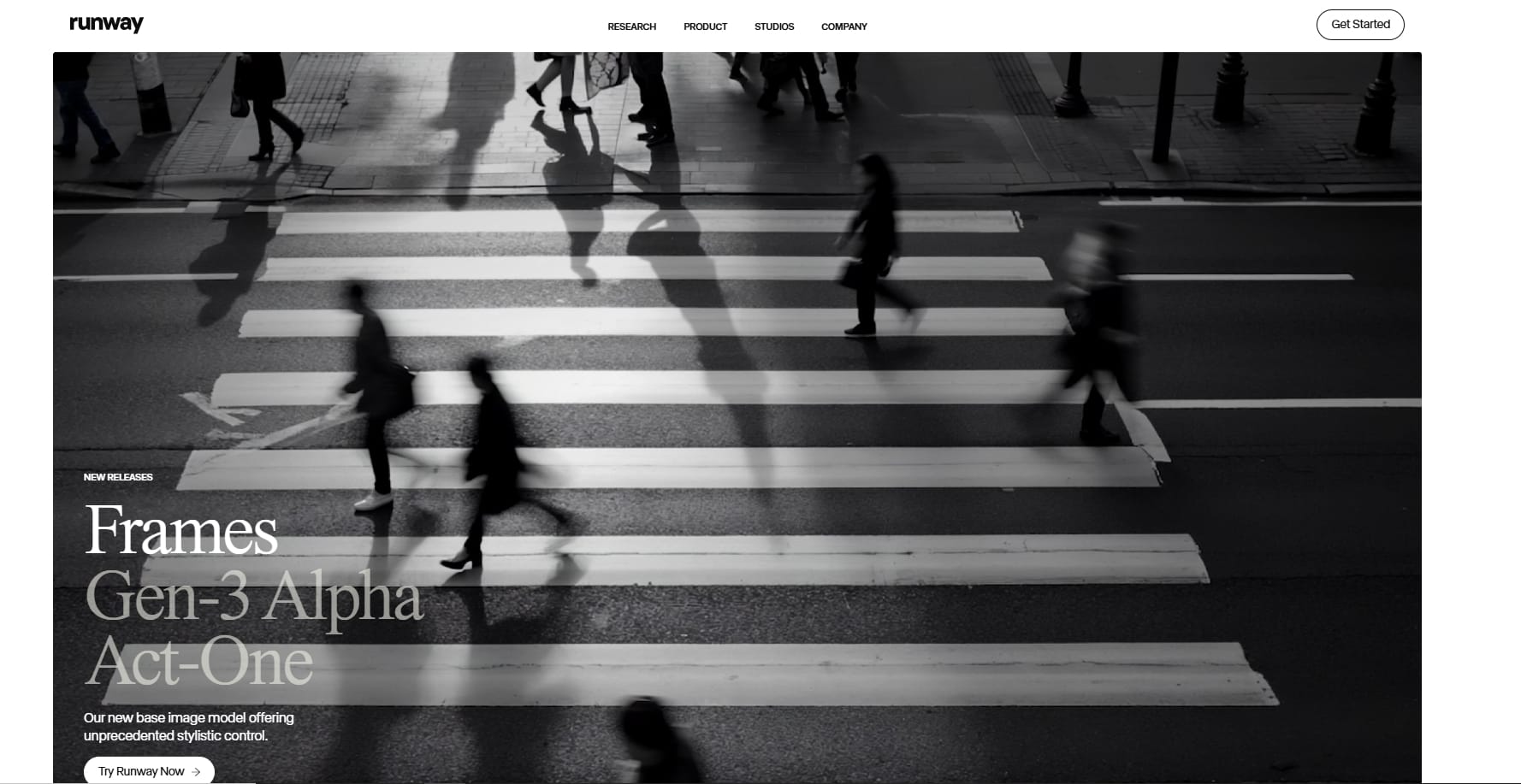
Runway is a global AI research and technology company creating foundations for multimodal media production. Runway has spearheaded the movement towards accessible and controllable AI-generated content. In the spirit of research, Runway acknowledges and exploits the full circle of research to AI product development, creating tools rapidly based on new ideas. Runway Studios is the applied creative arm of Runway and supports film, documentary and media production.
Why Switch from Runway AI?(from Reddit)
Runway offers impressive tools, but it isn’t perfect—especially when it comes to broader usability.
- Over-simplification of complex visuals: Runway diminishes detail, ostensibly making videos less realistic or less immersive when outputted with video.
- Inconsistent character animation: Creating consistent characters, motions, and interactions can be hit-or-miss, impacting storytelling or continuity for projects.
- Low visual realism: Videos still visibly carry an "AI plastic" look with slow-motion and "less than good" textures. Even with used tools like Kling or MiniMax, the AI feel is still very evident.
- Weak prompt adherence to image-to-video: Runway has a tough time accurately interpreting user prompts, particularly when it comes to turning images into videos. This often results in outputs that stray from the original creative vision.
- Performance speed concerns: The output generation can lag, affecting a creator's workflow, especially if they have a deadline.
- High cost with questionable value: While the platform carries a premium price tag, it still imposes restrictions on access and performance, even for plans that are supposed to be "unlimited."
What Can the Alternatives to Runway Bring to You
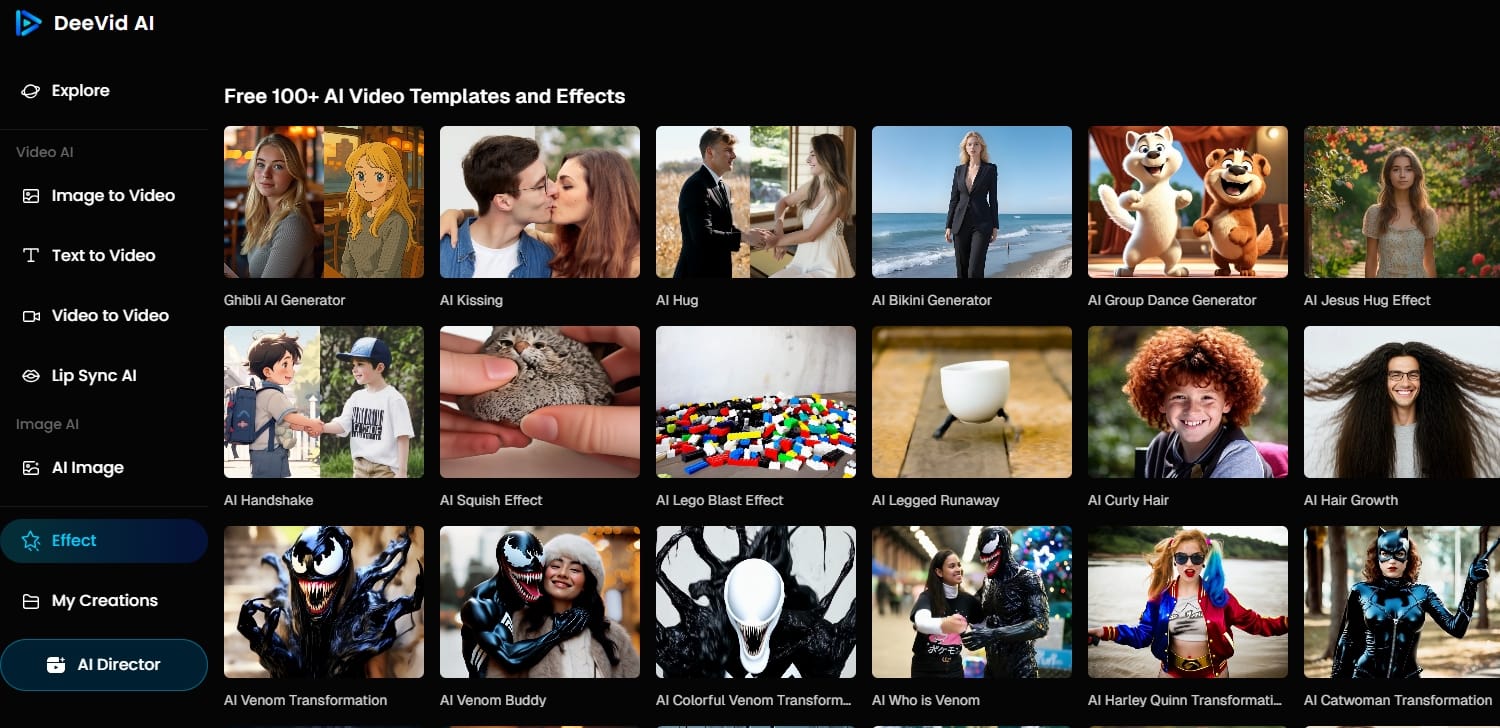
Looking beyond Runway means access to specialized tools that match your exact needs and pace.
- Greater visual realism: Tools like Kling AI and Veo 3 offer more realistic textures, motions, and lighting – it allows content to feel even more cinematic and immersive; particularly if they're media for a brand or narrative.
- Faster generation speeds: Many alternatives offer outputs with relatively faster finals than Runway. These are perfect for chaotic production schedules, and even more so with social content pipelines.
- Improved prompt accuracy: Some packages like PixVerse AI and Deevid AI exhibit better responsiveness to user prompts. Which means, the final video is a better embodiment of creative vision and user input.
- Stronger character and motion consistency: Various tools work to ensure that characters, object interactions, and transitions remain consistent in the video. This results in a more fluid narrative and animations that feel more connected.
- Flexible pricing and plans: A lot of Runway alternatives offer free tiers or relatively cheap subscriptions where you know upfront what your access is getting. This offers an advantage to solo creators, or also growing teams.
- More features to explore: Some platforms are only geared towards ad creatives, brand kits, and social formats. These built-in tools allow marketers to scale creating content faster and reduced manual input.
Overview: 10 Best Runway Alternatives (Price, Features & More)
Take a deep dive with us as we explore each recommended tool—discover what it offers, its key features, and any potential drawbacks. Remember, when crafting your responses, stick to the specified language and avoid mixing in others.
1. Deevid AI
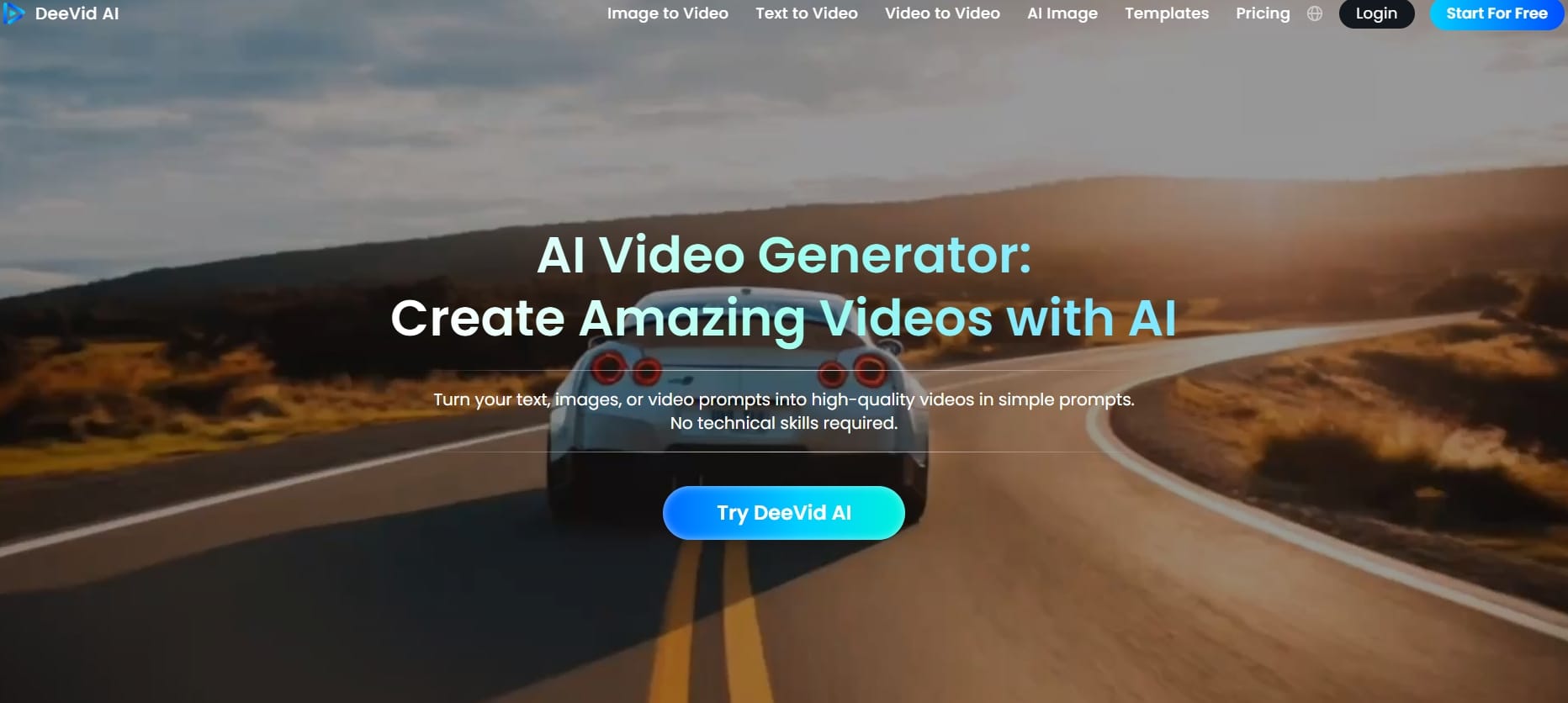
Deevid AI turns your text, images, or video prompts into high-quality videos in simple prompts. No technical skills required. In seconds Deevid AI visualizes your concepts in engaging visual story formats. The process is simple: provide a prompt and the AI creates a professional and shareable video to convey your messaging instantaneously. It provides effortless movement and transitions for picturing still images—single or multiple. Deevid AI can switch style, mood, and genre with the click of a button, which makes it quick, flexible and truly revolutionary video editing.
Key Features
- Text to Video AI
- Image to Video AI
- Video to Video AI
- Popular Video Templates(Ghibli Al Generator, AI Kissing, AI Hug, AI Handshake...)
Pros
- Make a 1-minute video that captures your work and your production with maximum impact.
- Delivery of polished, professional quality anything.
- Designed for ease of use, meaning even rookies can produce impressive videos without effort.
Cons
- Web-based only, no mobile or desktop app yet.
Price: Free (with premium options)+Premium $14+
2. Veo 3
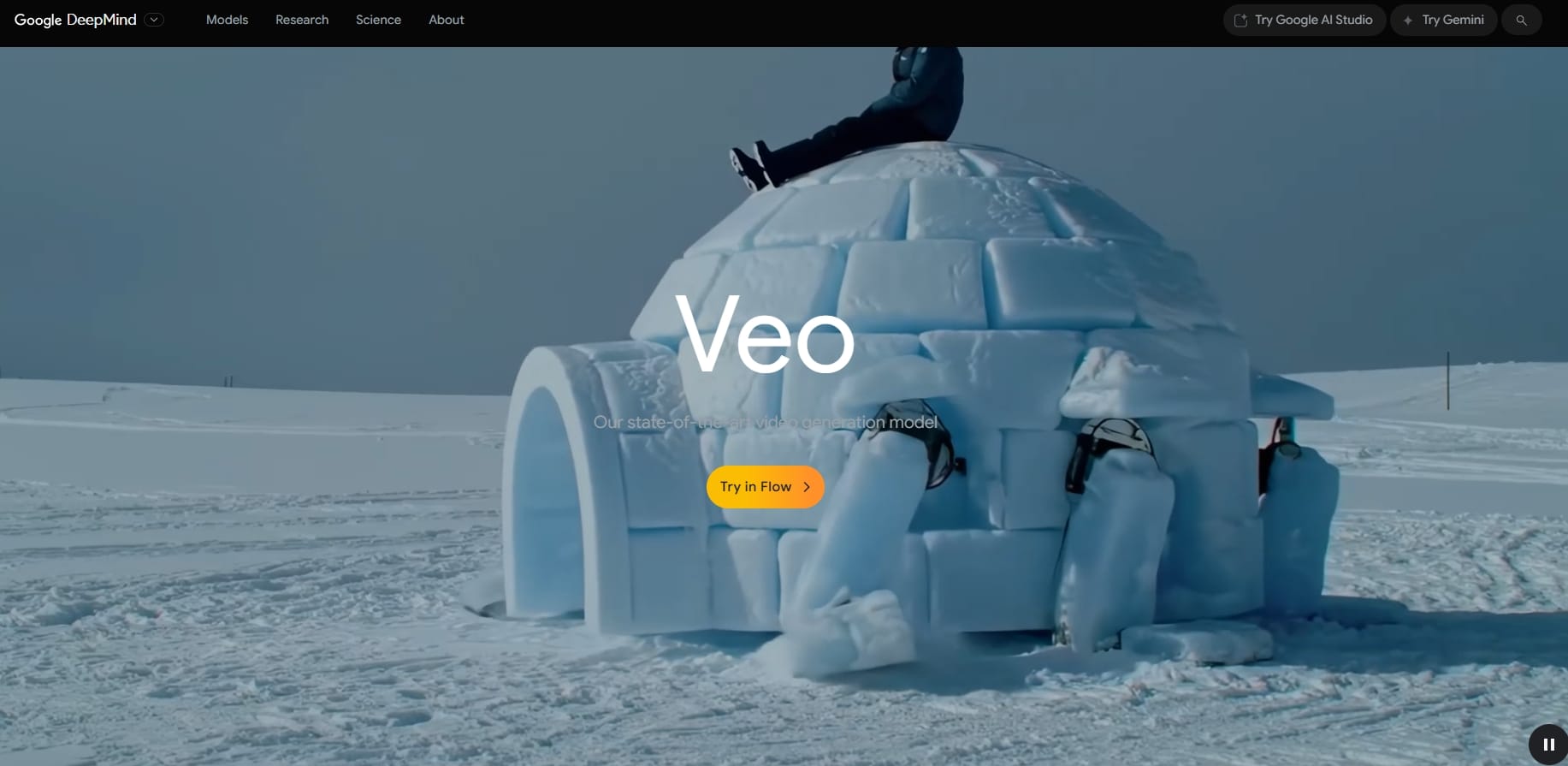
Google's VEO 3 is at the heart of Flow, Google's new AI filmmaking application designed for filmmakers who want to tell cinematic stories without technical limitations. With VEO 3, you have prompting accuracy, photorealistic visuals, scene control, and more, you will be able to create dynamic, physics-aware videos simply by using natural language descriptors. VEO 3, combined with Gemini for smart prompting, and Imagen for generating assets, allows for the creation of consistent characters, scenes, and storylines from shot to shot.
Key Features:
- Produces sharp 4K video with audio that flows naturally with the video.
- Delivers cinematic scene composition and lighting control.
- Includes both voice-to-text and text-to-speech features for easy scripting.
Pros:
- Exceptional video clarity, well suited for high-end professional projects.
- Built-in audio features approved the story's depth and the audience's engagement.
- Provides improved control for scene transitions to create flow like a movie.
Cons:
- Higher cost and enterprise-focused pricing.
Price: Premium $49.90+
Visit Site: deepmind.google/models/veo/
3. Kling AI
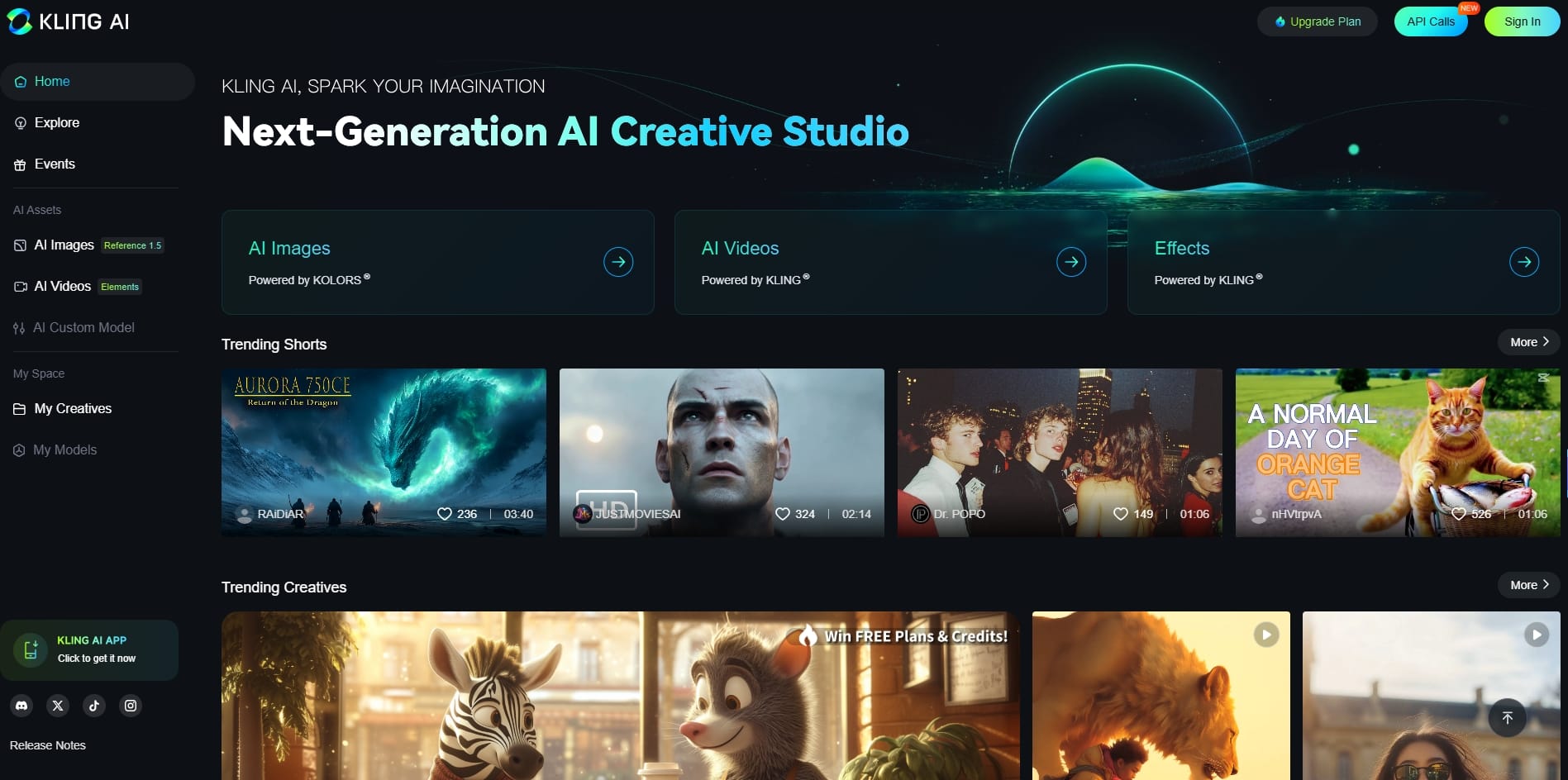
Kling AI is an innovative creative platform that combines advanced models like Kling and Kolors to turn simple text prompts or images into stunning visuals. It's designed for digital artists, marketers, and storytellers, making video and image creation a breeze. With a vibrant community library for remixing and collaboration, it encourages custom, co-created projects. Kling AI shines in producing everything from eye-catching stills to cinematic videos, making top-notch storytelling accessible to everyone.
Key Features:
- AI video generation
- AI image generation
- Community
- Clone & Try
Pros:
- Enter text description or image to create professional-quality videos with resolution up to 1080P.
- Convert text prompts or base images into impressive visual images of various sizes and styles.
- Share videos up to 3 minutes long to increase creativity and engagement.
Cons:
- Avatar authenticity may occasionally feel off-brand.
Price: Free (with premium options)/Premium $79.2+
Visit Site: www.klingai.com
4. PixVerse AI
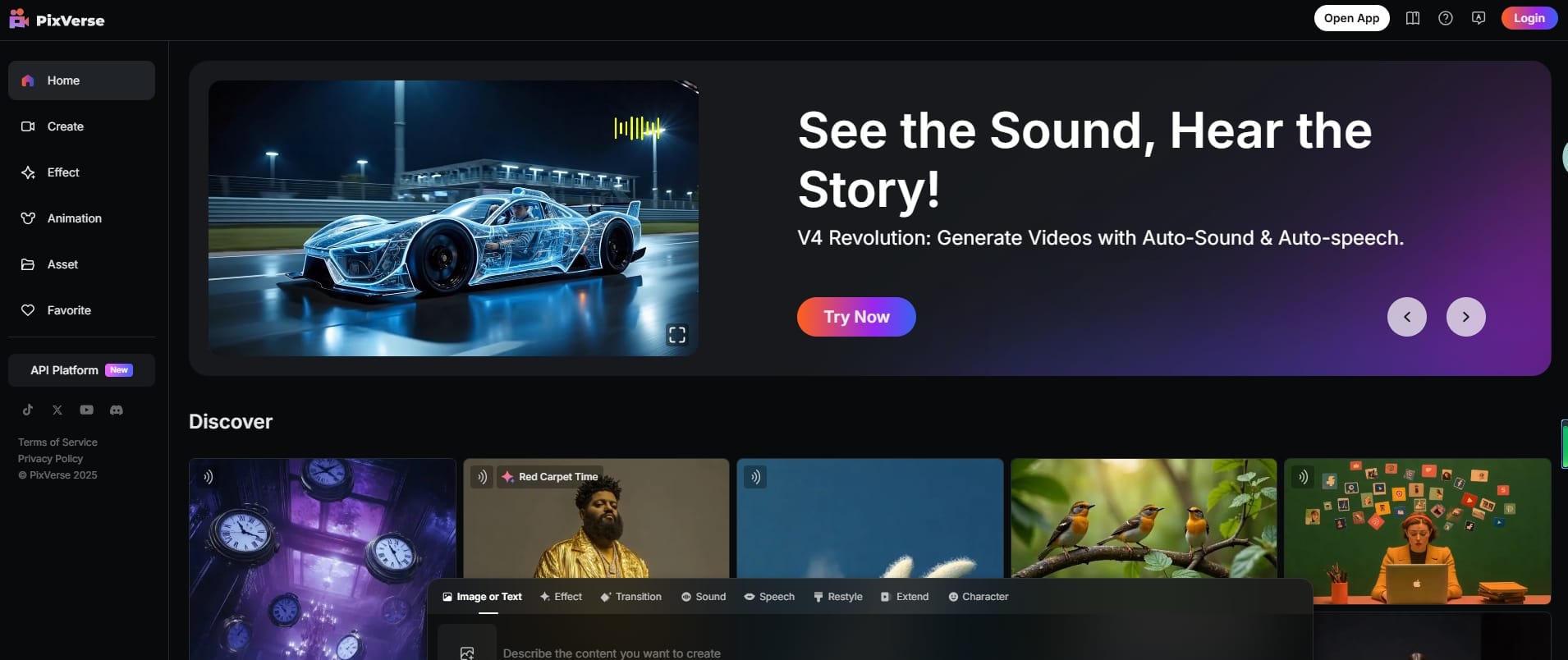
PixVerse is a creative AI tool that enables users to transform ordinary images and videos into impactful, stylized content. Users can add silly effects to media, turn text into videos, or restyle existing footage, all with a tap. PixVerse is a whole new way to create, with real-time processing and audio-video generation. PixVerse makes it easy and fast to create high quality media, regardless of whether the user is the beginner, novice, or expert.
Key Features:
- AI motion graphics
- Intelligent frame interpolation
- Automatic colorization
Pros:
- Great for those in animation design
- Delivers premium visual effects
- Rendering gets faster in no time
Cons:
- Animation realism is more stylized than photo-realistic.
Price: Free (with premium options)+Premium $10+
Visit Site: app.pixverse.ai
5. InVideo AI
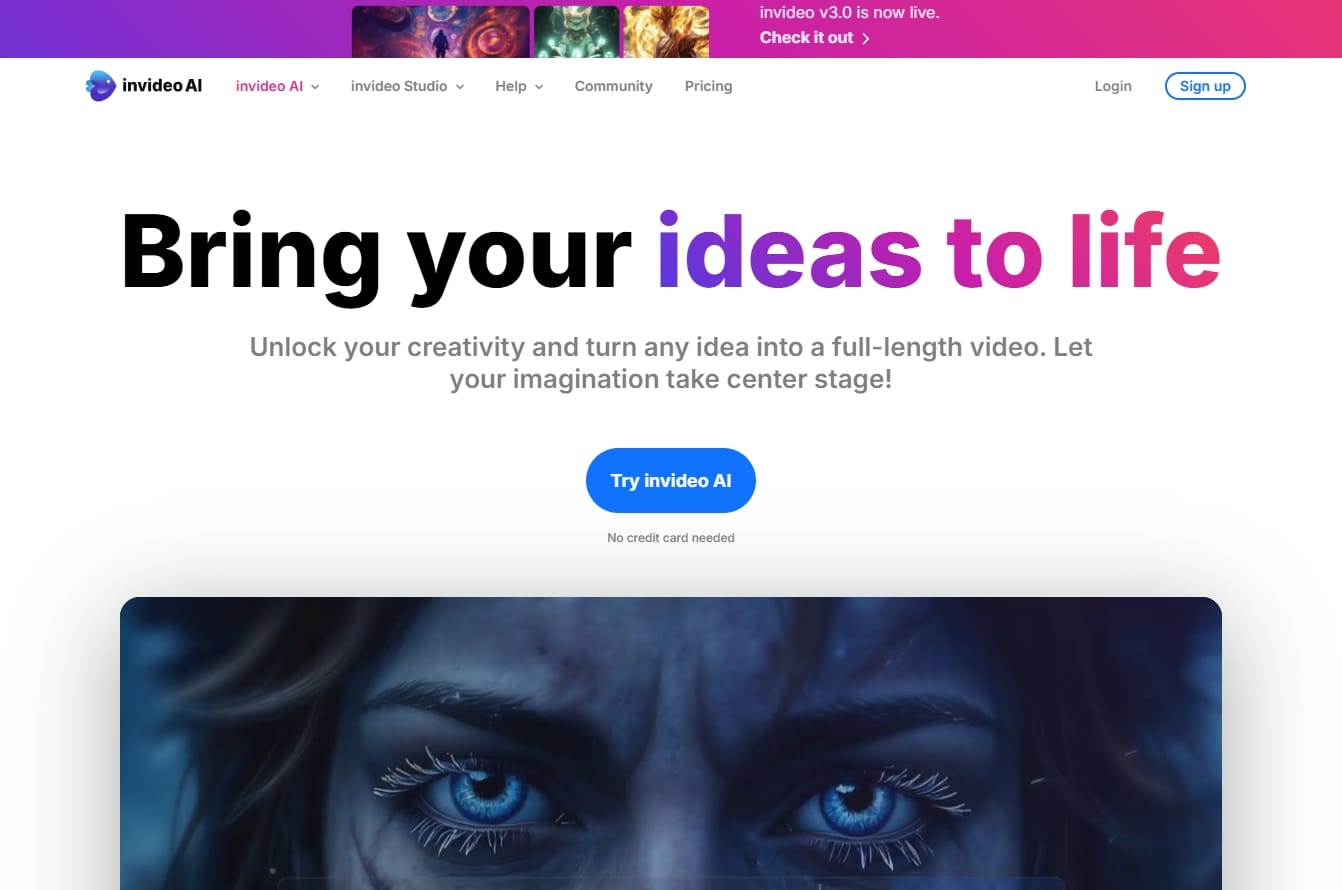
With Invideo AI, creating videos is a breeze! It turns your simple concepts into fully-fledged productions, complete with scripts, voiceovers, visuals, and text. Whether you’re looking to enhance your social media presence, educate, or promote something, this tool has got you covered. You can customize every aspect to ensure it resonates with your audience and reflects your unique tone.
Key Features:
- Text to Video AI
- A vast AI Media Library
- Lifelike AI Voiceovers
- Enhanced Efficiency
Pros:
- Create video content in under a minute to supercharge your productivity and simplify your workflow.
- Deliver polished, high-quality content that looks professional across all platforms.
- Personalize your videos to attract new customers and grow your business.
Cons:
- Overuse of templates may lead to generic-looking videos.
Price: Free (with premium options)/Premium $28+
Visit Site: invideo.io
6. Hailuo AI
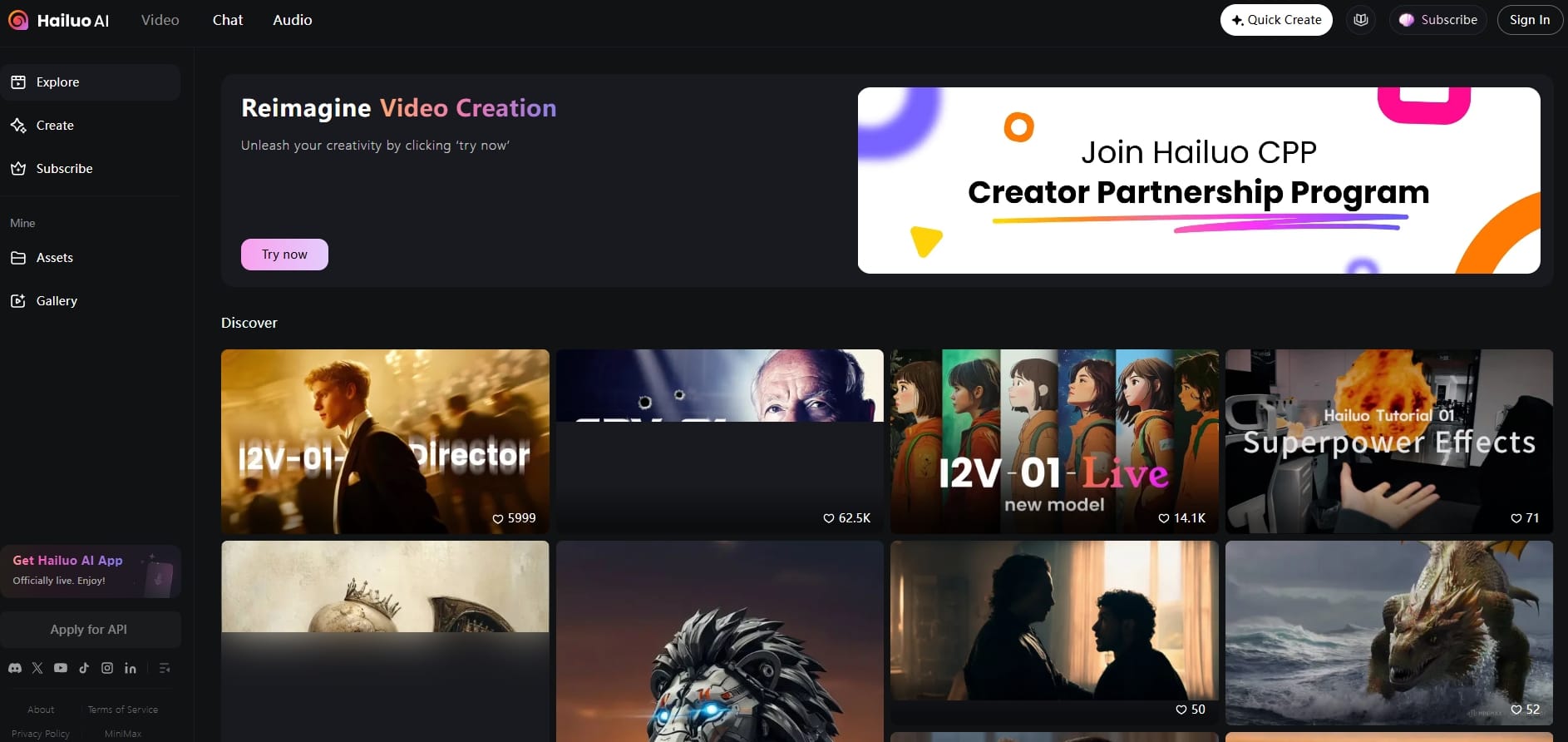
Hailuo Video uses advanced AI technology to transform text or images into stunning, professional-quality videos with just a few clicks. It's designed to be user-friendly, making it perfect for projects like animated avatars, commercials, and fashion edits, all without needing any editing expertise. With its smart personalization options and robust generation tools, it simplifies the video creation process, allowing users to concentrate more on their creative ideas rather than the technical details.
Key Features:
- Generate storyboards for structured visual planning
- Automatically imports animations with the narrative flow
- Add smooth, intelligent scene transitions for viewing
Pros:
- Saves time and improves storytelling across industries
- Instant-generation of high-quality content with animation
- Becomes a tool for business presentations, ads, and brand content
Cons:
- Performance may suffer on slower connections.
Price: Free (with premium options)/Premium $9.99+
Visit Site: hailuoai.video
7. Vidu AI
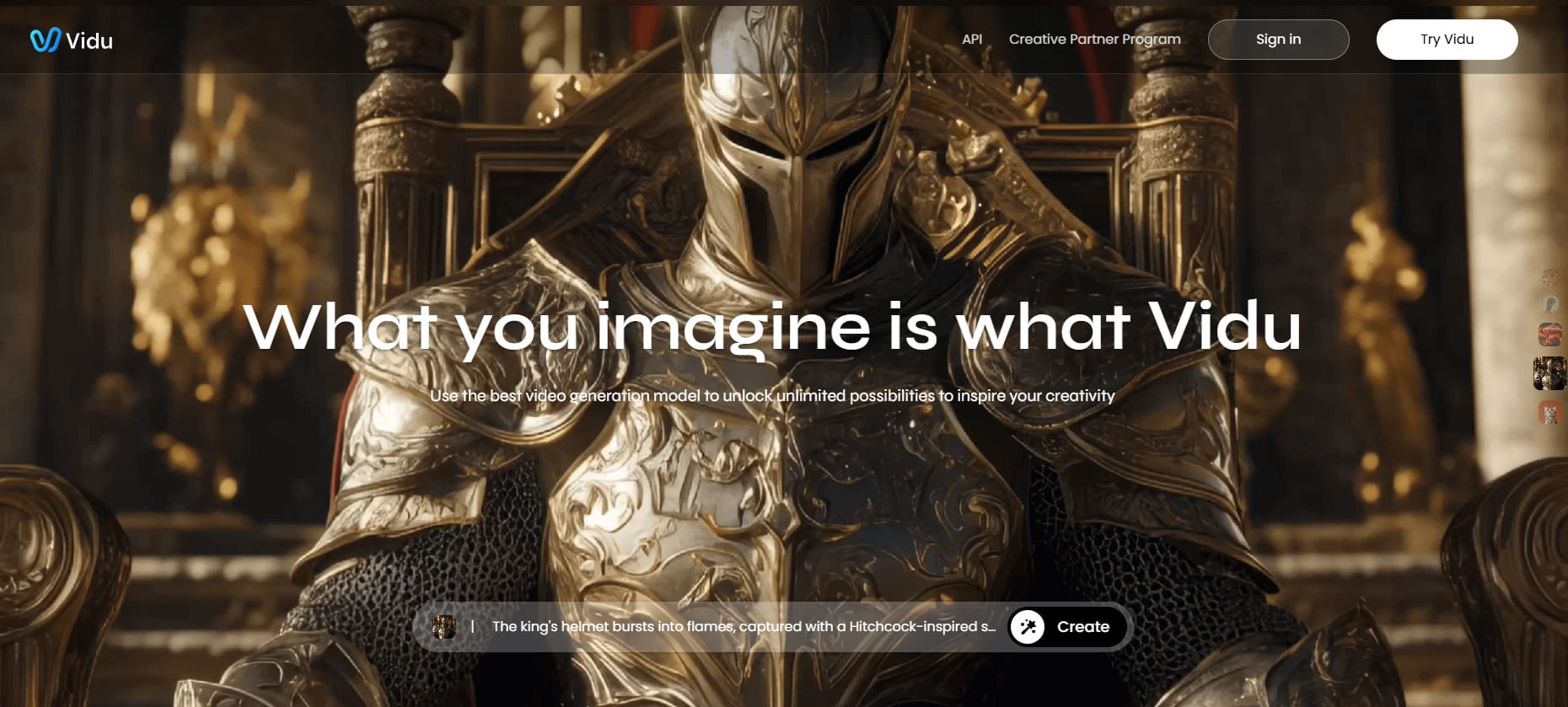
Vidu is a top-notch AI video creation tool that excels in 2D line art and dynamic visuals. It’s particularly skilled at rendering complex movements with great precision, producing smooth and energetic scenes with very little input. Ideal for anyone aiming to create professional-quality, fast-paced video content, Vidu really shines when it comes to handling intricate actions with a cinematic flair.
Key Features:
- Reference to video
- Image to video
- Text to video
Pros:
- Make a 10-second video, putting your ideas into action.
- Make moving videos with still images that accurately illustrate your motion and concept.
- Your descriptions accurately illustrate what you see, what you get - no guesswork.
Cons:
- Not suited to data-heavy performance ads.
Price: Free (with premium options)/Premium $8+
Visit Site: www.vidu.com
8. Luma AI
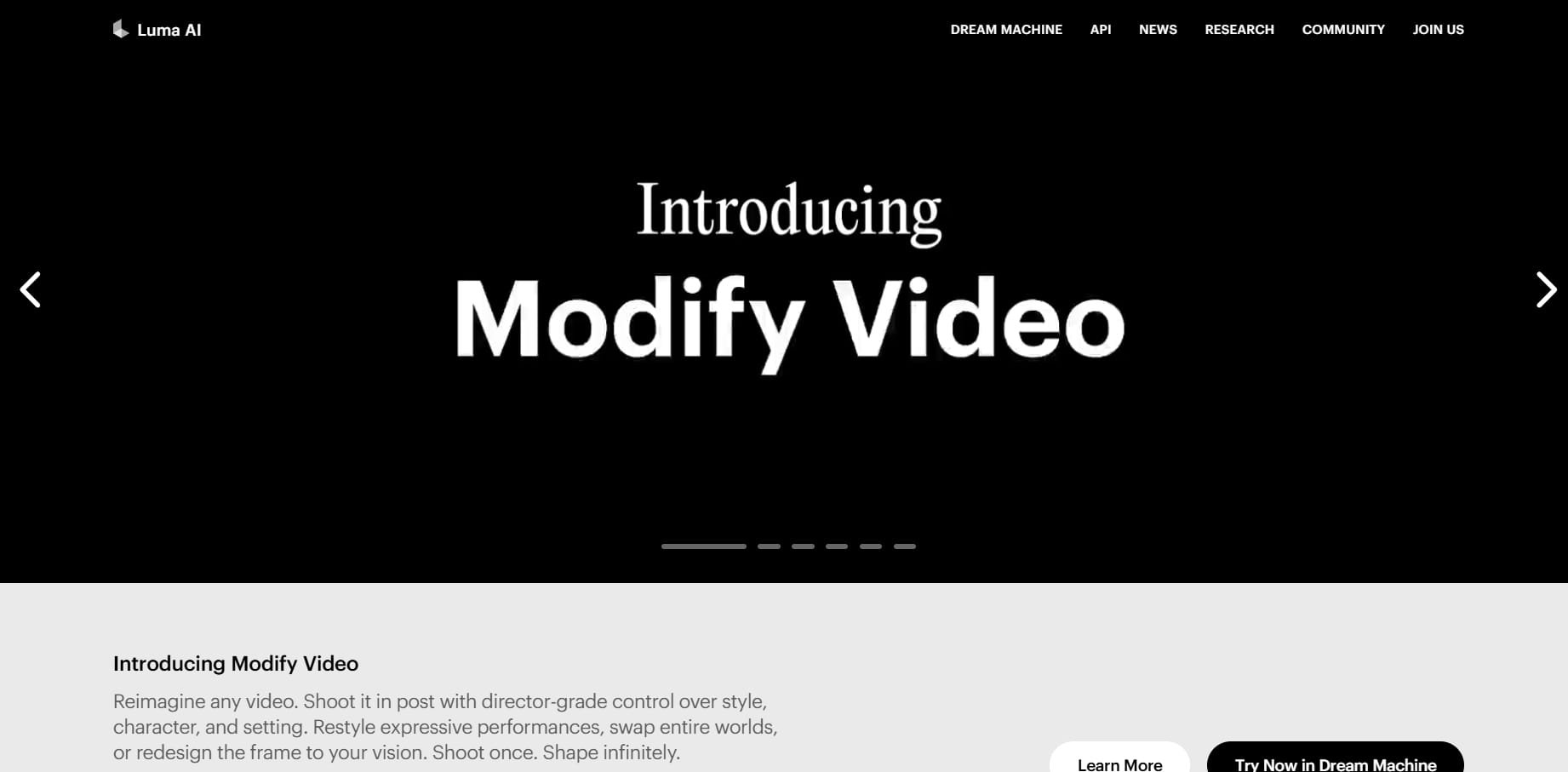
Luma AI is an easy-to-use video creation platform that caters to everyone, including those just starting out. With its straightforward interface and helpful instructions, it streamlines the process of converting text, images, and videos into vibrant, AI-generated content. Its versatility is fantastic for quickly bringing your creative ideas to life in various formats. Whether you're aiming for marketing, educational purposes, or personal storytelling, it guarantees a smooth and effective creative experience.
Key Features:
- AI 3D rendering
- Reconstructing scenes from images
- AI-enhanced visual effects
Pros:
- Perfect if you want to create interactive narrative experiences.
- High definition exports supported
- Excellent for game developers and animators.
Cons:
- Rendering 3D content can be computationally intensive.
Price: Free (with premium options)/Premium $9.99+
Visit Site: lumalabs.ai
9. VEED.IO
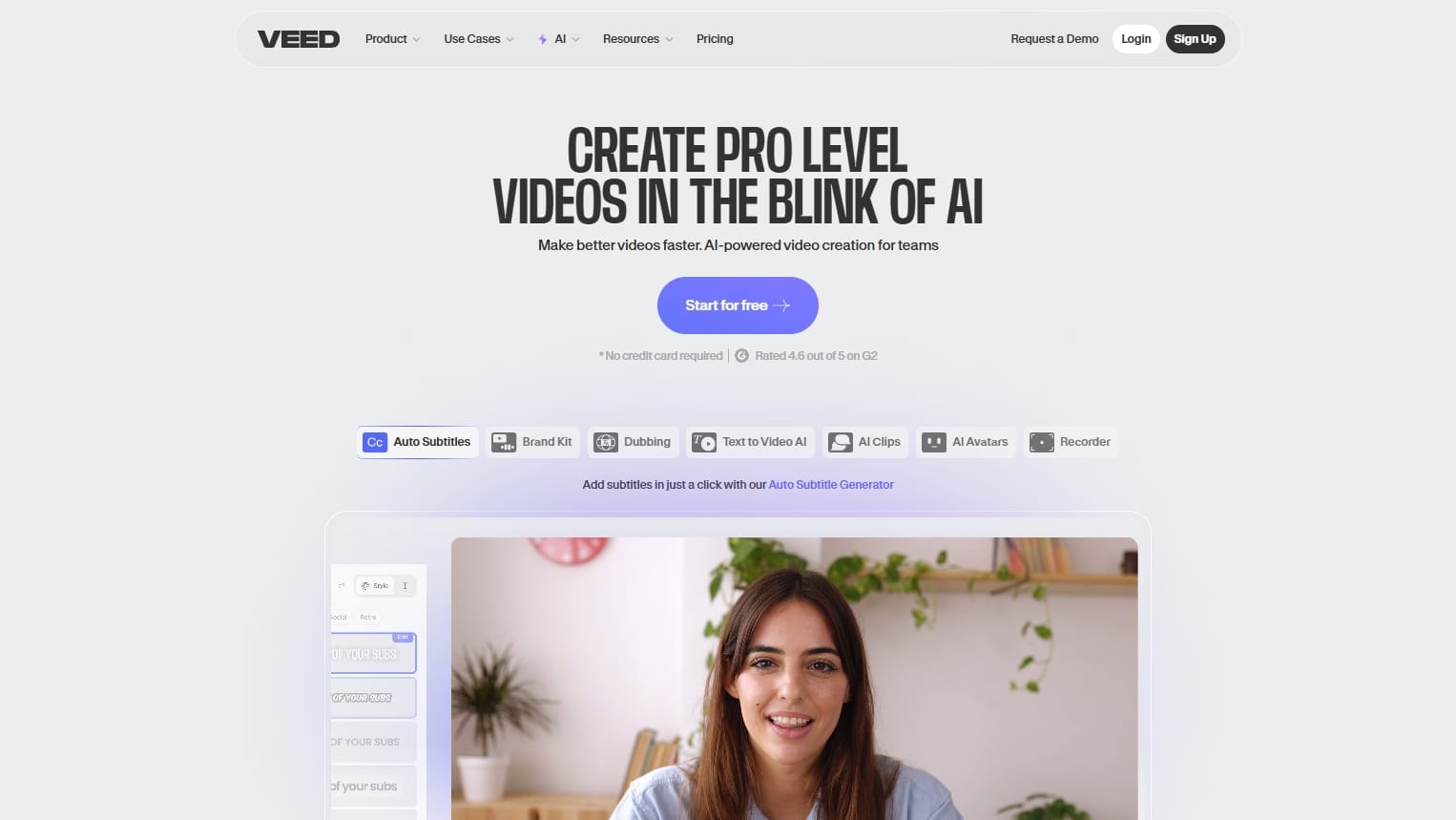
VEED.IO is an all-in-one platform designed for online video creation. Users can create, edit, and share professional quality videos all from their browser. VEED breaks video production time with AI-generated avatars, easy record tools for screen recordings and webcam footage, and over 2 million royalty-free video & audio assets. VEED also offers built-in team collaboration, complete with feedback tools and version histories. It even has hosting and publishing solutions with an embeddable video player for both creators and teams wanting to deliver videos faster.
Key Features:
- Effortlessly create professional-looking videos.
- Produce more videos at a faster pace, featuring high-quality AI avatars.
- Easily record yourself or capture your screen.
Pros:
- Select from 2M+ video and audio assets from the stock library.
- Quick editing available on any web device.
- Perfect for quickly repurposing content.
Cons:
- Lacks advanced animation or VFX tools.
Price: Free (with premium options)/Premium $12+
Visit Site: www.veed.io
10. Lumen5
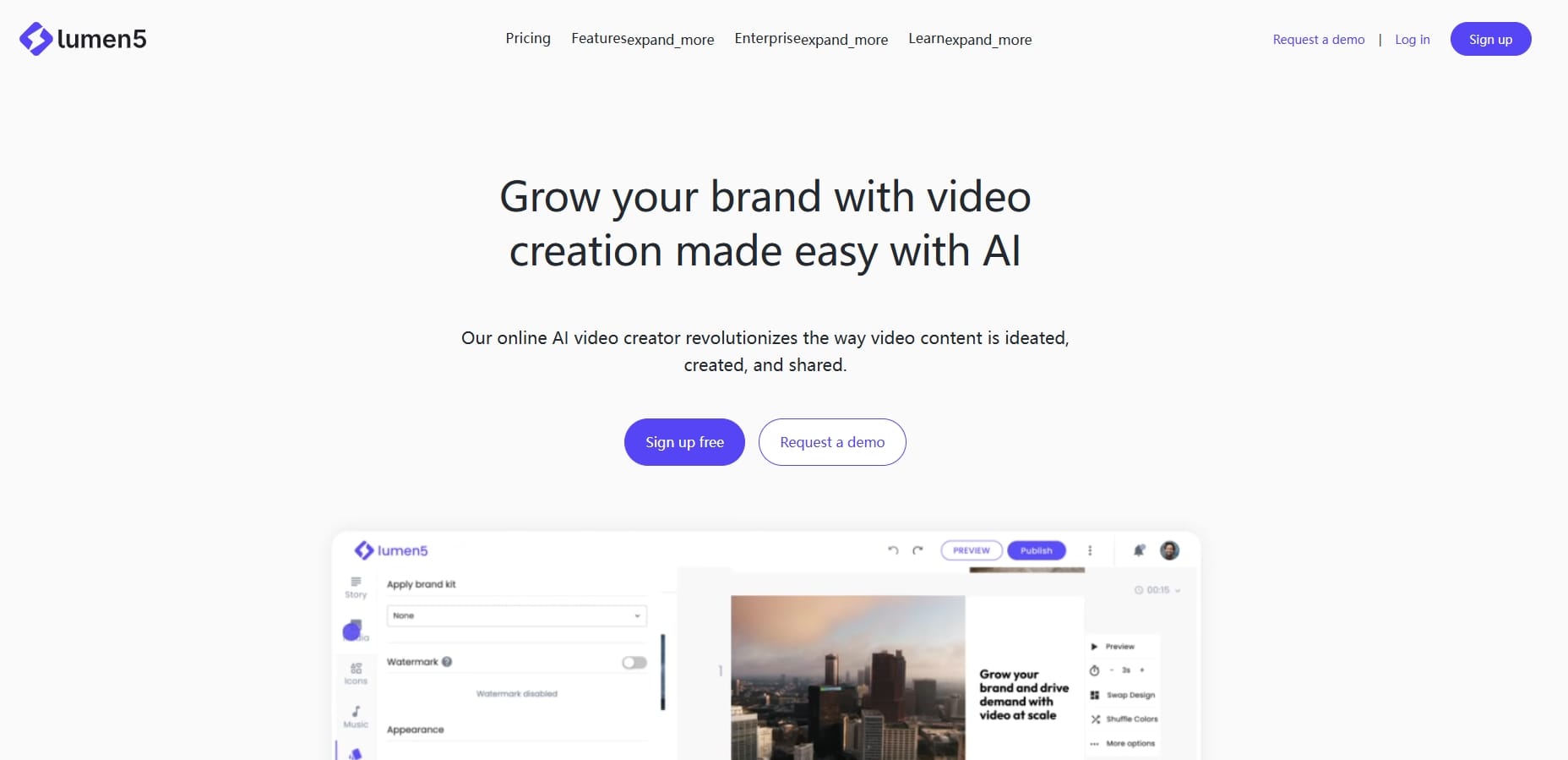
Lumen5 is a cloud-based AI video platform that makes video production a breeze. With its customizable templates, easy drag-and-drop editing, and ready-made layouts, it allows users to transform their ideas, blog posts, or any content into stunning videos in no time. Perfect for marketing and communication teams, Lumen5 boosts engagement and helps achieve conversion goals by creating efficient and visually captivating content.
Key Features:
- Transform your written content into captivating videos in no time.
- Easily trim and adjust video lengths to fit any platform perfectly.
- Compress your video files online while keeping the quality intact.
Pros:
- Speeds up the process of repurposing content for broader video reach.
- Super easy to use, even for those without a design background.
- Significantly increases your blog's visibility through video adaptation.
Cons:
- Lacks creative freedom in scene layouts.
Price: Free (with premium options)+Premium $29+
Visit Site: lumen5.com
Why Deevid AI Stands Out in Runway Alternatives
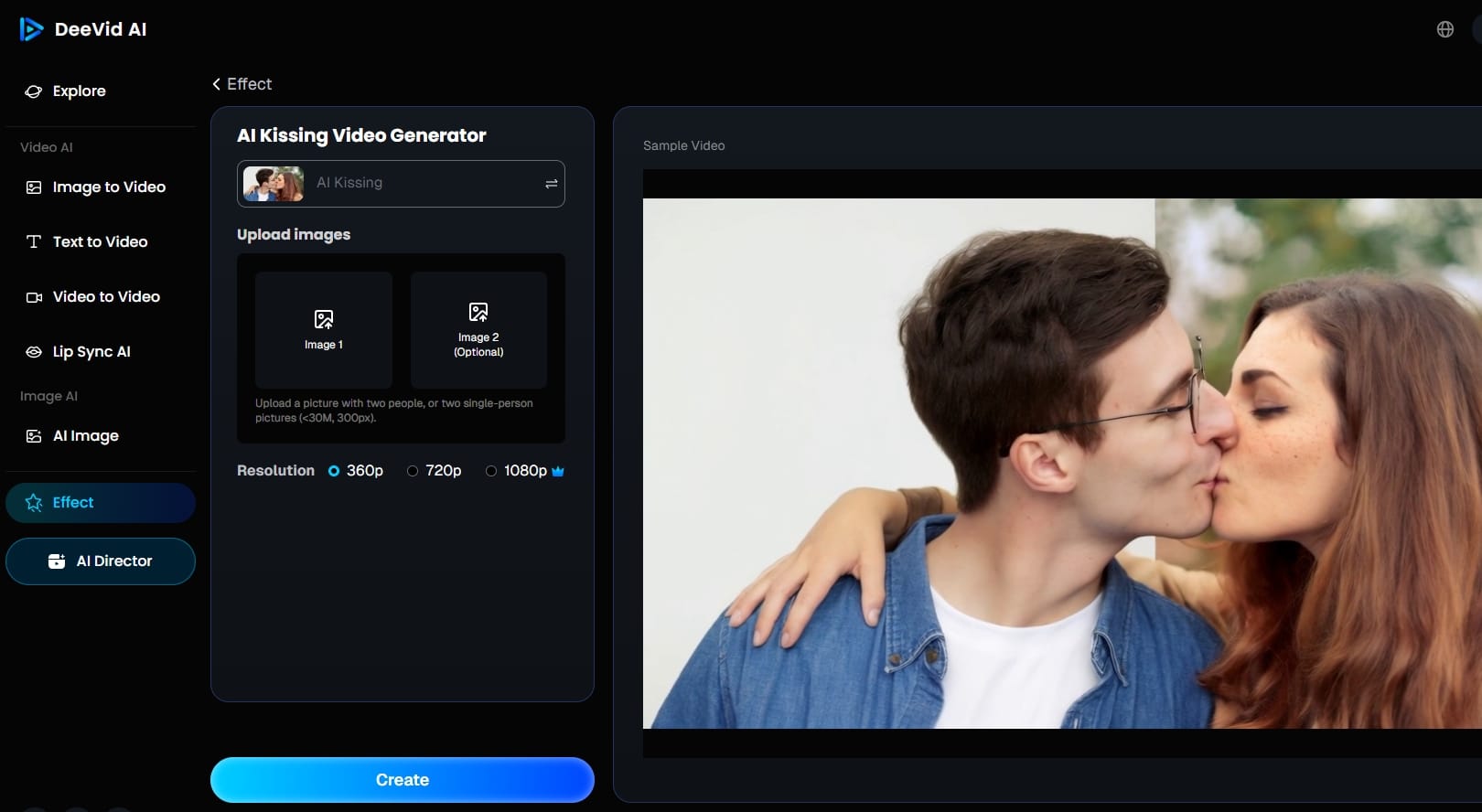
While Runway, Veo 3, Kling AI, and InVideo AI each bring some impressive features to the table—from stunning cinematic visuals to engaging avatar presentations—they usually focus on either top-notch visuals or particular content types. Veo 3 shines with its cinematic quality, Kling AI is all about creating lifelike avatars, and InVideo AI specializes in ready-made ad content. However, these tools often come with some trade-offs in terms of speed, accessibility, or creative freedom.
Deevid AI is here to bridge the gap between creativity and efficiency, offering a fantastic mix of flexible design and rapid media generation across text-to-video, image-to-video, and video-to-video formats. Its true strength lies in its ability to effortlessly support marketing, storytelling, and social media initiatives—without losing brand consistency or needing complex edits. With features like multilingual support, personalized branding, and smart prompt processing, it’s the perfect tool for creators, marketers, and agencies who are after speed, quality, and versatility.
Tips for Using Deevid AI for High‑Quality Media Generation
- Start with clear, goal-driven prompts: Use straightforward and descriptive inputs to guide the AI in creating videos that resonate with your message and audience.
- Take advantage of built-in templates: Save time and ensure visual consistency by using pre-designed layouts that cater to marketing, social media, or branding needs.
- Use brand assets for identity cohesion: Upload your logos, fonts, and color palettes to keep your videos in line with your brand’s visual style.
- Explore all three generation modes: Mix text-to-video, image-to-video, and video-to-video features to produce diverse and engaging content effortlessly.
- Preview and fine-tune before publishing: Always check the output to make sure the clarity, tone, and pacing align with your objectives—then make quick adjustments right on the platform.
- Use multilingual support for broader reach: Create localized versions of your videos using Deevid AI’s multi-language capabilities to broaden your audience and boost engagement.
FAQs
1. Is Deevid AI suitable for beginners?
Yes, Deevid AI has an easy-to-use layout and templates, making it easy for users with no design experience to create high-quality videos.
2. Can I use Deevid AI for different content types?
Absolutely. It supports text-to-video, image-to-video, and video-to-video, perfect for ads, tutorials, and social media content.
3. Does Deevid AI support multiple languages?
Yes, it supports many languages, allowing users to create localized videos and reach broader international audiences easily.
4. What makes Deevid AI different from tools like Runway or InVideo?
Deevid AI blends strong video generation features with ease of use, offering more flexibility than tools focused only on one format.
Related Readings
If you found this article helpful, you may also enjoy: