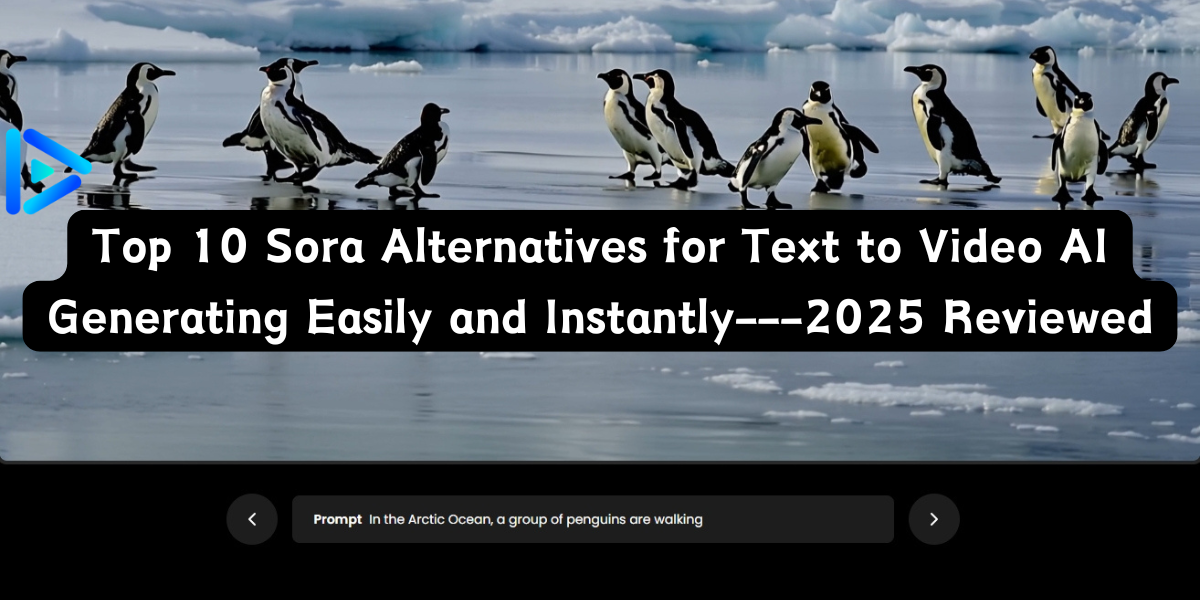
Top 10 Sora Alternatives for Text to Video AI Generating Easily and Instantly---2025 Reviewed
So, you’ve got big ideas but no time (or budget) for a full video production team? Relax — AI has your back.One such hot tool that's creating waves is Sora — but catch this: it's not alone on stage. Whether you're a marketer, content creator, educator, or just someone who wishes to make videos out of text easily without the sweat, this tutorial is for you.This article is going to guide you through the top 10 Sora alternatives best fit to enable you to make stunning AI videos easily and instantly in 2025. Let's get rolling!
Top 10 Sora Alternatives Breakdown
Product | Top feature(s) | Price | Compatibility |
Deevid AI | Advanced AI for high-quality video production | Free (with premium options) Premium $14+ | Web |
Veo 2 | Most recent high-quality video generative model | Free (with premium options) Premium $29.9+ | Artists, designers |
Hailuo AI | Support for multiple languages, rapid video rendering | Free (with premium options) Premium $9.99+ | Web, iOS, Android |
Kling AI | Video and image production and post-processing | Free (with premium options) Premium $79.2+ | Web, iOS, Android |
Vidu AI | Ultra-fast generation speed | Free (with premium options) Premium $8+ | Web |
Runway | Maximum stylistic control and image quality | Free (with premium options) Premium $15+ | Web, iOS |
PixVerse AI | Production of videos through prompts & anime-style effects | Free (with premium options) Premium $10+ | Web, iOS, Android |
Luma AI | Enabling a creative environment for high-quality video producing | Free (with premium options) Premium $9.99+ | Web, iOS |
Hunyuan | Native cuts of cameras, silky special effects | Free (with premium options) Premium $9.99+ | Web, iOS |
HeyGen | AI avatar generation for video, huge library of avatars | Free (with premium options) Premium $10+ | Web, iOS |
What is Sora?
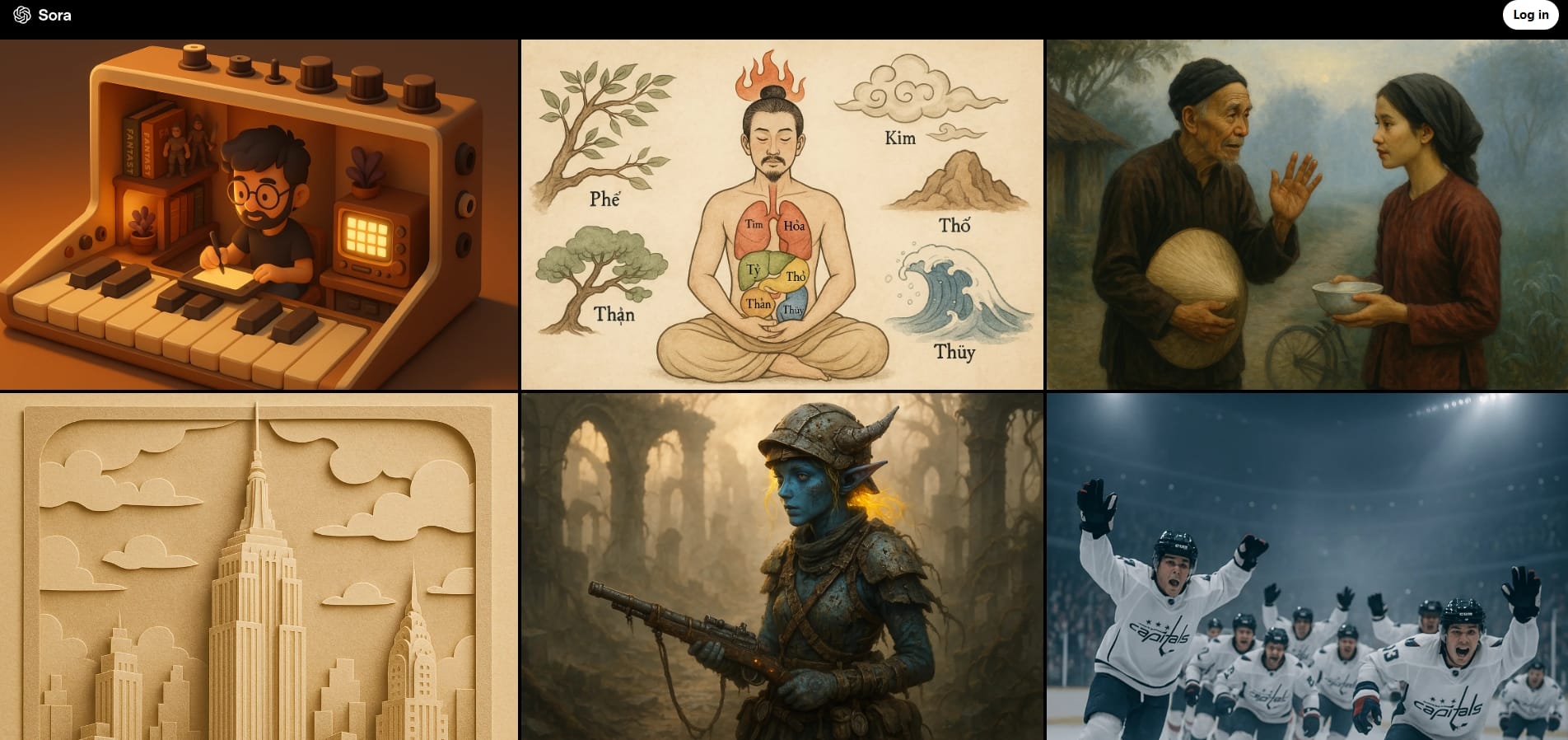
Sora is OpenAI's video production model, one designed to ingest text, image, and video input and emit a new video. Sora has the capability of generating up to a one-minute-long video with visual fidelity while adhering to the prompt from the user. Sora is currently being deployed to red teamers for purposes of testing for harms or dangers in high-stakes areas. It is also making its access available to a number of visual creators, designers, and filmmakers to give feedback on how to continue improving the model to be of most value to creative professionals.
The Limitations of Sora
While Sora does sound cool and futuristic, it's not without some quirks and letdowns. Here's what you should know before you get all hyped up:
- Limited to Text-to-Video Only: Sora is text-to-video only — period. If you have to upload an image, edit a video, or remix media, you're absolutely out of luck.
- No Templates to Speed Things Up: Unlike the majority of other AI platforms that offer beginner templates, Sora forces you to build everything from the ground up. This makes everything slower and more time-consuming, especially for beginners.
- Sluggish Generation Speeds: Sora is a slow game. Even brief scenes can take an eternity to generate, which will be guaranteed to destroy your creative flow.
- Limited Styles and Not So Impressive: Sora may offer some different visual styles, but quite honestly, none of them are awe-inspiring. After a few tries, you'll discover that the videos resemble each other, and the "wow" factor you were seeking may be missing.
- Occasional Lack of Logical Flow: Sometimes Sora's videos aren't working—the characters vanish, objects float around, and things are out of sequence.
The Benefits of Using Sora Alternatives
Alright, Sora's a cool idea, but its alternatives are power hitters. Here's what's knocking these alternatives out of Sora fans around the globe:
- Faster Video Generation: Most alternatives create videos in a flash without hesitation, in contrast to the snail speed of Sora. You will not miss out on watching a progress bar wondering if you've grown five years older during the duration.
- Time-Saving Pre-Built Templates: Most of the options offer hip, pre-built templates that take away the guesswork. This way, you can turn your idea into a complete product without sweating over every little detail.
- Greater Input Flexibility: While Sora restricts you to text, some others permit you to upload images, edit video, or even mix and match different inputs. It provides you with so much more creative pathways without locking you into one workflow.
- Smoother Visual Quality and Variety: Deevid AI, Veo 2, and Luma AI are options that provide you with shiny, movie-quality, or animated outputs which actually wow you. You shouldn't settle for "meh" when you can produce masterpieces.
- More Control and Personalization: Most Sora alternatives allow you to tweak styles, pacing, transitions, and even characters. As opposed to praying that AI gets it right on the first attempt, you get to have full control to customize your creative vision to the letter.
- Mobile and Social Media Optimization: A few of these tools are particularly tailored for social media apps like TikTok, Instagram, and YouTube Shorts. What it does is that your content comes out not only beautiful, but also perfectly formatted and sized to capture the most engagement.
The List of Sora Alternatives for Text to Video AI Generating
Ready to take Sora up a notch? You've come to the right spot. Here are 10 alternatives ready to make your imagination stunning AI vids — quick, seamless, and with just a touch of creative magic. In need of cinematic polish, fantasy animation, or high-energy social videos? We've got you covered.
1. Deevid AI
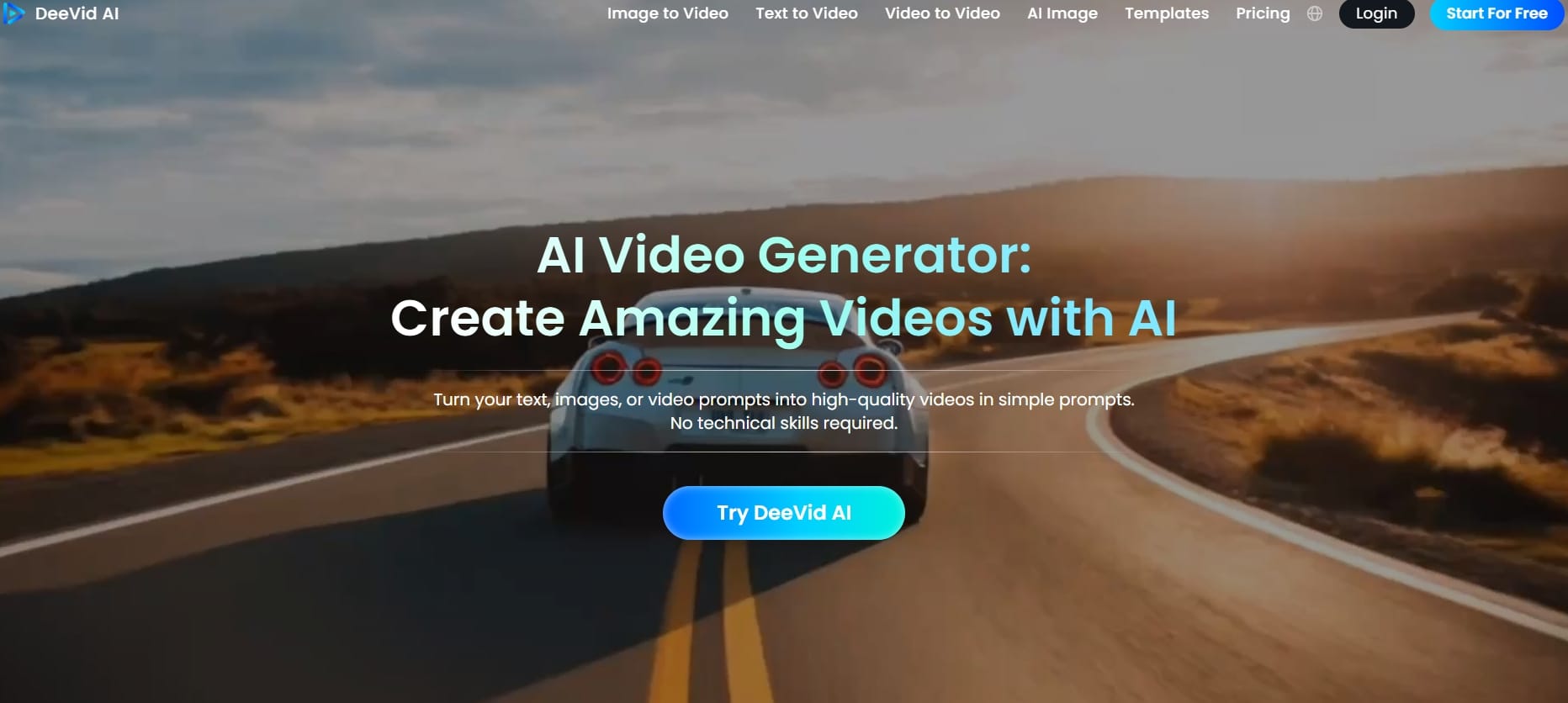
Deevid AI turns your text, images, or video prompts into high-quality videos in simple prompts. No technical skills required. Deevid AI enables you to transform your ideas into compelling visual stories in a snap. Simply enter a text prompt, and the AI generates an emotive, ready-to-use video that conveys your message in a snap. Bring static images—one or several images—to life by adding smooth motion, transitions, and visual effects to produce lively video clips. Need to refresh older content? Deevid AI enables you to add stylistic changes in real time, add special effects, or simply alter the tone and genre of a whole video with the press of a button.
Key Features
- Text to Video AI
- Image to Video AI
- Video to Video AI
- Popular Video Templates
Pros
- Create a one-minute video to showcase your production and your work in the most effective way.
- Provide finished, quality content that appears professional in all media.
- Simple to use, such that even beginners can make a video.
Cons
- Web-based only, no mobile or desktop app yet.
Best for: Content creators, marketers, small businesses
2. Veo 2
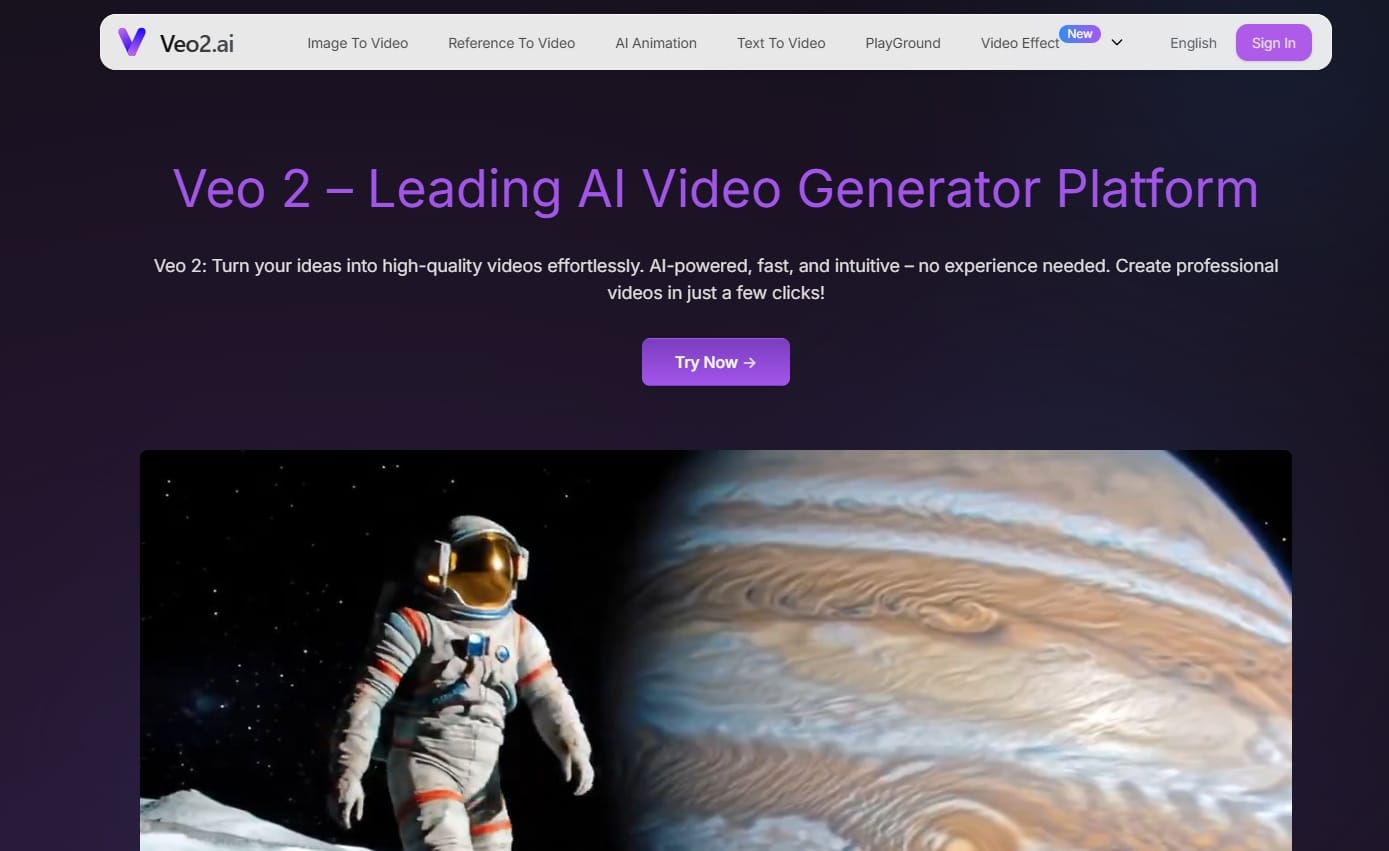
Veo 2 records stunningly high-quality AI-rendered video output in various genres and styles better than the best-performing models. Empowered by deep physics understanding of physics, human motion, and emotion, it creates ultra-realistic, textured images. Cinematic storytelling requirements must be met, which is why Veo 2 offers customization of genre, lens, and effects, enabling professional shots at resolutions of up to 4K. It brings cinematographic fantasies to AI-accurate reality, from low-angle follow shots to close-ups.
Key Features
- AI-powered cinematography
- Auto color grading
- Intelligent transition scenes
Pros
- Delivers high-quality cinematic output
- Automates complex video editing operations
- Ideal for content studios and filmmakers
Cons
- Higher learning curve for beginners
Best for: Professional filmmakers, ad agencies
Visit Site: veo2.ai
3. Hailuo AI
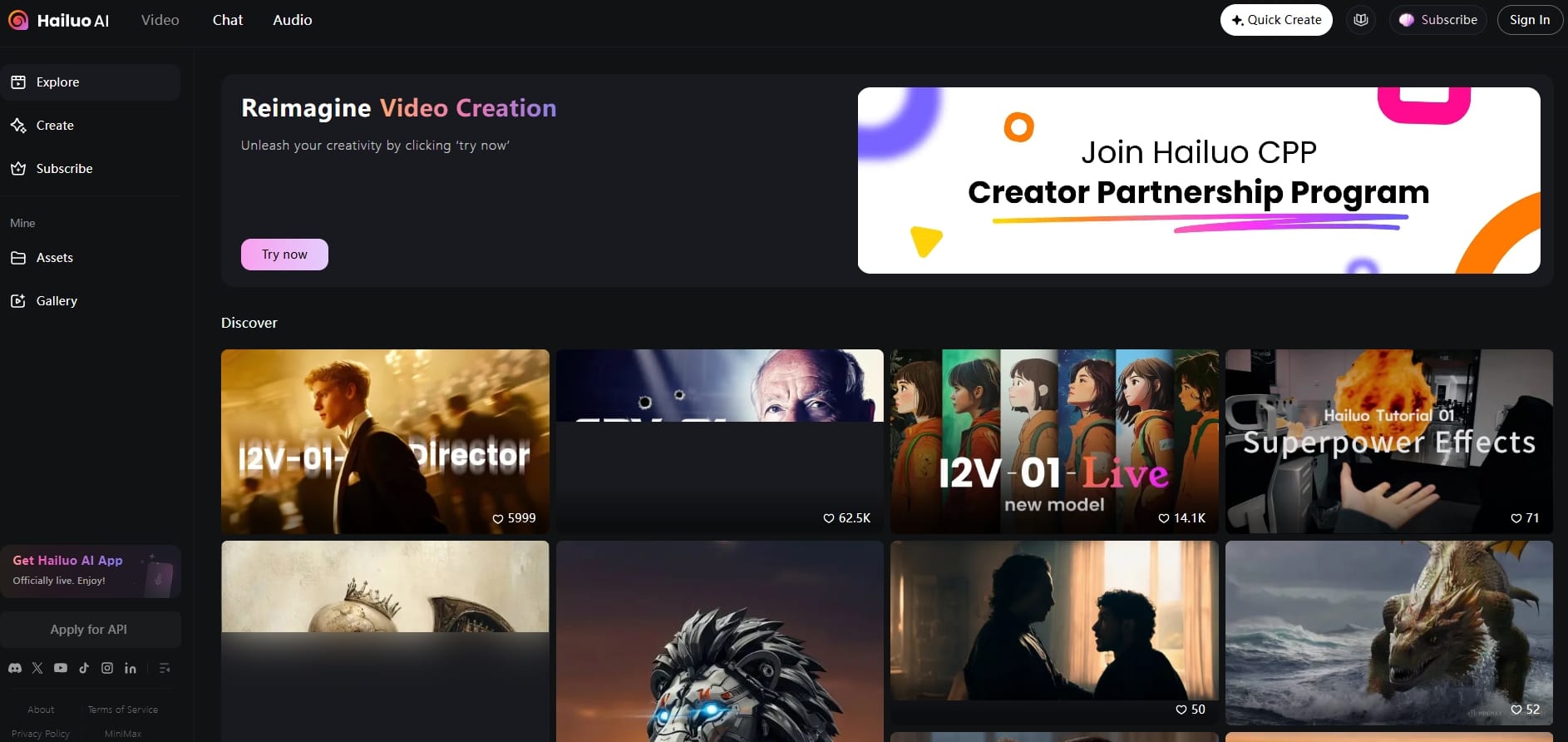
Hailuo Video transforms your imagination into stunning, high-definition videos in a click or two. It produces world-class content from emerging AI tech via simple text or image inputs—without needing editorial skills. The Hailuo AI Video Generator with powerful features and smart customization empowers you to produce exceptional visuals with minimal effort. From creating animated avatars, commercials, and fashion edits to making everyone a professional video-maker, Hailuo Video does it all. Let the AI do the heavy lifting and focus on artistry.
Key Features
- AI storyboarding
- Auto-animating
- Intelligent scene transitions
Pros
- Makes storytelling convenient for video makers
- Provides instant professional-grade animations
- Covers corporate videos and commercials
Cons
- Limited advanced editing controls
Best for: Businesses needing quick video turnarounds
Visit Site: hailuoai.video
4. Kling AI
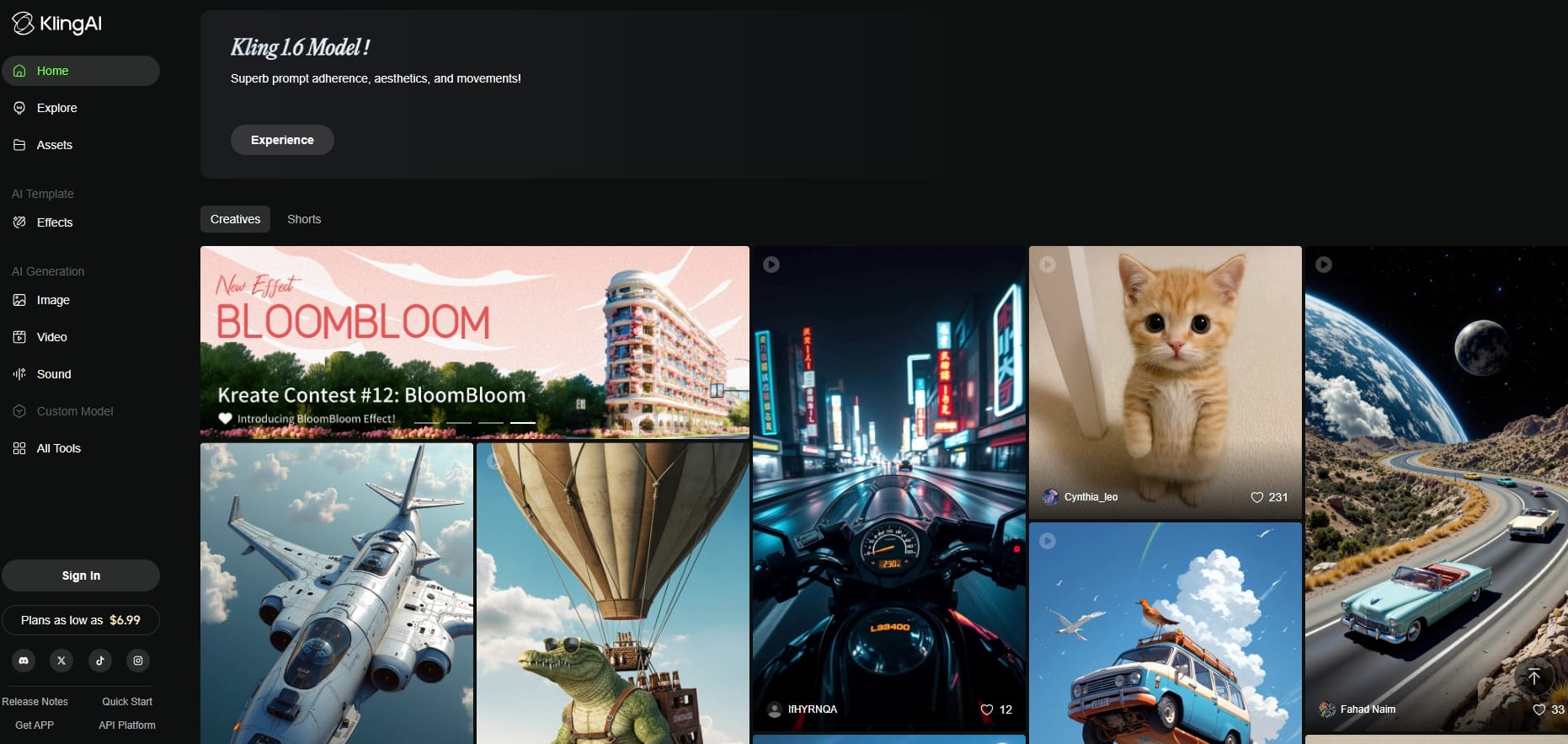
Kling AI is a next-generation creative platform powered by state-of-the-art models like Kling and Kolors. It's becoming the standard for digital creators, marketers, and storytellers because of how seamless it integrates AI-creating video and images. Artists can just produce high-quality content with less effort with a text prompt or uploaded image. Kling AI also has an active community library where projects are remixable or co-create-able, so it is the ideal place to do custom and collaborative work. From breathtaking stills to film-quality video, Kling AI puts high-end visual storytelling at your fingertips.
Key Features
- AI video generation
- AI image generation
- Community
- Clone & Try
Pros
- Insert a text description or image, and transform your ideas into professional-grade videos up to 1080P resolution.
- Create nice images in different sizes and styles from text prompts or input images.
- Upload videos of up to 3 minutes, with greater creativity in content and more engagement.
Cons
- Slightly longer processing times for large prompts.
Best for: Storytellers, animators, creative educators
Visit Site: klingai.com
5. Vidu AI
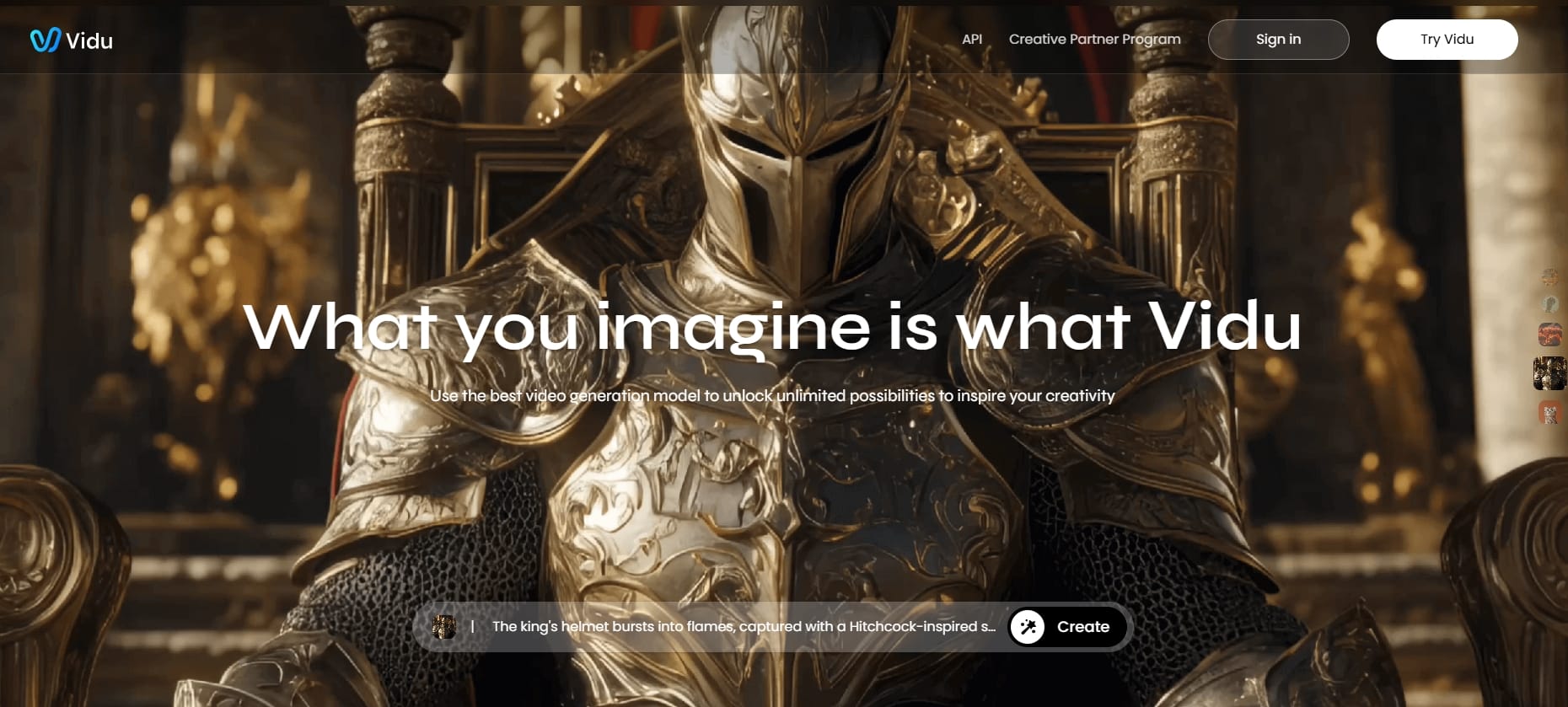
Vidu is a part of one of the high-tech AI video-creation solutions around today. Vidu does cater specifically to 2D line art that gives clear-cut, rich-color pictures that won't require that much input for dramatic results. What sets Vidu apart, though, is its ability to effortlessly handle highly complicated actions and high-speed movements with jaw-dropping precision. With the quality AI video programs available today, Vidu takes top honors for silky smooth, high-energy shots that are clean, professional, and dynamic.
Key Features
- Video reference
- Image to video
- Text to video
Pros
- Turn your idea into a 10-second video that resembles what you have in mind.
- Convert static pictures to lively videos that capture your movement and idea in its entirety.
- Have your descriptions accurately translated—what you see is what you get, no guesses.
Cons
- Requires stable internet connection
Best for: Artists, indie creators, storytelling YouTubers
Visit Site: www.vidu.com
6. Runway
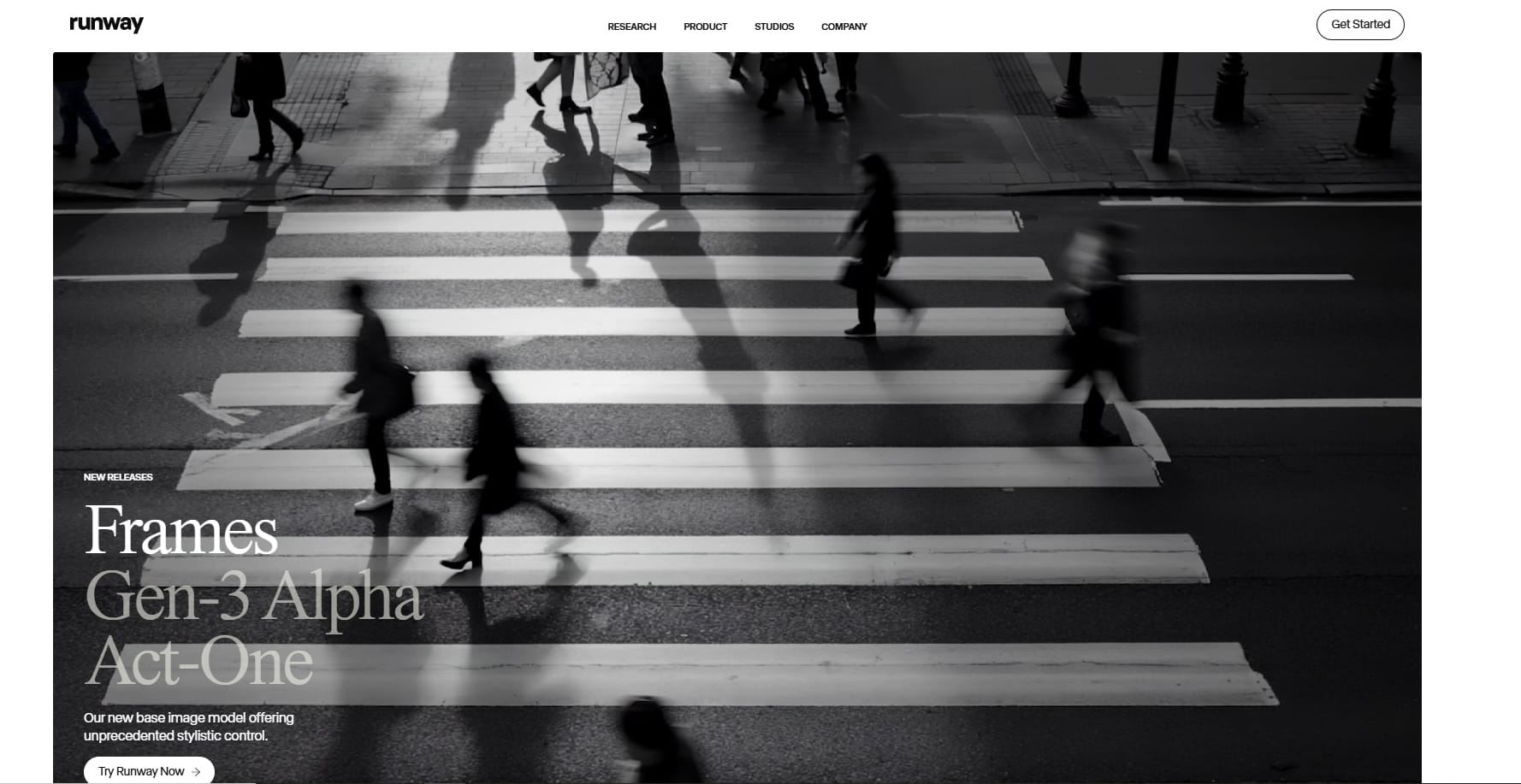
Runway is an AI-based video editing platform that speeds up creativity by speeding up real-time collaboration and advanced AI effects. It's supported by advanced AI models that make creators more flexible, expressive, and in control while producing videos. Runway provides creators with its top model, Gen-3 Alpha, which generates hyper-real and fully editable videos from plain text input—so high-end video production can be made as easy as possible.
Key Features
- AI motion tracking
- Advanced green screen removal
- Intelligent object detection and segmentation
Pros
- Great to create dynamic visual effects
- Suitable for media and film professionals
- Style transfer & AI effects
Cons
- Steeper learning curve for beginners
Best for: Professional creators, production teams, agencies
Visit Site: runwayml.com
7. PixVerse AI
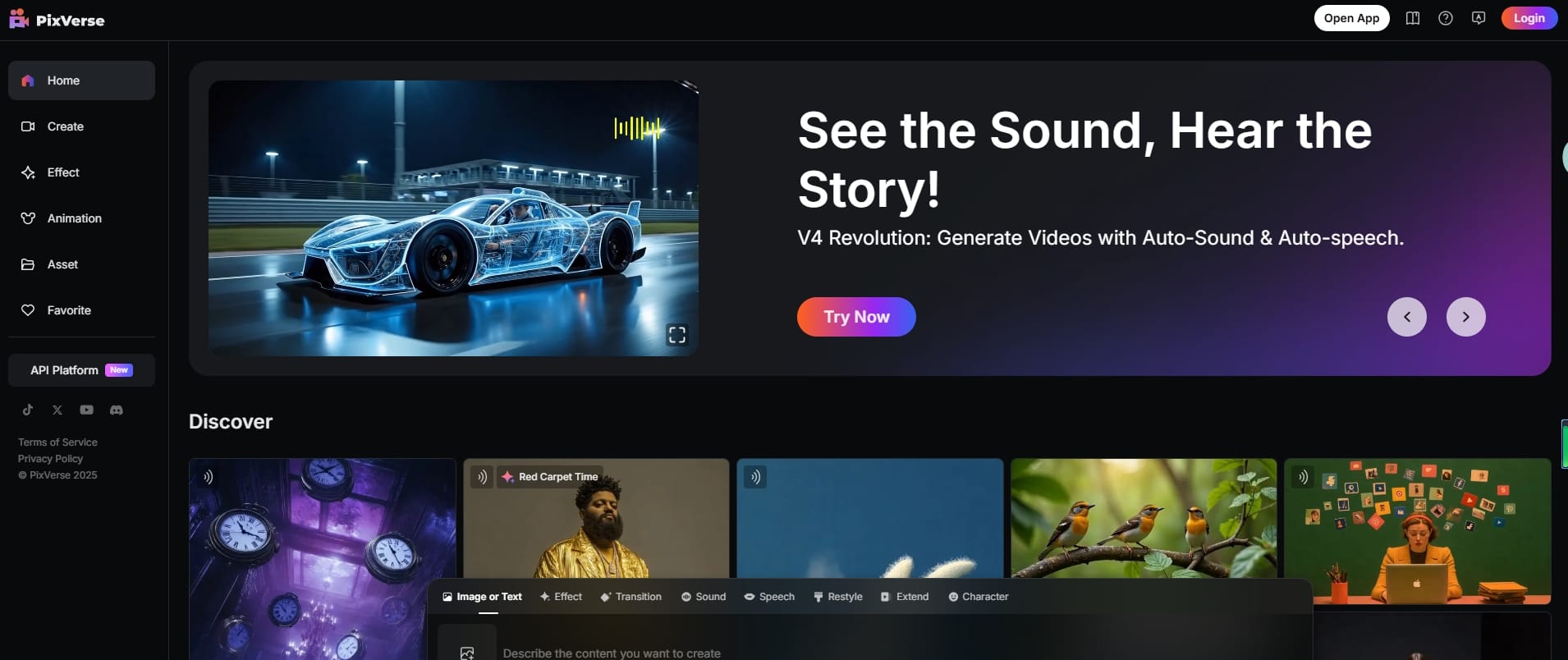
PixVerse is your imagination friend that turns ordinary pictures and videos into stunning AI-created content. Whether you need to add humorous effects to photos or transform text into entirely new videos, this app puts your imagination into action! You can load your video, select your preferred style, and tap once to apply. It now features faster audio-video creation, restyling of video, all in real-time. With its advanced AI technology, PixVerse simplifies creating high-quality images for users of all skill levels.
Key Features
- AI-generated motion graphics
- Intelligent frame interpolation
- Auto colorization
Pros
- Excellent for animation artists
- Offers sophisticated visual enhancements
- Rendering accelerates rapidly
Cons
- Quality inconsistencies
Best for: Social media marketers, influencers, short-form video creators
Visit Site: app.pixverse.ai
8. Luma AI
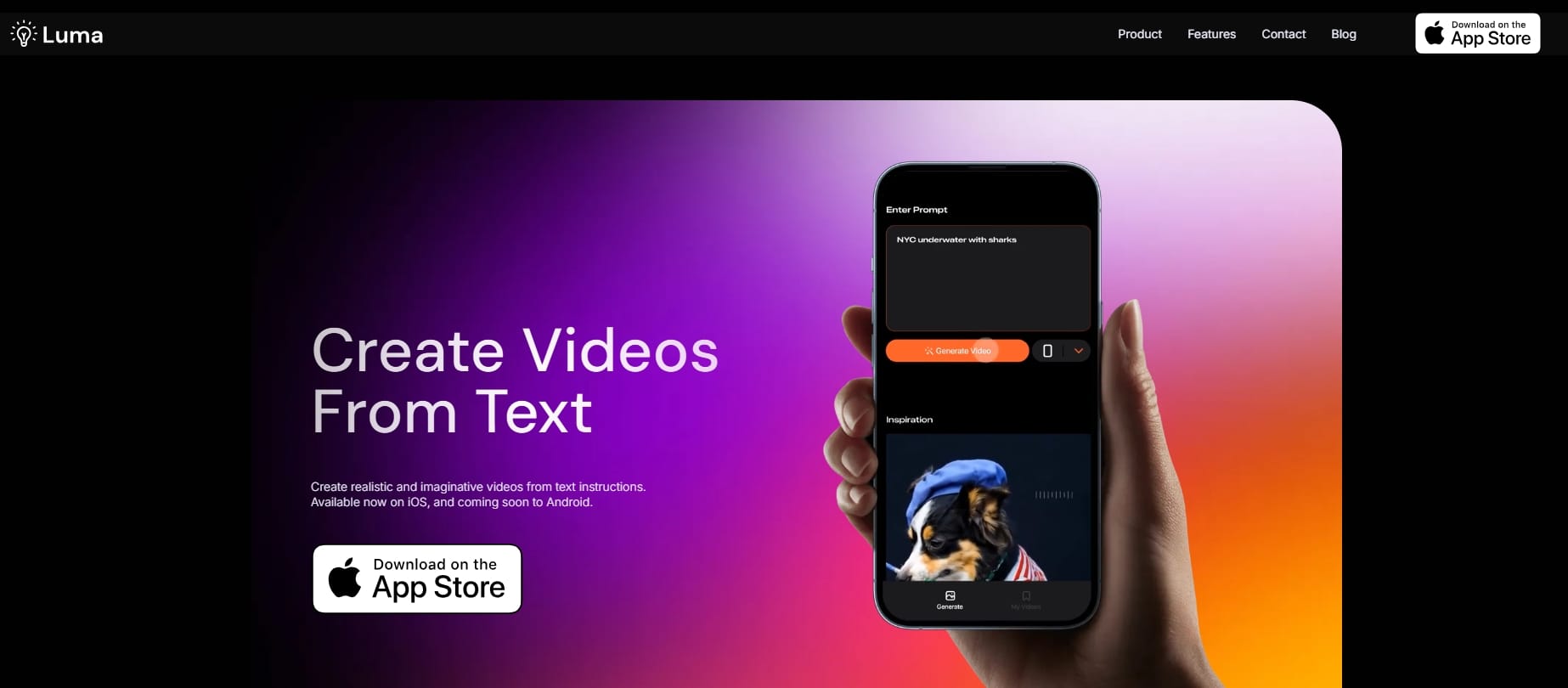
Luma AI is an easy-to-use, experience-free video-making software. Its minimalist, intuitive design and step-by-step guide are simple to navigate, bringing AI-enabled features into the hands of people. Luma AI offers multi-functionality in the guise of text, image, and video translation to achieve creative ideas in a matter of clicks. You are either an experienced creator or just starting out; Luma AI makes producing high-quality video second nature.
Key Features
- AI 3D rendering
- Scene construction using images
- AI-enhanced visual effects
Pros
- Ideal for interactive narratives
- High definition exports supported
- Suitable for game designers and animators.
Cons
- Requires a powerful system for smooth operation
Best for: Film studios, high-end content creators
Visit Site: www.luma.ai
9. Hunyuan
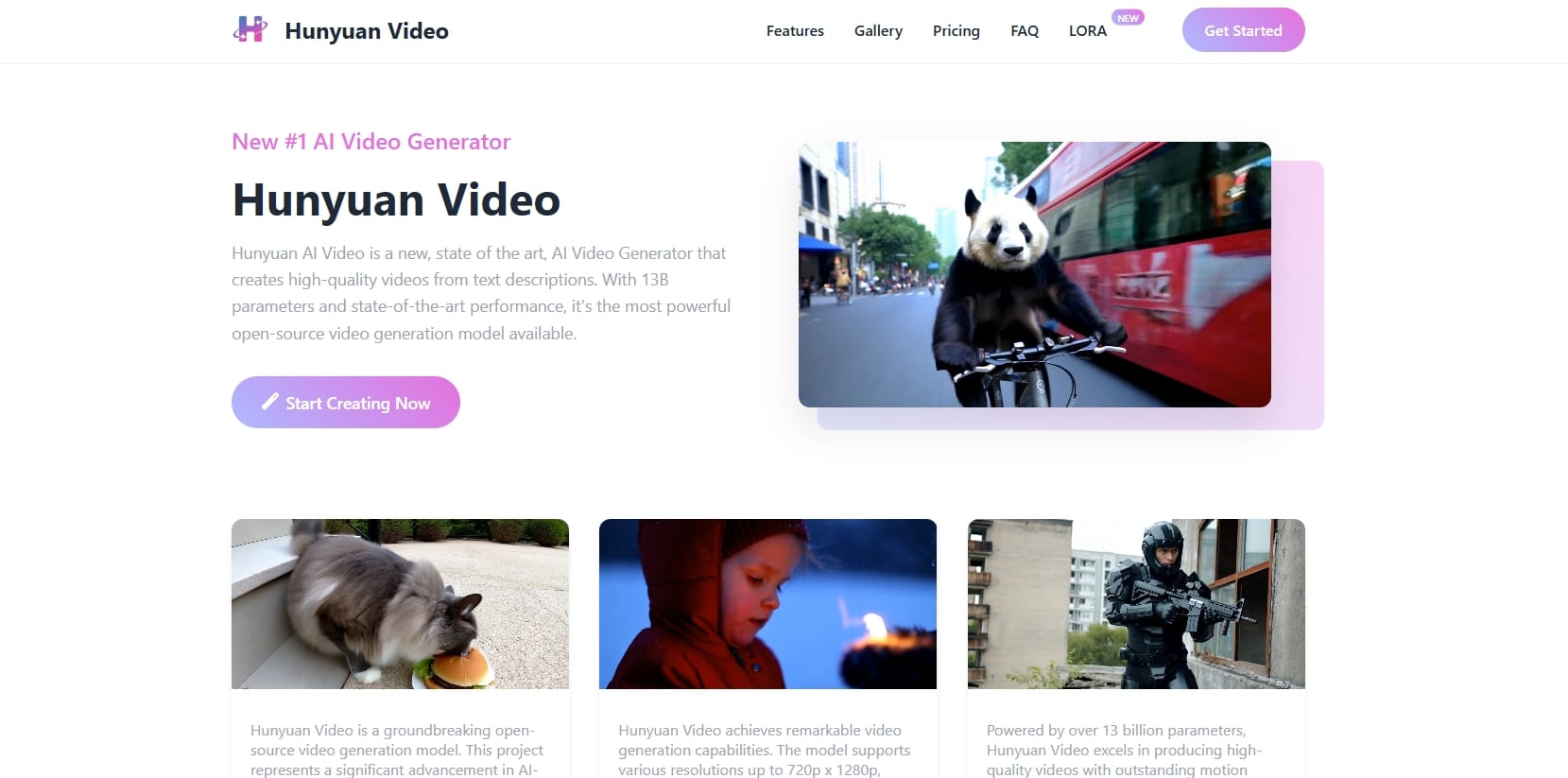
Hunyuan AI Video is an advanced AI video generator tool which turns text-based descriptions into high-definition, incredible-looking videos. It features a 13B-parameter model that is very powerful and ranks among the most potent open-source video generators around. Hunyuan is highly proficient in rendering with a 720p x 1280p maximum resolution for sharp, cinematic output. With its humongous amount of creative output and precision, it's a great performer to generate professional content from brand ads to creative photos with the quality threshold as high as Hollywood movies.
Key Features
- 13B Parameters
- High Quality Motion
- MLLM Text Encoder
Pros
- Largest open-source video generation model with high-performance and high-quality.
- Deep 3D VAE architecture enables smooth motion and unprecedented visual consistency.
- Multiple resolutions supported, e.g., native 1280x720p in support of diverse watchability.
Cons
- Requires strong hardware
Best for: Advertisers, brand content creators, storytellers
Visit Site: hunyuanvideoai.com
10. HeyGen
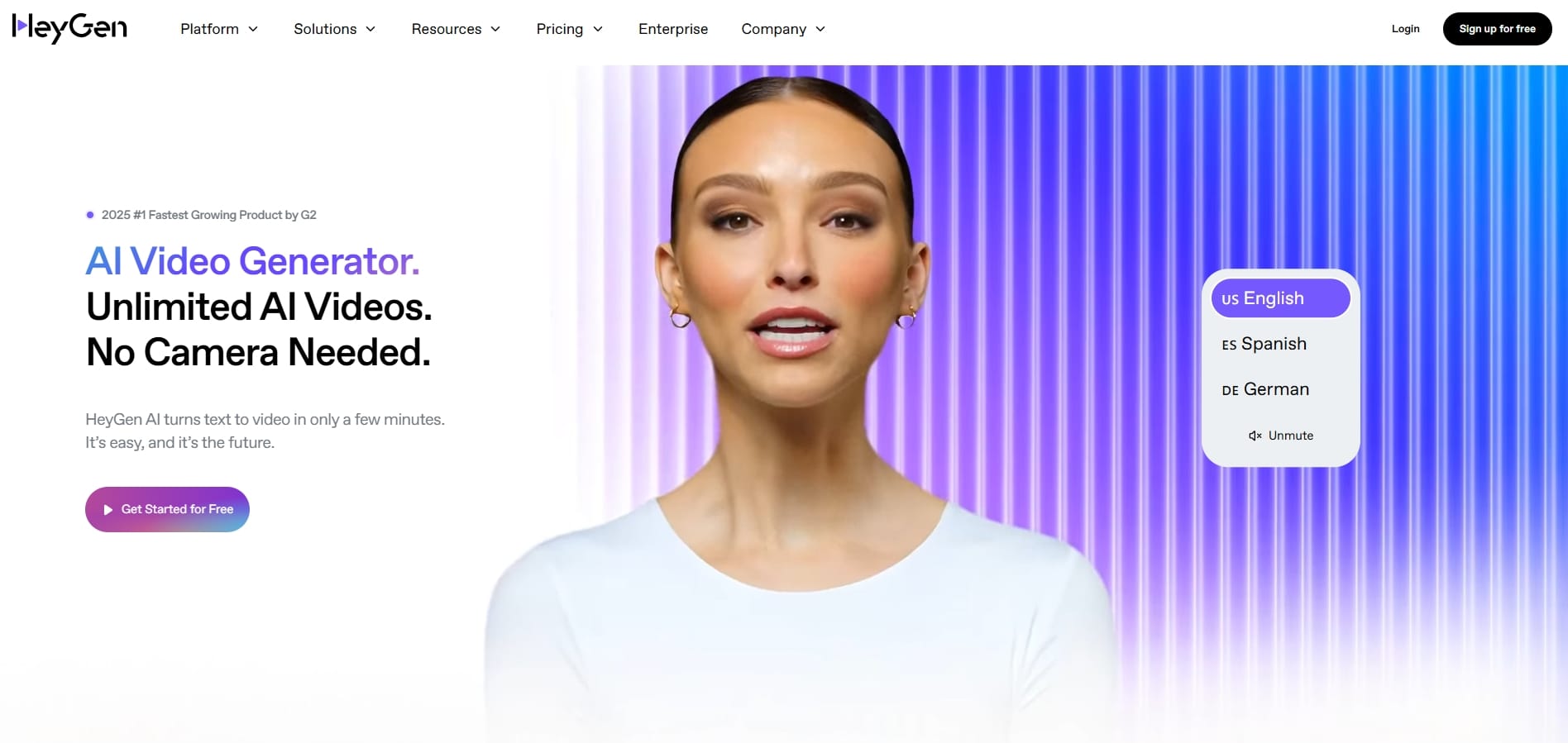
HeyGen is a revolutionary AI-powered platform that transforms your voice, words, or videos into hyper-real avatars, making professional video production a child's play. As a solopreneur, entrepreneur, content creator, or advertiser, HeyGen makes it possible to produce stunning, realistic videos with no extra shots in between. With few uploads or text feeds, HeyGen's cutting-edge technology creates engaging, high-quality avatar videos suitable for social media advertising.
Key Features:
- AI video avatar generation
- Text-to-video
- Large library of avatars
- AI-powered video creation
Pros:
- Simple and no technical skills needed
- Versatile use
- Realistic video avatars
Cons:
- Less flexibility for non-avatar content
Best for: Corporate trainers, educators, business communicators.
Visit Site: www.heygen.com
Tips for Using Sora Alternatives
Jumping into the world of AI video generation can feel like stepping into a theme park — exciting but overwhelming. Here’s how to ride smoothly:
- Be Clear and Detailed in Your Prompts: The better you explain what you require, the better the AI can deliver. A prompt like "happy dog running on a beach at sunset" will triumph over "dog video" any day.
- Use Free Trials Strategically: All major platforms offer free trial periods or free credits. Stack them strategically so that you can test multiple tools without burning a hole in your pocket.
- Use Templates to Speed Things Up: Templates exist to make your life easier — use them! They can cut your production time dramatically and still permit plenty of creativity.
- Preview Before You Commit: Preview always before you commit to your video. Even the best AI sometimes places a random giraffe where you ask for a coffee cup — trust but verify.
- Play Around with Styles and Effects: Most platforms offer different styles like cinematic, animated, or realistic. Don't be afraid to test different looks — sometimes a surprise style hits harder than your original plan.
- Keep Your Target Audience in Mind: Always keep your ultimate viewer in mind while designing. Whether entertaining, educating, or merchandising, your videos have to match the tone and mood that your viewer expects.
Future Development with Sora Alternatives
Looking ahead, Sora alternatives are gearing up for some thrilling breakthroughs that could really shake things up. Imagine AI-generated characters paired with realistic, emotion-filled voices—so your animated hero won’t sound like a GPS anymore! On top of that, future platforms are working on producing much longer videos with cohesive storytelling, making them a viable option not just for short clips, but also for full-length movies and series.
In addition to this, the cost of producing high-quality AI-generated videos and images will drastically decrease. What once needed, expensive hardware and massive budgets will be within the reach of single creators, small businesses, and basically anyone with a Wi-Fi connection. As tools get democratized to the extent that they can be used by anyone, AI-generated content will further become mainstream, providing creative opportunities for millions of new creators globally.
FAQ
Q1: Which Sora alternative is best for beginners?
A: Deevid AI and PixVerse AI are ideal for beginners — simple, fast, and loaded with easy templates to get you on the go without all that tech stress.
Q2: Can these AI tools create videos longer than 60 seconds?
A: Absolutely! Some free tiers might be limited, but most of the paid ones (like Runway and Luma AI) accommodate longer, more cinematic-style videos.
Q3: How much do these alternatives typically cost?
A: Anything from $0 (freemium) to $50–$100/month depending on features. Thankfully, most have free trials, so you can try-before-you-buy first!
Q4: Will my videos look “AI-made” and fake?
A: Not if you use the right platform and polish your prompts! Software like Veo 2 and Luma AI produce images that are almost indistinguishable from traditional filming.
More Alternatives
Not finding "the one" on our top 10 list? Relax — the AI universe is teeming with creatives! You can check our other articles for even more amazing tools crafted expressly for your video ideas.