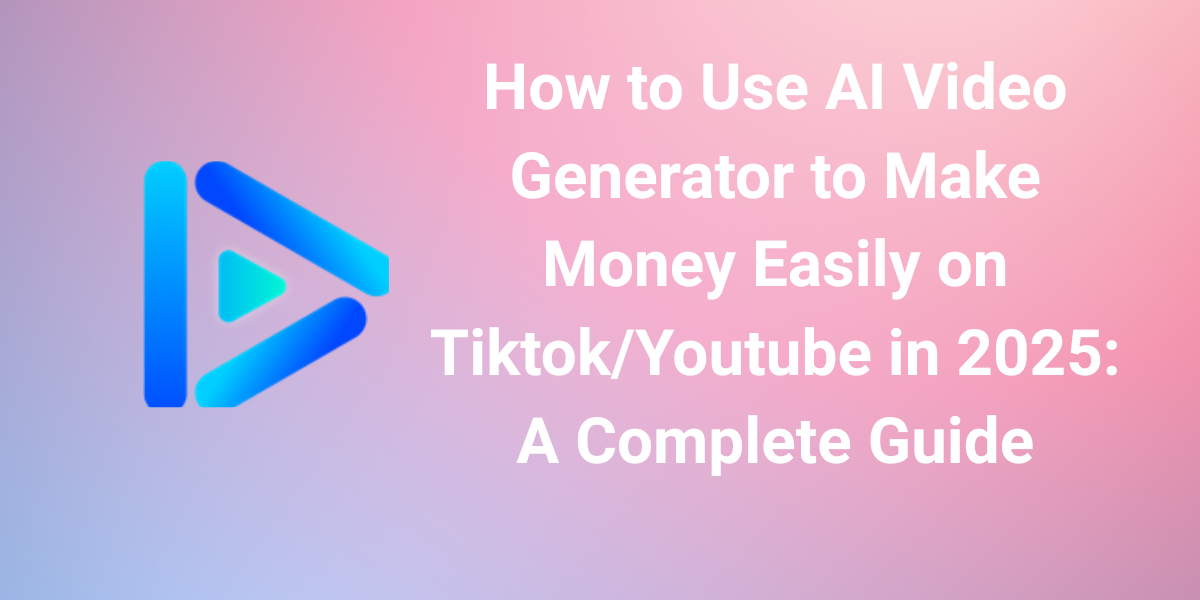
How to Use AI Video Generator to Make Money Easily on Tiktok/Youtube in 2025: A Complete Guide
Everyone’s looking for the extra edge. One of the options out there is AI-generated videos. These tools are changing the way we produce and profit from content, especially on platforms like TikTok and YouTube. The burning question is: can you really make money with AI-generated videos? Spoiler alert: Yes, you can! Today, we’ll show you how to use AI video generators to create your content empire and start earning in 2025.
Is it Possible to Make Money with AI Videos?
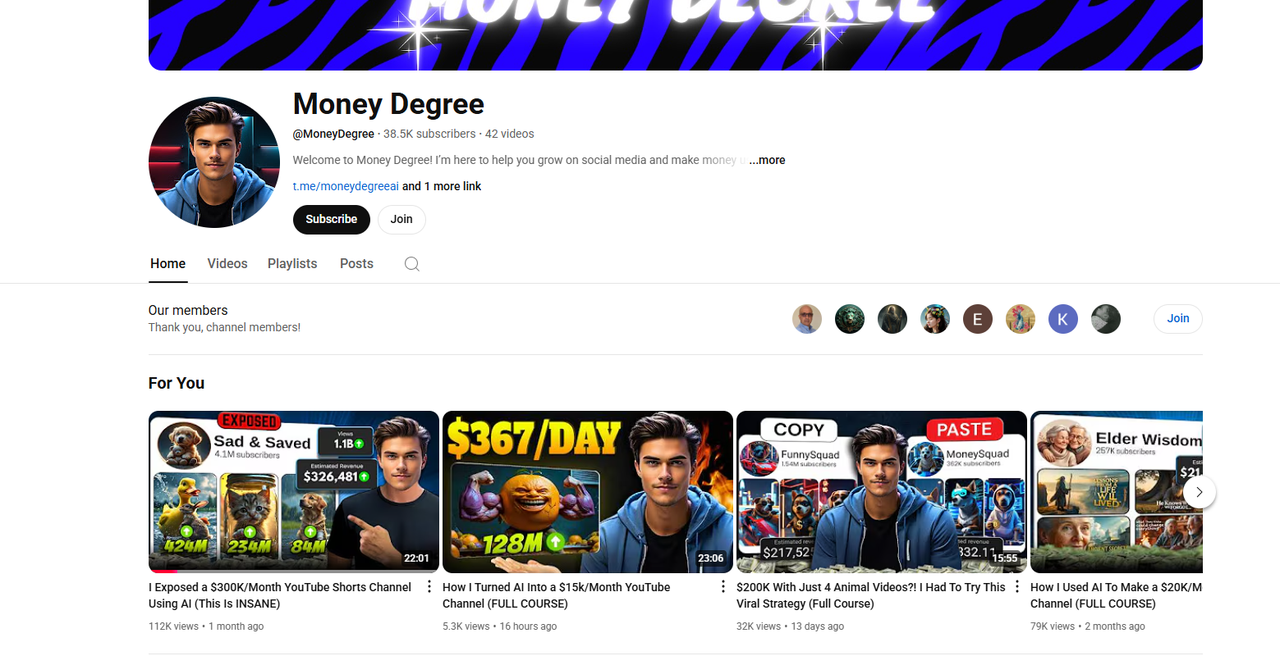
From: www.youtube.com @MoneyDegree
So, what's the short answer? Definitely yes! Creators from every nook and cranny of the internet are tapping into AI video generation to boost their reach and turn their creativity into cash. Just look at Money Degree—this AI-generated influencer has built a successful brand by crafting engaging and informative videos using AI tools. He rakes in money through sponsorships, ads, and fan support, all while sharing valuable financial advice with a growing audience, including topics like budgeting, side hustles, and even explaining high-interest options such as payday loans in a simplified, easy-to-understand way. And let’s not forget about Chad’s AI Videos<tiktok.com/@chadme14> on TikTok. His fresh and creative spin on AI-generated content has won him a loyal fan base, making it easy for him to monetize his work.
You can absolutely earn money with AI videos, and it's becoming a go-to strategy for so many influencers! If they can produce profitable, engaging AI videos, then why not you? Since this approach is proven, now it's time to learn to use AI tools to bring your content to life.
Start with an All in One AI Video Generator
To get started, you'll need the right AI video generator. Here’s a list of what makes a great AI video tool:
- Text/Image to Video Support: Effortlessly turn both text and images into lively videos featuring realistic animations and transitions. It’s perfect for bringing scripts or static images to life with captivating visuals.
- Easy Upload Process: Simply upload your images, and let the AI transform them into animated videos without any complicated editing. You can turn any photo into eye-catching video content in just minutes.
- Professional-Grade Animations: The AI delivers smooth animations and transitions, ensuring your videos have a high-definition, polished appearance that looks great on any device.
- Fast Video Production: Just provide your text or description, and in a matter of minutes, the AI will generate a complete video, significantly reducing production time.
- Ideal for High-Volume Content Creation: Whether you need one video or a hundred, this tool is quick, efficient, and budget-friendly for large-scale production without compromising on quality.
After discovering what makes the ultimate AI Video Generator, we highly recommend giving Deevid AI a shot, as it meets all these essential criteria.
What is Deevid AI?
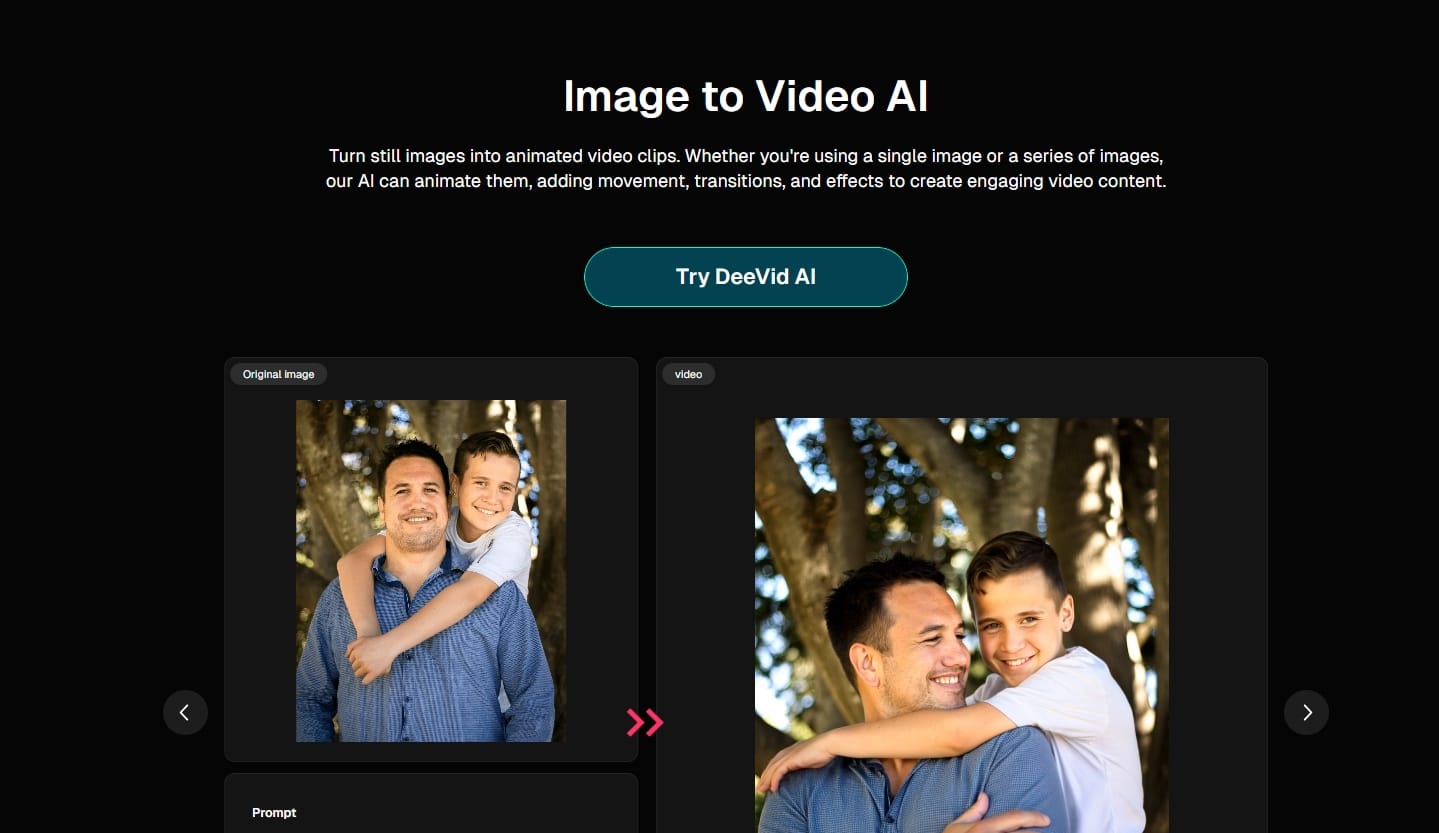
Deevid AI can easily convert any written text, image, or video prompt into a high-quality video with just a few commands. Deevid AI has easy integration with Veo 3, Hailuo AI, and Seedance 1.0. It is simple to use Deevid AI to add dynamic effects, set the mood, or change the video style completely. In essence, it’s a comprehensive creative platform for video content creators to make money online.
- Key Features
- Text to Video AI
- Image to Video AI
- Video to Video AI
- Popular Video Templates (AI Kissing, AI Bikini Generator, AI Hug, AI Handshake...)
- Pros
- Simply input your text, and AI quickly turns that information into a full video in minutes
- Upload your images, and AI makes them into videos without complex editing
- Adjust the style transfer to balance the original video with the new look easily
How to Choose Your Niche
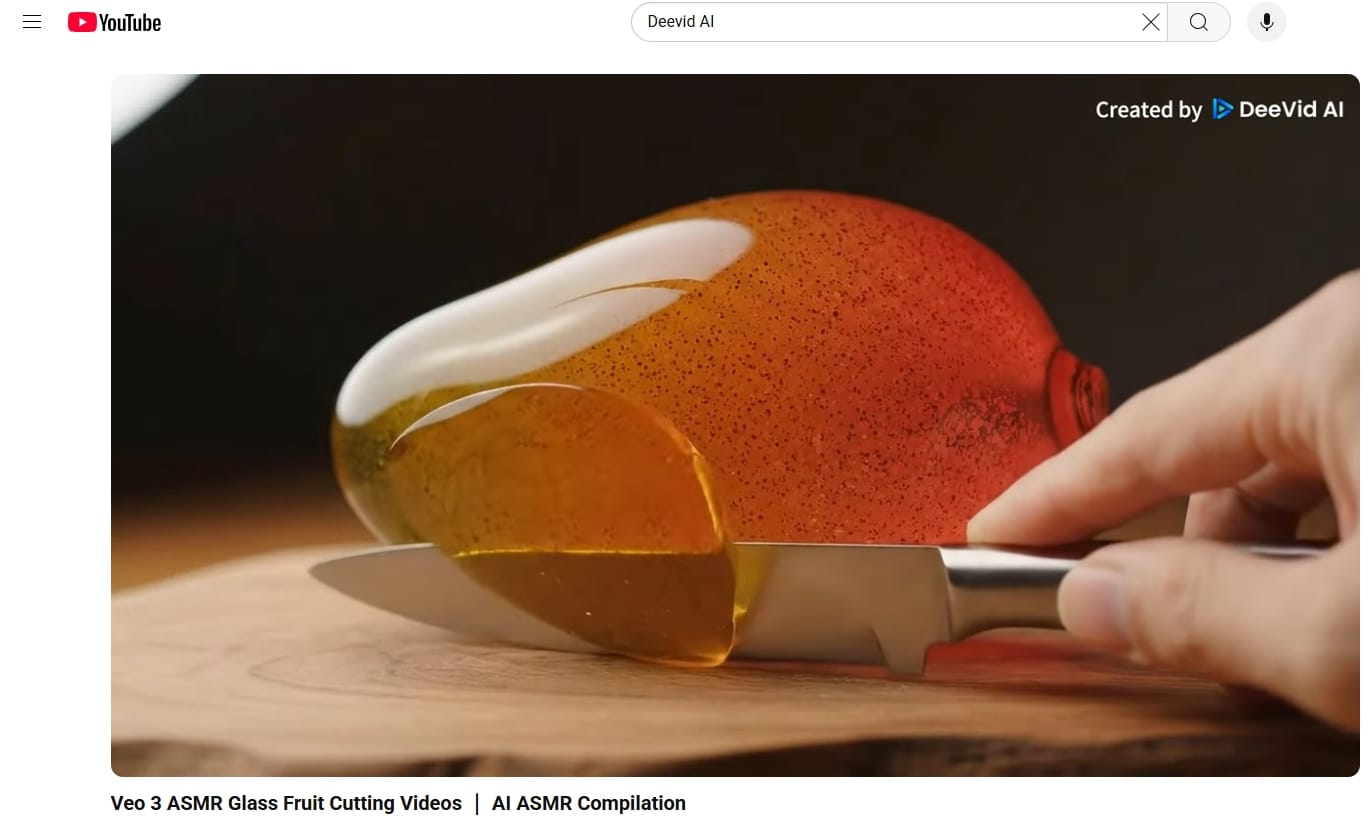
Selecting the right niche is key to attracting the audience you want. It’s all about focusing on specific groups that have a genuine passion for certain subjects. Here are some tips to find your niche:
- Jump on Trending Topics to Attract Traffic: Start by diving into trending topics like ASMR to grab attention. It can really help you boost your visibility and connect with more viewers in no time.
- Experiment with Different Styles and Topics: Once you’ve built up a following, don’t hesitate to try out different video styles through A/B testing to find what resonates best.
- Create Evergreen Content to Stay Relevant Over Time: Focus on creating content that remains engaging, ensuring long-term relevance. This helps cultivate a loyal viewership.
- Analyze Successful Competitors: Learn from your competitors. By understanding their successful tactics, you can incorporate similar approaches that suit your style and niche.
- Stay Updated with Industry Trends: Keep an eye on industry trends to ensure your content stays fresh and engaging. It will help you adapt quickly and maintain an edge over competitors.
- Create Content You Enjoy for Long-Term Success: The secret to lasting success is creating content that you genuinely enjoy. After you’ve drawn in initial traffic, shift your focus to what truly excites you.
How to Create AI Videos with Deevid AI
Now, let's get started with making your first AI video. Deevid AI allows you to create all kinds of videos - from cinema style stories to simple viral videos. Here’s how you can start:
Step 1. Sign up at Deevid AI
Ready to dive in? Signing up for Deevid AI is quick and free! Just log in with your Google account, and you’ll be all set to create some incredible content.
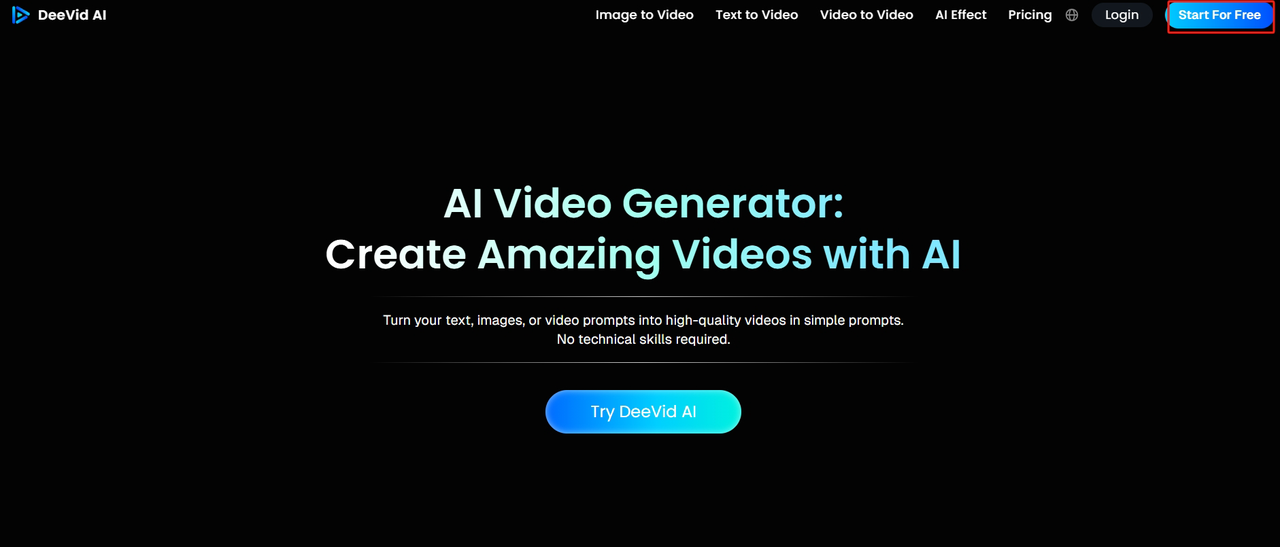
Step 2. Click on "Try Deevid AI" to get access to the dashboard.
Soon you'll be able to generate your own images or videos from the dashboard of the app with just one click.
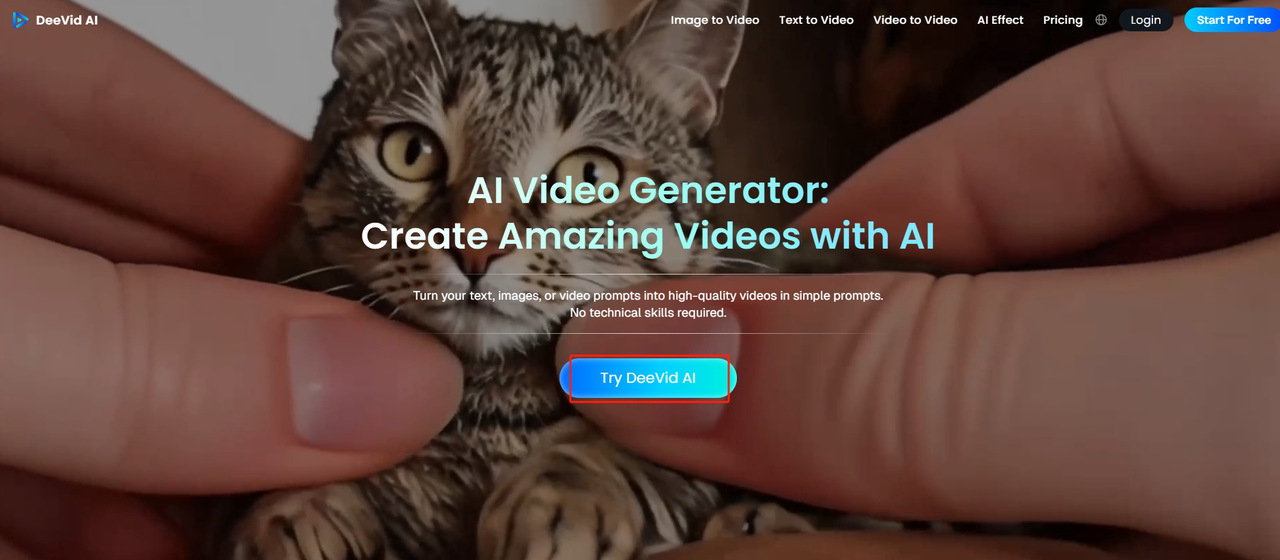
For Text to Video Generation
Step 1. Navigate to the “Text to Video” Page
To get started, navigate to the dashboard of the app and locate the "Image to Video AI" section. Click the "Text to Video" button in the top left corner and you'll be taken to the right page.
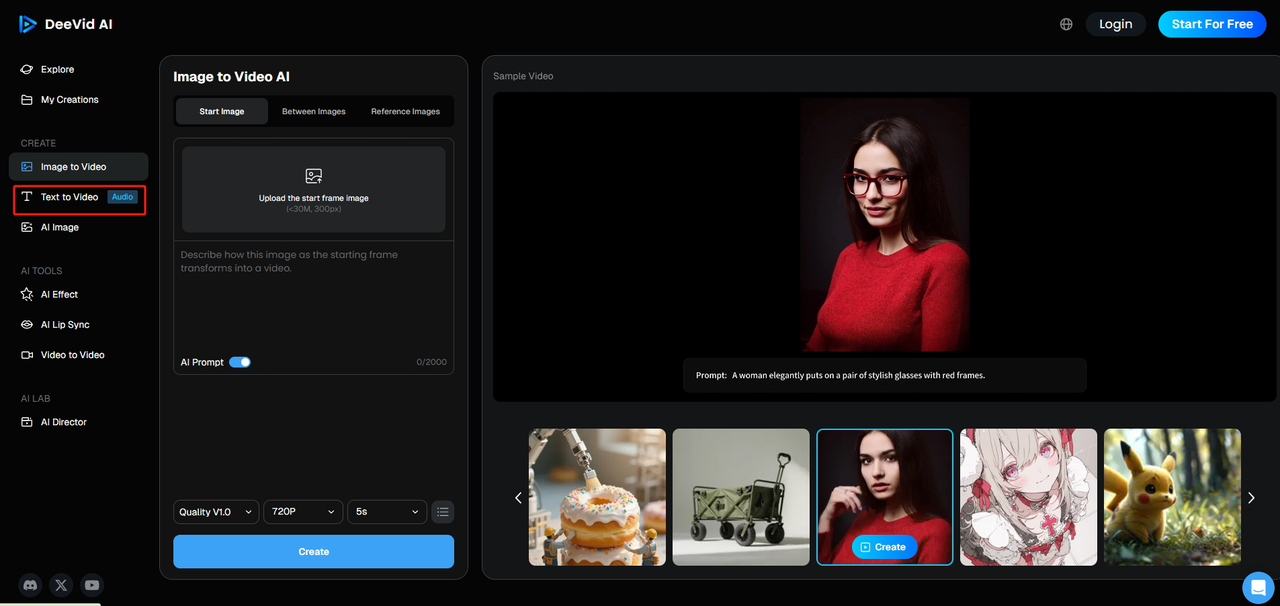
Step 2. Enter your prompt
Use the prompt box to type the prompt you have prepared. The prompt should be less than 2000 words. For example, you could type something like this "A girl eating an apple in the garden".
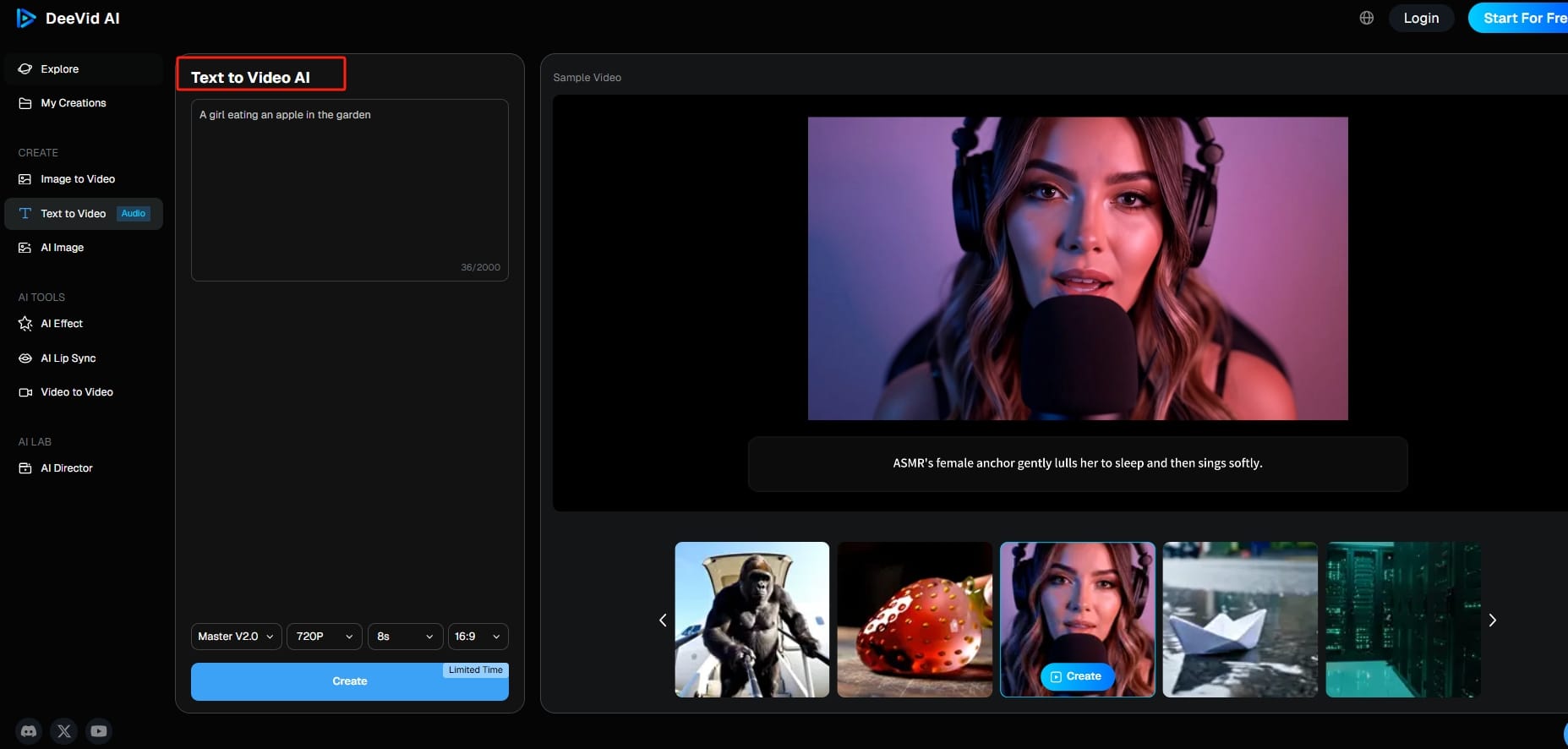
Step 3. Adjust the Settings and Click “Create”
Deevid AI allows you to control every aspect; from prompt intensity, resolution to video length. Once you are satisfied with your parameters, click "Create" and let the AI smartly execute your thoughts.
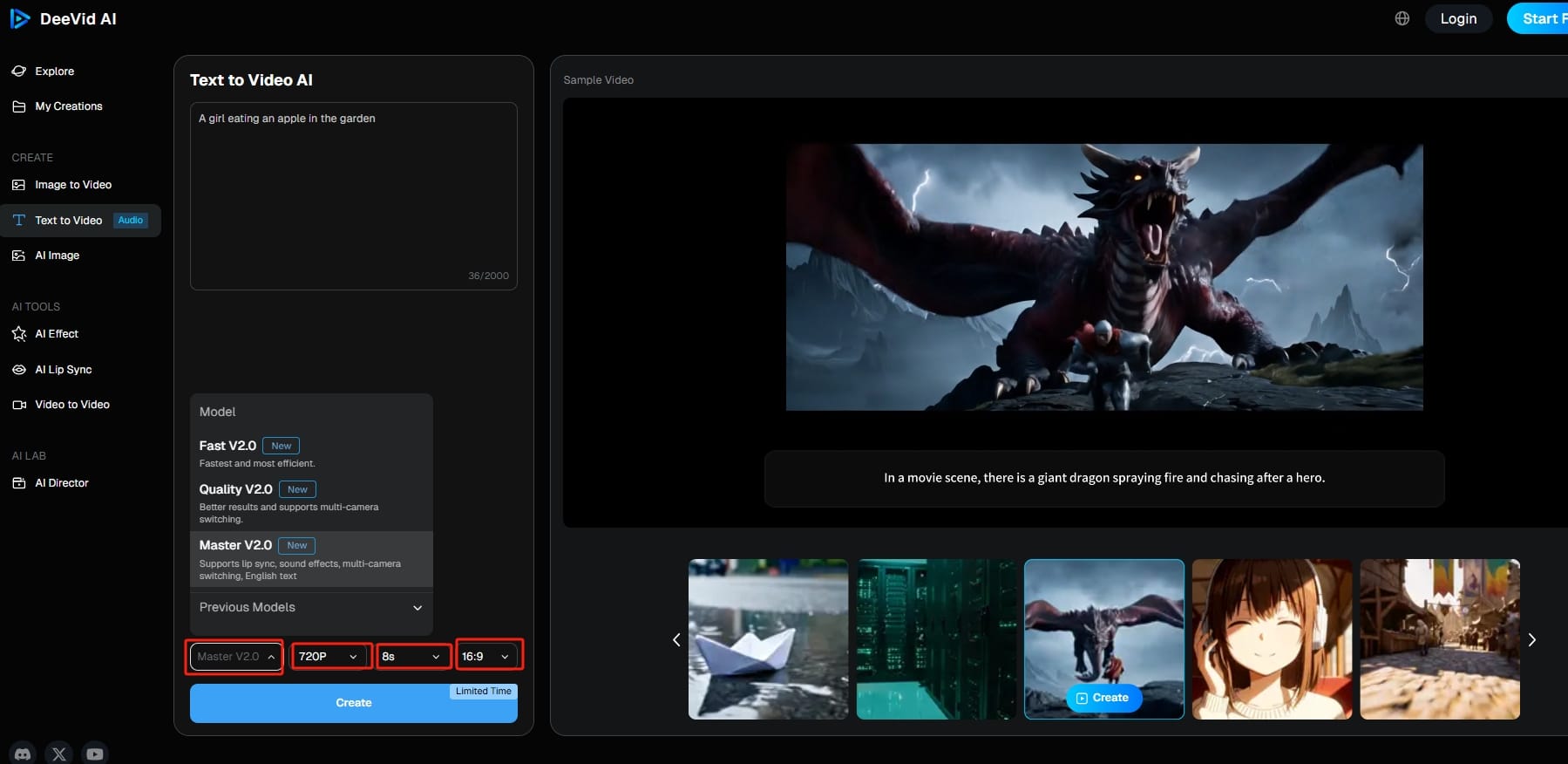
Step 4. Sit Back and Let Deevid AI Work Its Magic
Once you hit "Create," just sit back and let Deevid AI do its thing. Your ideas will quickly turn into a sleek video or image. For the best results, try to stick to one language at your prompt and avoid mixing them up.
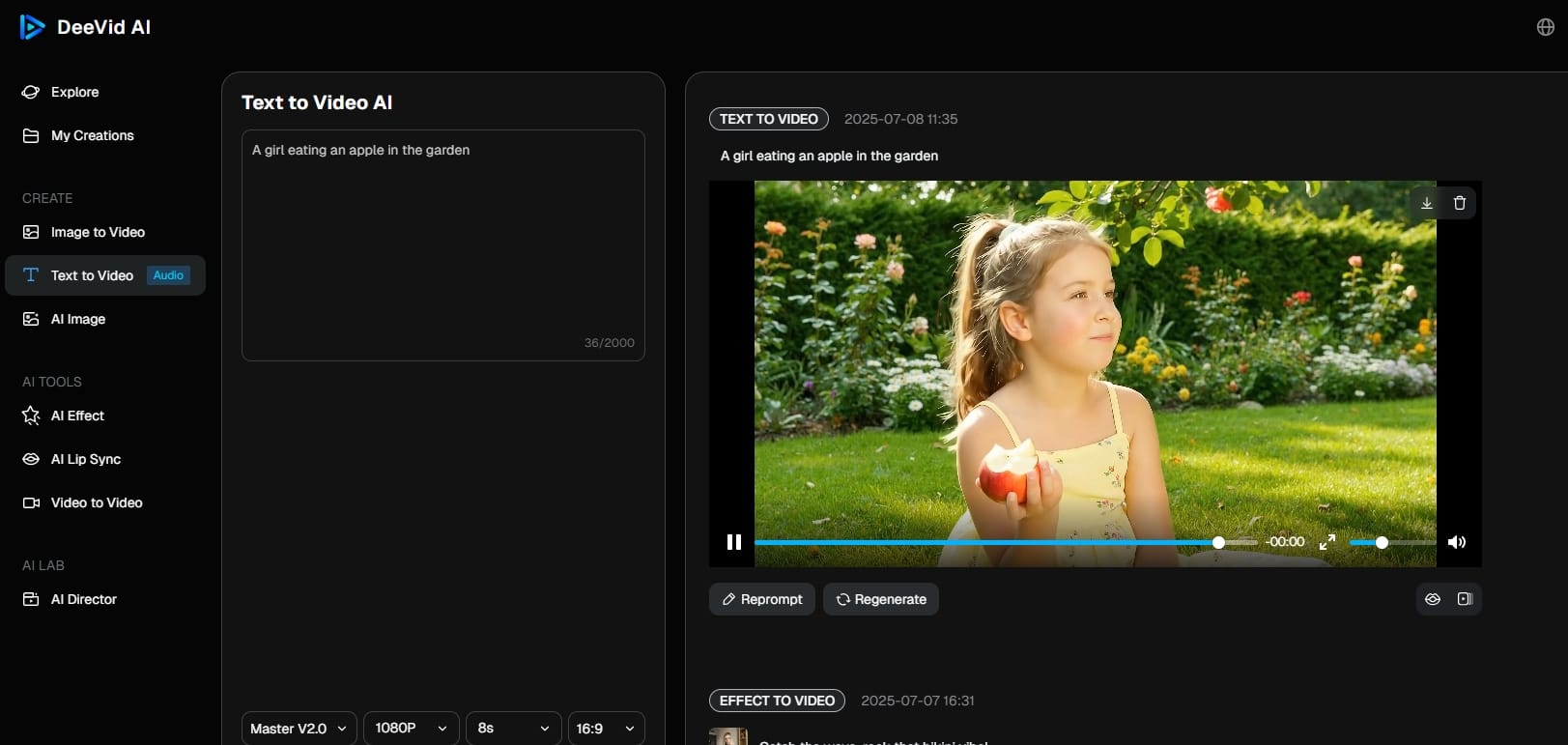
For Image to Video Generation
Step 1. Go to the "Image to Video" section
Head over to Deevid AI’s Image to Video page and upload the photo you just created. The image should be less than 30M, 300px.
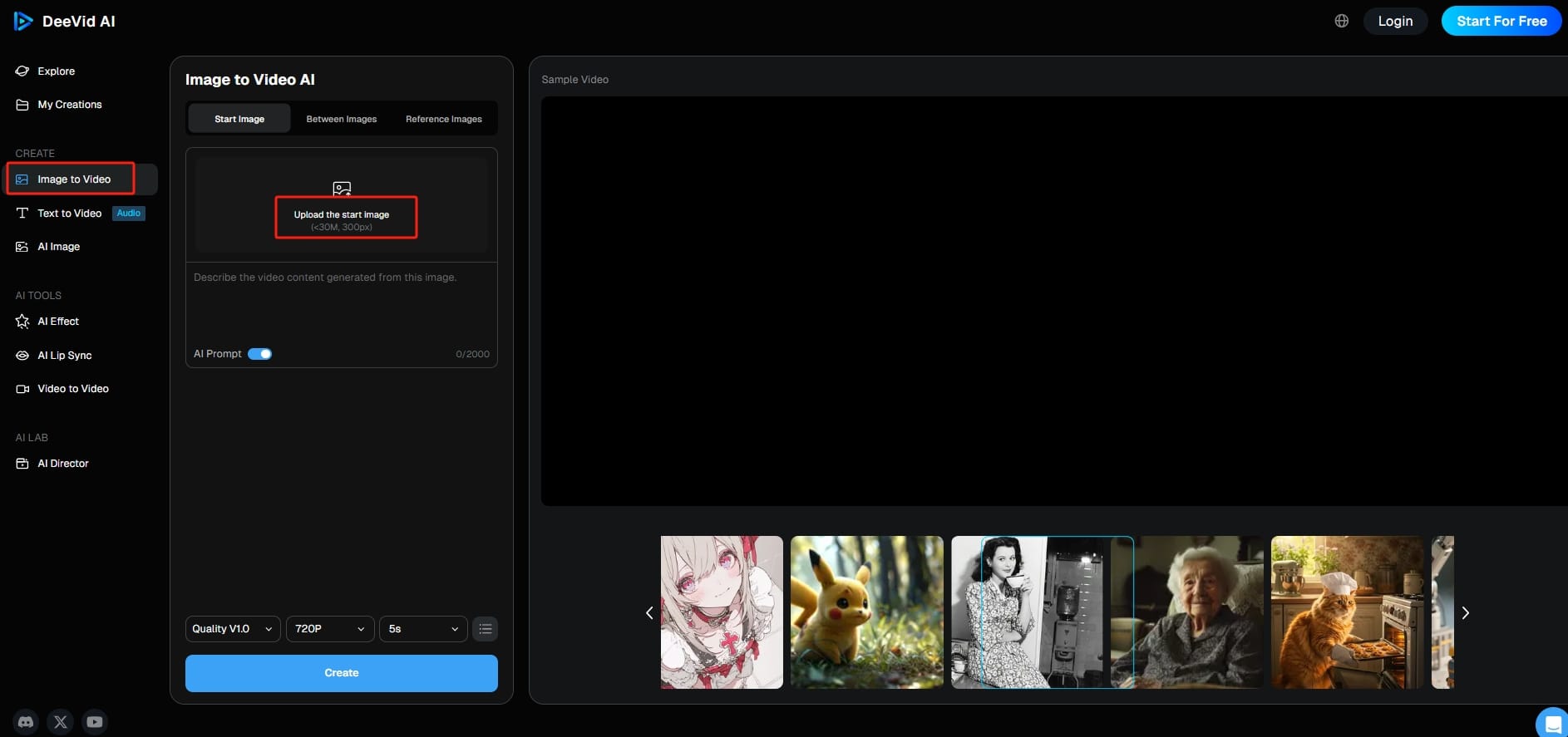
Step 2. Enter your prompt
After uploading the image, feel free to use the prompt box to type something like "The cat put the baking tray into the oven and closed the oven door." You can choose to turn on the AI prompt or not. After you turn it on, Al will analyze your image and prompt, optimizing them for better instruction completion and visual expression. If the prompt is missing or too simple, Al will create one from the image.
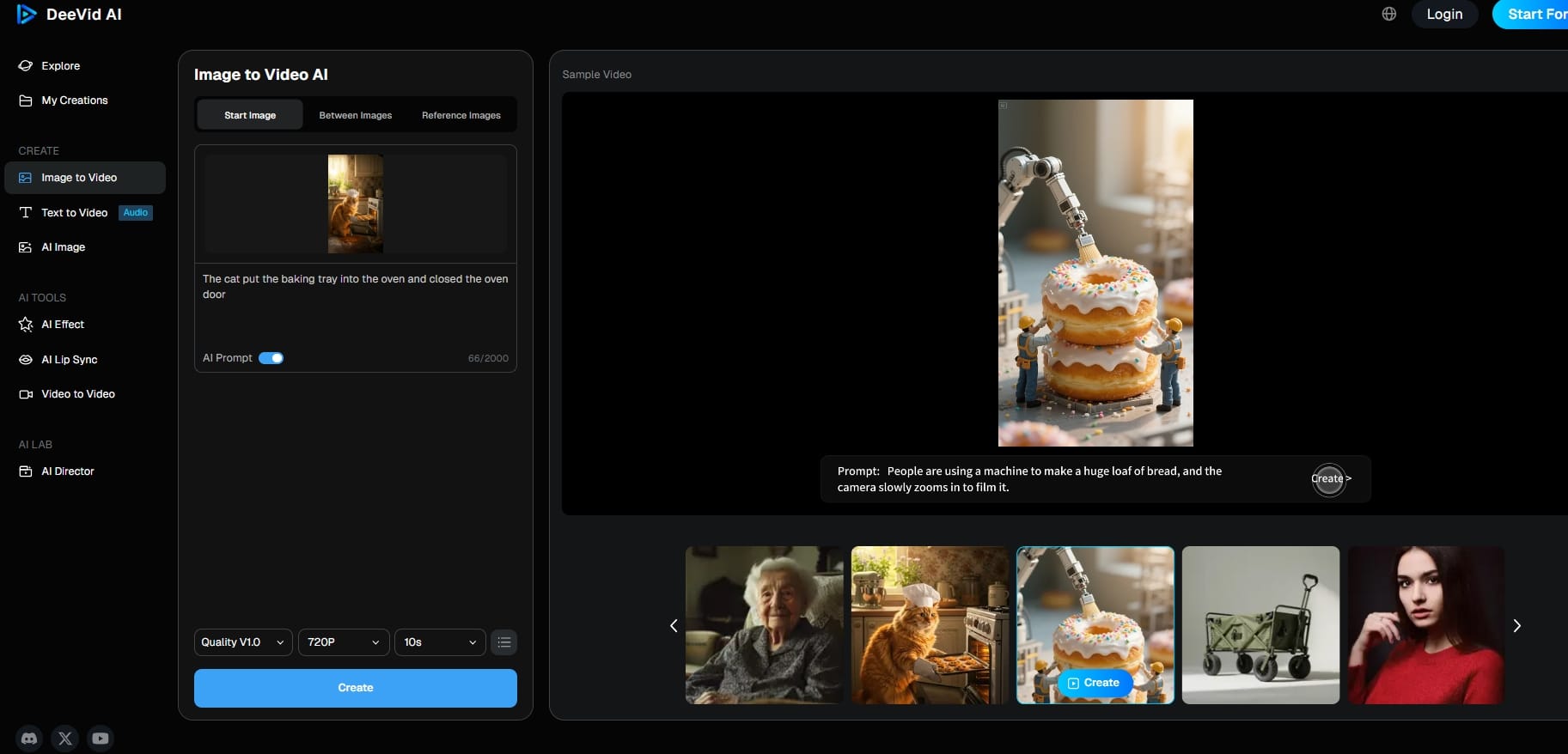
Step 3. Change the settings, and click create
Deevid AI gives you the power to edit your project how you want. You can adjust the prompt strength, choose your required resolution, and select the video duration length. After you are happy or even if not with your selections, just click create and get ready to see your idea take shape.
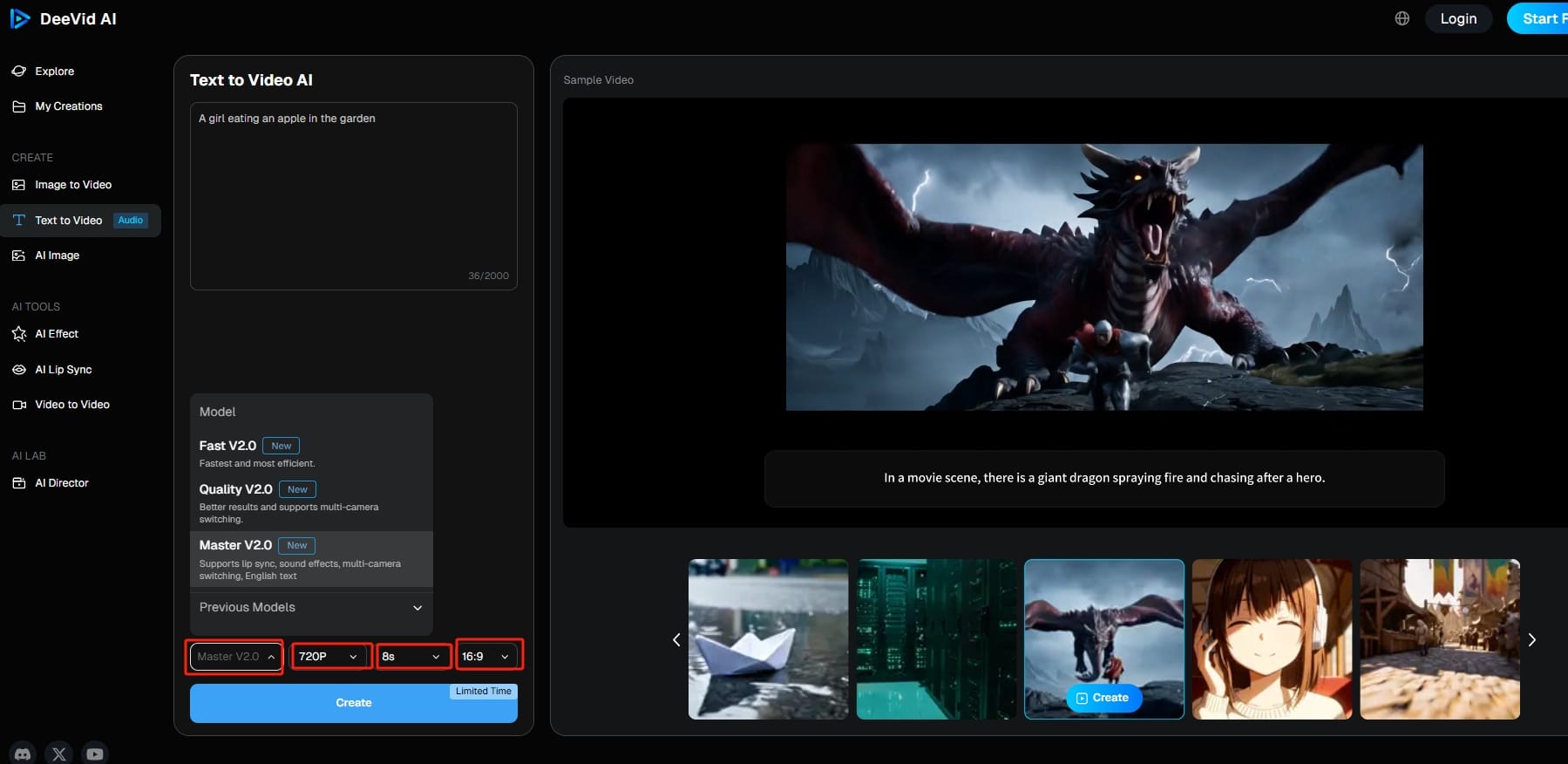
Step 4. Let Deevid AI work its AI magic
After you click "Create," take a moment to unwind as Deevid AI turns your vision into reality. Your ideas will quickly evolve into a sleek video or image. For optimal results, it's best to use just one language in your prompt and steer clear of mixing them.
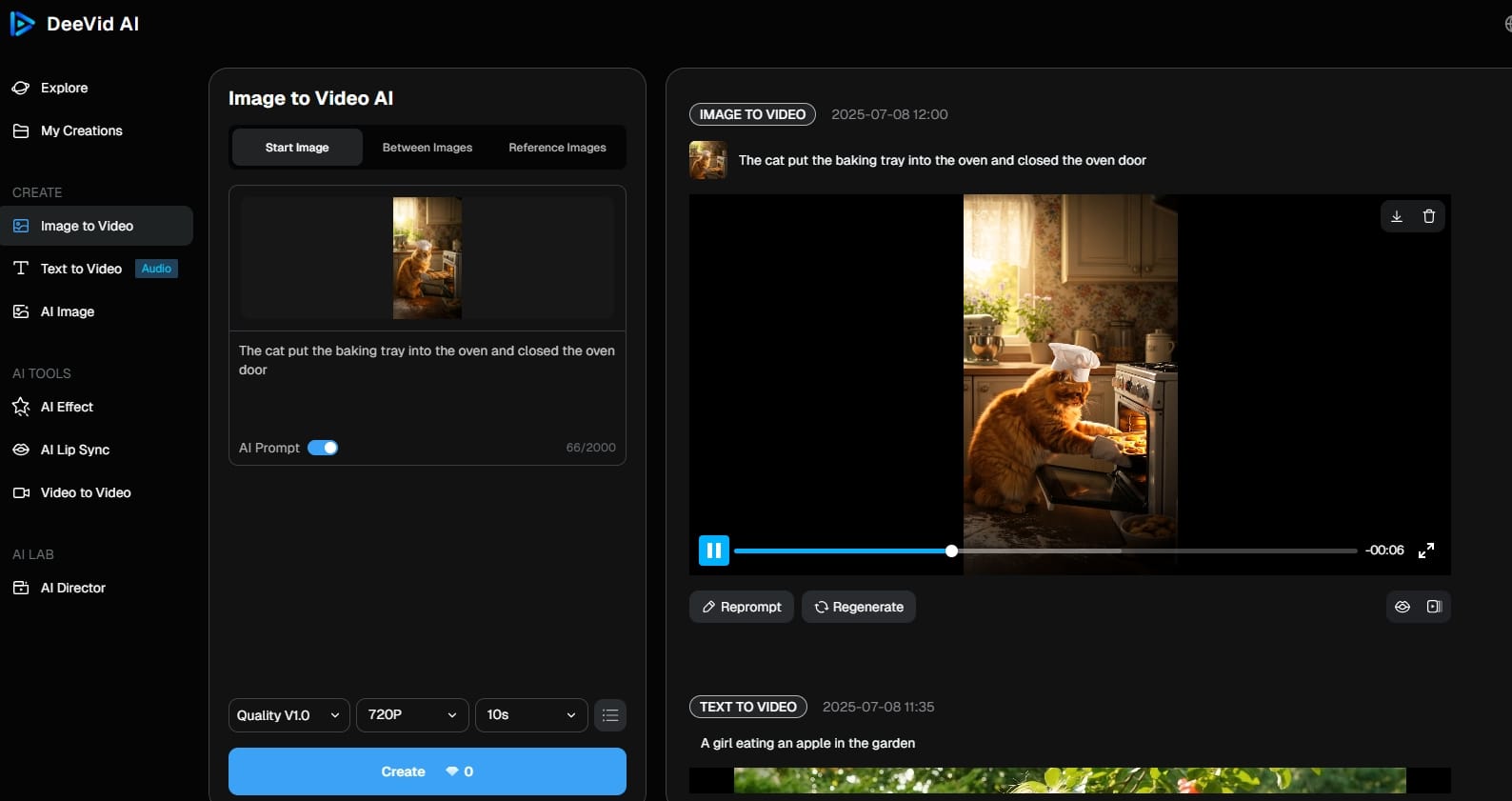
How to Optimize Your Videos
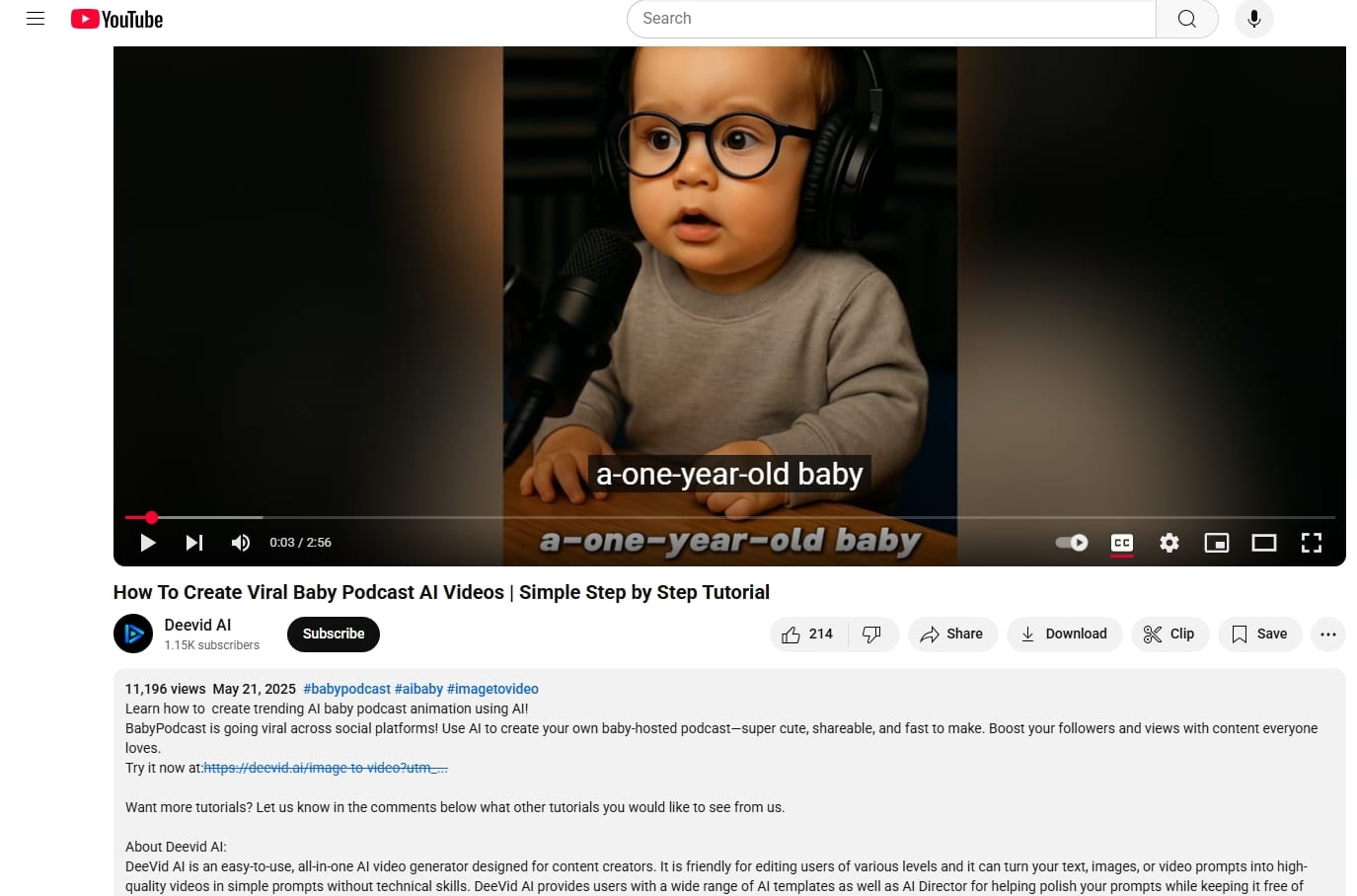
Now that your videos are created, it’s time to make them discoverable. Here’s some guides for project leaders to optimize your AI videos for TikTok and YouTube:
- Optimize Titles: Create engaging titles that include relevant keywords to draw in viewers. A catchy title can significantly enhance your video’s chances of being found.
- Write Descriptions: Make sure to include thorough descriptions packed with targeted keywords. This not only helps search engines grasp what your video is about but also boosts its discoverability.
- Use Captions: Incorporate captions for better accessibility and engagement. Captions can also enhance your SEO efforts and help you connect with a wider audience.
- Incorporate Relevant Hashtags: Use both trending and niche hashtags to expand your video’s reach. Hashtags can increase the likelihood of your content being recommended to the right viewers.
- Create Thumbnails That Stand Out: Design striking thumbnails that capture attention. An appealing thumbnail encourages people to click and watch your video.
Here's one example:
If you've uploaded a baby podcast AI video, consider using hashtags like #AIpodcast, #BabyTalk, and #AIcontent to help people find it more easily.
For the title, consider something catchy like "How to Make Viral Baby Podcast AI Videos | A Simple Step-by-Step Guide." This way, it’s both clear and easy to find.Make your description shine by incorporating keywords like "AI podcast," "baby talks," and "Infant tips" for better SEO.
You might say something like, "Learn how to craft a trending AI baby podcast animation using AI."Adding captions not only makes your video more accessible but also boosts your SEO.
Plus, using the right hashtags helps categorize your content, making it easier to attract the audience you want.
How to Turn Your Content into Profit
Now, Let’s dive into the exciting part—how to make money from your AI videos. There are several ways you can turn your content into cash:
Monetization Method | Example | Pros | Cons |
Affiliate Marketing | TikTok: Teaming up with e-commerce platforms like Amazon and Shopify to promote products. YouTube: Working with affiliate programs, like Amazon Associates, to promote tech gadgets, books, or clothing. Instagram: Posting affiliate links for fashion, beauty, or fitness products in posts and stories. | Low start-up costs, passive income, flexible | Earnings are dependent on traffic, conversions, and audience trust. |
Sponsorships | TikTok: Working with brands on sponsored challenges, or product placements. YouTube: Sponsorships from companies for product review or dedicated content. Instagram: Collaborating with brands on sponsored posts or influencer campaigns. | Great income potential with a built audience | Must have a legitimate, engaged audience |
Platform Monetization | YouTube: Monetizing through YouTube Shorts Fund with ads running on your videos. TikTok: Earnings via the TikTok Creator Fund or livestream gift. Instagram: Monetizing via IGTV ads, Reels, or sponsored stories. | Reliable revenue through platforms such as YouTube | Earnings based on views, engagement, and algorithm changes. |
Merchandising | TikTok: Selling your own merchandise or products, using TikTok's Shop feature. YouTube: Selling branded merchandise, including t-shirts or accessories, using YouTube's merchandise shelf. Instagram: Selling merchandise directly to your followers by setting up Instagram's shop | Strong relation to your brand, high margin | Requires brand recognition, financial investment, and audience buy-in |
Tips for Using Deevid AI to Make Viral Videos
- Use Trending Topics: Use Deevid AI to whip up videos on the latest trends. This can really boost your visibility and attract more viewers in no time.
- Experiment with Different Formats: Don’t be afraid to try out various templates and styles. Finding what resonates with your audience can significantly enhance engagement and expand your reach.
- Keep Videos Short and Engaging: Short, snappy videos have a better chance of going viral. With Deevid AI, creating impactful content is very easy.
- Use High-Quality Visuals: Deevid AI delivers professional-grade visuals that look fantastic on any device, helping you draw in viewers and keep their attention.
- Incorporate Interactive Elements: Adding calls-to-action or polls can really ramp up engagement. Deevid AI makes it easy to integrate these features for even better results.
- Promote Across Multiple Platforms: Share your videos on different social media channels to maximize exposure and boost your chances of going viral, leading to even more growth.
FAQs
Q1: Do I need any video editing skills to use Deevid AI?
Nope! Deevid AI's interface is easy to use, and the tool offers templates and automation to create professional-quality videos with no editing experience.
Q2: How fast can I start making money with AI videos?
It varies, but as soon as you've built a little following you should be able to monetize. Consistent, engaging content is key.
Q3: Can I use Deevid AI to create videos in any genre?
Yes, absolutely! Whether you’re creating ASMR content, gaming clips, travel vlogs, or even promotional videos for a small business website design service, Deevid AI can be tailored to fit your unique niche and style.
Q4: How much does Deevid AI cost?
Deevid AI has a free trial, so you can try it out. And there are affordable subscription plans that scale with your full requirements for maximum access.
More Readings
If you’re ready to dive into AI video making, check out these tutorials to get started: