
How to Use Deevid AI to Make Veo 3 ASMR Glass Fruit Cutting Videos
You’ve likely come across those strangely satisfying videos—like when glass bananas are sliced or glittering cherries burst under pressure, all paired with those delightful, mouth-watering sound effects. That's ASMR Glass Fruit Cutting videos! And good news, with Deevid AI and Veo 3-style video rendering, you can craft these viral sensations on your own. This article will show you how it is done.
What is ASMR Glass Fruit Cutting Video?

ASMR, or Autonomous Sensory Meridian Response, is that tingling feeling some people get from specific triggers—usually soft sounds, gentle visuals, or repetitive actions. ASMR Glass Fruit Cutting videos are a perfect example, featuring incredibly realistic visuals of glass-like fruits being sliced with satisfying sound effects that replicate the sensation of cutting. This combination creates a calming and immersive experience that tingles the senses and draws in viewers on TikTok, Instagram Reels, and YouTube Shorts.
How to Use Deevid AI to Make Veo 3 ASMR Glass Fruit Cutting Videos?
Generate The Glass Fruit Cutting Image
Step 1: Head over to ChatGPT and try to create the image
Just click on the tools menu and select the "Create an image" button.
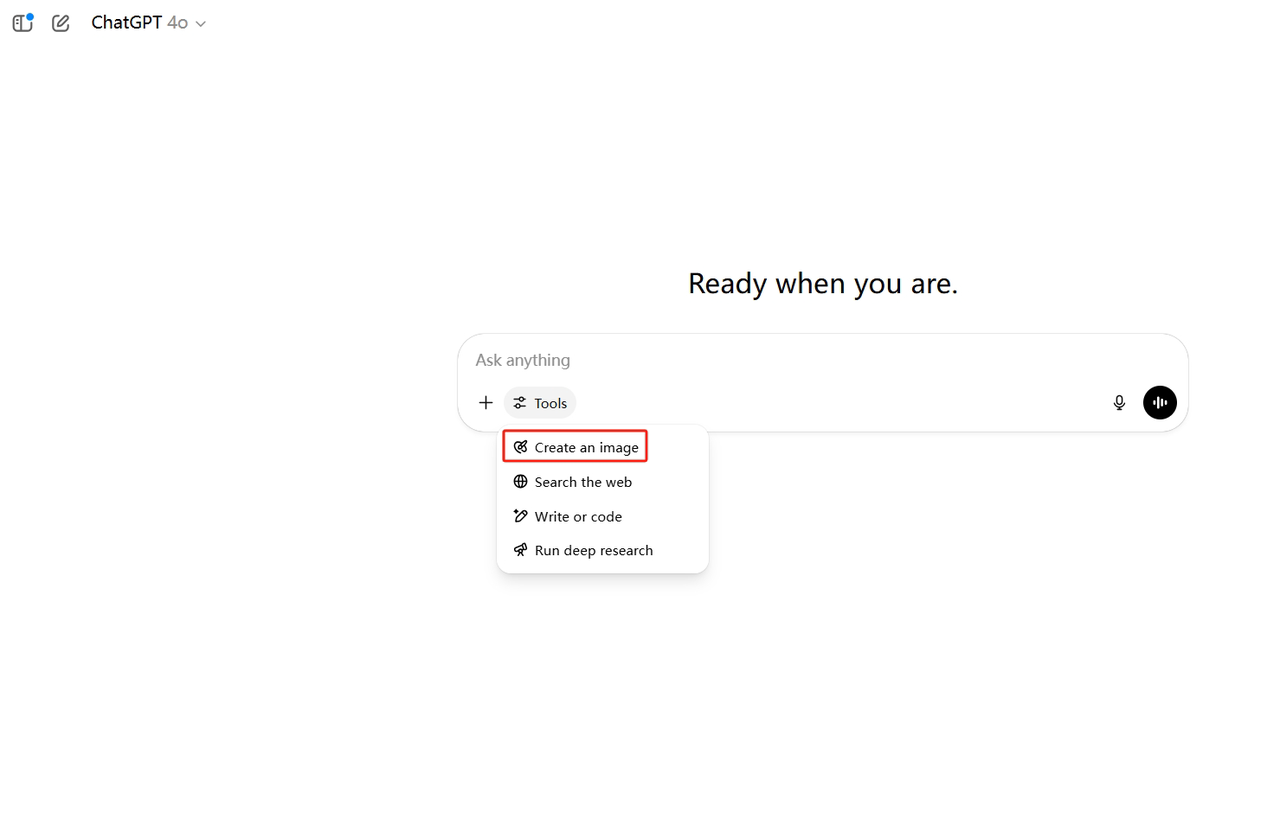
Step 2. Enter your prompt
You can simply jot down the scene you want to bring to life. For example, I used the prompt "A human hand slicing a hyper-detailed glass sculpture of a yellow banana on a wooden cutting board. The object resembles glossy blown glass - reflective, slightly tinted, and sparking within internal highlights."
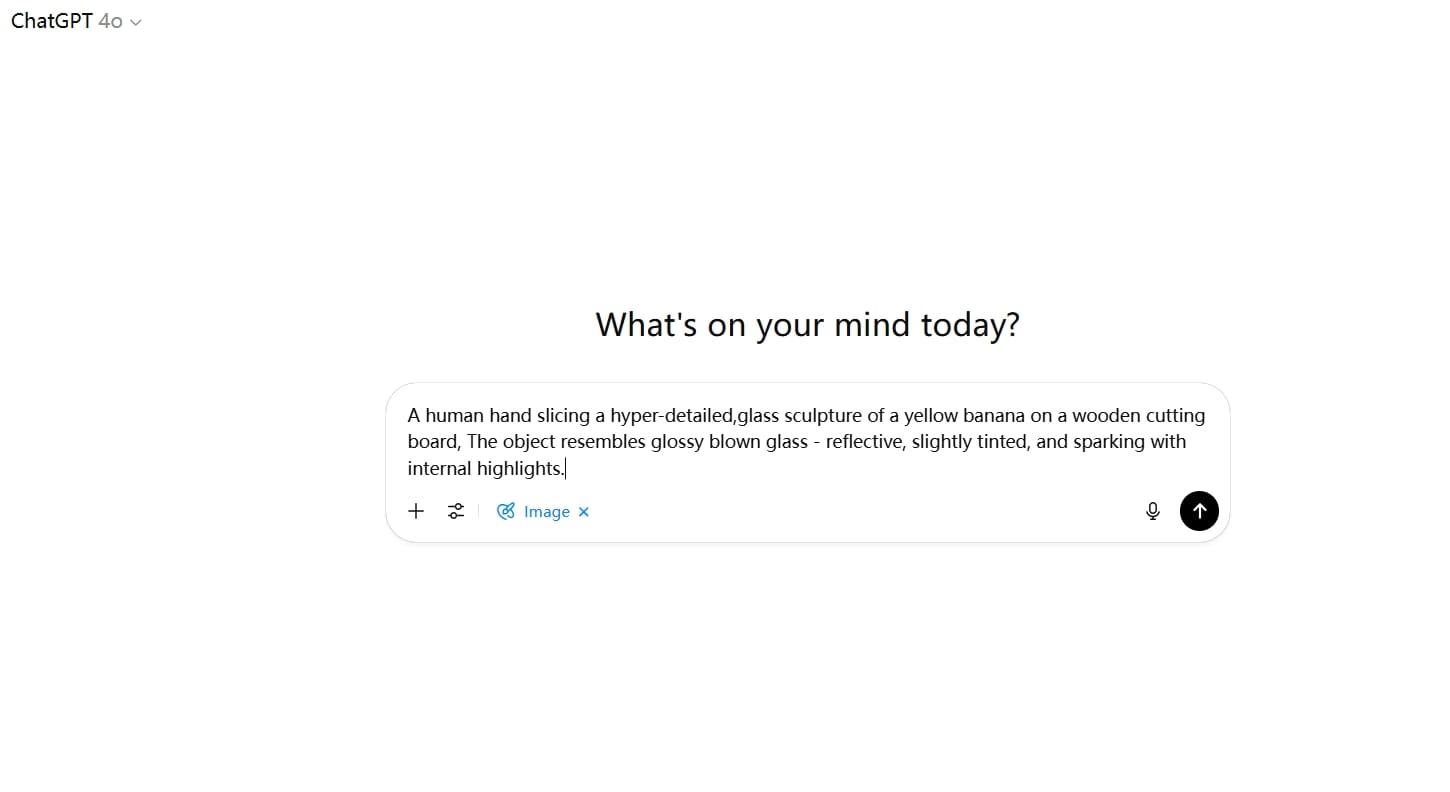
Step 3. Wait for Chatgpt to generate the image for you
Hit the upward button to create an image. Just hang tight for a moment—you’re about to see a breathtaking, lifelike still image of glass fruit being sliced.
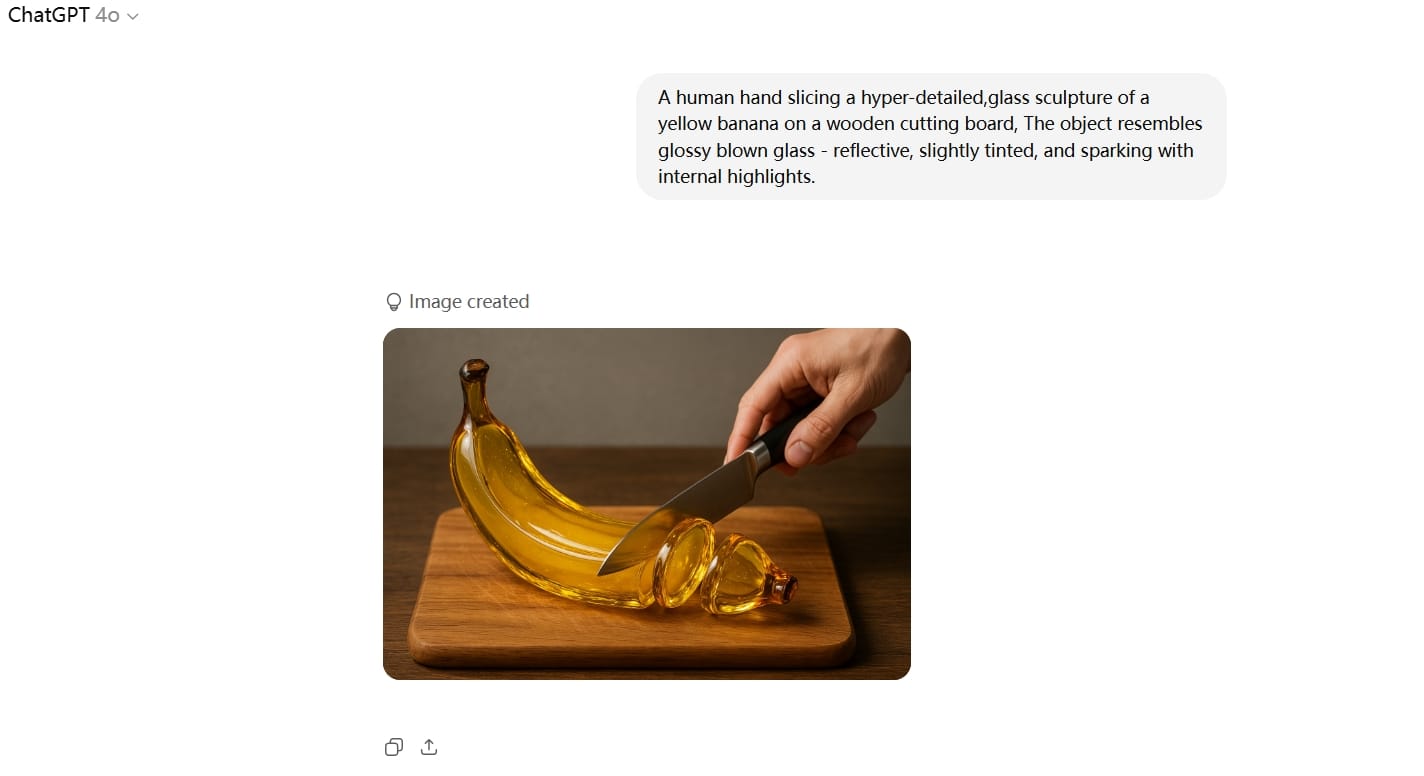
Generate The Glass Fruit Cutting Video
Step 1. Sign up at Deevid AI
Start your adventure with Deevid AI for free! Just sign in with your Google account, and you’re good to go for creating amazing content.
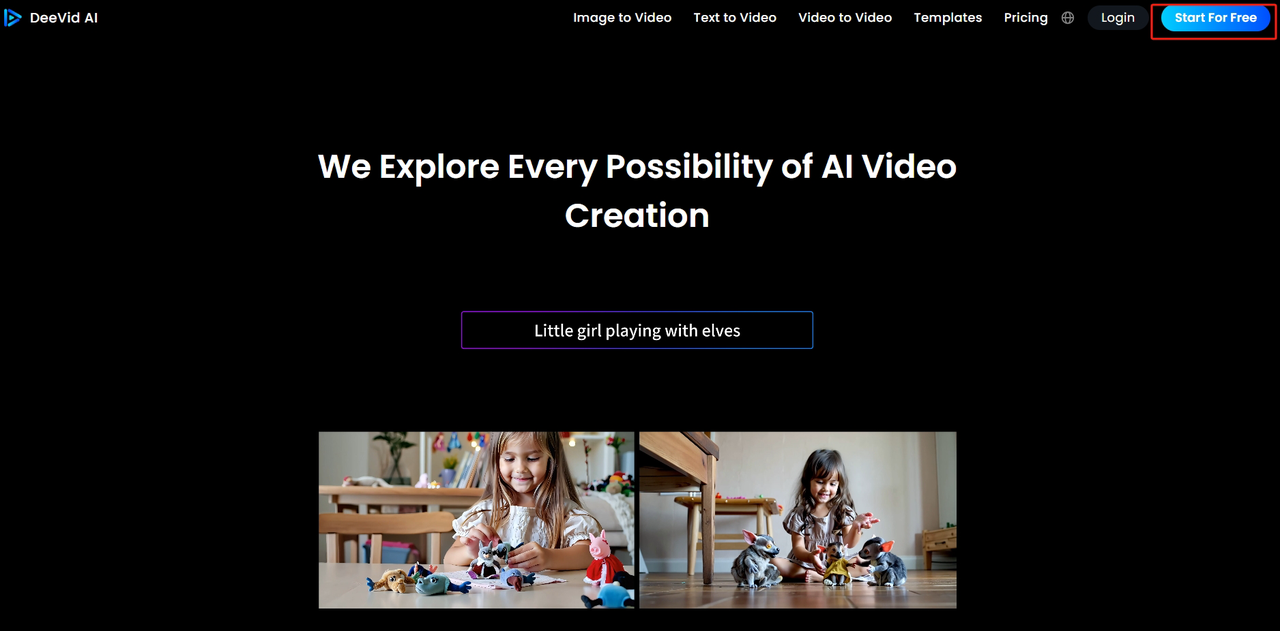
Step 2. Hit “Try Deevid AI” to jump straight into the dashboard
Just one click is all you need! You’ll be whisked away to the dashboard, where you can dive right into creating your very own AI-powered images or videos.
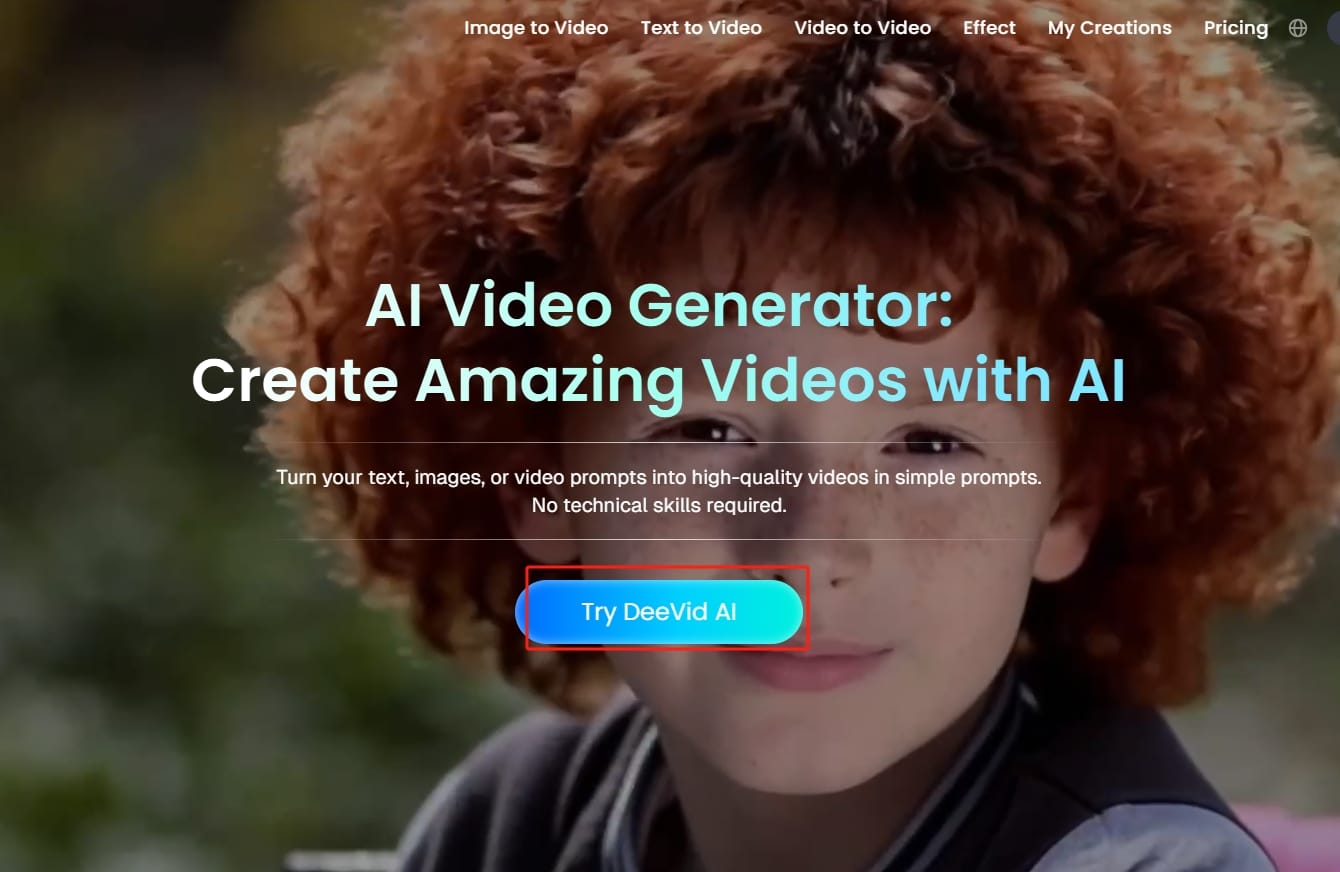
Step 3. Hop over to the "Image to Video" page
Check out Deevid AI's image to video page to upload the photo you just created.
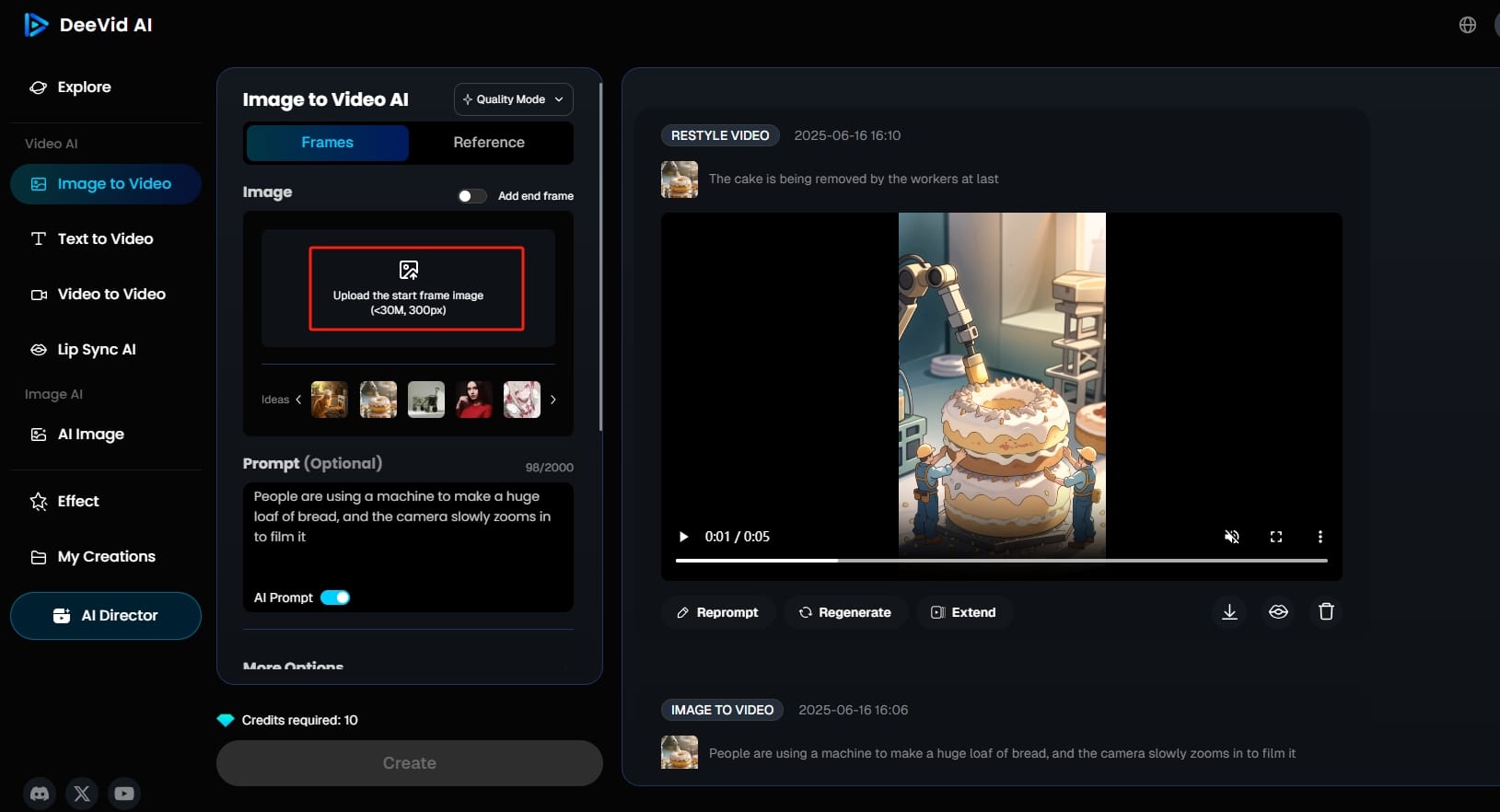
Step 4. Enter your prompt
Use the prompt box to type something like "Highly realistic ultra 8K ASMR video of a human hand slicing a hyper-detailed glass sculpture of a yellow banana on a wooden cutting board. The object resembles glossy blown glass - reflective, slightly tinted, and sparking within internal highlights. The camera is in close-up with shallow depth of field,capturing cinematic lighting and detailed glass textures. The knife moves smoothly and deliberately, making three separate satisfying cuts - one after another - creating 3 to 4 clean, evenly spaced slicas. Each stroke feels precise and crisp, with realistic slicing sound and natural motion. The sliced pieces gently separate, glimmering like cut crystal. No background distractions, same iconic camera angle as professional food ASMR videos.".
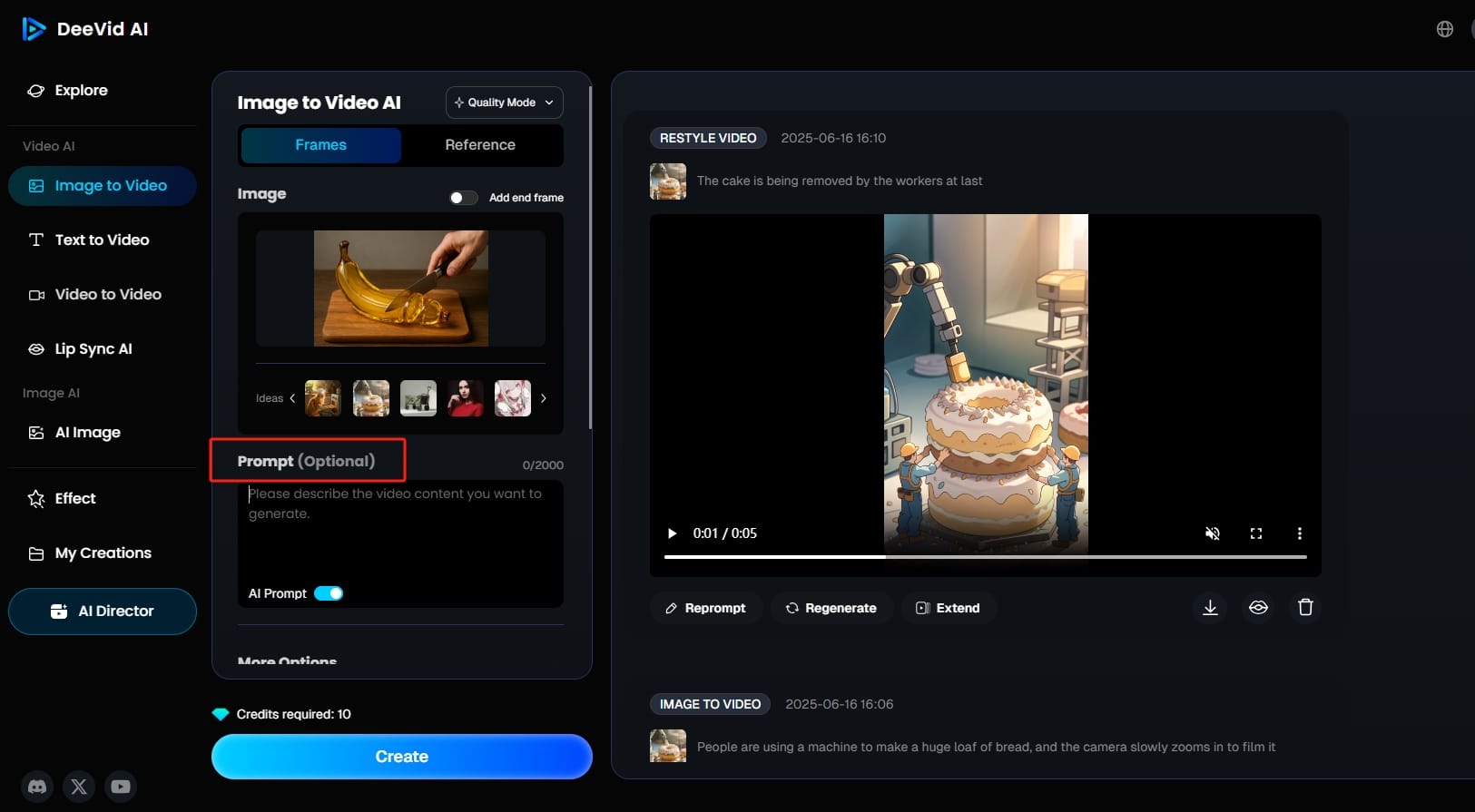
Step 5. Tweak the details and hit create
With Deevid AI, you can easily adjust your prompt strength, set the resolution, and decide on the length of your video. Once everything is just right, all you need to do is click the “Create” button to bring your ideas to life.
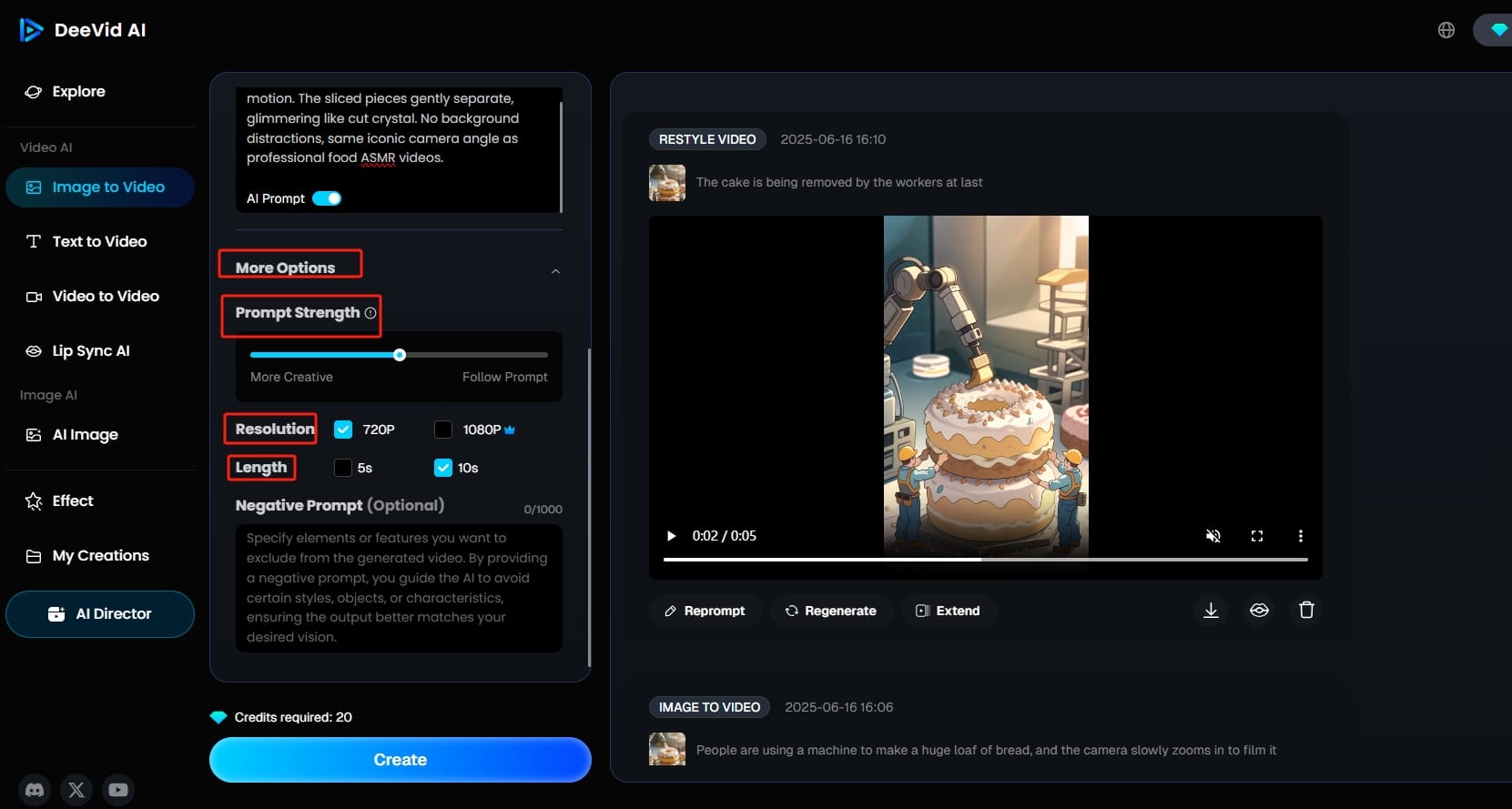
Step 6. Sit back and let the AI work its magic
After you hit “Create,” all you have to do is wait a little while as Deevid AI takes care of your request, crafting it into a stunning video or image. Just a quick reminder: when generating responses, make sure to use the specified language and steer clear of any others.

What is Deevid AI
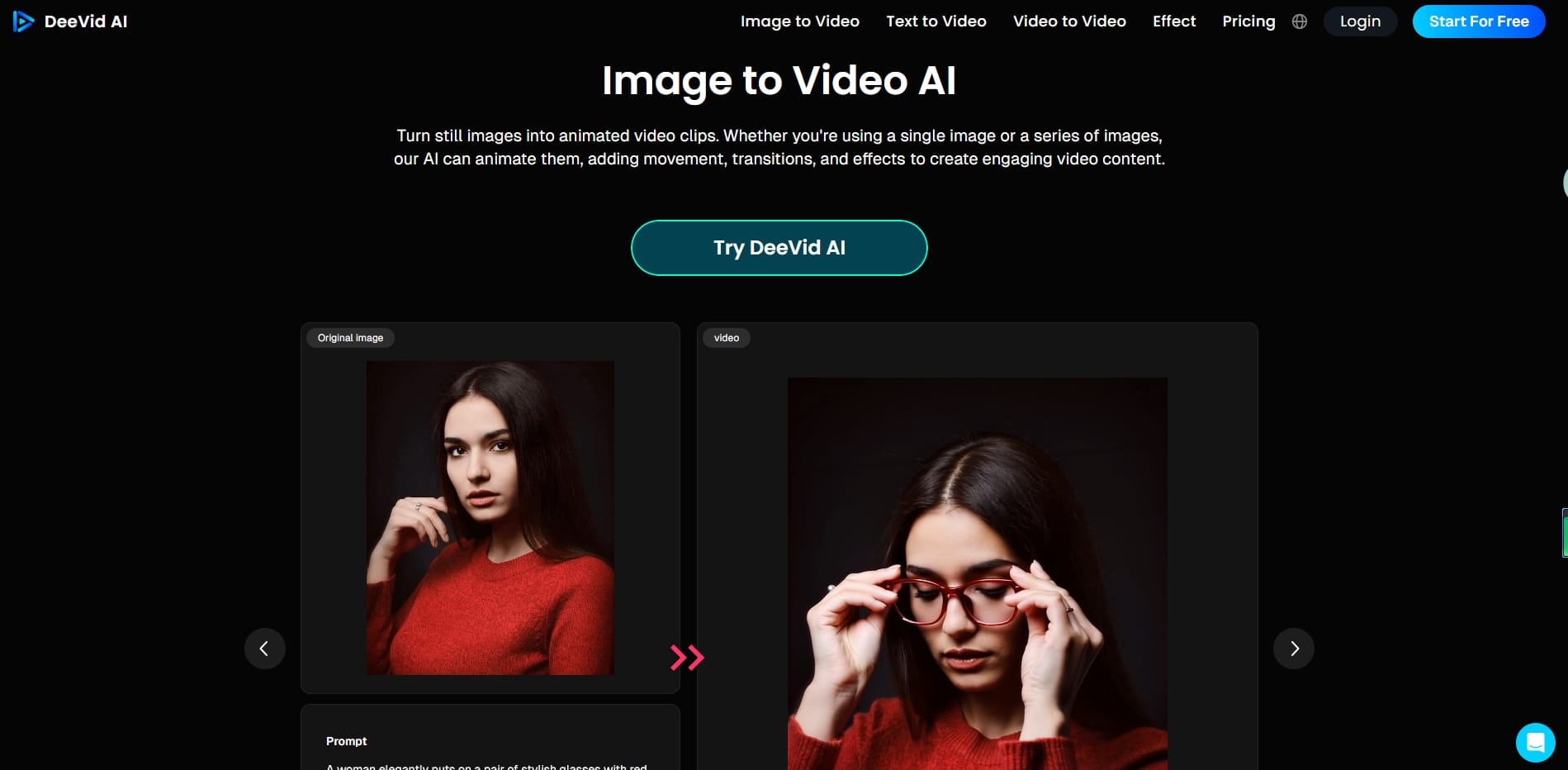
Deevid AI turns your text, images, or video prompts into high quality videos in simple prompts. No matter if you're aiming to add some exciting effects, change the atmosphere, or even revamp your whole video style, Deevid AI makes it incredibly straightforward.
- Key Features
- Text to Video AI
- Image to Video AI
- Video to Video AI
- Popular Video Templates (AI Bikini Generator, AI Kissing, AI Hug, AI Handshake...)
- Pros
- Take your video creation to the next level and get studio-quality results in just one minute.
- Design captivating videos that pop on any platform and appear flawless on every device.
- Produce high-quality, polished videos—no editing experience necessary.
Why People Prefer Using Deevid AI to Make Veo 3 ASMR Glass Fruit Cutting Videos?
With Deevid AI integrated into the impressive Veo 3 model, creators can whip up ASMR Glass Fruit Cutting videos that are strikingly lifelike, cinematic, and smooth—all without needing to dive into a timeline or editing software. Here's why users keep coming back:
Powered by Veo 3 Model
By incorporating Google's Veo 3 model, Deevid AI offers the highest levels of realism and animation quality possible. Veo 3's cinematic rendering capabilities expand the realism aspect by including every slice, reflection, and sparkle of the glass pieces of fruit. Ideal for creators who are interested in providing professional-quality aesthetics that share a feeling of uniqueness.
Instant Image-to-Video Animation
With Deevid AI, simply upload your glass fruit image and it will produce an ASMR style moving image photo, and the AI does the rest—slicing, motion, shadows, and all. There’s no need to tinker with motion keyframes or complex tools. You will get a polished ASMR video as if you spent hours getting it right. You've never had an easier way to go from a still image to a viral video.
Turn Any Photo into an Animated Masterpiece
No matter if you're zooming in on a glass apple or highlighting a quirky banana sculpture, Deevid AI can bring it to life in a stunning Veo 3-quality video. It recognizes the object, creates lifelike movements, and adds depth to each frame. Even plain stock images can be transformed into captivating, shareable content. It’s your fast track to viral success—no fancy equipment needed.
Professional Video Quality on Any Device
With Deevid AI, your videos come out looking sharp, smooth, and vibrant on any screen size. Whether you’re creating content for TikTok’s vertical format or widescreen YouTube videos, the platform adapts the output to fit every device perfectly. You won’t have to stress about pixelation, lag, or format issues—everything runs smoothly and looks stunning no matter they’re displayed on an iPhone or a 4K projector.
Multiple Voice Options for Perfect Lip Sync
Deevid AI isn’t just about bringing visuals to life; it also boasts a diverse array of voice selections that can complement the tone and language of your video. Whether you want a soothing ASMR whisper or a sharp, articulate narrative voice, there’s definitely a fit for your vibe. It’s a fantastic option for creators looking to enhance the ASMR experience.
Use Cases of ASMR Videos with Deevid AI

Whether you’re an influencer or a therapist, this trend can work for you:
- Content Creators & Influencers: Capture your audience's attention with eye-catching visuals that are both calming and captivating—ideal for platforms like TikTok, YouTube Shorts, and Instagram Reels.
- ASMR YouTubers: Produce countless variations of unique ASMR content without needing a studio, props, or costly recording gear.
- Marketing & Branding Teams: Use the soothing impact of ASMR glass cutting visuals to showcase products in a fresh, engaging manner that keeps viewers hooked.
- Therapists & Mental Wellness Coaches: Incorporate these tranquil visuals into mindfulness practices or stress-relief routines to help your audience relax.
- Artists & Designers: Bring your ideas to life by transforming surreal or abstract still images into dynamic art with ASMR charm.
- Educators & Presenters: Use visually rich ASMR-style videos to keep students engaged or to add a creative flair to your online teaching modules.
- E-commerce & Product Demonstration: Present items in a captivating, hypnotic style to hold viewer attention longer and spark interest in your products.
Deevid AI’s Approach to Privacy Protection
Yes, it’s cool—but it’s also secure. Deevid AI treats your content and data seriously:
- Encrypted Storage for All Creations: Every video or image you create is securely stored with top-notch end-to-end encryption, keeping unauthorized access at bay.
- No Third-Party Data Sharing: Your data and creative prompts are safe with us—never sold or shared with advertisers or outside platforms.
- User-Controlled Content Management: You’re in charge of your files—feel free to delete any project whenever you want, and it will be gone for good.
- Minimal Data Collection: We only collect the essential information needed to keep the platform running smoothly, avoiding invasive tracking or unnecessary profiling.
- Strict Access Protocols: Access to internal data is limited to only the essential technical staff, ensuring your content remains private and protected at all times.
Tips for Making Glass Fruit Cutting Videos with Deevid AI
- Use Detailed Visual Prompts: The more specific your prompts are, the better the outcome. Mention textures like “glossy” or “crystal-like,” and lighting details such as “soft highlights” or “sunlight reflections.”
- Stick to Simple, Bold Compositions: A single glass fruit on a wooden board is more effective than a cluttered scene. Keeping it simple helps maintain focus on the slicing action and enhances the ASMR effect.
- Choose 10-Second Length for More Drama: Longer clips allow for slow-motion slicing and smoother transitions, creating a more immersive and relaxing experience for your audience.
- Experiment with Different Fruit Types: Try animating grapes, strawberries, or even glass pineapples for some unique visuals. Each fruit has its own shape and texture, which can add new sensations to the ASMR theme.
- Combine Video with Audio in Post-Production: While Deevid AI deals with the visuals, adding ASMR sounds manually can really elevate the effect. Think of glass crunches and soft slicing to complete the vibe.
- Test in Vertical and Horizontal Formats: Some scenes look better in portrait mode for TikTok, while others shine for YouTube. Create both formats to see which one resonates more with your audience.
- Regenerate with Slight Prompt Tweaks: Deevid AI lets you try out different variations with minor edits to your prompt. Testing these tweaks can help you discover the most visually appealing results.
FAQs
Q1: Can I use Deevid AI for brand or client work?
Absolutely! A lot of marketers and agencies are using Deevid to create branded content and client deliverables. It’s particularly useful for quickly prototyping video campaigns on a larger scale.
Q2: Is Deevid AI free to use?
Yes, you can kick things off with a generous free trial that comes with credits. After that, you have the option to choose between a pay-as-you-go plan or a monthly subscription, depending on what suits you best.
Q3: What’s the best format for TikTok or Shorts?
Go for a vertical format—9:16 is the sweet spot for TikTok, YouTube Shorts, and Instagram Reels. Deevid fully supports portrait mode, ensuring your videos look native and polished across all platforms.
Q4: Can I sell the videos I make with Deevid AI?
Absolutely! You retain the commercial rights to the videos you create. Feel free to monetize them—just be sure your prompts don’t include any copyrighted material.
Related Readings
If you're thrilled about using Deevid AI to create viral videos, there's plenty more to explore. The articles below offer step-by-step guides and creative tips. Let's dive in!