
Pollo AI Review and a Compare with Deevid AI: Which AI Video Generator Offers Better Value and Performance?
Generative video models have moved from research labs into mainstream creative tools. They let anyone make short clips from text descriptions, still images or existing footage, giving marketers, educators and artists a way to produce visual stories without expensive equipment. Two platforms attracting attention in 2025 are Pollo AI and DeeVid AI. Both promise fast, user‑friendly video generation, but they differ in pricing, capabilities and output quality. This article compares Pollo AI and DeeVid AI across their pricing plans, image‑to‑video and text‑to‑video abilities, video style‑transfer options and template video generators.
Pollo AI – overview
Pollo AI positions itself as an all‑in‑one AI image and video generator. It combines several generative models such as Kling AI, Runway, Hailuo AI, Vidu AI and Pika AI under a single interface. The platform lets users:
- Text‑to‑video – type a description and the AI builds a video matching the narrative. Example prompts like “a fluffy orange cat in a chef’s hat skillfully chops a carrot on a wooden cutting board” can be turned into a short clip.
- Image‑to‑video – upload a static image and choose transitions and movements. Pollo AI’s image‑to‑video interface (Pollo 1.6) allows 5‑ or 10‑second clips in 480p, 720p or 1080p; each video requires credits. It uses multiple leading models (Kling AI, Runway, Vidu AI, etc.) to animate pictures and can create realistic scenes or anime‑style sequences.
- Consistent character video – maintain the same character across frames.
- Video‑to‑video transformation – restyle existing footage into Japanese anime, Disney‑Pixar, claymation or painting styles.
- Templates and effects – the site offers 40+ templates and effects; notable examples include AI Kissing Video Generator, AI Hug and AI Handshake along with novelty effects like inflate and explode. These can quickly create stylised “AI‑kissing” clips for social media.
Pollo AI markets itself as easy to use and accessible. However, reviewers note that the free tier only offers 10 credits, which is enough for a 5‑second standard video. To unlock longer clips or higher resolutions, users must purchase more credits.
DeeVid AI – overview
DeeVid AI is built as a professional AI video generator that turns text, images or existing videos into high‑quality clips. Key features include:
- Text‑to‑video – DeeVid’s generator turns written descriptions into finished videos. The company emphasises that users simply input a text prompt and the AI generates a “fully‑realized” video.
- Image‑to‑video – still photos can be animated. DeeVid adds movement, transitions and effects to convert a single image or a series of images into an engaging clip. Examples on the site show the AI animating glasses being put on, couples playing hand‑in‑hand and cars speeding down roads.
- Video‑to‑video (style transfer) – users upload an MP4 or MOV clip and choose a new style. DeeVid offers customisable style intensity and multiple style options (realistic, vintage, retro, anime, etc.) and even lets users upload a custom reference style. High‑quality output and fast processing time are prioritised. Steps include uploading the video, selecting a style, letting the AI apply the style and previewing the result before downloading.
- Templates and AI effects – DeeVid provides popular templates such as AI‑generated kisses, hugs and Santa‑themed clips for quick content creation. A full AI toolkit includes lip‑sync and animation tools.
- Cross‑video character consistency – across all modes, DeeVid maintains the same character in multiple clips to improve narrative continuity.
- High‑quality output and speed – the platform promises smooth animations and video generation in about one minute. Users can produce 720p or 1080p videos depending on their plan.
- Safety and privacy – the site claims to secure user data and automatically prevent harmful content. Commercial use of generated videos is allowed.
Pricing plan comparison
The two platforms adopt credit‑based subscriptions. Understanding the cost per credit is essential when judging value.
Pollo AI pricing
Pollo AI offers three tiers:
| Plan | Monthly price | Credits & typical output | Notable limitations |
|---|---|---|---|
| Free | $0/month | 10 credits – roughly one standard 5‑s video | Watermarked output; limited to very short clips |
| Lite | ≈$10/month for 300 credits (some sources list $15) | Up to 30 videos/month and 2 parallel tasks | 720p max resolution; still watermarks removed but limited camera‑movement options |
| Pro | $25/month for 800 credits (customisable up to $659 for 50 k credits) | Up to 80 videos/month, 3 parallel tasks and 1080p output | Price increases with credit count; advanced features like more camera movement and private video visibility cost extra |
Pollo AI credits are consumed by every operation. For example, animating a 10‑second image‑to‑video clip requires 10 credits. Users who exhaust credits must purchase additional packs or upgrade to a higher tier. Because credits equate to short clips (5–10 seconds), the cost per minute of output can be high.
DeeVid AI pricing
DeeVid AI’s plans generally offer more credits and higher output resolution:
| Plan | Monthly price (yearly billed) | Credits & estimated videos | Features |
|---|---|---|---|
| Lite | $10/month (billed yearly) | 200 credits/month (~40 videos) | 720p output, cross‑video character consistency, full AI toolkit (lip‑sync, templates), fast generation |
| Pro | $25/month | 600 credits/month (~120 videos) | 1080p output, all Lite features plus higher video resolution and more credits |
| Premium | $119/month | 3 000 credits/month (~600 videos) | 1080p output, priority support and full commercial rights |
DeeVid credits roll over for up to a year. The price per video is lower than Pollo AI because 200 credits in the Lite plan translate to roughly 40 clips (5 credits per 7.5‑s clip). Moreover, all paid plans remove watermarks and allow commercial use.
Image‑to‑video ability comparison
Pollo AI
Pollo AI’s image‑to‑video module (Pollo 1.6) lets users upload JPG/PNG/WEBP files up to 10 MB and generate 5‑ or 10‑second clips at 480p, 720p or 1080p resolutions. Users can add an optional text prompt to guide the animation and select the number of outputs and seed values. The platform offers access to multiple industry models (Kling AI, Runway, Vidu AI, Luma AI, Pika AI and more). Each clip costs 10 credits.
Strengths: integration of many models and ability to choose resolution; variety of anime or realistic styles.
Limitations: short clip length (5–10 s), high credit consumption, and outputs sometimes vary in quality. Users cannot finely control motion or style intensity.
Here I test Pollo AI with Mr.frog:

DeeVid AI
DeeVid’s image‑to‑video tool animates still images by adding movement, transitions and effects. The platform highlights examples such as a person putting on glasses, couples playing hand‑in‑hand and cars driving fast. Users can animate a single photo or a series of images and can optionally provide prompts. DeeVid produces 720p videos on the Lite plan and 1080p on Pro/Premium.
Strengths: high‑quality output (up to 1080p), cross‑video character consistency, and fast generation (about one minute). DeeVid also offers more credits per dollar, enabling longer or more numerous clips.
Limitations: limited clip length on lower tiers (generally under 15 s); style options may not be as numerous as Pollo AI’s multiple models, but the results are more consistent.
Deevid AI's Mr.frog is like this:
Verdict
Both platforms can animate still images, but DeeVid AI delivers higher‑quality videos and more credits per dollar, whereas Pollo AI offers more diverse style models at the cost of shorter clips and higher credit consumption. For professionals seeking consistent 1080p output, DeeVid’s image‑to‑video tool provides better value.
Text‑to‑video ability comparison
Pollo AI
Pollo AI’s text‑to‑video generator allows users to enter a prompt, and the AI automatically produces an associated video. The system supports imaginative scenarios. Videos are short (5–10 s) and require credits. Because Pollo AI uses multiple underlying models, some outputs lean toward stylised cartoon or anime aesthetics. The platform emphasises ease of use; users choose motion settings and aspect ratios, then click Create.
Strengths: ability to experiment with creative or surreal prompts; integration with various models provides stylistic variety.
Limitations: limited clip length, credit consumption and occasional inconsistencies. Reviews note that results can vary and may not always accurately follow complex prompts.
I use prompts "Create a grand medieval battlefield at dawn with hundreds of soldiers in full armor, charging into battle. The ground is muddy, with lord flags waving in the sky. In the foreground, a fierce knight in plate armor rides a warhorse, wielding a sword. Behind them, a castle looms in the distance, partially obscured by a misty morning fog." to test Pollo AI:
DeeVid AI
DeeVid’s text‑to‑video tool emphasises turning written content into fully realised videos with cinematic motion and smooth camera movement. The AI focuses on realistic motion and cinematic composition; output is available in 720p or 1080p depending on plan. Video generation typically takes about a minute.
Strengths: cinematic camera movements, high resolution, cross‑video character consistency, and quick generation.
Limitations: fewer stylised “cartoon” options compared with Pollo AI; more oriented toward realistic or polished video aesthetics.
Here's the result I get with Deevid:
Verdict
DeeVid AI offers higher quality and more cinematic text‑to‑video outputs, making it suitable for marketing, storytelling and professional content creation. Pollo AI’s text‑to‑video tool is better for playful or experimental prompts but suffers from lower resolution and high credit costs.
Video style‑transfer comparison
Pollo AI
Pollo AI includes a video‑to‑video transformation tool that allows users to change existing videos into Japanese anime, Disney‑Pixar, claymation, painting and other art styles. Users upload a clip and select the desired style. However, there is limited control over style intensity or specific parameters. Because the feature relies on various external models, results may vary in quality and coherence.
I want to use the above text-to-video result to have a test, asking pollo to transfer it to japanese anime style, but pollo just keep telling me upload failed:
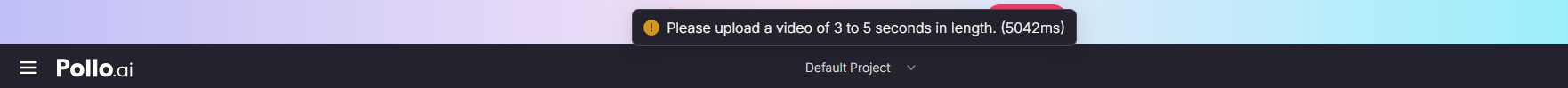
Intersting.
DeeVid AI
DeeVid’s video‑to‑video generator provides granular control over style transfer. Users can adjust the style intensity to balance the original video and the new aesthetic, choose from multiple styles (realistic, vintage, retro, anime or custom reference), and preview and fine‑tune the result before downloading. High‑resolution output is maintained and the AI processes the transformation quickly. The step‑by‑step interface makes the workflow easy to understand: upload a video, select a style, apply the AI transfer and preview.
Deevid AI can make it:
Verdict
DeeVid AI’s style‑transfer tool is more sophisticated and customisable, enabling professional‑grade transformations with consistent quality. Pollo AI offers a variety of styles but lacks fine control and consistent results. For creators needing reliable style transfers—such as converting a live‑action clip to a specific animation style—DeeVid is the stronger choice.
Template video generation comparision: Test as "AI Kissing"
Pollo AI
Pollo AI provides a suite of video effects and templates, including AI Kissing Video Generator, AI Hug, AI Handshake, AI Squish, AI Inflate, AI Explode, AI Curly Hair and more. These templates allow users to quickly apply novel effects—turning a photo of two people into a kissing animation or adding playful distortions. Such effects are useful for social‑media snippets or fun projects, but they can appear gimmicky and often require extra credits.
Let's see Pollo AI's AI Kissing video: Again, it tells me failed:
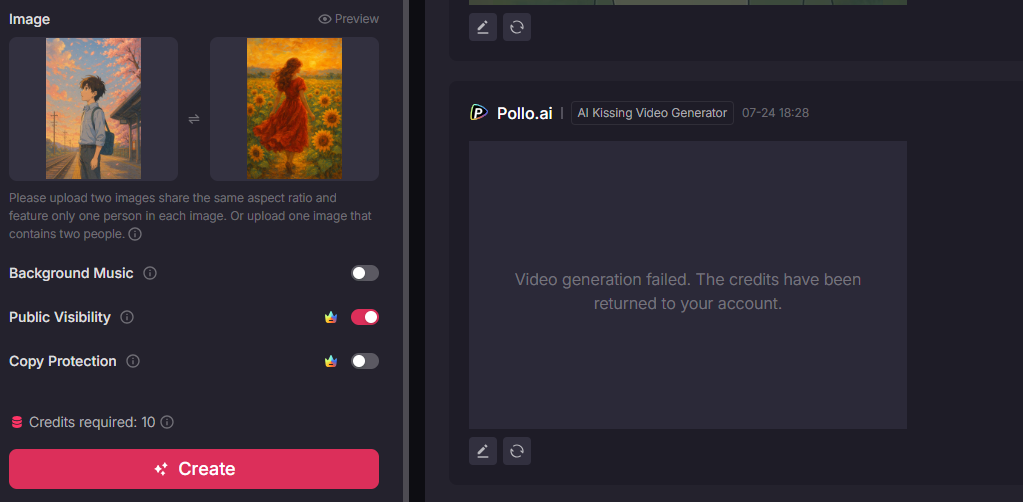
DeeVid AI
DeeVid offers popular video templates that include AI‑generated kisses, hugs and festive greetings. In paid plans, these templates are part of the full AI toolkit with lip‑sync and animation features. The platform emphasises cross‑video character consistency and high‑resolution output for these templates. In addition, DeeVid’s commercial licences allow users to monetise template‑generated videos.
Deevid AI gets it:
Verdict
Both platforms provide fun “AI‑kissing” template. However, Pollo AI failed again in this generation task. For users who plan to deploy template‑based videos commercially or require high‑quality output, DeeVid AI’s offerings are more compelling.
A Quick Overview comparison table
| Aspect | DeeVid AI | Pollo AI | Comparison |
|---|---|---|---|
| Monthly pricing (entry level) | $10 for 200 credits (~40 videos) | $10–15 for 300 credits (~30 videos) | DeeVid’s price per video is lower; both offer free trials, but Pollo’s free tier only provides 10 credits |
| Top plan resolution | Up to 1080p output | 720p (Lite) or 1080p (Pro) | DeeVid offers 1080p on mid‑tier plan; Pollo charges more for high‑resolution and longer clips. |
| Image‑to‑video | Animates still images with movement, transitions and effects; supports single or multiple images; high‑quality output and cross‑video consistency. | Upload an image, optionally add a prompt; outputs 5–10 s clips; multiple models and styles. | DeeVid produces smoother, more realistic animations; Pollo offers more model variety but shorter clips and higher credit cost. |
| Text‑to‑video | Generates cinematic videos from textual prompts; 720p/1080p output; ~1 min generation time. | Converts text prompts into short (5–10 s) videos; emphasises creative variety but lower resolution. | DeeVid provides higher‑quality, longer clips; Pollo offers more stylised, cartoonish results. |
| Style‑transfer (video‑to‑video) | Customisable intensity; multiple styles (realistic, vintage, anime); user can upload reference style; high‑quality output. | Restyles videos into anime, Pixar, claymation, painting etc. but lacks fine control; output quality varies. | DeeVid offers greater control and consistent quality; Pollo provides more novelty styles but less predictability. |
| Templates & effects | Includes AI‑kissing, hugging and festive templates integrated with lip‑sync and animation tools; commercial rights included. | Provides AI Kissing Video Generator, AI Hug, AI Handshake and other effects; credit consumption applies. | Both support novelty effects; DeeVid’s templates are integrated into a professional toolkit and allow commercial use, while Pollo treats them as add‑ons. |
| Commercial rights & watermark | Paid plans remove watermarks and grant full commercial use. | Free plan outputs are watermarked; paid plans remove watermarks but credit cost remains high. | DeeVid gives commercial rights across all paid tiers; Pollo also offers commercial use on paid plans but with higher cost per minute. |
| Data privacy & safety | Data encrypted; platform blocks harmful or inappropriate content. | Information on privacy is less explicit; relies on third‑party models. | DeeVid more clearly states privacy and safety practices. |
Conclusion
Both Pollo AI and DeeVid AI empower users to create videos from text, images or existing footage without traditional filming. Pollo AI stands out for its creative diversity: it integrates numerous generative models and offers quirky templates like AI kissing or superhero transformations. These features appeal to hobbyists and social‑media creators who enjoy experimenting with different animation styles. However, Pollo AI’s free tier is extremely limited, and its credit‑based pricing makes longer, high‑resolution videos expensive. Output quality can vary due to the variety of models used, and there is little control over style intensity.
DeeVid AI, meanwhile, focuses on delivering professional‑grade videos. Its pricing plans offer more credits per dollar, with 720p or 1080p output available even at the mid‑tier. DeeVid’s text‑to‑video and image‑to‑video tools produce smoother, more cinematic animations, and the video‑to‑video style‑transfer module allows fine‑tuned control over how strongly a style is applied. Template effects like AI kissing and hugging are integrated into a wider toolkit with lip‑sync and cross‑video character consistency. The platform also provides clear privacy policies and commercial rights.
In summary, while Pollo AI is a fun playground for artistic experimentation, DeeVid AI offers better value, higher‑quality output and more control over video generation. Creators seeking consistent professional results should favour DeeVid AI.
Frequently Asked Questions (FAQ)
Is there a free trial for either platform?
Both Pollo AI and DeeVid AI offer free trials. Pollo AI’s free plan includes 10 credits, enough for a single 5‑second video. DeeVid AI lets users test its video generator for free before subscribing.
Which platform produces higher‑quality videos?
DeeVid AI generally delivers higher‑quality outputs, offering 720p videos on its Lite plan and 1080p on Pro/Premium. Pollo AI’s Lite plan produces up to 720p and its Pro plan supports 1080p, but credit consumption and cost per minute are higher.
Can I use generated videos commercially?
DeeVid AI’s paid plans permit full commercial use. Pollo AI also allows commercial use on paid tiers but outputs from the free plan are watermarked.
Which tool has better style‑transfer features?
DeeVid AI offers a more customisable style‑transfer module, letting users adjust style intensity and choose or upload a reference style. Pollo AI’s video‑to‑video transformation offers fun style conversions (anime, Pixar, painting) but lacks fine control.
If I need consistent characters across multiple videos, which platform should I choose?
DeeVid AI explicitly supports cross‑video character consistency across its tools. Pollo AI also offers a consistent character feature, but DeeVid’s implementation is integrated across more modes and resolutions.