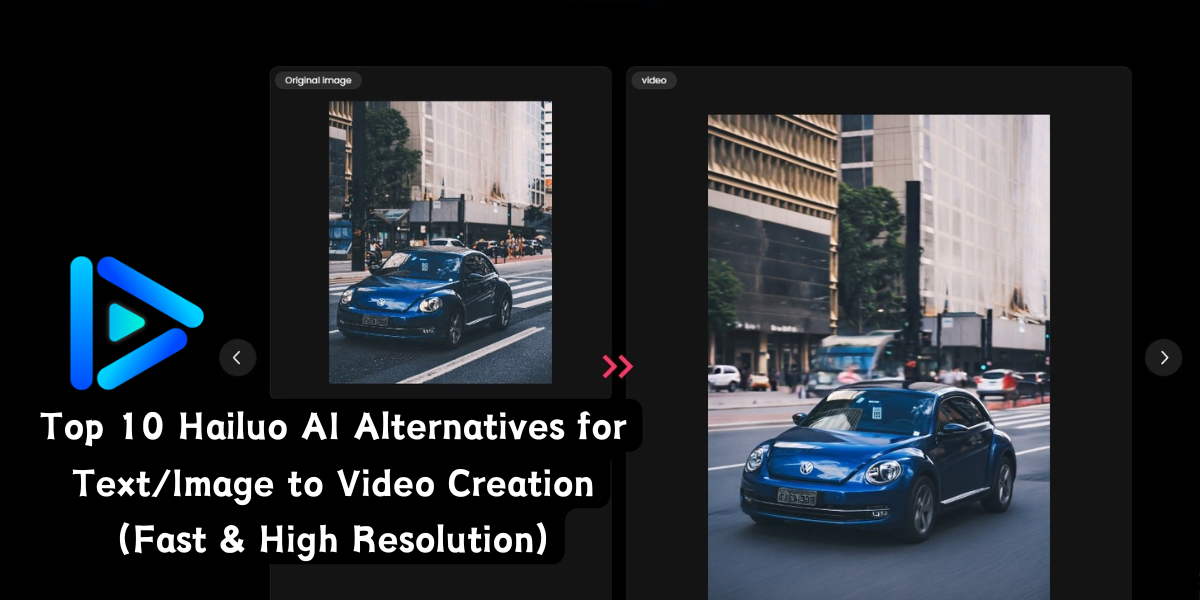
Top 10 Hailuo AI Alternatives for Text/Image to Video Creation (Fast & High Resolution)
Creating professional videos used to take forever — endless editing, slow rendering, and confusing software. Sound familiar? Thanks to AI video creators like Hailuo AI, it's now possible to turn text or images into professional-looking videos in just minutes. But if Hailuo AI isn't the perfect fit for you? Don't worry. In this guide, we'll present 10 top alternatives that are fast, high-definition, and super easy to use. Regardless of whether you're a creator, marketer, or team member, these tools will make you more intelligent and faster at your job. Let's get started!
Our Picks of The Top 10 Hailuo AI Alternatives
Product | Top Feature(s) | Best For | Compatibility |
Deevid AI | Text/Image/Video-to-Video, fast & HQ output | Creators & marketers | Web |
Kling AI | Realistic motion & cinematic video styles | Film makers & studios | Web, iOS, Android |
Sora | Text-to-scene storytelling | Content creators | Web |
Runway | Magic tools like video inpainting | Creative professionals | Web, iOS |
Vidu AI | Photorealistic video from prompts | Commercial use | Web |
Luma AI | 3D scene rendering & depth capture | AR/VR creators | |
PixVerse AI | Video generation via prompts & anime effects | Animation enthusiasts | Web, iOS, Android |
Veo 2 | Latest high-quality generative video model | Filmmakers & creatives | Web |
Hunyuan | Native camera cuts, smooth special effects | Global marketing teams | Web, iOS |
Pika Labs | Stylized video animation | Designers & storytellers | Web, iOS, Android |
What is Hailuo AI?
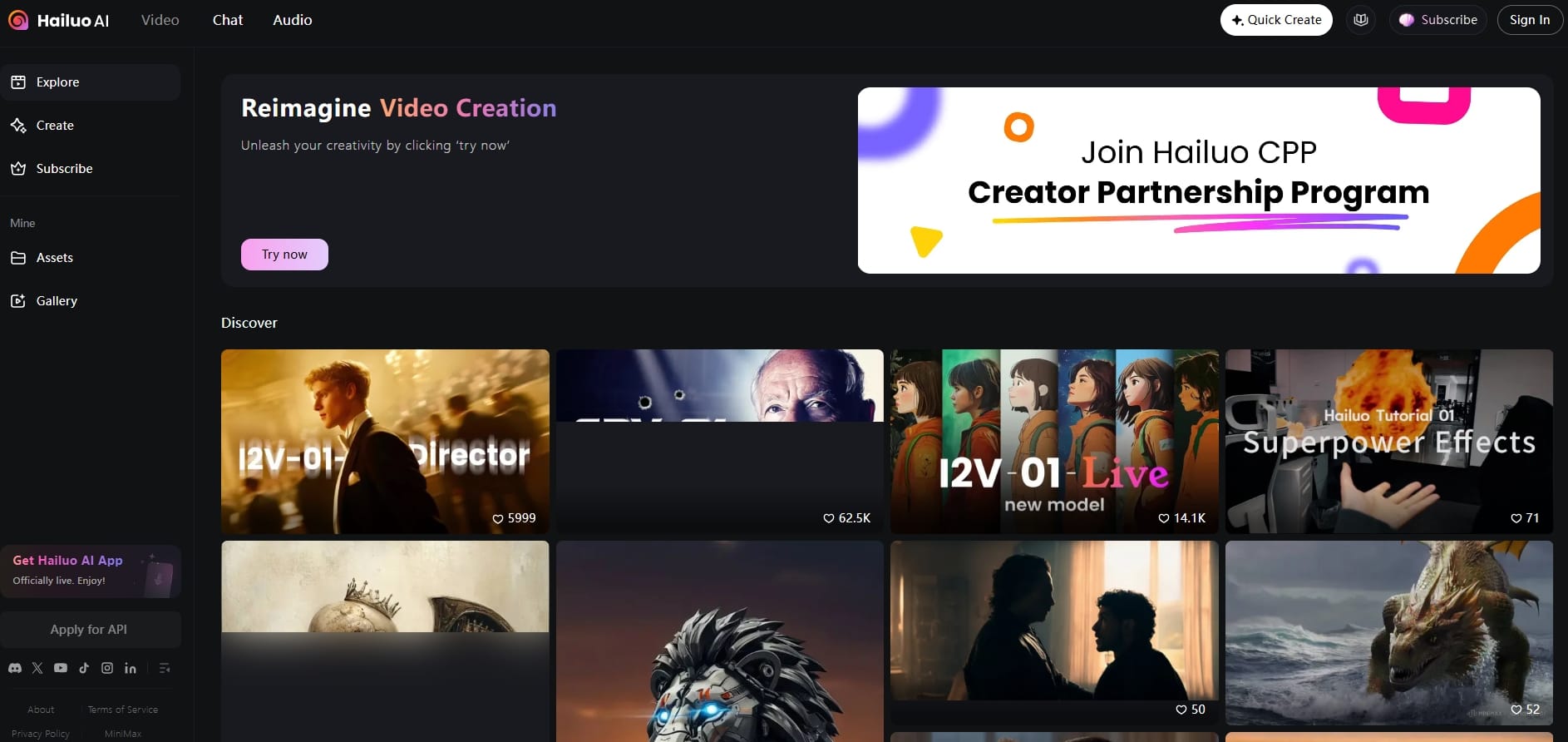
Hailuo AI transforms text descriptions or images into high-quality, captivating videos within minutes. It offers a convenient solution for content creators, marketers, and social media professionals. The platform ensures consistency in character looks between scenes, offers natural emotional expressions, and produces visually stunning results for various digital uses. No editing skills are required—users simply input a prompt or upload an image, and the AI handles the rest. It is a great tool for anyone who wants to produce effective video content rapidly and with ease.
Why Do You Need Hailuo AI Alternatives?
While Hailuo AI offers more recent features like text-to-video and character consistency, the majority of its users have been plagued by frequent technical issues that interrupt their workflow. From repeated content creation mistakes to unpredictable prompt outputs, these nuisances require one to look elsewhere for platforms that are more performant, reliable, and value-oriented.
- Frequent generation errors interrupt workflow: Most users comment on the frequent occurrence of the "content regeneration error" as soon as they attempt to create a video. This is persistent across apps and the web, meaning it is hard to make content in an efficient manner.
- Unstable performance despite payment: Paid subscribers have experienced lengthy delay times and failed generations. This inconsistency is particularly aggravating for professionals who rely on the tool for deadline-based projects.
- Loss of value with downgraded accounts: Accounts that have been downgraded from unlimited plans to credit-based plans lose users who then have to use watermarked video and slow rendering. This decreases the value of any remaining credits and discourages intermittent use.
- Inconsistent video quality: Although Hailuo occasionally can produce stunning output, the vast majority of prompts produce awkward, low-quality, or goofy scenes. The inconsistency of output wastes time and creative effort.
- Poor user input experience: There have been some user complaints regarding real-time input, like erratic typing or delayed prompt boxes. These glitches even make the process of writing prompt tiresome and unnatural.
- Lack of polish in core features: Although promising, the platform still feels underdeveloped in areas like character animation, emotional expression accuracy, and scene coherence. Competing platforms have already ironed out many of these issues, offering a more refined experience.
Our Standards for the Top 10 Hailuo AI Alternatives
In order to ensure that only the most reliable and high-performing platforms were included in this list, we evaluated each tool against a clear set of functional and performance-based criteria. Each of the options we selected offers consistent results, meets creative requirements, and offers value for money.
- High video generation success rate: Utilities should be able to generate videos over and over without duplicating errors or failed prompts. Platforms with system flaws or constant failure of content regeneration were excluded.
- Rapid processing and rendering speeds: Options should have rapid turnaround, producing videos in a short amount of time even during rush hours. No one has the patience to wait for hours just to know whether their prompt was processed correctly or not.
- HD-quality output (1080p or higher): All platforms selected should be able to perform HD or 4K exports suitable for professional use. Low-res or watermark-laden outputs were a showstopper.
- Support for both text-to-video and image-to-video: Versatile input options are required for a range of creative needs. Users can start with a script or a still image, but the platform must be able to deliver dynamic video output.
- Autonomy of creativity and personalization: The ability to provide choices for style, characters, scenes, and voiceovers gives the user full control over the output. Platforms that offered only rigid, templated outputs were shortfalls.
- Consistent character and scene coherence: Videos ought to maintain subject consistency within scenes so that they can be in a position to deliver storytelling and branding needs. Sudden changes or interrupted animations ruin the viewing experience.
- Clear and low-cost pricing: All these tools have clear and low-cost pricing plans matching their feature set. Credit systems or backdoor charges were not levied to offer future benefits to customers.
The List of Top 10 Hailuo AI Alternatives
There's a lot to love about this new generation of AI video creators. They all have their own styles, render engines, and degrees of customization. If you want realism, animation, or a cinematic feel, there's something here for you.
1. Deevid AI
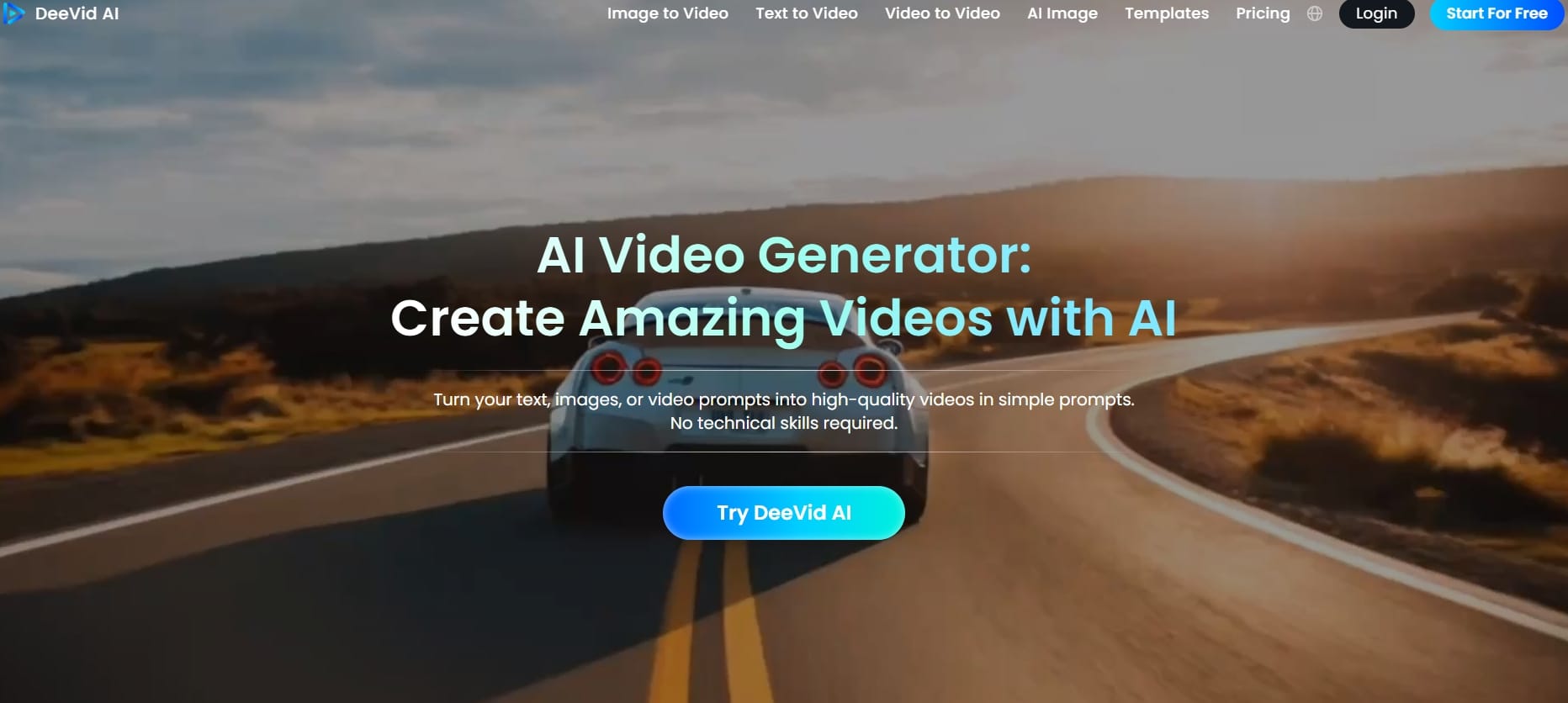
Deevid AI turns your text, images, or video prompts into high-quality videos in simple prompts. No technical skills required. Deevid AI lets you easily convert written text to an emotive visual video. Simply type your text prompt, and the AI will create a completed, emotive video that brings your message to life. You can even revive static images—one or many—to life by adding movement, transitions, and effects to render them interesting clips. Wanting to make current videos fresh again? Regardless of whether you wish to add special effects, alter the mood of the overall video, or transform a video into another genre, this becomes simple with Deevid AI.
Key Features:
- Text to Video AI
- Image to Video AI
- Video to Video AI
- Popular Video Templates
Pros:
- Produce a video within a minute to improve your efficiency and maximize your workflow.
- Deliver completed, high-quality content that looks professional on all platforms.
- Made easy, so making videos is straightforward—even for beginners.
Cons:
- Web-based only, no mobile or desktop app yet.
Price: Free (with premium options)/Premium $14+
2. Kling AI
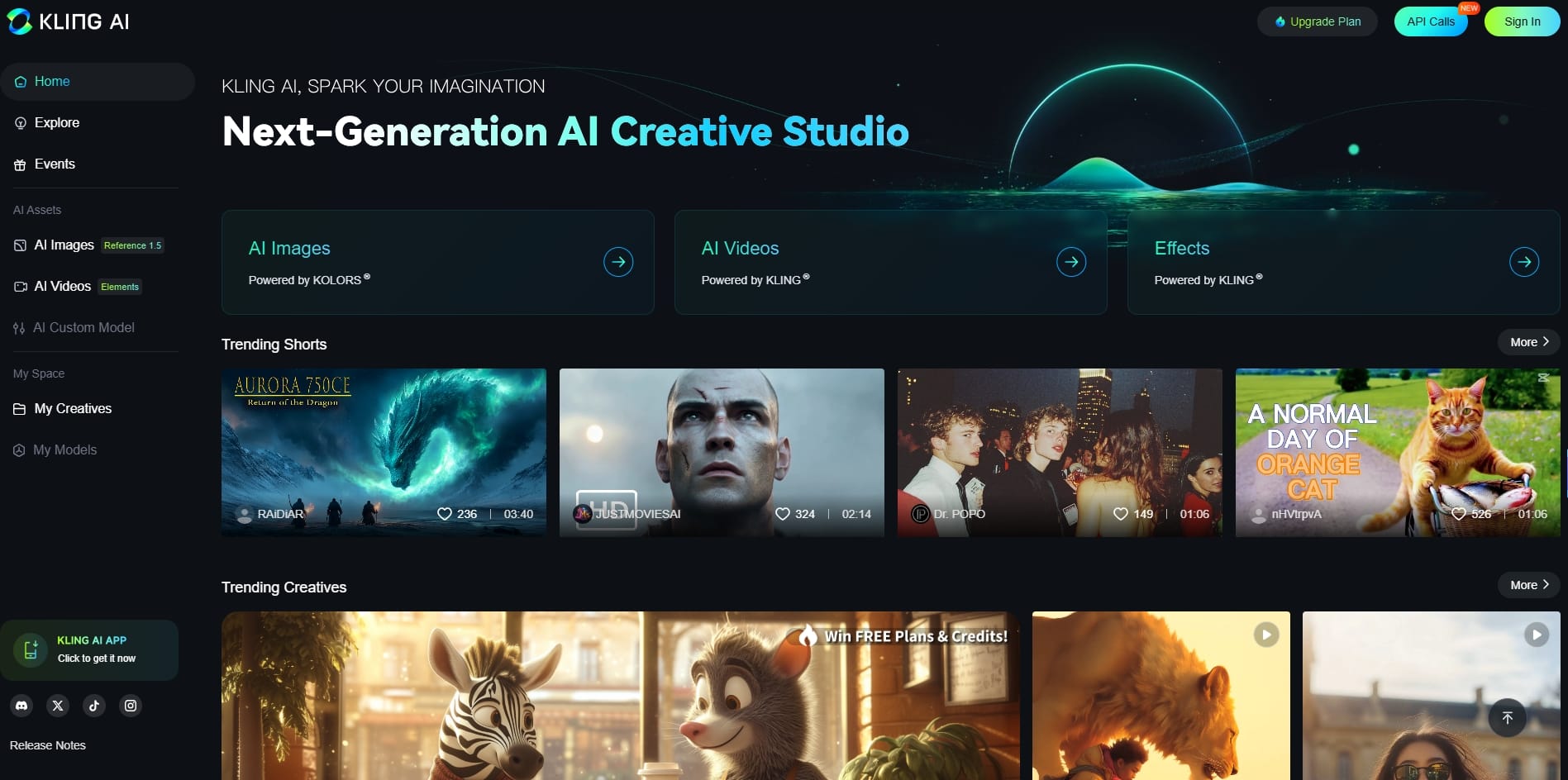
Kling AI is a cutting-edge creative studio powered by the newest models like Kling and Kolors, and it is gaining momentum among creators across the world. Whether it is from text-to-video or image-to-video, Kling AI helps you bring bold ideas to life with just a click. You can scan increasingly large numbers of other people's projects, mix them up with a single button click, or collaborate with career AI artists and come up with new, unique ideas. From starting from scratch and producing entirely new content to being inspired by the crowd, Kling AI renders video and image creation effortless.
Key Features:
- AI video generation
- AI image generation
- Community
- Clone & Try
Pros:
- Enter a text description or image, and convert your ideas into professional-grade videos up to 1080P resolution.
- Generate amazing images of various sizes and styles from text prompts or source images.
- Elevate videos to a 3-minute limit, with increased creativity in content and more engagement.
Cons:
- Slightly longer processing times for large prompts.
Price: Free (with premium options)/Premium $79.2+
Visit Site: klingai.com
3. Sora

Sora is OpenAI's cutting-edge text-to-video AI model that can generate high-quality videos of one-minute duration or less based on text descriptions. Launched in February 2024, Sora uses diffusion transformer technology to generate realistic and imaginative scenes with deep linguistic and physical intelligence. It can generate multiple shots within a single video while maintaining character and visual continuity. Sora has uses in a variety of industries, including film production, education, and marketing, and offers a one-stop solution for content creators who require efficient video creation solutions.
Key Features:
- High focus on character and scene generation.
- Pre-made video story templates.
- Multilingual prompt comprehension.
Pros:
- High-definition output video
- Multi-angle view support
- Realistic character movement
Cons:
- More suited for realistic-looking visuals than hyper-realistic visuals.
Price: Free (with premium options)/Premium $20+
Visit Site: sora.com
4. Runway
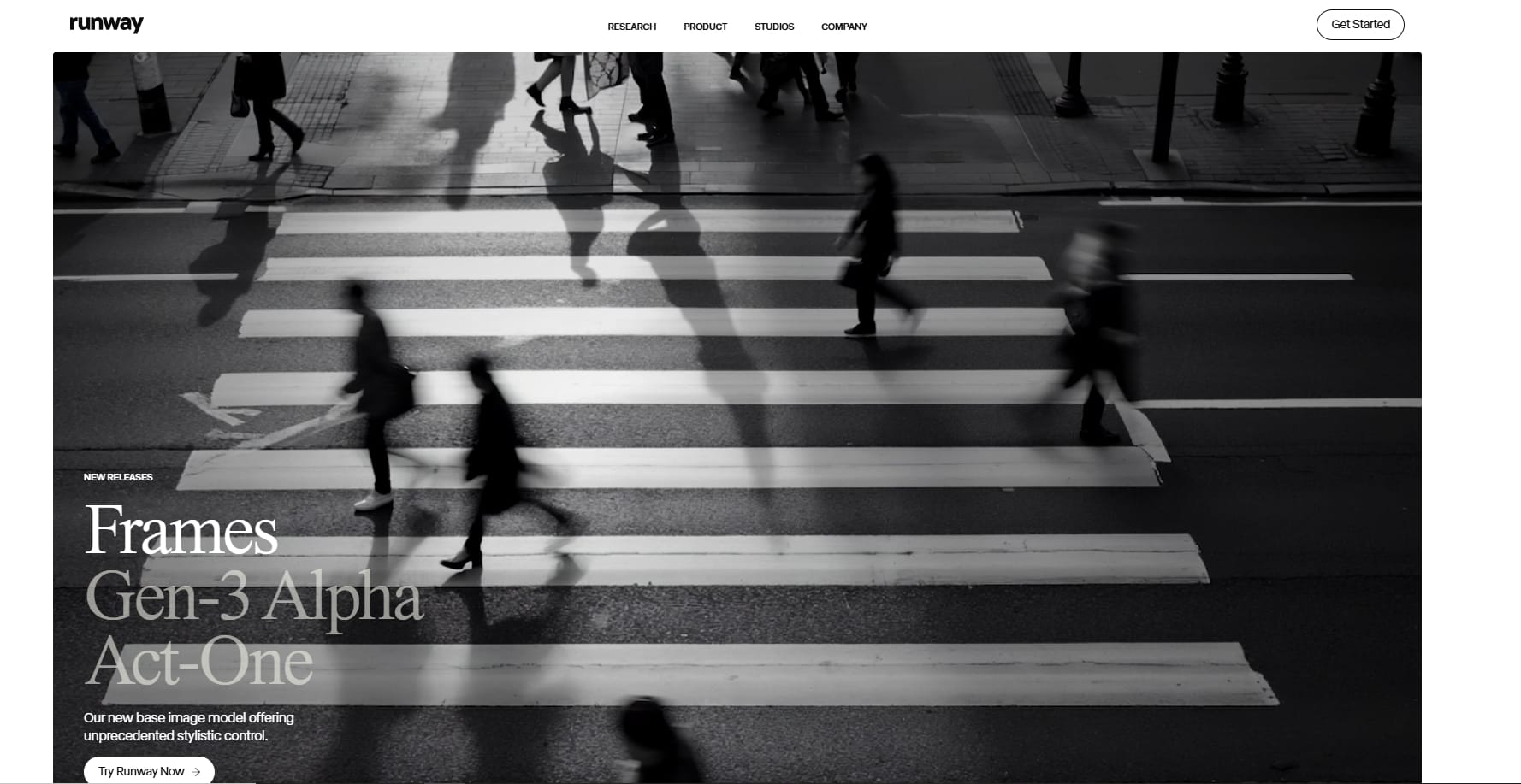
Runway is a video editing AI software platform that looks to turbocharge creativity through turbocharging collaboration and next-gen AI effects in real time. Next-gen AI models drive it, making creators more in control, expressive, and flexible when producing videos. Creators receive Gen-3 Alpha, its flagship model, which generates hyper-real and fully editable videos from plain text input—making high-end video creation as easy as it possibly can be.
Key Features:
- AI motion tracking
- High-end green screen removal
- Smart object detection and segmentation
Pros:
- Best suited for creating dynamic visual effects
- Helpful for media and film professionals
- Style transfer & AI effects
Cons:
- Steep learning curve for beginners
Price: Free (with premium options)/Premium $15+
Visit Site: runwayml.com
5. Vidu AI
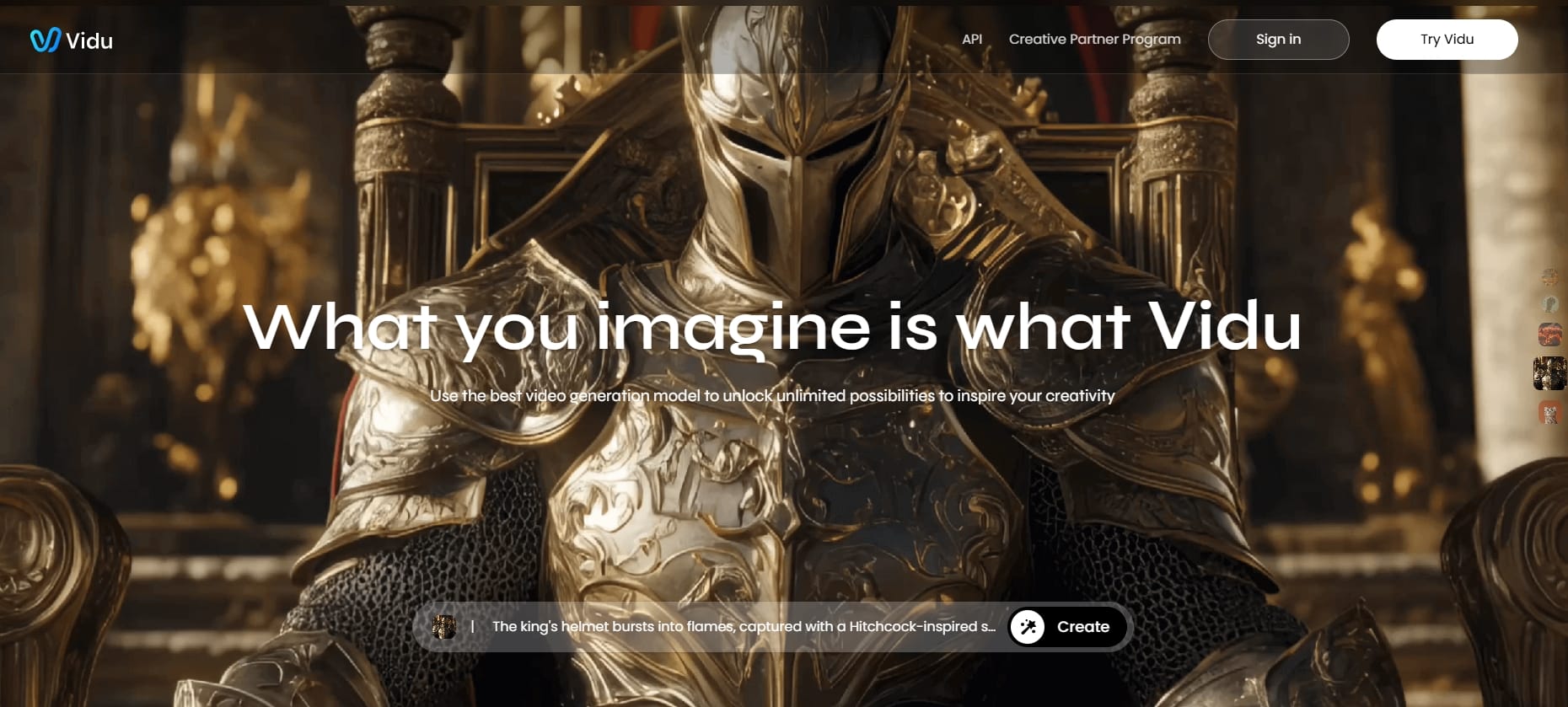
Vidu is the leading AI video-making platform. It has a special talent in the field which is particularly famous for its high performance with 2D line art, a striking and notable feature. The tool excels especially at handling complex actions and rapid movement, requiring minimal input in the prompt box to deliver excellent results. Among the current AI video generators, Vidu is currently the top in processing complex or fast-motion scenes and outcompeting other video generators currently present in the market.
Key Features:
- Reference to video
- Image to video
- Text to video
Pros:
- Create a video in 10 seconds, turning your ideas directly into reality.
- Turn static images into moving videos that fully embody your motion and vision.
- Accurately render your descriptions—what you see is exactly what you get, no guesswork.
Cons:
- Requires stable internet connection
Price: Free (with premium options)/Premium $8+
Visit Site: www.vidu.com
6. Luma AI
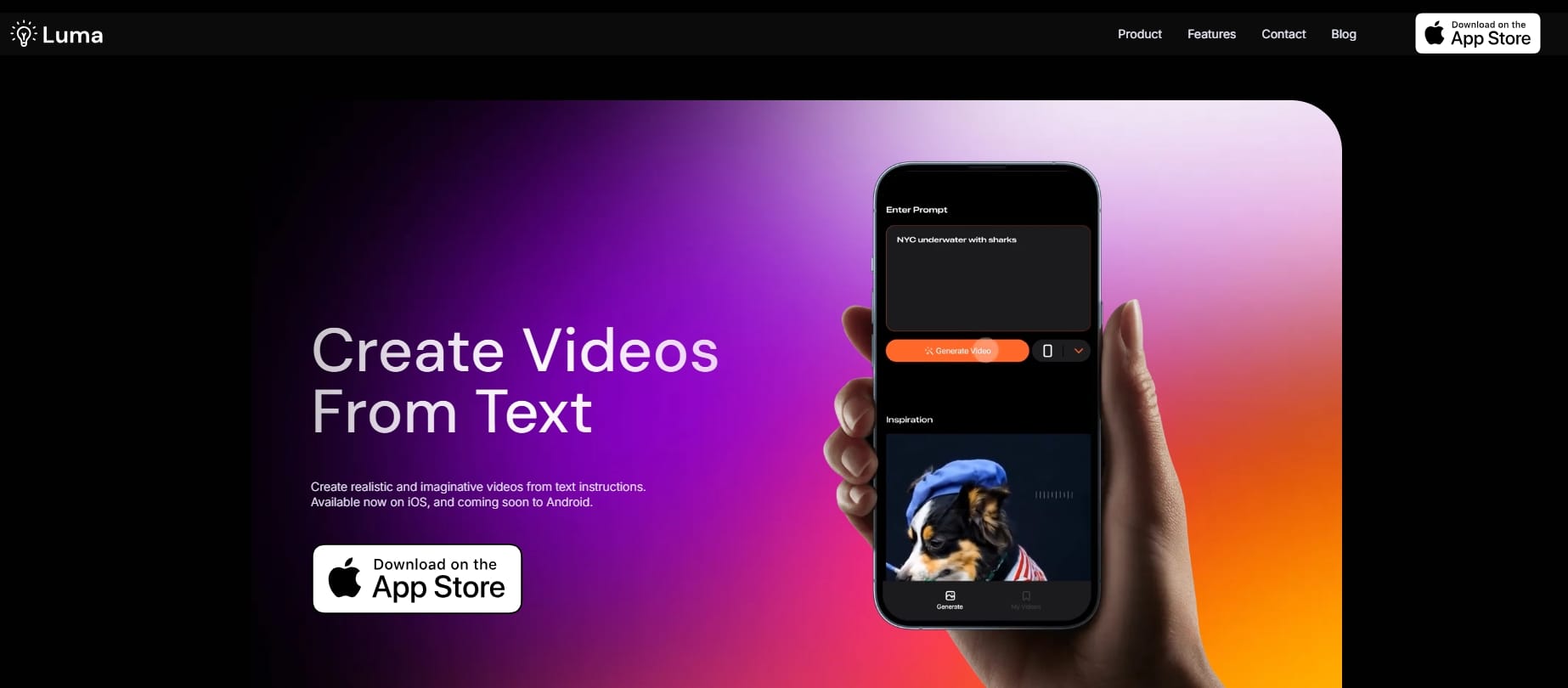
Luma AI is easy to use, and there are no technical abilities required to begin creating. The platform is easy to use and navigate thanks to the minimal design and user-friendly interface. Step-by-step guides, tutorials, and tips are also provided to enable users to get maximum value from the tools. The tools are very flexible in their usage and allow text, image, and video editing to help turn numerous creative concepts into reality.
Key Features:
- Turn text into video
- Make still photos come alive
- Offering fun new effects
Pros:
- Breathe life into your still pictures and turn memories into engaging animations.
- Customize with special effects like hugs, kisses, dances, and more.
- Experiment with funny effects like levitating, explosions, or vacation themes to spice up your content.
Cons:
- Requires high computer power
Price: Free (with premium options)/Premium $9.99+
Visit Site: www.luma.ai
7. PixVerse AI
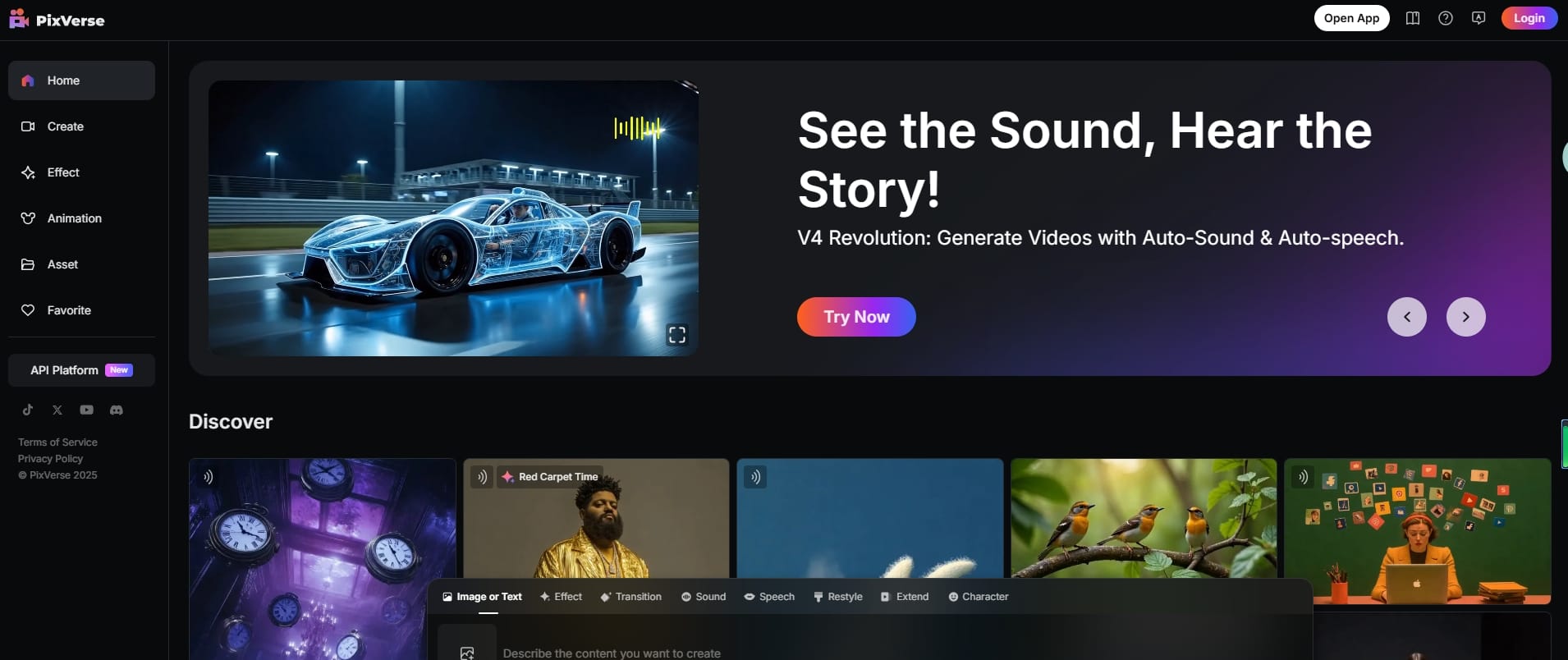
PixVerse is your imagination companion that converts normal pictures and videos into spectacular AI-generated content. To overlay funny effects onto photos or produce fresh videos from text, this application makes your imagination real! It allows you to upload your video, select your style of choice, and tap to apply. PixVerse supports quicker audio-video production and restyling of video, all in real-time now. With its revolutionary AI technology, PixVerse allows everyone to design professional-level visuals with ease, making it an exciting tool not only for content creators but also for industries focused on innovations in intimacy technology, where engaging visuals play a crucial role in marketing and user experience.
Key Features:
- Photo-to-Video
- Text-to-Video
- High-Resolution Output
Pros:
- Export high-resolution videos perfect for posting to social media and beyond.
- Easy to use, suitable for all users, whether novice, intermediate, or expert.
- No advanced video editing expertise necessary.
Cons:
- Quality inconsistencies
Price: Free (with premium options)/Premium $10+
Visit Site: app.pixverse.ai
8. Veo 2
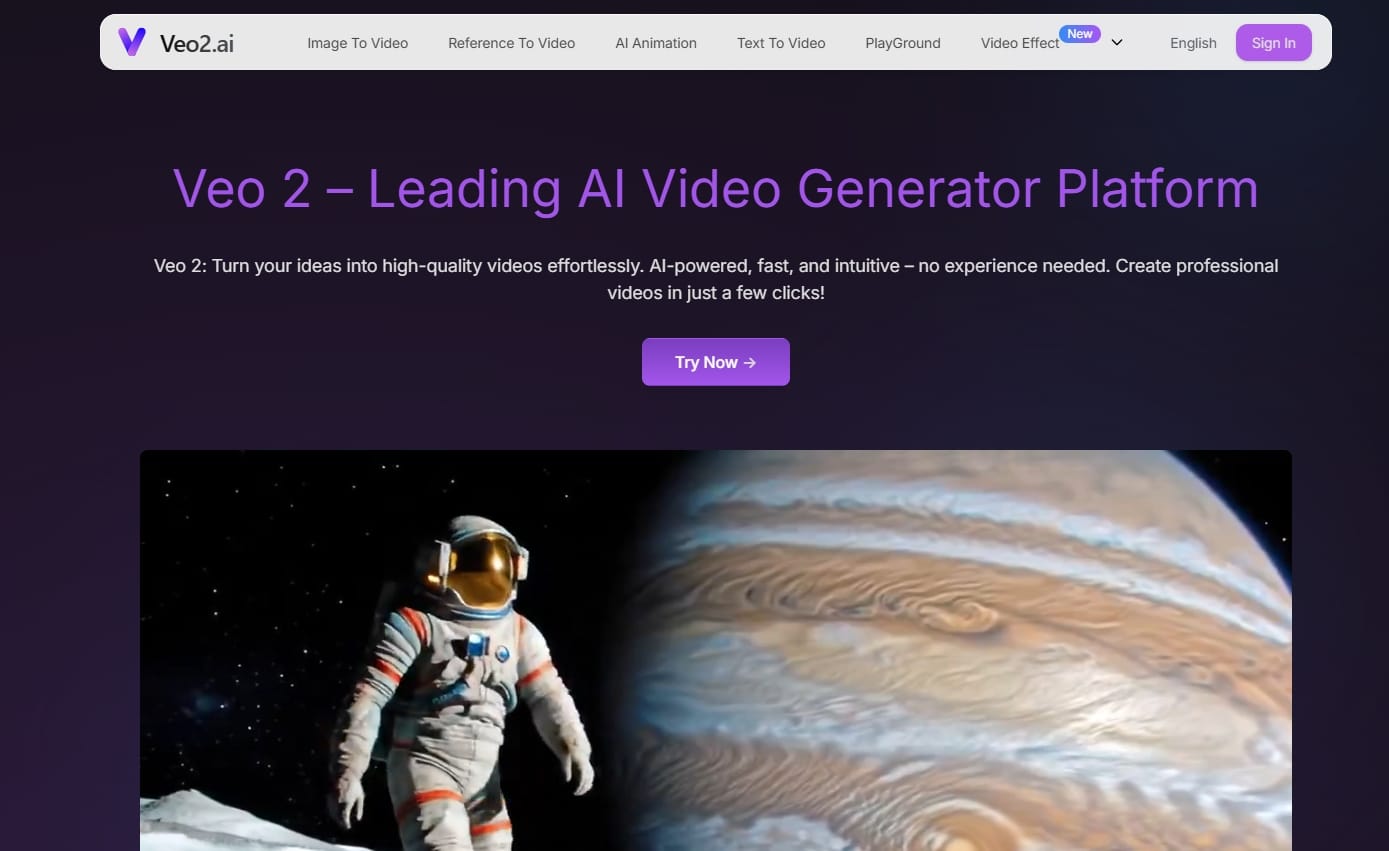
Veo 2 creates stunningly high-fidelity AI-generated videos in any style and genre that surpasses industry top models. With impeccable understanding of physics, human movement, and expression, it creates hyper-realistic, detailed images. Designed for cinematic storytelling, Veo 2 allows for genre, lens, and effect control, capturing pro-quality shots up to 4K resolution. It interprets cinematographic daydreams into AI-reality, from low-angle tracking shots to close-ups.
Key Features:
- AI-driven cinematography
- Automatic color grading
- Intelligent scene switching
Pros:
- Delivers high-quality cinematic outputs
- Automates complex video editing workflows
- Best suited for content studios and filmmakers
Cons:
- Requires strong hardware
Price: Free (with premium options)/Premium $29.9+
Visit Site: veo2.ai
9. Hunyuan
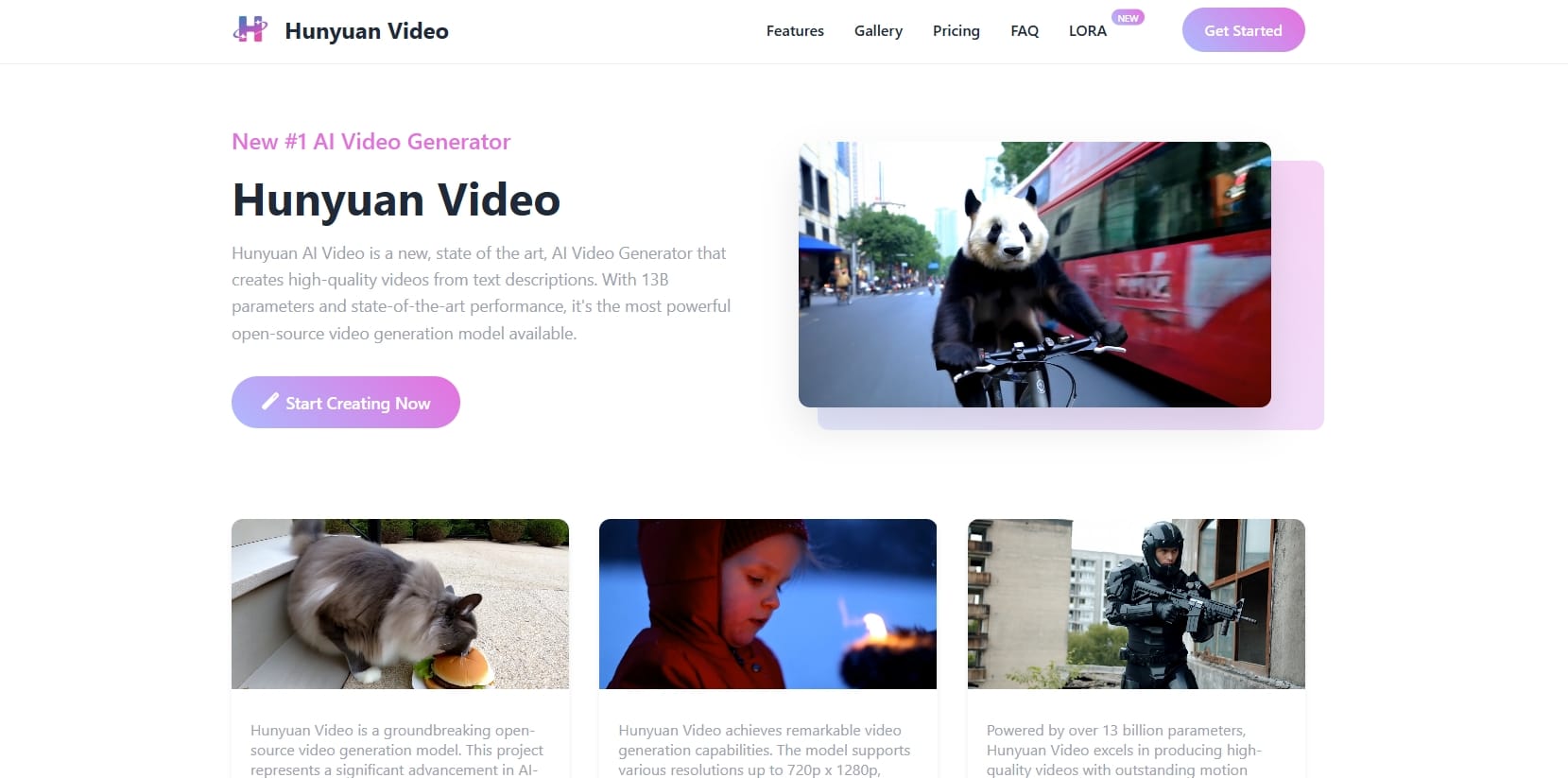
Hunyuan AI Video is the state-of-the-art, new, AI Video Generator that renders high-quality video from text description. It is equipped with 13B parameters and has top-notch performance and is the most capable open-source video generation model currently available. Hunyuan Video is an innovative achievement in the creation of AI videos. Hunyuan Video has a huge video generation capacity. The model supports resolutions of up to 720p x 1280p, which results in high-quality images. Best suited for creating professional-grade content, commercials, or artwork with the quality of a Hollywood movie.
Key Features:
- 13B Parameters
- High Quality Motion
- MLLM Text Encoder
Pros:
- Biggest open-source video generation model, providing high-end quality and performance.
- 3D VAE architecture with high-level sophistication to offer smooth motion and unmatched visual coherence.
- Native support for multiple resolutions, including a 1280x720p, for viewing in various ways.
Cons:
- Smaller template library.
Price: Free (with premium options)/Premium $9.99+
Visit Site: hunyuanvideoai.com
10. Pika Labs
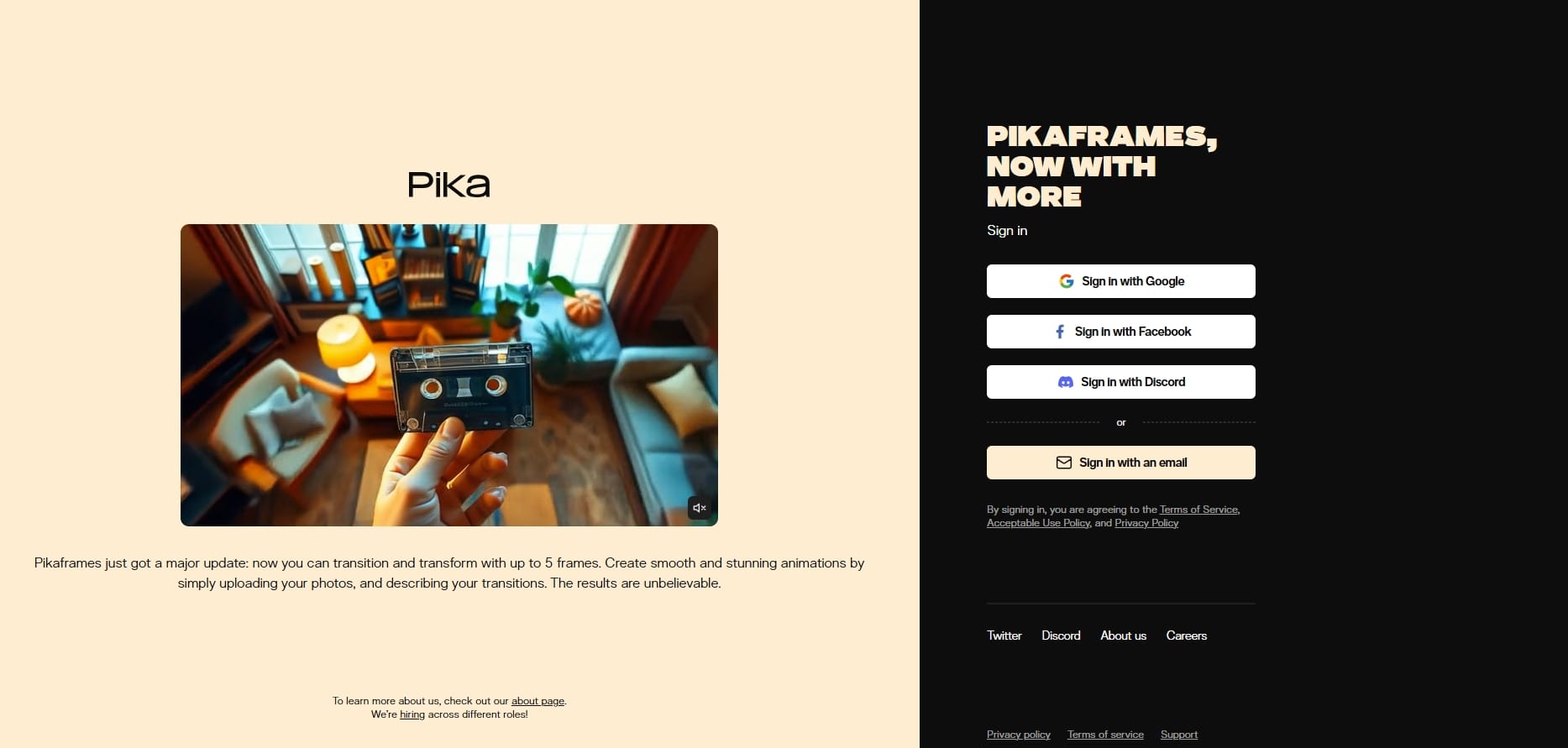
Pika Labs is an AI-powered video maker that turns images into animated videos with a collection of fun effects. Its artistic effects include melting, exploding, inflating, and dissolving, making static photos come alive. With ease of use and one-click social sharing, Pika Labs is ideal for creating engaging, eye-catching content for entertainment and social media. The website is engineered for high-speed rendering, ideal for instant content creation and sharing.
Key Features:
- Melt - A photo melting effect
- Crush - A photo crushing effect
- Cake-ify - A fun way to decorate your photos like cakes
Pros:
- Unique and expressive styles of animation.
- Ideal for music video and artwork content.
- Friendly to visual designers.
Cons:
- Less business-oriented.
Price: Free (with premium options)/Premium $28+
Visit Site: pika.art
How to Find The Top 10 Hailuo AI Alternatives That Suit You Most
Other users have different creative needs, so the best alternative depends on intent. If you are aiming for cinematic quality, then Kling AI and Veo 2 are excellent choices. For anime-style visuals, PixVerse AI is your best bet, but Runway is great for anyone who wants an editing tool with added AI creation feature. All these alternatives have different features appropriate for specific content purposes.
For anyone seeking a balanced, efficient, and easy-to-use platform, Deevid AI is highly recommended. It offers text-to-video and image-to-video functionality, high-resolution output, and has many templates for marketing, social media, storytelling, and more. Its user layout is simple enough for amateurs to use, but flexible enough for professionals. With fast rendering, consistent scene quality, and continuous feature enhancements, Deevid AI offers the perfect blend of performance and creativity—making it the best bet for creators who want results without effort.
How to Use Deevid AI for Text/Image to Video Creation
1. Sign up
Create a free Deevid AI account and log in easily with your Google email for a quick start.
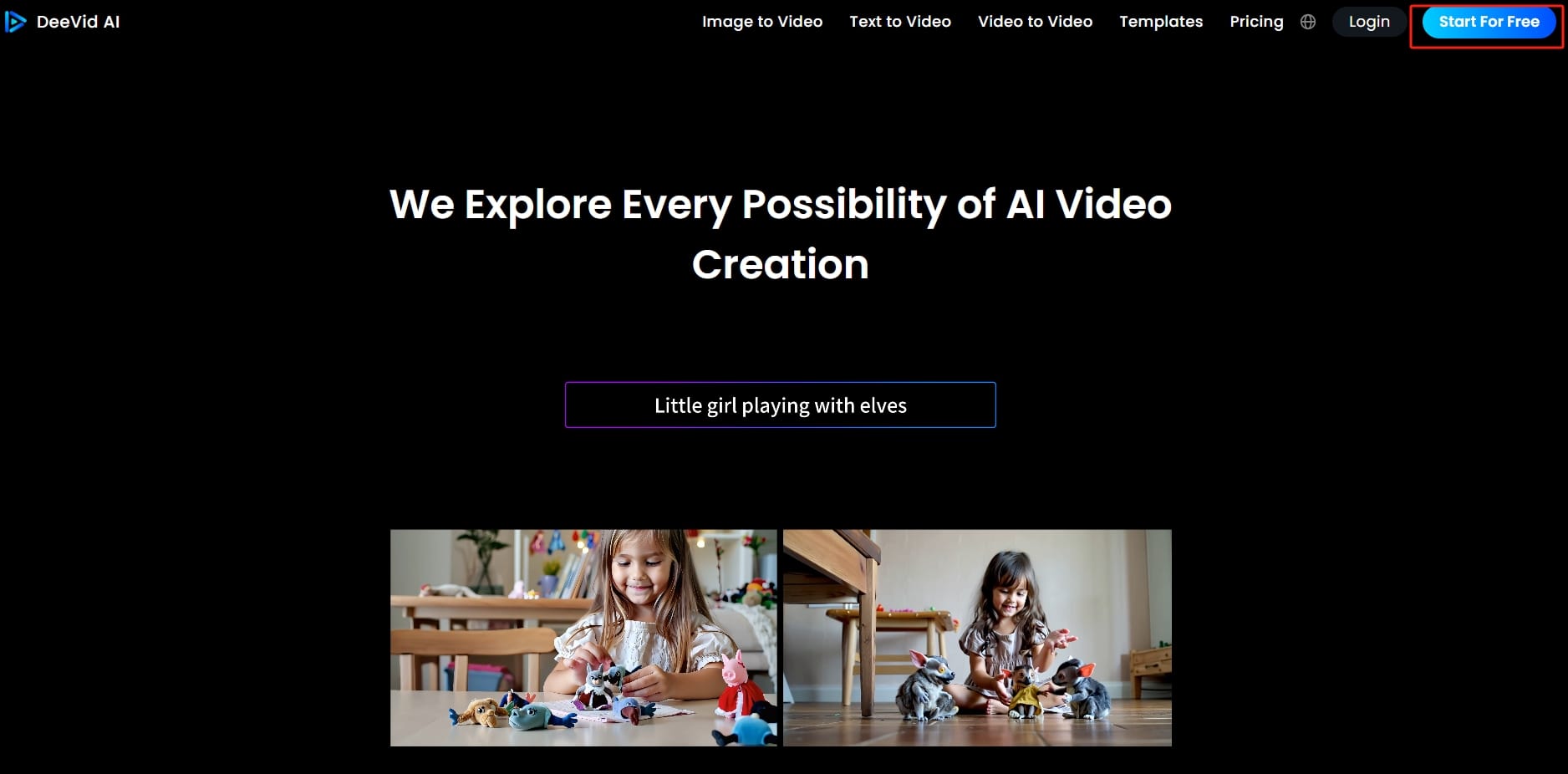
2. Click Image to Video AI/Text to Video/Video to Video
Select from Image to Video, Text to Video, or Video to Video AI options. For instance, choosing Text to Video lets you enter your script and instantly generate a video.
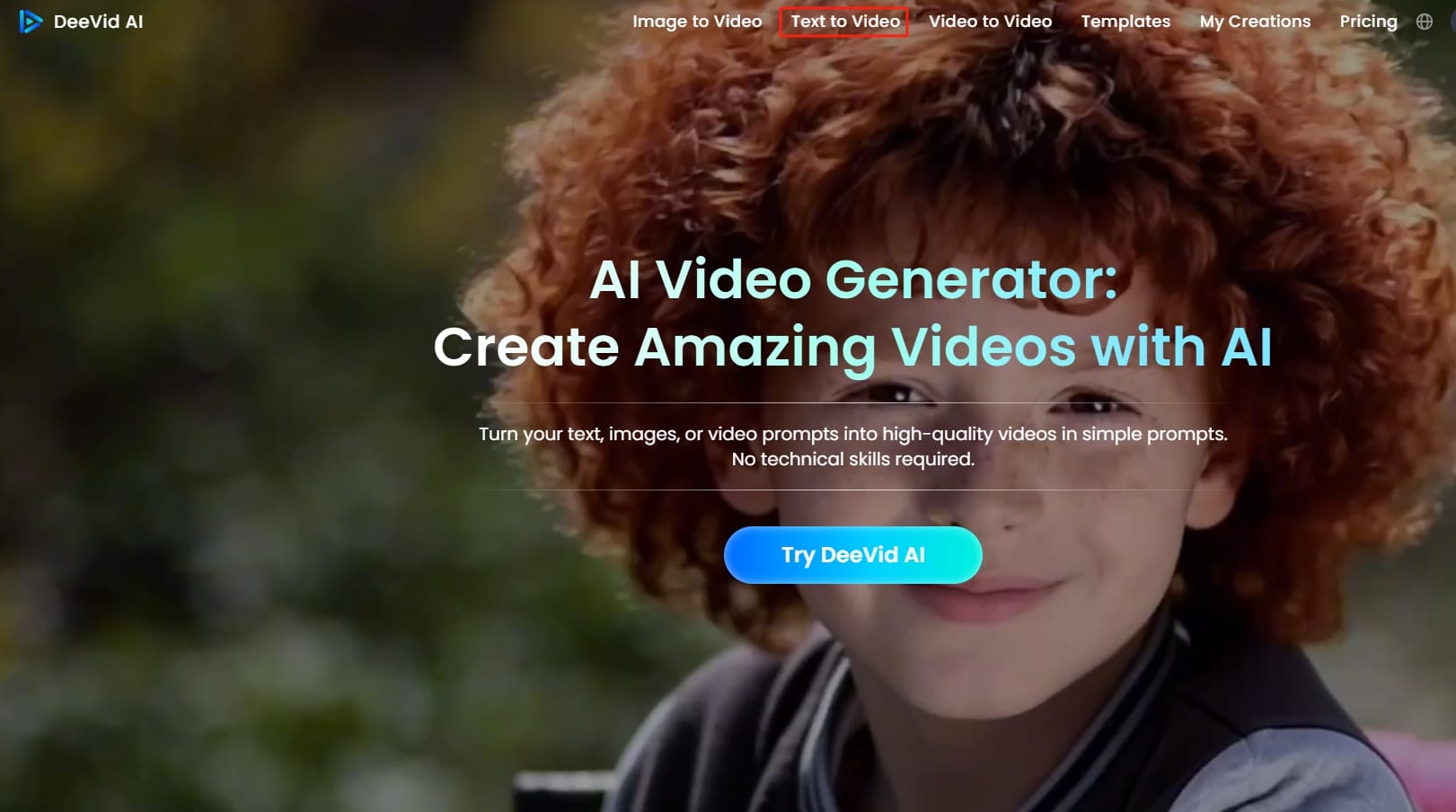
3. Write Down Your Prompt Texts/Upload an Image/Upload a Video
When selecting Text to Video, simply enter the text that describes the video you want to create. When you choose Image to Video, all you need to do is just pick the image you wish to animate and it allows you to import an image<30M,300px. When you choose Video to Video, you can import the MP4 or MOV format(<30 seconds,<50M).
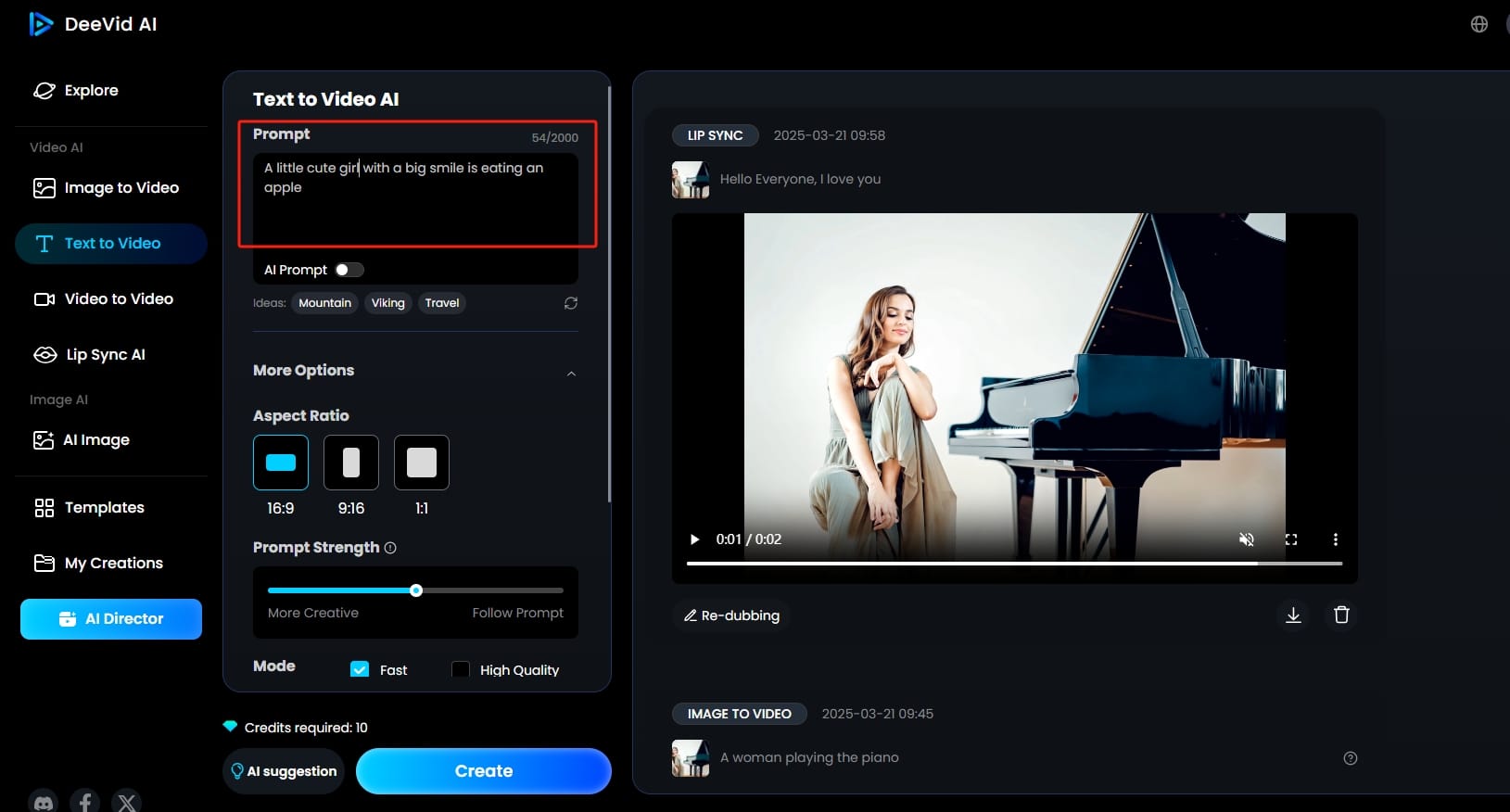
4. Adjust Settings(Optional)
Adjust the prompt strength, video mode, and length to enhance your video’s clarity and appeal, all with high-definition rendering.
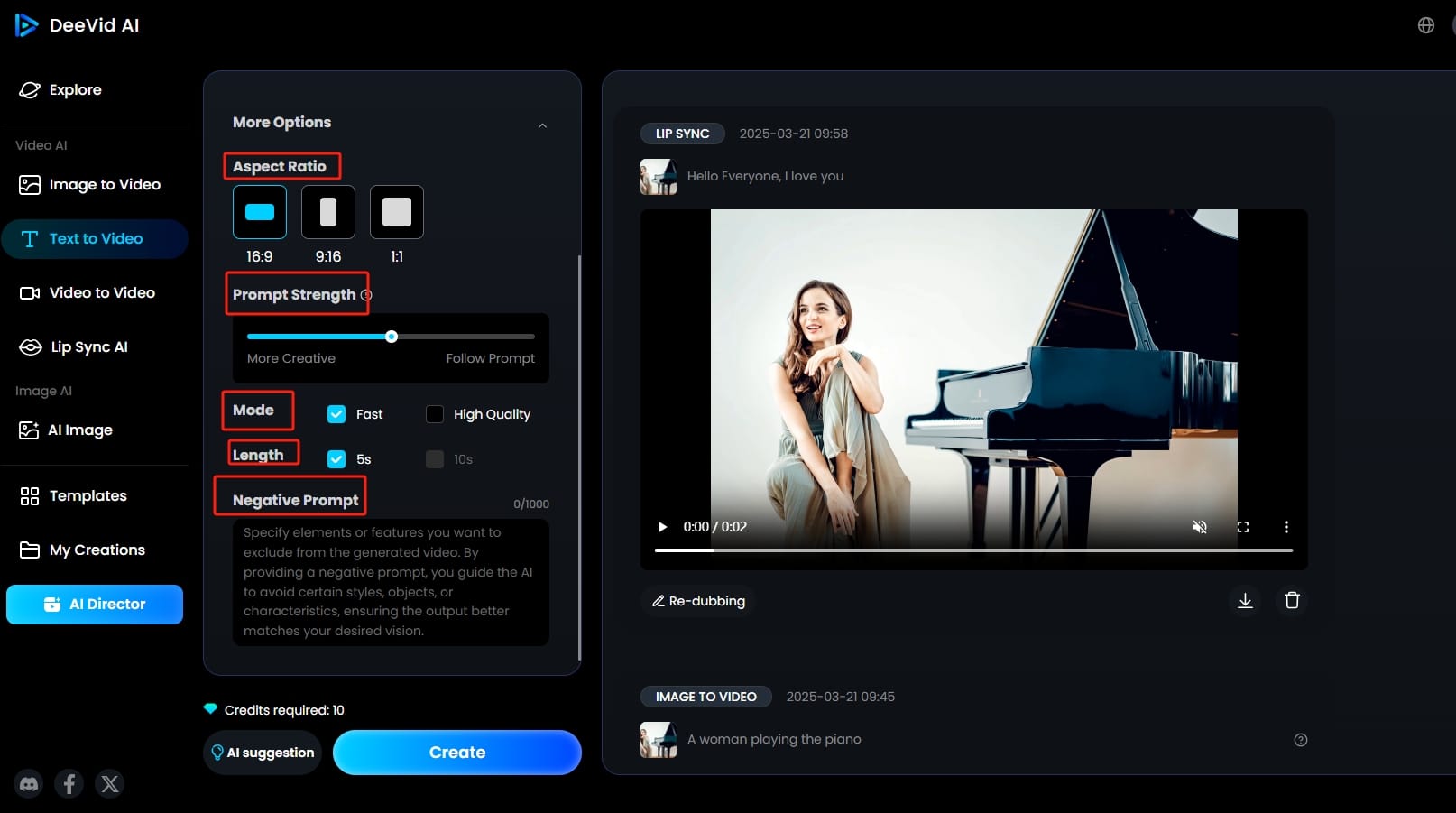
5. Generate the Video
Once you’ve provided the necessary inputs, click on the "Create" button. Deevid AI will process the request and generate a video in seconds.
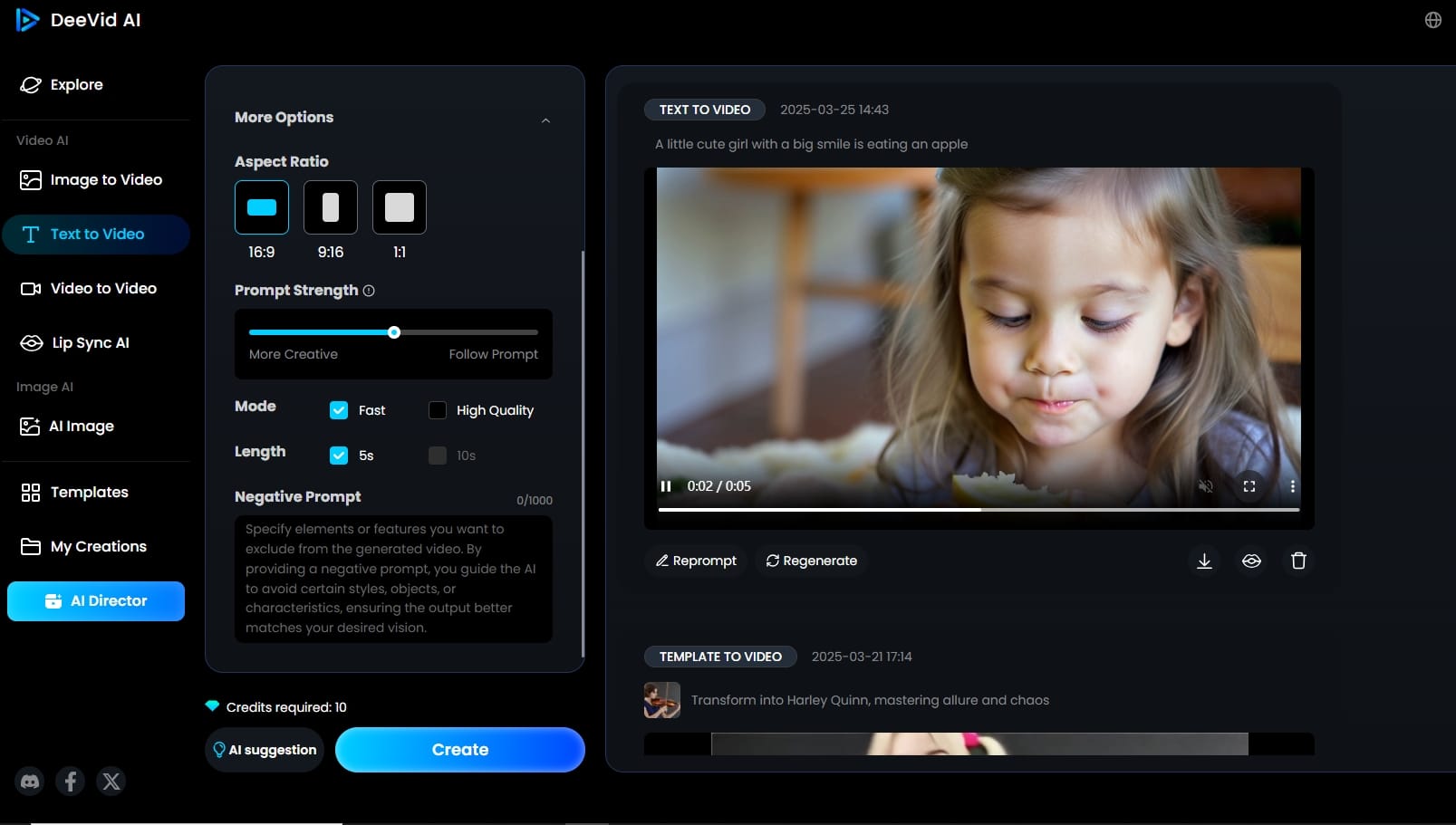
6. Download The Video or Use for Lip Sync
Deevid AI allows you to download/delete the video or use it for Lip Sync.
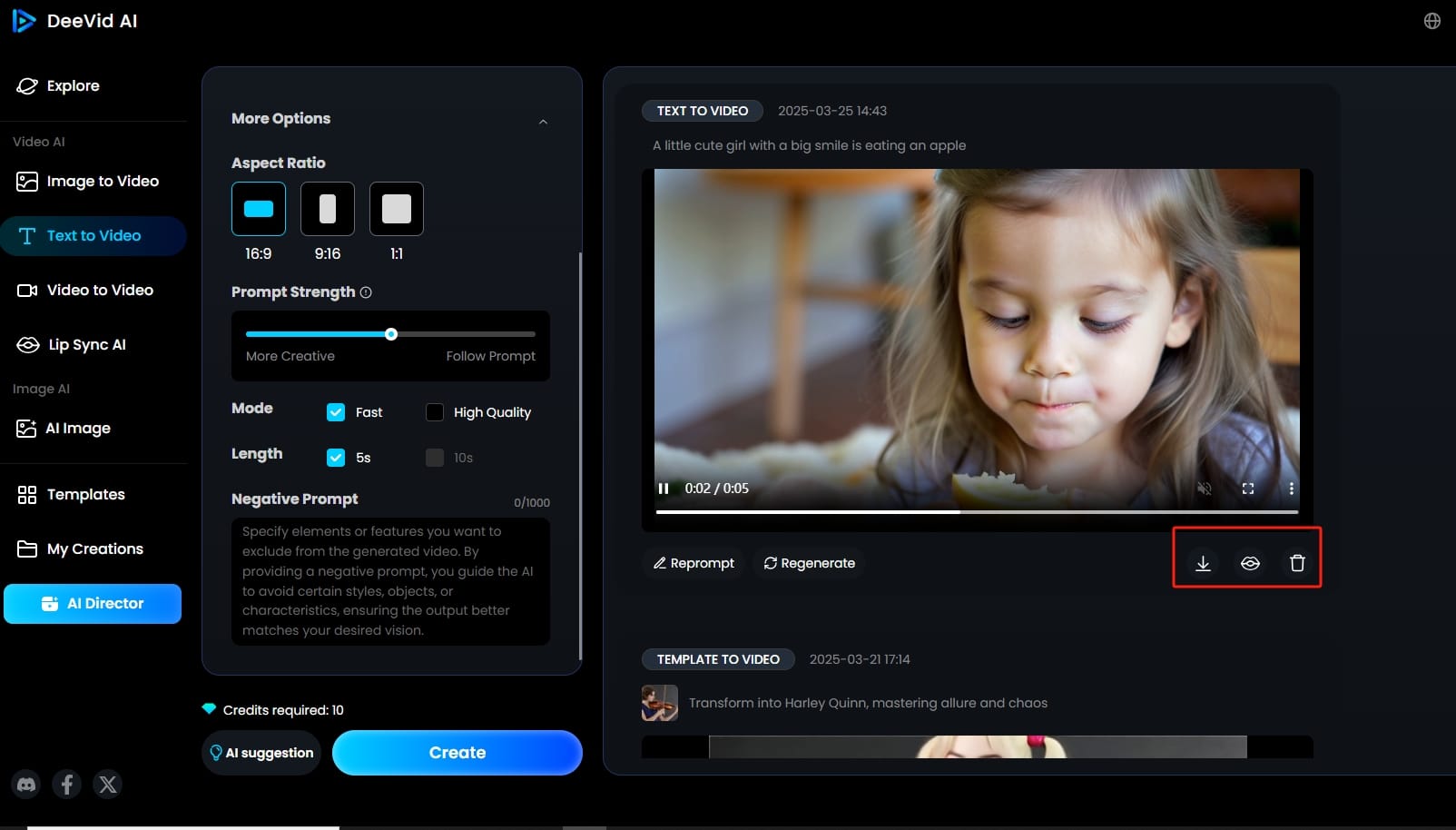
Tips for Using Hailuo AI Alternatives
- Start with a clear and specific prompt: The more detailed your input, the better the AI can understand what you want to create. Vague or short prompts often result in generic or inaccurate outputs.
- Use templates when available to save time: Many AI video tools offer pre-designed templates that can speed up your workflow. They also help maintain a consistent look and feel across your videos.
- Experiment with styles and effects regularly: Trying different templates, characters, or visual effects helps you discover what resonates with your audience. AI tools evolve quickly, so staying updated can give you a creative edge.
- Keep track of rendering limits and credits: Most plans operate on a credit or tiered plan basis. Monitor your usage to avoid disruption and to maximize your plan.
- Preview and adjust before final rendering: Always use the preview function to catch any inconsistencies or issues early. Small tweaks before rendering can save a lot of time and credits.
- Optimize videos for your target platform: Whether it’s TikTok, YouTube, or Instagram, make sure your video resolution, aspect ratio, and style match the platform’s requirements. This ensures better engagement and viewer experience.
FAQ
Q1: Can these tools be used for commercial video production?
Absolutely. Most tools on this list offer commercial-use licensing, thus making them ideal for ads, promos, and branded content.
Q2: Which one is best for social media influencers?
PixVerse AI and Deevid AI are best suited for quick, trendy social media videos with big visual appeal. Both software are equipped with top templates and rendering in seconds.
Q3: Is there any free option for beginners?
Yes! Platforms like Deevid AI, Pika Labs and Sora provide freemium versions, allowing you to explore core features and start creating without any upfront cost.
Q4: Can I use them on my phone?
Some tools like Luma AI do offer mobile access, but most are web applications — so you'll need a browser and a good connection.
Sum up
Whether you’re a solo creator, a startup marketer, or part of a large content team, the tools mentioned above can help you create amazing videos with ease. Say farewell to pricey editing software and those long hours spent cutting and syncing — AI is here to rescue your time and wallet. As these platforms keep evolving, you can look forward to even more advanced features like multilingual support, diverse templates, and personalized avatars. So why not give these tools a try? It’s never too late to dive in!