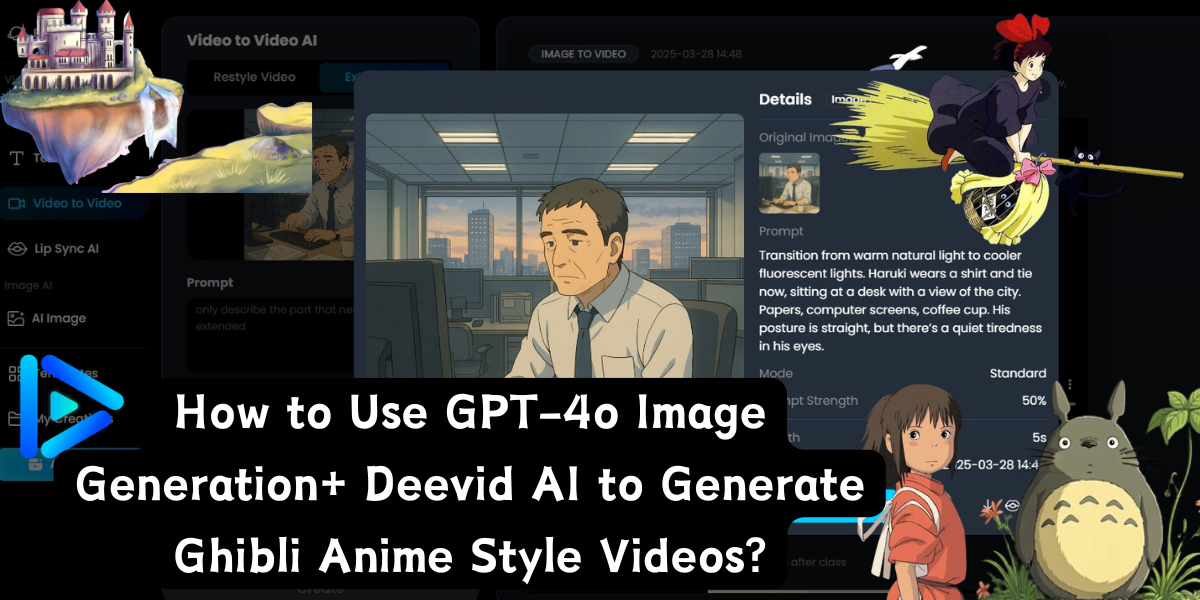
How to Use GPT-4o Image Generation+ Deevid AI to Generate Ghibli Anime Style Videos?
Has your heart ever wished you could craft ghibli anime style videos with the ease of not having a full production staff, expensive hardware, or even a film degree? Well, you're going to love what we have coming! Meet Deevid AI, your new film-making best friend fueled by the power of AI, along with GPT-4o to make creating cinemagraphic videos as easy as sending a letter. In this article, we’ll explore how to use this fantastic tool to create Film-like videos. So, let’s jump in and bring your big ideas to life on screen!
Why GPT-4o Image Generation+ Deevid AI?
GPT-4o is a remarkable improvement in AI image generation over the older models. GPT-4o can comprehend prompts more sensitively, generate more visually coherent and detailed images, and respond more speedily with less latency than the previous models. It handles complex composition, emotional tone, and stylistic range with far greater precision—making it far more skilled at creative visual storytelling.This new level of image quality opens the door to more dynamic and customized video creation. That’s where Deevid AI comes in. What? You never heard of Deevid AI? Well, don't worry, here's the detailed introduction of it.
What is Deevid AI?
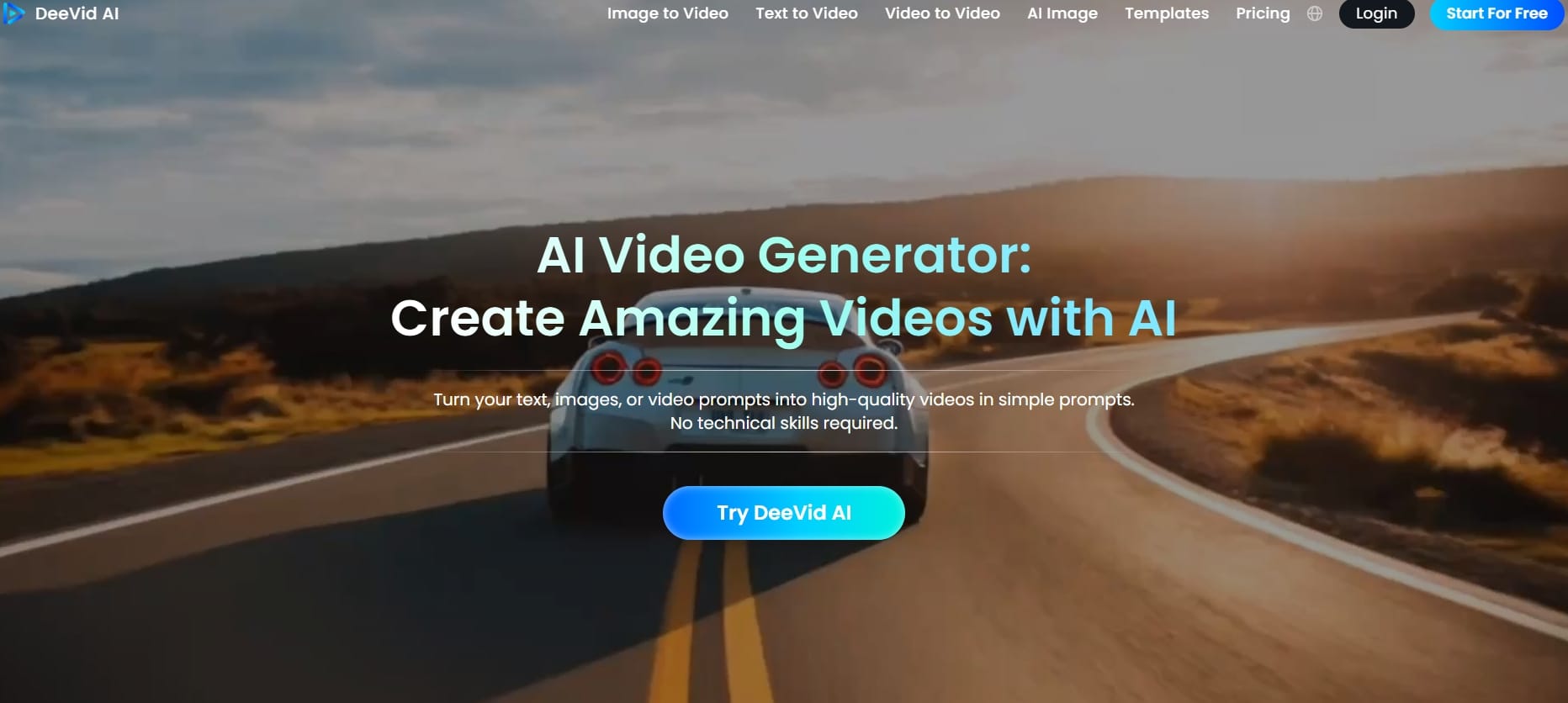
Deevid AI turns your text, images, or video prompts into high-quality videos in simple prompts. No technical know-how required. Simply turn text words into immersive videos. Input your text prompt, and leave the rest to the AI to produce a completed video that speaks words to life. Deevid AI also enables you to transform still images into video clips with motion. With single or multiple pictures, Deevid AI can turn them into animation, adding movement, transitions, and effects, to produce nice-looking video material. You can easily convert your original videos into entirely different styles and forms. If you want to add special effects, change the overall mood, or change a video to another genre, Deevid AI simplifies the process.
- Key Features
- Text to Video AI
- Image to Video AI
- Video to Video AI
- Popular Video Templates
- Pros
- Make highly professional-quality videos with different styles in less than one minute.
- Delivers visually impressive results optimized for all major platforms.
- Designed for ease of use, allowing anyone to generate videos with minimal effort.
- Cons: Functionality based on a reliable internet connection.
Why Do You Need Deevid AI to Help Generate Videos
- If you’re still stuck using clunky editing tools or outsourcing video production (and paying a fortune), it’s time to upgrade. Deevid AI isn’t just another video generator—it’s your ticket to efficiency, creativity, and serious cost savings. Here’s how it helps different types of users:
- - Automated video ad seekers and companies: Tired of throwing budgets at duplicate ad creatives? Deevid AI helps you auto-design amazing ads in minutes, perfect for high-speed campaigns and ongoing A/B testing.
- - Enterprise businesses: Need to train dozens of employees or deploy internal updates? Deevid allows you to design professional, on-brand videos without disrupting your design team every time.
- - E-commerce ad businesses: Showcase your products with interactive videos that are made to target your audience. Deevid makes creating product videos that convert possible, without a studio team.
- - Advertising analytics teams: Running dozens of video tests across multiple platforms? With Deevid, you can create infinite variations of the same concept, so you can focus on analyzing, not editing.
- - Multi-format content development agencies: Need square for Instagram, vertical for TikTok, and widescreen for YouTube? Deevid delivers to all of them, halving your editors' rework hours.
- - Solo content creators and influencers: Don't have a camera crew available? No problem. With a script or idea, you can produce studio-level content and have daily posting like a total pro.
The Benefits of Combining GPT-4o and Deevid AI to Generate Videos
Let’s break it down—why are people so excited about the perfect combination of GPT-4o and Deevid AI? Here are a few big benefits that make it a breakthrough:
Smarter Script Generation
GPT-4o enables you to generate compelling, context-appropriate video scripts in real time. It picks up tone, audience intent, and form, so you can craft stories that resonate without spending hours on writing. You can provide it with a rough prompt or outline, and the AI will take it out into a finished, compelling script. This reduces ideation time and allows creators to focus more on messaging and storytelling, as opposed to formatting or word choice.
AI Images to Make Your Video Better
GPT-4o also has text-to-image creation abilities, and you can create original images from your script to incorporate into your video. With Deevid, you can integrate these AI-generated images into your video, providing originality without having to use stock materials. It is best if you are using something abstract or where your visuals are not found in libraries of media assets.
How to Use GPT-4o Image Generation+ Deevid AI to Generate Ghibli Anime Style Videos?
Want to turn a simple idea into a cinematic video? This section walks you through the complete workflow—from writing a script with GPT-4o to generating Ghibli anime style videos on Deevid AI.
Using Chat GPT-4o:
1. Enter Chat GPT and Choose Chat GPT-4O
First, we start with GPT-4o. Enter ChatGPT, choose your model as "GPT-4o" in the left top corner.
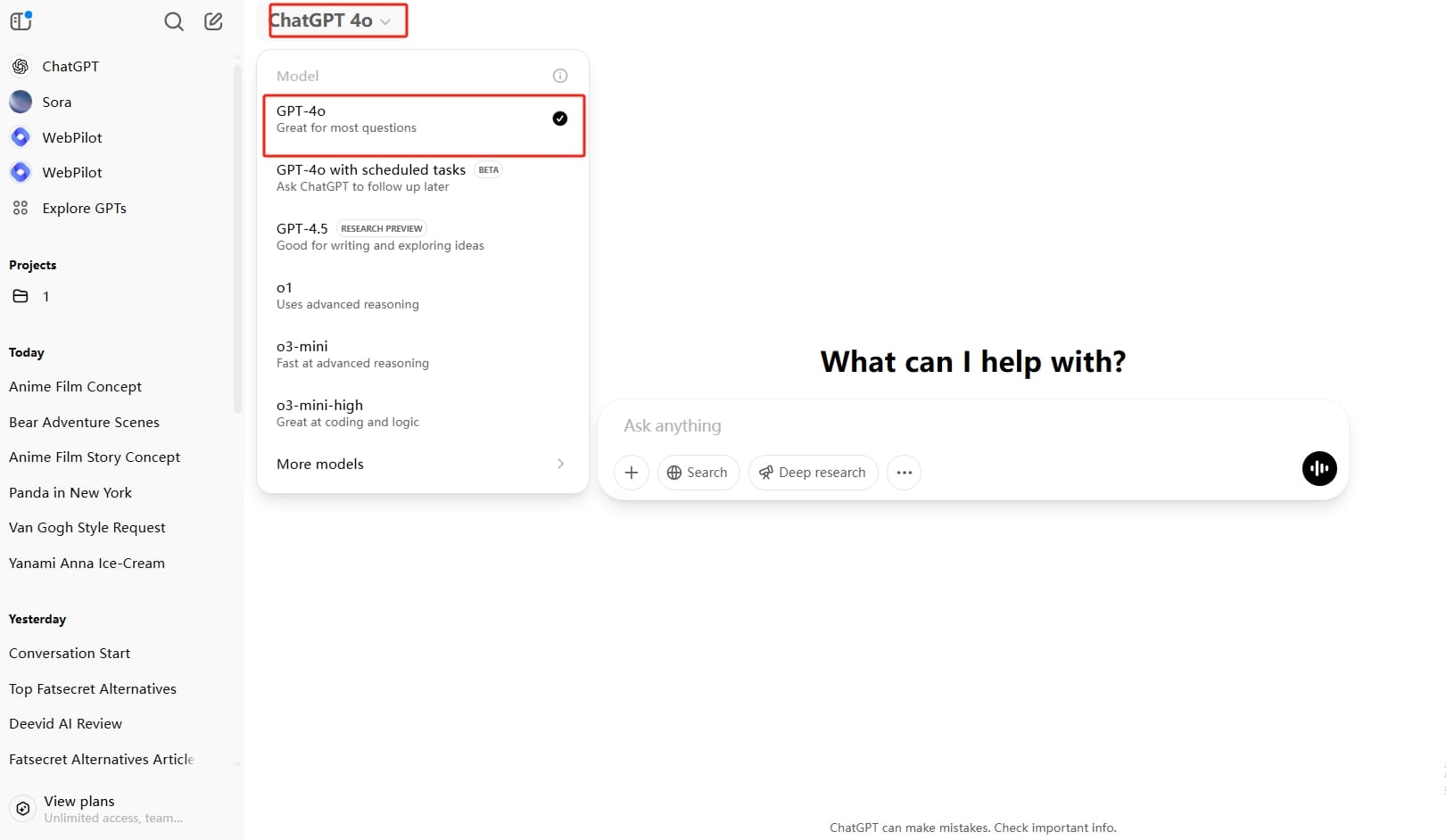
2. Talk with GPT-4o, and input the concept of your video
Here I input "Hi, I want to generate a short anime film, describing one day of a middle aged man: Morning works in the garden, afternoon work in the office, at evening have dinner with his family. Can you generate some story footage based on it?" and asks for a storyboard script. Look how many details it can have.
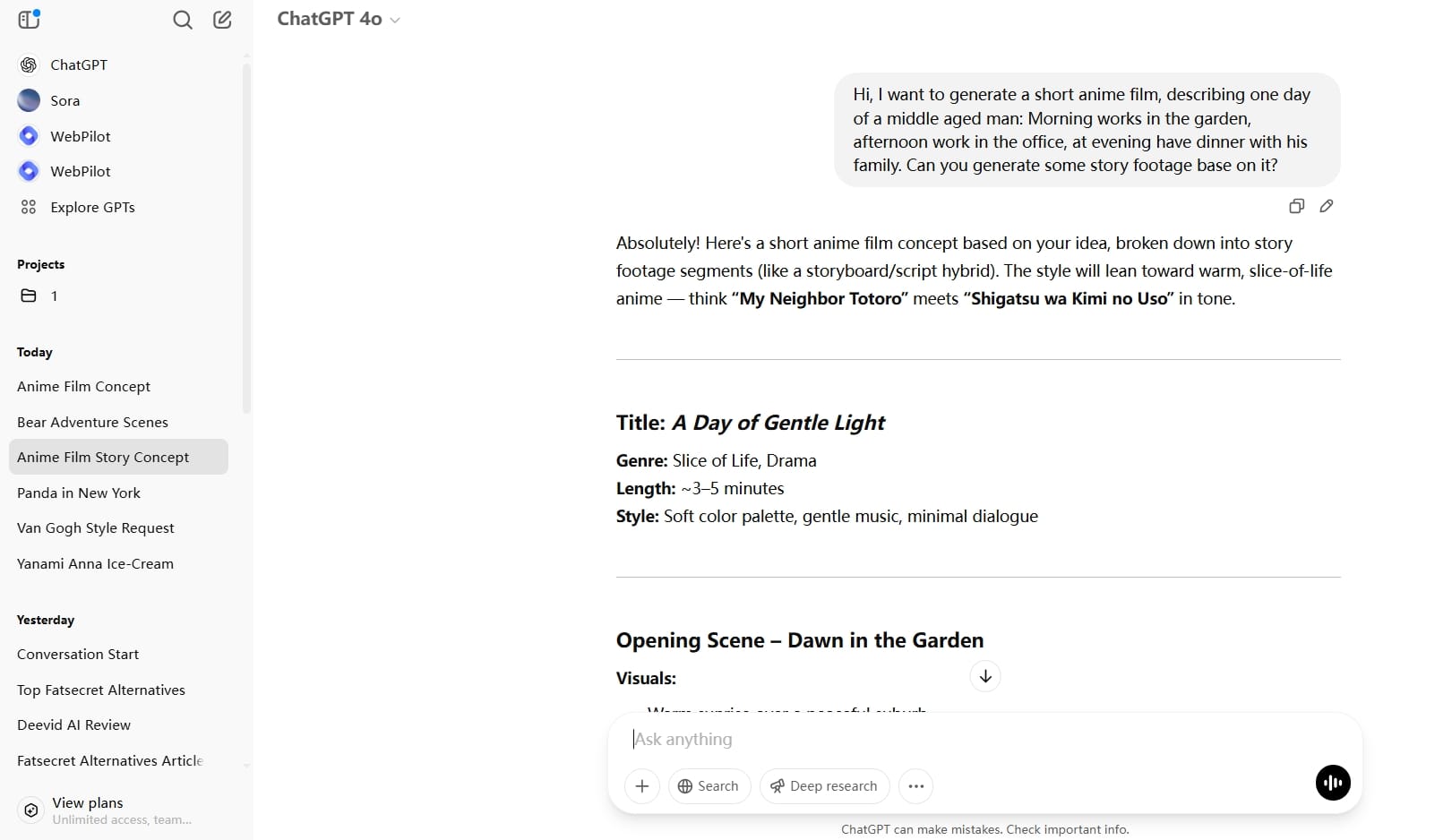
3. Let GPT-4o image generator help you to generate the images
So go through these storyboard scripts. Choose some scene where you really want in your video and let GPT-4o generate images based on its descriptions: click on the dots at the right of "Deep research", click "Create Image", then copy-paste scripts on it.
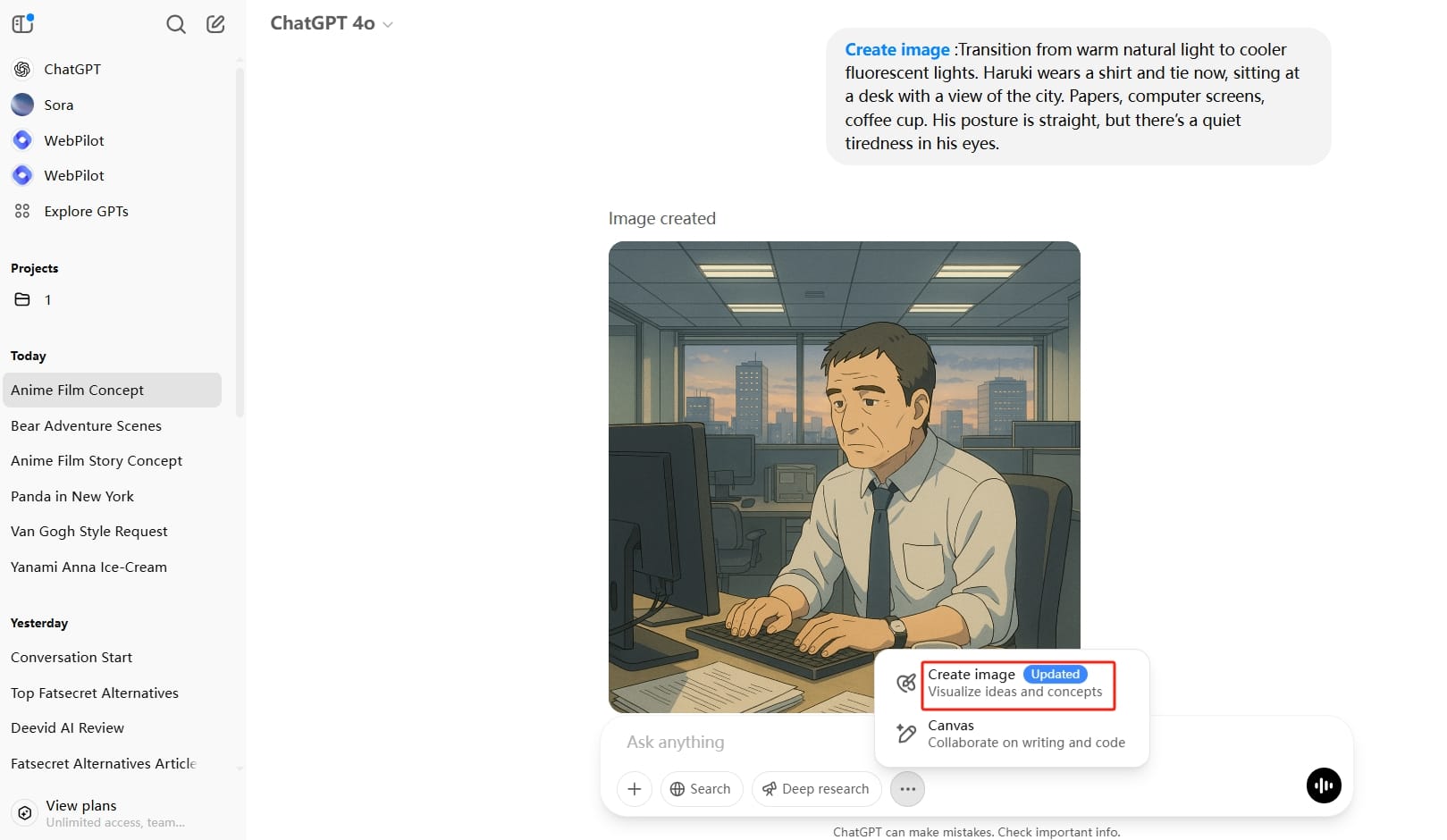
Using Deevid AI:
1. Sign up in Deevid AI
Create a free account on Deevid AI. You can use google email to login, an easy try.
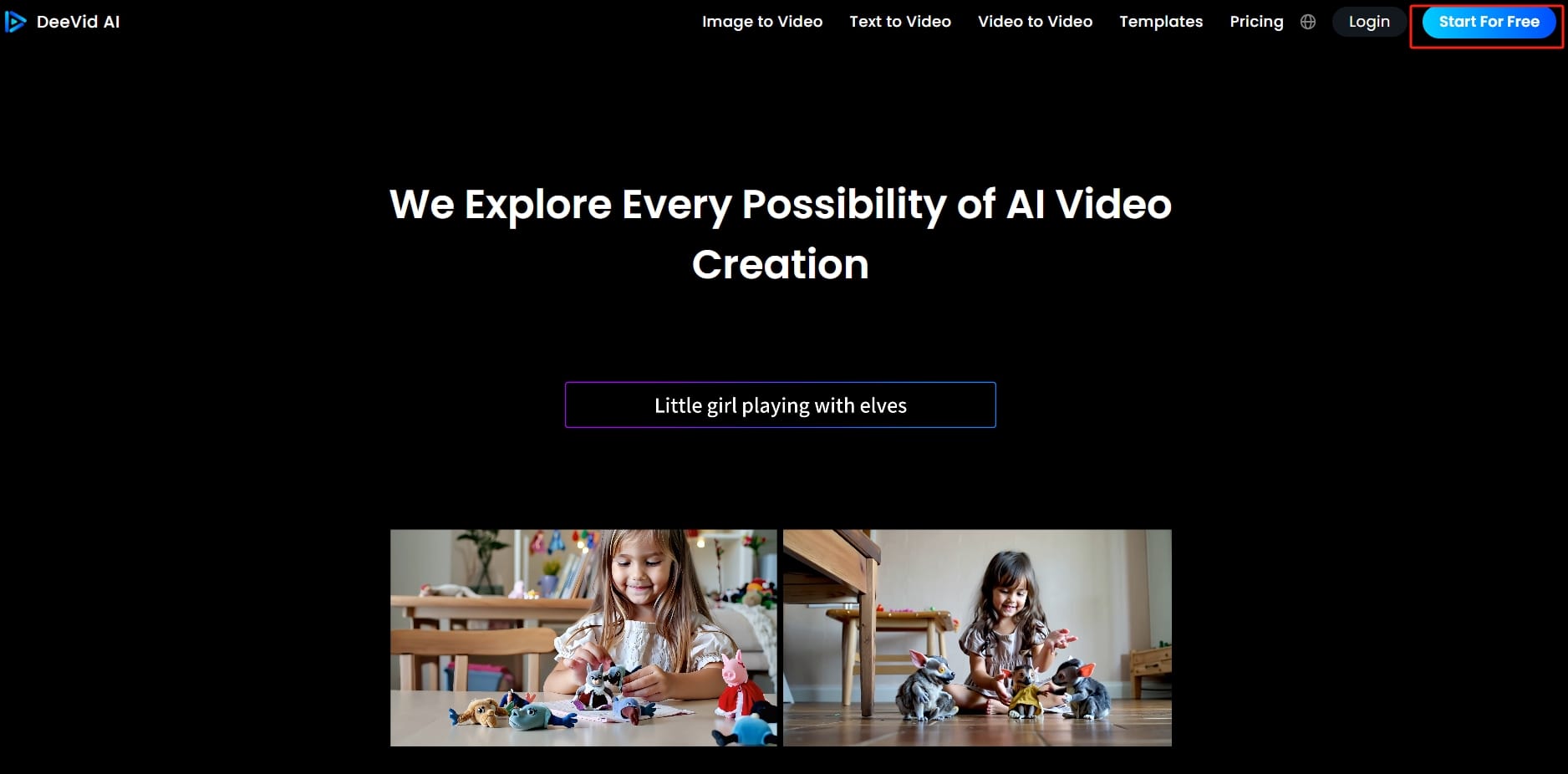
2. Click Image to Video AI
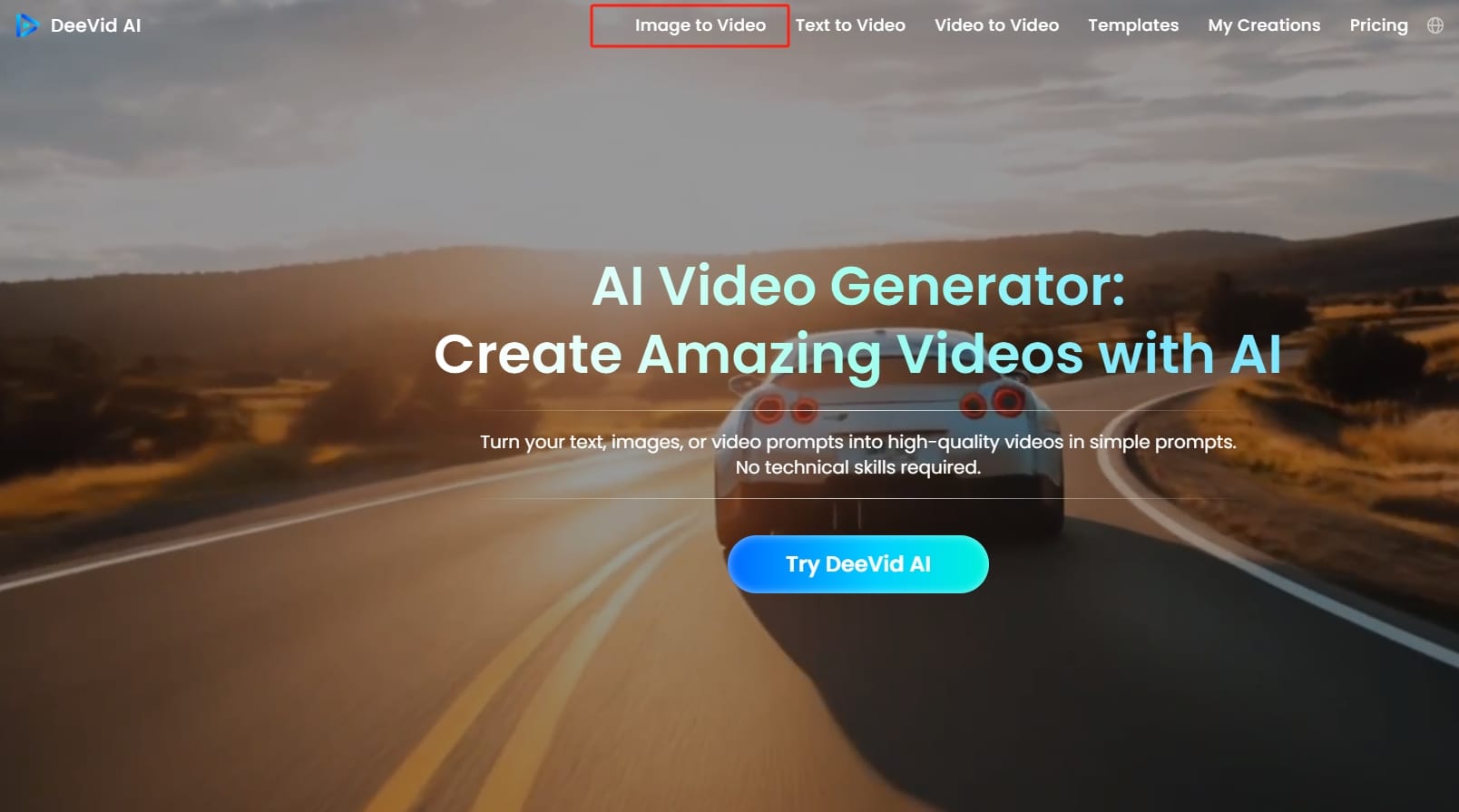
3. Upload an image
Select the image you want to animate. It allows you to upload an image<30M,300px.
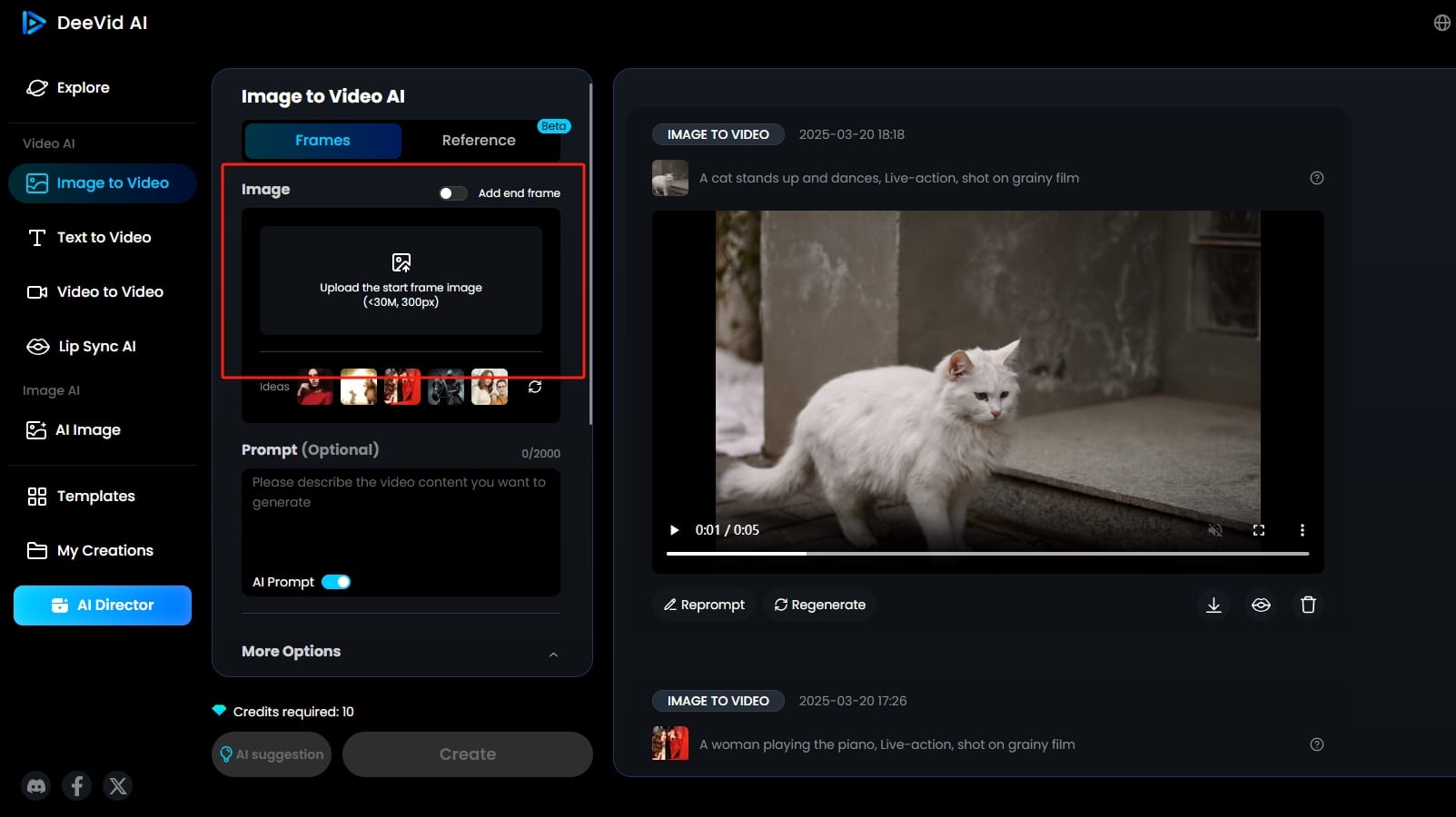
4. Enter your concept(optional)
Provide the AI with a description of the video you want to create. You can input text to describe your video’s theme or just simply click AI prompt to let AI write for you.
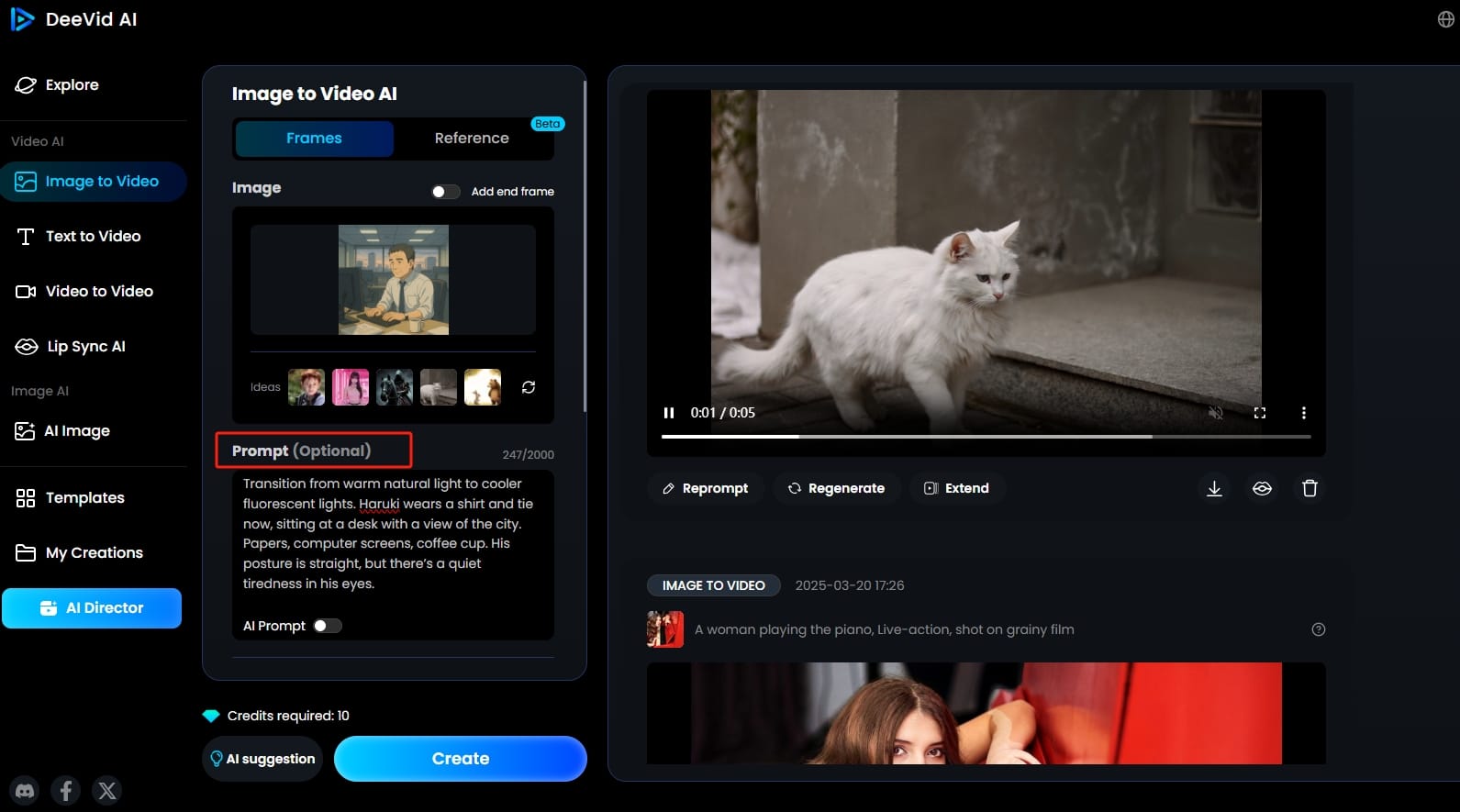
5. Adjust settings(optional)
Adjust prompt strength, video mode and length to make your video more vivid and attractive with HD rendering.
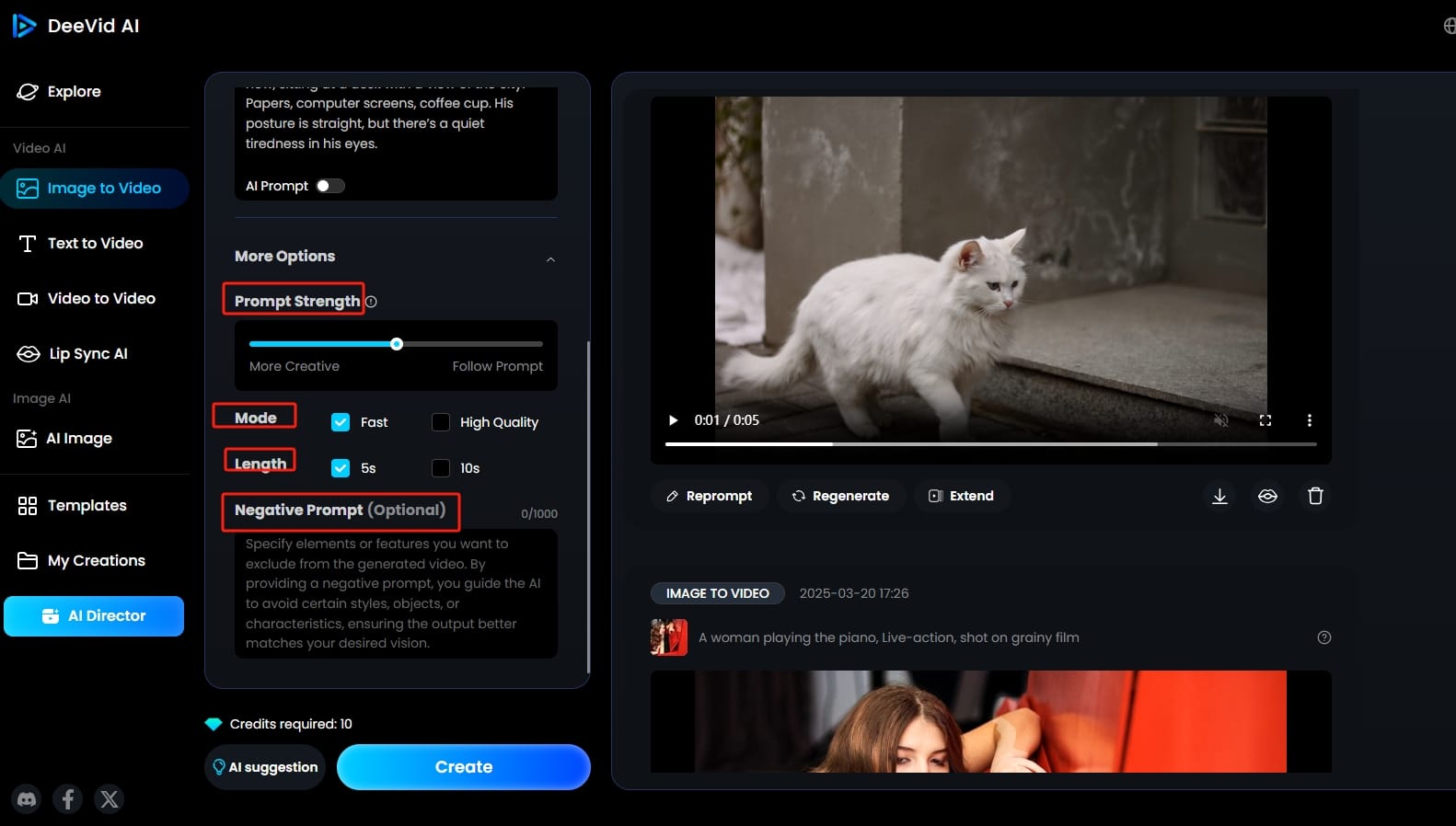
6. Generate the video
Once you’ve provided the necessary inputs, click on the "Create" button. Deevid AI will process the request and generate a video in seconds.
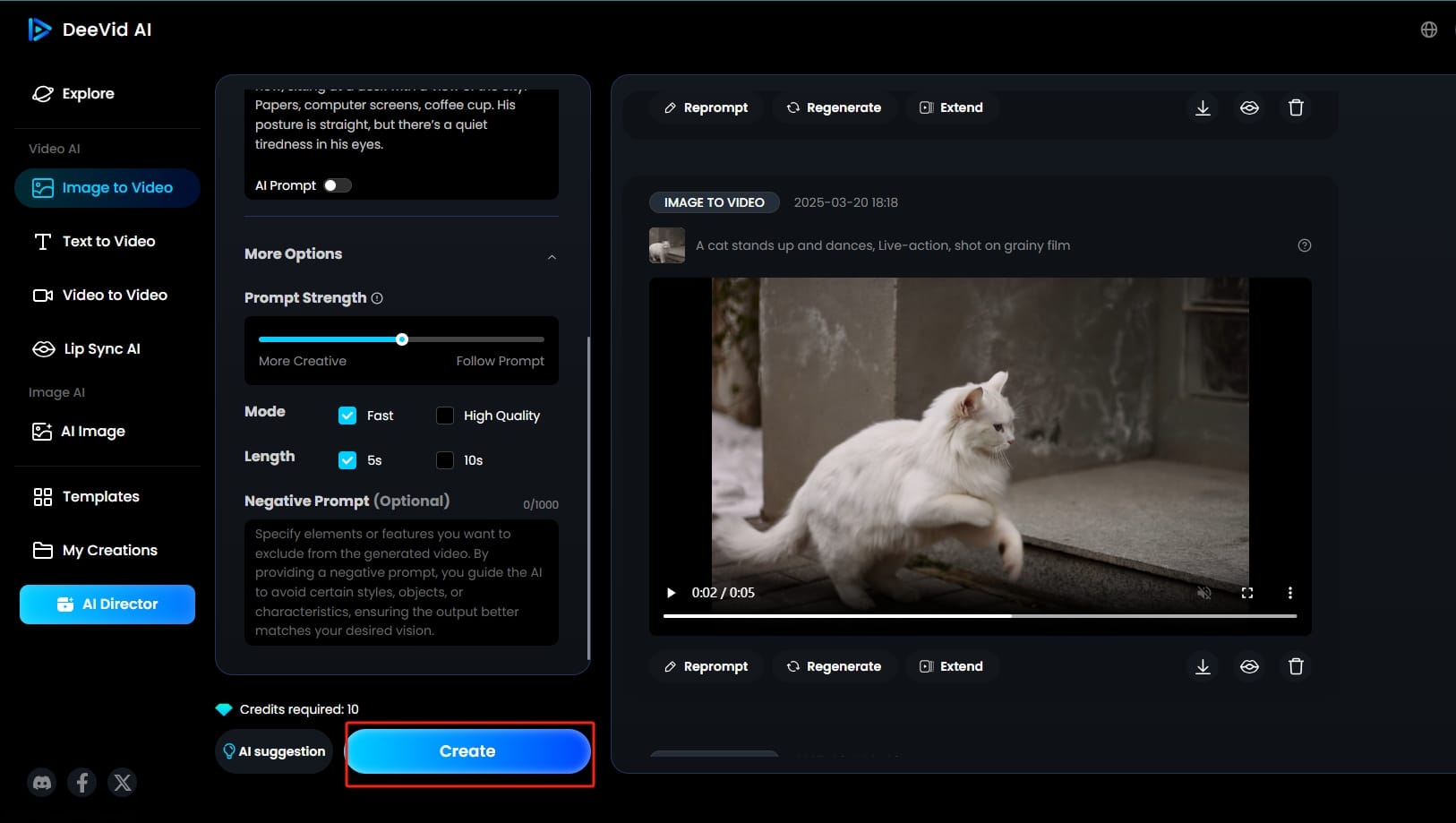
7. Download the Video or use for Lip Sync
Deevid AI allows you to download/delete the video or use it for Lip Sync. Next, you can generate more by using Deevid AI.
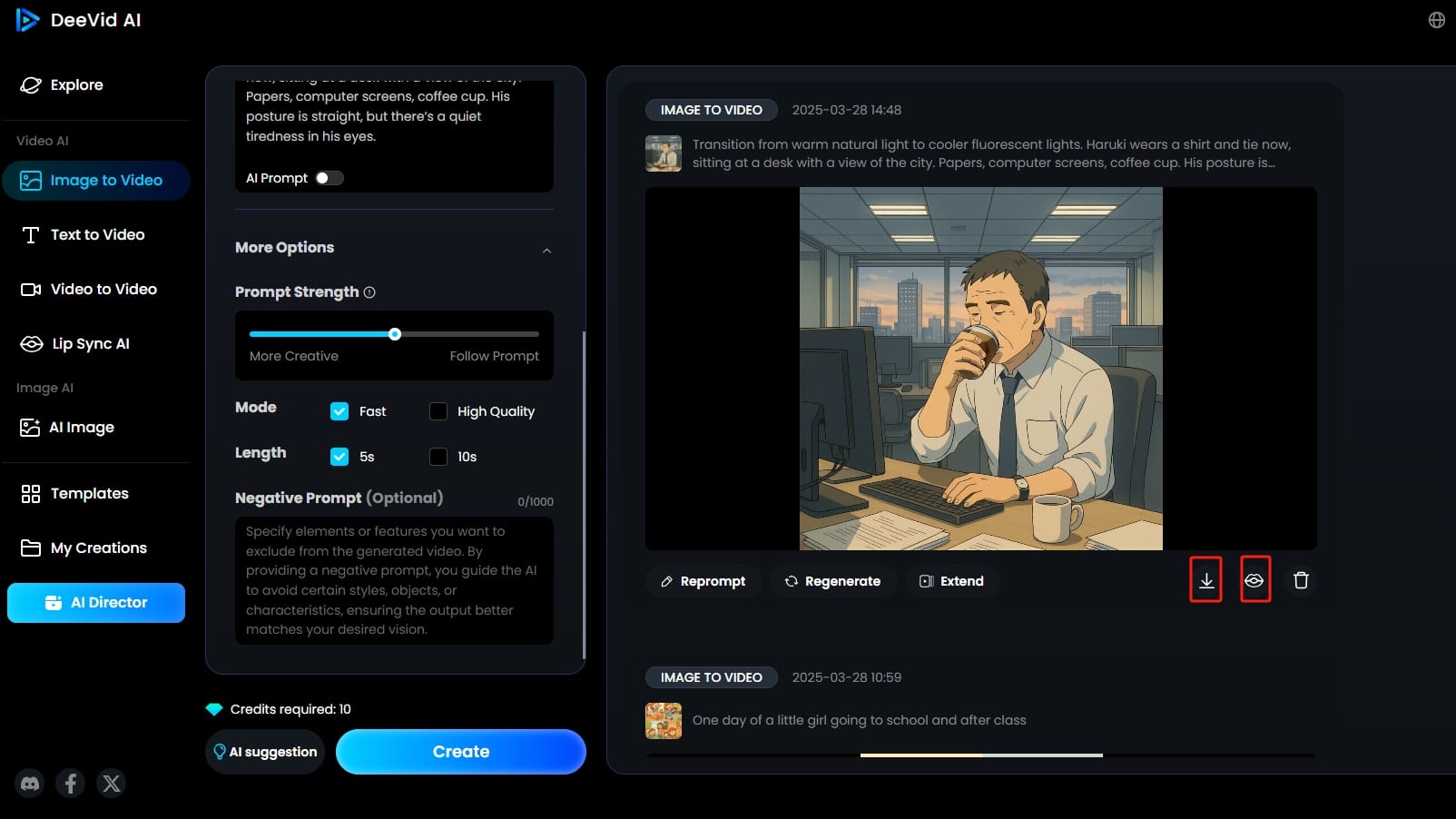
Deevid AI Video Generator --- Made for Your Safety and Security
Yes, AI can be groundbreaking—and Deevid AI ensures it's safe as well. Focused on trust and transparency, Deevid protects your creative material at every step. Here's how your data stays safe:
- Encrypted File Processing: Processing of all images and videos takes place through encrypted protocols, thereby ensuring your uploads remain secure from unauthorized access.
- Default Privacy Protection: Your content remains private unless you want to share it. Deevid does not retain, reuse, or redistribute your files without your permission.
- Safe and Responsible AI Output: Moderation platforms that are constructed in ensure that all output content complies with community guidelines and avoids being unsafe or inappropriate.
- Strict Data Privacy: Deevid never shares your data with third parties or advertisers. User privacy is regulated by a no-sharing policy across the platform.
- Ongoing Security Maintenance: The system is regularly updated to deal with future threats and remain fully compliant with current privacy and data protection legislation.
What’s Next for The Combination of GPT4o and Deevid AI Video Creation
As such models as GPT-4o advance, lines between man's imagination and machine-generated content will grow faint. Screenwriting will be enriched, with GPT-4o generating emotionally resonant dialogue, character development, and scene description particular to specific genres, audiences, or culture situations—all in real-time.
Deevid AI will continue to bridge gaps between script and animation, bringing scripts to life with the full depth and richness of vivid, cinematic pictures with scene transitions, heart-wrenching animation, and computer-generated voice performances. Before long, users will even be able to co-create short films, commercials, or even entire episodic shows—start to finish—without ever opening up old-school editing apps.
Tips for Using GPT4o and Deevid AI to Generate Film-like Videos
Want to level up your results? Here are a few pro tips:
- Provide precise prompts for GPT-4o: Your input determines the quality of the output. Be clear about your message and visual style so that GPT-4o and Deevid can produce content that matches your intention.
- Start with a template: If you’re unsure where to begin, start with Deevid’s built-in video templates. These templates offer a proven structure, saving time and helping maintain visual consistency across your content.
- Try Out AI-Generated Creative Concepts: Deevid AI can give you creative directions, video concepts, or styles, and help you overcome creativity block and generate fresh, engaging concepts in seconds.
- Turn Photos into One Scene: Deevid lets you upload 1 to 3 character, object, or scene images and have the site combine them into a single combined animated video. Perfect for narrations, product presentations, or animating static images.
- Try Consistent Video Output from Start to Finish: Simply upload an opening frame and an ending frame, and Deevid will automatically animate the transitions between them to create a smooth and visually uniform video from start to finish.
- Explore Interactive Features for Entertainment: With additions like Lip Sync AI, where you can now sync character motion from your produced video, the result is more interactive and shareable content that's even better suited for social media and entertainment applications.
FAQs
1. Is Deevid AI beginner-friendly?
Yes. No editing experience is required. The interface is straightforward, and GPT-4o helps direct your creative path from start to finish.
2. Can I use Deevid AI for business purposes?
Absolutely. Deevid AI is built for individuals and businesses, offering high-quality output, brand consistency tools, team collaboration features, and multi-format export options for different platforms.
3. How long does it take to generate a video?
Deevid enables you to produce a complete video within minutes, cutting down significantly on the time taken as opposed to editing manually, allowing you to meet deadlines faster without sacrificing quality.
4. What if I’m not happy with the video?
You can edit the script, alter visuals, and resynthesize the video to your liking. There are no limits on how many times you revise.
Final Thought
Whether you're an independent creator with Hollywood ambitions or a fast-paced marketing team juggling deadlines, Deevid AI Generator enables you to produce stunning videos—quickly, easily, and affordably. With GPT-4o and Deevid AI video generator, you'll cut hours from your production time while reducing expenses significantly. As AI technologies continue to evolve, expect even more intelligent personalization and more powerful creative tools to match every scene and audience. The future of visual storytelling is AI-powered, and with Deevid AI, you're already a step ahead.