
How to Create Tiktok-Style AI Mermaid Videos with Deevid AI for Free (Step by Step Guide)
Have you checked out those incredible AI-generated mermaid videos that are all the rage on TikTok? If you’re eager to hop on this viral trend and whip up your own enchanting mermaid videos, you’re in luck! Thanks to Deevid AI, creating TikTok-style AI mermaid videos is easier and way more enjoyable for free. This article will walk you through the steps to make your own AI mermaid videos in detail. Can't wait? Let's dive in!
TikTok’s AI Mermaid Video Trend: What It Is and Why It’s Blowing Up
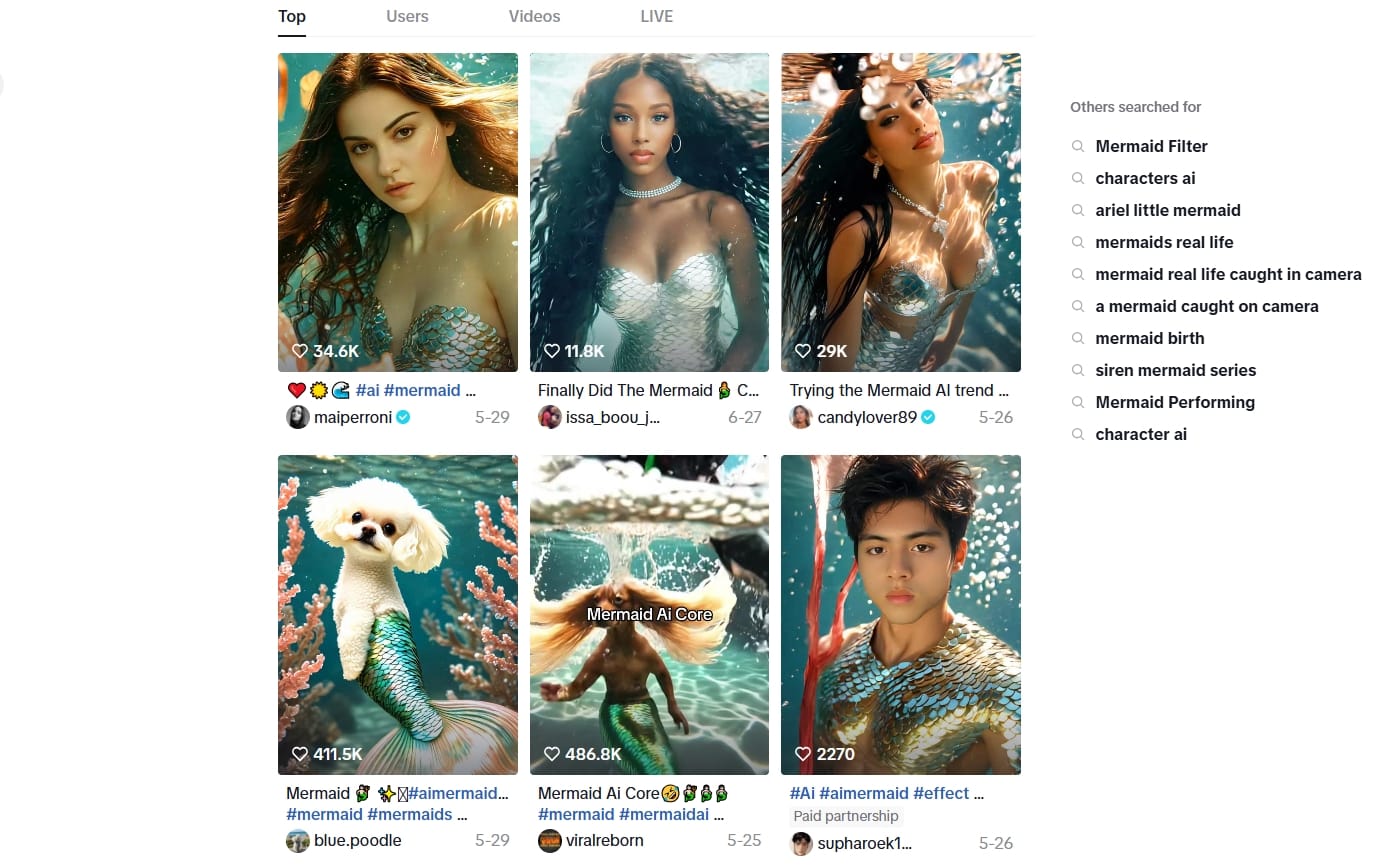
The AI Mermaid video trend on TikTok is simply about turning your face or photo into a pretty, glittery mermaid, using AI effects. Imagine a glittery fish tail, glowing skin, bubbles, watery ripples that move with you. It's a fun way to escape to a fantasy world through your phone.
What makes it so popular? To start, it’s visually striking—those glimmering scales and graceful animations draw you in instantly. Plus, it’s super simple to use. Anyone can craft these enchanting videos without any fancy editing skills. People love to share their mermaid transformations, challenge their friends to join in, and binge-watch these dreamy little videos over and over.
How to Create TikTok-Style AI Mermaid Videos with Deevid AI for Free (Step by Step Guide)
Are you excited to dive in? This is your step-by-step guide to creating your very own AI mermaid video using Deevid AI for free without any fuss.
Step 1. Sign up at Deevid AI
You can set up a free account on Deevid AI. You can even login using your google email - super easy, just give it a try.
Attention: After logging in, you'll automatically receive 20 credits, which lets you create 2 videos for free!
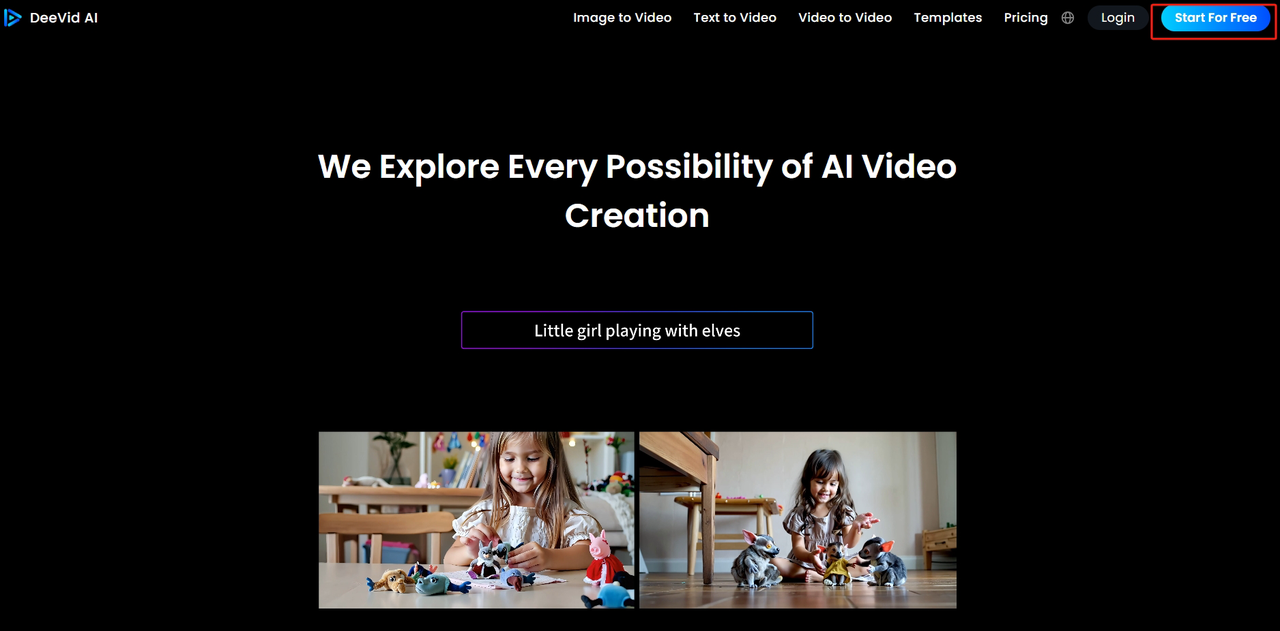
Step 2. Click “Try Deevid AI” to enter the dashboard and start creating
Before you know it, you will be creating your own images, videos, etc all from the dashboard with one click.
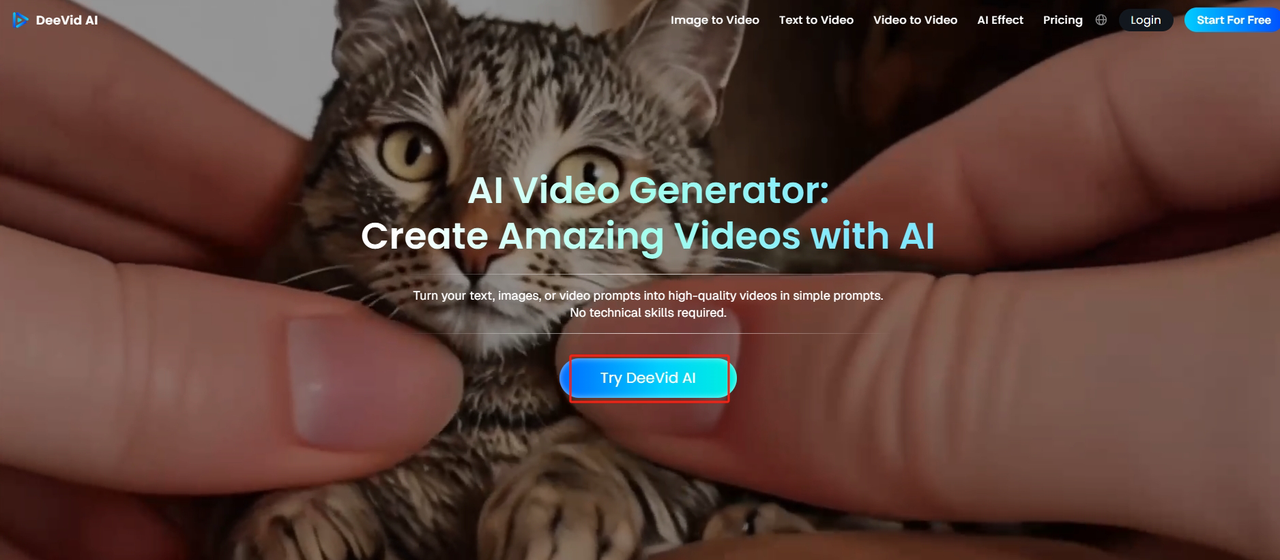
Step 3. Click “AI Effect” to explore a wide range of effects
To open the template page, just click the "AI Effect" tab on the left.
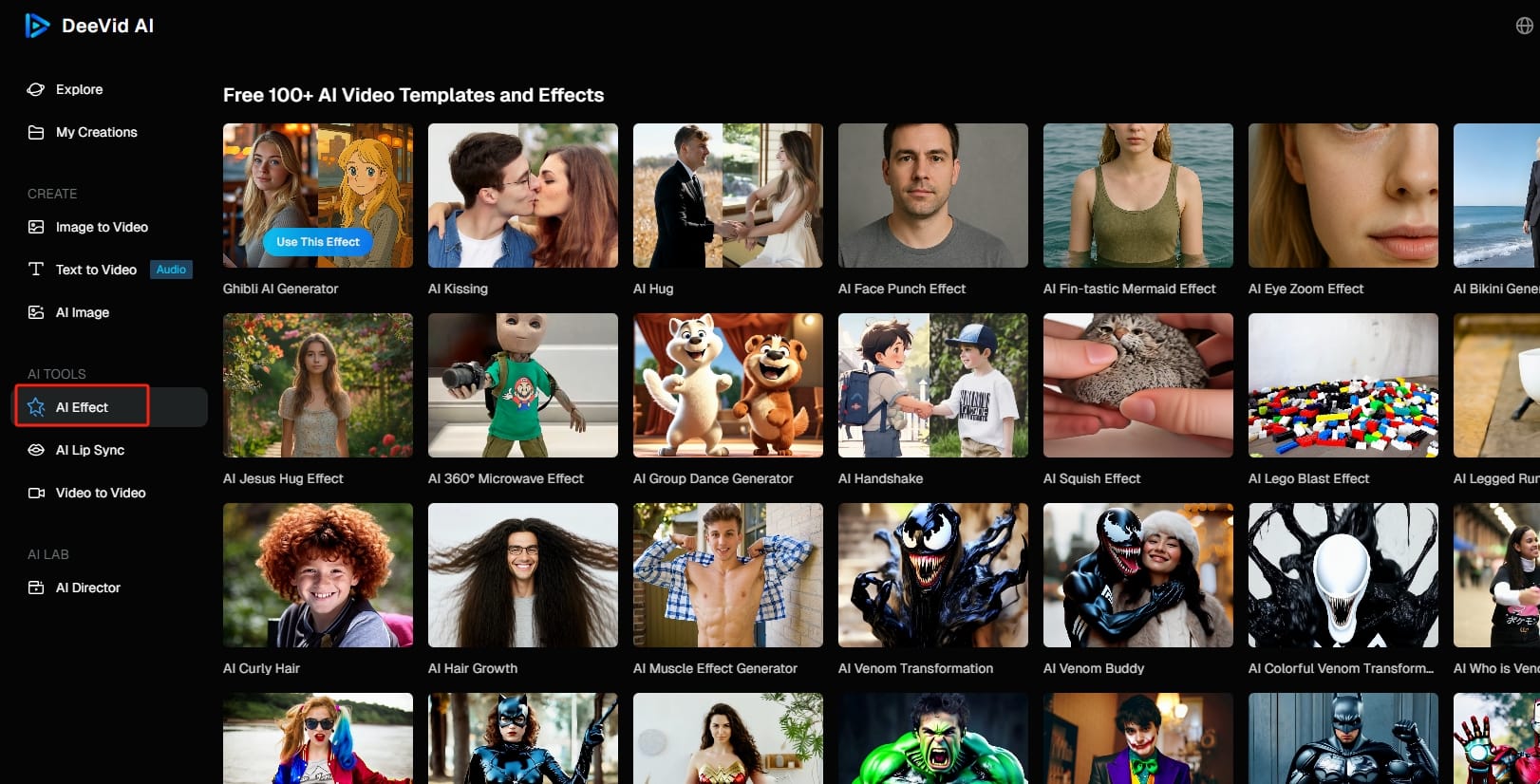
Step 4. Find the "AI Fin-tastic Mermaid Effect" and click it
Clicking this button will take you to the "AI Fin-tastic Mermaid Effect" page soon.
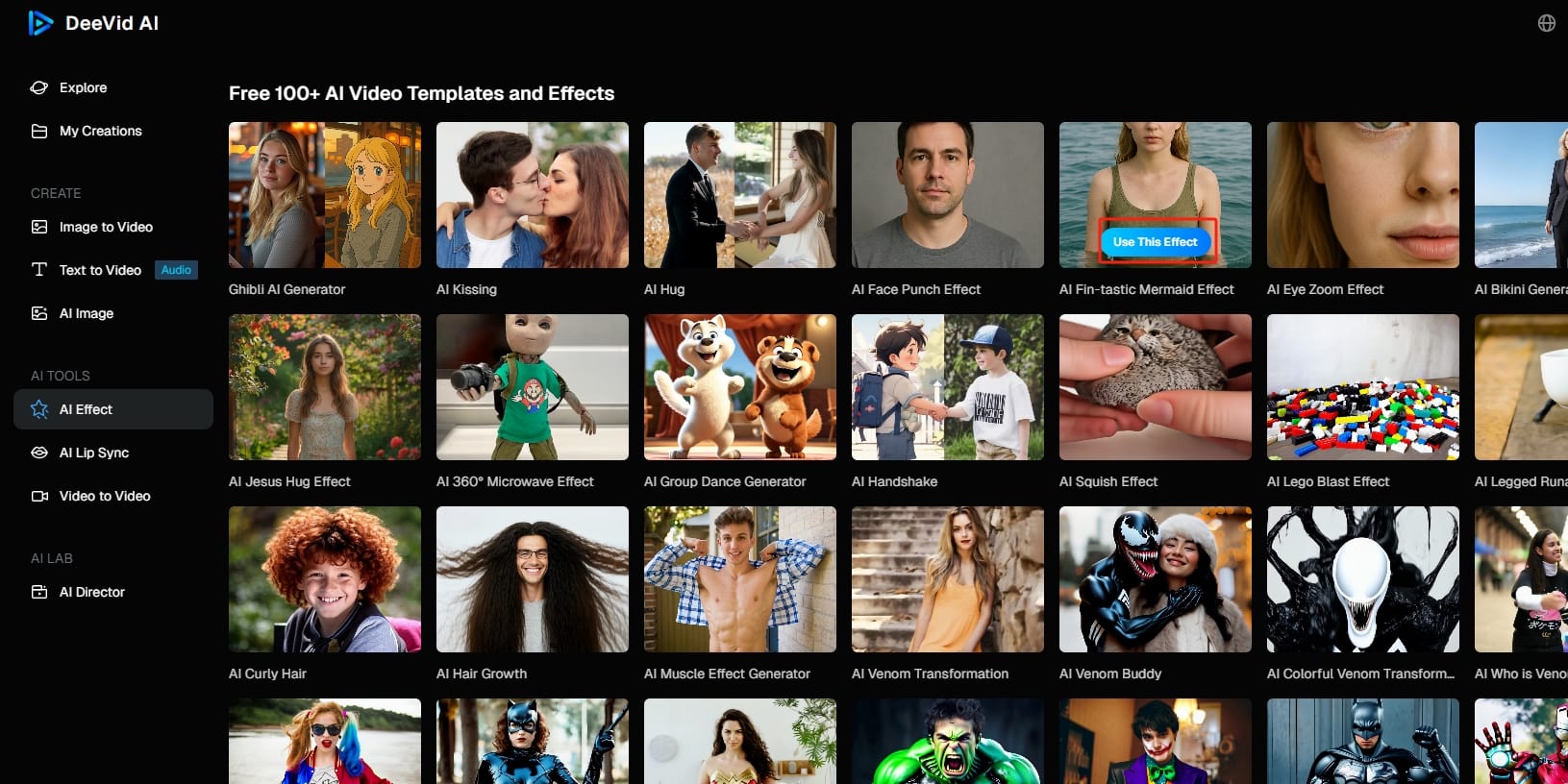
Step 5. Upload an image
Select the image you want to animate. It allows you to upload an image<30M,300px.
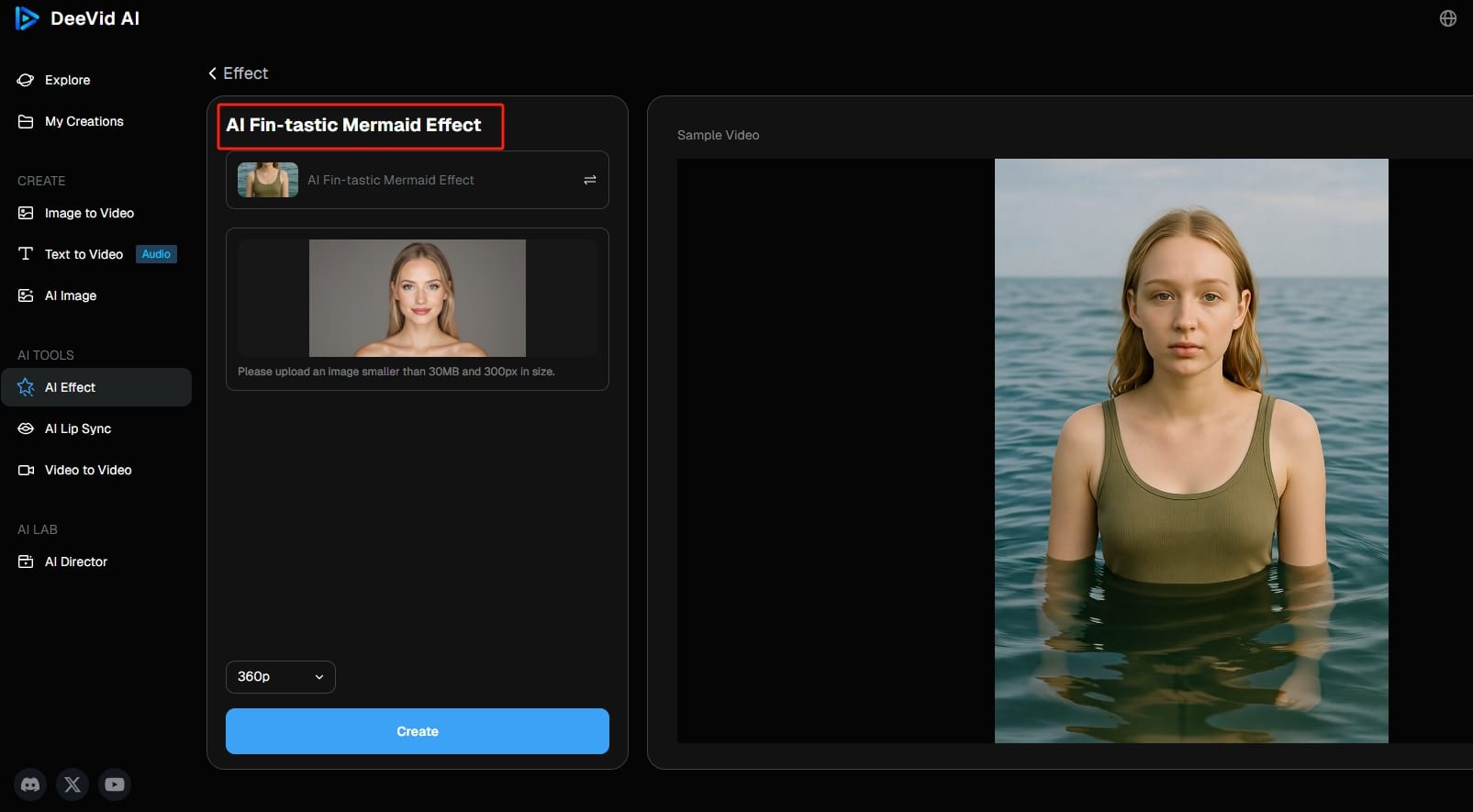
Step 6. Choose the resolution
Deevid AI lets you choose your video resolution from 360P, 720P, or 1080P. Each resolution costs a different number of credits, so choose carefully.
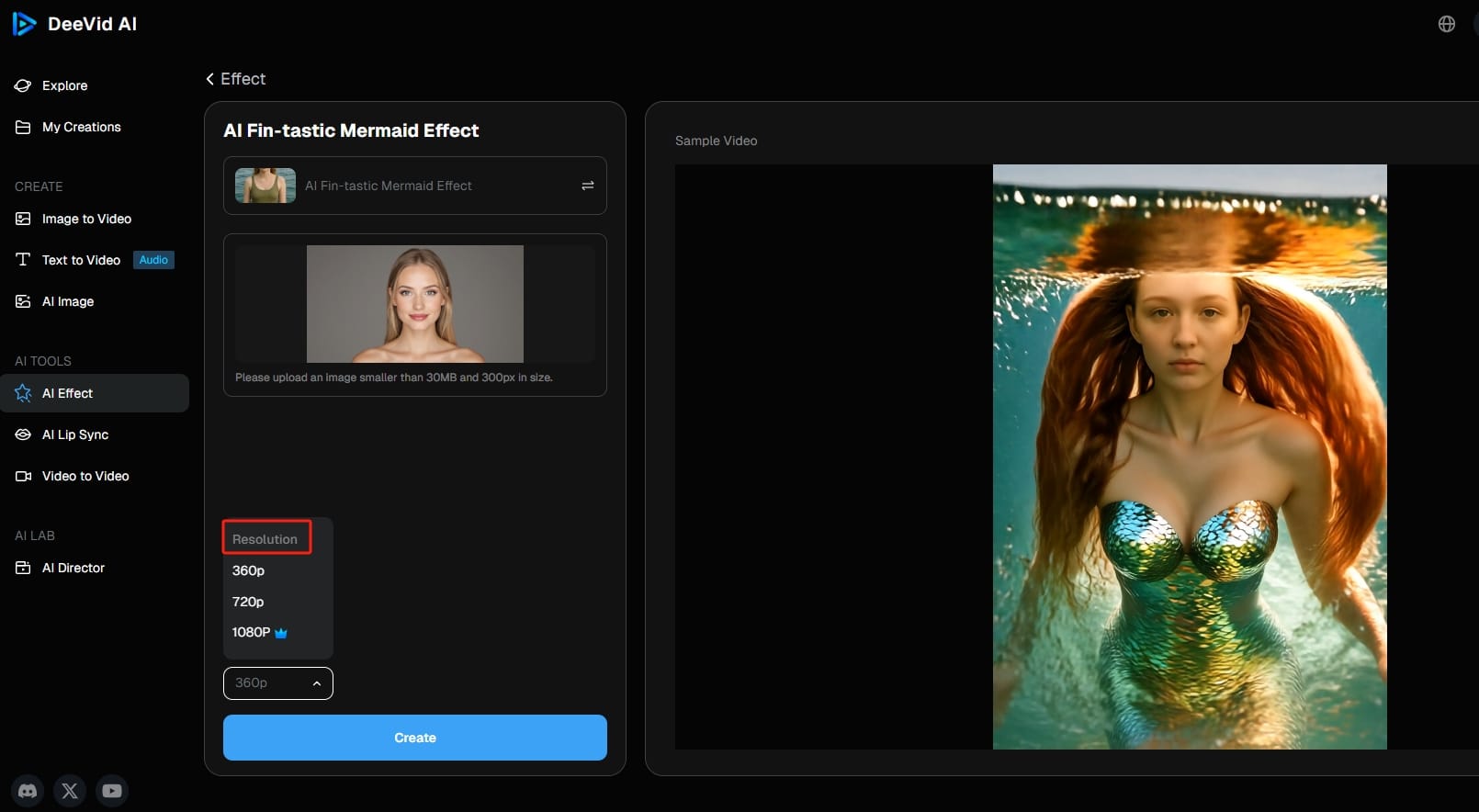
Step 7. Generate the video
Once you’ve provided the necessary inputs, click on the "Create" button. Deevid AI will process the request and generate the video in seconds.
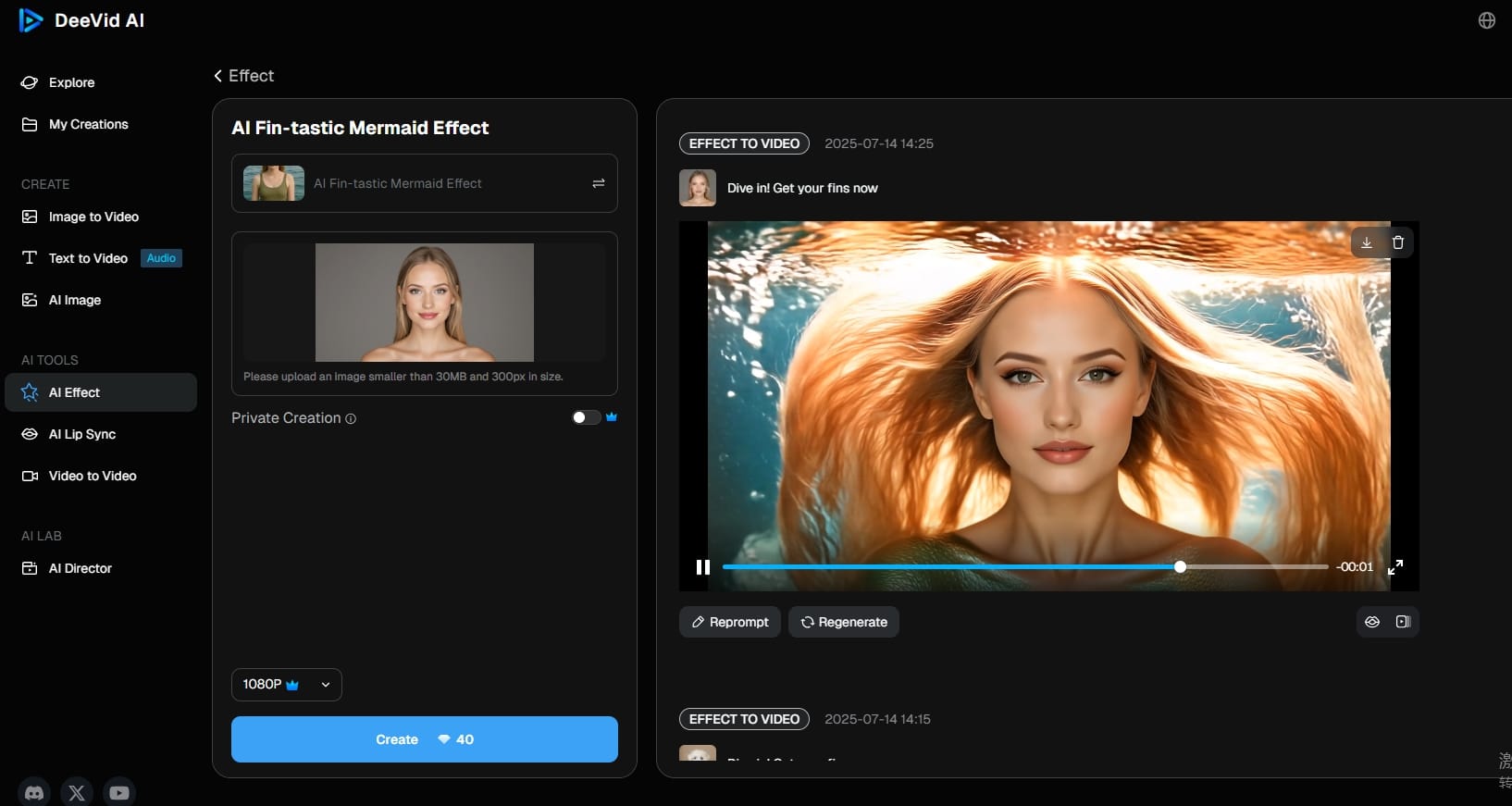
Sample video for reference:
Attention: If you prefer not to use your own photo, you can generate the image you need with Deevid AI instead. Here's how you can generate images using Deevid:
Step 1. Click into the “AI Image” tab to get started
To start, go to the dashboard and find the AI image section. Click the AI Image button in the top left corner, and you will be taken to the correct page.
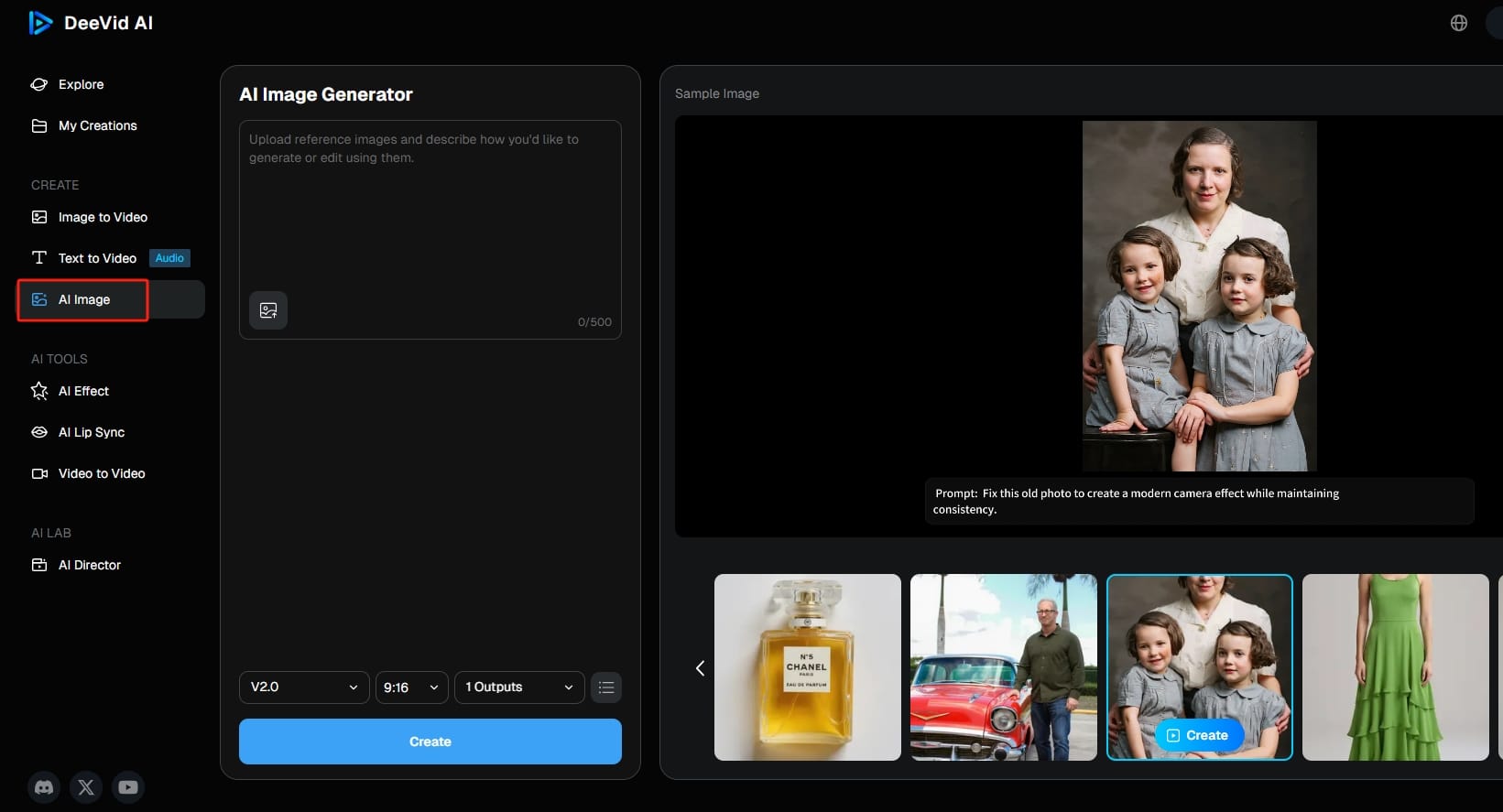
Step 2. Enter your prompt
Feel free to generate any kind of photo you like—whether it’s a person, a family moment, or even a pet. For example, here I write in the prompt box "A beautiful young Western European woman, fair skin, light brown hair, soft facial features, symmetrical face, natural makeup, gentle smile, studio lighting, high-resolution portrait, photorealistic style."
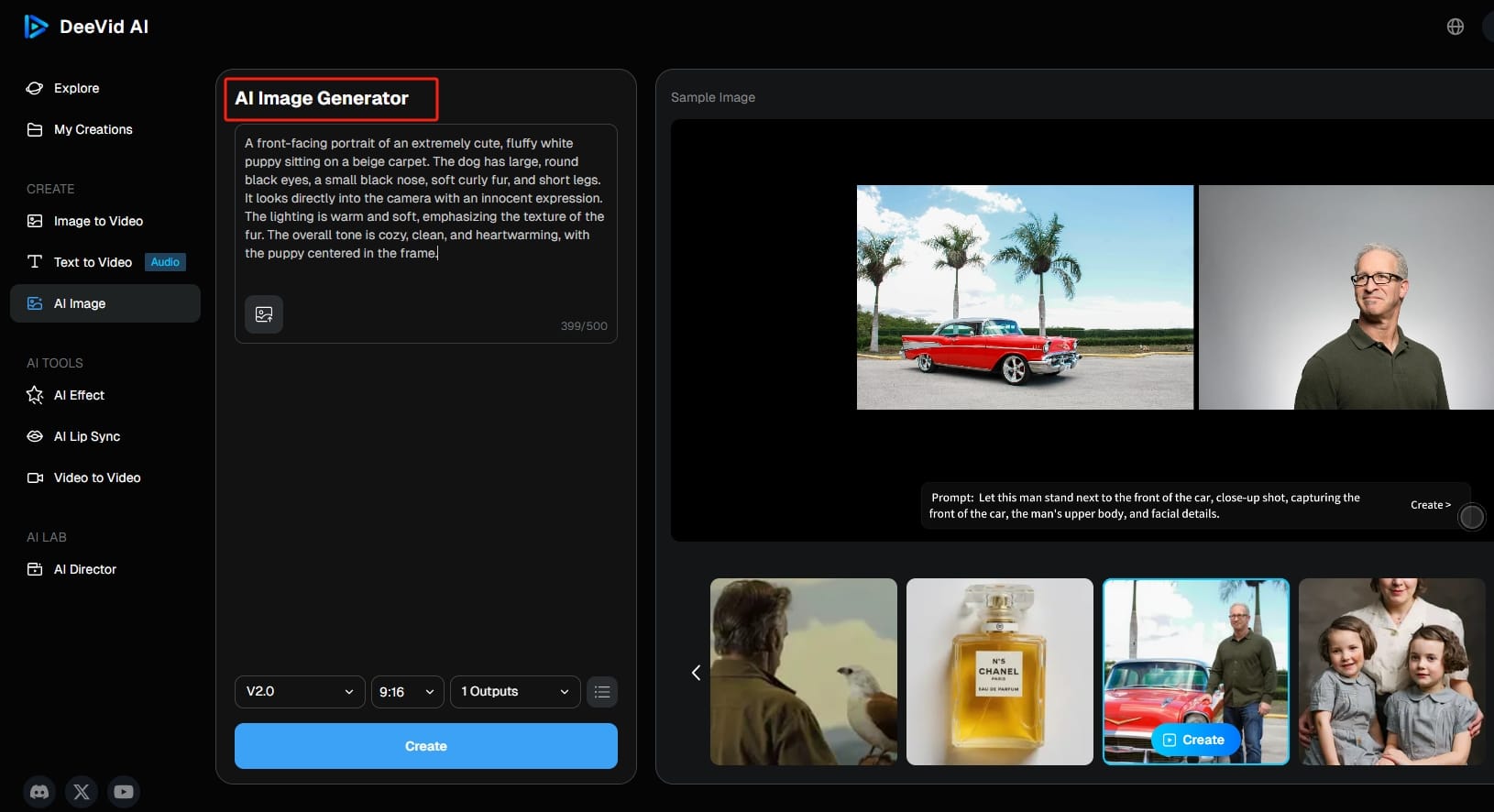
Step 3. Adjust the Settings and Click “Create”
Deevid AI lets you personalize every detail—models,the aspect ratios, the number of output. Once you’re pleased with your choices, simply click "Create" and let the AI transform your ideas into something amazing.
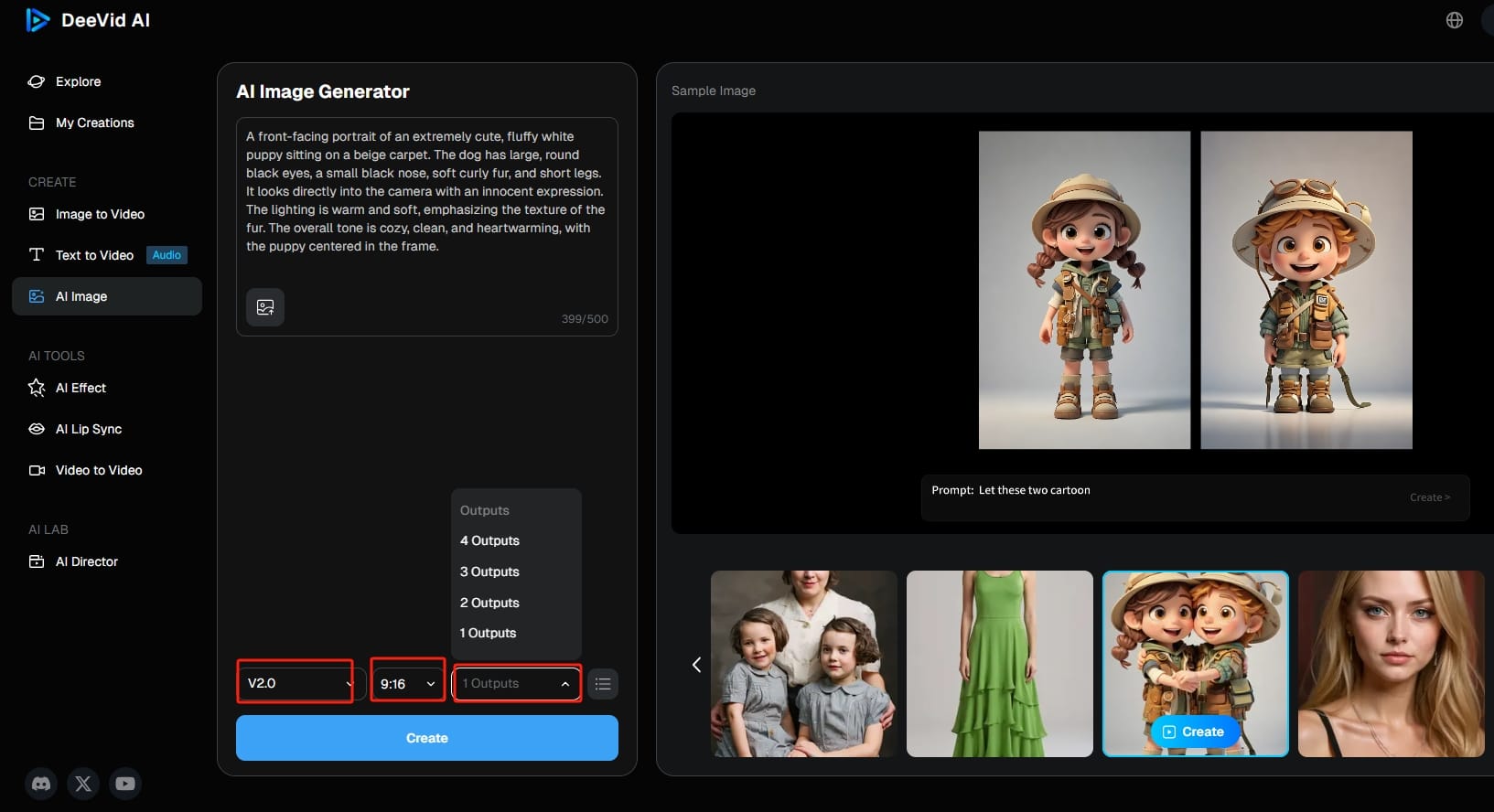
Step 4. Relax while Deevid AI brings your vision to life
After you select "Create," just relax and let Deevid AI do its thing. Your ideas will soon become a polished image or a few images. Just download the one that you like the best.
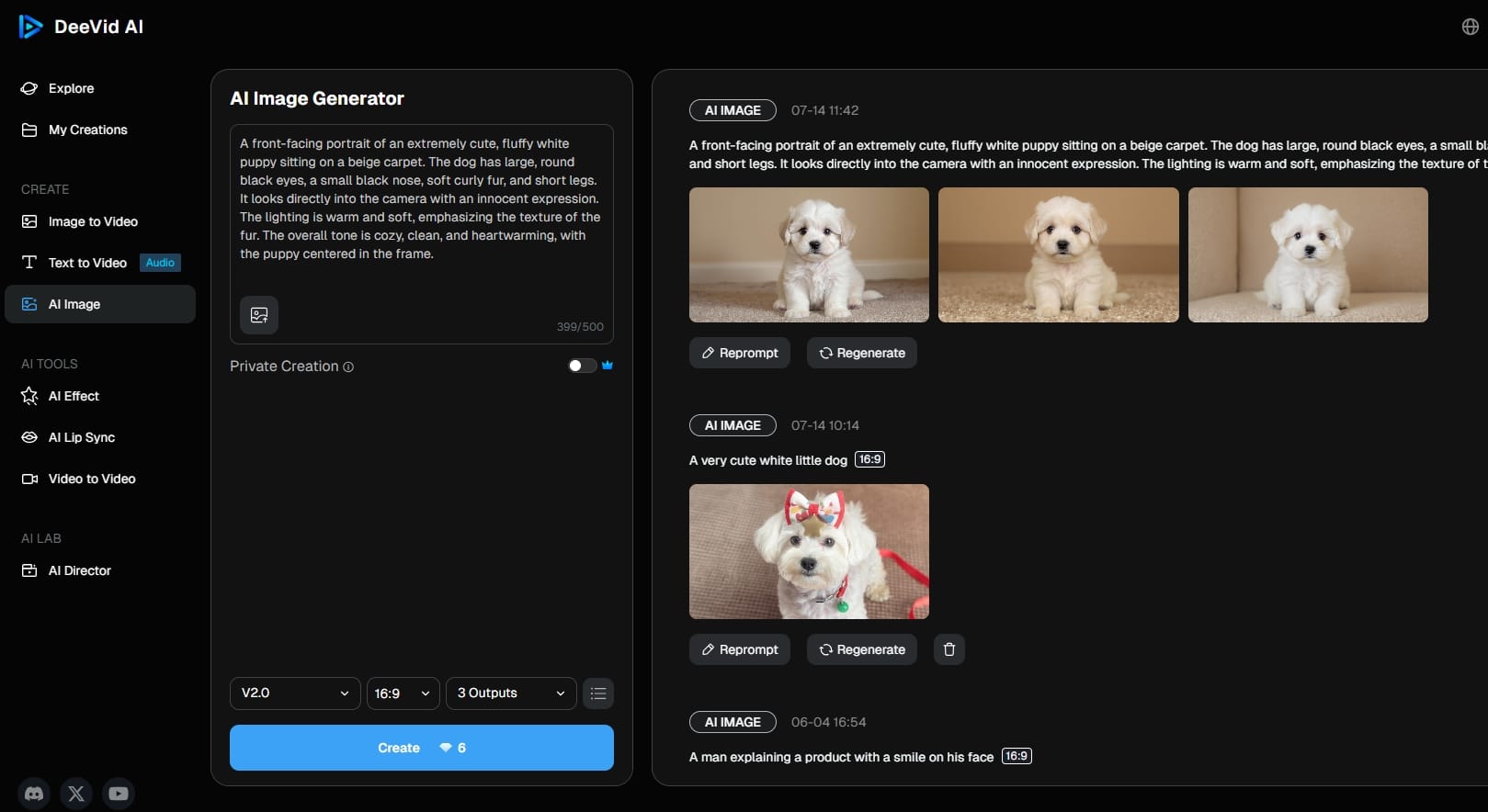
Why Deevid AI Is the Best Choice for Creating Stunning AI Mermaid Videos

If you’re wondering why Deevid AI stands out from the crowd, here’s the scoop.
AI-Powered Mermaid Transformation
Upload your selfie, and the magic begins. Deevid's smart AI will create a colorful fishtail, glowing effects, and water ripples - way beyond what you'd find on other filters. You don't need a green screen or a fancy studio - your photo works just fine. Let AI do the heavy lifting, while you sit back and enjoy it.
Stunning Oceanic Visuals
From bopping bubbles to soft sunbeams and deep-sea cinema movement, Deevid is molding your scene to fit into the viral mermaid aesthetic that has taken over TikTok. Every frame feels like you just pulled it from a fantasy movie teaser. Heck, even the shine of light on your virtual tail is perfectly timed for dramatics.
Social-Ready Vertical Video
No cropping or fiddling around—your video automatically generates in a perfect 9:16 format, and is ready to post on TikTok, Instagram Reels, and YouTube Shorts to easily start getting likes. So no more resizing, or big black bars on a standard video—just hit the “Upload” button and make sure to watch those likes roll in. It’s a perfect system for creators wanting speed and style, or for those who buy TikTok accounts to grow their business.
Zero Prompts, Zero Stress
Forget typing complex prompts or guessing for the correct keywords - just choose a style and let Deevid do the rest. Designed for creators that want results, not headaches, you think of your idea and Deevid turns it into magic without needing any instructions.
Use Cases for AI Mermaid Videos

Whether you’re a creator, marketer, or just here for fun, Deevid AI’s AI Fin‑tastic Mermaid effect offers benefits across the board:
- Social Media Influencers: Shine brightly with eye-catching content that grabs attention and boosts your personal brand—perfect for those viral moments and trending topics.
- Content Creators and Video Editors: Sprinkle some magic on your videos without the need for fancy software or editing skills—ideal for those quick production timelines.
- Marketing Professionals: Draw in your audience with enchanting mermaid-themed content in your campaigns, ads, or storytelling—add a touch of fantasy that makes your message resonate.
- Cosplayers and Performers: Become a mythical character with stunning visuals that elevate your persona—no elaborate costume required, just a single selfie.
- Teachers and Educators: Make learning exciting with ocean-themed visuals for stories, lessons, or creative presentations—perfect for engaging young minds and beyond.
- Event Planners: Craft enchanting invitations or digital promotions that leave a memorable mark—great for weddings, parties, or themed events.
Tips for Making Your Mermaid Videos Even Better with Deevid AI
Want to take your AI mermaid videos from great to unforgettable? Here are some handy tips:
- Experiment with Different Photos: Trying out selfies with various expressions, or lighting to see how each one changes. You might find that a smile or a soft side glance can really make a big difference.
- Choose High-Quality Photos: Stick to clear, well-lit selfies for the best results. Avoid blurry or overly dark images, as they can limit the AI’s ability to create realistic effects.
- Invite More Friends for Entertainment: Share your mermaid creations with friends and invite them to try Deevid AI too—turn your solo fun into a magical group experience.
- Preview and Adjust Before Finalizing: Don’t rush to export. Take a moment to preview your video and fine-tune details by regenerating to get everything just the way you want it.
- Share on Short Video Platforms: When you’re thrilled with your mermaid masterpiece, make sure to upload it to TikTok, Instagram Reels, or YouTube Shorts to share the enchantment with everyone!
FAQs
Q1: Do I need any special software or skills to use Deevid AI?
Not at all! Deevid AI is made for everyone, no matter your skill level. All you need to do is upload your photo, pick up your effects, and let the AI take care of the rest.
Q2: Can I use Deevid AI for videos other than mermaid ones?
Definitely! Deevid AI has a fantastic selection of video templates and effects that go way beyond just mermaids. You can explore features like lip-syncing, kissing, ads, and a ton of other cool effects.
Q3: How long does it take to generate the video?
Typically, Deevid AI can process and deliver your AI Mermaid Video in just a few seconds, though this can vary based on server load and the resolution of the video.
Q4: Can I use these AI Mermaid Videos for commercial purposes?
Take a look at Deevid’s terms of use for all the specifics, but in a nutshell, the videos you create can be used for personal, promotional, or commercial purposes as long as you stick to the platform’s guidelines.
Have More Fun with Deevid AI
Deevid AI is not just about mermaids. It is a flexible creative engine to visualize your ideas in different ways.
AI Lip-Sync Video Generator
Transform your selfies or other photos into lip-sync video that matches popular songs or dialogues, which would be ideal for the latest viral trends, or creative storytelling.
AI Kissing Video Generator
You can produce fun and charming kissing videos, all in a matter of clicks; ideal for couples or social media challenges.
AI Ad Generator
Need promotional videos in a hurry? Deevid AI can help you generate visually stunning ads for your brand and targeted audience, completely automated through AI.