
Best 10 AI Podcast Generators 2025: Create Podcasts from Any Content (Quick & Easy)
So, you’ve got something to say—but don’t feel like saying it yourself? Whether you are a blogger, or a whole pile of notes as a student, or just someone who prefers to listen instead of read, in 2025, you can create your own podcast without booking a studio or learning audio editing skills. Just import your content—text, video, notes, etc and let the AI do the rest. In this article, we will highlight the top 10 AI podcast generators to make content-to-audio ridiculously simple. Let's get started.
Our Picks of The Best 10 AI Podcast Generators 2025
Product | Top feature(s) | Compatibility | Price |
Deevid AI | Multimodal content-to-podcast, voice sync, lip-synced video | Web | Free (with premium options) Premium $10+ |
Monica AI | Chat assistant with podcast voice output | Web, iOS, Android | Free (with premium options) Premium $8.3+ |
NoteGPT | Multi-person conversations with multiple voices | Web | Free (with premium options) Premium $9.99+/Month |
NotebookLM | Google-powered AI note summarization | Web, iOS, Android | Free (with premium options) Premium $19.99+/Month |
Wondercraft AI | Studio-quality audio, voice cloning | Web | Free (with premium options) Premium $25+ |
PodLM AI | Multi-speaker support & Background music library | Web | Free (with premium options) Premium $9.99+/Month |
Jellypod | Auto-podcast from text or blog | Web | Free (with premium options) Premium $24+/Month |
HeyGen | AI presenter with voice & video | Web, iOS | Free (with premium options) Premium $24+/Month |
Veed AI | AI audio narration and podcast editing | Web, iOS | Free (with premium options) Premium $12+/Month |
Jogg AI | No-stress scripting creation for polished performance | Web, Android | Free (with premium options) Premium $24+/Month |
What is AI Podcast Generator?

An AI Podcast Generator is a tool that converts your text, PDF and other written materials into high-quality, great sounding podcasts with natural, personalized voices. It often includes features like automatic episode structuring and and even rich show notes to enhance listener engagement. Whether you're studying, working out, or travelling, it allows you to turn passive reading into hands-free learning.
What to Consider When Choosing the Best 10 AI Podcast Generators
Choosing the best podcast generator shouldn't be some sort of alien technology puzzle. Things to consider:
- Content Format Compatibility: Check if the tool will support the kinds of content you plan to convert - text, PDF, website, even a YouTube video. The more input formats it can accept, the more flexible your workflow.
- Voice Variety and Naturalness: Choose generators with a variety of realistic voice options. The voice you choose will convey if your podcast is supposed to sound credible, engaging, or entertaining depending on the characteristics of the content.
- Support for Multi-Speaker Dialogue: If you want to simulate an interview or dynamic conversation, select a podcast generator that allows for multiple voices in a single podcast. This can create more depth and realism in audio content.
- Custom Voice Uploads: There are options for some platforms to upload and clone your own voice. This allows you to keep your unique personal presence, plus it gives the podcast a more personal touch.
- Language Support: Are you planning on going international? Multi-language support is essential for increasing the accessibility of your podcast and its impact across regions.
- Audio Enhancement Tools: Some platforms have audio enhancement features such as background music and effects. These bonus features can really upgrade your audio, to accommodate different moods or cultural tastes of your podcast audience.
The List of Best 10 AI Podcast Generators
These 10 tools we suggested are the audio Avengers of 2025. They can turn any piece of content into a binge-able podcast. From free tools for casual users to premium software for serious creators, this list covers it all.
1. Deevid AI
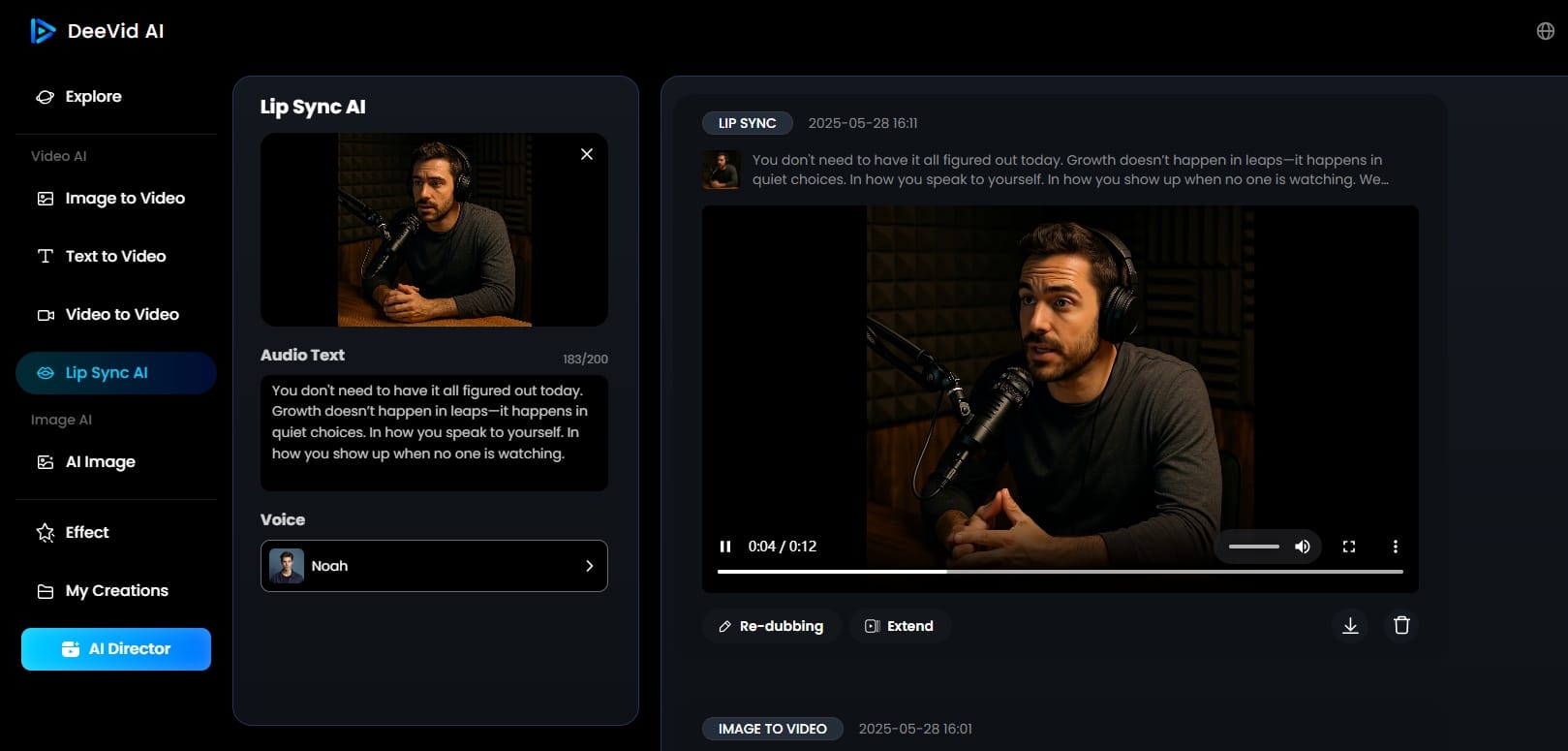
Deevid AI is not just a podcasting tool; it can convert your articles, scripts, or even photos into audio, or videos with lip sync. This is great for creators looking for something more than just audio. With your script or text input, the AI will convert your content into a video with video and audio synced properly, making your podcast ideas spring to life with video. You can really shape content using a multitude of natural-sounding podcast voices that you can tweak as needed to convey the needed tone and emotion well.
Key Features
- Convert text, video, and notes into a podcast with optional visuals
- Offers AI lip-sync option for video versions of your podcast
- Includes wide selection of voices plus support for multiple languages
Pros
- Multi-language support is ideal for audiences all around the world or for multilingual shows
- Provide finished, quality work that appears professional in every format
- Easy to use, great free version to get started
Cons
- Less suitable for long-form serialized podcasts
Best for: Content creators needing both podcast and video outputs
2. Monica AI
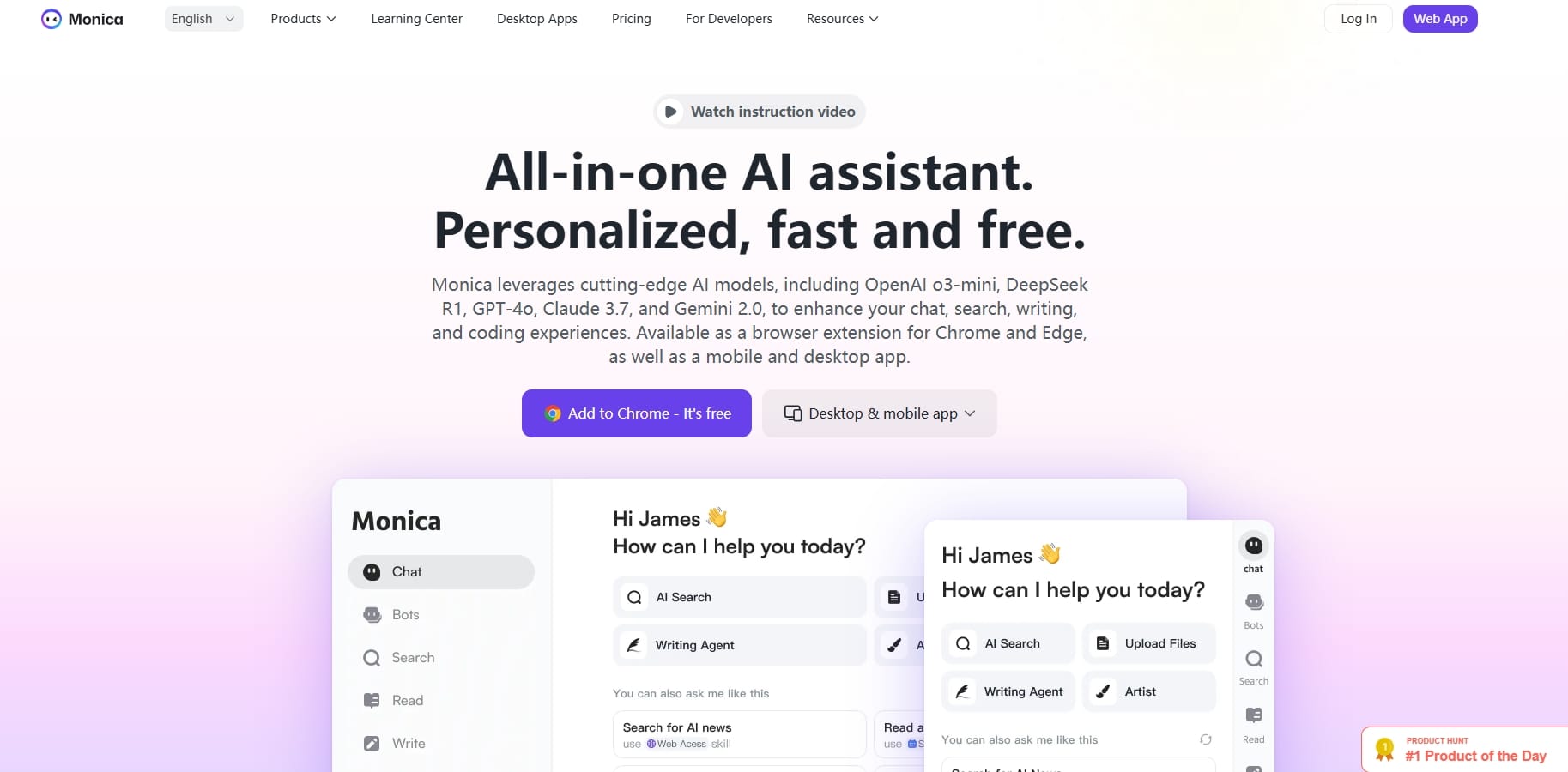
Monica AI is a smart, multi-platform podcast generator that quickly converts content from a web page, YouTube video, PDFs or plain text into natural-sounding podcast audio straight away. Monica AI uses advanced AI narrative technology to keep the context of your original content while transforming it into audio that sounds engaging, entertaining, and professionally recorded. It can be used on an iOS or Android phone, Windows/Mac desktop, or directly in your browser—so you can create, share or listen to your podcast on the go.
Key Features
- Chrome-based AI assistant with podcast output
- Simple text-to-voice flow
- Suitable for casual content
Pros
- Excellent for casual podcasting
- No advanced setup
- Multi-language option for targeting global audiences
Cons
- Few options for voice tone or pacing
Best for: Casual users and multitaskers wanting quick podcasting
Visit site: monica.im
3. NoteGPT
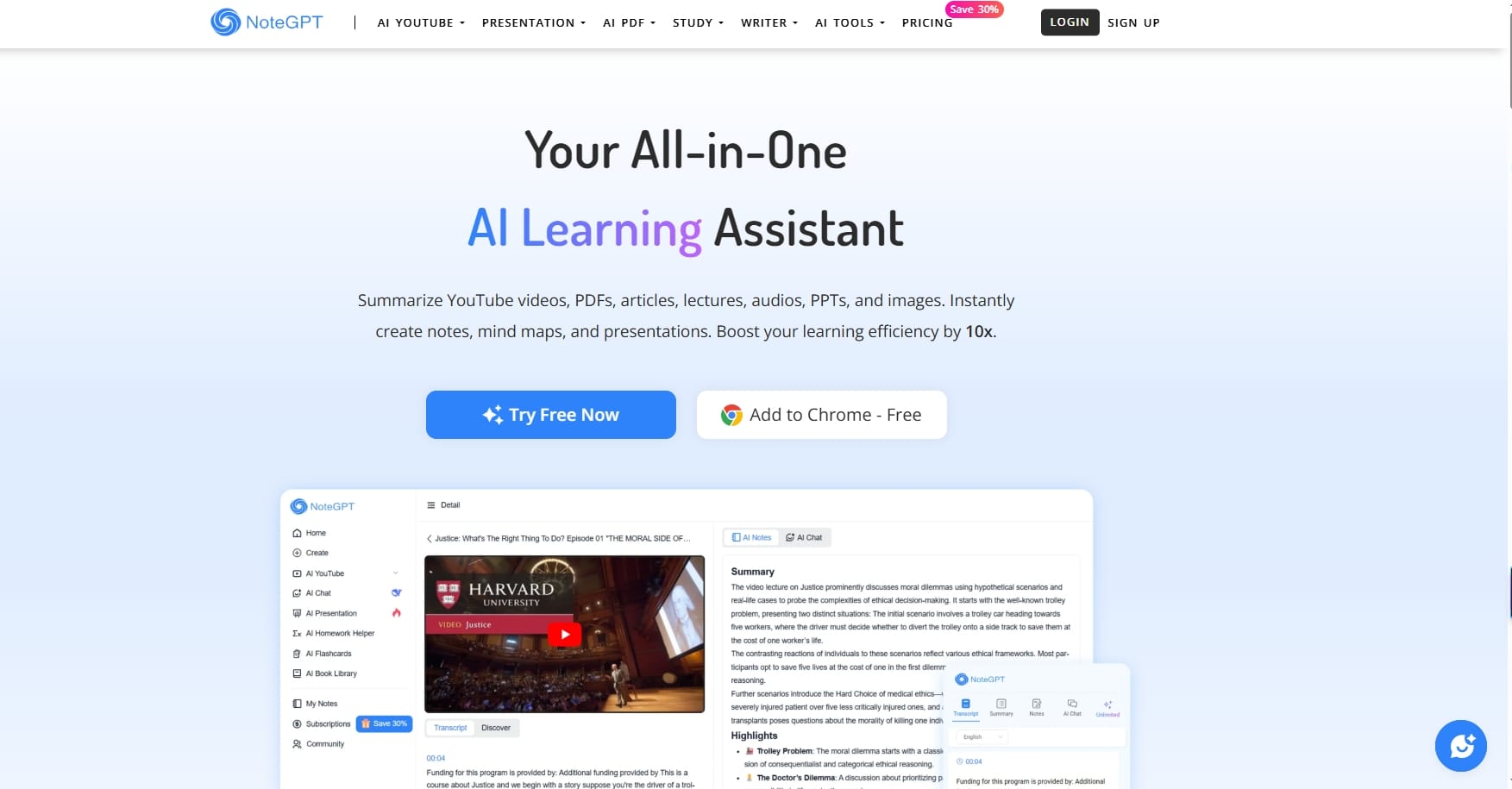
NoteGPT’s AI Podcast Generator is a flexible tool that converts any type of content - document, PDF, website, YouTube video - into podcast audio. Users choose from a variety of realistic voices and can select a voice that fits their desired tone and style. Users can also upload their own voice for a personalized touch. The platform allows for a multi-speaker mode, allowing the creation of dynamic conversations that are perfect for interviews or discussions.
Key Features
- Conversion of text, PDF, website and YouTube video to podcast audio.
- Selection of realistic voices and user-uploadable voices.
- Multi-speaker podcasts with tone and pause features.
Pros
- High-quality audio output
- Fairly easy to share to audio platforms
- Runs smoothly across devices
Cons
- Minimal editing personalization
Best for: Students, researchers, and note-takers
Visit site: notegpt.io
4. NotebookLM
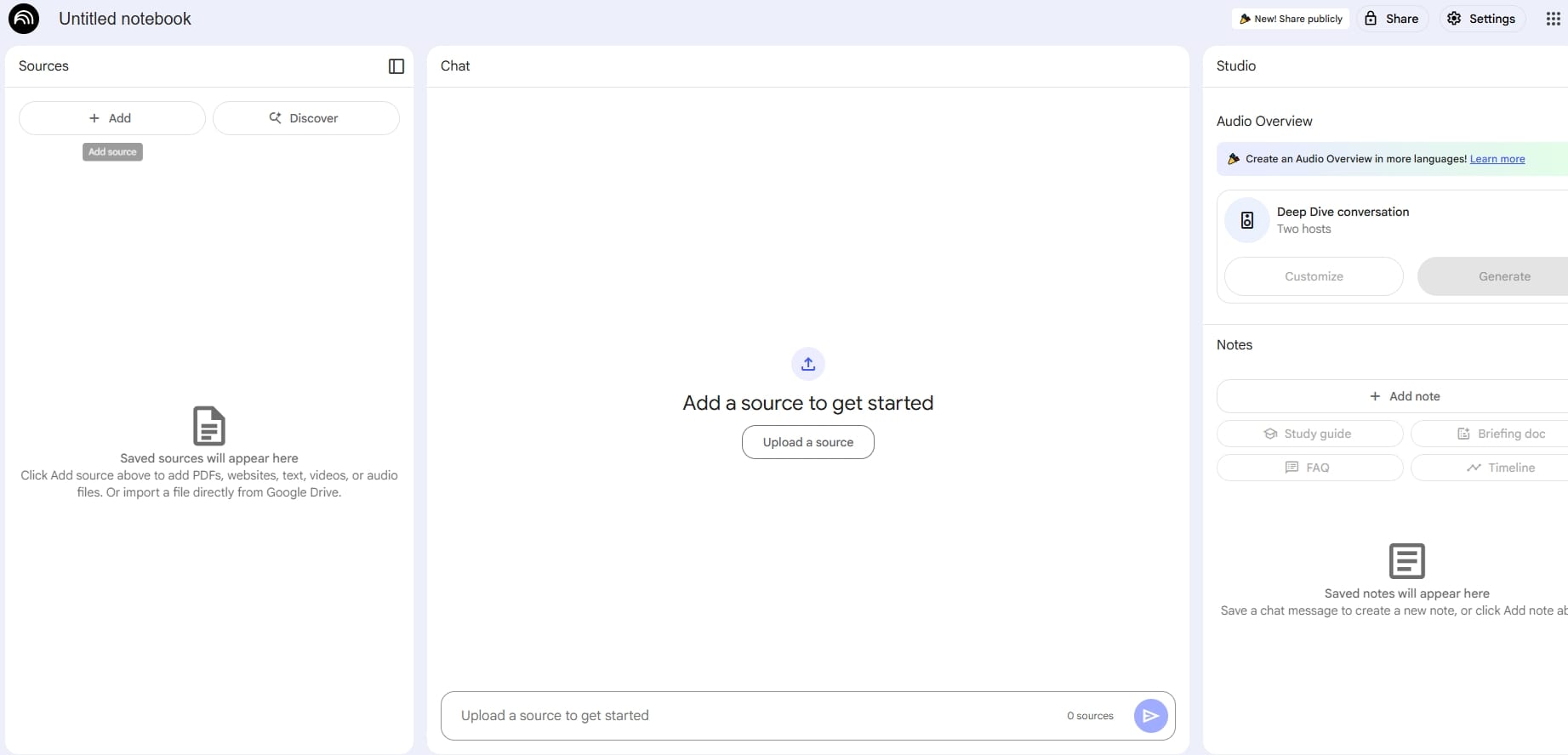
NotebookLM is Google's AI-powered research assistant that transforms your documents into engaging audio discussions. With its "Audio Overview" feature, it generates podcast-style conversations between two AI hosts, summarizing and connecting key points from your uploaded materials. This tool is ideal for learners and professionals seeking to digest complex information audibly, making it easier to learn on the go.
Key Features
- Converts various content types, including PDFs, Google Docs, and websites, into audio discussions.
- Turn your material into life-like back-and-forth conversations between AI hosts
- Allows personalization of content focus, adapting the audio to specific themes or audiences.
Pros
- Turning reading materials into audio content that gives greater accessibility
- Helps turn study notes into portable learning audio for on-the-go revision
- Excellent for creating factual content
Cons
- Voices can sound robotic
Best for: Academic users and professionals using Google Workspace
Visit site: notebooklm.google
5. Wondercraft AI
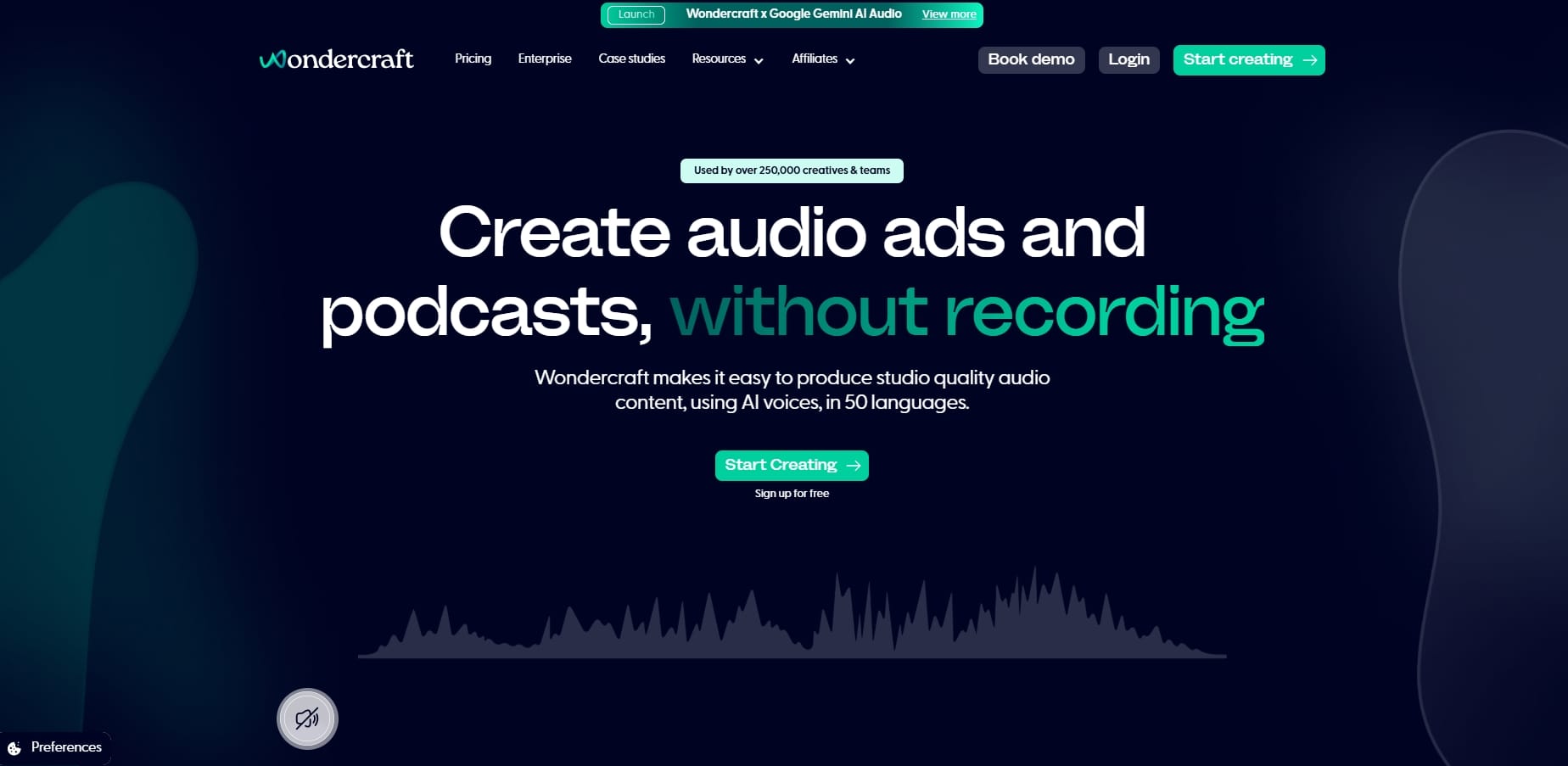
Wondercraft AI is an all-in-one platform that lets users produce high-quality podcasts with no hassle. Just share your ideas or scripts, and Wondercraft's AI tools will create compelling podcast episodes almost immediately, along with natural-sounding voiceovers, background music, and sound effects. Their voice library has over 1,000 lifelike voices and supports several languages; You can also adjust tone, rate, and emotion to personalize your podcast.
Key Features
- Realistic voice cloning
- AI script generation for storytelling
- Broadcast-ready audio quality
Pros
- Amazing realistic sounding voices
- Great for branded storytelling and fiction
- Voice cloning sounds natural
Cons
- Can be pricey for full features
Best for: Storytellers and marketers needing high-quality voice output
Visit site: www.wondercraft.ai
6. PodLM AI
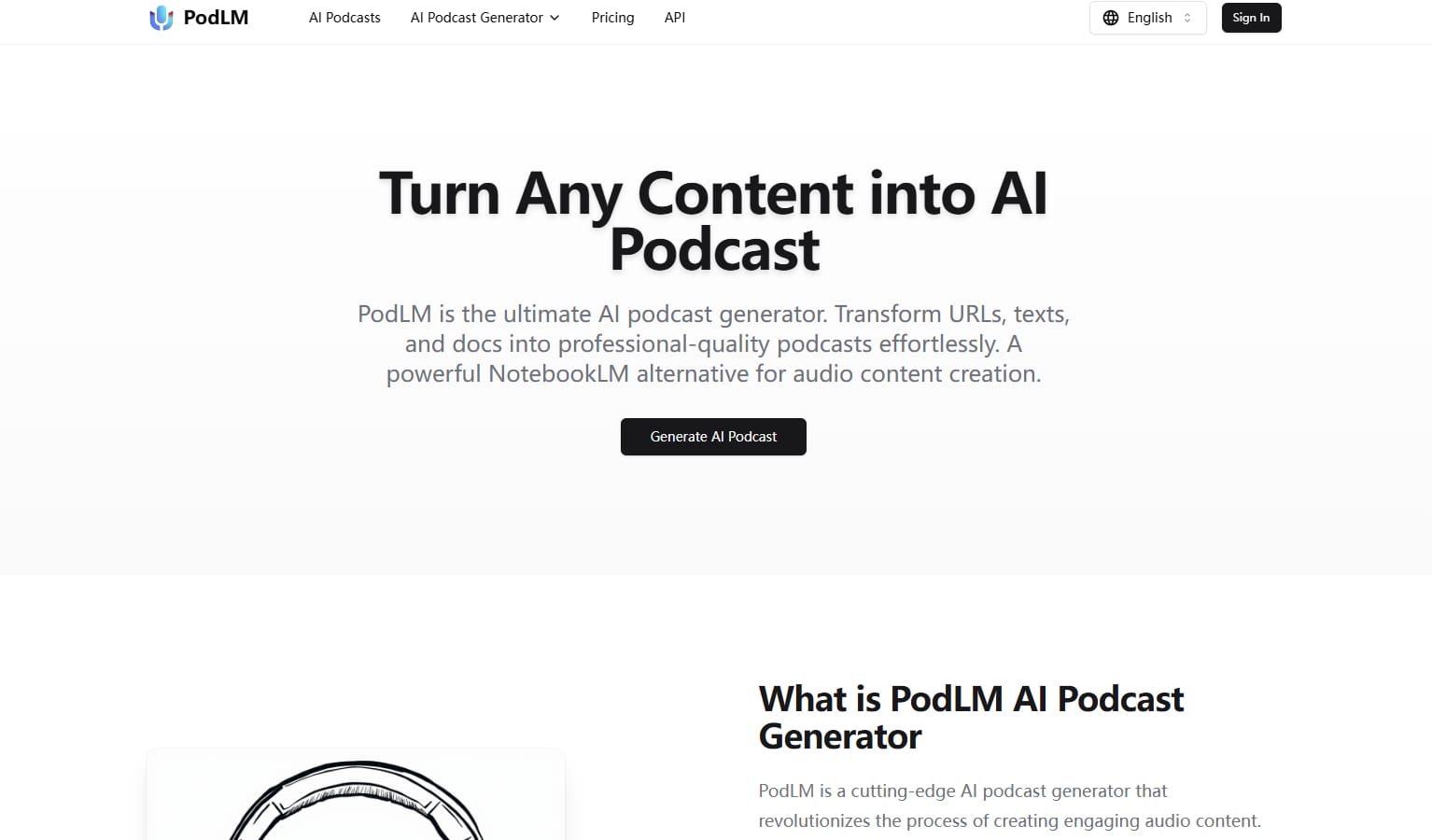
PodLM AI is a next-generation AI powered podcast maker that can create high-quality audio podcasts from just about anything, including URLs, text, and documents, without you needing to lift a finger. PodLM takes the work out of podcast creation by integrating advanced AI comprehension with human-sounding voice synthesization. It is a one-stop-shop for creators who want to make a polished, exciting audio podcast without the burdens of a script; editing software; or voiceover recording.
Key Features
- AI-assisted topic scripting
- Clean formatting of podcast episodes
- Great exporting capabilities
Pros
- Content input versatility
- Helps maintain episode consistency
- Great for short-form podcasts
Cons
- Limited voice diversity
Best for: Users needing automatic scripting for fast podcasting
Visit site: podlm.ai
7. Jellypod
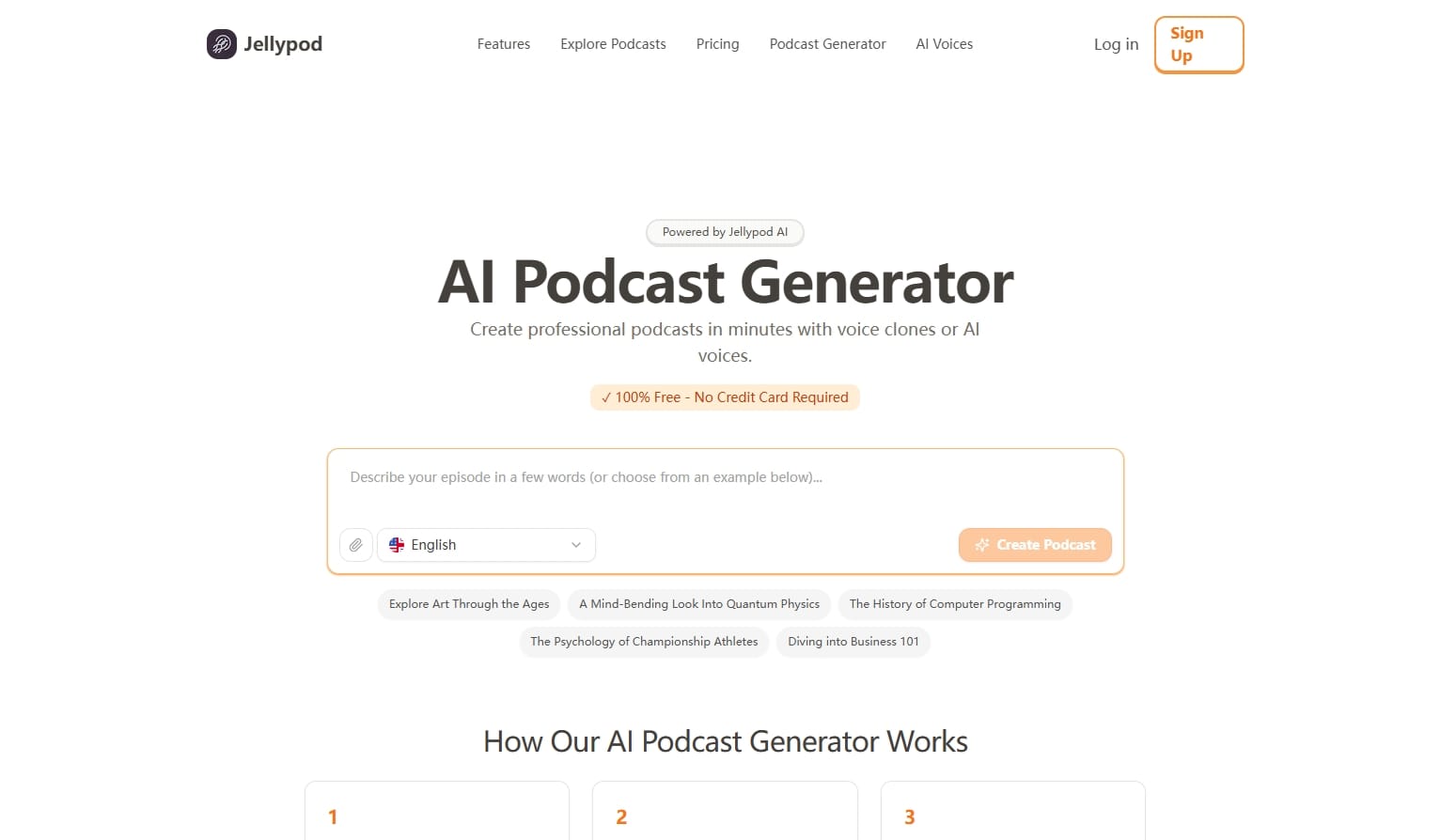
Jellypod is an innovative AI podcast studio designed to help creators effortlessly produce top-notch podcasts. It takes various types of content—like text, PDFs, and web articles—and turns them into captivating audio episodes, making the podcast creation process a breeze. With features like customizable AI voices, script generation based on outlines, and easy distribution to platforms such as Spotify and Apple Podcasts, Jellypod truly simplifies the journey for podcasters.
Key Features
- Blog-to-podcast automation
- AI sound design for smoother output
- Integration with content sources
Pros
- Professional quality voices and voice cloning
- Magic Voice Design allows you to create with an actual backstory and personality
- Integrated publishing to Spotify and RSS feeds
Cons
- Not ideal for original audio shows
Best for: Bloggers and website owners repurposing written content
Visit site: jellypod.ai
8. HeyGen
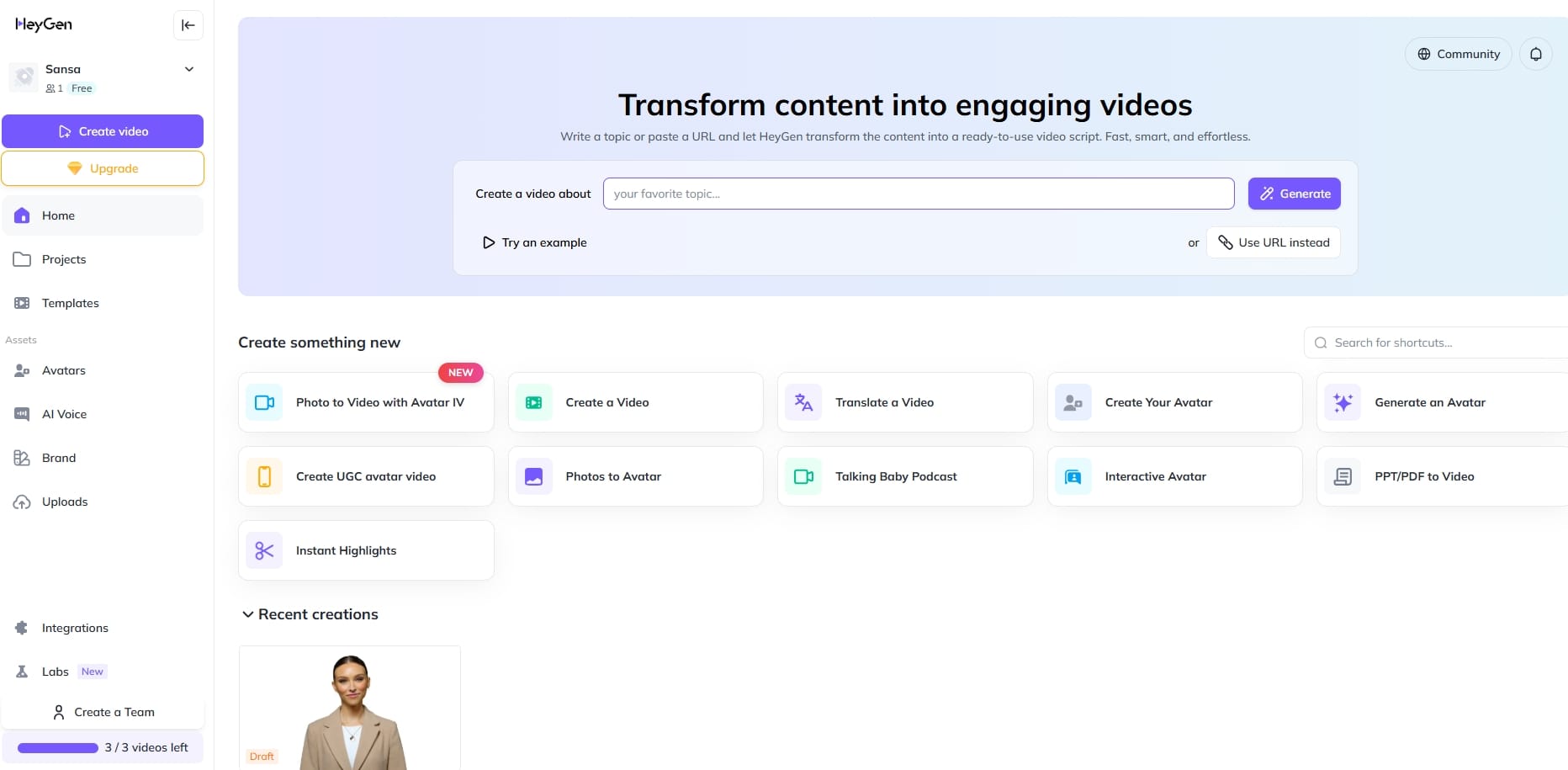
HeyGen is an AI-powered tool that converts your written content – such as a script, blog post, or PDF – into podcasts and video content at a professional level, all without needing a microphone or studio. Using AI voices and avatars, you can create unique multi-language content quickly. The interface is simple to use with many customizations available. It's perfect for marketers, teachers, and content creators who want to create high quality, scaled content.
Key Features
- Converts text-based content into natural-sounding audio and video podcasts.
- Works with over 170 languages and dialects, perfect for the world audience.
- Provides you with AI avatars to create eye-catching video content.
Pros
- Avoid the need for traditional recording equipment and recording environment.
- Generate content to help you scale quickly.
- Accessible for users with various levels of technical expertise.
Cons
- May feel excessive for audio-only needs
Best for: Marketing teams and educators creating video-podcasts
Visit site: www.heygen.com
9. Veed AI
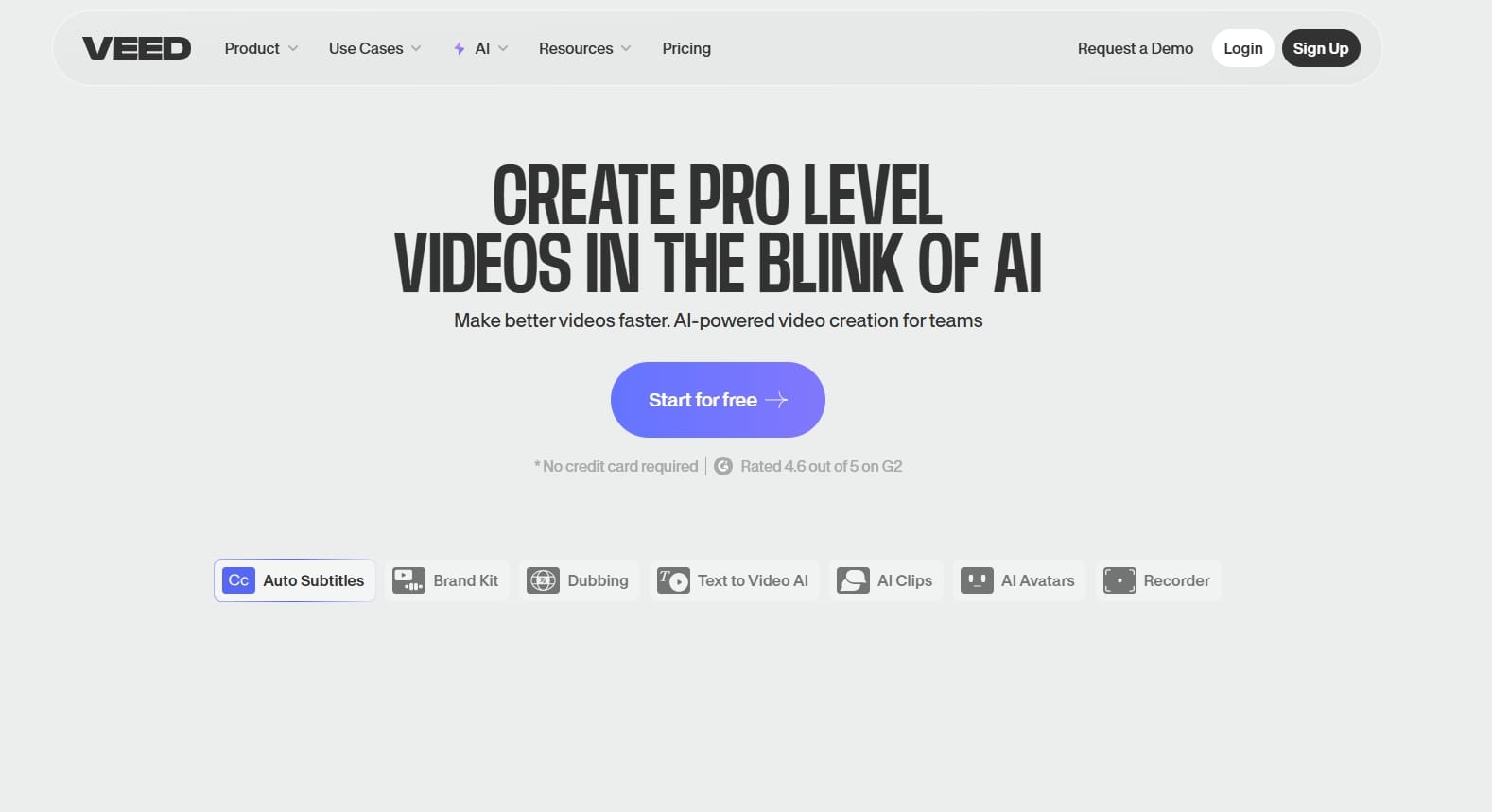
VEED.IO is a fully-functioning AI that allows you to take text, scripts, or notes, and create refined audio or video podcast episodes. With a simple layout and functional tools, you can create voiceovers that sound remarkably realistic, edit audio files, and add video—all without video-editing experience. It's a great option for anyone who wants to create podcast content without any hassle and is looking for a solid end product with a professional touch.
Key Features
- Converts written or typed content into realistic-sounding voiceovers using an AI voice
- More than 50 AI avatars can be added to visual storytelling for your podcast episodes
- Multilingual support so you can expand your listener base
Pros
- Good for editing audio or video content
- Great for podcasters with video needs
- Works in the web browser, no software installation
Cons
- More editor than pure podcast tool
Best for: Podcasters who also want video editing capabilities
Visit site: www.veed.io
10. Jogg AI
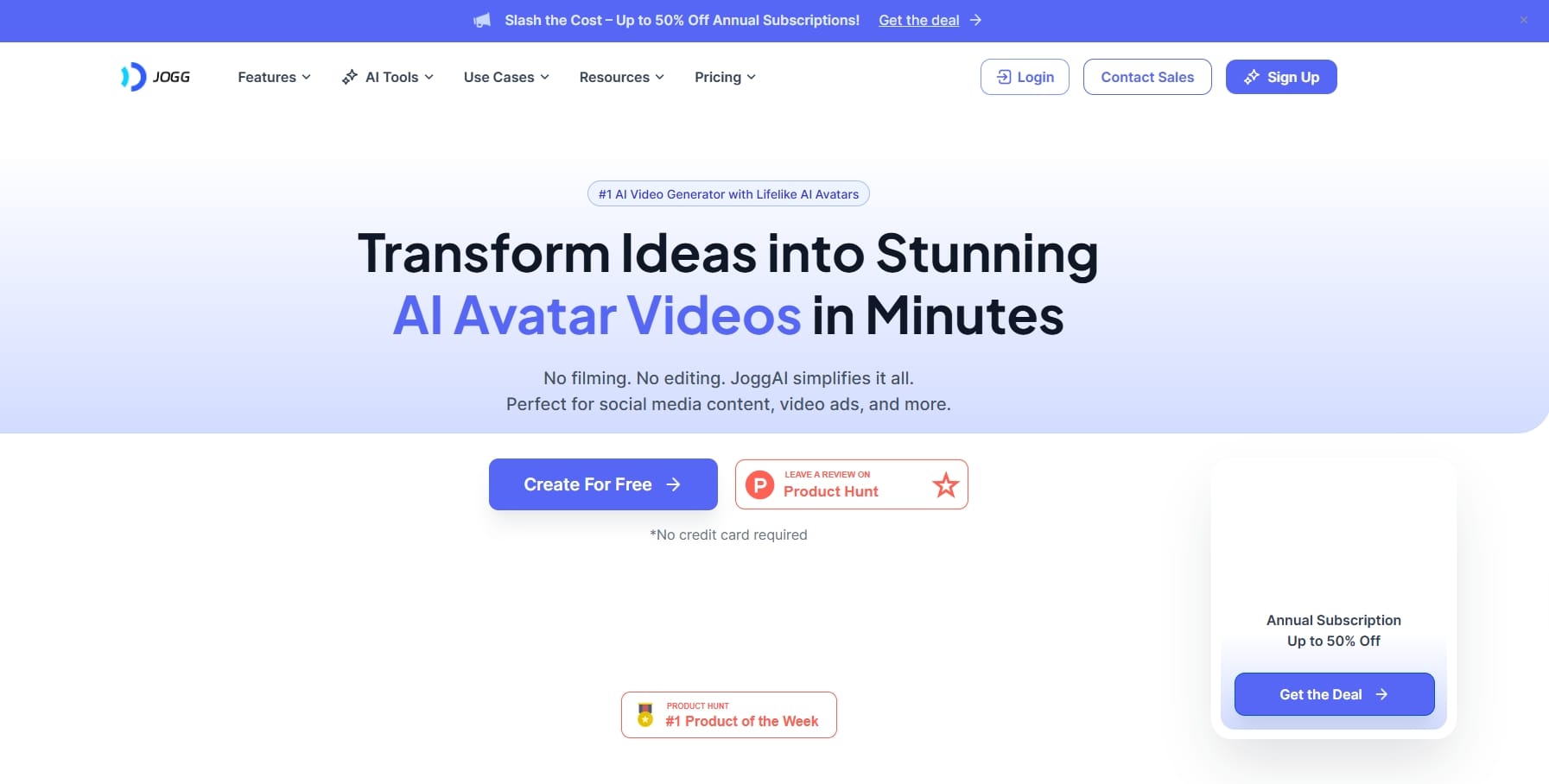
Jogg AI is an AI-driven podcast maker that can make engaging video podcasts from a range of content types including URLs, documents and text. Jogg AI allows users to convert existing content into an engaging video podcast quickly and easily, utilizing advanced AI avatars and AI-generated voice to enhance the podcast creation process. Jogg AI is aimed at marketers, content creators and educators who want to create professional video podcasts efficiently and effectively.
Key Features
- Podcast production and performance insights
- Automated episode production
- Personalized AI avatars, with unique voices and appearances
Pros
- Smart analytics built-in
- Simple podcast scheduling
- Automates content creation
Cons
- Voice options are limited
Best for: Teams or individuals looking to automate and track podcast performance
Visit site: www.jogg.ai
How to Choose The Best AI Podcast Generators As A Starter?
If you’re just diving into the world of podcasting and want a simple way to kick things off, you’re in for a treat—2025 is bringing a bunch of user-friendly AI podcast generators that don’t require any editing skills. Tools like NoteGPT, PodLM AI, Monica AI, and Jellypod are perfect for beginners. They’re built to be easy to use, featuring one-click content conversion, voice selection, and quick publishing—even if you’ve never held a microphone before.
Among these, Deevid AI really shines for creators looking for more than just audio. While many platforms focus only on podcast sound, Deevid takes it up a notch—letting you turn your text or scripts into both podcasts and lip-synced video content. You can pick from a variety of voices, upload your own, or even create conversations with multiple speakers. It’s a fantastic option if you want to share your content on YouTube, TikTok, or other visual platforms without adding to your workload. Plus, since it’s web-based, you can create and publish from anywhere, without needing any extra software or complicated setups.
Tips for Using Deevid AI to Create Podcasts from Any Content
Maximizing the benefits of Deevid AI’s podcast generator is not only limited to clicking "generate." Here’s how to maximize the potential of Deevid AI:
- Start with well-structured input content: The AI works, however your input text is structured. The more structured your text (headings, bullet points) the better for the AI narration and flow in the episode.
- Choose a voice that matches your audience’s vibe: Deevid provides multiple realistic voices, chose different voice types (casual vs formal) to you match the audience's tone, and make them stay interested.
- Use Deevid’s lip sync option to expand your reach: You can turn your podcast into a video through the lip sync avatar feature and attract audiences from youtube and TikTok.
- Use multilingual support to reach new markets: You can create podcasts in different languages and reach a large audience, as you don't need voice actors.
- Create batches of episodes to maintain a regular schedule: You can create a batch of episodes and have content on a regular schedule, so your audience always returns to listen.
FAQs
Q1: Can I use these tools without any podcast experience?
Of course! Most of these tools, including Deevid AI, are intentionally built for beginners. There is no prior knowledge of editing required. Just your content.
Q2: Can I monetize podcasts made with AI tools?
Definitely! Once you've acquired the rights to your content, most platforms allow you to monetize with the audio. Just ensure you check the commercial use policy of each tool.
Q3: Are the AI voices natural enough for real listeners?
In 2025, yes! Most tools produce human-like voices. Deevid, Wondercraft, and HeyGen lead the way for realism.
Q4: Can I use these tools for languages other than English?
Many tools now offer capabilities for conversational global languages. For example, Deevid AI and Veed AI allow you to publish multilingual podcasts.
More to Explore Besides AI Podcast Generator in Deevid AI
Deevid AI isn't just a podcast machine. It's an entire content studio within your browser. Here are more features for you to create as long as you use them in the right way:
Text to Video
Transform your scripts or articles into engaging video compositions with motion and transitions in minutes —no editing skills required.
Image to Video
Turn still images into breathtaking short video compositions suitable for stories, reels, or animated explainers.
Video to Video
Style-swap or modify your existing videos with anime filters, cinematic effects, or aesthetic adjustments.
AI Kissing Generator
Generate romantic or playful projections of kisses between AI avatars that can be used for storytelling, unique social content, or creative edits.
Ghibli AI Generator
Produce Studio Ghibli-like video animations generated with dreamy, emotional visual aesthetics similar to hand-drawn anime.