
Best 10 LTX Studio Alternatives to Make Cinematic AI Videos for Shorts & Film Production
Are you exhausted from pouring hours into video production, battling with complex editing tools? You’re certainly not the only one! If you’re searching for a different option to LTX Studio for your next film or short video project, you’ve landed in the perfect place! In this article, we’ll share the top 10 alternatives to LTX Studio that will make your cinematic AI video creation easily. Let's dive in!
Our Picks of The Best 10 LTX Studio Alternatives
Product | Top Feature(s) | Price | Compability |
Deevid AI | Integrated with Veo 3, Hailuo AI & Seedance 1.0; High-quality image-to-video generation with cinematic quality | Free (with premium options) Premium $10+ | Web |
Veo 3 | Superior long video from text prompts | Premium $19.99+ | Web |
Hailuo AI | Cartoon-style storytelling templates | Free (with premium options) Premium $9.99+ | Web, iOS, Android |
Seedance 1.0 | Better image-to-video generation with more advanced cinematic camera moves | Free (with premium options) Premium $29.99+ | Web |
Kling AI | Real motion & cinematic video styles | Free (with premium options) Premium $79.2+ | Web, iOS, Android |
InVideo | AI Script to Video & stock media collection | Free (with premium options) Premium $28+ | Web, iOS, Android |
Midjourney | Realistic motion, rich textures, art style | Free (with premium options) Premium $8+ | Web |
Luma AI | 3D Scene rendering & depth capture | Free (with premium options) Premium $9.99+ | Web, iOS |
Runway | Magic tools like video inpaint | Free (with premium options) Premium $15+ | Web, iOS |
Vidu AI | Photoreal video from prompts | Free (with premium options) Premium $8+ | Web |
What Is LTX Studio?
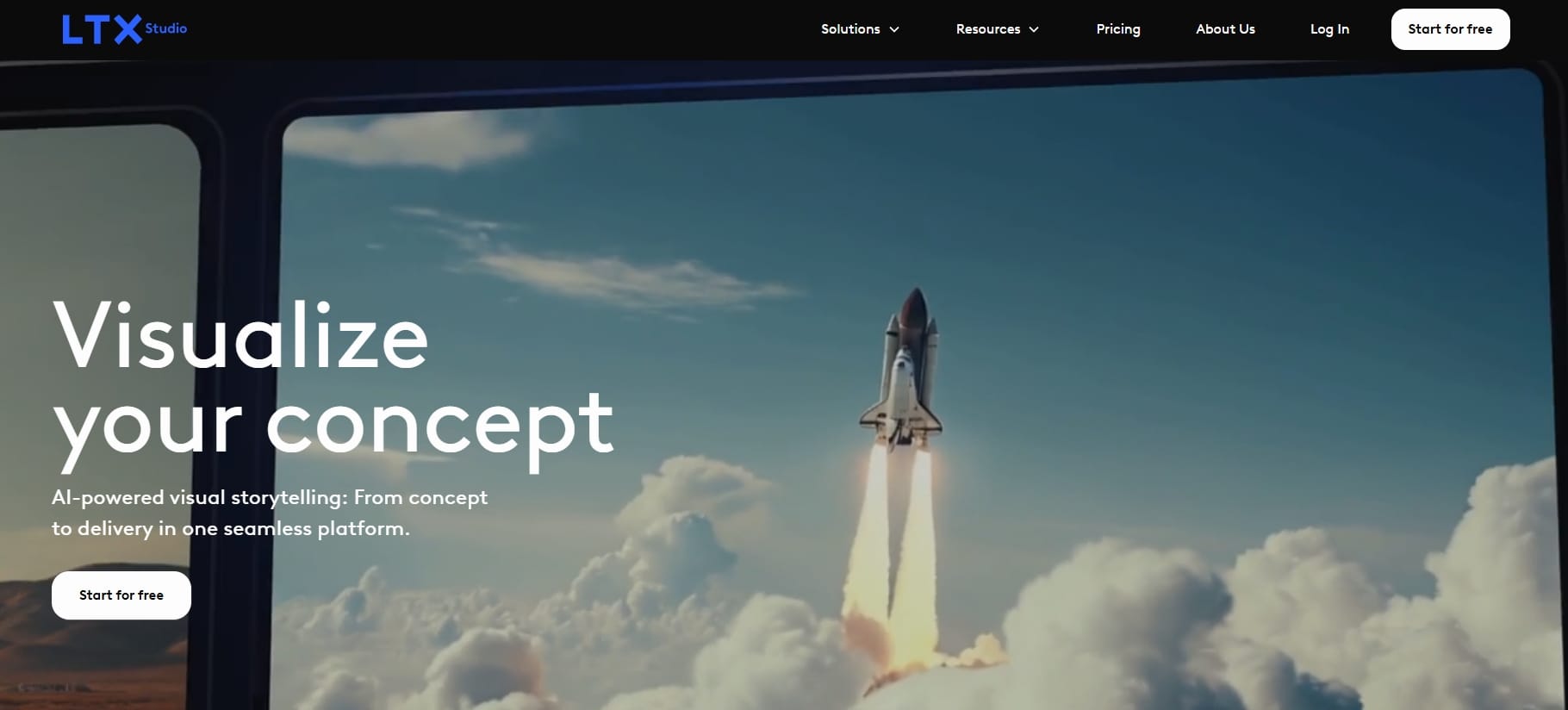
LTX Studio is a popular AI video/image generator. It allows you to design detailed storyboards, personalize characters, set up scenes, and control camera angles effortlessly. It lets you fine-tune compositions, change objects, and ensures your characters move in a lifelike manner, LTX Studio gives you complete creative freedom. With its AI tool integration, your project can evolve smoothly from concept to final product.
Why LTX Studio Is A Good Choice But Not The Best One (from Reddit)
LTX Studio is definitely a strong contender, but it does have its drawbacks. Here are a few reasons why it might not be the perfect fit for everyone:
- Frequent Technical Issues: Many users have been facing bugs and glitches, like video exports that fail or files that don’t save properly, making it hard to depend on the platform for quality content.
- Limited Features and Flexibility: The storyboard feature can feel quite restrictive, and important tools such as character placement, face swapping, and camera direction often don’t work as intended.
- Unsteady Performance in Paid Mode: While the free version delivers solid results, upgrading to the paid plan can lead to inconsistent performance, with camera movements sometimes not responding at all.
- Strict Refund Policy: The refund policy is quite strict, only allowing refunds if you’ve used the tool for less than 20 minutes, leaving users without options if they encounter issues after that.
- Poor Customer Support: Customer support tends to be slow, with many issues going unresolved, which can leave users feeling frustrated when they need help with technical problems or secure private video sharing setups.
Reasons Why You Should Have A LTX Studio Alternative
If you're considering alternatives to LTX Studio, here are a few reasons why it might be time to explore other options:
- Better Stability in Video Exporting: Many other options provide a more stable video exporting process, reducing glitches and ensuring your videos are delivered without errors or incomplete files.
- More Personalization Options: Other platforms often feature more flexible and advanced personalization tools, allowing for better character placement, scene tweaks, and overall control.
- Consistent Performance Across Plans: Many alternatives guarantee steady performance and reliability, making sure your creative direction is followed without a hitch.
- More Flexible Refund Policies: Many other video creation tools come with more generous and flexible refund policies, so you won’t be stuck with a tool that doesn’t fit your needs after you’ve made a purchase.
- Faster and More Efficient Customer Support: Alternatives typically offer quicker customer service, providing prompt solutions to technical problems and keeping your workflow uninterrupted.
Overview: Best 10 LTX Studio Alternatives in 2025
With the rising interest in AI-powered cinematic video tools, it’s no wonder there’s a wide array of options out there. Let’s explore these 10 impressive alternatives and find out which one fits your needs perfectly.
1. Deevid AI
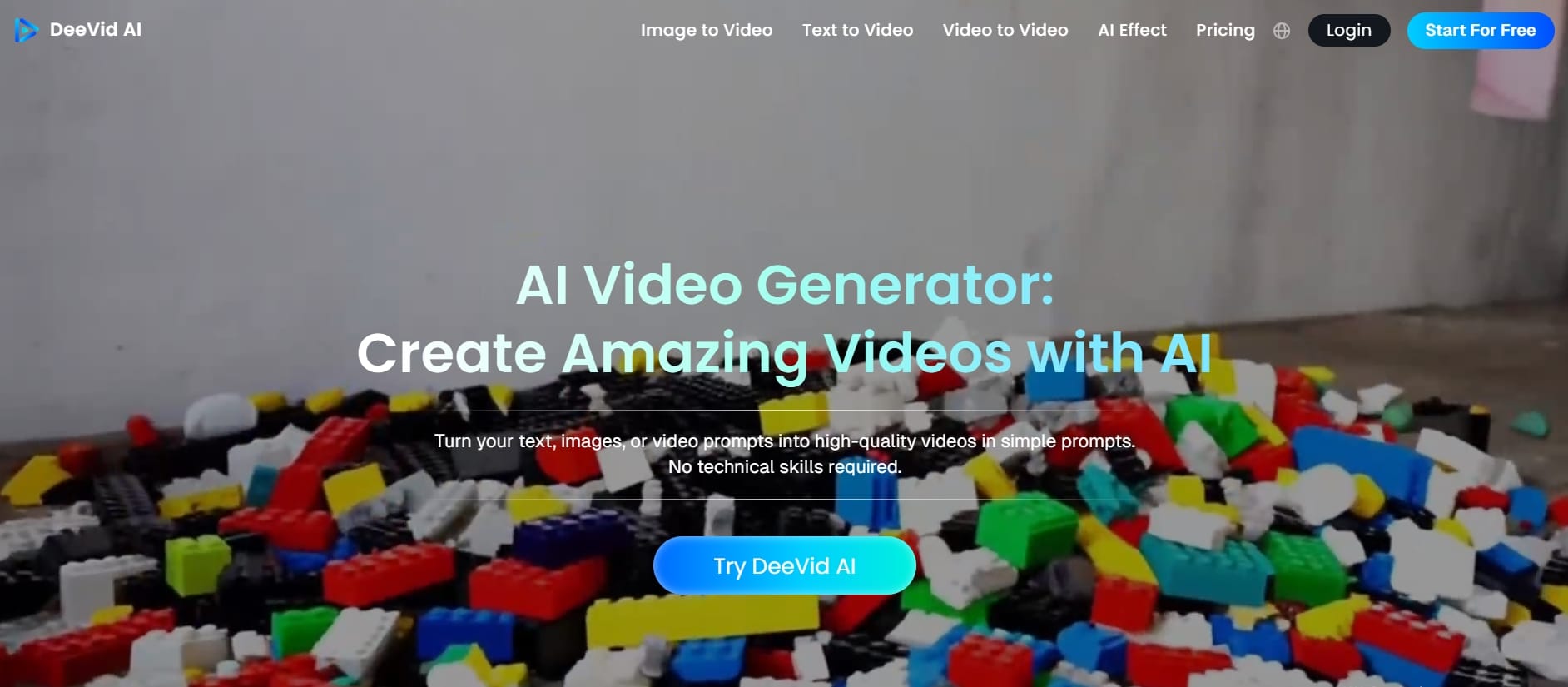
Deevid AI turns your text, images, or video prompts into high-quality videos. No technical skills required. With Deevid AI, you can effortlessly turn your written words into inspiring visual videos. Just enter your text prompt, and watch as the AI creates a complete, emotional video that brings your words to life. You can also animate static images—whether it’s a single image or a collection—by adding motion, transitions, and effects to create engaging clips. Whether you want to add special effects, completely shift the mood, or convert a video into a different format, Deevid AI makes it easy.
Key Features
- Text to Video AI
- Image to Video AI
- Video to Video AI
- Popular Video Templates(AI Kissing, AI Bikini Generator, AI Hug, AI Handshake...)
Pros
- Let you create videos effortlessly, boosting your productivity and helping you finish tasks in no time
- Deliver polished, high-quality content that looks professional across all platforms
- Simplified for newcomers, allowing anyone to make videos exactly how they envision
Best for: Those looking for an easy-to-use yet powerful cinematic video tool
2. Veo 3
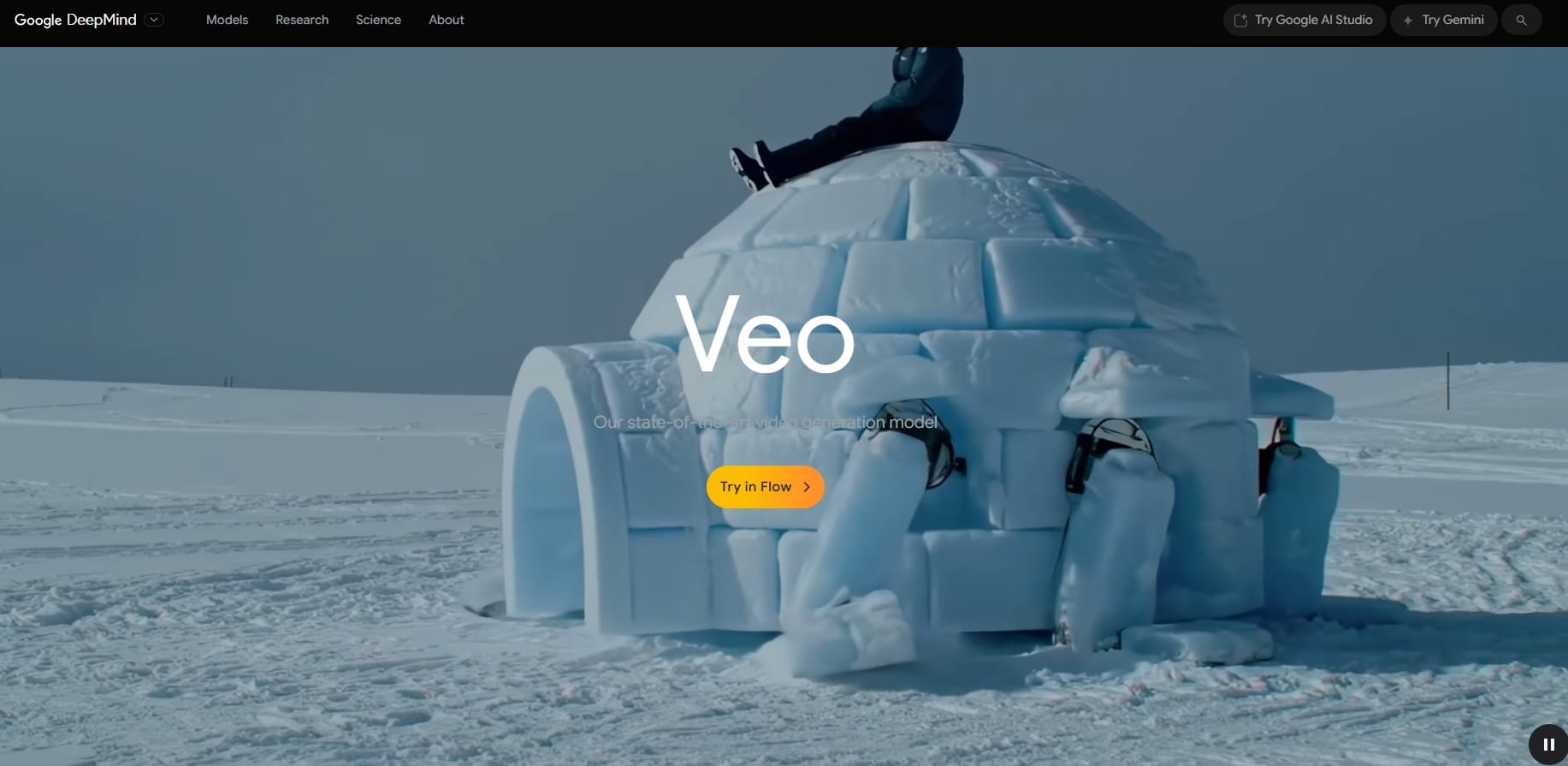
Google's VEO 3 is the engine behind Flow, Google's new AI filmmaking app designed for creatives who want to share cinematic stories free from the limitations of the technical side of filmmaking. With VEO 3, you get prompt-ability in accuracy, photoreal visuals, scene control capabilities, and so much more that you could generate dynamic, physics-aware videos simply from natural language descriptors. Paired with Gemini for smart prompting and Imagen to generate assets, VEO 3 enables you to build characters, scenes and storylines that can remain consistent from shot-to-shot.
Key Features
- Text-to-video that really works
- Voice, music, and lip sync are built-in
- Scene transitions like a real director
Pros
- Cinematic look with real-world physics
- Perfect for professional-grade short films and commercials
- Easy onboarding with google’s flow
Cons
- May be overkill for smaller, simple projects
Best for: Professional filmmakers and content creators seeking a complete audio-visual experience
Visit Site: deepmind.google/models/veo/
3. Hailuo AI
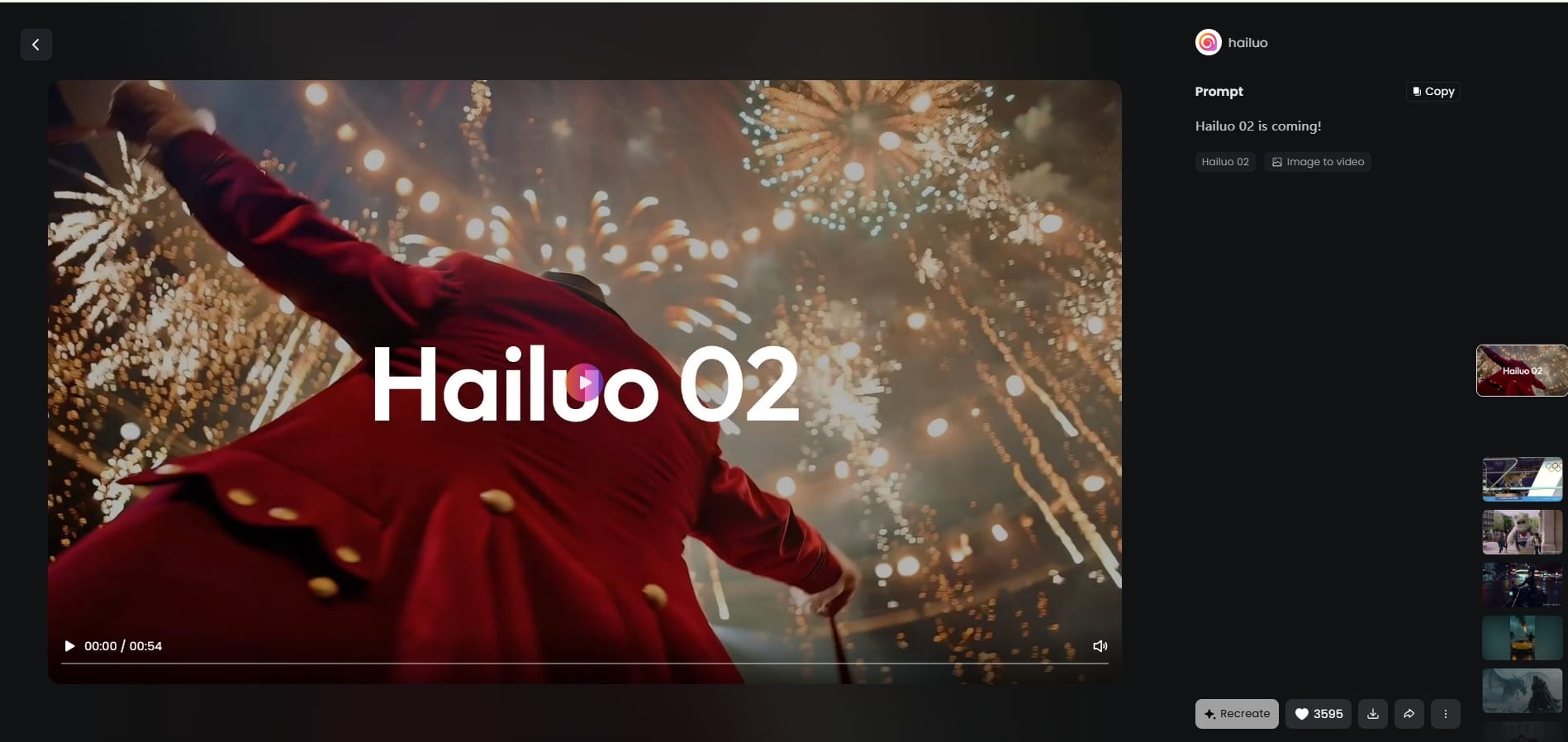
Hailuo AI completely changes video creation, effortlessly turning your text descriptions and images into brand new and professional videos in a click. Hailuo AI is powered by AI technology, glass-on-glass, and finally gives users the ability to curate stunning AI-generated videos be it animated avatars or professional editing features. You do not need to involve any technical skills, just insert your idea, and AI will do the rest.
Key Features
- AI-based storyboard
- Automated animations
- Intelligent scene re-composition
Pros
- Facilitates storytelling for video creators
- Instant delivery of professional level animations
- Perfect for corporate videos and commercials
Cons
- Limited advanced editing controls
Best for: Creators looking to add a touch of creativity and customization to their cinematic projects
Visit Site: hailuoai.video
4. Seedance 1.0
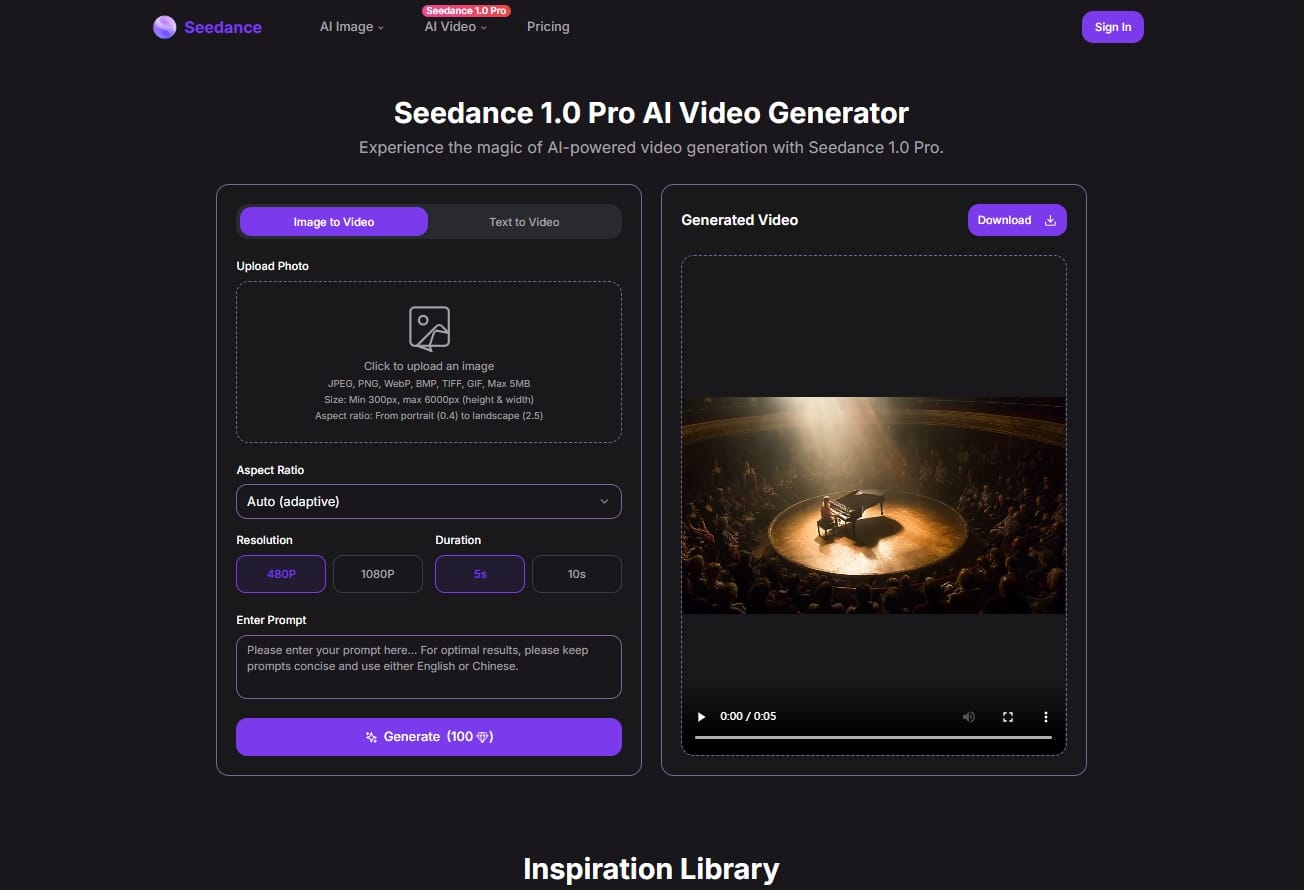
Introducing Seedance 1.0 from ByteDance's Doubao team, a powerful video generation model that converts, static images into cinematic scenes. The Lite version generates extremely fast, quality images and supports a range of camera styles and resolutions (480P to 1080P) for 5-10 second outputs at 24 FPS. The Pro version is for advanced users and can generate accurate, stable, and rich scenes. It is great for long-form, cinematic storytelling and can accommodate sophisticated multi-shot narratives and video reels.
Key Features
- Multi-modal generation support
- Fine control & multi-shot support
- Consistency & temporal stability
Pros
- Fast generation with optimal speed
- Precise control of every aspect of your video
- Varied camera support for dynamic shots
Cons
- A one-time purchase might be a bit pricey for occasional users
Best for: Those who want professional-grade results without relying on a subscription model
Visit Site: seedance.net
5. Kling AI
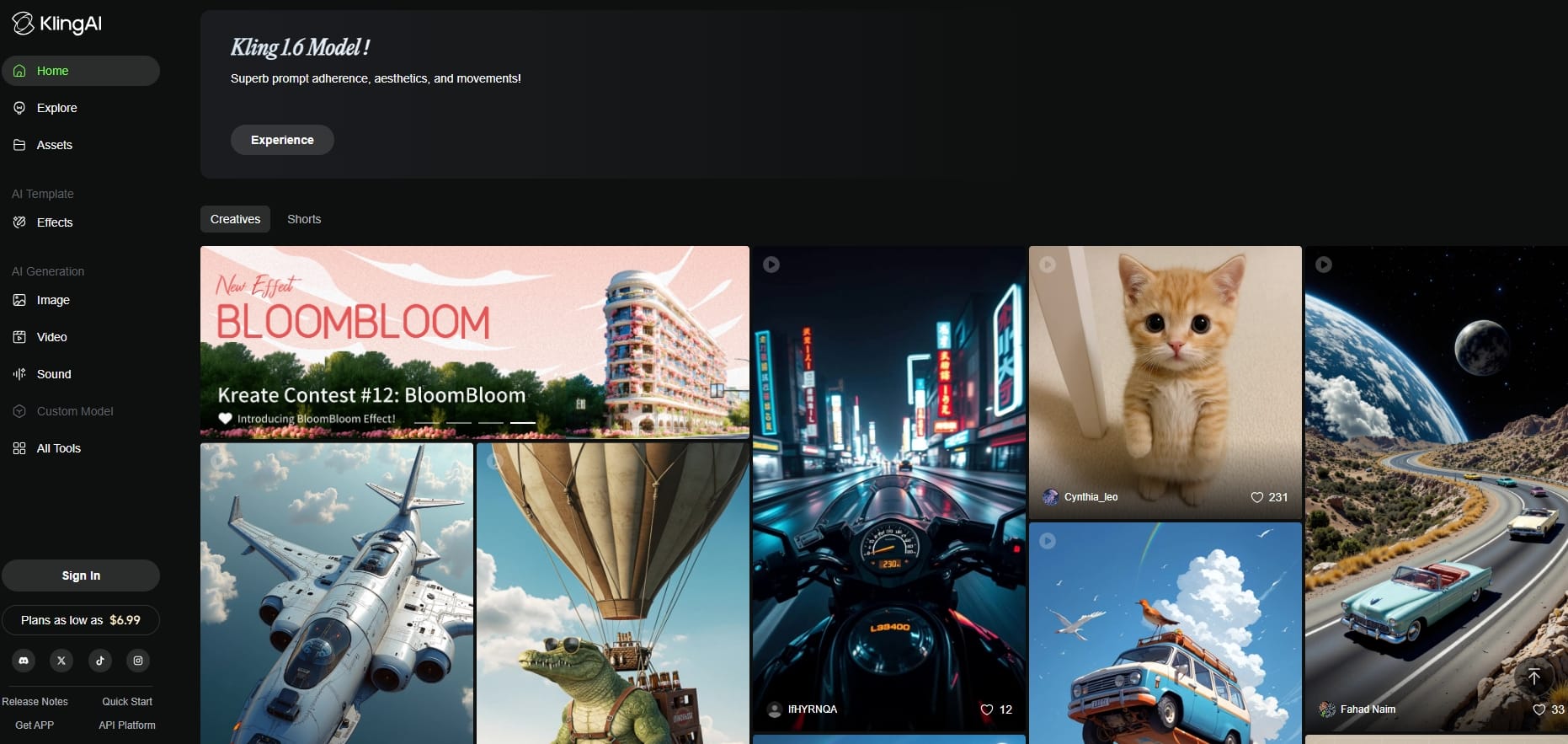
Kling AI is a top-of-the-line creation studio using the latest models like Kling and Kolors and is quickly gaining traction among creators around the world. With a background in text to video or image to video, Kling AI is empowering its users to create bolder ideas effortlessly. You can browse an expanding library of projects from other users, remix them with just one click, or collaborate in real-time with AI artists who are highly skilled at producing new, original ideas. Whether you are starting from a base and creating something new or drawing inspiration from the crowd, Kling AI is making the creation of video and images seem effortless.
Key Features
- AI video generation
- AI image generation
- Community
- Clone & Try
Pros
- Quality is on par with a studio, for a fraction of the price
- Expertly manages abstract and surreal ideas
- Great community discussion and fast iteration cycle
Cons
- Export speed can be slow with large projects
Best for: Those seeking a balanced, easy-to-use AI video tool
Visit Site: www.klingai.com
6. InVideo
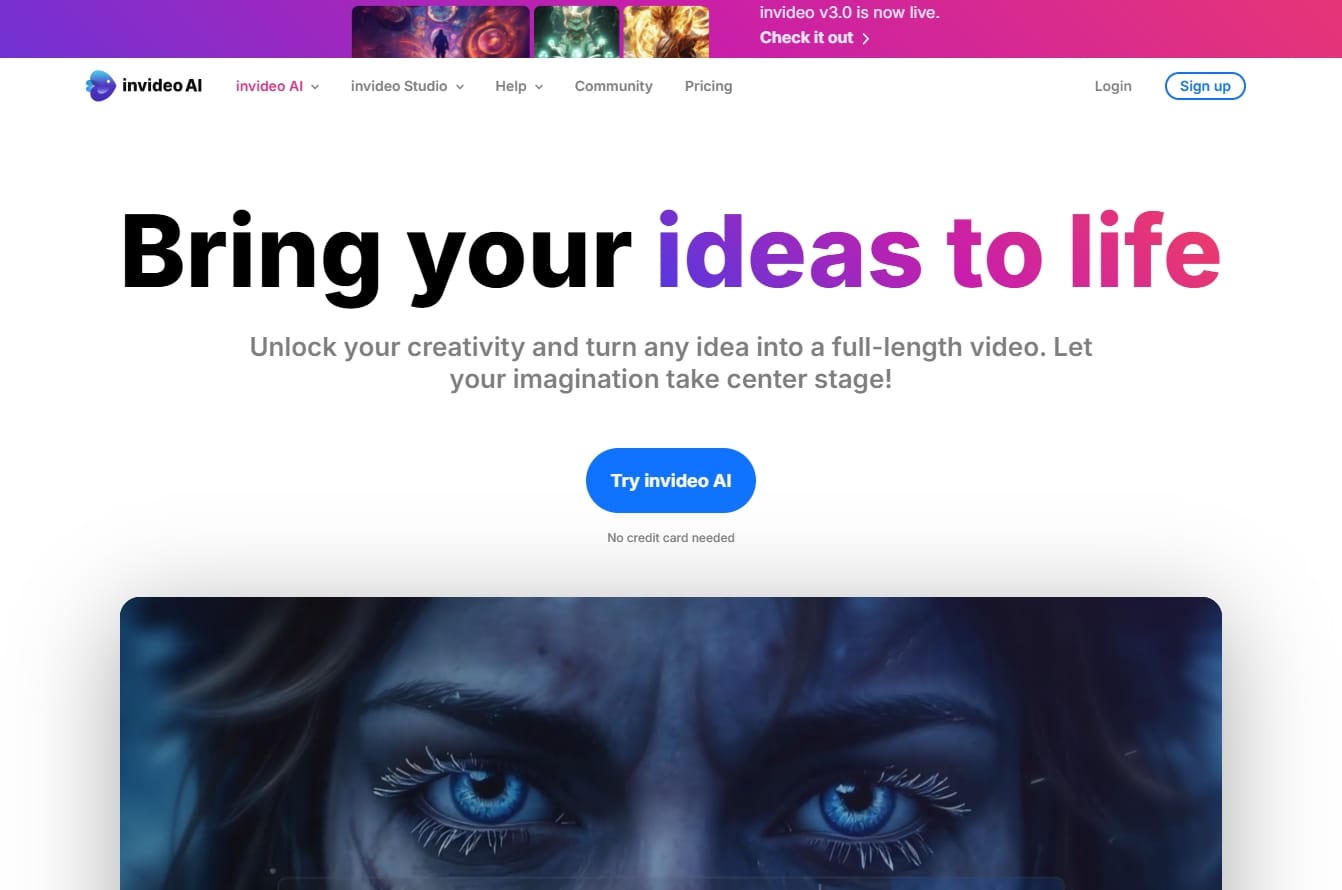
Invideo AI is by far the simplest option for creating AI-driven videos. You simply give the concept, and its easy-to-use platform creates your ready video—entire script, voiceover, imagery and texts alike—while letting you skip the overly complicated set up. If you are creating a video for socials, tutorials, or the trailer for your campaign—invidio AI gives you the best personal video editor, which allows you to change everything to fit to your message and tone.
Key Features
- Text to Video AI
- Extensive AI Media Library
- Realistic AI Voiceovers
- Optimized Efficiency
Pros
- Make under-one-minute video content to maximize your efficiency and streamline your task
- Deliver finished, professional-grade content on every platform
- Brand your video content and get new customers to build your business
Cons
- Potential for overused templates
Best for: Beginners and small businesses who need to create high-quality videos quickly
Visit Site: invideo.io
7. Midjourney
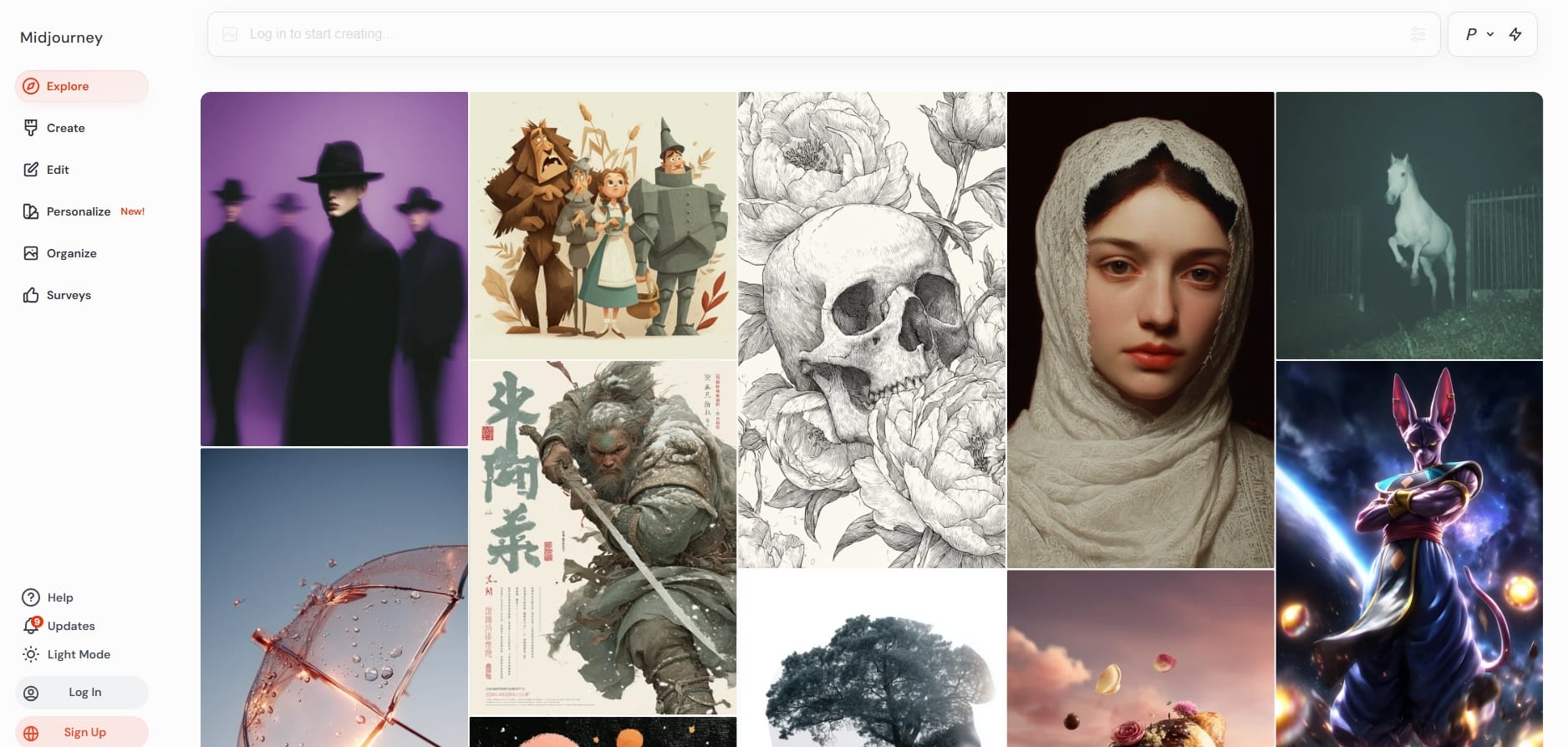
Midjourney V1 is a revolutionary leap forward, being the first video model from the creators of Midjourney, who are well-known for their distinctive image generation. With V1, you get a taste of their vision for an AI system that can replicate real-time experiences in vast open-world settings. Picture yourself directing a 3D film where you have the reins on the camera, the environment, and the characters, all while engaging with different objects. Unlike other tools, V1 keeps that stunning Midjourney aesthetic but moves away from the usual "video collage" style. It delivers videos that look incredibly realistic, complete with natural lighting, smooth movements, and a tactile feel, bringing an artistic touch that AI video generation has often missed.
Key Features
- Image-to-Video conversion
- Personalized styles
- Scrubbing tool
Pros
- Creative visuals with unconventional aesthetic
- Easy-to-use layout
- Cost-Effective with budget-friendly subscription
Cons
- Limited video editing features compared to other AI video tools
Best for: Creators and artists looking to add unique artistic styles to their cinematic projects
Visit Site: www.midjourney.com
8. Luma AI
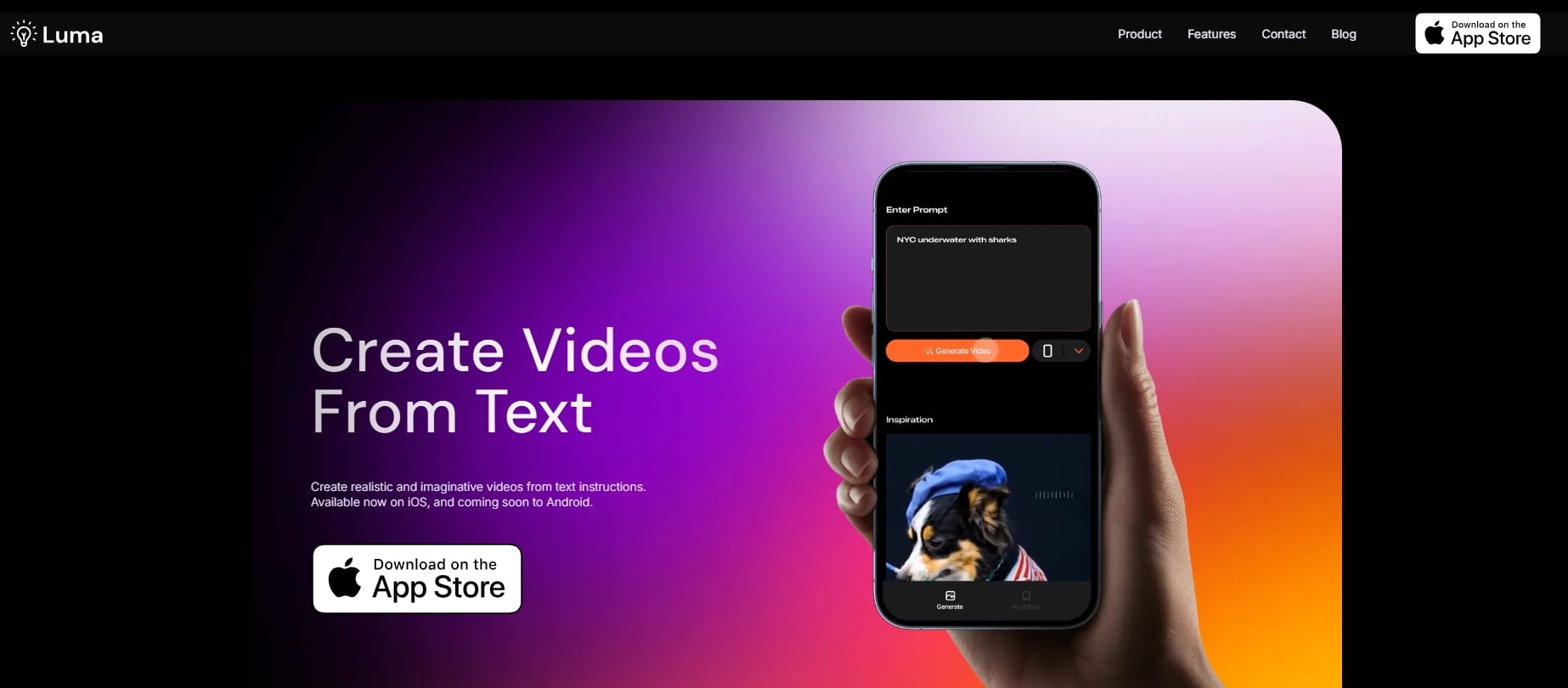
Luma AI features an easy-to-use, easy-to-surf video-creation platform - no experience required. Its simple design and straightforward navigation makes it simple to navigate, an inspiration to easily utilize AI-based features at your fingertips. With multi-functionality, Luma AI can turn text, images, and video to implement your creative concept in clicks.
Key Features
- AI 3D rendering
- Scene reconstruction from images
- AI-enhanced visual effects
Pros
- Ideal for 3D animations and virtual spaces
- High-quality rendering and visuals
- Advanced personalisation parameters for virtual scenes
Cons
- May not be ideal for users who focus primarily on 2D video content
Best for: VR/AR creators and filmmakers interested in 3D video production
Visit Site: lumalabs.ai
9. Runway
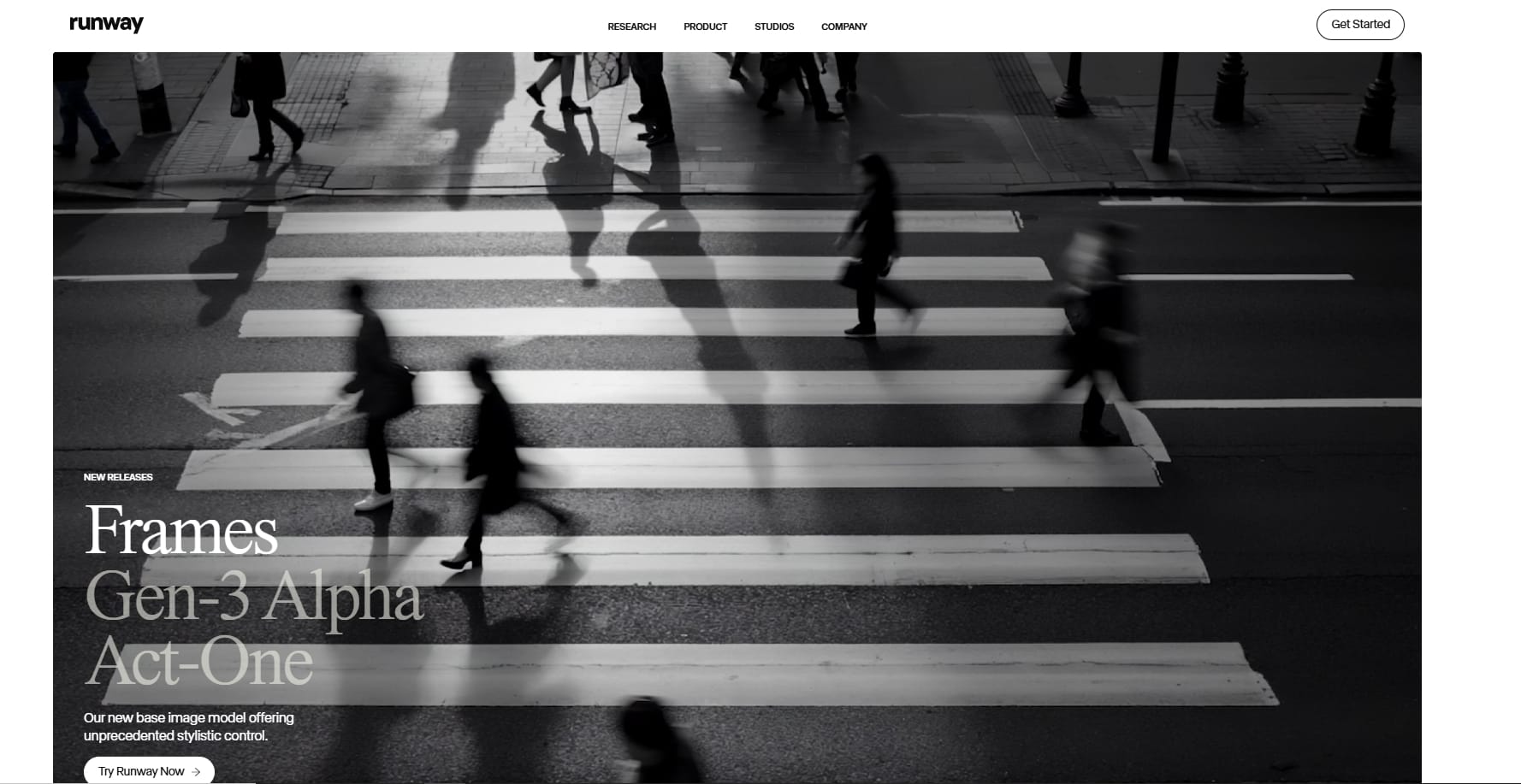
Runway is a video editing AI software platform that aims to supercharge creativity with real-time collaboration and advanced AI effects. It is driven by next-generation AI models, providing creators with more control, expressiveness, and flexibility while creating videos. Creators now have Gen-3 Alpha, the highest specification model that produces hyper-real and fully-editable videos from plain text input - making high-end video making as simple as it can be.
Key Features
- AI motion tracking
- Professional green screen removal
- Smart object detection and segmentation
Pros
- Ideal for creating amazing visual effects
- Beneficial for media and film industry professionals
- Style transfer & AI effects
Cons
- A tough start for beginners
Best for: Content creators and video editors who want to streamline their production workflow
Visit Site: runwayml.com
10. Vidu AI
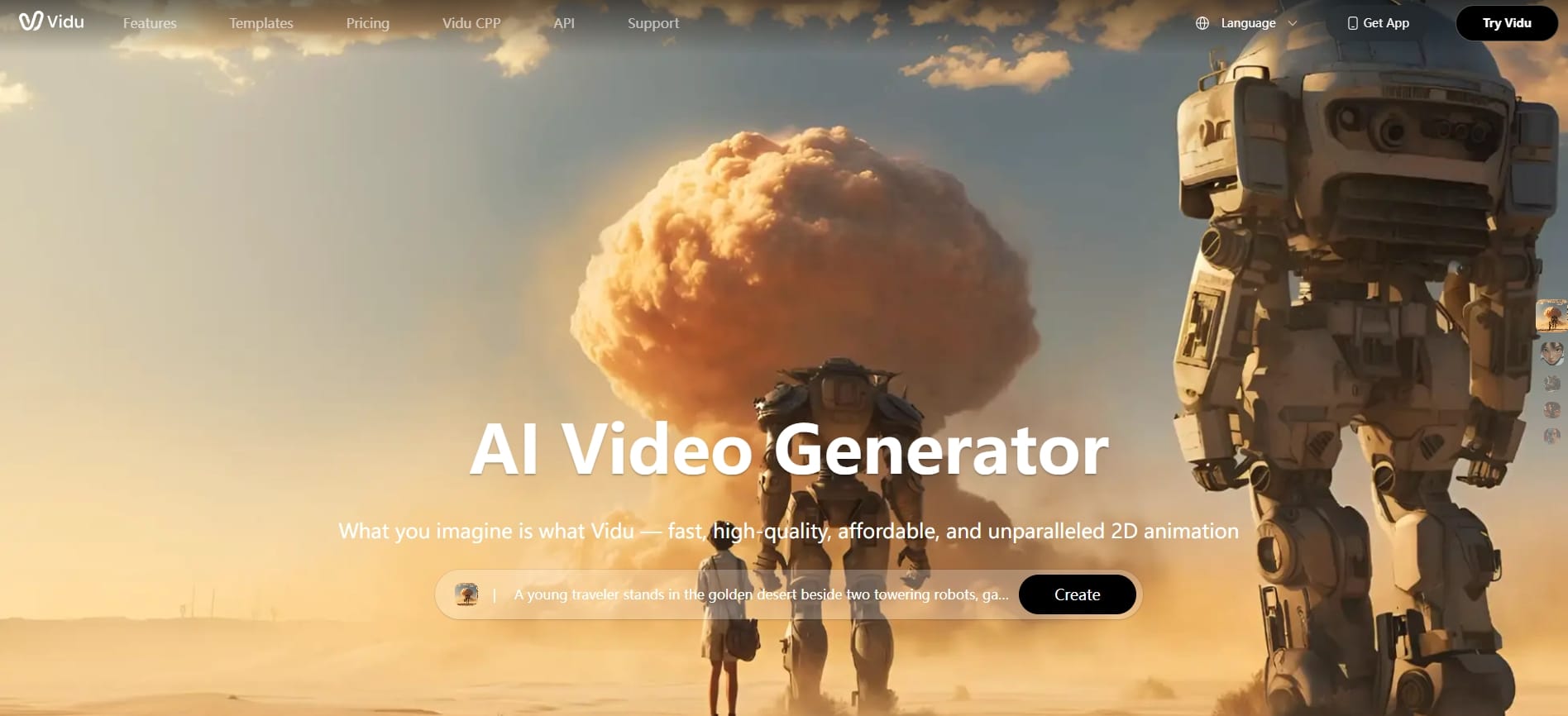
Vidu is a standout in the world of realistic AI avatars. It provides smooth, dynamic animations with astonishing detail—even when there are several characters or rapid movements involved. Vidu is also celebrated for its ability to create high-quality 2D avatars, demonstrating expert rendering and color management. With minimal input, Vidu crafts bold, colorful avatars that move fluidly and effortlessly. Whether you're aiming to depict fast-paced action or a variety of characters in motion, Vidu guarantees that each avatar comes across as polished, professional, and vibrant.
Key Features
- Reference to video
- Image to video
- Text to video
Pros
- Create a video in 10 seconds, turning your ideas directly into reality.
- Make a video with fully animated movies and videos from your still images.
- Accurately render your descriptions—what you see is exactly what you get, no guesswork.
Cons
- Requires stable internet connection
Best for: Video creators who need a fast, affordable, and easy-to-use AI video tool
Visit Site: www.vidu.com
What Makes Deevid AI Stand Out for Cinematic Video Making
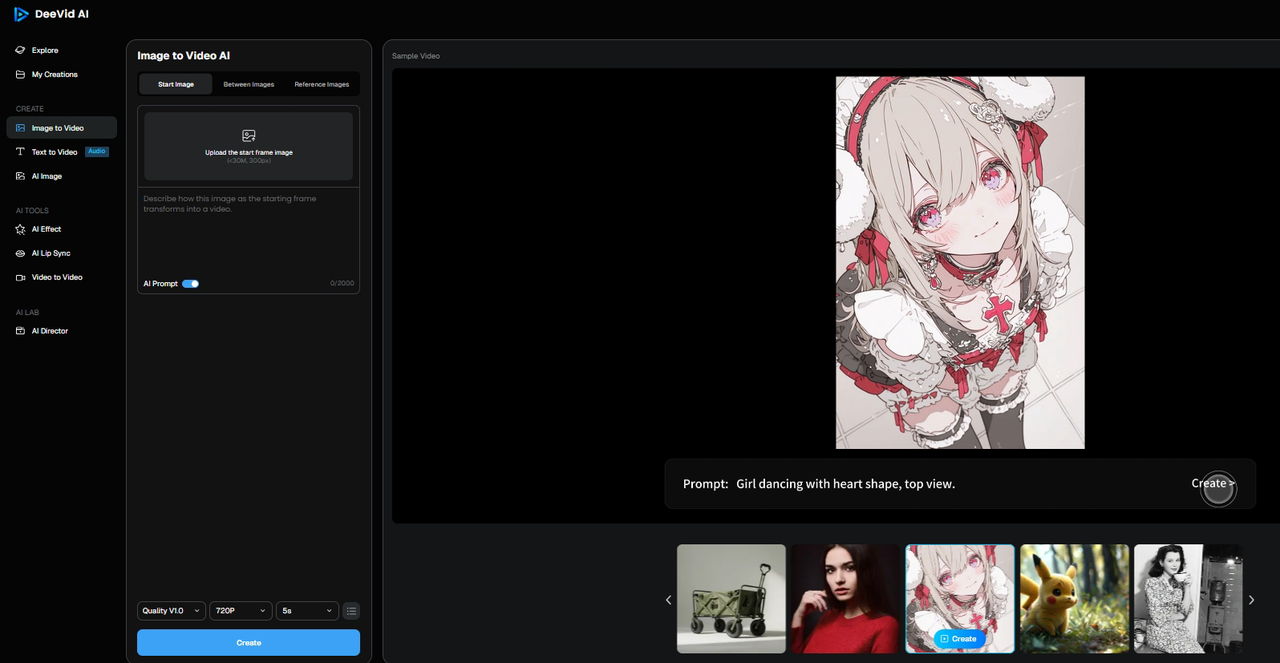
Other AI video models, such as Veo 3 and Hailuo AI, definitely have uncommon features that are remarkable. Veo3 is primarily known for its audio integrated video generation. Hailuo AI was a model that was strong due to the personalized effects and the variety of video styles. Seedance 1.0 has excellent image-to-video capabilities and great artistic images.
What sets Deevid AI apart is its unique integration with Veo3, Hailuo AI, and Seedance 1.0, which combines the best features of these platforms into one powerful tool. Thanks to this integration, Deevid AI can provide quick image animations with just a click, resulting in high-quality outputs that look both professional and cinematic. It also offers speedy processing for maximum efficiency, allowing users to create stunning videos without long delays. With its smooth workflow and advanced AI features, Deevid AI is an excellent option for anyone wanting to produce cinematic videos easily and accurately.
Common Mistakes to Avoid When Using Deevid AI for Film Production
- Ignoring Resolution Settings: If you choose a lower resolution, it can really hurt your video quality. Make sure to pick the right resolution that fits your project’s needs.
- Not Personalizing Video Style Enough: Relying on default settings can limit your creativity. Take the time to personalize the style, camera angles, and lighting to fit your artistic vision.
- Using Complex Prompts Without Testing: Complex prompts can confuse the system. It’s a good idea to test simpler versions first and then refine them for better results.
- Underestimating the Processing Time: Even though Deevid AI is quick, intricate scenes might take a bit longer to process. Be sure to give yourself enough time for high-quality video creation.
- Neglecting Post-Production Enhancements: Raw footage often needs some extra love. Adjust the color grading and add sound effects to really enhance your final video.
FAQs
1. Is Deevid AI suitable for beginners?
Yes! Deevid AI is designed with simplicity in mind, boasting an easy-to-use layout that empowers beginners to produce high-quality videos without facing a daunting learning curve.
2. Can I use these AI video tools for social media content?
Absolutely! There are some fantastic tools out there, like Deevid AI and Veo 3, that are just perfect for whipping up engaging videos for platforms such as TikTok, Instagram, and YouTube.
3. How long does it take to generate a video with Deevid AI?
Deevid AI is designed for quick processing, allowing most videos to be created in just a matter of seconds, depending on their complexity.
4. What’s the pricing structure for these AI video tools?
A lot of these tools come with subscription plans, but there are a few, like Seedance 1.0, that let you make a one-time purchase if you’d rather stick to a set price.
Related Readings
If you enjoyed this article, we have a wealth of resources available on the top AI video tools. Check out other alternatives and see which AI video generator is the perfect match for you.