
10 Best URL to Video Generators to Convert Product URL to Viral Video
Have you ever wished to turn a bland product URL into a snappy, scroll-stopping video? You are in luck! URL to video generators are available and don't require you to be a video editor, hire a camera crew, or spend a six-figure marketing budget. With these tools, you simply paste a link and, boom! You will have the perfect short-form promo, social ad, or product teaser. Whether you are running an eCommerce store, dropshipping site, or startup trying to get eyeballs, this list will help you get there.
10 Best URL to Video Generators Breakdown
Product | Top Feature(s) | Compatibility | Multiple Language Supported | Best For |
Deevid AI | One-click AI Ad Video with high quality | Web | Yes | Content creators & Marketers |
Tagshop AI | URL to video ad maker | Web, Android | Yes | DTC and Ecommerce Brands |
Pictory AI | AI summarization with voiceover | Web, Android | No | Solopreneurs |
Creatify AI | Chinese-language interface, Shopify sync | Web, iOS, Android | Yes | Chinese e-commerce |
Invideo AI | Drag-and-drop and link import | Web, iOS, Android | No | Digital marketers |
Vidnoz AI | AI scripts ready for video production | Web, iOS | No | Influencers |
HeyGen | Human-like avatars | Web, iOS | No | B2B presentations |
AI Studios | News-style avatars with URL input | Web | No | Educators |
Topview AI | Automate B-roll creation | Web | No | Agencies |
KreadoAI | One-click publishing to major media platforms | Web | Yes | Global marketers |
What is URL to Video Generator?
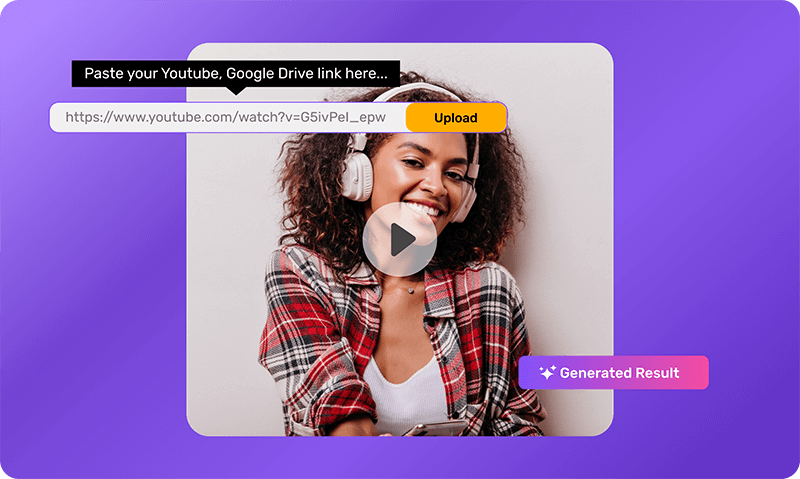
An URL to Video Generator turns web pages into high-quality videos. All you have to do is paste in a product link, be an Amazon page, Shopify listing, or blog article, and the tool automatically pulls key images and text to generate a video. Some even generate voiceovers, animations, and sounds to go along. It instantly generates high-quality UGC for advertisements, social, product promotion—with no expertise required.
What Benefits Can URL to Video Generator Do for You
If you’re still doing product videos manually…you’re missing out on serious time savings. Here’s what these tools offer:
- Instant Content From Just a Link: Simply paste a product URL from Amazon, Shopify, WooCommerce or Etsy, and the AI will auto-extract important images, descriptions, and product features. You’ll have a ready-to-use video in minutes—no manual input required.
- AI-Powered Video Scripts That Convert: Video Generator analyzes the URL you provide, and turns that content into a structured, easy-to-follow video script. The system supports 50+ languages, helping make your offer clear, compelling and globally relevant.
- High-Speed Video Ad Production at Scale: If you need more than a single ad, tools like JoggAI have options where you can run batch mode and create up to 10 videos at once. You can have pre-made templates, they can offer a variety of voice styles, you just need to stay on brand and go fast.
- One-Click Multilingual Translation: Effortlessly connect with customers around the globe. It allows you to translate your entire video into multiple languages very easily, which is super convenient for global marketing.
- Smart Editing Without the Effort: Want to make some adjustments? No worries! The integrated smart editor allows you to easily modify voiceovers, avatars, music, or text. You’re in charge—no need to be a professional editor.
The List of 10 Best URL to Video Generators
So, which ones actually deliver? Let’s dive into the details.
1. Deevid AI
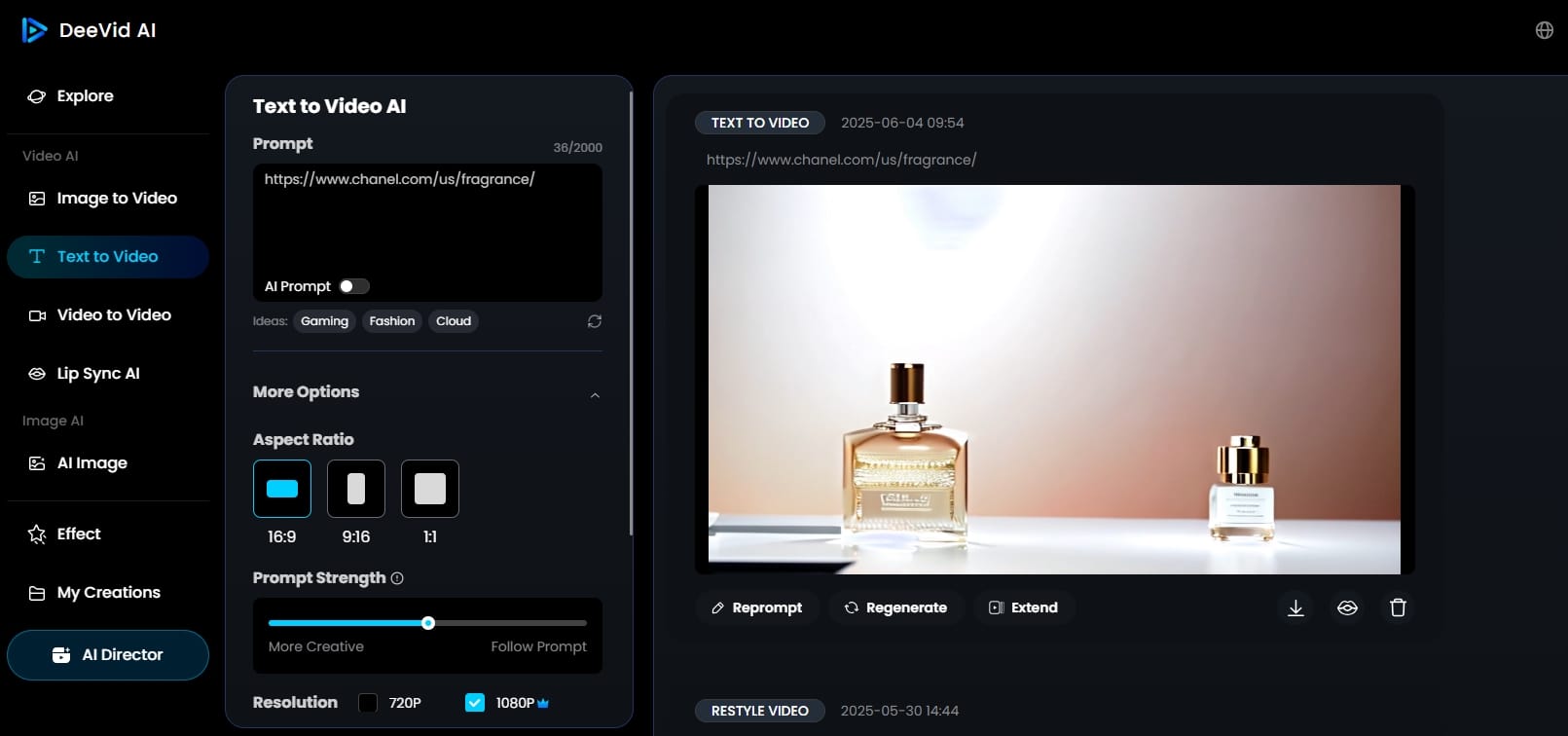
Deevid AI simplifies the video creation process by enabling you to transform any product URL into a polished high-converting video—hundreds of times automatically. Simply paste in your link from Amazon, Shopify, Etsy, or even your webpage, and Deevid's automated engine extracts the most important visuals, headings and descriptions, to produce a video that looks like it came from a video production house. Deevid works for you whether you're promoting one product, or you are managing dozens of product pages as it consistently produces output at scale for marketers, creators and agencies who require video content for their audiences.
- Key Features
- Paste your product URL to create ready to use videos in minutes.
- Realistic animations, smooth transitions, realistic scenes, and auto-generated video from your link.
- Accepts product URLs, blog links, or users can prompt or type in a custom script.
- Pros
- Great for ultra-rapid generating content in bulk without quality suffering.
- Great video effects and branding tools.
- Personalized templates can help with brand style.
- Price: Free (with premium options)+Premium $14+
2. Tagshop AI

Tagshop has rapidly become a standout tool in the world of AI video marketing, particularly for brands and creators looking to transform product URLs into high-quality, TikTok-style videos. Tagshop, as a url to video generator, leverages cutting-edge artificial intelligence to streamline and scale User-Generated Content (UGC) creation for social media ads, ecommerce promotions, and digital campaigns.
Features
- URL Parsing: Paste a product URL; AI extracts images, copy, and pricing.
- Automatic Video Creation: Instantly assembles assets into UGC-style TikTok videos.
- Customization: Edit scenes, overlays, music, and pacing; upload own visuals.
- E-commerce Integration: Easily convert catalog URLs to engaging video ads.
Pros
- Mass-produce TikTok/Instagram videos from multiple URLs fast.
- Keeps brand visuals, messaging, and product info accurate.
- Templates and AI deliver authentic, engaging UGC-style content.
Pricing
Tagshop AI offers free trial and the basic plan starts from $23/month.
3. Jogg AI
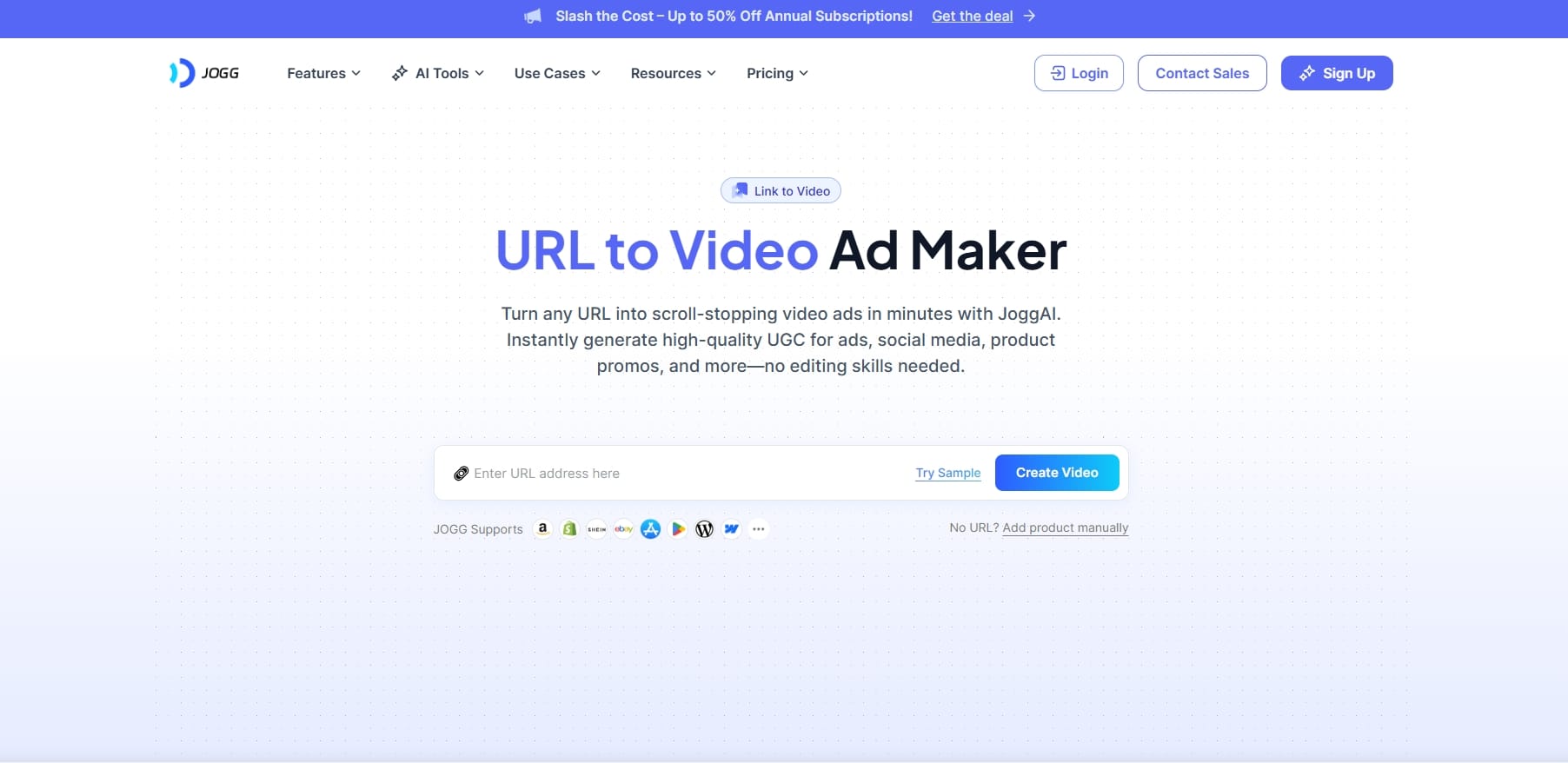
Jogg AI makes rapid, scalable, and conversion-focused video creation easy, directly from a product URL. Jogg's AI scrapes the context from the page and creates high-impact video ads instantly for social media, UGC-styled promos, etc. Perfect for performance marketers, affiliate sellers, and all content teams, Jogg AI is so easy to use that you can scale to any level without editing ability.
- Key Features
- You can instantly create engaging videos just by pasting a product URL.
- The AI will create a script in 50+ languages, meaning your ads will be ready to reach a global audience.
- Batch Mode allows you to generate up to 10 videos at a time with different templates.
- Pros
- Fast & automated content creation using URLs.
- Many realistic avatars are available for all branding.
- Ideal for ad creatives across TikTok, Facebook, Google, and more.
- Cons
- Less creative control for advanced users.
- Price: Free (with premium options)+Premium $24+
Visit site: www.jogg.ai
4. Pictory AI
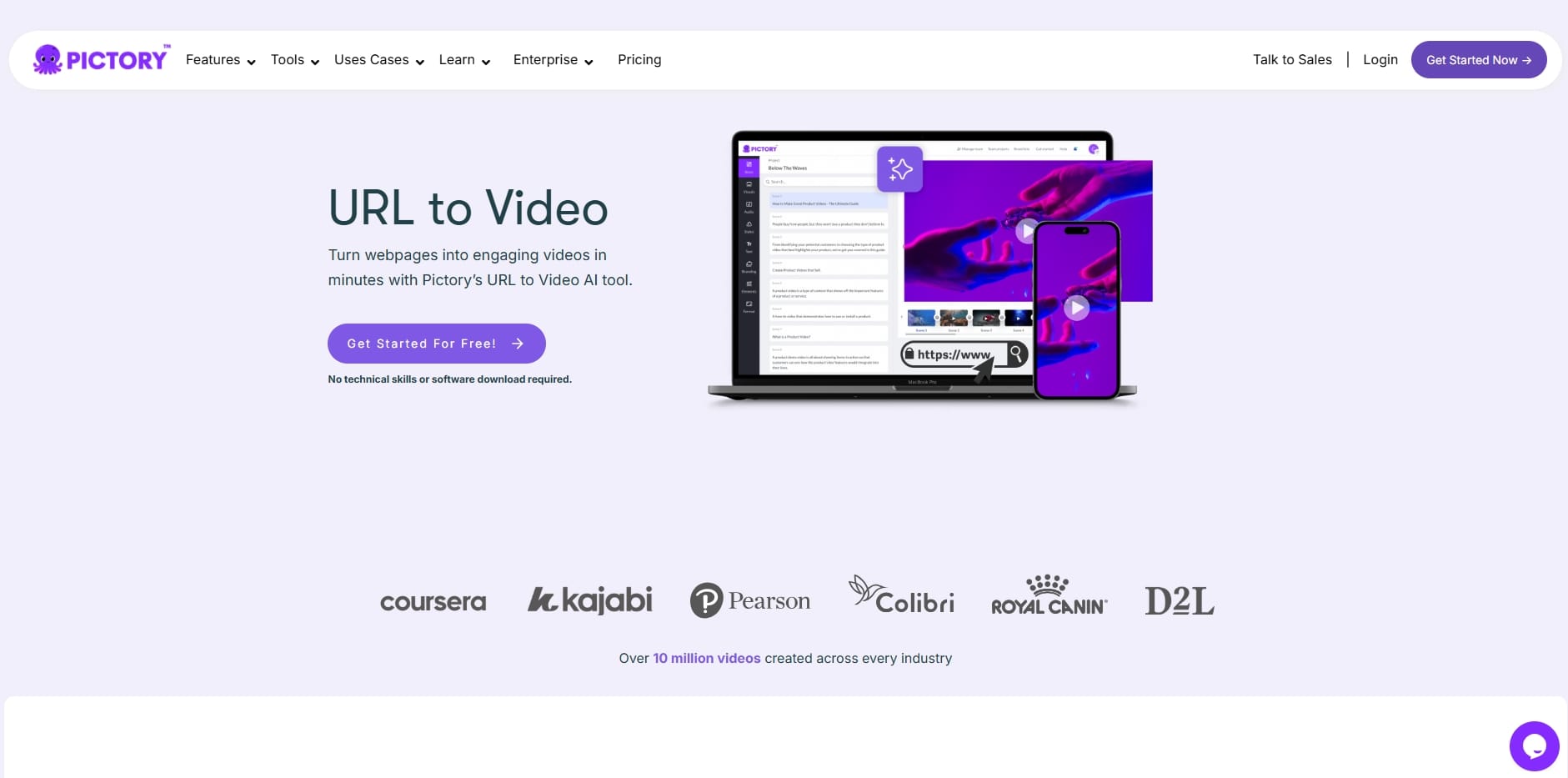
Pictory AI makes it simple to transform any online web page into a high-quality video and any URL into a youtube video in less than 5 minutes. Pictory AI leverages an advanced GPT engine to read your URL, identify the most relevant points in the content, then automatically create a script and video with no editing required, allowing you to publish quickly. Ideal for all marketers, bloggers, and business owners looking to repurpose web content into "scroll-stopping" videos that create leads and actual engagement.
- Key Features
- Summarizes URL content into voice-narrated scripts.
- Summarizes web page content using GPT to create structured storytelling.
- Converts blog posts, landing pages, and even product listings into videos.
- Pros
- Very easy to use for non-technology experts.
- Great app for converting written content into video marketing assets.
- Fast generation is handy for a speedy finish.
- Cons
- Voiceovers can sound robotic.
- Price: Free (with premium options)+Premium $19+
Visit site: pictory.ai
5. Creatify AI
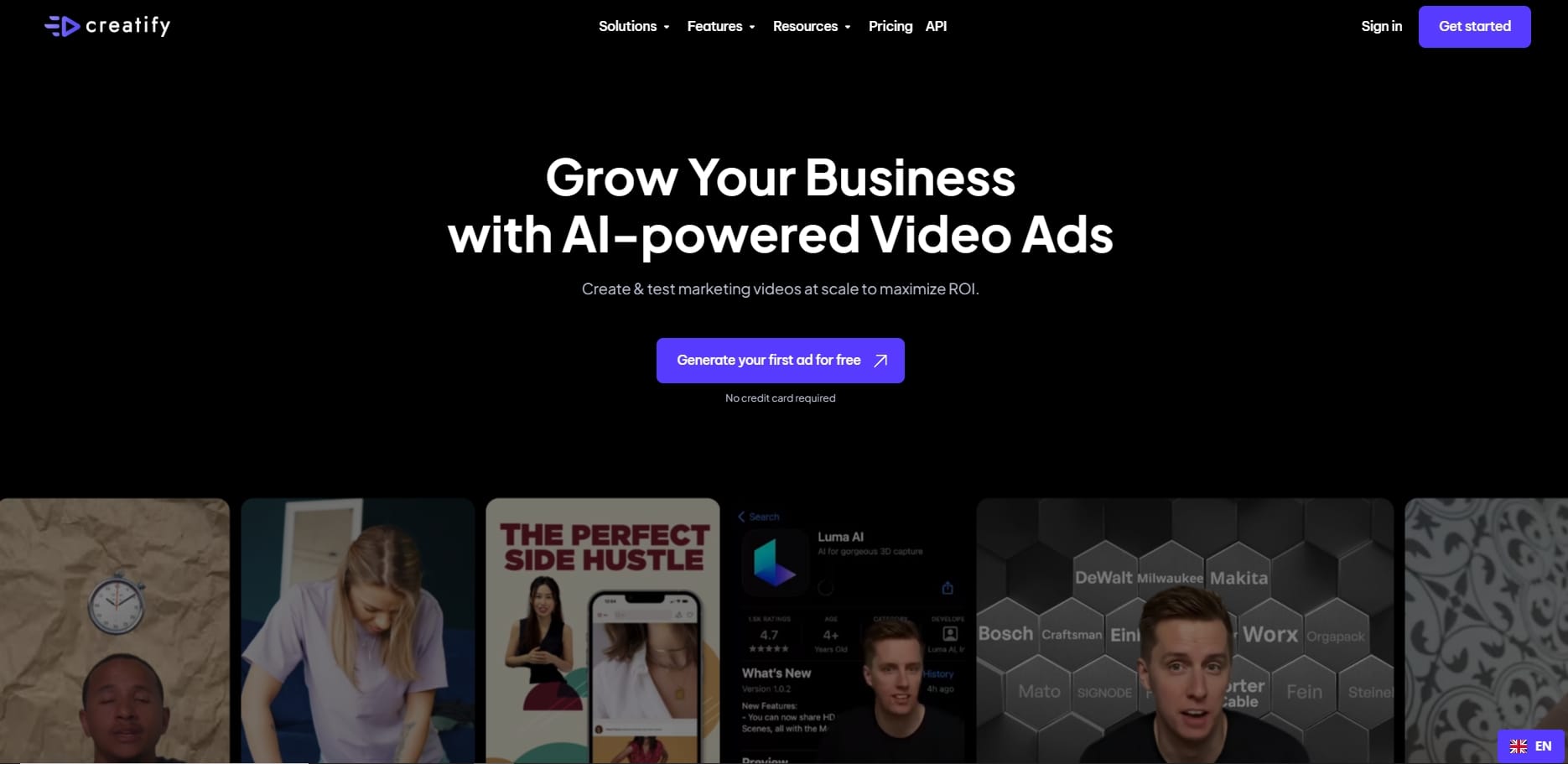
Creatify AI lets you quickly create high-performing UGC video ads from any product URL, which is a great solution for brands working in fast-moving markets. With +700 realistic AI avatars to choose from, you can simply paste a product link and generate 5–10 ready-to-run ad variations in seconds. What makes Creatify special is the Auto AdMax feature that does more than create video content; it identifies trends, tracks your competition's top performing ads and runs AI-powered split testing.
- Key Features
- Instantly produce 5–10 UGC video ads for any product URL.
- 700+ AI avatars with customizable visuals, music, and scripts.
- Auto AdMax identifies winning creatives and runs structured A/B tests.
- Pros
- Built for high-volume ad creation at scale.
- Great for commercial/brand videos.
- Strong native language support.
- Cons
- May have limited appeal for non-advertising use cases.
- Price: Free (with premium options)+Premium $33+
Visit site: creatify.ai
6. Invideo AI
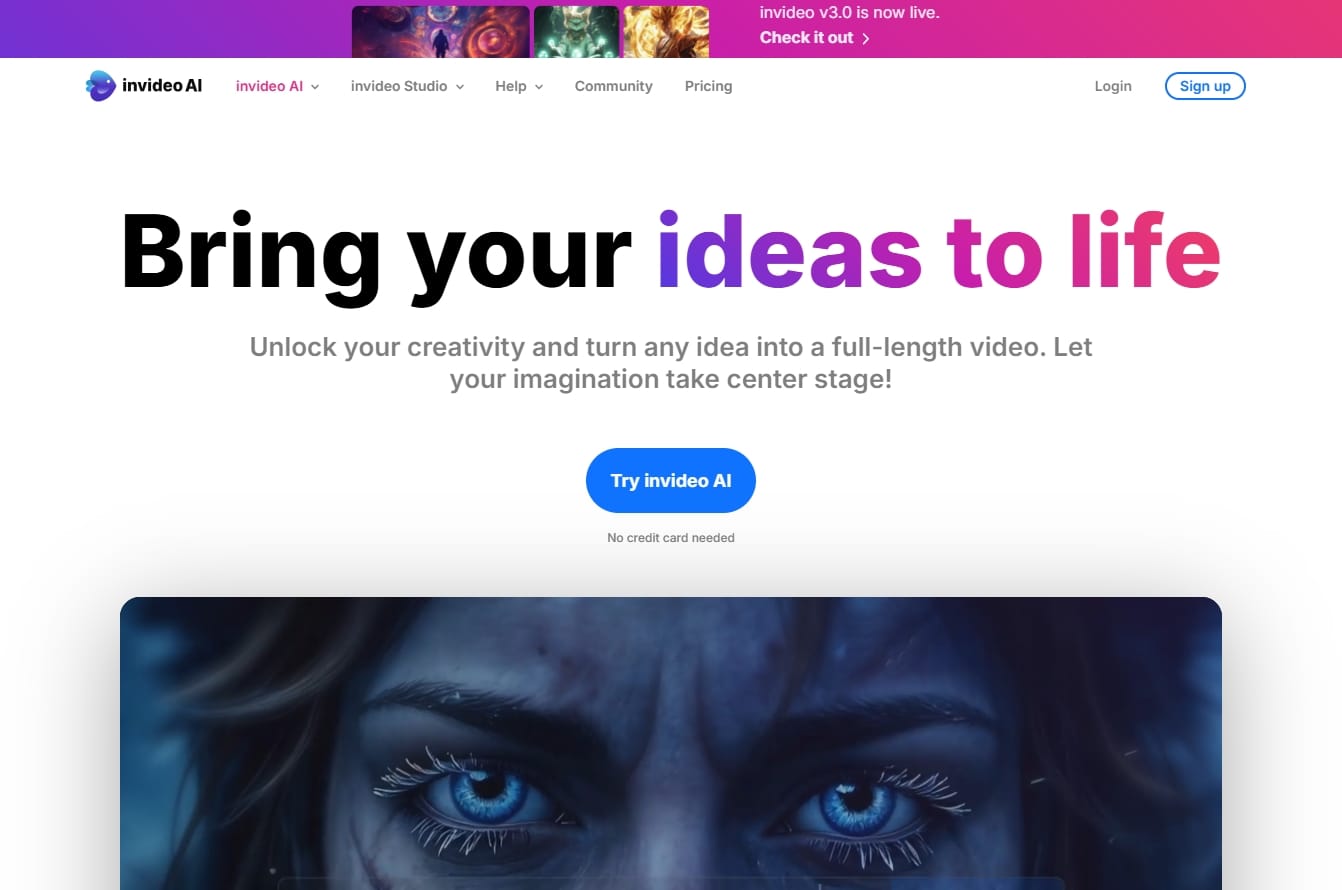
Invideo AI v3.0 turns any product or webpage URL into a professional video with a few clicks of the mouse. Invideo finds the content, develops the footage, and creates a high-quality video with visuals, music, voiceovers, and subtitles, and it is customized for your platform and audience. If you need to make changes, perform a voice command like "change voiceover to British accent" or "delete scene 2", and AI will do it instantly. This is a good tool for marketers that need personalized, UGC-style videos that convert without switching between different applications.
- Key Features
- Paste a URL and auto-generate a complete video with voice, visuals, and text.
- You can edit scenes, voiceovers, music, and layout with text commands.
- Generate UGC-style videos that highlight product features and boost engagement.
- Pros
- Fun, flexible, and fast video generation processes.
- Smart edit box enables easy refinements with browser commands.
- No reason to switch tools - everything can be handled from one platform.
- Cons
- Slight learning curve for new users.
- Price: Free (with premium options)+Premium $28+
Visit site: invideo.io
7. Vidnoz AI
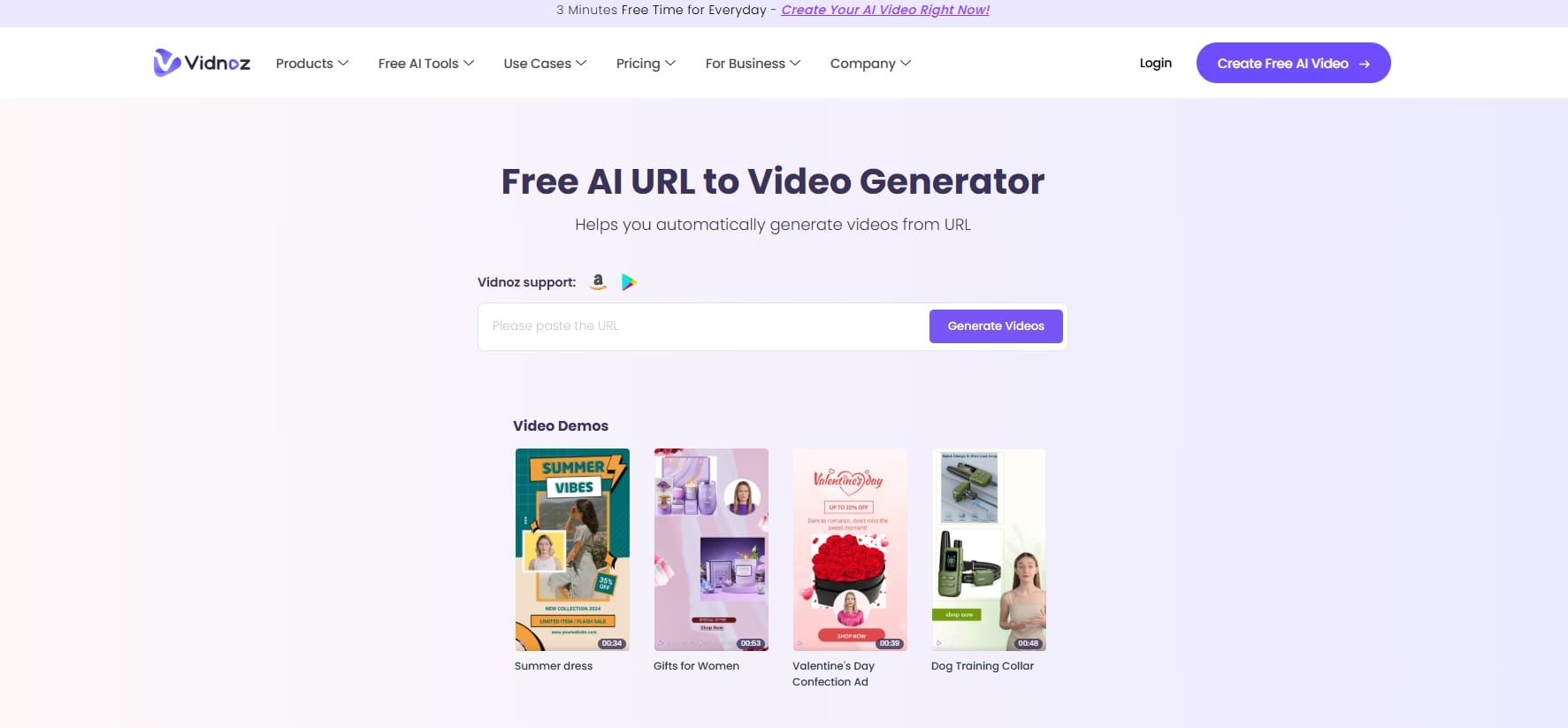
Vidnoz AI makes it easy to transform any product URL into a polished and engaging video ad. Simply copy and paste your product link, and Vidnoz AI does the rest - it determines the content, generates summary points, animates the points into a script, and builds the video output for use on websites and social media platforms. Vidnoz AI tackles every step of the process; even placing your own subtitles. You can choose to animate your content with realistic AI avatars that "talk", gesture, and lip-sync accurately, using state-of-the-art text-to-speech engines.
- Key Features
- Instantly turn any product URL into an organized video ad.
- Human-like AI avatars lip-sync and gesture naturally.
- Supports multiple languages and localized voiceovers for global marketing.
- Pros
- Fully automated script and video creation from links.
- Integrating avatars at a professional level adds huge value for audience retention.
- Great for e-commerce, SaaS, and mobile app promotions.
- Cons
- Limited realism in videos.
- Price: Free (with premium options)+Premium $26.99+
Visit site: www.vidnoz.com
8. HeyGen
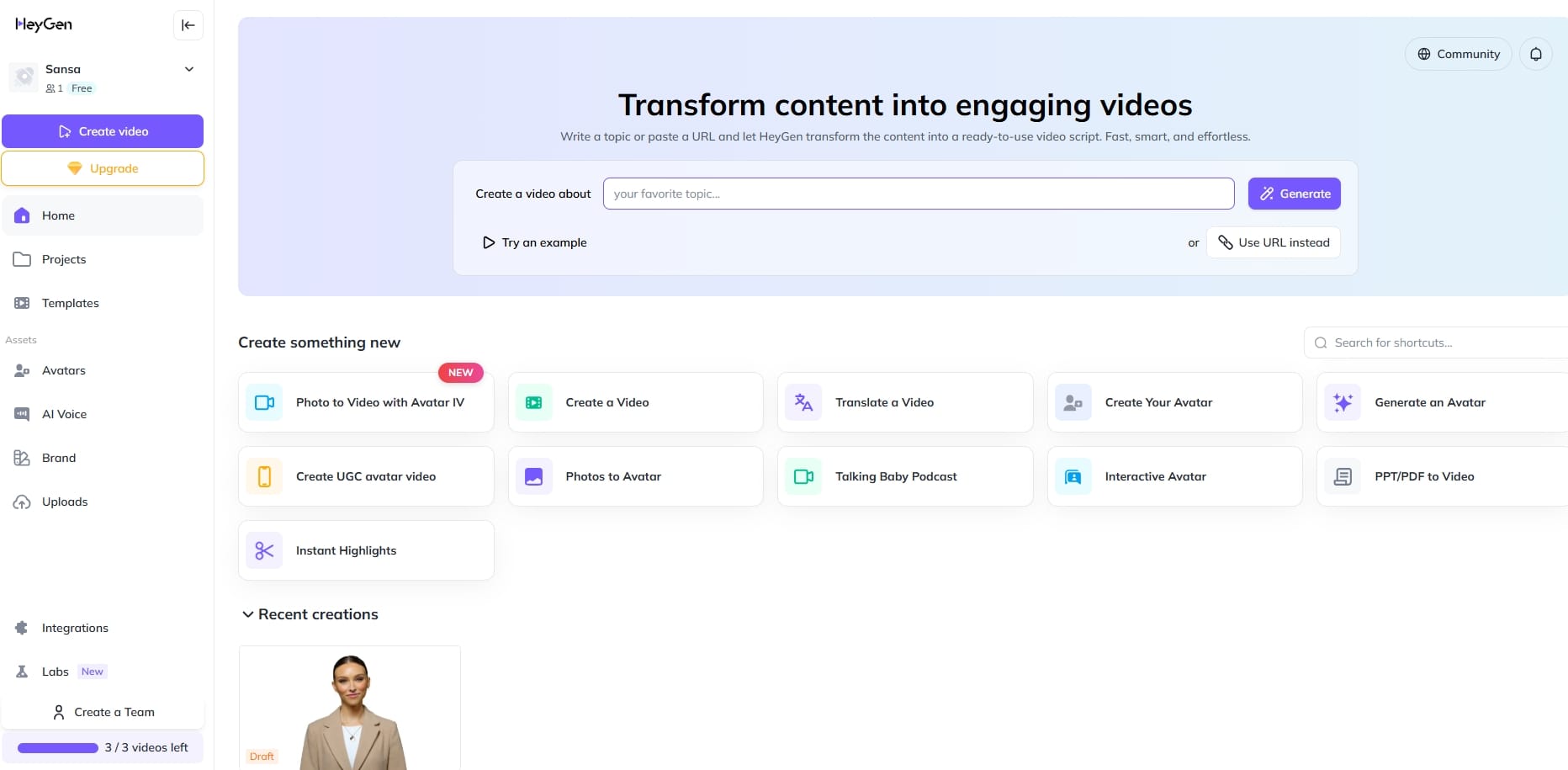
HeyGen enables you to take any URL and create a professional, personalized video, simply and effectively, using hyper-realistic AI avatars—no studio, actors, or editing skills are required! Simply paste the link to your product or webpage, and HeyGen will create a professional and polished video. HeyGen has 175+ languages to support voiceovers and captions, making it great for localizing video content, from merely one URL, addressing a global audience for businesses.
- Key Features
- Converts product URLs into talking-head videos with realistic AI avatars.
- Supports voiceovers and subtitles in 175+ languages for global reach.
- Ability to personalize avatars and voices to fit brand tone and market.
- Pros
- Perfect for B2B, SaaS, or educational content localization.
- Realistic lip-sync and expressions.
- High-quality lip-syncing and facial expressions enhance realism.
- Cons
- Less suitable for dynamic or animation-heavy videos.
- Price: Free (with premium options)+Premium $10+
Visit site: www.heygen.com
9. AI Studios

AI Studios turns any URL into a professional video draft—script, visuals, voiceover, and subtitle—within minutes. Just paste a link, and the platform will analyze the content on the page, and create studio quality video drafts with realistic AI avatars. There is no need to create everything from scratch, or think about where to find footage—AI Studios does it all—the content original to your website, and it will even create the script.
- Key Features
- Converts URLs into full video drafts with AI avatars and narration.
- Automatic generation of script and visuals from website content.
- Supports real-time translation of video text and scripts in 110+ languages.
- Pros
- Ideal production solution for corporate, educational, and international video work.
- A complete end-to-end workflow, from script to video—there is no need to edit.
- Realistic avatar presenters enhance clarity and engagement.
- Cons
- Not suitable for fun/viral content.
- Price: Free (with premium options)+Premium $24+
Visit site: www.aistudios.com
10. Topview AI
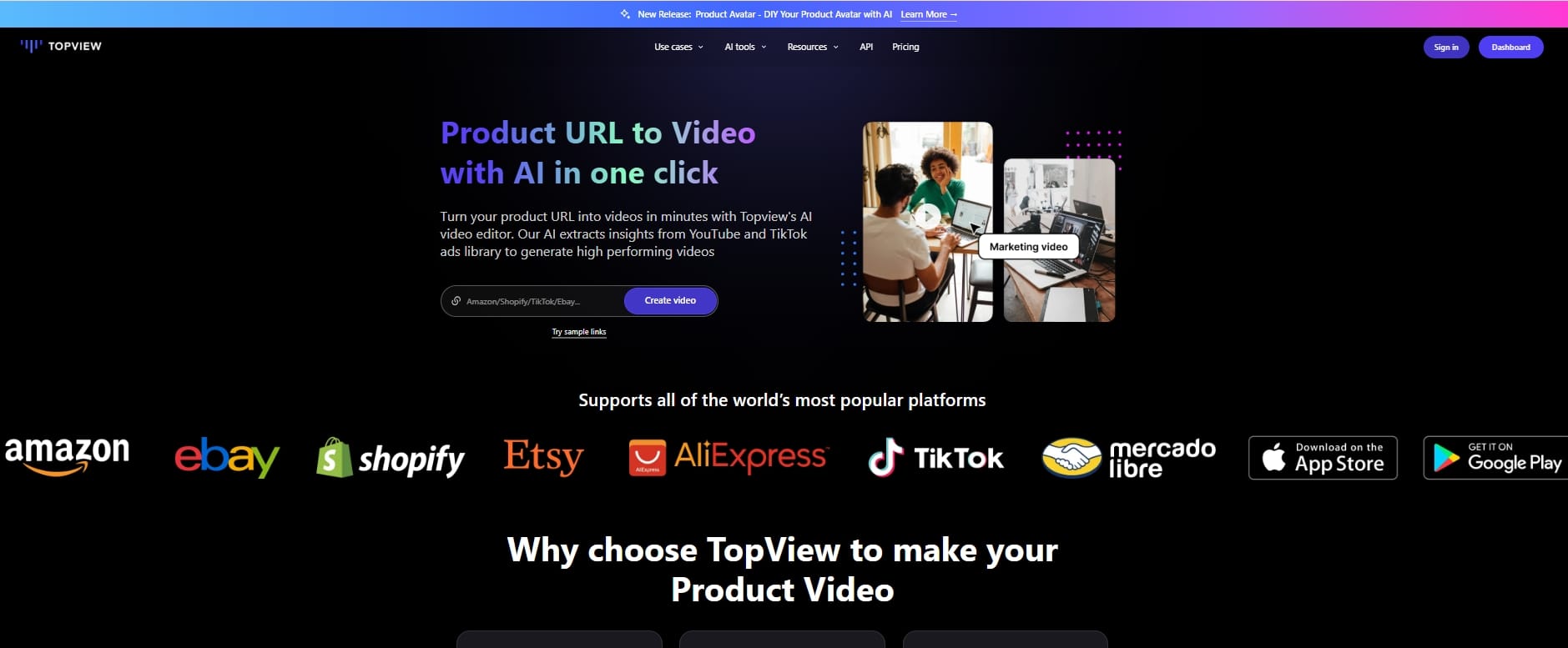
Topview AI takes your product URL and converts your online product into scroll-breaking videos in just a click. Paste any eCommerce link, and the system automatically analyzes it , then uses insights from the 500M+ YouTube and TikTok ad libraries to create multiple potential scripts, video and image options, and captions, all created to go viral. Topview AI does not just create a script - it matches the script with B-roll footage, automatically trims and crops scenes, adds captions, and wraps everything into a high-performing ad. With over 80 diverse AI avatars, you can produce UGC-style content at scale without hiring creators or managing shoots.
- Key Features
- Converts product URLs into video ads using insights from 500M+ viral ad examples.
- Automates B-roll selection, editing, cropping, and captioning.
- 80+ human-like AI avatars to create realistic getting people's attention UGC ads.
- Pros
- Ideal for high-volume ad testing and iteration.
- Saves a ton of time and money by replacing creator collabs.
- Optimized for social platforms like TikTok, Instagram, and YouTube.
- Cons
- Lacks creative depth.
- Price: Free (with premium options)+Premium $9.9+
Visit site: www.topview.ai
11. KreadoAI
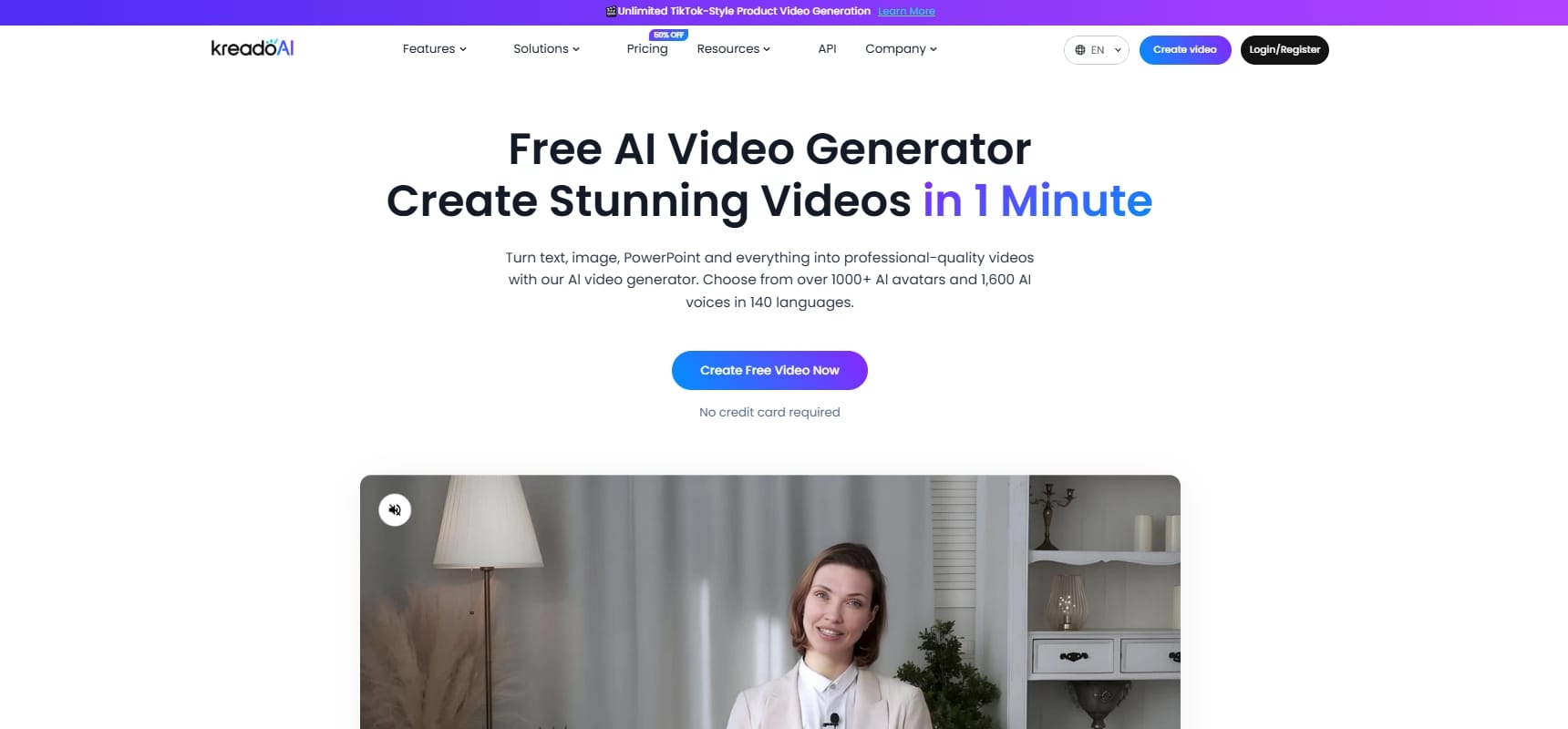
KreadoAI makes it easy to make high-converting, social-media ready video ads from any product or web site URL in seconds. Simply paste the link, and KreadoAI will analyze product information using AI to auto-generate customized scripts and provide key selling points based on key audience insights, and customize video clips and voiceovers to your target audience. KreadoAI is a great resource for any algorithm and data-driven marketer. KreadoAI even provides batch production of video ads for A/B testing across additional platforms like Google, Meta, and TikTok.
- Key Features
- Converts product and web site urls into auto-generated ad videos that are ready to run.
- Automatically generates scripts, provides voice overs, and images from AI information and insights.
- Uses AI to optimize batch creativity and production while tracking results.
- Pros
- Great AI tool for marketers who want a fast method of testing ad variations for the same audience.
- Uses AI generation along with different data modeling types that will maximize conversion rates.
- Compatible with major global ad platforms.
- Cons
- Few integrations.
- Price: Free (with premium options)+Premium $12+
Visit site: www.kreadoai.com
Use Cases of URL to Video Generators
- Product Launch Promotions: Instantly create eye-catching videos directly from your product page, to announce new products on your social channels.
- E-Commerce Video Ads: Easily create ad creative from a Shopify or Amazon URL for a conversion-focused ad targeted at Facebook, TikTok, or Youtube.
- Affiliate Marketing Content: Add product affiliate links for products and create engaging videos with reviews or listicle style videos, to maximize clicks and commissions.
- Email Marketing Campaigns: Boost open and click-through rates by adding engaging auto-generated video previews from your product page to your email newsletter campaigns.Pair this with a bulk sender like mailercloud to scale your campaigns with automation and analytics.
- Localization for Global Audiences: Create localized versions of your product page videos into 50+ languages to connect with international markets.
- Social Media Reels and Shorts: Turn a url into vertical, short form video that can be uploaded to Instagram Reels, Tikok, or Youtube Shorts, without the hassle of manual editing.
Which URL to Video Generator May Suit A Beginner Best?
Are you just getting started with video creation? Don’t worry! For novice creators, Deevid AI, Jogg AI, Invideo AI, and Pictory AI should really be your go-to AI assistants. You can paste a link and walk away with a video ready to publish - no editing required. Most of these AI tools come complete with templates, voiceovers, and resizing for TikTok, Reels, and other formats.
What specifically makes Deevid AI easy for beginners is that it is a visual-first tool, meaning you can focus on the images and purely create video content without following scripts or knowing the ins and outs of editing and animation software. Deevid AI lets you simply paste your product URL and the software does the rest. Deevid will automatically add music, transitions, and camera movements. Deevid especially serves content creators and marketers who want to convert product URLs via Deevid into scroll-stopping videos without spending hours fiddling with editing tools. Deevid takes just enough personalization to make you feel like you have control without making it too complicated, it’s pure plug-and-play video creation.
Tips for Using Deevid AI to Convert Product URL to Viral Video
Before you paste your URL and hit “go,” keep these in mind:
- Choose a well-structured product or landing page: The clearer and visual the page, the more success Deevid will have in taking your content and transforming it into an engaging video.
- Keep your product title and descriptions clean and keyword-rich: Deevid takes the text directly from the page, meaning that the clearer and cleaner your text is, the more likely viewers will stop scrolling.
- Experiment with different video styles: Whether it’s Ghibli style or cinematic templates, put a few spins on it and see which style looks best with your brand persona and your intended audience.
- Use short URLs without redirect chains: Direct URLs load faster and allows Deevid to be accurate while pulling your content. This makes it easier and creates a smoother process when creating videos.
- Preview and fine-tune before exporting: Deevid allows you to make light edits, such as adjusting tone, transitions, and scene pacing to better align with your particular campaign goals.
- Export in high resolution for best results: Export in HD for the highest quality on as many platforms as possible, such as Instagram, YouTube, and TikTok. This is important for maintaining crisp visuals.
FAQs
Q1: Can I use these generators for Shopify or Amazon listings?
Absolutely. All you have to do is paste the URL of your product listing, and the generator pulls in product descriptions, images, and titles to auto-generate your video.
Q2: Do these tools support different languages?
Many of these tools, such as Deevid AI and Creatify AI support a multitude of languages, which is great if you're targeting global audiences!
Q3: Is there a watermark on the free versions?
Yes, most will have a watermark if using the free version unless you upgrade to a paid plan. It is a common tradeoff for using a free version but is also a way for you to test a product.
Q4: Can I edit the final video manually?
Some tools produce a video that has some manual tweaks, while others are more auto-pilot. Deevid AI does sit in the middle: it auto-creates with some creative controls.
More Fun to Explore with Deevid AI
Deevid AI isn’t just a URL to Video tool. It’s your AI-powered content playground. Explore these features too:
Image to Video Generator
Animate any image into dynamic, scroll-stopping video content.
AI Kissing Generator
Transform images to create romantic or playful kissing sequences – it could be good for story-telling.
Video to Video Generator
Alter existing videos with new styles, effects or animations – ideal for refreshing your old content with a new AI twist.