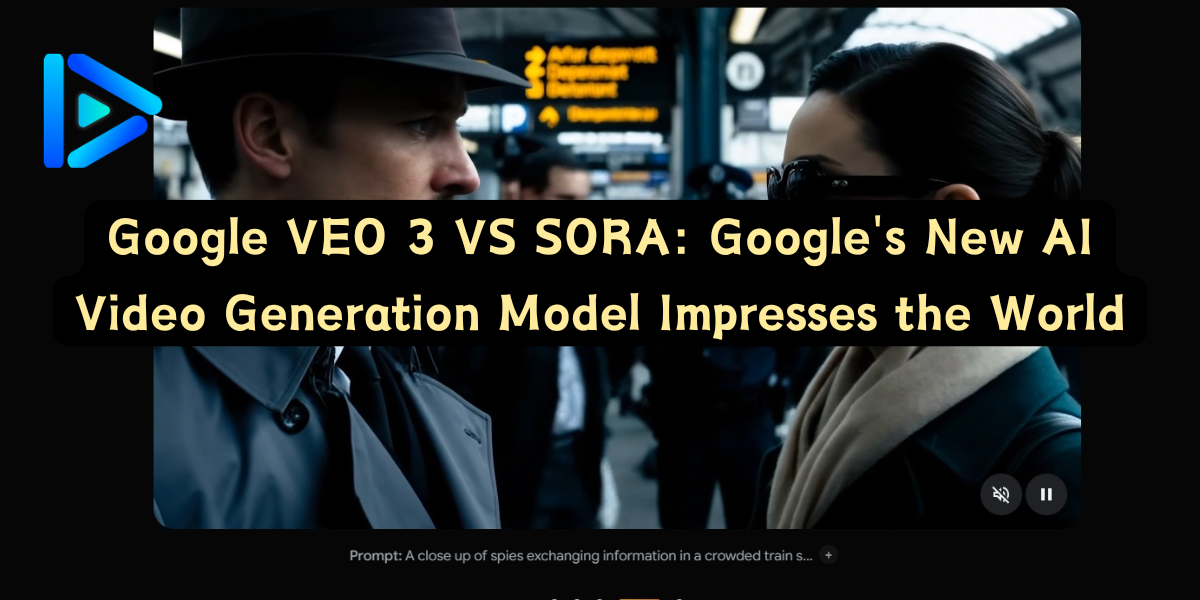
Google VEO 3 VS SORA: Google's New AI Video Generation Model Impresses the World
Just when you thought AI video tools couldn't get any better, Google dropped VEO 3. The latest version of their AI video generation model has made headlines, and for good reason. If you're familiar with OpenAI's Sora, you might be asking yourself: which do I think is better? Well, hold onto your hats. In this article, you'll learn what VEO 3 does better, what could still improve, and why Deevid AI is the biggest competition for VEO 3, a surprising player on the field of AI video generation.
Google VEO 3 VS SORA at A Glance
Key Feature | VEO 3 | Sora |
Best for | High-quality long video from text prompts | Short cinematic sequences with high realism |
Compatibility | Web | Web |
Customer Support | Google Developer Console & Cloud Support | OpenAI ticket-based & Discord developer help |
Multiple Language Supported | Yes (major world languages) | Primarily English (multilingual coming soon) |
Free Trial Supported | Not Yet | Not Yet |
Price | Premium $19.99+ | Premium $20+ |
What is Google VEO 3?
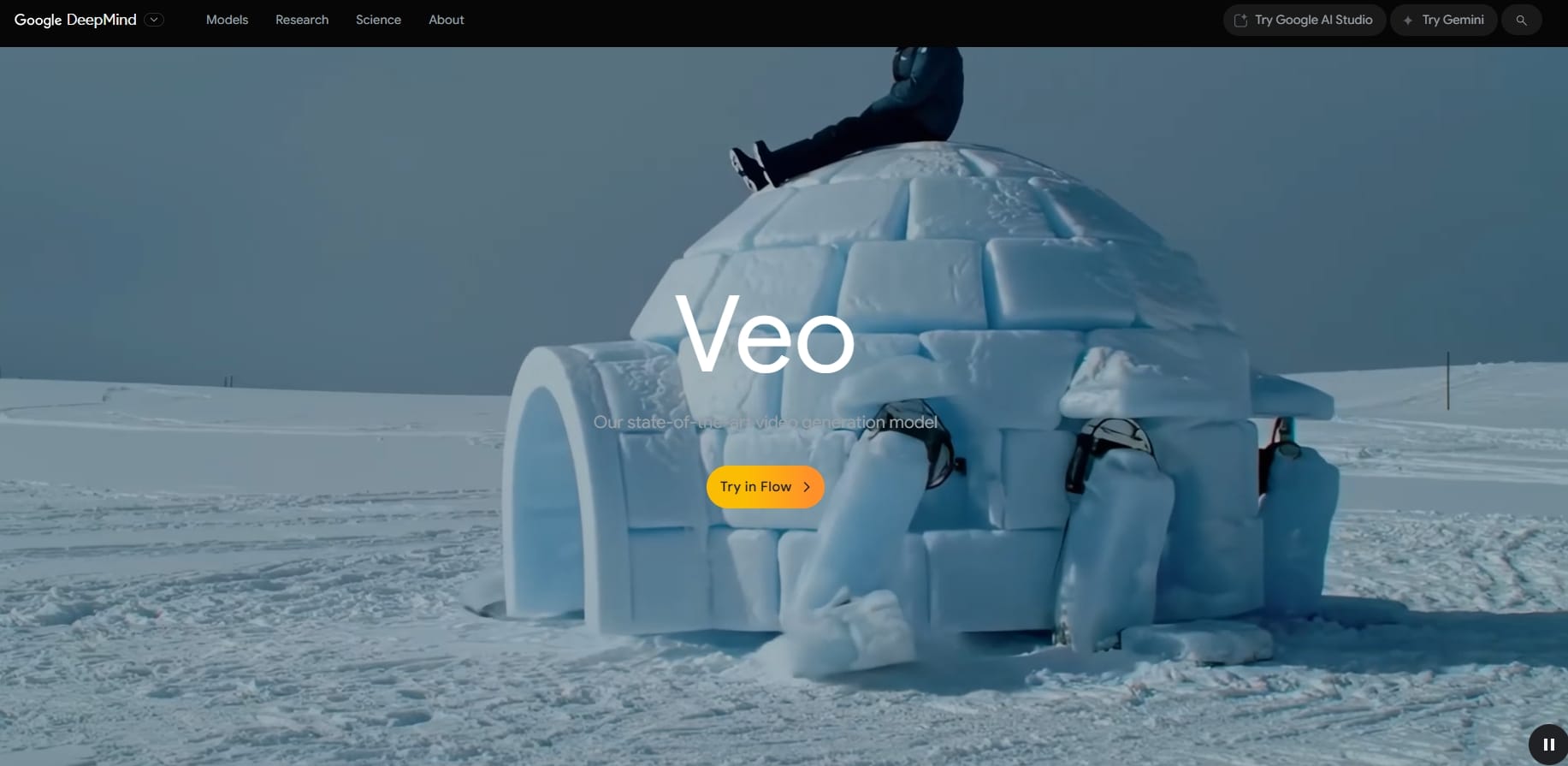
Google's VEO 3 is the engine for Flow, Google's new AI filmmaking application that is built for creatives that want to tell cinematic stories without the constraints of the technical aspects of filmmaking. With VEO 3, you get prompting accuracy, photorealistic visuals, the capability to control scenes, and more, which will allow you to generate dynamic, physics-aware videos by simply using natural language descriptors. In combination with Gemini for smart prompting and Imagen for generating assets, VEO 3 allows for the construction of characters, scenes, and storylines that can stay consistent from shot to shot.
What Users Are Saying About VEO 3 and Sora?(From Reddit)
About VEO 3:
- “It’s pretty mind-blowing. $250 is a lot for just AI enthusiasts, but for filmmakers, it’s already useful for grabbing some clips or even making a short video. I’ve already seen some fake ads made with Veo 3, and they looked great.”
- "I'm a hallucination" and "that's cliche dialogue" really got me! Great pacing in the video. This is such a far better ad for Google than anything they've been displaying so far for Veo 3."
- “Insanely good” is underselling it honestly. I’ve been following AI for quite a while but this is one of the most mind blowing demos I’ve ever seen. Like. It’s nearly perfect."
- "I really feel like it's the best animative generation I've ever seen. But...Is there something about skin? I think it's the skin. They all feel kind of uncanny valley to me, at least."
About Sora:
- "It helps the impression any time it is of something real, like the one and the first one with the girl walking through Tokyo. The other ones were mostly fictional characters and/or fictional settings."
- "Looks good. The real challenge is making AI videos that don't look like AI videos. They look "good" on the face of it, but are clearly the same as their content."
- "That's just my opinion, but come on—we haven't seen anything usable, seriously. Sure, it generates videos of very high quality, but none of them actually make sense, or follow any kind of logic."
- "Still early days. I can't wait for the stage where we can actually use it."
What Makes VEO 3 Outperform Sora in AI Video Generation
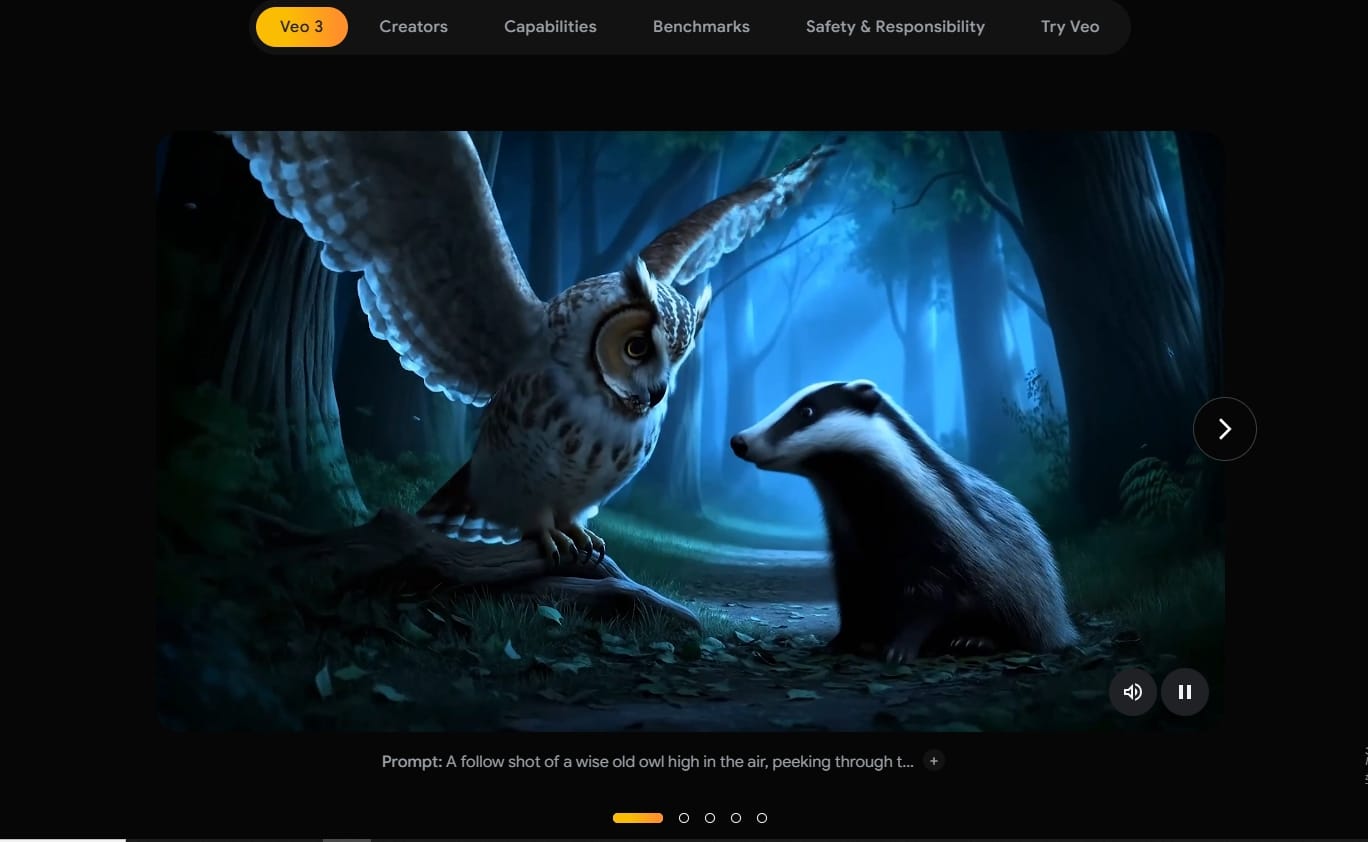
VEO 3 isn’t just catching up—it’s redefining the game. Here’s what makes it a standout:
Text-to-Video That’s Actually On Point
Let’s be honest—most text-to-video tools feel like you are playing telephone with a robot. You say “girl walks into a rainy café,” and it says “dog floats in a flower field.” Not with VEO 3. This model adheres to your script like a Hollywood assistant director would. Whether it’s scene transitions or emotional tone, you can be wildly impressed with how closely the output adheres to your original input. You write in normal language—not like you are writing code.
Built-In Voice, Music, and Lip Sync That Don’t Suck
One of the most annoying things with AI videos? Having to add voiceovers or music afterwards—and, watching the lips not match. VEO 3 does away with all of that. It can create characters talking with paired lip sync, and it can add voice and music that matches the flow. It’s like getting a rough cut and post-production with a single render! You will spend less time editing after the video—so you can get on with being creative.
Scene Switching Like a Real Director
Need a close up? Then a wide shot? Maybe a slow pan next? VEO 3 can handle up to 3 shot transitions in a single generation without losing track of the flow. It’s not a “one-prompt-one-shot” tool anymore. This thing is capable of thinking in camera language. For storytellers, that means finally being able to have a scene in their hands.
Cinematic Look with Real-World Physics
Ever saw one of those AI videos where characters hover like ghosts or shadows just go the wrong way? VEO 3's physics engine is able to make sure your characters sit, walk, jump—and look—like they intend to be seen in the physical world. It takes care of lighting, reflections, and motion in 3-D that will have you doing double-takes. Perfect for filmmakers who want style and substance.
Easy Onboarding with Google’s Flow
VEO 3 is not just a backend model - it also comes with Flow, Google's AI filmmaking interface. That means intuitive prompting (with the help of Gemini), and smooth asset generation (with Imagen), and a workflow that is actually enjoyable. There are very few tools in this industry that you can actually use with ease without having to be a developer or a VFX wizard in order to create beautiful things. It's built for creatives, not coders-as it should be.
Where Does VEO 3 Still Need Improvement?
Although VEO 3 is powerful, there’s still room for growth:
- Occasional silent treatment: Sometimes VEO 3 outputs a beautiful video… with no sound. Exactly like watching a blockbuster on mute. It was a blockbuster movie or a Youtube sensation that had gone mute. Audio cuts seem random, so you are going to need to resort to a Plan B (and spare audio editor).
- Image-to-video still lags behind text-to-video: The text-to-video outputs are stunning, but the image-to-video category feels like a sibling who is still on training wheels. You have less control over how the moving image plays out, especially in terms of character and scene movements.
- Video extension only works with VEO 2: If you want to extend a video, with smooth transitions, it can currently only be done with VEO 2. VEO 3 does not currently allow for video extension, which limits the "one-tool-to-rule-them-all" fantasy.
- Inconsistency still shows up: Characters can change costumes mid-scenes, or the backgrounds can change randomly. It is getting better, but if you are looking for frame-perfect consistency, be ready to do some iteration.
- Text rendering can get glitchy: The on-screen text can wind up as alien symbols sometimes, or you get subtitles you did not even request. If you want the text to be consistent, you need to be clear about that in your prompt, or not be clear and just add text to the post.
- No support for reference videos yet: Do you want to have the same pacing or framing as a sample video? VEO 3 still does not take reference clips, so it complicates your ability to get very specific results, especially if you are trying to establish a specific visual style or rhythm.
Deevid AI: The Most Powerful Competitor of VEO 3
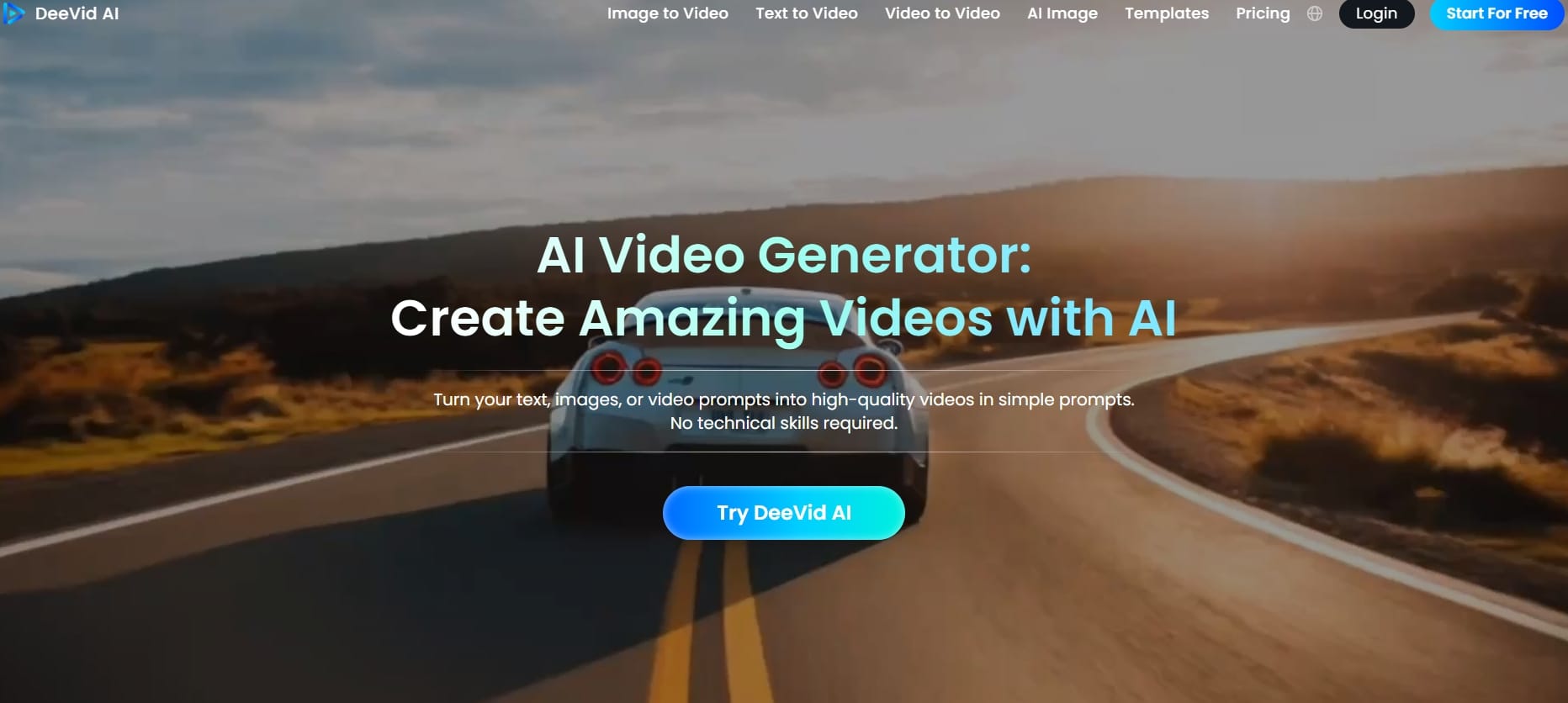
If VEO 3 is the Google of AI video, Deevid AI is the YouTube Shorts of it: fast, stylish, and creator-friendly. Deevid AI turns your text, images, or video prompts into high-quality videos in simple prompts. No technical skills needed. Deevid AI lets you turn ideas into story-based visuals quickly. Just write a text prompt, and the AI makes the ready-made, emotive video to make communication instantly meaningful. You can add movement, transitions, and visual effects to static images (1 image or many) to create stunning clips. Want to enhance the content you already have? Deevid AI allows you to instantly make a style change, add special effects, or simply change the tone and genre of the video completely with a click.
Key Features
- Text to Video AI
- Image to Video AI
- Video to Video AI
- Popular Video Templates(Ghibli Al Generator, AI Kissing, AI Hug, AI Handshake...)
Pros
- Produce a one-minute video to help your career and optimize your production.
- Provide fully polished and finished content that looks professional on all platforms.
- Made easy, making videos is simple to do, even for beginners.
Cons
- Web-based only, no mobile or desktop app yet.
Price: Free (with premium options)/Premium $14+
Use Cases of Deevid AI
Wondering how Deevid fits into your life? Here's who it's perfect for:
- For Marketers: Need to create ads, promotions, installations, or explainer videos in a pinch? Deevid AI lets you create stunning, effective visuals without the effort of hiring a video crew.
- For Content Creators: Whether you use Youtube, TikTok, or Instagram, Deevid aids you in taking scripts or ideas and turning it into a polished short that you can share with the world in mere minutes.
- For Artists: Did you want to animate your artwork or turn a static illustration into a short video? Deevid makes that easy, not to mention fun with just a few clicks.
- For Short Video Fans: Do you enjoy TikToks but never make your own? Deevid AI gives you templates and tools so you can make browse-worthy content quickly. No editing experience required.
- For Storytellers: Write a short story, and Deevid AI can make a visual scene or sequence from that story. Great for visualizing stories, storyboarding for scripting, or developing moodboards on the fly.
- For Animators: Use Deevid for simple pre-visualizations, or to try out different styles, pacing, or compositions. It's a great time saver for concepting before you go all in on animations.
- For Educators: Take lesson concepts and transform them into short videos that are eye-catching and encourage interest and engagement. Deevid AI adds a visual excitement that helps interest students.
Tips for Using Deevid AI for AI Video Generation
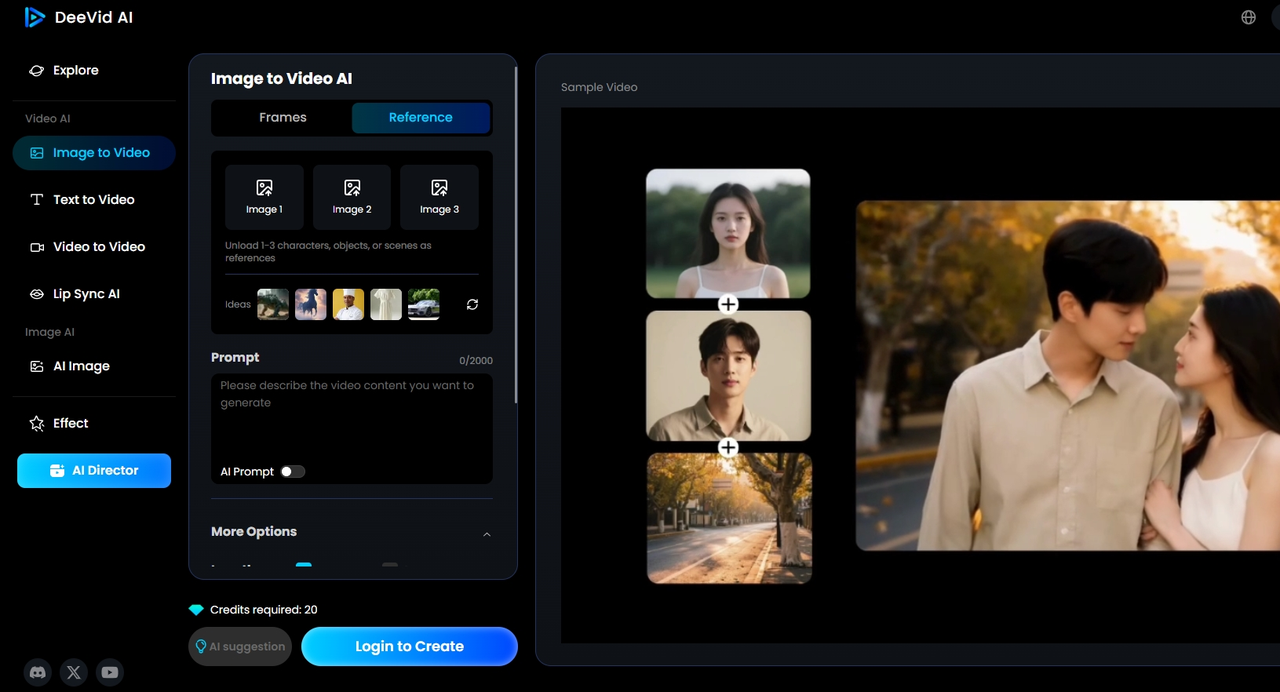
Want to get the best out of Deevid AI? Whether you are just starting or want to enhance your results, here are some intelligent tips to create better, faster, and more engaging videos with ease:
- Start with a clear and specific prompt: The more specific your prompt is, the more specific the result will be. Rather than stating “make a dog video,” try “a golden retriever catching a frisbee in a radiant park with slow-motion effects.”
- Use both text and image inputs for more control: When you make or upload a video, Deevid AI allows you to upload reference images to guide the video’s style or content. This can be especially helpful if you are wanting a consistent theme to the visual style or a particular look for the characters.
- Take advantage of built-in templates: In a rush or have an uncertain starting point? You can always use Deevid AI’s built-in templates. All you have to do is, enter or copy and paste your text, or upload your image, and let the AI do the rest!
- Break longer ideas into shorter scenes: Deevid AI does better with concise, single-scene prompts. For longer and more intricate stories, break the shots into a cinematic order and produce them one at a time. This helps maintain consistency.
- Don’t be afraid to regenerate until it feels right: AI isn’t perfect on the first try - and that is fine. Use the regenerate option to give you new perspectives of the visual interpretation and select the one that aligns best to your vision.
- Preview before downloading to save time: Always preview your video to make sure everything looks and flows the way you want. You won't be wasting download credits, or exporting a video that's not what you were expecting.
FAQs
Q1: How does Deevid AI compare to tools like VEO 3 or Sora?
Deevid AI offers speed, usability, and experience in creating real-world content, while VEO 3 and Sora create a high-end cinematic result.
Q2: Can Deevid AI create longer videos?
Deevid AI is currently best for short-form video; however, it can tell sequential stories, perfect for multi-part content/series or reels.
Q3: What’s the best prompt strategy for VEO 3?
Think storyboarding. Break your script down into scenes of 3-5 seconds and clearly describe each segment of your storyboard. You will be more confident with the consistency of your output.
Q4: Can I try Deevid AI for free?
Yes! Deevid AI has a free plan that contains essential features and templates. Good for testing before going pro.
More Alternatives for You
If you’ve enjoyed this breakdown, we’ve got more for you! Check out our comparison articles on: