![How to Use Deevid AI to Make Hailuo Animal AI Olympics Videos [Step by Step Guidance]](https://blogad.deevid.ai/content/images/2025/07/7.1Blog-------.png)
How to Use Deevid AI to Make Hailuo Animal AI Olympics Videos [Step by Step Guidance]
Ever thought about how amazing it would be if a tiger could do gymnastics or if a fluffy cat could pull off a perfect dive? Your imagination comes to life with Animal AI Olympics Videos. In this guide, you’ll learn how to recreate these viral works using Deevid AI. Don’t worry, it’s easier than it sounds, and yes—your next video can go viral.
What is Animal AI Olympics Video
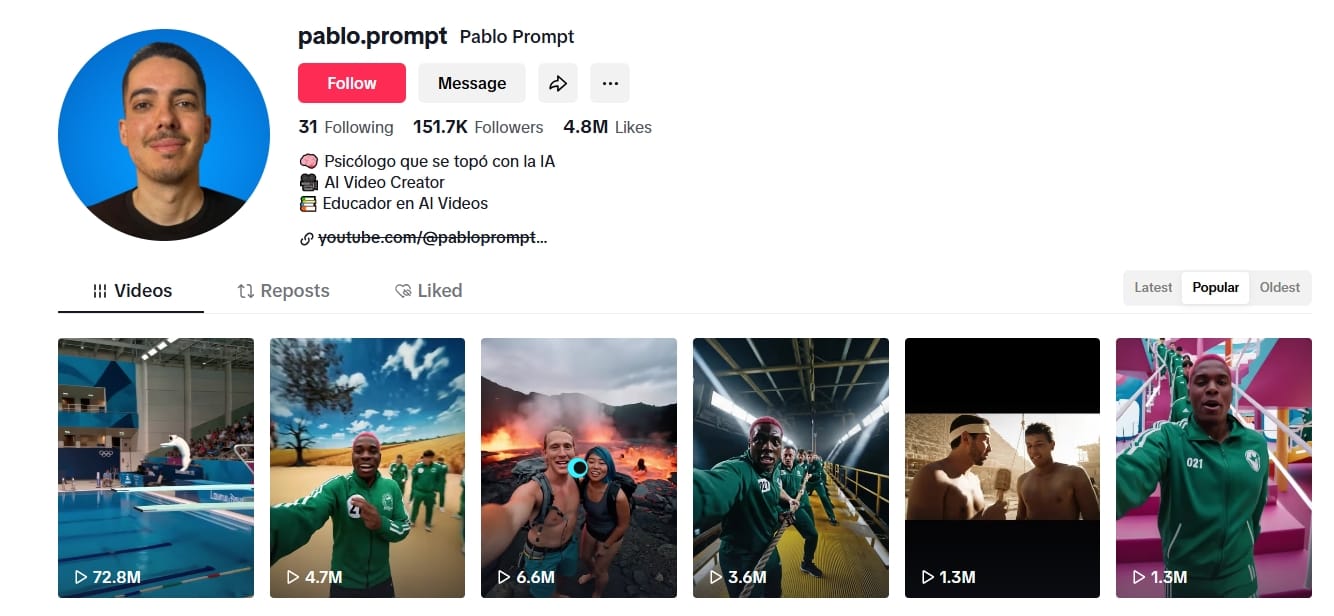
From Tiktok @pablo.prompt
The Animal AI Olympics video trend really took off thanks to a creative genius named pablo.prompt. He used Hailuo AI to transform animals into Olympic athletes—imagine cats diving, dogs racing, and pandas practicing martial arts. The outcome? Absolutely hilarious, surreal, and completely addictive videos that took TikTok and YouTube by storm. And now, with Deevid AI, you can jump in on the fun.
Can you believe it? One of those videos with a fluffy cat standing on a diving board went absolutely viral! In just a few days, it racked up a staggering 70 million views on TikTok. The cat pulls off a flawless backflip and dives into the water with such elegance, complete with cinematic slow-motion, splash effects, and motion blur that make it look as smooth as any human athlete. And it’s not just cats that are stealing the show. Elephants, polar bears, tigers, puppies are all joining this wild AI Olympics.
How to Use Deevid AI to Make Hailuo Animal AI Olympics Videos [Step by Step Guidance]
Generate The Animal AI Olympics Image
Step 1: Go to ChatGPT and start creating your image
Simply open the tools menu and click on the "Create an image" option.
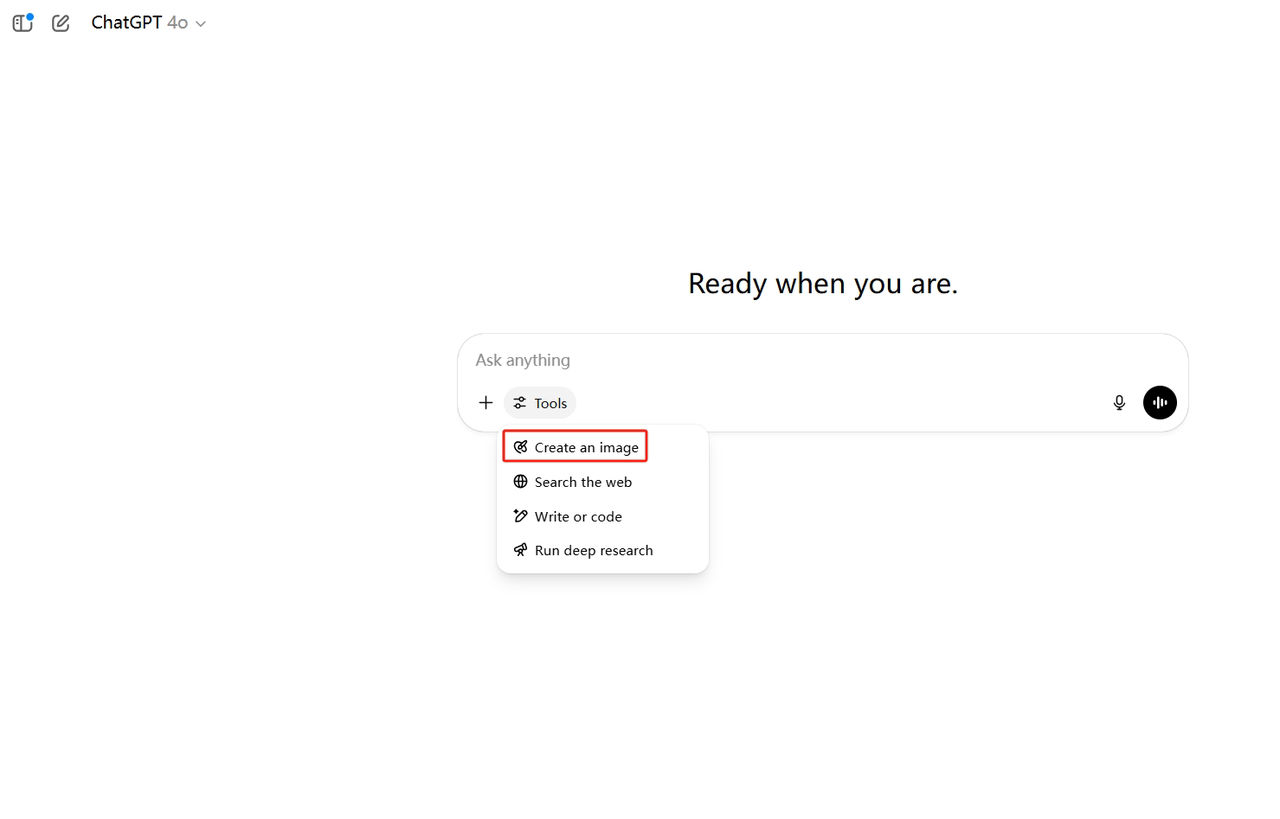
Step 2. Type in your prompt
Just drop your text in, and you'll receive fast, human-like results in just seconds. For example, I used the prompt "A surreal scene at an Olympic diving event with a fluffy cat standing on a diving board, preparing to jump into the pool. The setting is an indoor sports arena with Olympic branding and officials standing in the background, watching. The image is a humorous and unexpected juxtaposition of a wild animal in a professional sports environment."
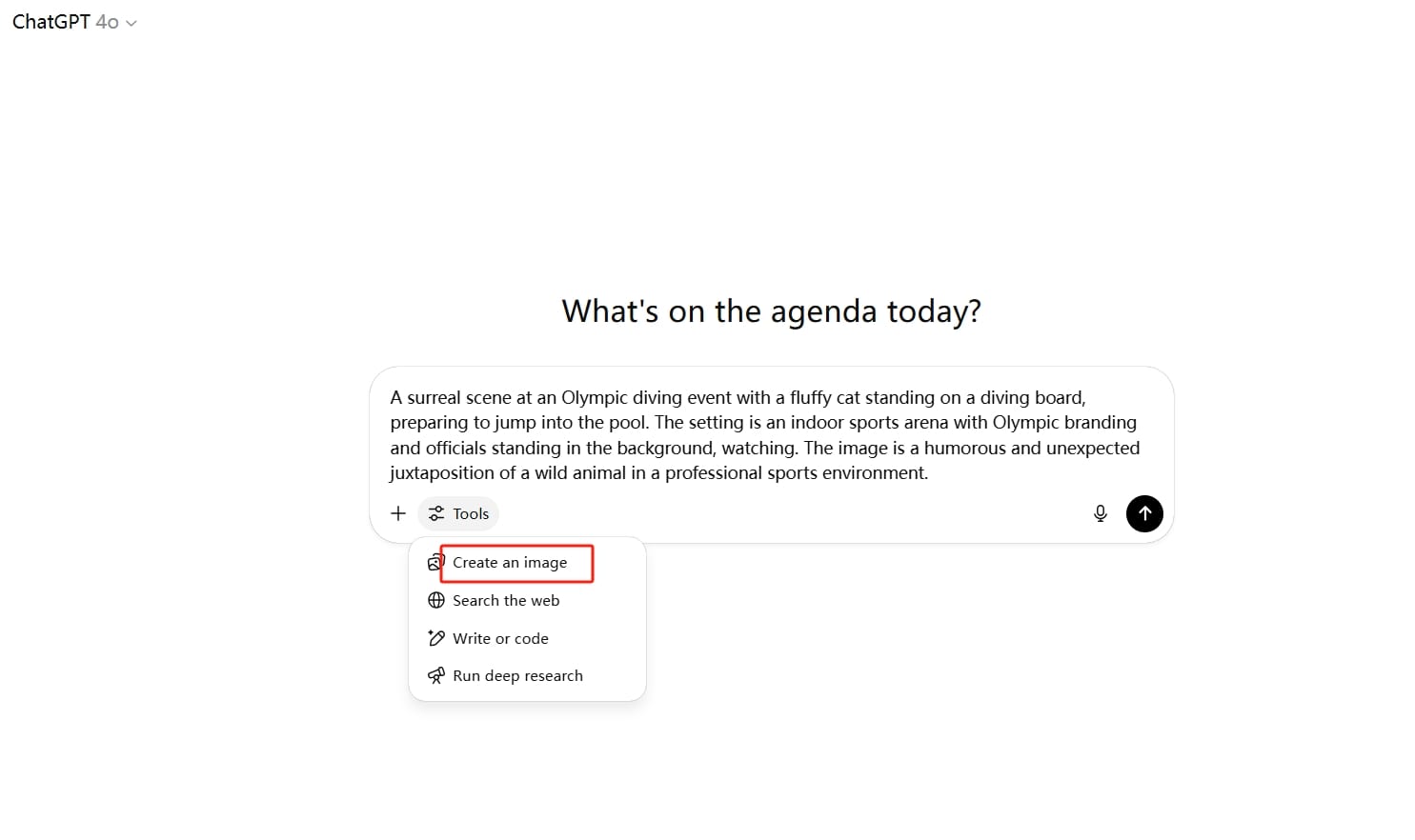
Step 3. Let ChatGPT work its magic to create your image
Just click the upload button to kick off the process. Now, take a moment to relax—you’ll soon be greeted by an adorable fluffy cat, all set to leap off a diving board and into the pool.
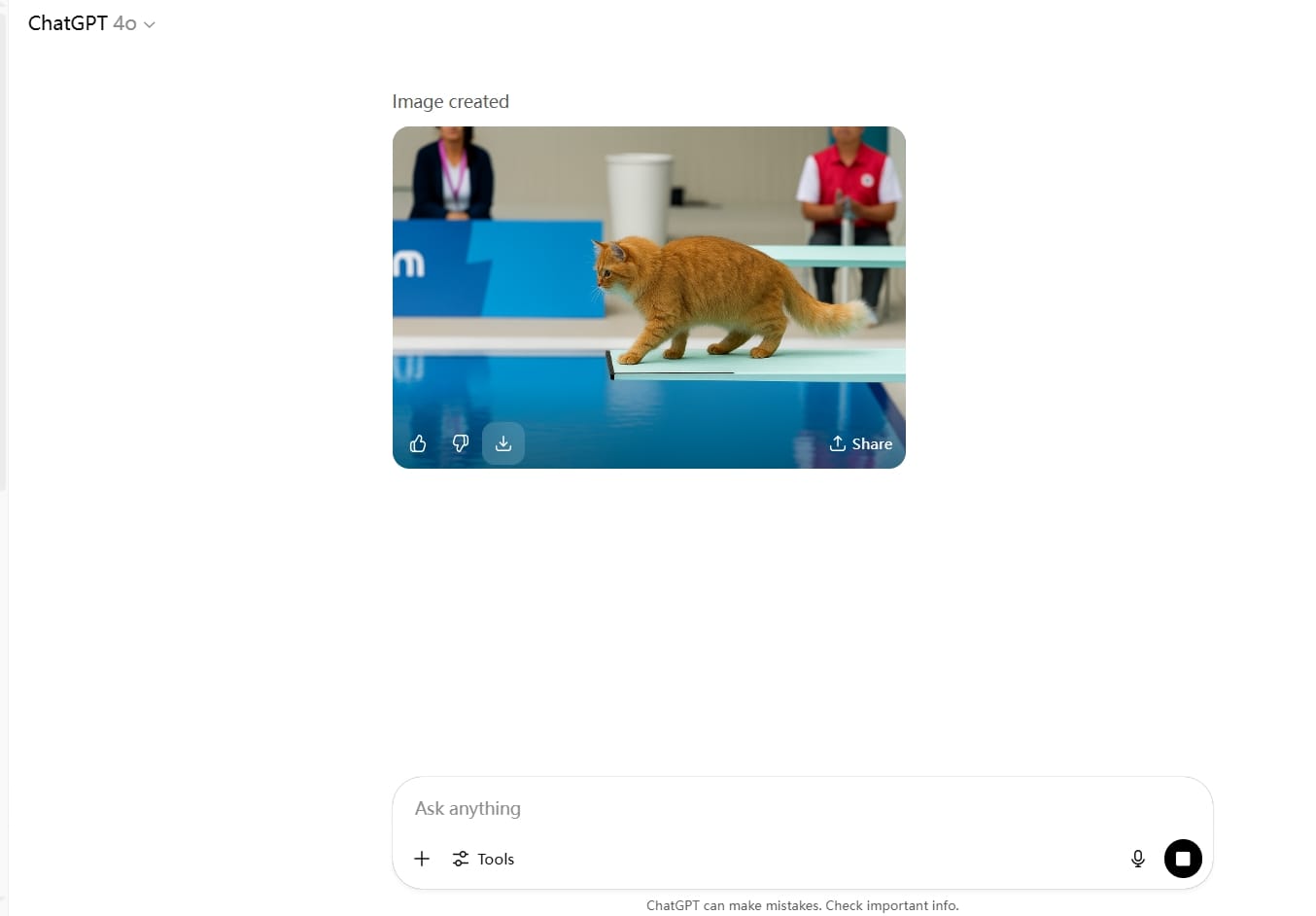
Generate The Animal AI Olympics Video
Step 1. Sign up at Deevid AI
First up, you’ll need to create your account, and the best part? It’s completely free! Just use your Google account to log in, and you’re ready to begin your journey of creating fantastic content.
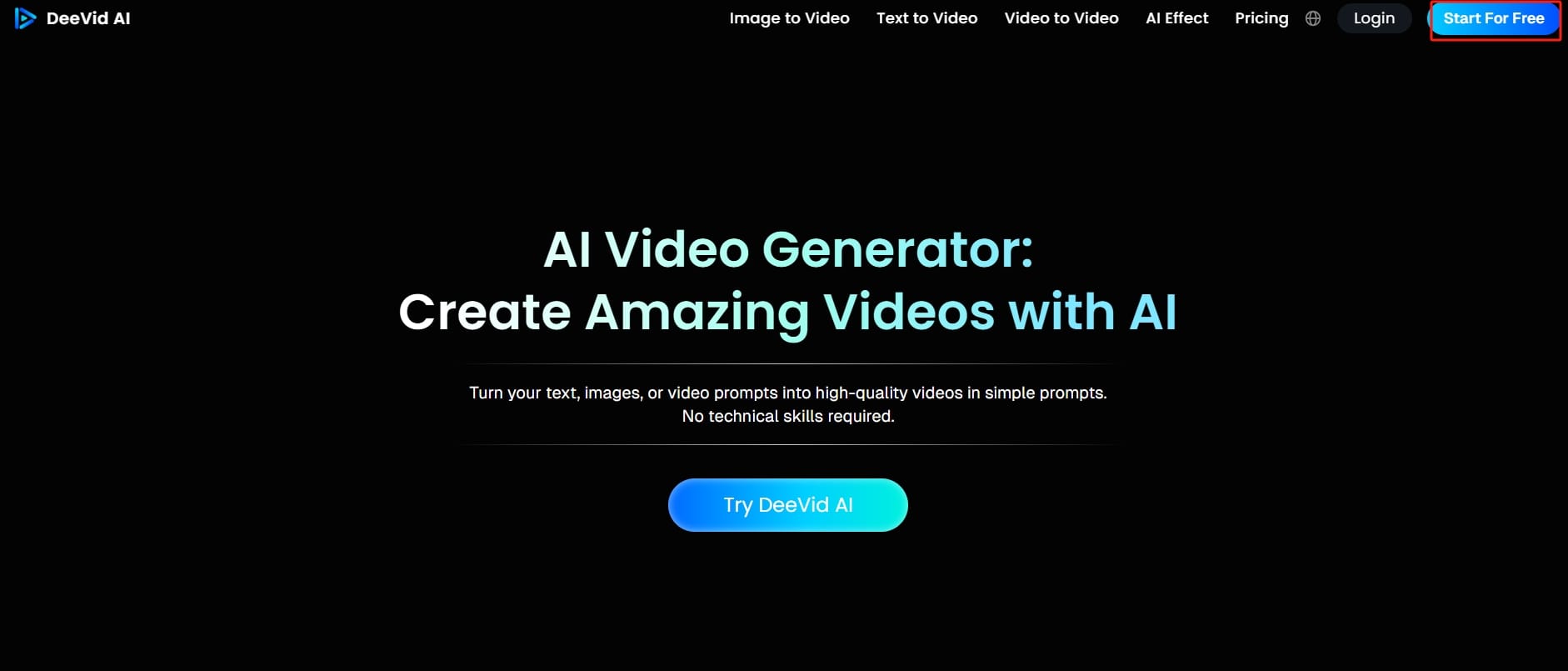
Step 2. Click on "Try Deevid AI" to get access to the dashboard.
Before you know it, you will be making your own images or videos from deep learning in the dashboard after just one click.
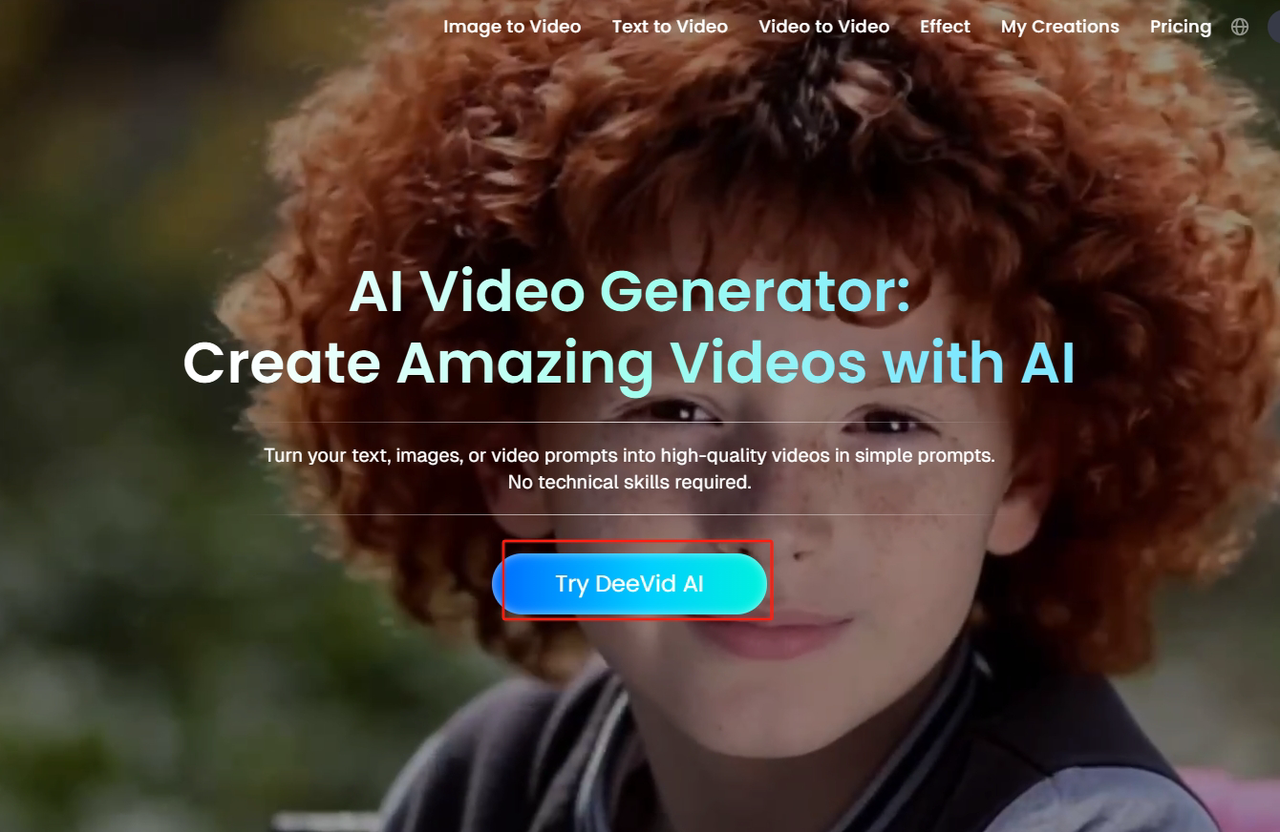
Step 3. Go to the "Image to Video" section
Head over to Deevid AI’s Image to Video page and upload the photo you just created.
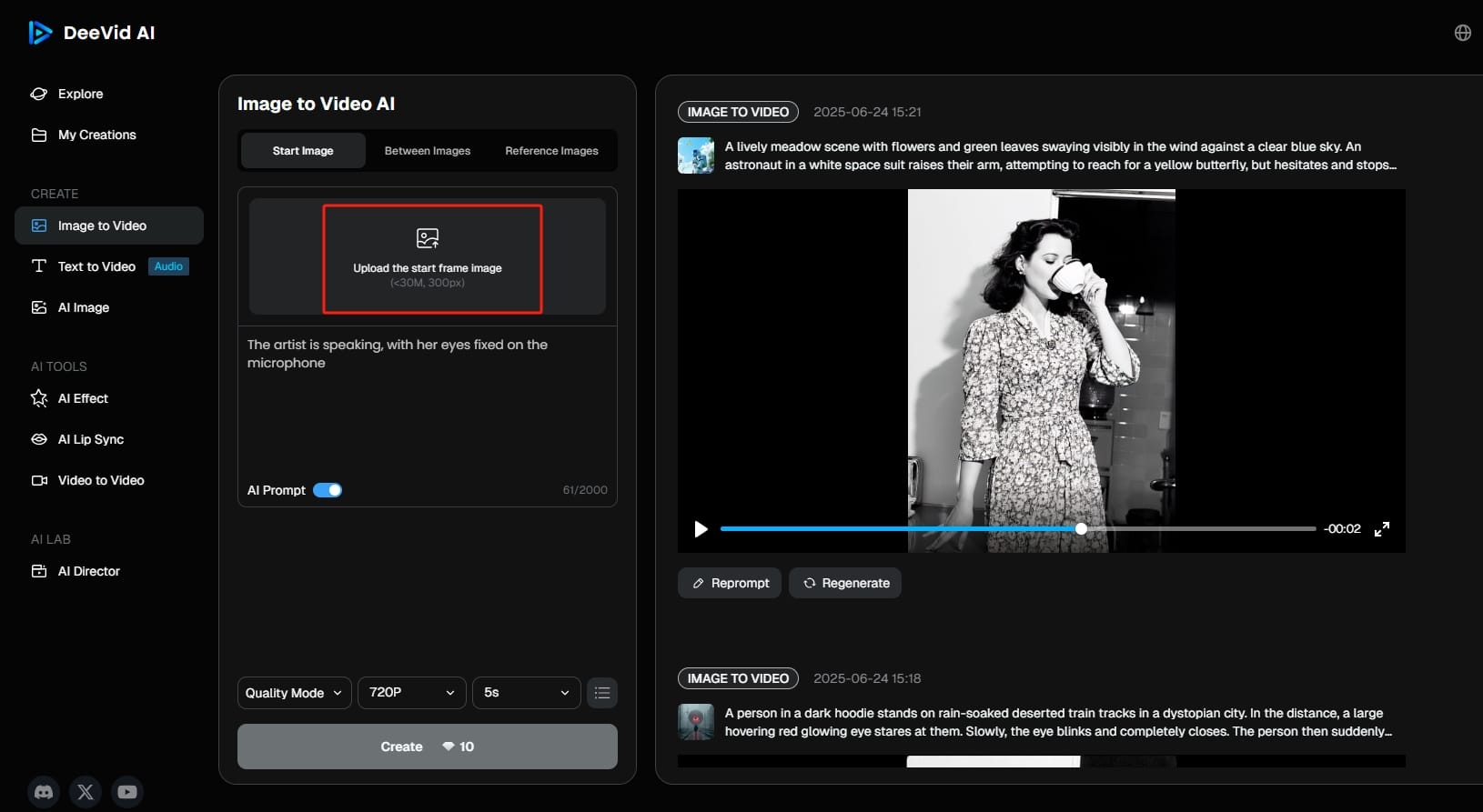
Step 4. Enter your prompt
Use the prompt box to type something like "Convert this still image into a short animated scene. The zebra takes a deep breath and then performs a professional stunt dive from the diving board. It gracefully leaps into the air, performs a stylish backflip with front legs stretched, then twists mid-air, resembling a professional diver'sflourish. Mid-flip, its black stripes briefly shimmer for dramatic effect. As it completes therotation, it positions itself perfectly, legs straight, body aligned, and enters the water with clean, minimal-splash dive. Background crowd reacts with awe and subtle applause. Lighting reflects dramatic motion, with slow-motion effect during the flip and normal speed onsplashdown."
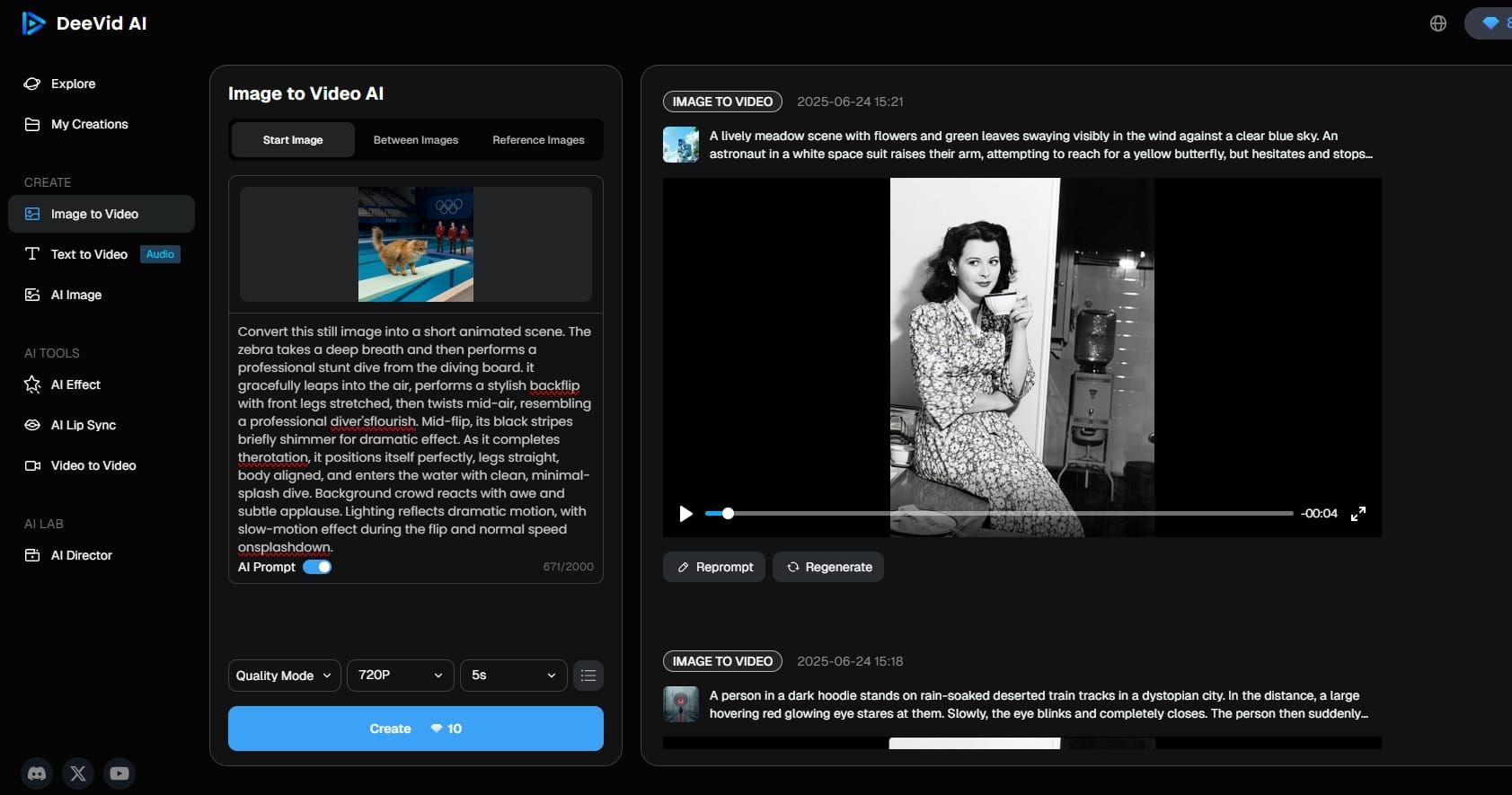
Step 5. Tweak the details and hit create
Deevid AI gives you the power to personalize your project! You can tweak the prompt intensity, select your favorite resolution, and decide on the video length. When you’re satisfied with your choices, just hit “Create” and watch your vision come to life.
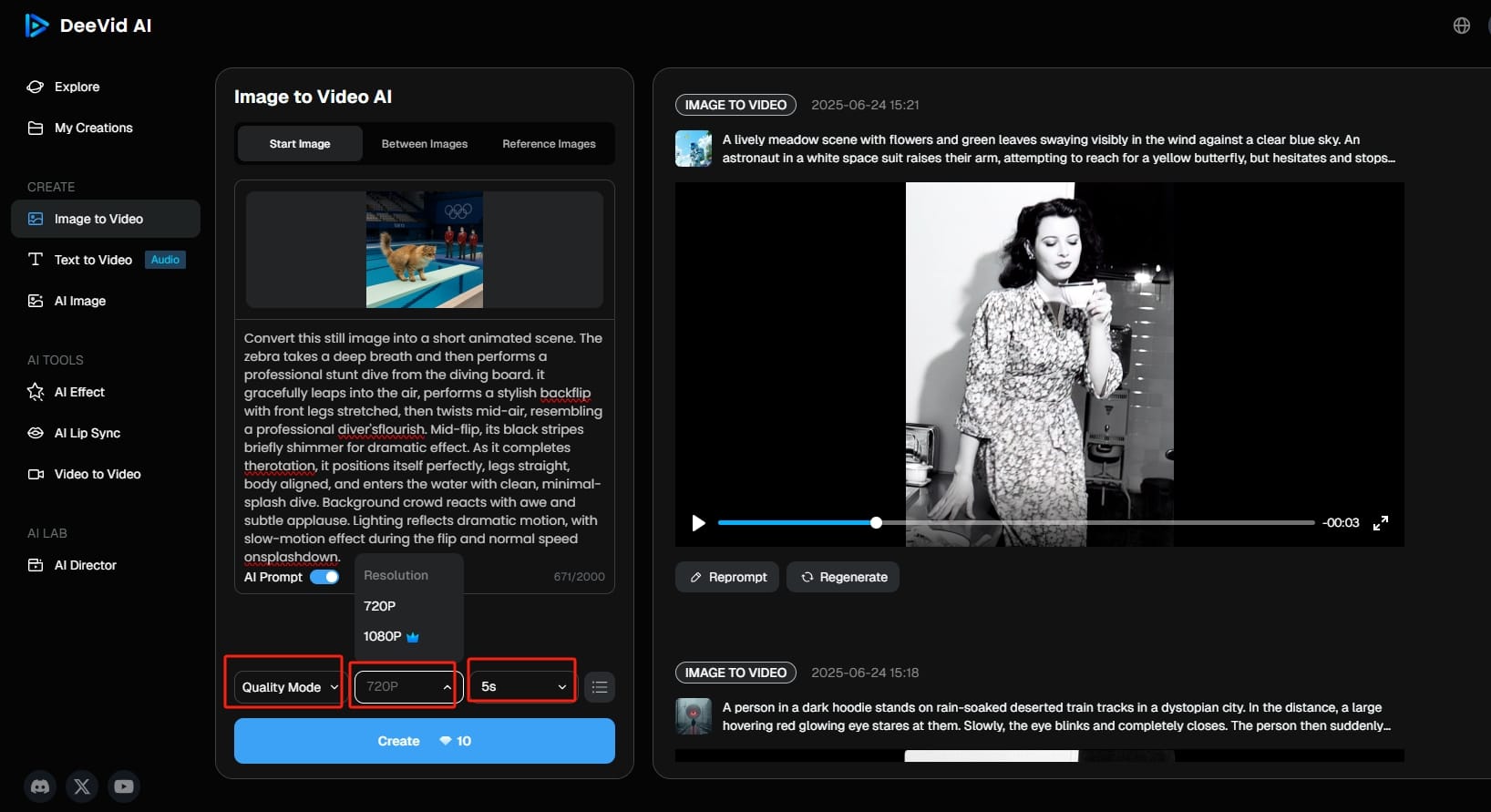
Step 6. Sit back and relax while Deevid AI brings your vision to life
Once you hit “Create,” just take a moment to breathe—Deevid AI will take care of everything, transforming your ideas into a stunning video or image. Here’s a quick tip: make sure to stick to the language you’ve chosen in your prompt and avoid mixing in others for the best outcome and always use the specified language as long as possible.
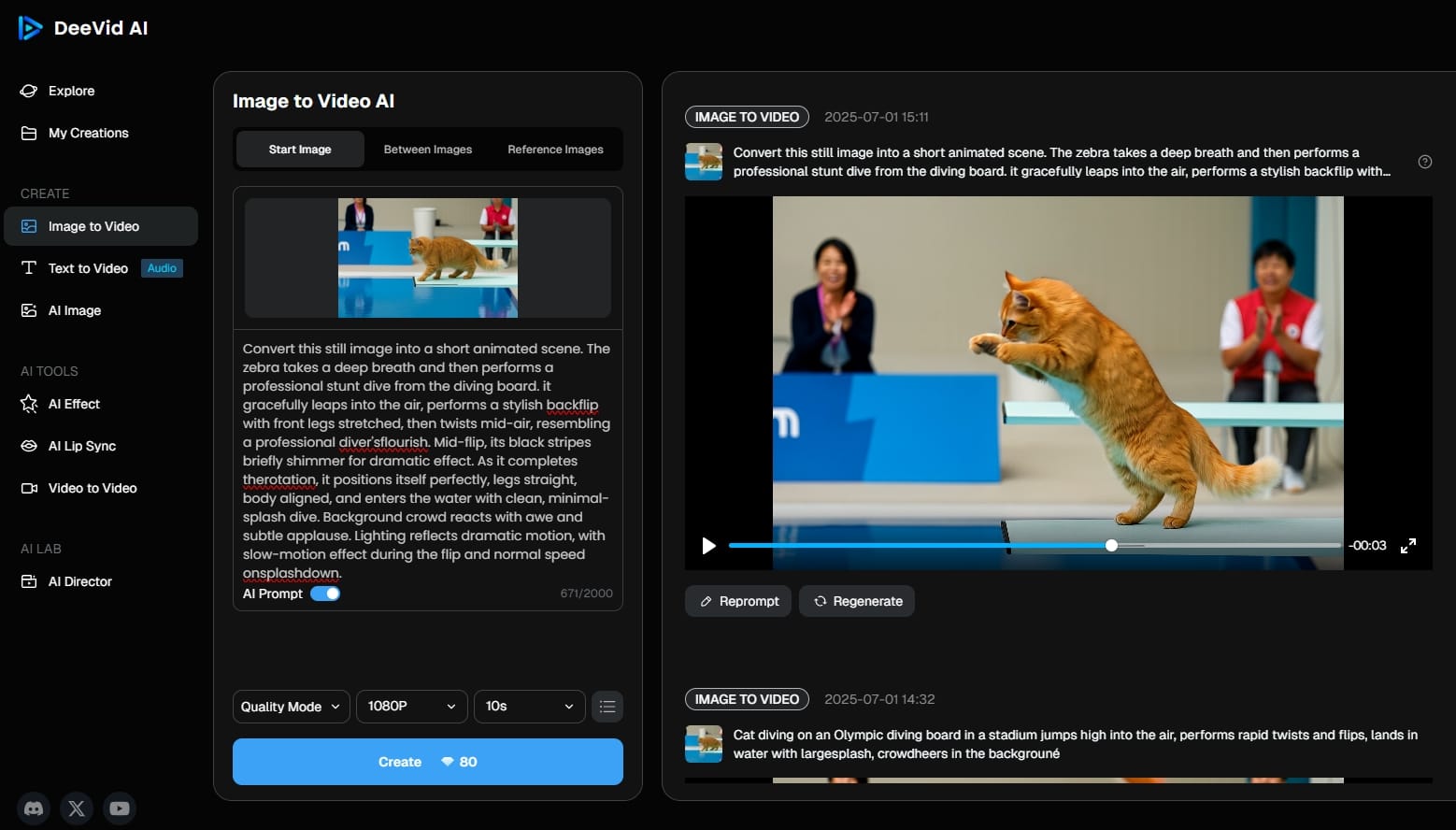
What is Deevid AI
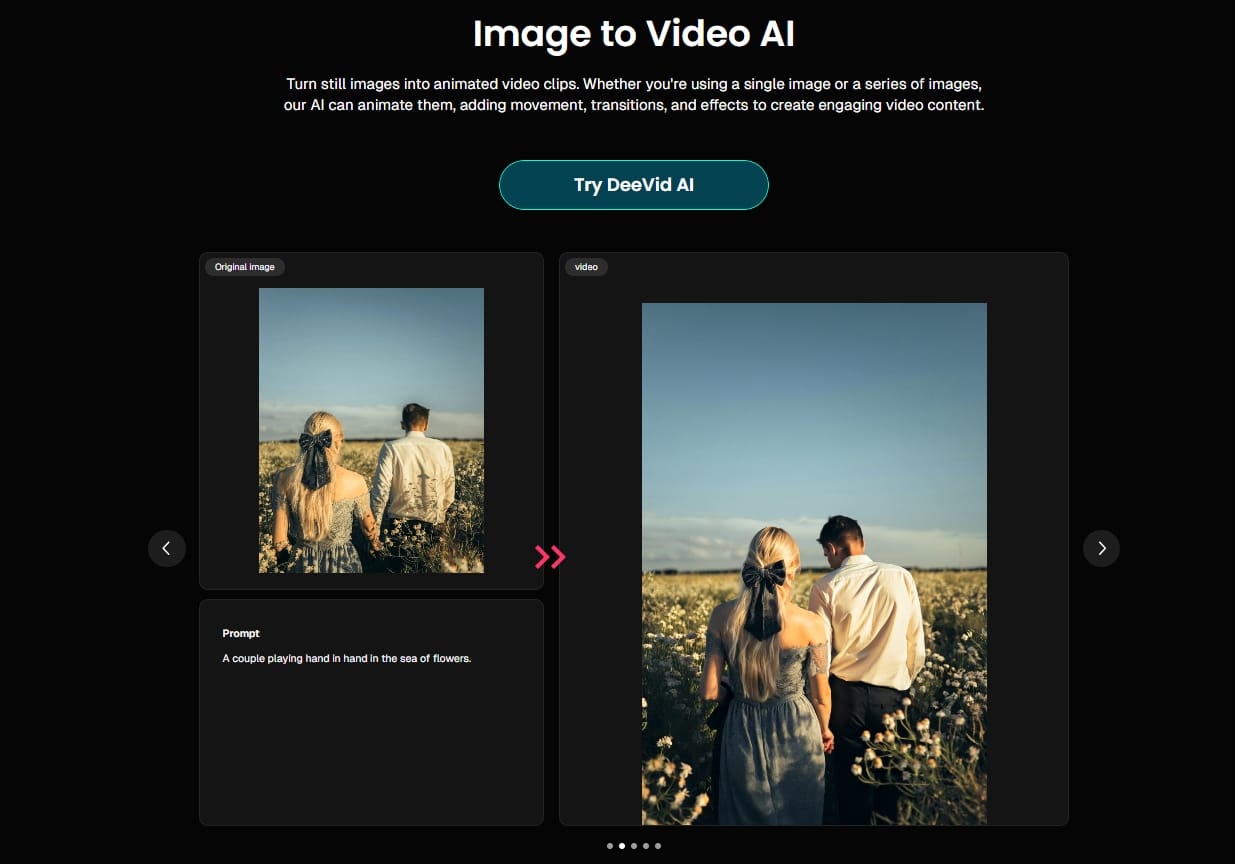
Deevid AI turns your text, images, or video prompts into high quality videos in simple prompts. Whether you're looking to spice things up with some cool effects, shift the vibe, or completely overhaul your video style, Deevid AI makes it super easy.
- Key Features
- Text to Video AI
- Image to Video AI
- Video to Video AI
- Popular Video Templates (AI Bikini Generator, AI Kissing, AI Hug, AI Handshake...)
- Pros
- Elevate your video creation game and achieve studio-quality results in just a minute!
- Craft eye-catching videos that shine on any platform and look stunning on every device.
- Create high-quality, polished videos without needing any editing experience.
Why Deevid AI Is the Top Choice for Creating Animal AI Olympics Videos
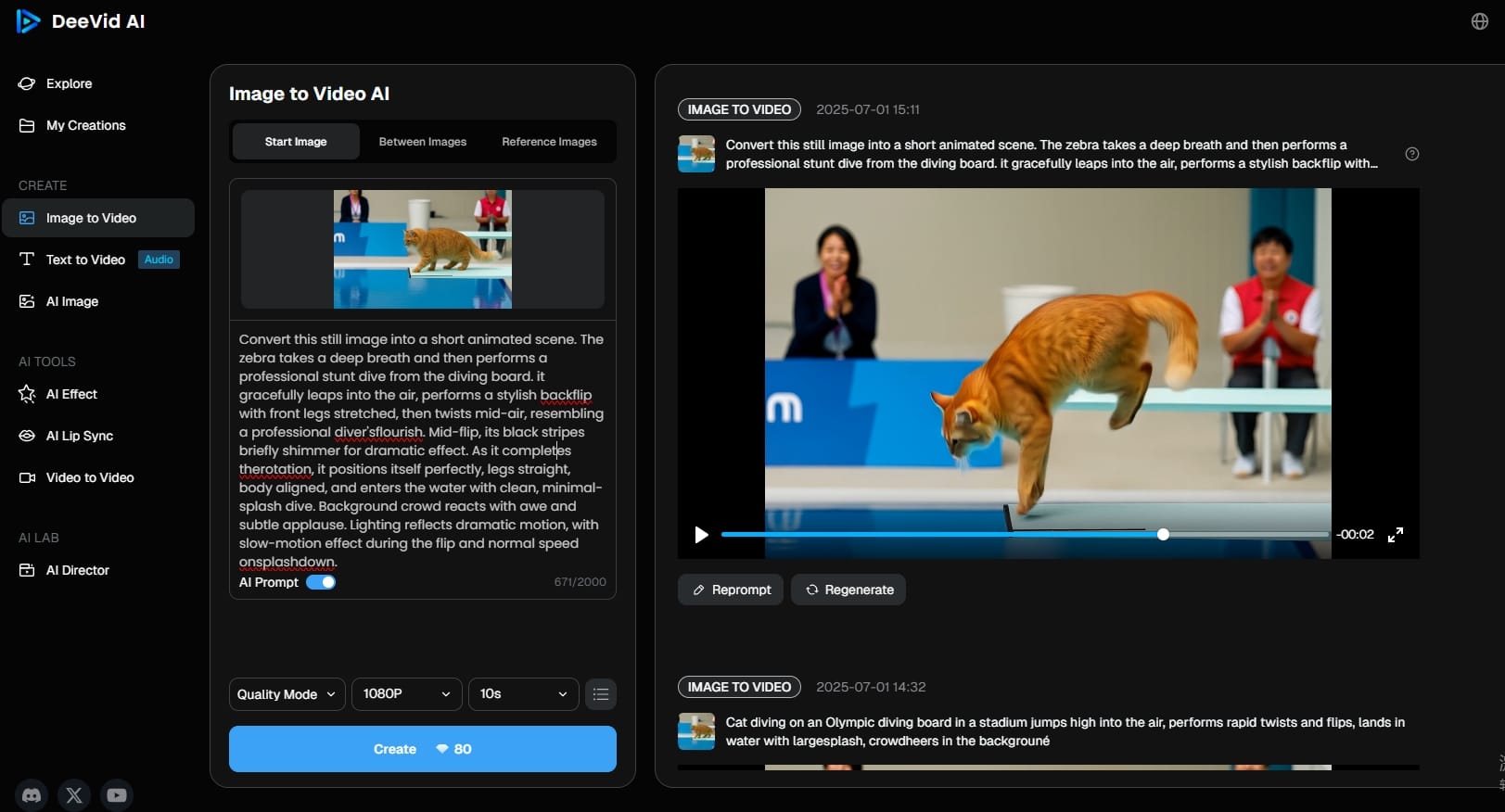
If you want to turn animals into Olympic legends, it takes more than just a great idea—you need a tool that can bring that idea to life with ease and flair. Deevid AI stands out from the crowd. Let’s explore why it’s the preferred platform for creators stepping into the thrilling world of Animal AI Olympics.
Integrated Perfectly with Hailuo AI
Deevid AI is crafted for creativity at scale. Its unique feature is the smooth integration with Hailuo AI, which is among the top video generation models available today. This partnership enables Deevid AI to create Animal AI Olympics videos that match the exceptional quality, realism, and cinematic style that Hailuo AI is celebrated for—positioning it as the preferred platform for visually stunning, viral content.
Quick Image Animation with Just One Click
Gone are the days when you had to wrestle with complicated animation software. With Deevid AI, you can bring a still image to life with just one click. Just upload your photo—maybe a determined corgi or a confident cat ready to dive—and let the AI work its magic. The animations are smooth, natural, and surprisingly lifelike. No need for any technical know-how, just your imagination.
High-Quality Output That Looks Pro
You want your animal Olympians to truly shine in stunning HD—and that’s where Deevid comes in. With videos crafted by Deevid AI, you get visuals that are sharp, vibrant, and perfectly suited for any screen, whether it’s a smartphone or a large monitor. Every little fur movement and splash of water is captured in exquisite detail. The end result? It doesn’t just look good—it looks professional.
Fast Processing for Maximum Efficiency
Deevid gets that creators work at lightning speed—so the platform is designed to keep up. With most videos rendering in less than a minute, you can go from idea to finished product faster than your cat can pull off a triple axel. This rapid pace makes it super easy to play around with different styles, prompts, and characters. The sooner you create, the sooner you can share—and maybe even go viral.
Prompt Ideas for Animal Olympic Scenes That Go Viral
Still Image Generation Prompt:

- "A fluffy cat, poised and ready, standing proudly on the edge of a 10-meter Olympic diving board. With dramatic stadium lights shining down and a cheering crowd in the background, this scene perfectly captures a blend of suspense and elegance. The way the cat holds its pose, paired with the professional Olympic visuals, creates a surreal moment that feels just like real sports photography. It’s an ideal setup for diving-themed animations."
- "A golden retriever, sporting track gear, racing down a professional Olympic running track. The motion blur and bright stadium lights set the scene, with the Tokyo 2020 signage in the backdrop. This setup transforms a cute pet into a determined athlete. The funny juxtaposition of its joyful demeanor against the serious athletic backdrop is both amusing and heartwarming."
- "A giant panda performing rhythmic gymnastics on a striking blue mat, skillfully twirling a sparkling ribbon in a brightly lit indoor arena. The sight of this panda gracefully spinning that ribbon is not only shareable but also meme-worthy! To enhance the atmosphere, think about detailed lighting, a packed audience, and some dazzling accessories that elevate the scene from amusing to absolutely fabulous."
Image to Video Generation Prompt:
- "Bring this diving cat to life by animating it to execute a stunning triple backflip in slow motion. Add some cinematic splash effects as it hits the water, complete with motion blur and dramatic lighting. This prompt is perfect for creating a graceful and satisfying dive, making it ideal for AI-generated sports videos. The mix of slow-motion and splash details really enhances the emotional impact and realism."
- "A corgi transforming into a sprinter, racing to the finish line of a 100-meter dash. As it takes those last few strides, a zoom effect kicks in, and the crowd erupts in cheers, with a digital timer lighting up at the finish. It’s a brief, energetic moment that’s absolutely delightful to watch! The zoom and the time overlay really bring out the competitive vibe while maintaining a playful tone."
- "How about a panda doing rhythmic gymnastics with a glowing ribbon? Just think of the full-body camera tracking capturing every twirl, jump, and that final dramatic pose! Add some sparkles and a spotlight to really make it pop. This kind of animated choreography is super engaging and has a high replay value, making it ideal for TikTok trends."
Use Cases of Animal AI Olympics Videos with Deevid AI
- Content Creators: Use animal Olympic videos to catch people’s eyes and increase your views on platforms like TikTok and YouTube. They’re a great way to create viral content without much effort.
- Social Media Managers & Marketers: Add a playful spin to your brand campaigns by featuring diving cats or racing dogs. These videos make even the simplest messages way more shareable.
- Teachers & Educators: Get your students curious by showing AI-generated animal sports as creative icebreakers. They’re excellent for sparking discussions in science, media, or art classes.
- Pet Brands & Ecommerce Sellers: Highlight your products with videos of animals “competing” while using or wearing your items. It adds a delightful touch of charm and humor to your ads.
- Event Planners & Hosts: Use these videos as funny openers or interludes during events and livestreams. They’re guaranteed to get a good laugh.
Tips for Making Hailuo Animal AI Olympics Videos with Deevid AI
Want your videos to stand out in the crowd? Try these:
- Start with a high-resolution animal image: The clearer the image, the more realistic and fluid your animation will be. Blurry or cropped images can lead to some pretty odd movements.
- Use creative and detailed prompts: Be specific about the animal's pose, the environment, and the Olympic sport to achieve better results.
- Choose motion styles that match the sport: For diving, slow-motion and splash effects work wonders; for gymnastics, smooth camera panning is the way to go.
- Add overlays like text, sound effects, or crowd noise: Adding these things really enhances your video. A simple cheer or a countdown can add a dramatic flair.
- Test different animals in the same sport: Imagine a cat, a dog, and a panda all doing synchronized swimming. This approach keeps your content cohesive while adding a fun twist to each clip.
FAQs
Q1: Can I use my own animal photos or must I use AI-generated ones?
Absolutely, you can upload your own images! Deevid AI allows you to use both your personal photos and AI-generated images from platforms like ChatGPT or Gemini.
Q2: Why does my video look blurry or glitchy?
Using low-quality source images or having overly intense animations can lead to issues. Consider uploading a clearer picture or tweaking the animation settings for better results.
Q3: Does Deevid AI cost money to use?
Start with a free trial to see how it works! After that, you can select from different credit packages that fit your needs—only pay for what you use.
Q4: Can I use these videos for commercial purposes?
Yes, you’re in the clear! If your image sources are either your own or license-free, you’re good to go. Deevid AI doesn’t claim any rights over your creations.
Having More Fun with Deevid AI
Deevid AI offers way more than image-to-video animation—it’s a full creativity tool. There are other cool tools for you to explore:
Text to Video AI
Turn a script or story into a full video with dynamic visuals—just type in your words and watch it come to life.
Video to Video AI
Change existing footage with new styles or effects, only preserving the motion that exists.
AI Lip-Sync Video Generator
Make any character talk or rap by syncing AI-generated voices to facial movement.