
Best 10 Veo 3 Alternatives in 2025: Easy and Cheaper for AI Video Generation with Audio
Veo 3 is awesome. The visuals are breathtaking, the motion is seamless, and now it even talks! But let’s face it, not everyone has access to the Veo 3, and for those who do, the cost can be a little... high. That’s why we’re taking a look at some alternatives to the Veo 3—affordable tools that can help you craft stunning AI videos with audio. Let's dive in!
Best 10 Veo 3 Alternatives Breakdown
Tool | Top feature(s) | Compatibility | Price | Rating |
Deevid AI | High-quality AI video generating with audio from text/image | Web, iOS & Android (Coming soon) | Free (with premium options) Premium $10+ | 4.8 |
Hailuo AI | 1080P output, superior physics & motion | Web, iOS, Android | Free (with premium options) Premium $9.99+ | 4.7 |
Midjourney | Realistic motion, rich textures, art style | Web | Free (with premium options) Premium $10+ | 4.7 |
Vidu AI | Anime/Illustrated style consistency, synced audio | Web | Free (with premium options) Premium $8+ | 4.4 |
Canva | Text-to-video with real-time audio | Web, iOS, Android | Free (with premium options) Premium $15+ | 4.6 |
Kling AI | Realistic video generation from prompt | Web | Free (with premium options) Premium $79.2+ | 4.5 |
Runway | Video editing & AI video generation | Web | Free (with premium options) Premium $15+ | 4.5 |
Luma AI | 3D-enhanced animations from images | Web | Free (with premium options) Premium $9.99+ | 4.3 |
Pika | Fun, fast, stylized video templates | Web | Free (with premium options) Premium $10+ | 4.4 |
Veed.IO | Online video editing with AI voiceover | Web | Free (with premium options) Premium $12+ | 4.2 |
Let’s Talk About Veo 3
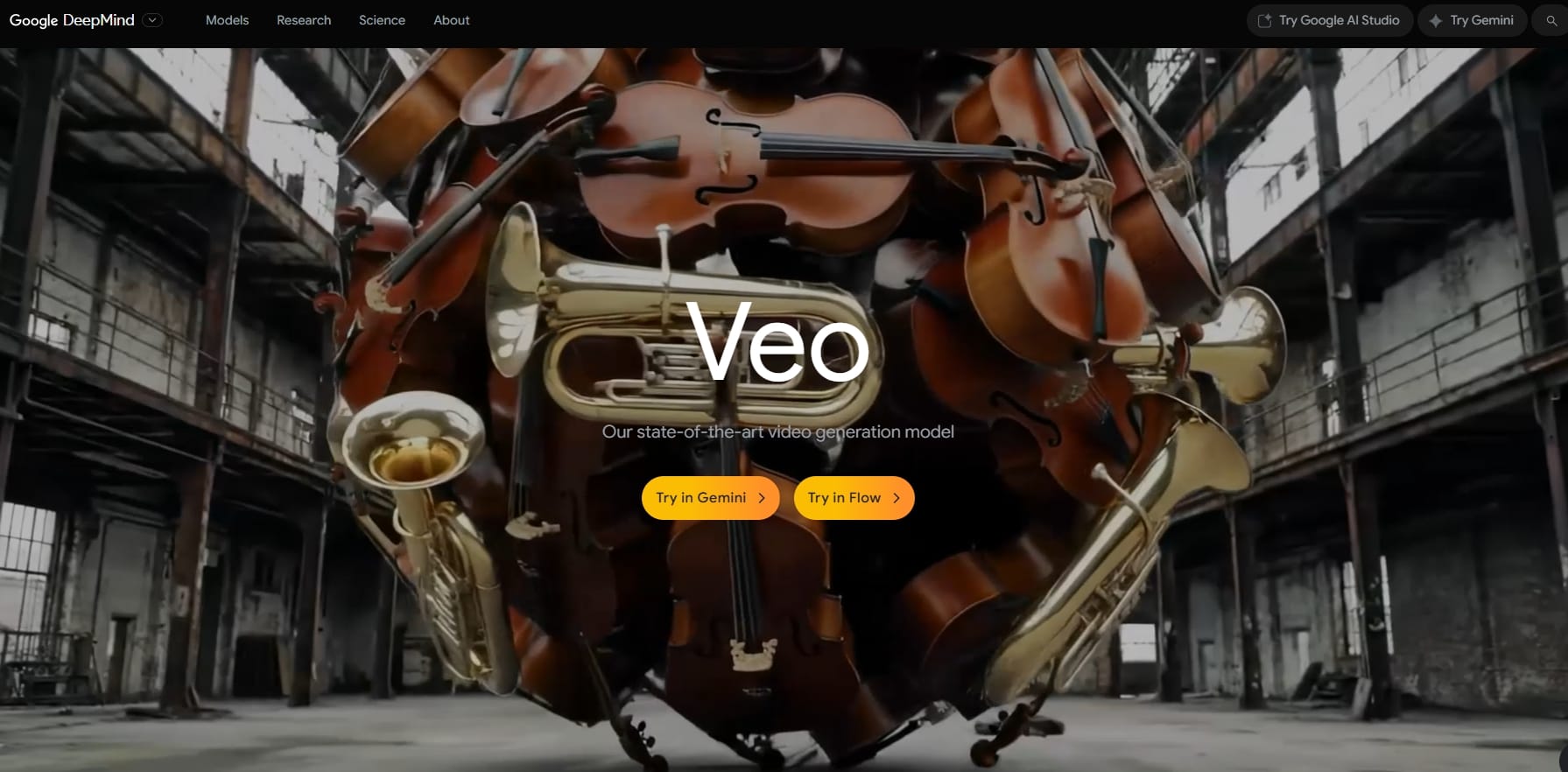
VEO 3, combined with Gemini for smart prompting, and Imagen for generating assets, allows for the creation of consistent characters, scenes, and storylines from shot to shot. Then 2025 came along. What a leap forward! Speech support from images? That's right. If you upload a photo of a person or character, Veo 3 can generate video with the person talking, able to integrate image-to-video generation and voice output. Magic! What is more, the possibilities for AI storytelling are endless, character monologues, etc. Sounds like magic? It is. But it is not always free and not everyone will have access.
Veo 3 Is Great — So Why Look for Alternatives? (from Reddit)
Great question. Here’s why some users still hunt for other options:
- It’s too costly for most solo creators: The full subscription can run over $200 for credits, and there’s no guarantee you’ll get what you’re looking for. For those on a tight budget, that’s a steep price.
- You often have to brute force your way to good content: Veo 3 sometimes overlooks the specifics of your prompts, leading to outputs that don’t quite match with your vision.
- The AI audio feels flat: While the idea of taking photos sounds exciting, the actual dialogue often comes off as flat. It lacks that emotional depth and feels more like a basic script reading.
- Most creators won’t stick around: Once the initial thrill fades and the first month’s subscription is up, many YouTubers might just walk away. The long-term value just doesn’t seem to hold up.
- Access is still a hurdle: Veo 3 is only accessible in a subset of countries so far (e.g. U.S., Canada, Australia, Japan, etc) — and that alone pushes creators to explore more accessible alternatives.
- No multilingual support yet: This language barrier can be quite a challenge for creators who don't speak English, particularly when it comes to using features like voice synthesis or script-based generation.
What Makes an Excellent Veo 3 Alternative?

What exactly should you look for when picking an AI video tool that can compete with or complement Veo 3?
- Video and audio generation in one place: A solid alternative should manage both visuals and sound, and allows you to animate a face and sync speech so you don’t have to jump between different platforms.
- Faster Rendering: Nobody enjoys waiting around for ages just to catch a glimpse of a 10-second clip. When you’re racing against the clock or juggling big projects, speed is everything.
- Higher Output Quality: Fast rendering shouldn’t mean sacrificing video quality. Seek out tools that offer HD and 4K options to make sure your final video looks crisp and professional.
- Creative control with prompt flexibility: It’s important to be able to tweak styles, voices, camera movements, and tone.
- Various template support: Access to prebuilt effects can speed up the creation process and foster collaboration. It’s a huge help when you’re feeling stuck.
- Multilingual support: Unlike Veo 3, which only works in English, there are plenty of great alternatives out there—like Deevid AI—that can handle multiple languages for both input and output.
The List of Best 10 Veo 3 Alternatives in 2025
The 10 platforms below offer everything from cinematic scenes to synced audio — and yes, many of them are free to try.
1. Deevid AI
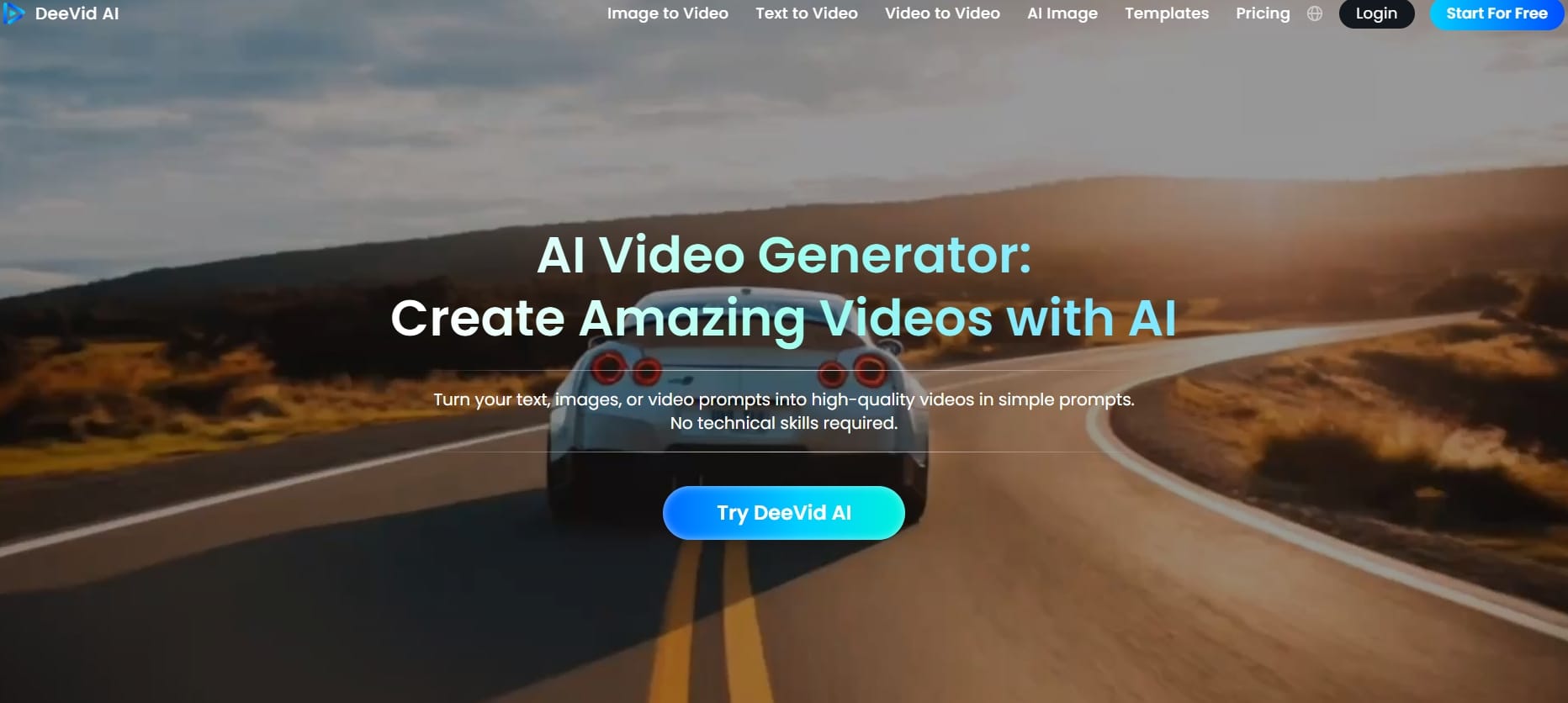
Deevid AI makes it easy to create high-quality, audio-ready videos quickly and effortlessly. Just like Veo 3, Deevid can convert your text or image prompts into fully realized videos that feature synchronized AI-generated speech, allowing your ideas to not only move but also speak. Whether you’re starting with a simple sentence, a single photo, or an existing video clip, Deevid can bring your ideas to life in just seconds. You don’t need to have editing skills or spend hours rendering — just enter your prompt, and let the AI manage the transitions, camera movements, styles, and voices. If Veo 3 amazes you with its possibilities, Deevid allows you to achieve much of the same — without the wait, the expense, or the complexity.
Key Features
- Text to Video AI
- Image to Video AI
- Video to Video AI
- Popular Video Templates(AI Bikini Generator, Ghibli Al Generator, AI Kissing...)
Pros
- Create an engaging talking video from your text or images to really highlight your work
- Convert basic prompts into high-quality, voice-synced videos that have a polished, professional feel
- Built for ease of use — even first-timers can create AI videos with smooth motion and audio in minutes.
2. Hailuo AI
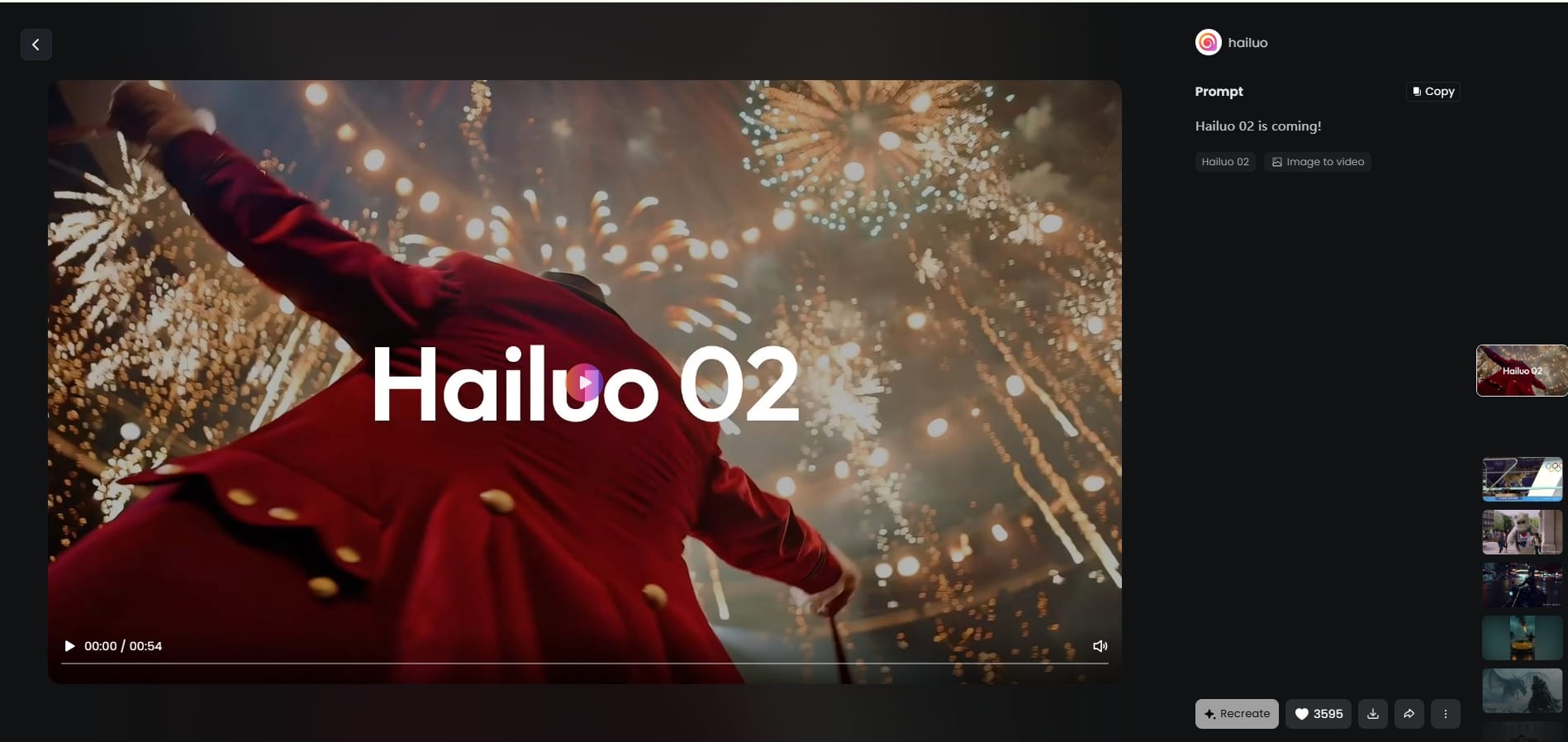
Hailuo AI has just rolled out its latest model — the Hailuo 02 — and it’s packed with impressive upgrades that make it a top contender among Veo 3 alternatives for creators who prioritize visual clarity and smooth cinematic motion. Unlike many other platforms that simply upscale to HD, the Hailuo 02 offers native 1080P output, ensuring you get genuine high-definition results right from the model. Whether you’re crafting ad spots, explainer videos, or trendy shorts, your content will look crisp and vibrant, even on larger screens. Plus, it provides various duration formats, like 6-second and 10-second clips, allowing you to adjust the pacing of your content without the effort of re-rendering entire sequences.
Key Features:
- Create storyboards for organized visual workflow
- Auto-inject animations that maintain the flow of story
- Intelligent scene transitions for a polished viewing experience
Pros:
- Native 1080P video output guarantees you look professional and saves time (no upscaling)
- Flexible clip lengths (6s and 10s), allowing for better mixing of formats and less time in your editing process
- Advanced motion and physics rendering allows for smooth and cinematic results
Cons:
- Performance may suffer on slower connections
Visit Now: hailuoai.video
3. Midjourney
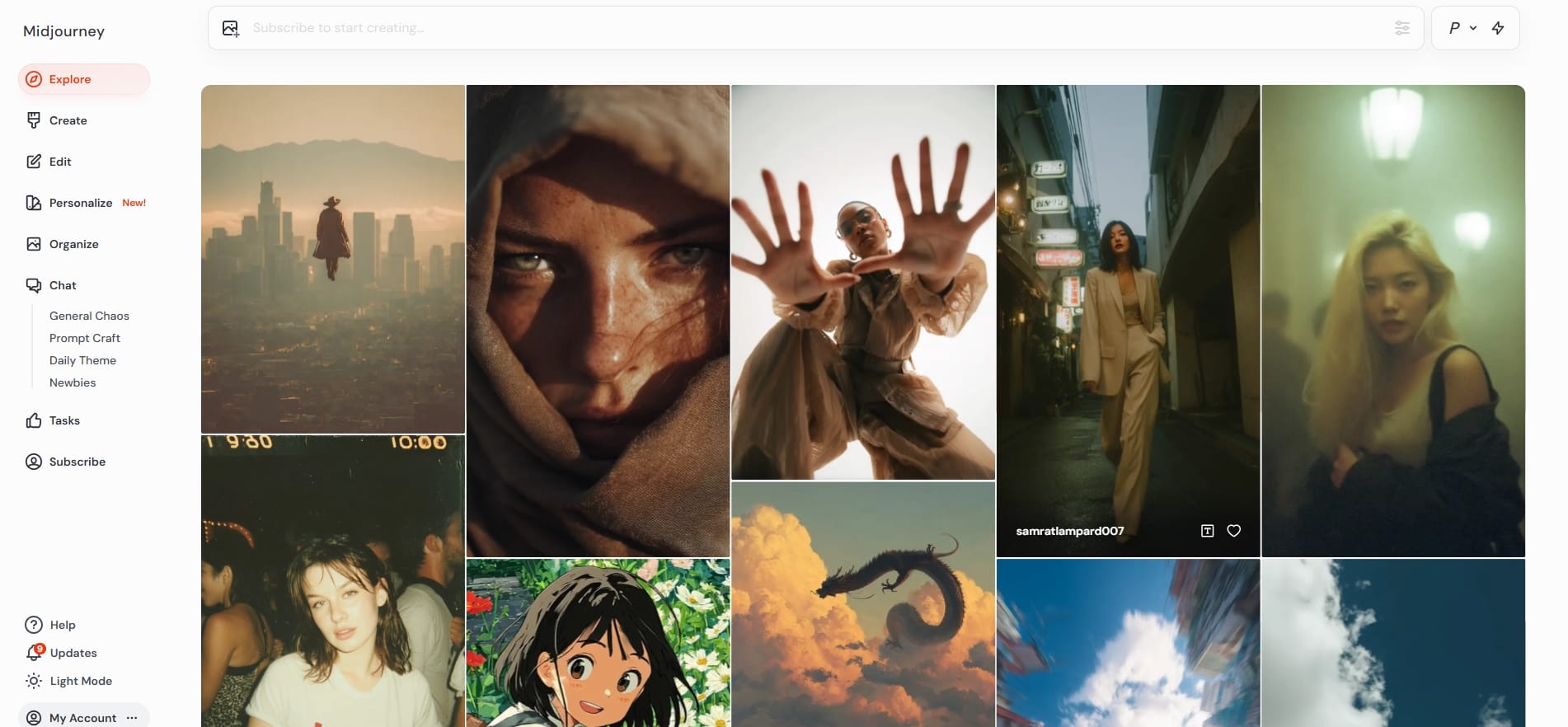
Midjourney is taking a giant leap forward with the introduction of its first-ever video model — a natural step up from a platform that’s already famous for its striking AI-generated images. But this isn’t just a minor foray into video. The V1 model provides an exciting sneak peek into the future: an AI system that aims to create immersive, real-time experiences in intricately detailed 3D environments. Picture directing a vibrant short film where you have the reins not just on the camera, but also on the lighting, the setting, and even how the characters move and respond. What truly makes Midjourney stand out is its ability to avoid the typical “video collage” feel that’s so common in other tools— with natural lighting, fluid motion, and textures that feel almost tangible.
Key Features:
- Midjourney's specific art style mapped to natural language to video
- Accurate physical motion, lighting and perspective
- Intended for immersive open-world creative use cases
Pros:
- Retains the Midjourney identity with moving visuals
- Great for extremely high-concept video scenes and worldbuilding
- Sets a new standard for realism in AI video
Cons:
- Still in the early stages; not yet suited for fast content workflows
Visit Now: www.midjourney.com
4. Vidu AI
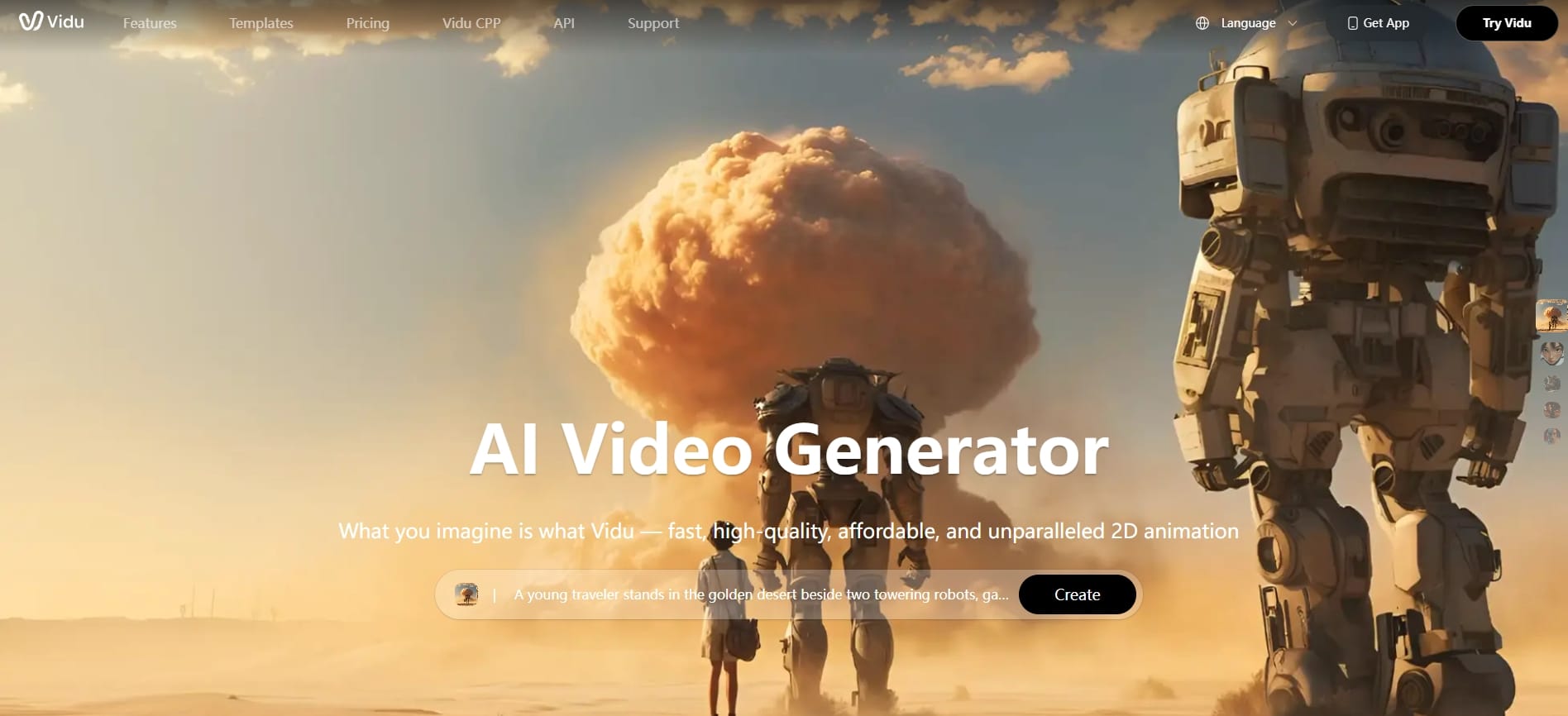
Vidu AI is a powerful video generation tool designed for creators who value clarity, control, and speed—especially when animating complex actions. Much like Veo 3, it takes static prompts and turns them into dynamic, flowing scenes. What really sets Vidu apart, though, is its expertise in 2D line art and stylized visuals, giving it a unique animated style that feels both artistic and cinematic. Vidu is equipped to handle intricate sequences—think martial arts moves, technical explainers, or mechanical demos—with impressive precision and motion accuracy, all while keeping rendering times quick and inputs minimal.
Key Features:
- Reference to video
- Image to video
- Text to video
Pros:
- Create a 10-second video, putting your ideas into practice
- Create moving videos with still images that clearly illustrate your motion and concept
- Your descriptions will clearly illustrate your motion, you take what you see, you get - no making things up
Cons:
- Not suited to data-heavy performance ads
Visit Now: www.vidu.com
5. Canva
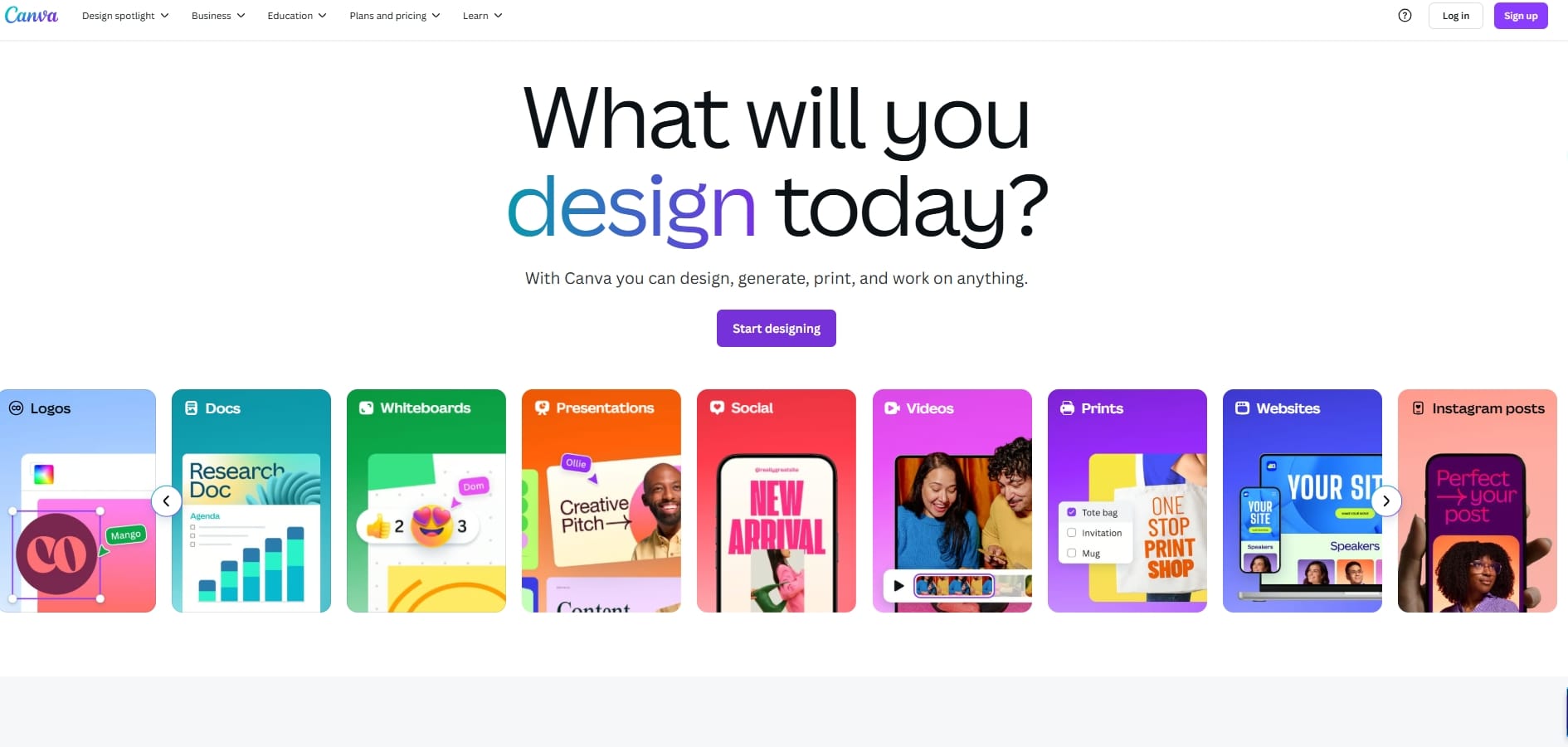
Canva is bringing AI video making into the spotlight, making it easy for anyone to create smart and stylish videos with just a few clicks—no editing background necessary. While it might not match the deep realism of Veo 3, its Magic Design for Video feature allows you to automatically generate polished, brand-ready content from simple inputs like text, images, or clips—all within your browser. This makes Canva a top pick for marketers, content teams, and small business owners who want the convenience of Veo 3 without the technical challenges or steep learning curve. It’s perfect for social media content, branded reels, and quick video campaigns.
Key Features:
- Magic Design for Video auto-generates layouts, animations, and motion transitions
- Provides access to millions of stock assets - Video, image, music, and graphics
- Browser-based editor with real-time preview and one-click exports
Pros:
- Incredibly easy to use as it is drag-and-drop
- Perfect for social media content, marketing content, and branded short-form content
- Has in-built collaboration tools and templates for team workflows.
Cons:
- Limited for complex cinematic videos
Visit Now: www.canva.com
6. Kling AI
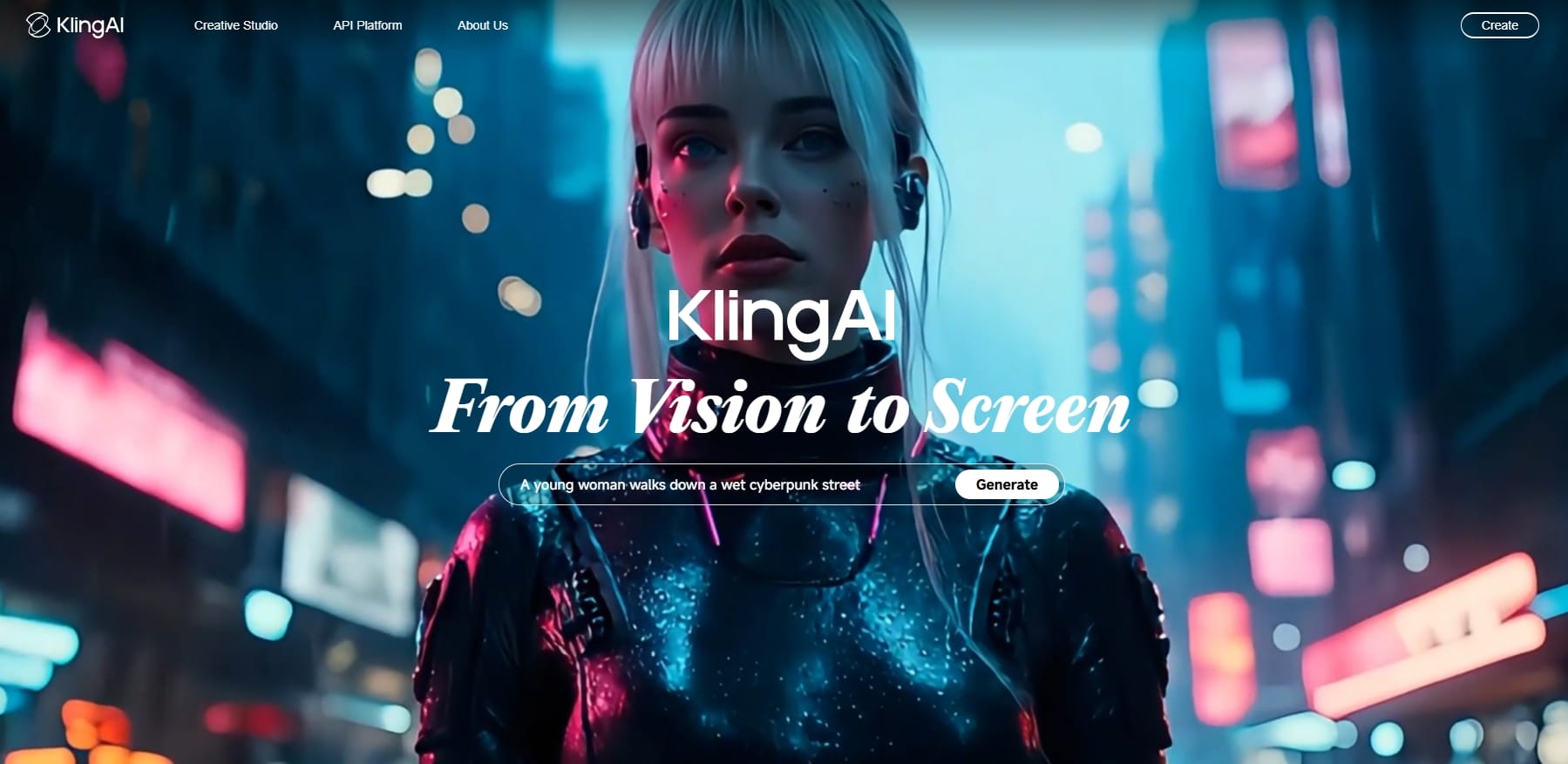
Kling AI really shines as a robust multimodal creation platform, giving Veo 3 a run for its money in terms of ambition and the quality of its output. With advanced models like Kling and Kolors, it empowers users to craft cinematic videos and striking visuals from just a text prompt or a single image, all while keeping things incredibly realistic and fluid. Just like Veo 3, Kling allows for dynamic scene building, character manipulation, and stylistic variations, making it a versatile tool for everything from branded videos to storytelling sequences. Aimed at digital artists, marketers, and creative teams, Kling also features a vibrant community library that encourages collaboration and content reuse.
Key Features:
- AI video generation
- AI image generation
- Community
- Clone & Try
Pros:
- Introduce text descriptions or images to create professional-quality videos (up to 1080P) in seconds
- Convert text prompts or base images into eye catching characters, visuals, and video styles
- Share 3 videos-up to 3 minutes long-in a single click to enhance creativity and interaction
Cons:
- Avatar authenticity may occasionally feel off-brand
Visit Now: klingai.com
7. Runway
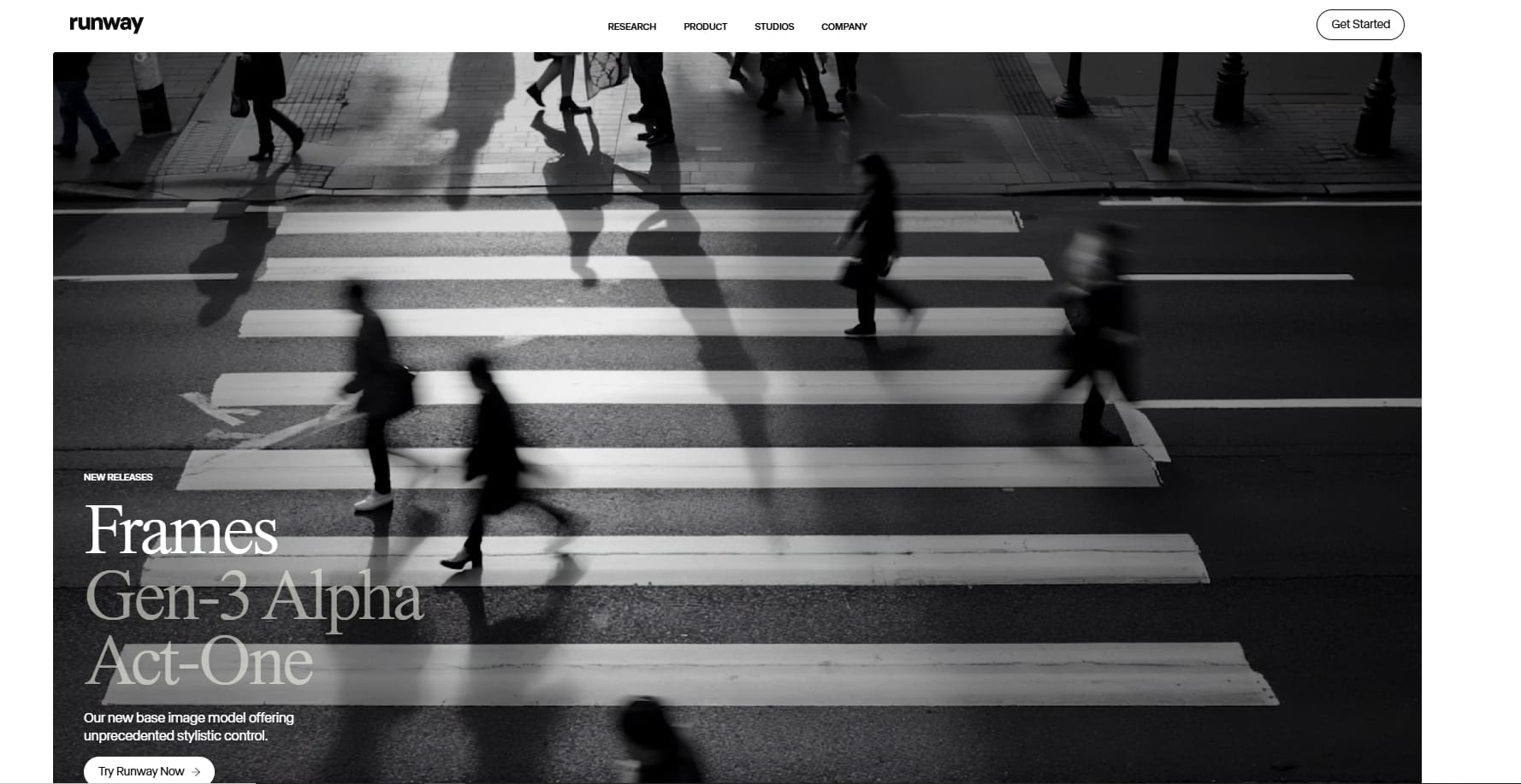
Runway is making waves as a serious competitor to Veo 3, offering hyper-realistic, editable video generation powered by its flagship Gen-3 Alpha model. Like Veo 3, it can take basic text descriptions and turn them into stunning, cinematic visuals. But what sets Runway apart is its ability to let creators dive in and fully edit, refine, and animate those scenes after they’ve been generated. With features like frame-by-frame control, style transfer, and camera motion adjustments, Runway gives you the freedom to iterate and customize your project at any point.
Key Features:
- AI motion tracking
- Green screen removal advanced
- Object detection and segmentation intelligent
Pros:
- Great tool for dynamic visual effects
- Useful for media and film professionals
- Provides style transfer and AI driven effects
Cons:
- Steeper learning curve if you're new to editing
Visit Now: runwayml.com
8. Luma AI

Luma AI offers a smart, approachable alternative to Veo 3 — bringing powerful video generation into the hands of novices and professionals alike. Like Veo 3, it enables users to turn text, images, or 3D data into vivid, AI-powered video content, but with a much gentler learning curve. Luma stands out for its clean design, and the ability to bring creative ideas to life in just a few steps. Whether you're making marketing promos, educational explainers, or experimental visual stories, Luma handles the complex processing, rendering, and formatting, allowing you to focus purely on creativity. It supports a wide range of formats and is particularly strong in interactive storytelling, immersive perspectives, and high-definition output — making it perfect for creators who want quality without complexity.
Key Features:
- AI 3D rendering
- Reconstructing scenes from images
- AI-enhanced visual effects
Pros:
- Great for interactive narrative experiences
- High-definition exports
- Great for game developers and animators
Cons:
- Rendering 3D content can be computationally intensive
Visit Now: lumalabs.ai
9. Pika
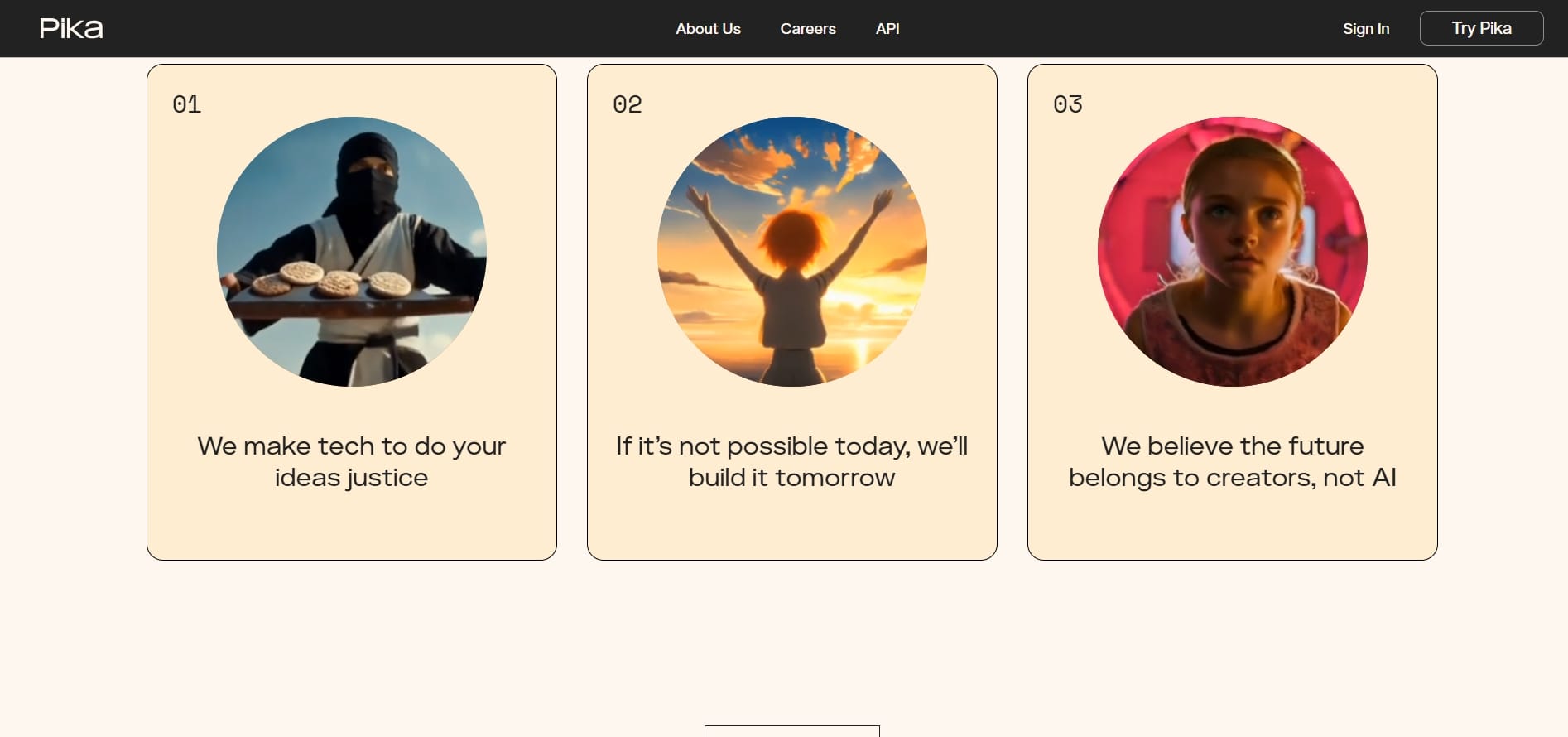
Pika is an exciting and robust alternative to Veo 3, designed for creators who want to effortlessly turn their ideas into stylish, high-quality videos. Just like Veo 3, Pika can generate videos from text or image prompts, but it stands out with its diverse range of creative styles — think anime, cyberpunk, watercolor, and 3D rendering. Pika makes the video creation process quick, flexible, and enjoyable. Plus, it comes with fun AI effects like Kiss, Hug, Squish, and Muscle Surge, giving users the chance to explore emotional and dynamic content in a lighthearted way. Whether you're creating short videos for social media or diving into new visual ideas, Pika delivers fast, eye-catching results without the complexity.
Key Features:
- Mel: A photo melting effect
- Crush: A crushing effect on the photos
- Cake-if: A fun manner of photo cake decorating
Pros:
- Creative and unique animation styles
- Great for music videos and artistic material
- Appeal to visual designers.
Cons:
- Less business-oriented
Visit Now: pika.art
10. Veed.IO
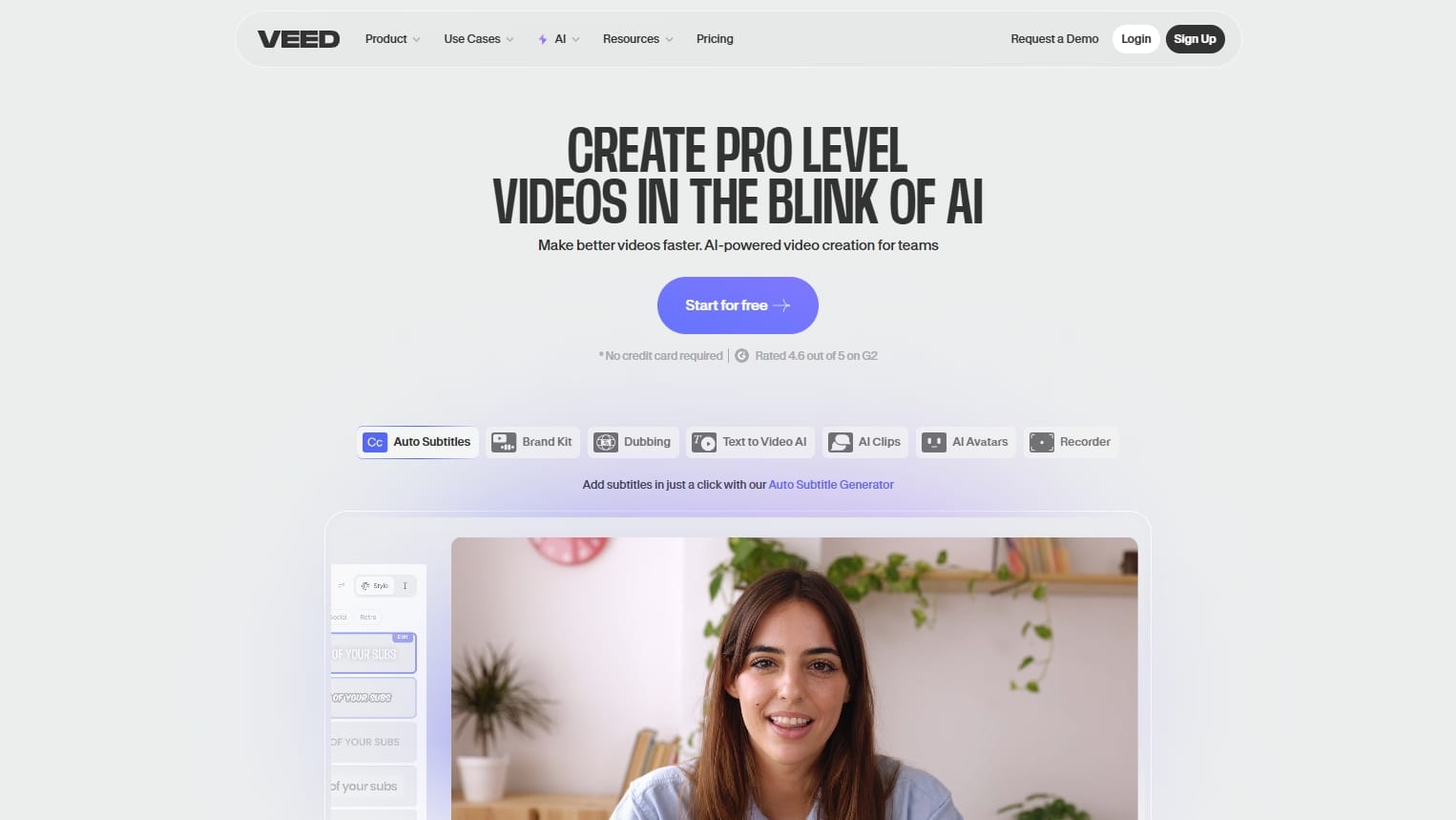
VEED.IO is a fantastic browser-based, all-in-one platform that gives Veo 3 a run for its money when it comes to speed, accessibility, and AI features. While Veo 3 is great at whipping up cinematic videos from scratch, VEED is all about helping creators quickly edit, enhance, and publish AI-driven videos—especially when time and teamwork are on the line. You can create content using AI avatars, record straight from your screen or webcam, and dive into a huge library of over 2 million royalty-free assets—all without ever leaving your browser.
Key Features:
- Easily make professional-quality videos
- Create more videos faster, with high-quality AI Avatars
- Record yourself and/or your screen effortlessly
Pros:
- Use the stock library of over 2 million video and audio assets
- Edit your videos quickly on any web device
- Perfect for repurposing content quickly
Cons:
- Lacks advanced animation or VFX tools
Visit Now: www.veed.io
Deevid AI — Your All in One AI Video Generator in 2025
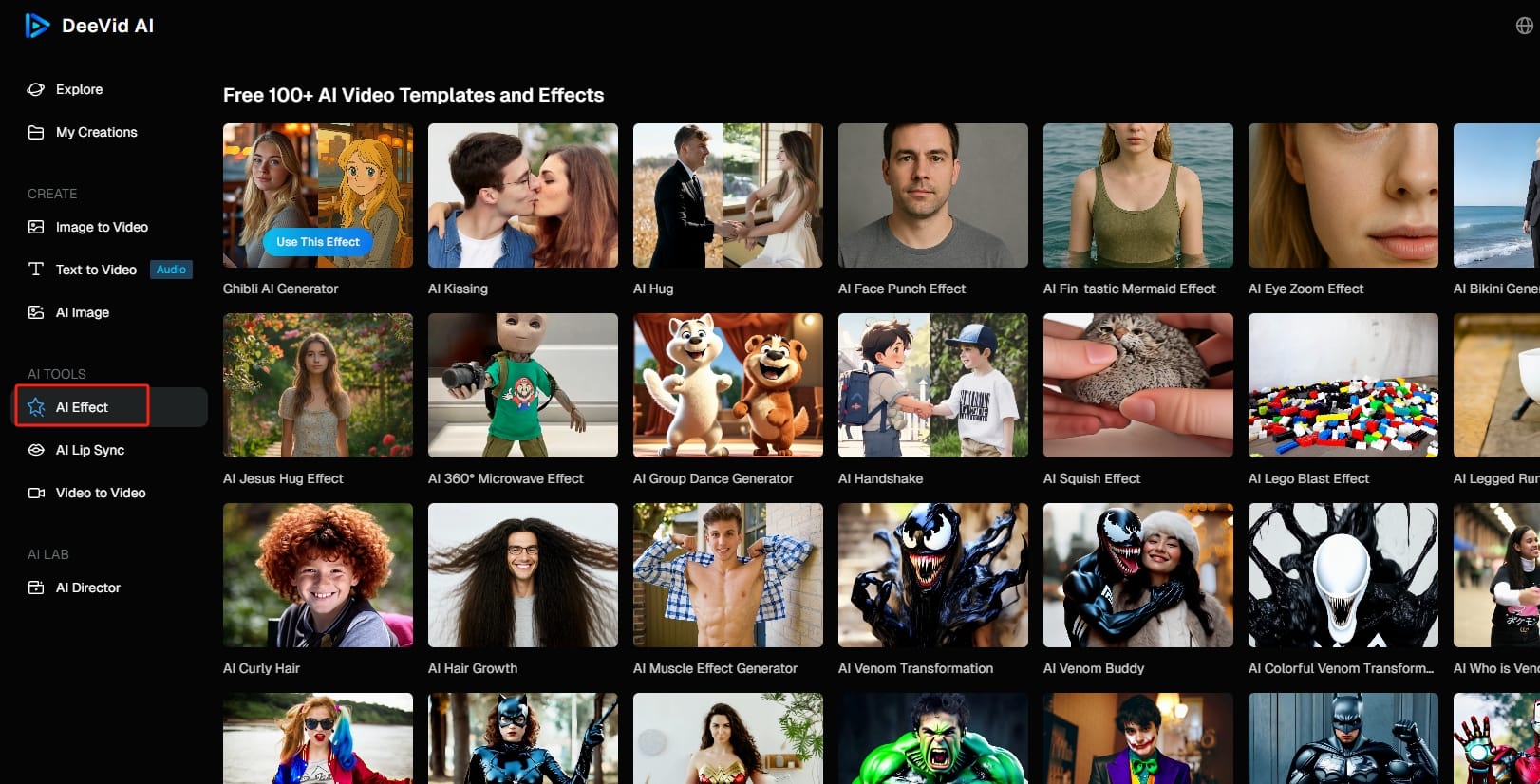
Platforms such as Veed.IO, Hailuo AI, and Runway are making a splash by offering speedy ways to create videos from text, images, or even prompts. However, a lot of these tools tend to focus on just one or two areas, which can leave users scrambling to use multiple platforms to get everything done. Whether it’s editing videos, adding special effects, or syncing audio, switching between different tools can be a real pain. This is exactly where Deevid AI excels.
Deevid AI goes beyond being a simple AI video generator — it’s a full-fledged content creation tool. With Deevid, you can transform text, images, and even your own videos into beautifully edited, high-quality cinematic works with perfectly synced audio. Whether you’re aiming to create AI videos from the ground up using easy text prompts or to enhance your existing content with breathtaking visual effects, Deevid AI has got your back. The platform features templates and personalization options, allowing you to take full creative control while still being super easy to use. What sets Deevid apart is its multi-shot video feature, allowing for smooth scene transitions and multiple angles — features that can take your videos to the next level. With Deevid AI, making top-notch videos isn't just for the pros anymore—it's something everyone can do, no matter their skill level.
Who Should Use These Alternatives?
Whether you’re hustling on TikTok or pitching investors, there’s a Veo 3 alternative for you:
- Deevid AI: A fantastic tool for marketers, influencers, and storytellers. It’s perfect for crafting engaging videos with synchronized audio, making it ideal for quick and professional content creation.
- Hailuo AI: Designed for visual designers and cinematic creators. It offers high-resolution image-to-video capabilities with fast rendering, perfect for creating cinematic, visually-rich videos.
- Midjourney: Perfect for TikTokers, dancers, and Gen Z creators. This tool lets you turn text into dance and avatar-driven performances, making it great for quick, eye-catching short-form content.
- Vidu AI: The go-to for business needs and corporate explainers. It generates professional explainer videos from text, making it ideal for clear and effective corporate presentations.
- Canva: Artists, dreamers, and surreal aesthetic lovers. This tool allows you to create artistic and surreal visuals with a wealth of materials, making it great for concept art and mood boards.
- Kling AI: Perfect for tech enthusiasts diving into real-time video. It offers real-time video generation with AI audio, making it ideal for interactive tech demos and creative projects.
- Runway: A full toolkit for editors and semi-pros. It provides a complete creative suite for editing and AI video creation, making it great for complex projects that require advanced tools.
- Luma AI: For 3D creatives and spatial designers. It features depth-based rendering for high-quality 3D visuals, perfect for tech and architectural video projects.
- Pika: A favorite among YouTubers, meme-makers, and pop culture enthusiasts. It enables fast image-to-video generation with stylized effects, making it ideal for viral content and quick edits.
- Veed.IO: Perfect for online course creators and podcasters. It boasts AI-powered voiceover and subtitle features, making it great for educational videos and podcasts.
Tips for Getting the Best Results from Free AI Video Tools
- Start with a Clear Vision: Having a specific goal in mind will help steer your prompts and the entire video-making process. When you know your purpose, you can produce more focused results.
- Be Patient and Refine Your Prompts: Sometimes, AI tools need a few tries to nail the perfect output. Tweak your prompts based on what you receive to enhance accuracy.
- Take Advantage of Templates: Many platforms provide ready-made templates that can save you time and elevate your videos. Feel free to personalize them for that polished look.
- Optimize for Export Quality: Before you hit that export button, make sure to adjust settings like resolution and frame rate to get the best output, even if you’re on a free plan.
- Use Audio Carefully: AI-generated voices can sometimes sound a bit robotic. Tweak the voice settings or consider adding your own voiceover for a more authentic touch.
- Stay Updated: AI tools are constantly evolving with new features. Keeping up with updates means you can take full advantage of all the new capabilities.
FAQs
Q1: Can free AI video tools really match Veo 3's quality?
Some of these tools come surprisingly close, especially 1080p or lower resolutions. Tools like Deevid AI and Hailuo AI provide cinematic transitions, synced audio, and crisp visuals that are suitable for most platforms.
Q2: Do these alternatives support lip-sync with voice?
Most of them do! Deevid AI, Vidu AI, and Hailuo AI all support text-to-speech lip sync. Some tools also support multilingual input and output.
Q3: Can I upload my own footage to use with these tools?
Yes, many of these AI video platforms, such as Deevid AI and Vidu AI, give you the option to upload your own clips. You can combine your own videos with AI-generated elements to create unique and personalized content.
Q4: Can I use these for commercial projects?
Many of them allow it, but always check the license. Deevid AI and Runway let you use their services for commercial purposes on most plans, while other tools might need you to get specific permissions.