
Top 10 Pictory AI Alternatives for Making Professional AI Videos in A Few Clicks
So, you'd like to create snappy, professional videos without editing timelines for days or hiring the services of a post-production wizard? You're not the only one. The majority of creators, marketers, and entrepreneurs are using AI video makers to do the hard work. And among the most popular ones is Pictory AI—but hey, it's not the sole star in the sky. In this article, we're going to walk you through the best Pictory AI alternatives that cut it—fast, smart, and stylish.
Top 10 Pictory AI Alternatives at A Glance
Product | Top feature(s) | Best for | Compatibility |
Deevid AI | Super AI for better video quality | Marketers, content creators | Web |
Creatify | Automated editing from text input | E-commerce, ads | Web, iOS, Android |
Hailuo AI | Support for multiple languages, rapid video rendering | Artists, short video fans | Web, iOS, Android |
Runway | Total control over style and image quality | Filmmakers, designers | Web, iOS |
Kling AI | Realistic video generation from prompt | Storytellers, animators, creative educators | Web, iOS, Android |
PixVerse AI | Text/image-to-anime short video | Social media marketers, influencers, short-form video creators | Web, iOS, Android |
Vidu AI | Lightning-fast generation time | Presenters, educators | Web |
Hunyuan | Style transfer & text-to-video personalization | Advertisers, local brands | Web, iOS |
HeyGen | Avatar-based video storytelling | Corporate trainers, educators, business communicators | Web, iOS |
Lumen5 | Blog-to-video conversion tool | Bloggers, SEO teams | Web |
What is Pictory AI?
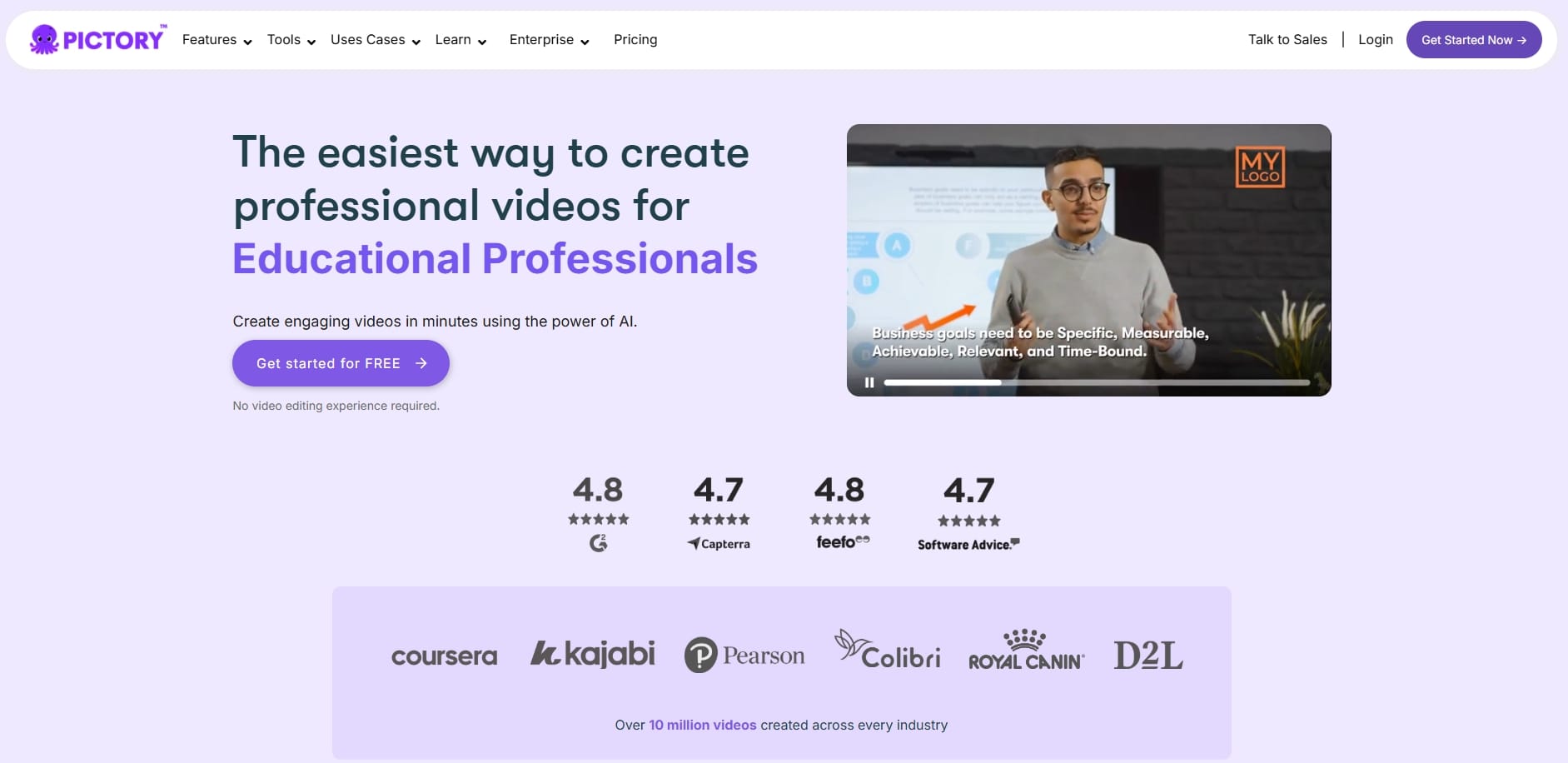
Pictory is an artificial intelligence-powered video-making platform for transforming text, URLs, and pre-recorded content into world-class videos in just minutes. Pictory makes the production process easy for marketers, teachers, and business teams. Pictory also offers simple conversions of blog posts, product descriptions, and webinar recordings into short-form, branded video clips with social media-friendly optimizations, making it an efficient and scalable solution for video content creation.
Why Pictory AI Isn't The Only Choice for You(from Reddit)
There’s a buffet of AI video tools out there, and Pictory is just one plate. Depending on your needs, you might find something tastier (and even cheaper) elsewhere.
- Unrelated Video Clips Selection: Pictory AI will select unrelated clips that do not match your script. This forces you to edit by hand for more time.
- Painfully Slow Cloud Performance: Pictory AI is cloud-based and slows down when there is heavy traffic. Previewing a video can take forever, especially during peak hours.
- Poor Video Resolution: The video resolution is not always good even when subscribed for a fee. It is not professional grade.
- Overloaded Servers from Growing User Base: As more people join, the performance has been affected. Slow response rates are becoming common.
- Premium Price, Subpar Value: Most people do not believe the price is commensurate with the quality or speed. There are better options at comparable or lower prices.
What Should You Look for in A Pictory Alternative
Before you jump ship, here’s what to keep an eye on when picking your next video tool:
- Quicker Previews and Rendering: Choose a platform where you can preview and render videos quickly without lagging too long. Speed is essential, especially for time-sensitive projects.
- Proper Scene Matching: Look for AI that intelligently selects graphics that actually reflect your script. This minimizes the need for manual editing and speeds up your work process.
- High-Quality Video Output: A good substitute should yield sharp, professional-grade resolution. Whether it is for social media or client work, video quality matters.Color grading with free LUTs can further polish AI-generated footage.
- Personalized Templates and Edits: Freedom is the name of the game. Your amazing tool should make you able to personalize it all—from transitions to font—so that you do not have canned responses.
- Reliable Performance, Even at Peak Times: Avoid tools with jammed servers. Look for sites that continue to perform regardless of the number of users logged in.
- Affordable Pricing for Full Features: Make sure the price equates to the worth. Some tools offer additional features at a lower cost, without hidden limitations or paywalls.
The List of Best 10 Pictory AI Alternatives
Let's be real: there are more than enough AI tools claiming to be the "ultimate" video creator. But none of them are perfect. The one that is perfect is the one that meets your demands. The following are 10 tried-and-true Pictory AI alternatives that can help you create professional-level videos without the pain.
1. Deevid AI
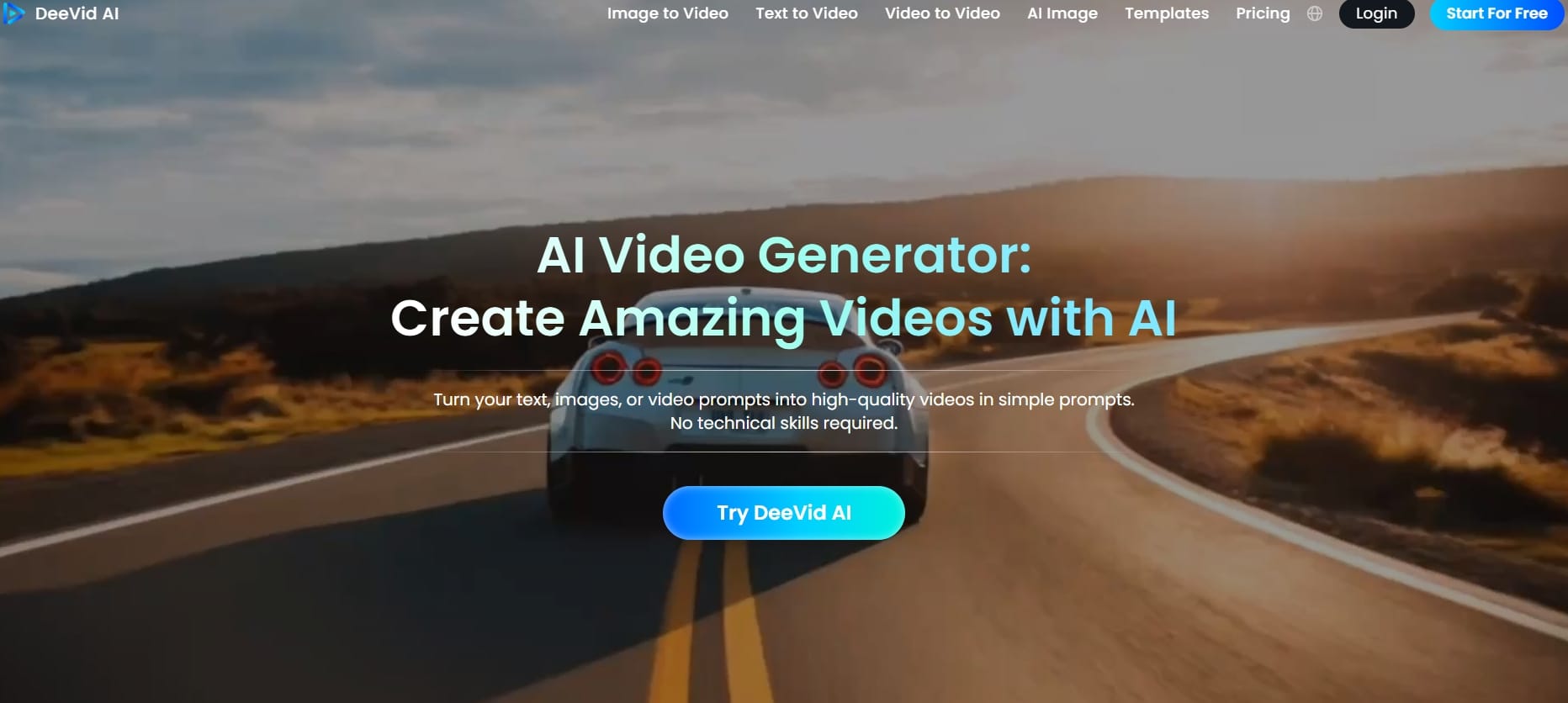
Deevid AI turns your text, images, or video prompts into high-quality videos in simple prompts. No technical skills required. Deevid AI turns ideas into engaging visual stories in mere seconds. Just enter a prompt, and the AI generates a polished, shareable video that unfolds your message instantly. It brings still images—any single or multiple ones—to life by adding effortless movement, engaging transitions, and cinematic effects to yield dense video clips. Want to breathe fresh life into aging content? Deevid AI enables you to easily switch style, mood, and genre at the click of a button, making video editing quick, flexible, and groundbreaking.
Key Features
- Text to Video AI
- Image to Video AI
- Video to Video AI
- Popular Video Templates(Ghibli Al Generator, AI Kissing, AI Hug, AI Handshake...)
Pros
- Create a one-minute video to showcase your production and your work in the best possible way.
- Provide finished, quality work that appears professional in every format.
- Simple to use, so that even beginners can make a video.
Cons
- Web-based only, no mobile or desktop app yet.
Price: Free (with premium options)+Premium $14+
Multiple Language Supported: Yes
2. Creatify
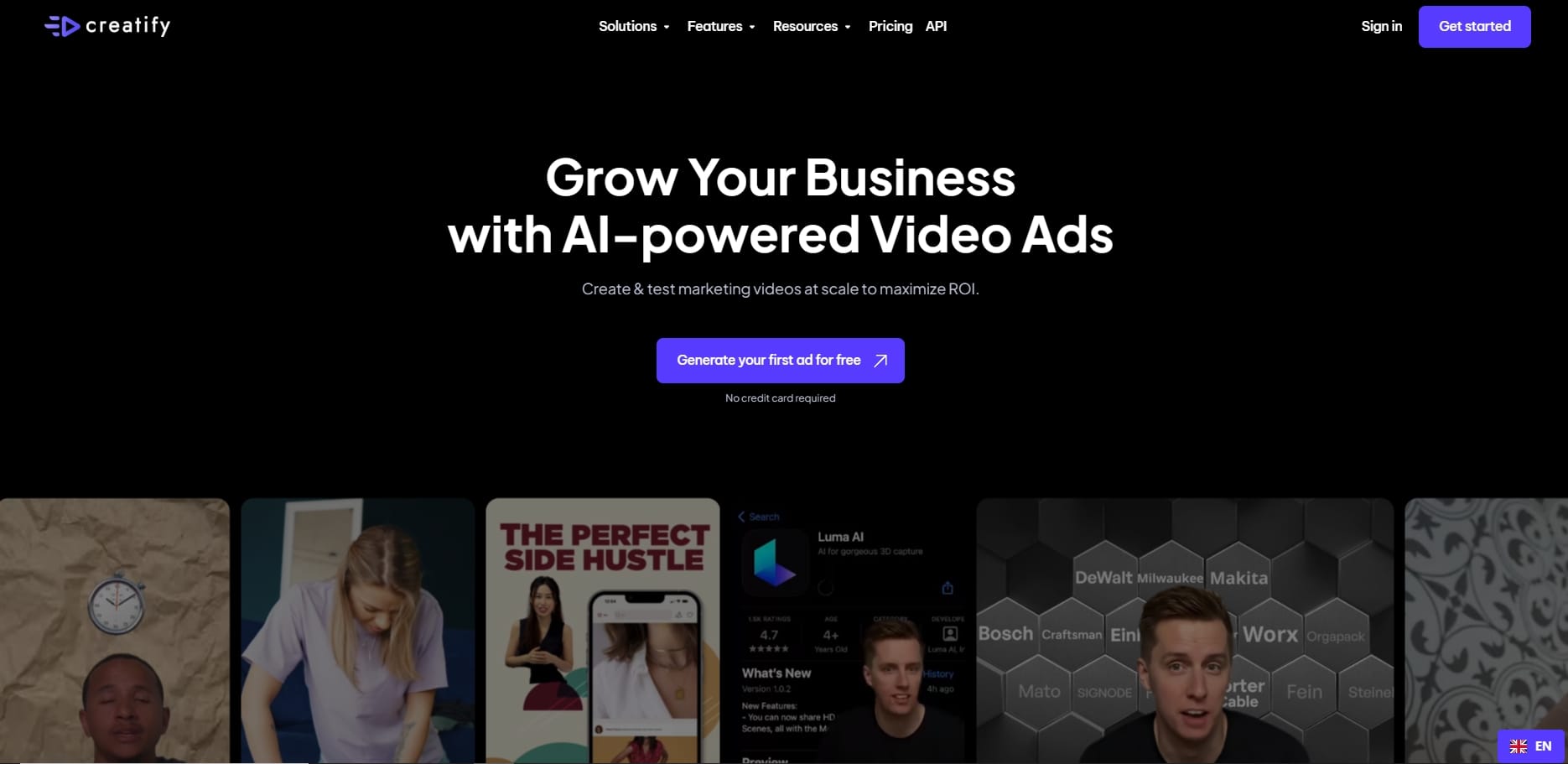
Creatify AI is a social media advertising and ad creation short video generator that is powered by artificial intelligence. It converts product URLs or short descriptions into catchy advertisement videos with complete customization features. The platform allows for content optimization through the usage of the latest ad trends and best practices. The most unique aspect of the platform is ultra-realistic AI avatars that can be created personalized to improve viewer interaction and engagement.
Key Features
- URL creation to video generation
- Handy ad templates and text-to-scene features built right in
- Designed with mobile-first formats in mind
Pros
- An AI-powered assistant to spark your creativity
- No need for lengthy prompts
- Continuously improving style library
Cons
- Not ideal for long-form or storytelling content.
Price: Free (with premium options)+Premium $33+
Multiple Language Supported: No
Visit Site: creatify.ai
3. Hailuo AI
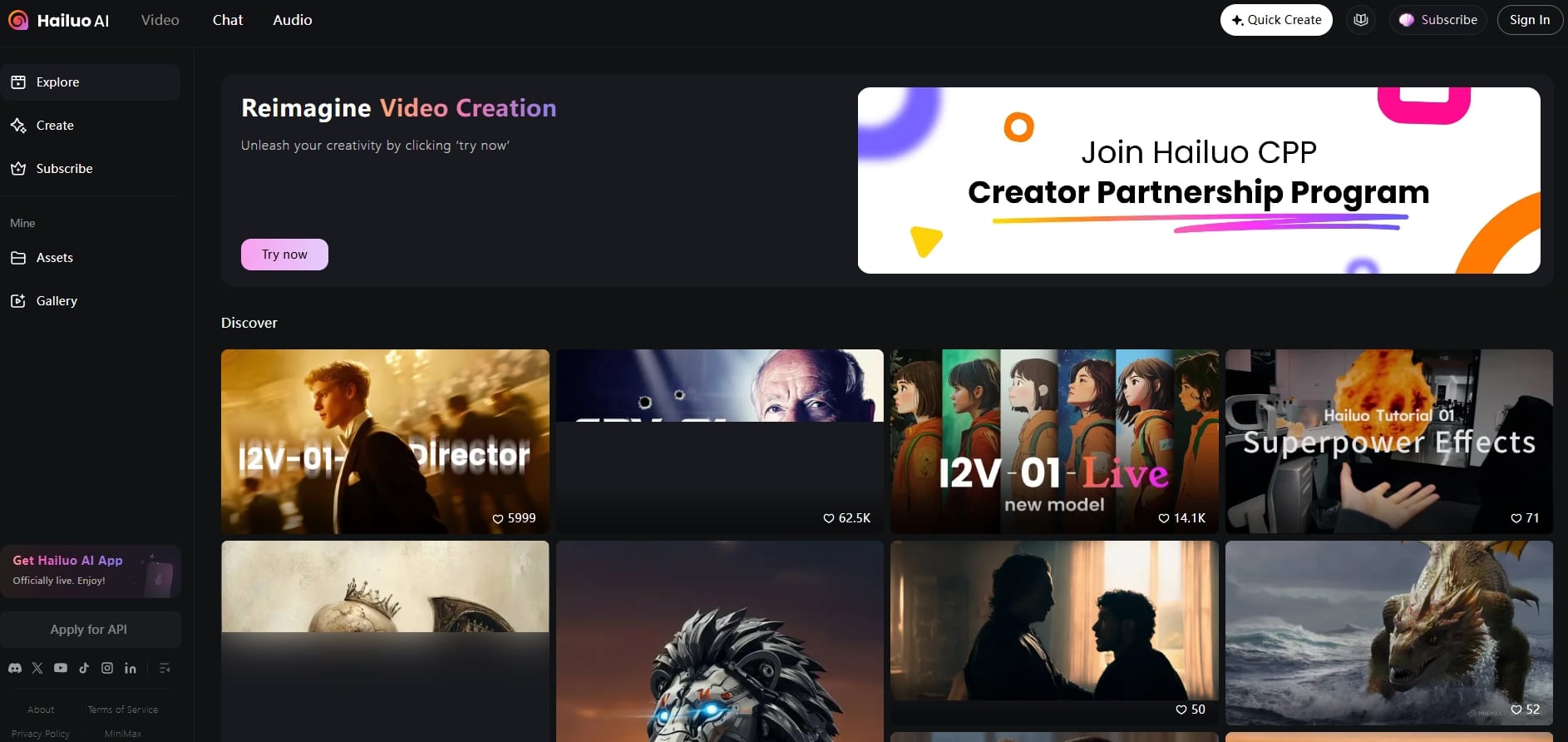
Hailuo Video transforms creative ideas into high-definition videos with a few clicks. Powered by advanced AI technology, it turns simple text or image input into professional-quality content without requiring editing skills. With its intelligent personalization and feature-rich tools, the Hailuo AI Video Generator makes it possible for one to craft stunning visuals effortlessly. Whether animated avatars and fashion edits or commercial videos, Hailuo Video makes it possible for anyone to create like a pro while the AI handles the technical aspects.
Key Features
- AI storyboarding
- Auto-animating
- Smart scene transitions
Pros
- Makes storytelling convenient for video makers
- Delivers instant, professional-quality animations
- Perfect for corporate videos and commercials
Cons
- Limited advanced editing controls
Price: Free (with premium options)+Premium $9.99+
Multiple Language Supported: No
Visit Site: hailuoai.video
4. Runway
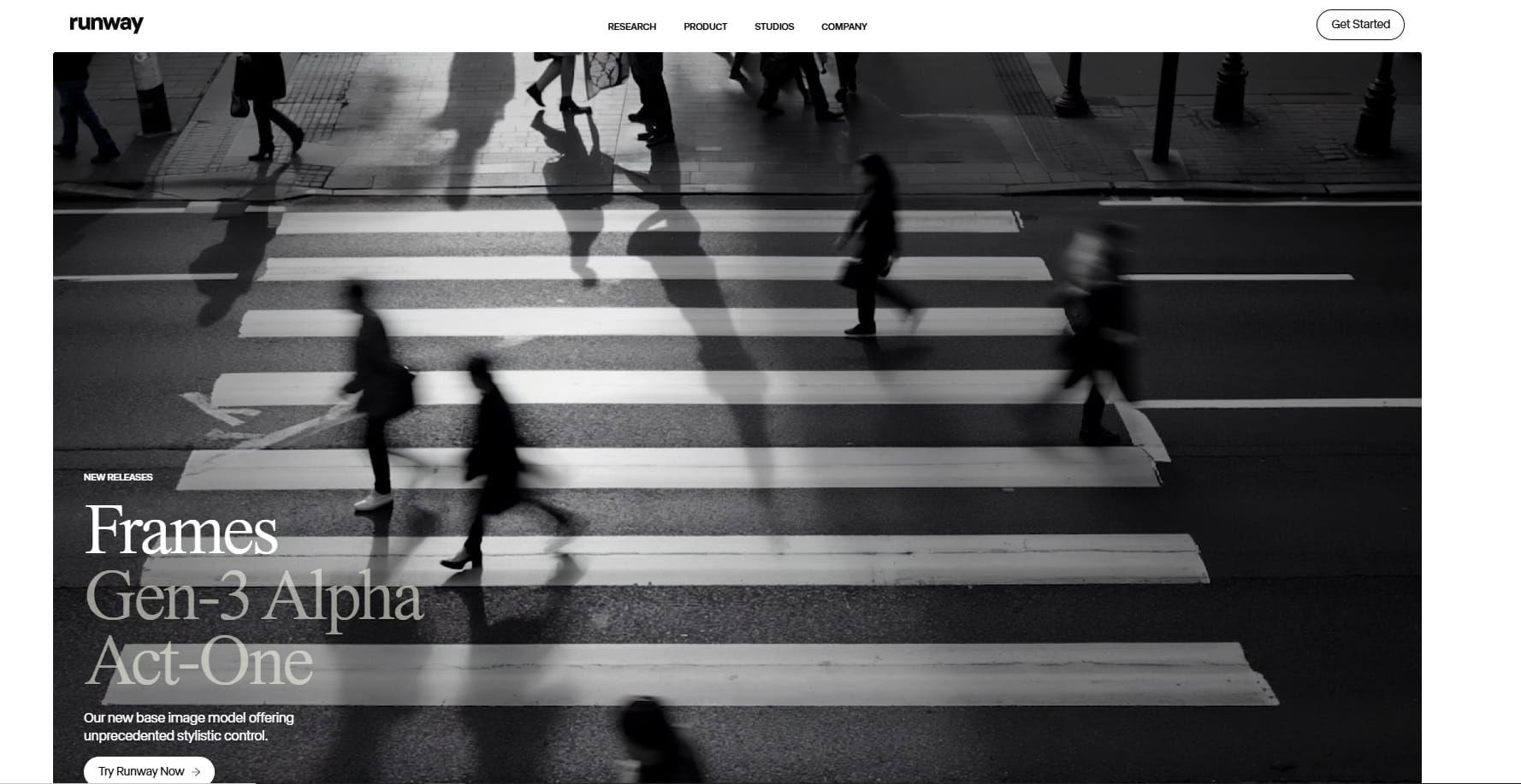
Runway is an AI video editing platform that speeds up creativity by speeding up real-time collaboration and advanced AI effects. It's supported by high-capacity AI models that enable creators to be more flexible, expressive, and in control of making videos. Runway brings its flagship model, Gen-3 Alpha, with hyper-real and fully editable videos made from basic text input—so advanced video production can be as convenient as possible.
Key Features
- AI motion tracking
- High-end green screen erasing
- Intelligent object detection and separation
Pros
- Fantastic to create dynamic visual effects
- Perfect for media and film experts
- Style transfer & AI effects
Cons
- Steeper learning curve for beginners
Price: Free (with premium options)+Premium $15+
Multiple Language Supported: No
Visit Site: runwayml.com
5. Kling AI
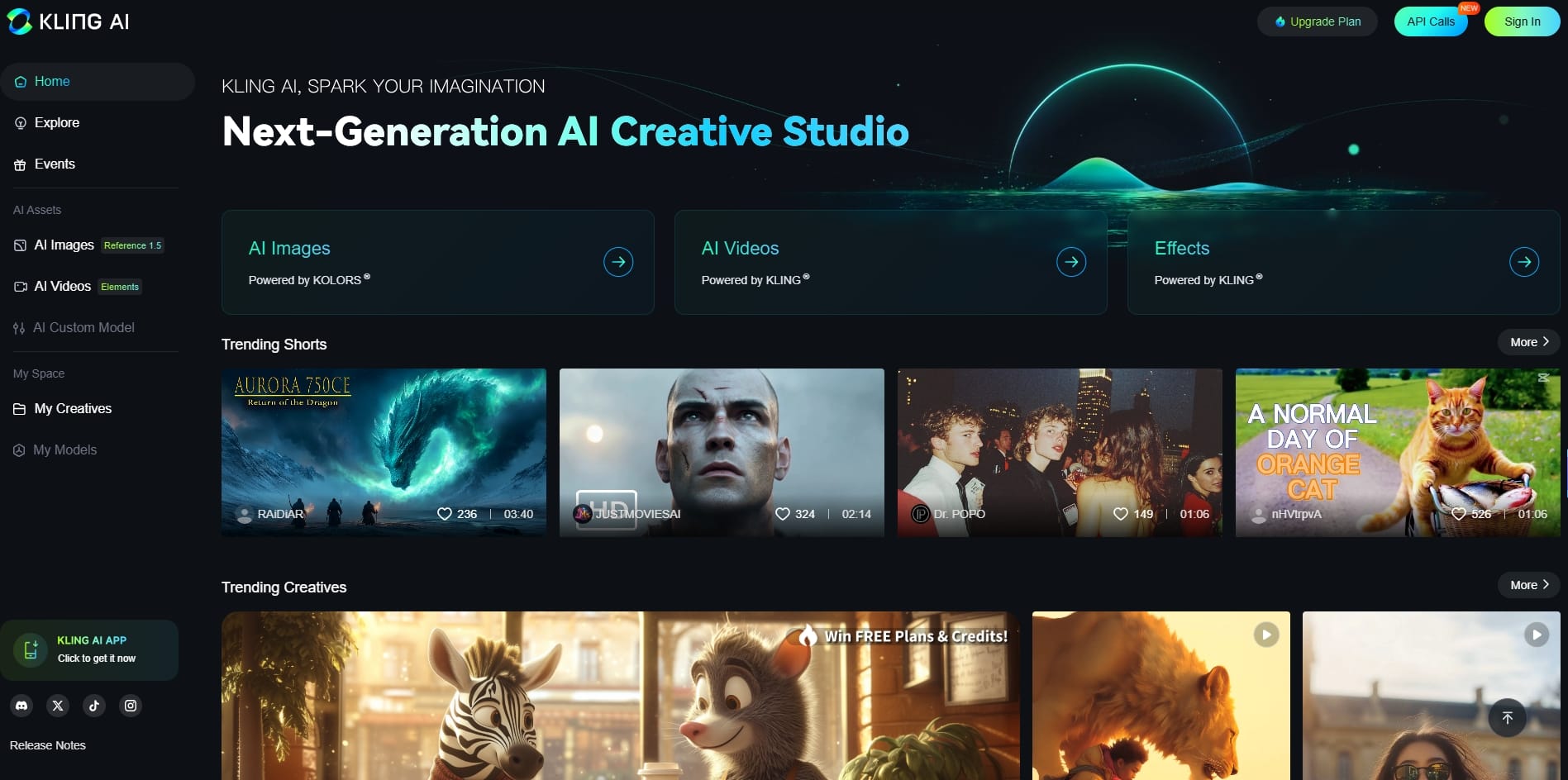
Kling AI is next-generation creative software powered by state-of-the-art models like Kling and Kolors. It's becoming standard among digital creators, marketers, and storytellers because of how seamlessly it integrates AI-generating images and video. Artists can merely produce good content without effort using a text prompt or uploaded image. Kling AI also has an active community library where projects can be co-create-able or remixable, so it is the ideal place to do custom and collaborative work. From breathtaking stills to movie-quality video, Kling AI puts world-class visual storytelling within your grasp.
Key Features
- AI video generation
- AI image generation
- Community
- Clone & Try
Pros
- Add a text description or image, and transform your ideas into professional-level videos with up to 1080P resolution.
- Create nice images in different sizes and shapes from text inputs or reference images.
- Share videos up to 3 minutes, more creatively in content and engagement.
Cons
- Slightly longer processing times for large prompts.
Price: Free (with premium options)+Premium $79.2+
Multiple Language Supported: Yes
Visit Site: klingai.com
6. PixVerse AI
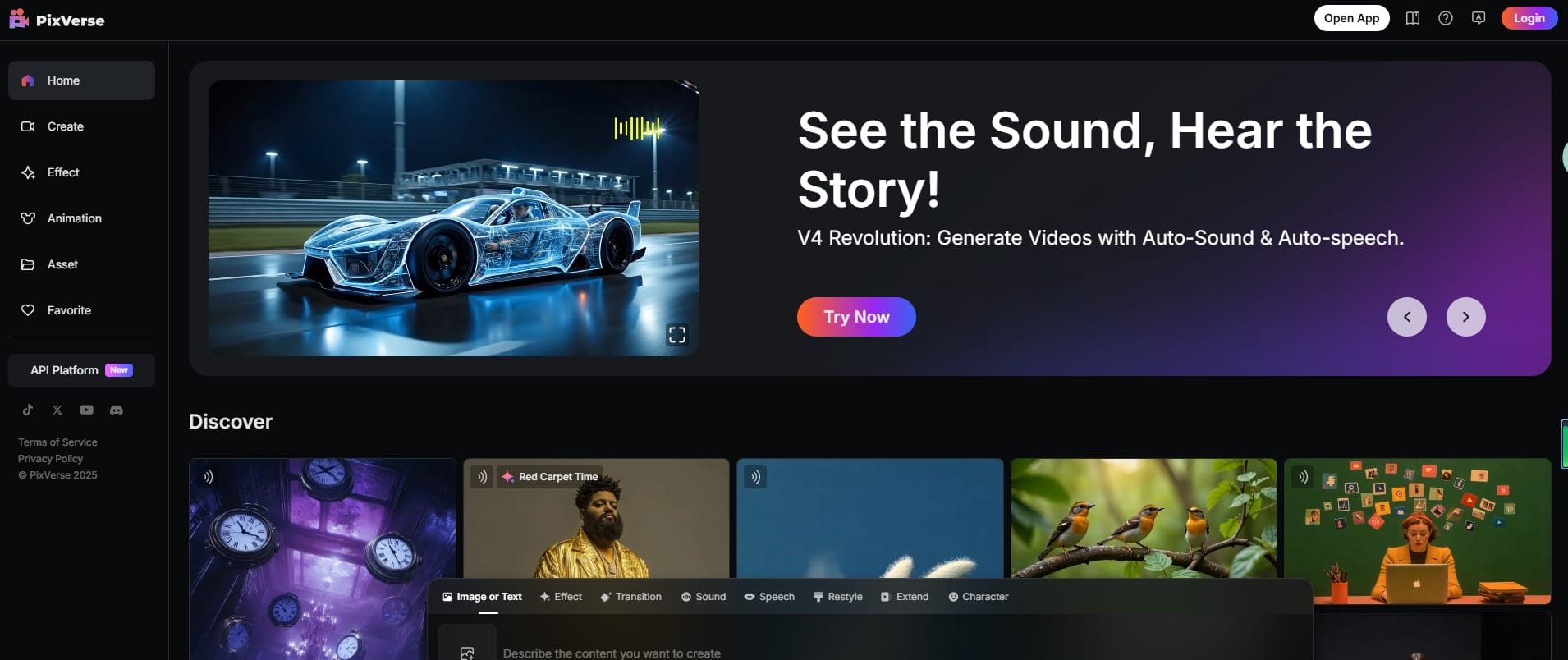
PixVerse is your imagination friend that turns everyday pictures and videos into stunning AI-generated works. Whether you wish to put humorous effects on pictures or transform text into complete new videos, this app makes your imagination a reality! You can load your video, select your favorite style, and tap once to generate. It now features quicker creation of audio-video, restyling of video, all in real-time. With its state-of-the-art AI technology, PixVerse allows users of any level of expertise to produce quality images with ease.
Key Features
- AI motion graphics
- Intelligent frame interpolation
- Automatic colorization
Pros
- Perfect for animation designers
- Offers high-end visual effects
- Rendering accelerates rapidly
Cons
- Quality inconsistencies
Price: Free (with premium options)+Premium $10+
Multiple Language Supported: Yes
Visit Site: app.pixverse.ai
7. Vidu AI
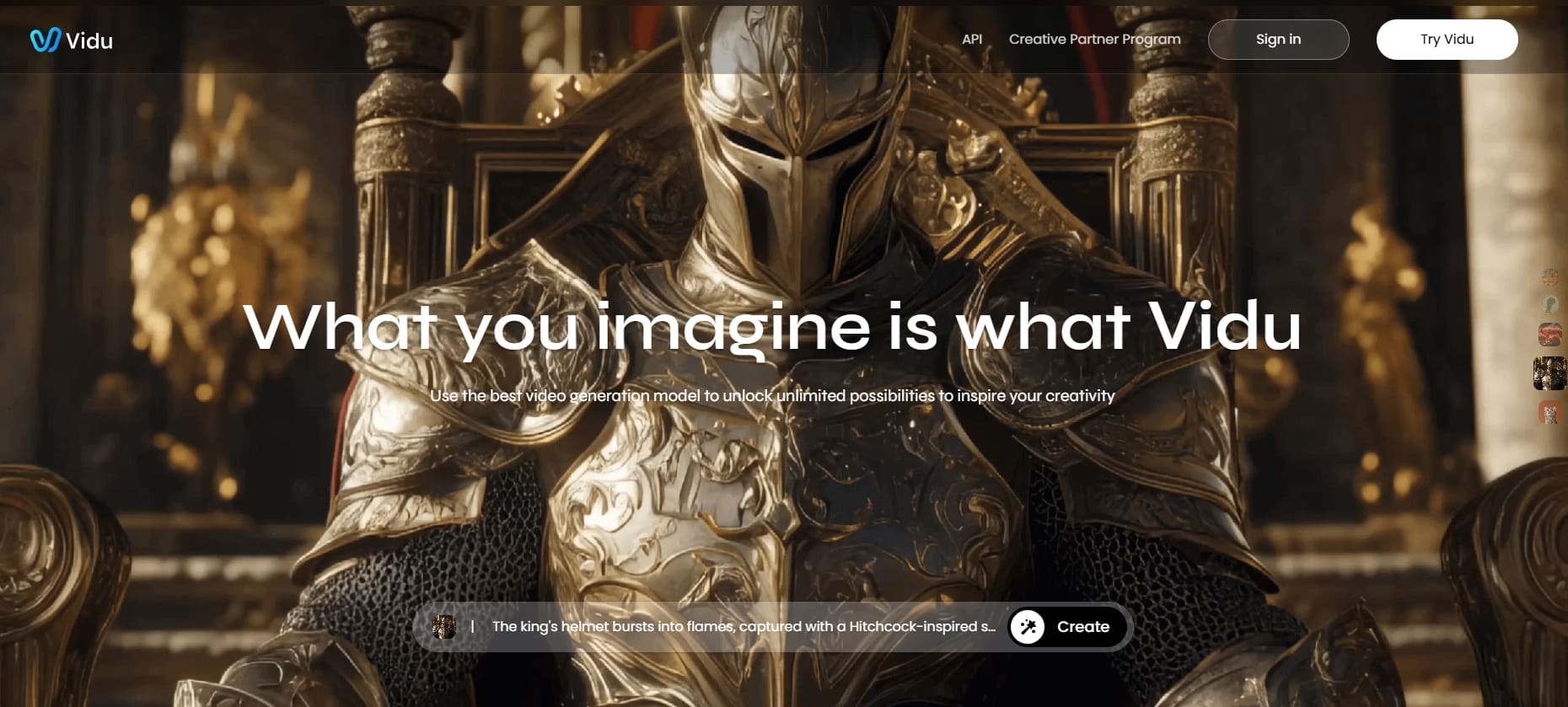
Vidu is integrated into one of the cutting-edge AI video-creation software available in the world today. Vidu does accommodate explicitly 2D line art that yields crisp-cut, rich-color outputs that will not require so much input to produce dramatic effects. Vidu's special appeal, though, lies in its ability to easily accommodate very sophisticated actions and quick movement with awe-inspiring accuracy. With the quality of AI video software available now, Vidu is the most superior in silky smooth, high-energy dynamic shots that are clean and professional.
Key Features
- Video reference
- Image to video
- Text to video
Pros
- Make your idea turn into a 10-second video that resembles your idea.
- Make static images turn into life-like videos that capture your movement and idea in full.
- Get your descriptions translated properly—if you can see it, you can see it, no speculation.
Cons
- Requires stable internet connection
Price: Free (with premium options)+Premium $8+
Multiple Language Supported: Yes
Visit Site: www.vidu.com
8. Hunyuan
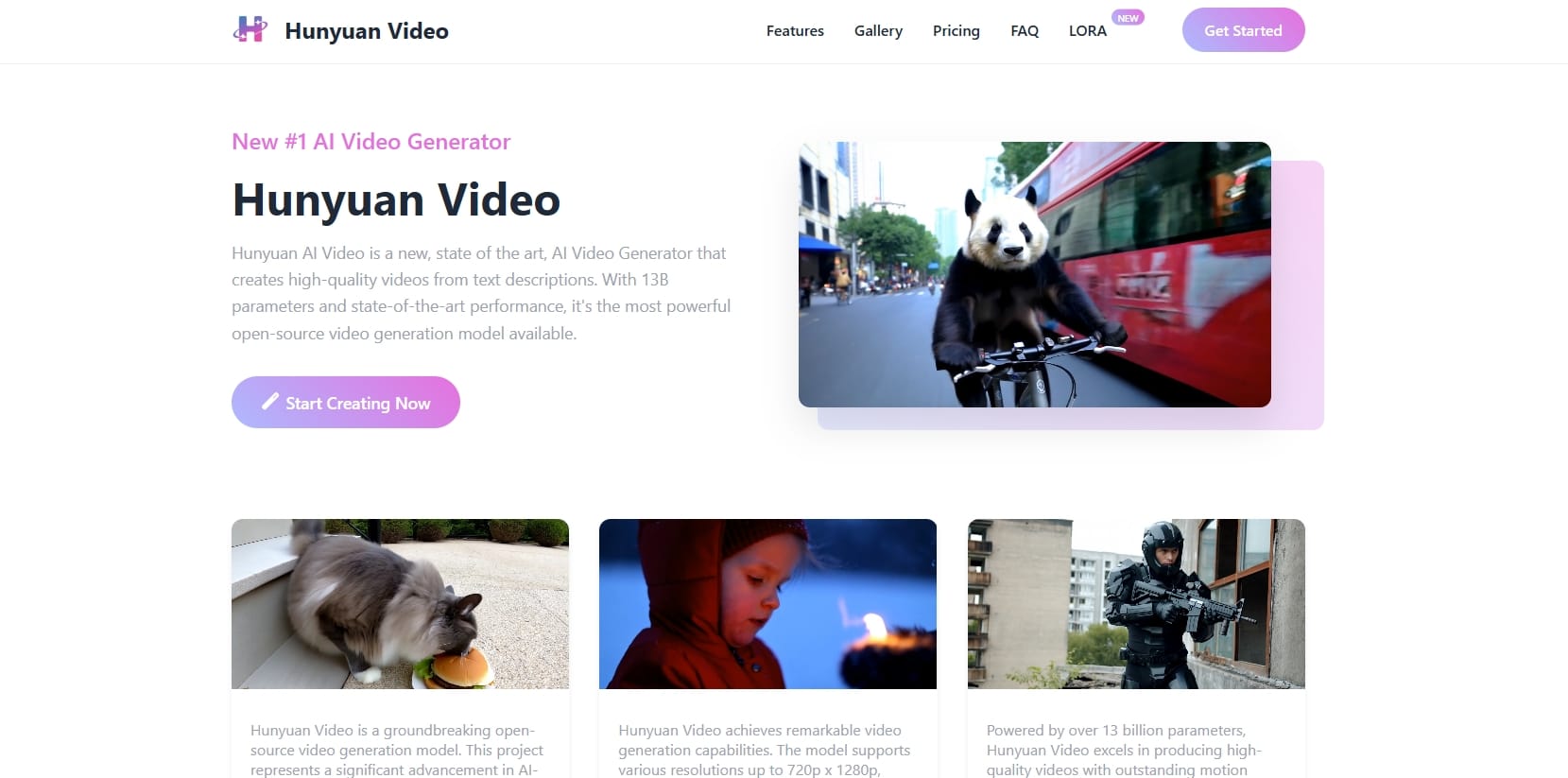
Hunyuan AI Video is a strong AI video creation tool that turns text descriptions into high-definition, stunning-looking videos. It boasts a 13B-parameter model that is highly powerful and one of the strongest open-source video creators around. Hunyuan is highly skilled at rendering with a maximum of 720p x 1280p resolution for sharp, cinematic output. With its humongous amount of creative output and precision, it is a great performer to produce professional content from brand commercials to creative pics with the quality level at par with Hollywood movies.
Key Features
- 13B Parameters
- High Quality Motion
- MLLM Text Encoder
Pros
- Highest open-source video generating model with high-speed and high-quality.
- Deep 3D VAE architecture enables smooth motion and unprecedented visual consistency.
- Supported in different resolutions, i.e., native 1280x720p to enable diverse watchability.
Cons
- Requires strong hardware
Price: Free (with premium options)+Premium $9.99+
Multiple Language Supported: No
Visit Site: hunyuanvideoai.com
9. HeyGen
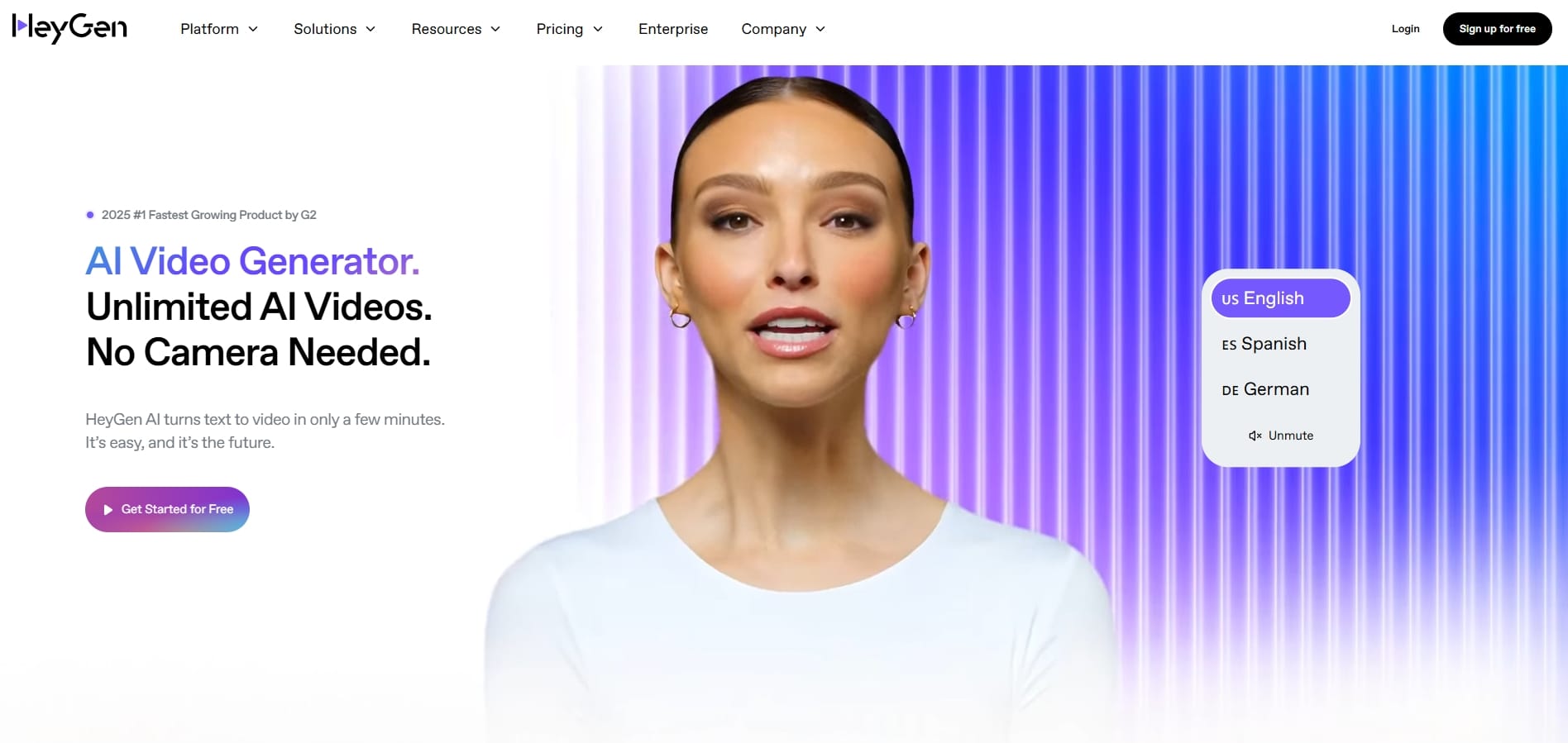
HeyGen is an innovative AI-driven platform that turns your voice, text, or video into lifelike avatar videos, making professional production effortless. Whether you're a solopreneur, entrepreneur, content creator, or advertiser, HeyGen enables the creation of high-quality, realistic videos without the need for additional filming. With just a few uploads or simple text input, its advanced technology delivers engaging avatar videos perfect for social media marketing and beyond.
Key Features
- AI avatar creation of videos
- Text-to-video
- Large avatar collection
- AI-powered video creation
Pros
- Simple and no technical skills needed
- Versatile use
- Realistic video avatars
Cons
- Less flexibility for non-avatar content
Price: Free (with premium options)+Premium $10+
Multiple Language Supported: No
Visit Site: www.heygen.com
10. Lumen5
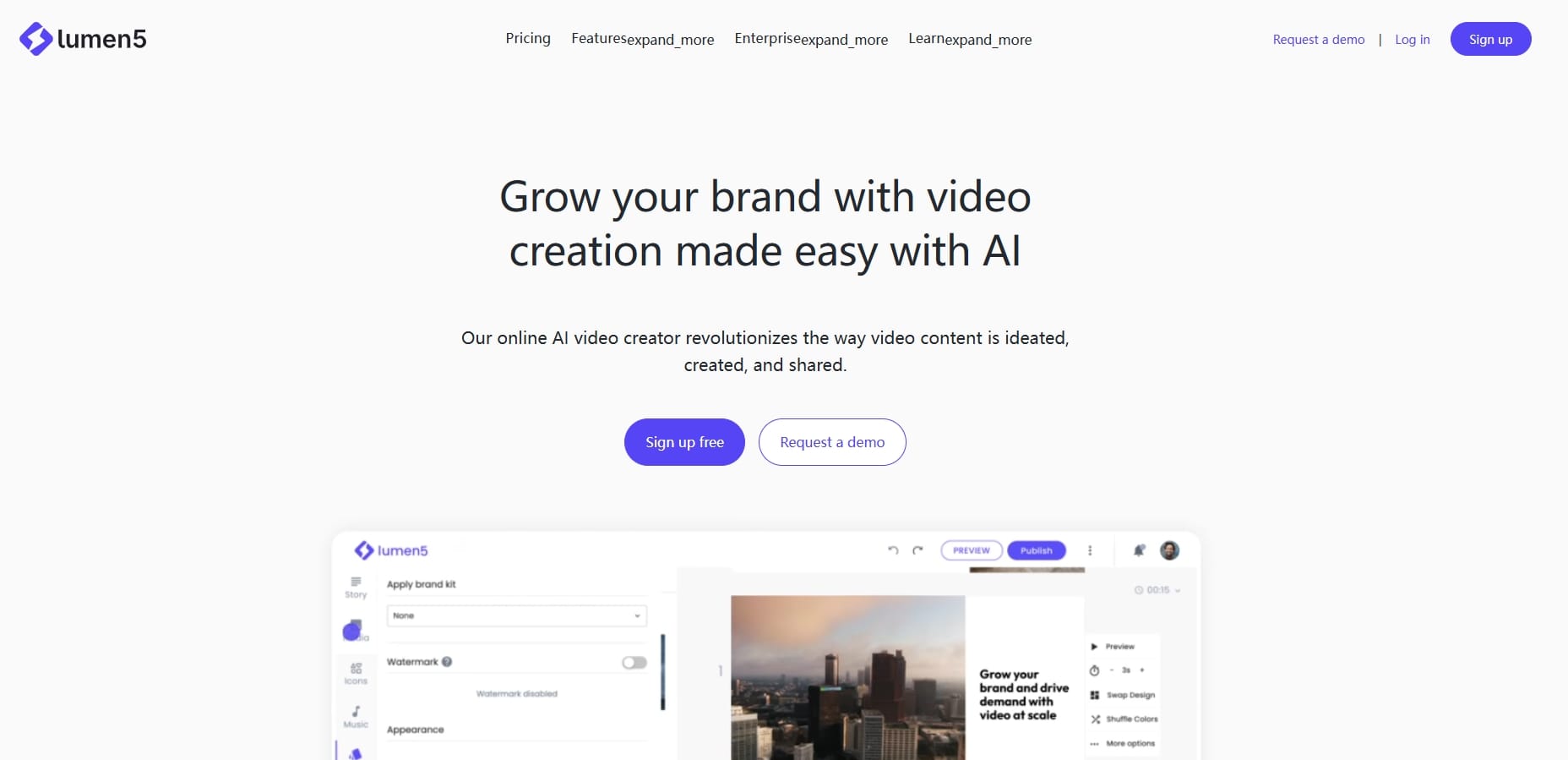
Lumen5 is an AI-based cloud video-making platform that streamlines and accelerates the process of creating videos. Using templated layouts, predefined text and image placement, editable aesthetics, and color schemes, it allows for fast, streamlined content creation. Using drag-and-drop functionality, users can turn ideas, blog posts, or existing content into interesting, high-quality videos with minimal effort. For marketing and communications use, Lumen5 streamlines the process of video creation to achieve maximum engagement and generate conversions.
Key Features
- Condense your text into a video.
- Trim your video to the perfect length easily.
- Reduce video file size online with little effort.
Pros
- Perfect for content marketers.
- Flexible and automated.
- Supports all formats
Cons
- Lacks creative freedom in scene layouts.
Price: Free (with premium options)+Premium $29+
Multiple Language Supported: No
Visit Site: lumen5.com
What’s the Best AI Video Tool to Start With?
For beginners entering the field of video creation using AI, it's advisable to learn with tools that offer ease of operation, straightforward workflows, and satisfactory output quality. Lumen5, Pictory, InVideo, and Deevid AI are popular options. All have their strengths—Lumen5 to turn blog posts into videos, Pictory to shorten long scripts, InVideo for template editing, and Deevid AI for fast, intelligent generation. All of these tools make it simple to go from concept to video without any technical skills or prior experience in editing.
Among them, Deevid AI is especially famous for its easy-to-use interface and top-level AI support. It's designed for artists who need high-quality videos with minimal manual intervention. Upload an image or type of text, describe your idea, and the AI takes care—images, transitions and effects if needed. Deevid AI also offers special functions like AI scene suggestions and photo animation, so it's suitable for both professional and home usage. It's a great first choice for people who need results immediately without compromise on quality.
Tips for Using Pictory AI Alternatives—Take Pictory AI for Instance
Switching to another AI video tool? Being aware of Pictory AI's limitations can help you utilize its alternatives more efficiently. Here are some tips to derive the maximum from your new video creation platform:
- Test the Visual Accuracy Early: Like Pictory, some tools tend to misinterpret scripts and pick irrelevant visuals. Review scene selections early to avoid major rework later.
- Check the Rendering Speed Before Committing: Pictory users frequently complain about slow previews and exports. Try out the free version before committing to any paid plan to gauge processing speed during peak times.
- Use Built-in Templates to Save Time: Pictory does offer pre-built templates—though they're not very flexible. Look for software with more flexible templates that still speed up production.
- Compare Export Quality and Resolution: The output from Pictory is blurry for certain users. Make sure the alternative offers high-resolution exports, especially if you're designing content for social media or clients.
- Don’t Overlook Customer Support and Community: When issues arise—as they are wont to do with cloud applications—prompt support can be a time-saver. Choose platforms with lively support forums or learning resources to ease the transition.
- Regenerate Until It Works: If the first cut of your video doesn’t quite hit the mark, don’t just accept it as is. AI tools let you regenerate your work multiple times until you get the result you’re really happy with.
FAQs
Q1: Can I use these tools without video editing experience?
Yes, most of the tools are user-friendly. Without editing experience, you can create good videos using templates and AI support.
Q2: What’s the best tool for YouTube Shorts and TikTok videos?
Tools like Deevid AI, InVideo, and Lumen5 are ideal for short-form, effective videos. They support formats and designs that are specifically designed for platforms like TikTok, Instagram, and YouTube.
Q3: Do these platforms support high-resolution exports?
A number of options provide 1080p or even 4K exports. Carefully check export settings ahead of time so you get quality to your own specifications.
Q4: Can I use these tools with my existing content?
Most certainly—some options allow you to upload blog posts, scripts, or even pre-recorded videos. The AI repurposes the content in fresh, compelling formats.
What to Explore Besides Pictory AI Alternatives
Enjoyed this list? Good news is—you've just started. From AI video dubbing to photorealistic character animation and real-time lip-sync capabilities, the future of AI video production is accelerating rapidly. So, wait and watch. We've got more comparisons, lists, and tool reviews lined up just one click away.