
10 Best Hunyuan AI Alternatives to Convert Text to Video for Free(Tested & Reviewed)
Are you eager to transform your words into stunning videos without ever picking up a camera or diving into an editing timeline? Say hello to Hunyuan AI—or maybe you should explore other options. While Hunyuan AI has certainly made waves in the AI video world, it’s not the only player in the game. This guide highlights the 10 best alternatives to Hunyuan AI that are either free or at least freemium, thoroughly tested, and definitely worth your time. Ready to let your text shine in 1080p? Let’s dive in!
10 Best Hunyuan AI Alternatives Breakdown
Product | Top feature(s) | Compatibility | Best for |
Deevid AI | Advanced AI for high-quality video generation | Web | Content creators, social media marketers, YouTubers |
Kling AI | Video and image generation and editing | Web, iOS, Android | Marketing teams, educators, business influencers |
Runway | Unprecedented stylistic control and visual fidelity | Web, iOS | Designers, post-production teams, media agencies |
Hailuo AI | High-speed video rendering with multi-language support | Web, iOS, Android | Social media enthusiasts, storytellers |
Vidu AI | Ultra-fast generation speed | Web | Animators, social media influencer |
Luma AI | Fostering a creative environment for high-quality video generating | Web, iOS | Filmmakers, game developers |
PixVerse AI | Video generation via prompts & anime effects | Web, iOS, Android | Educators, digital storytellers, training video creators |
Veo 2 | Latest high-quality generative video model | Web | Artists, designers |
InVideo | Film makers & studios | Web, iOS, Android | Small and medium enterprises |
Canva | All-in-one design, video editing tools | Web, iOS, Android | Beginners & Marketers |
What is Hunyuan AI?
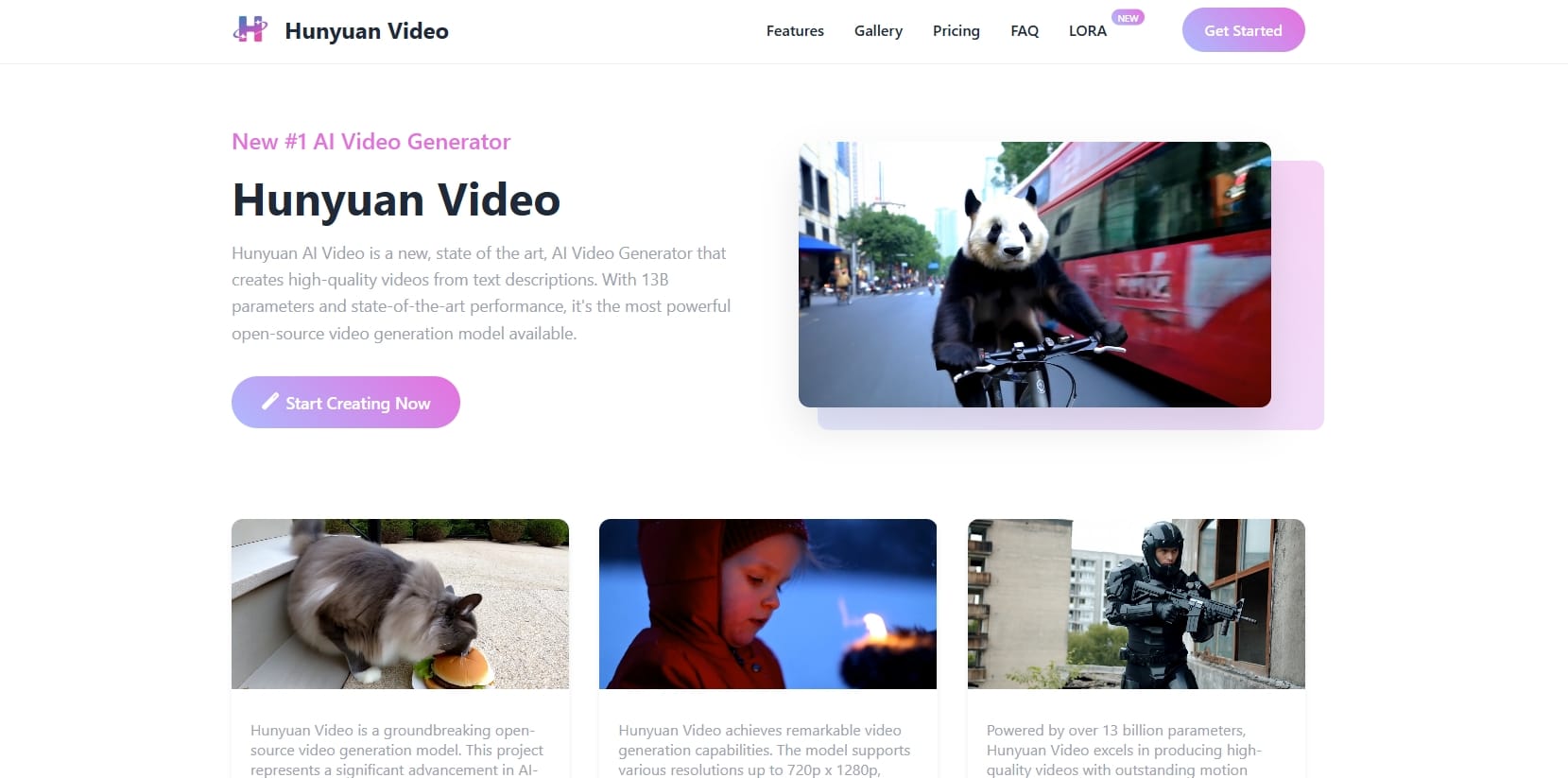
Hunyuan AI Video is an impressive AI video generator created by Tencent. It transforms text descriptions into stunning videos using a sophisticated 13B-parameter model that boasts advanced multimodal capabilities. This tool can craft scenes complete with characters, actions, and backgrounds, all based on simple prompts. Whether you need realistic or animated styles, it’s a fantastic resource for creators, educators, and marketers alike. While it’s still evolving, it provides a quick and imaginative way to turn your ideas into engaging videos.
The Limitations of Hunyuan AI
While Hunyuan AI is very proficient on paper, real-world implementation has a tendency to reveal some maddening traps that affect workflow as well as output quality:
- Inconsistent output quality: The generation of a short 3–4 second video often takes several attempts. Most of the outputs are distorted, have unnatural movement, or lack visual coherence.
- Poor prompt adherence: AI does not mostly follow text prompt instructions. Small prompts lead to bizarre or unexpected scenes, limiting creative control.
- Unnatural visuals and movement: Clips normally have a paranormal or artificial quality, with awkward character traversal and abrupt scene change that break the illusion.
- Long generation time: Even for short clips, generation time can be long. This slows down experimentation and makes iteration tedious.
- High cost for better quality: Higher quality outputs require additional credits or upgrades. For instance, if you want a 5-second video rendered at top quality, it could set you back around $0.80. Those costs can really add up fast!
- Lack of visual appeal: Most of the results appear dull or uninspiring compared to what can be done using newer platforms. Other tools like Kling or Flux offer sharper images and more movie-like outputs.
The Benefits of Hunyuan AI Alternatives
While Hunyuan AI has opened the door to text-to-video creativity, its alternatives have taken things a step—or several steps—further. Switching to other tools can dramatically improve video quality, speed, and ease of use, giving you more control and better results with less effort.
- Stronger prompt accuracy: Many alternatives stick much closer to your instructions, reducing the need for endless trial and error. What you describe is what you get—no more rogue robots making up their own plots.
- Smoother and more natural animation: Tools like Kling AI and Runway produce videos with better character motion and more realistic scene transitions. The results look polished instead of awkward or glitchy.
- Faster video generation: Time matters, especially for content creators on a deadline. Platforms like Deevid AI and PixVerse generate videos in under a minute, saving you from long waits and reload frustration.
- Greater visual variety and styles: Whether you want something Ghibli-inspired, hyper-realistic, or TikTok-ready, there’s a tool built for that. These alternatives offer rich visual filters and effects that help your content stand out.
- More advanced animation and motion control: Alternatives like Runway and Deevid AI offer smoother transitions and dynamic camera movement. The result? Videos that are like they have been edited by a real editor, not by a caffeine-driven robot.
The List of 10 Best Hunyuan AI Alternatives
If Hunyuan AI isn’t quite your style, don’t worry—there’s a whole creative playground waiting for you. Here are 10 tested and trusted alternatives to bring your scripts and stories to life.
1. Deevid AI
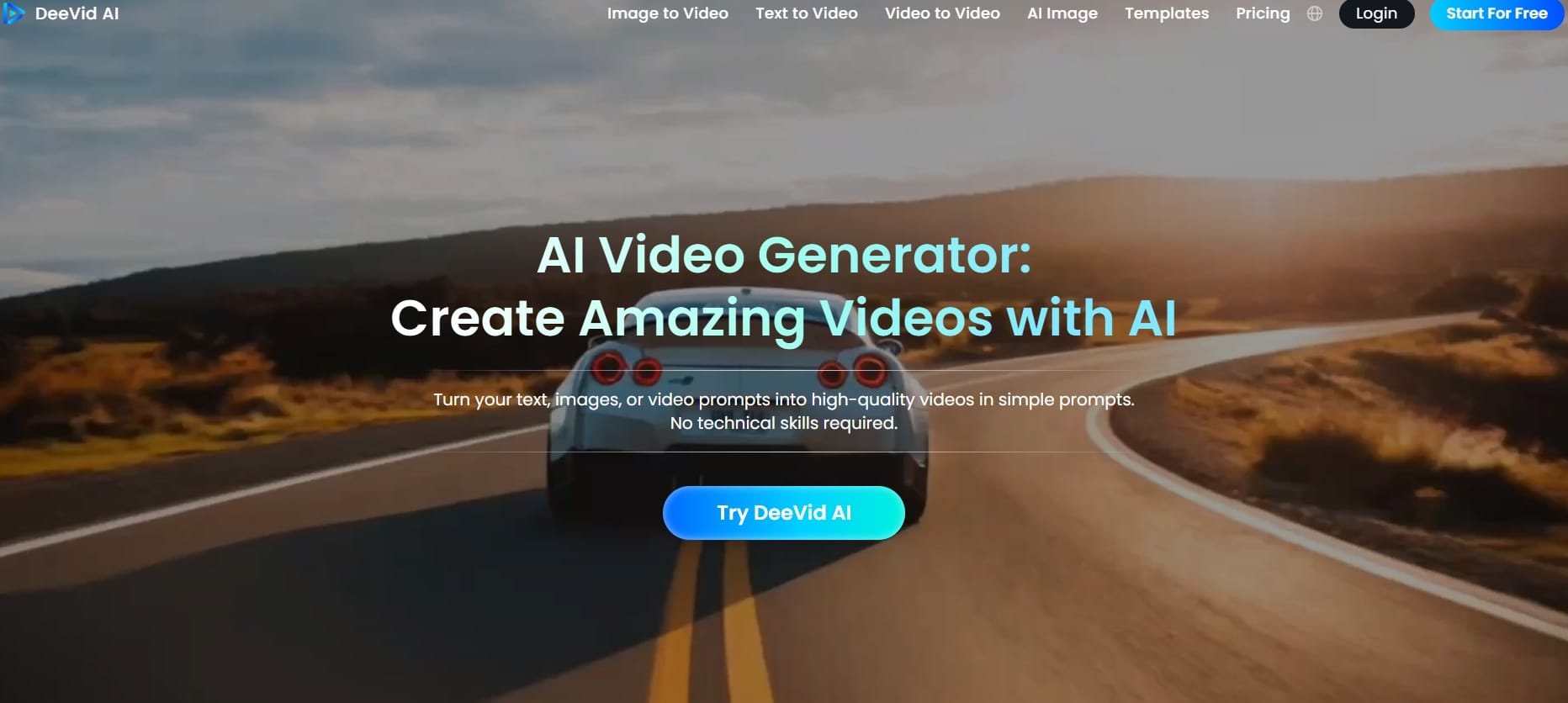
Deevid AI turns your text, images, or video prompts into high-quality videos in simple prompts. No technical skills required. Deevid AI enables you to transform your ideas into compelling visual stories in no time. Simply enter a text prompt, and the AI produces a ready-to-use, emotive video that makes your message clear in a snap. Bring static images to life—single or multiple images—by implementing smooth motion, transitions, and visual effects to construct lively clips. Need to enhance current content? Deevid AI lets you instantaneously make stylistic changes, add special effects, or simply switch the tone and genre of a video completely with a simple click.
Key Features:
- Text to Video AI
- Image to Video AI
- Video to Video AI
- Popular Video Templates
Pros:
- Create a one-minute video to simplify your work and your production to its best.
- Deliver completed, high-quality content that looks professional in every medium.
- Simple, so making videos is easy—even for first-timers.
Cons:
- Web-based only, no mobile or desktop app yet.
Price: Free (with premium options)/Premium $14+
2. Kling AI
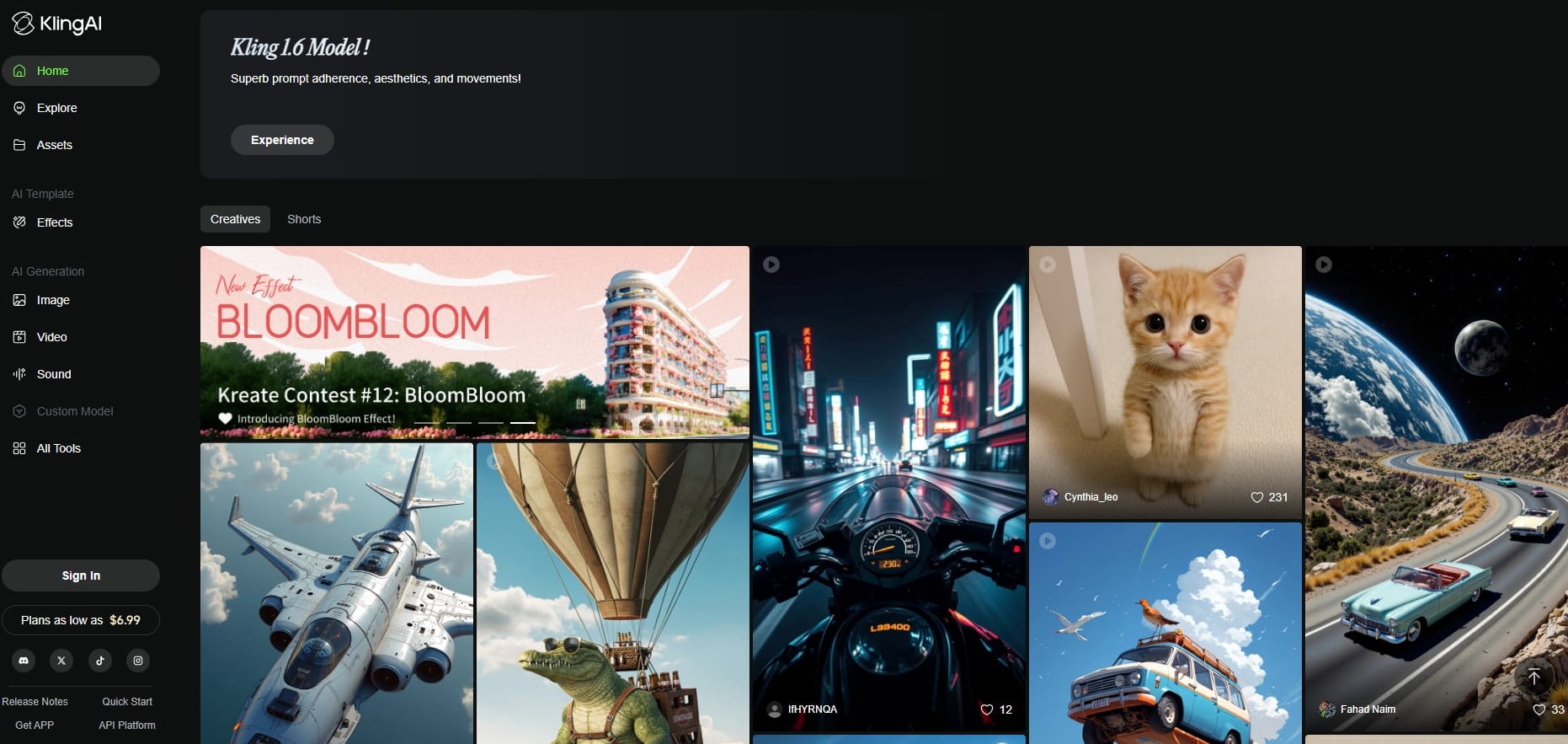
Kling AI is a state-of-the-art creative platform powered by state-of-the-art models like Kling and Kolors. It's fast becoming the industry standard for digital artists, marketers, and storytellers because it seamlessly integrates AI video and image generation. Content creators can easily produce high-quality content with less effort through a text prompt or an imported image. Kling AI also has an active community library where projects are remixable or co-create-able, making it the ideal location for custom and collaborative work. From breathtaking stills to movie-quality video, Kling AI puts high-end visual storytelling within easy reach of anyone.
Key Features:
- AI video generation
- AI image generation
- Community
- Clone & Try
Pros:
- Add a text description or image, and turn your ideas into professional-quality videos up to 1080P resolution.
- Create nice images in different sizes and styles based on text prompts or original images.
- Upload videos of up to 3 minutes, with greater creativity in content and more engagement.
Cons:
- Slightly longer processing times for large prompts.
Price: Free (with premium options)/Premium $79.2+
Visit Site: klingai.com
3. Runway
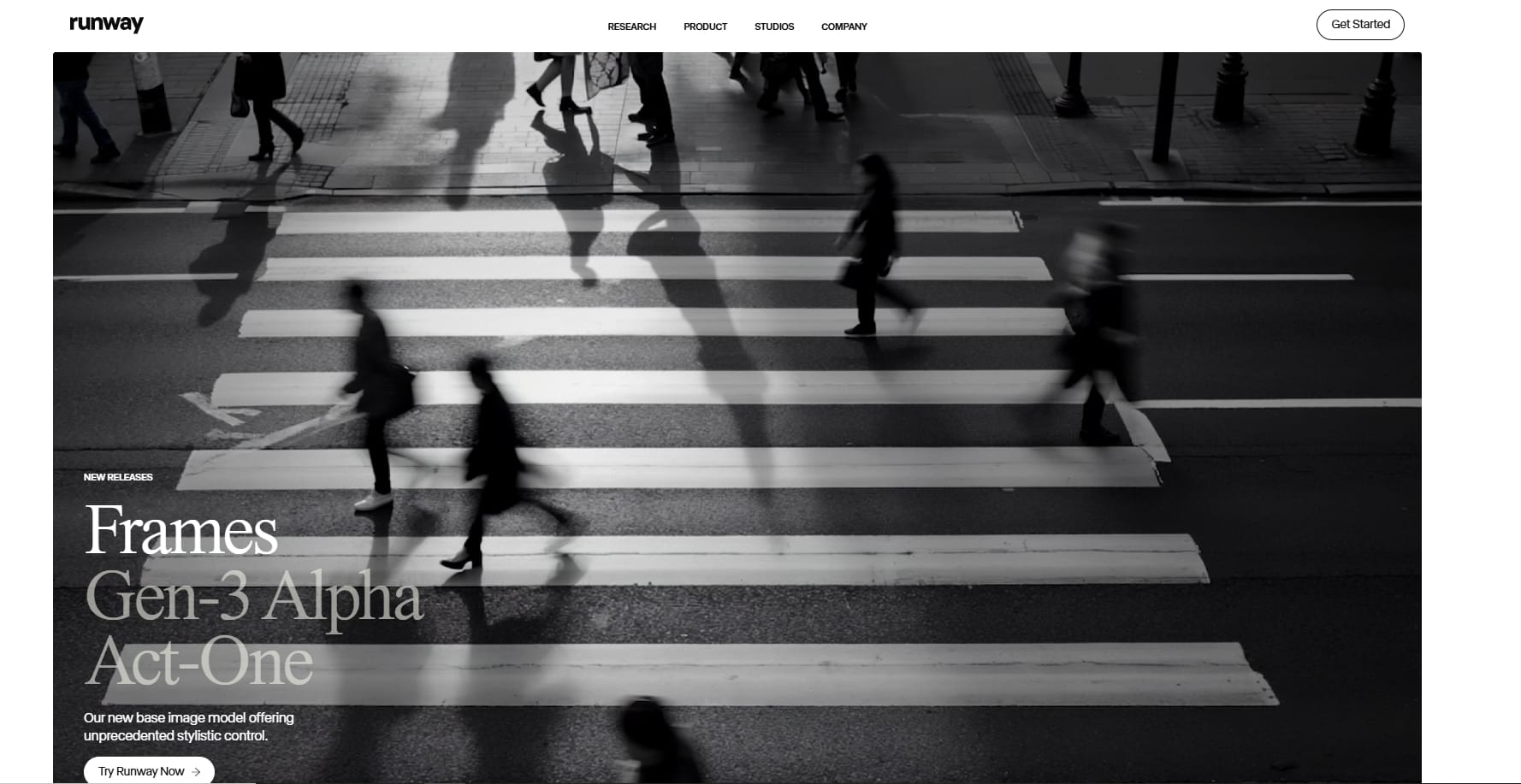
Runway is an AI video editing platform that will turbocharge creativity by turbocharging real-time collaboration and state-of-the-art AI effects. It's powered by state-of-the-art AI models that enable creators to be more in control, expressive, and versatile while creating videos. Creators are provided with Gen-3 Alpha, its top model, which generates hyper-real and fully editable videos from basic text input—so high-quality video production can be made as easy as possible.
Key Features:
- AI motion tracking
- Green screen removal advanced
- Object detection and segmentation intelligent
Pros:
- Perfect for creating dynamic visual effects
- Helpful for media and film professionals
- Style transfer & AI effects
Cons:
- Steeper learning curve for beginners
Price: Free (with premium options)/Premium $15+
Visit Site: runwayml.com
4. Hailuo AI
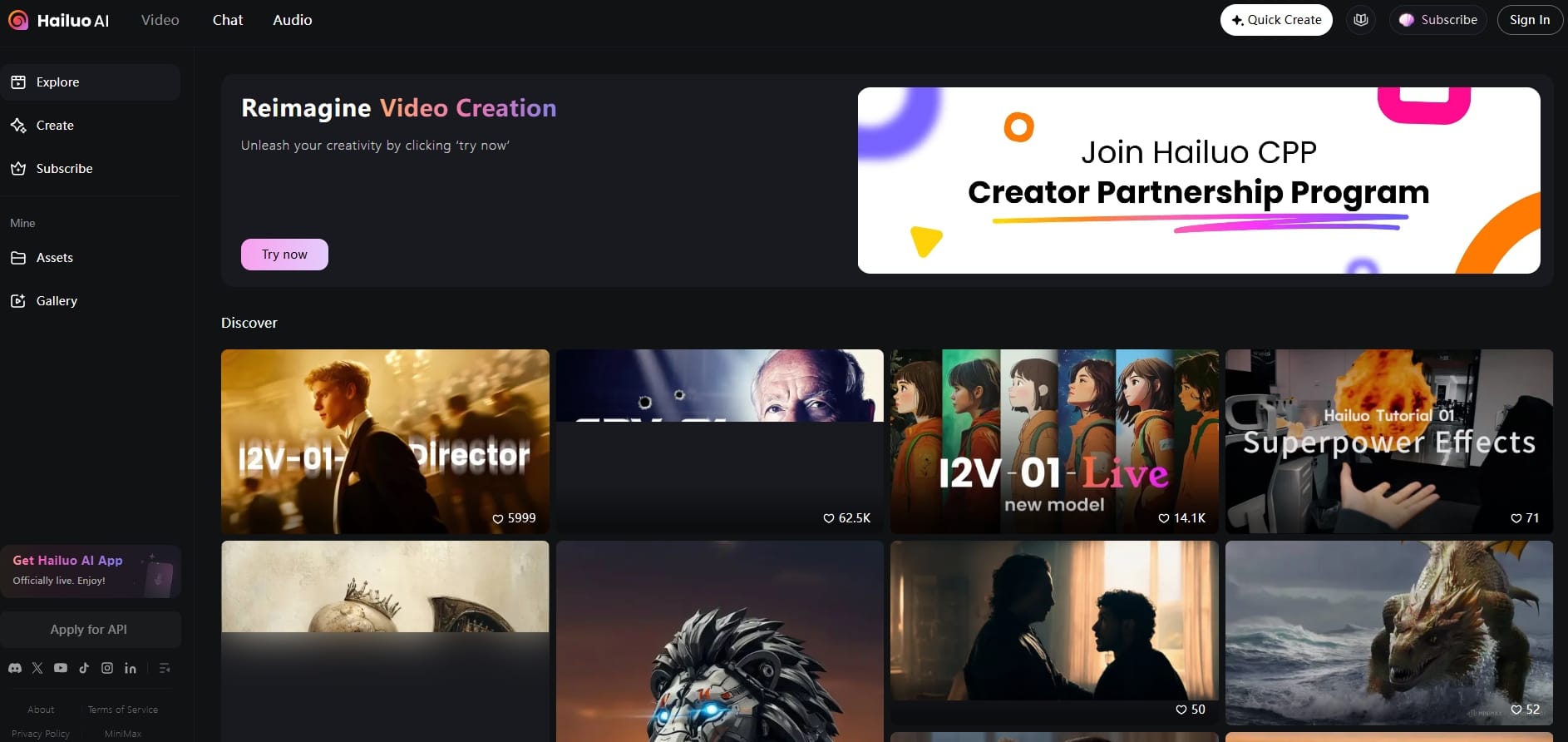
Hailuo Video makes your imagination into stunning, high-quality videos with one or two clicks. It produces world-class content from fresh AI technology based on simple text or image inputs—without any need for editorial ability. The Hailuo AI Video Generator with robust features and smart customization lets you create superb visuals with least effort. Whether you're creating animated avatars, commercials, or fashion edits, Hailuo Video puts professional video creation within everyone's grasp. Let AI handle the dirty work and focus on creativity.
Key Features:
- Storyboarding with AI
- Auto-animating
- Smart scene transitions
Pros:
- Makes storytelling a cinch for video creators
- Provides instant professional-grade animations
- Comprises corporate videos and commercials
Cons:
- Limited advanced editing controls
Price: Free (with premium options)/Premium $9.99+
Visit Site: hailuoai.video
5. Vidu AI
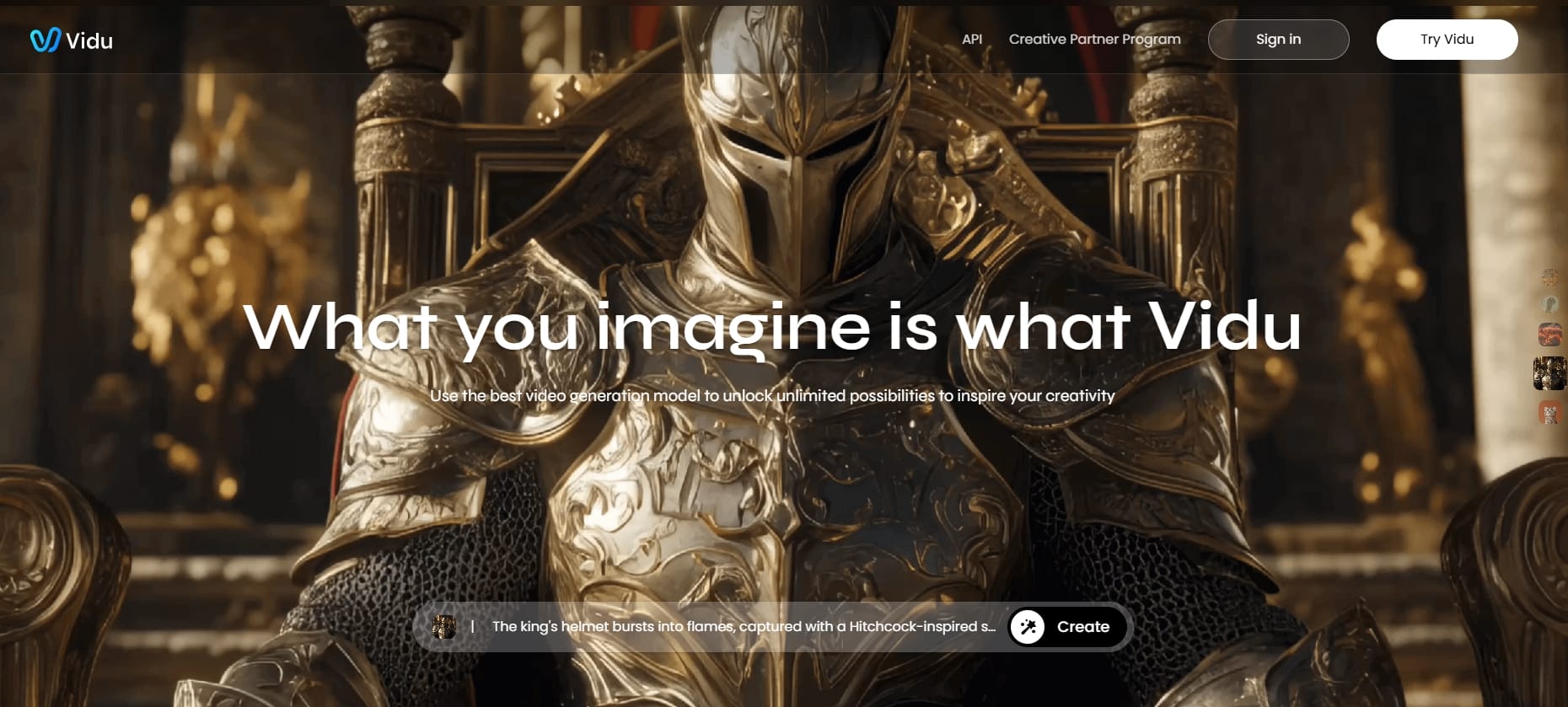
Vidu is among the state-of-the-art AI video-making software that exists today. It is specifically designed for 2D line art, which produces sharp, dynamic images that do not require a lot of input to create dramatic results. Where Vidu excels is in its ability to handle complex actions and rapid motion with jaw-dropping precision. Among AI video software that exists today, Vidu excels at producing smooth, high-octane shots that are professional and dynamic.
Key Features:
- Reference to video
- Image to video
- Text to video
Pros:
- Make a 10-second video, making your ideas a reality as you see them.
- Turn static images into energetic videos that mirror your movement and idea exactly.
- Have your descriptions rendered accurately—what you see is what you get, no guessing.
Cons:
- Requires stable internet connection
Price: Free (with premium options)/Premium $8+
Visit Site: www.vidu.com
6. Luma AI
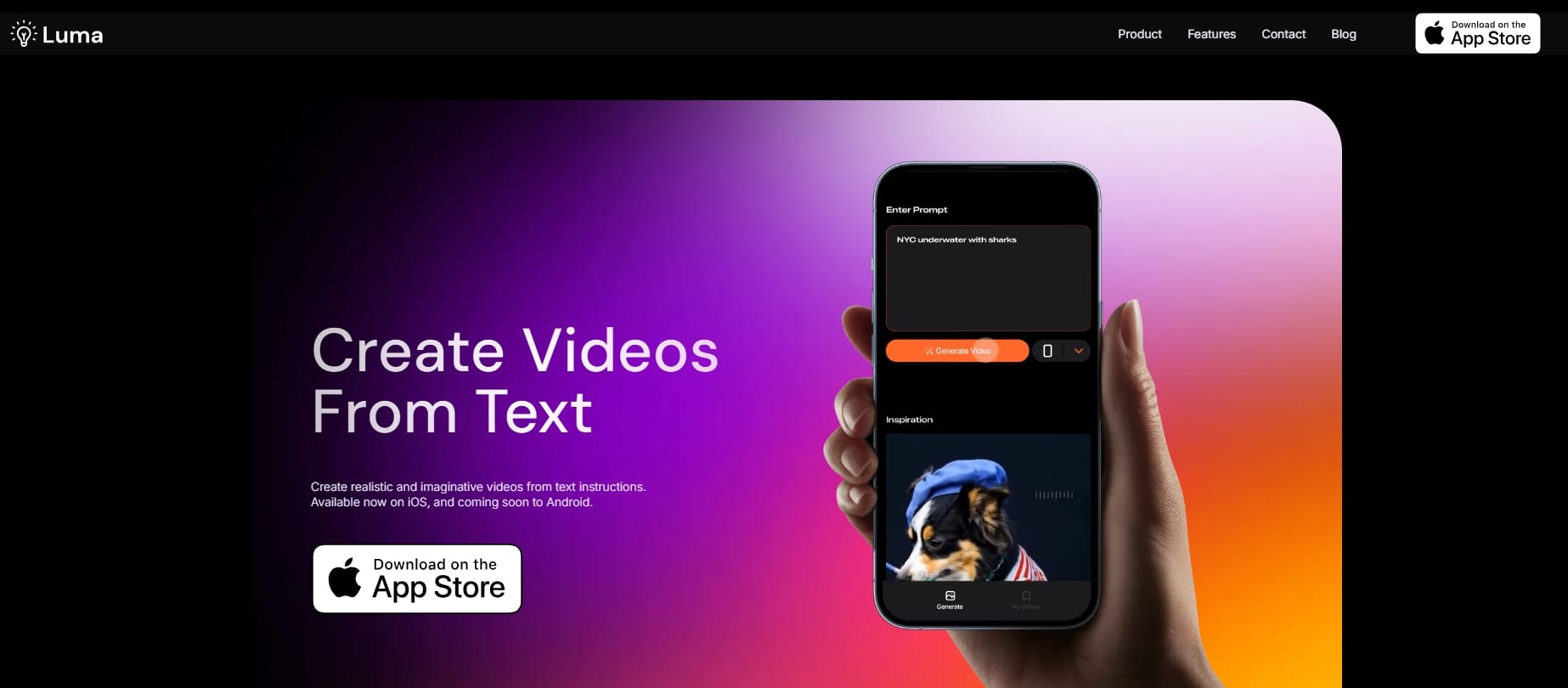
Luma AI is an easy-to-use, experience-free video-making tool. Its clean, simple design and step-by-step guide are simple to follow, getting AI-driven features into users' hands. Luma AI offers multi-functionality with text, image, and video translation to bring creative ideas to life in a few clicks.
Key Features:
- AI 3D rendering
- Scene construction from images
- AI-enhanced visual effects
Pros:
- Ideal for interactive storytelling
- High definition exports supported
- Suitable for game designers and animators.
Cons:
- Requires a powerful system for smooth operation
Price: Free (with premium options)/Premium $9.99+
Visit Site: www.luma.ai
7. PixVerse AI
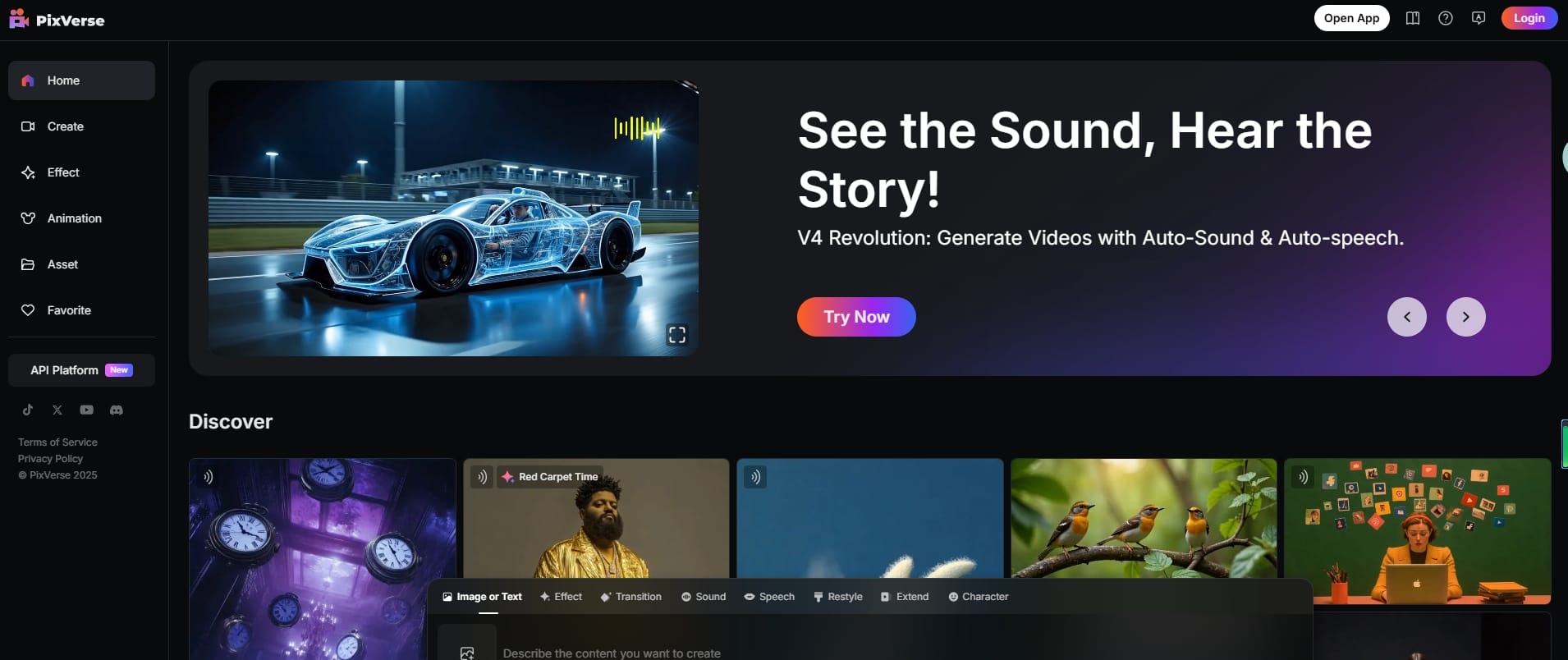
Hailuo AI transforms video creation, converting text descriptions and images into pro videos with a single click. Powered by the latest AI technology, it enables users to create and edit stunning AI-generated videos, either animated avatars or pro editing features. No technical skills necessary—just input your idea, and leave it to AI.
Key Features:
- AI-powered storyboarding
- Automate animations
- Intelligent scene transitions
Pros:
- Simplifies storytelling for video creators
- Creates professional-level animations in seconds
- Ideal for corporate videos and commercials
Cons:
- Limited long-form video options
Price: Free (with premium options)/Premium $9.99+
Visit Site: app.pixverse.ai
8. Veo 2
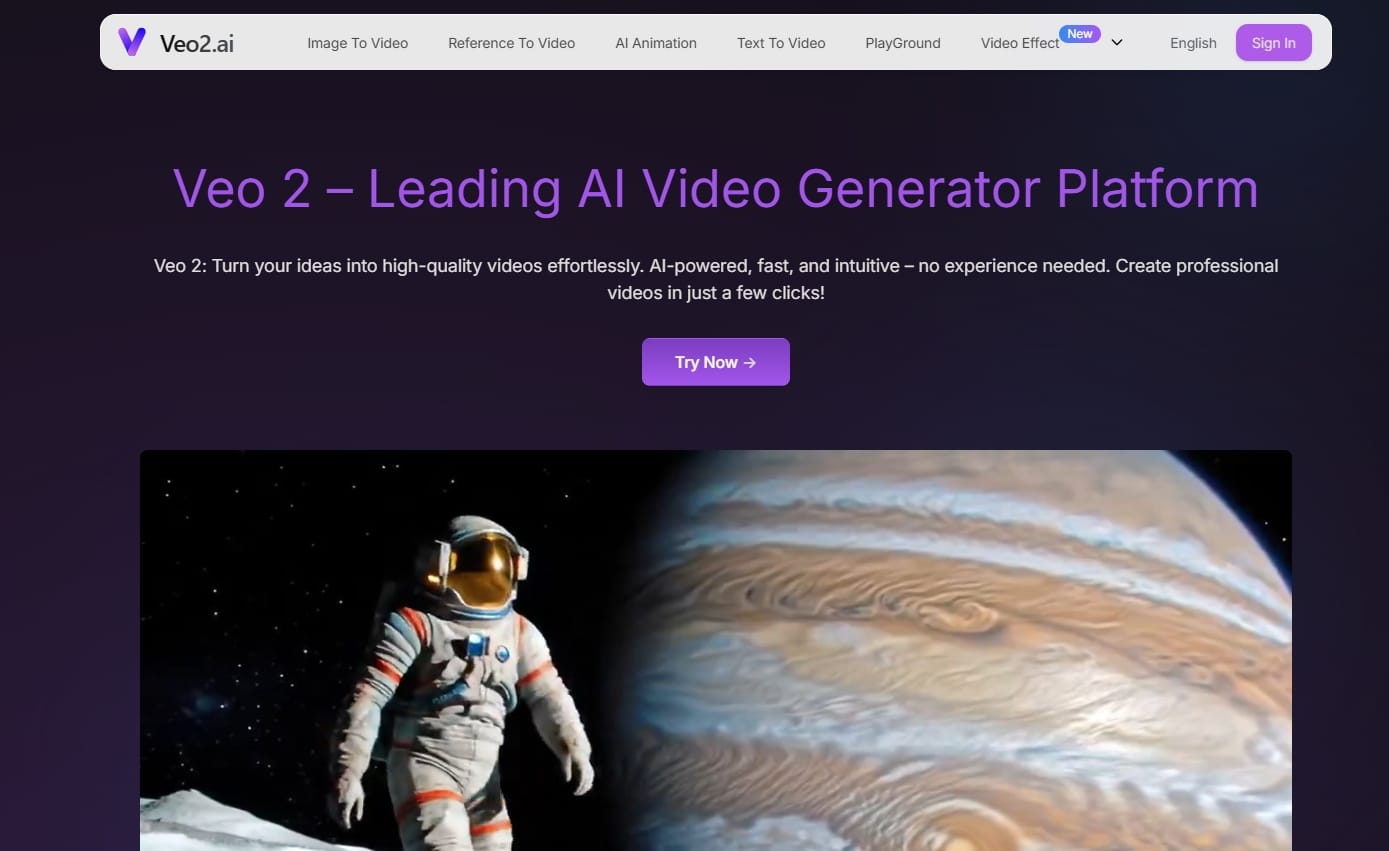
Veo 2 produces stunningly high-quality AI-rendered video footage in various styles and genres that outcompete the top-performing models. Informed by deep physics understanding of physics, human movement, and emotion, it creates ultra-realistic, complex images. Meeting cinematic storytelling requirements, Veo 2 features genre, lens, and effect customization, achieving professional-grade shots at resolutions of up to 4K. It turns cinematographic daydreams into AI-accurate reality, from low-angle follow shots to close-ups.
Key Features:
- AI-powered cinematography
- Auto color grading
- Intelligent transition scenes
Pros:
- Delivers high-quality cinematic output
- Automates complex video editing processes
- Ideal for filmmakers and content studios
Cons:
- Requires strong hardware
Price: Free (with premium options)/Premium $29.9+
Visit Site: veo2.ai
9. InVideo
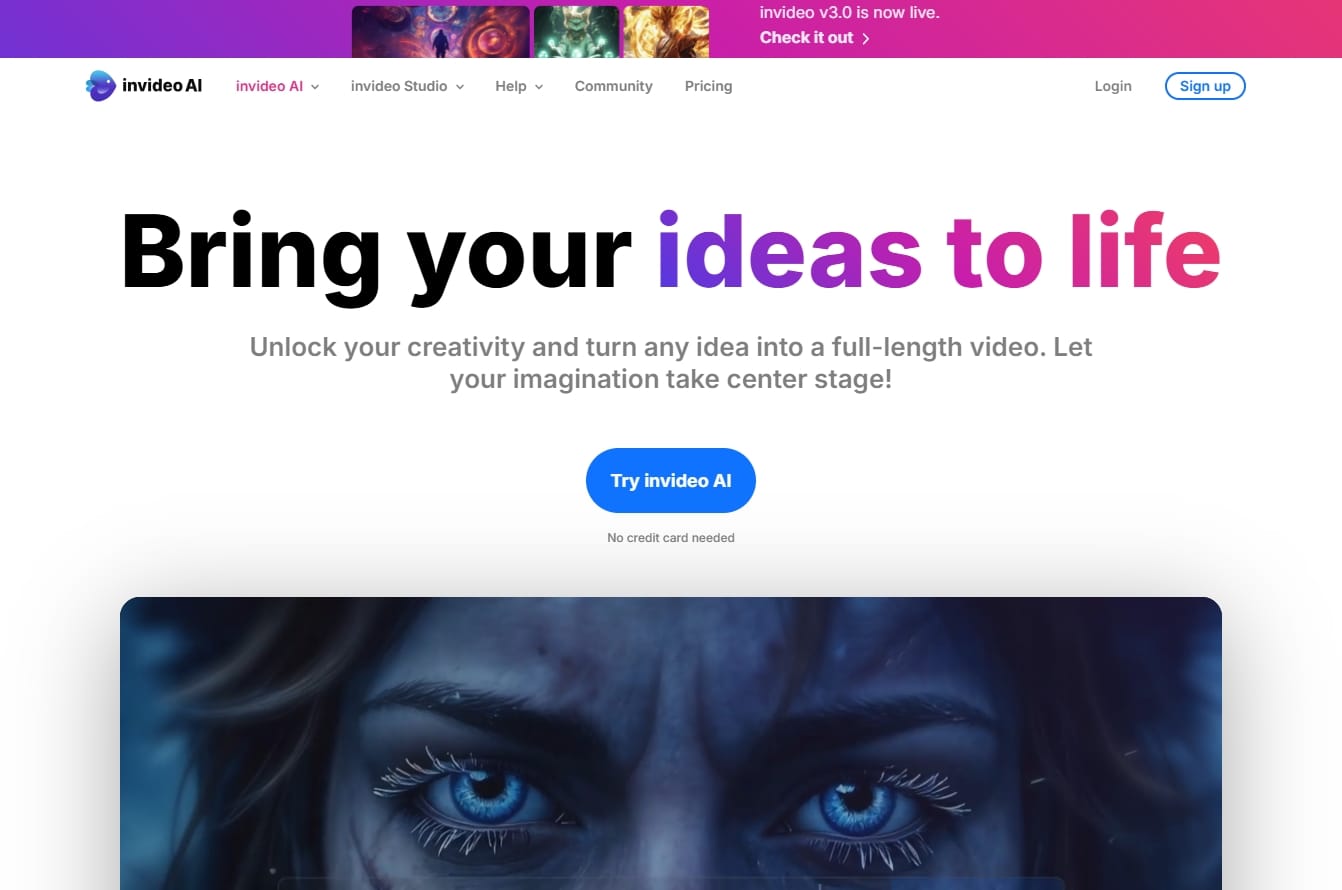
Invideo AI is the easiest way to create AI video. Simply give it the idea, and its easy-to-use tool turns it into a complete video—full script, voiceover, images, and text—and all without you having to do anything fiddly to set up. You're creating social, learning, or campaign promotional content—Invideo AI is your own video creator, and you can customize each element to message and tone.
Key Features:
- Text to Video AI
- Extensive AI Media Library
- Realistic AI Voiceovers
- Optimized Efficiency
Pros:
- Produce content for a video within a minute to boost your efficiency and simplify your work process.
- Provide completed, high-quality content that appears professional on any platform.
- Personalize your video and entice new customers to expand your business.
Cons:
- Potential for overused templates
Price: Free (with premium options)/Premium $28+
Visit Site: invideo.io
10. Canva
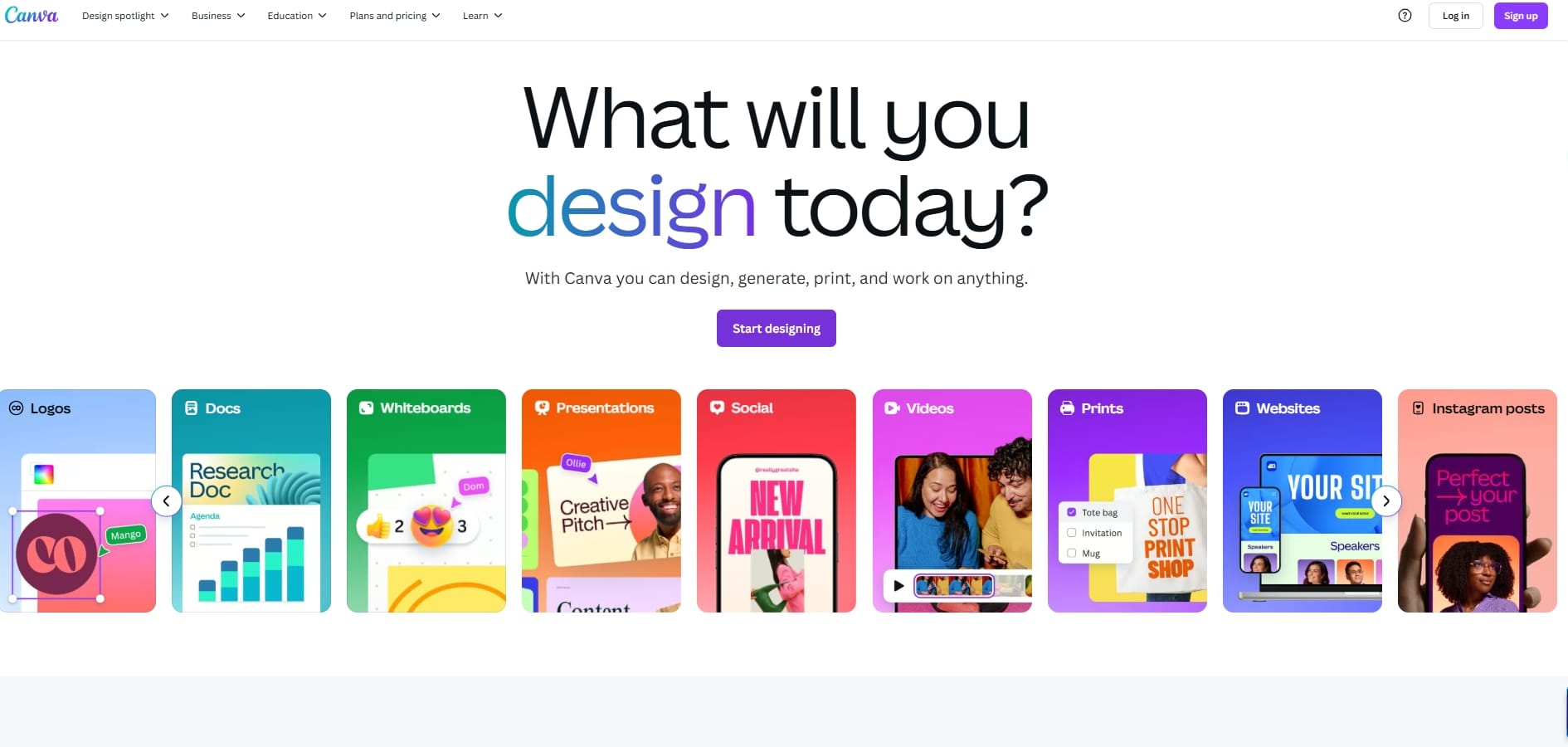
Yes, Canva! Aside from being a design software, it now has text-to-video, templates, and animation features. If you're already using it for design, adding video is a no-brainer. Canva may actually become an Al video editor for online Al. It lets you make shareable videos in seconds with Magic Design for Video. Canva's Al video editor helps you with sophisticated video editing and is ridiculously simple to use. It is perfect for startups, marketers, and small organizations looking for drag-and-drop functionality with AI-based automation.
Key Features:
- Remove video background instantly
- Expand video editing skills with AI-powered motion designer.
- Resize your video for any platform
Pros:
- Highly innovative AI technology
- Perfect for creating realistic video content
- Allows for advanced video automation
Cons:
- Pricey compared to other AI editors
Price: Free (with premium options)/Premium $1,180+/month
Visit Site: www.canva.com
Which Hunyuan AI Alternative Suits You Best
Feeling overwhelmed? Let's simplify. If speed and style are what you're after for marketing materials, Deevid AI is your Express Pass. For fast social-ready videos, PixVerse AI is made for TikTok monarchs. Need to build full-on cinematic experiences? Luma AI is your ticket. And if you're looking for something magical and Ghibli-esque, Vidu AI will impress your viewers with each frame.
But if you're after a solid all-rounder—free to use, easy to get started with, and packed with heavyweight features—Deevid AI is worth the time. It has no problem handling text, image, and video inputs, has a library of cool templates, and produces show-stopping content in minutes. Whether you're new to content creation or a creative pro, Deevid offers just the right amount of control without overwhelming you. And yes, it actually makes AI fun. Moreover, it's continuously updating with fresh updates, keeping your content new and at the cutting edge.
Tips for Using Hunyuan AI Alternatives
Optimizing AI video software isn't as easy as hitting "generate." By developing a few smart habits, you can turn basic prompts into stop-scrolling video content. Here's how to work with these substitutes like a pro:
- Keep prompts clear and concise: The more specific your input, the better the output. Focus on key visuals, moods, and actions to allow the AI to produce what you have in mind.
- Use tools that match your goal: For social videos that are short, use Deevid AI or Canva. For narrative or cinematic style, use Luma AI or Runway—each has a sweet spot.
- Test multiple versions: Don't get stuck on the first result. Most platforms enable rapid regenerations, so try out different styles and outputs before your final video.
- Preview and tweak templates: When exporting from software like InVideo or Deevid, pre-edit templates first. Adjust text, timing, and scenes to better fit your message.
- Optimize for the platform you’ll post on: Make sure your video size, orientation, and pacing are compatible with TikTok, YouTube, or wherever it will find its way. Most AI software lets you choose the aspect ratio at the outset.
- Take advantage of free trials and credit systems: Try premium features when they are free to see what actually adds value. This saves you money from shelling out tools that you might not need in the long term.
FAQs
Q1: Are these AI video generators really free?
Yes, most of them offer free plans with basic features like text-to-video generation and simple templates. However, more advanced styles, longer exports, or HD downloads may incur a subscription or credits.
Q2: Can I use these videos for commercial purposes?
Most tools, like Deevid AI and InVideo, allow commercial use under some licenses. Always check the app's terms of service to avoid copyright surprises.
Q3: How long does it take to generate a video?
The generation time is between 30 seconds and 5 minutes based on the platform and the duration of the video. Faster tools are Deevid AI and PixVerse, while more sophisticated ones like Runway may take longer.
Q4: Do I need video editing experience to use these tools?
Not at all. Most platforms are easy to use, with drag-and-drop and AI automation doing most of the heavy lifting. No editing experience required.
More Alternatives
Still on the hunt for the perfect match? If none of the options above quite fit the bill, don’t fret—we have plenty more guides tailored to different needs: