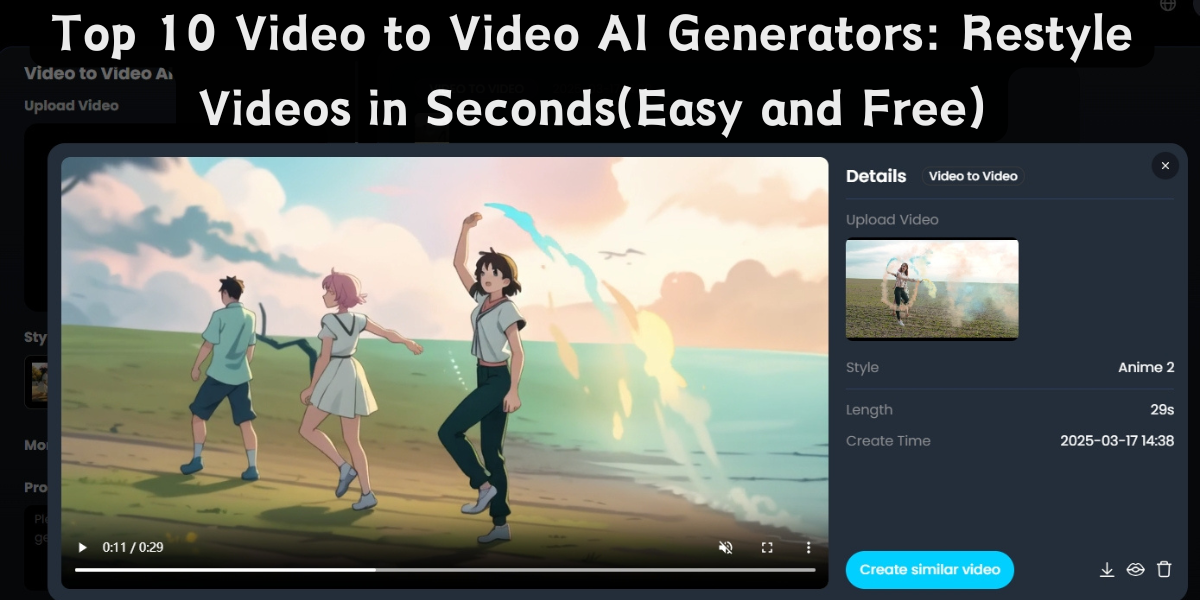
Top 10 Video to Video AI Generators: Restyle Videos in Seconds(Easy and Free)
Do you need a method to apply AI on your videos easily and quickly? Bingo! AI-powered video-to-video generators are revolutionizing video editing and styling. Desiring to enhance shots, insert artistic flair, or completely rebrand the appearance of your videos? These applications can do it in seconds—no pro editing skills required. We have researched and compared the best video-to-video AI creators currently on the market to offer you this top ranking of the easiest, most efficient, and in most cases, free to use tools available. Ready to take your video editing game to the next level? Let’s dive in!
Top 10 Video to Video AI Generators at A Glance
Product | Top Feature(s) | Compatibility | Best for |
Deevid AI | Al-enhanced animation & motiontracking | Web | Social media enthusiasts, storytellers |
Kling AI | Video and image generation and editing | Web, iOS, Android | Social media managers/creators |
Runway | Al-driven video editing with creative filters | Web, iOS | Video editors, creative professionals |
Hailuo AI | High-speed video rendering with multi-language support | Web, iOS, Android | Artists, designers |
Vidu AI | Al-powered video enhancement and reconstruction | Web | Animators, social media influencer |
Luma AI | Fostering a creative environment for high-quality video generating | Web, iOS | Filmmakers, game developers |
PixVerse AI | Al-based intelligent videotransformation | Web, iOS, Android | Influencers, short-video creators |
Veo 2 | Allow users to view effects in real-time | Web | Artists, designers |
Hunyuan | Native camera cuts, smooth special effects | Web, iOS | Advertisers, educators |
Wanx AI | Al-assisted video to video conversion | Web | Businesses, marketers |
What is a Video to Video AI Generator?
Video-to-video AI generator is a program used to transform a pre-existing video into a new copy with enhanced visuals, artistic effects, or stylistic embellishments—all done with less human intervention. Instead of editing frame by frame, the program uses AI to impose filters, enhance resolution, add motion effects, or even transform live footage into cartooned segments. Picture it as an AI-powered magic for video editing—upload your video, select the style of makeover, and leave the rest to AI!
What Makes The Best Video to Video AI Generators?
Not all video-to-video AI tools are created equal. While some specialize in high-end cinematic effects, others focus on quick, social-media-friendly transformations. Here’s what to look for when choosing the best one:
- The Style Varieties: One of the standout features of AI video-to-video generators is their ability to completely restyle footage with different artistic or cinematic effects. The best AI generators support multiple style transformations, such as 2.5D, 3G CD style and Anime Style.
- Format Compatibility & Conversion: An AI video generator should be compatible with various file formats such as MP4 or MOV with the capability to convert one video format into another. It is extremely beneficial for content creators struggling across multiple platforms.
- Processing Speed & Efficiency: AI video tools must process or change videos rapidly without making you wait for an extended period. Quicker processing allows you to create high-quality videos in seconds.
- Personalization & Creative Control: The best software allows users to fine-tune AI-created effects, with customizable filters, motion tracking, and even custom artistic styles to match precise creative visions.
- HD Rendering: High-definition output guarantees clear, professional-quality videos. Always verify that the tool supports at least 1080p rendering, and for professional projects, 4K resolution may be essential.
- Flexibility of Video Length: The capability to create both short clips and longer videos provides users with greater control over their narrative. Whether you require a 15-second social media ad or a 10-minute explainer video, a reliable AI tool should allow you to easily adjust the length.
Our Picks of Top 10 Video to Video AI Generators
The video generators powered by AI are making content creation fast and smart such that one ever knew. Whether you want to upscale your videos, apply some creative filters, or completely transform your footage, the tools here will assist you. Below are some of our picks for the best AI video-to-video generators that you could try today.
1. Deevid AI
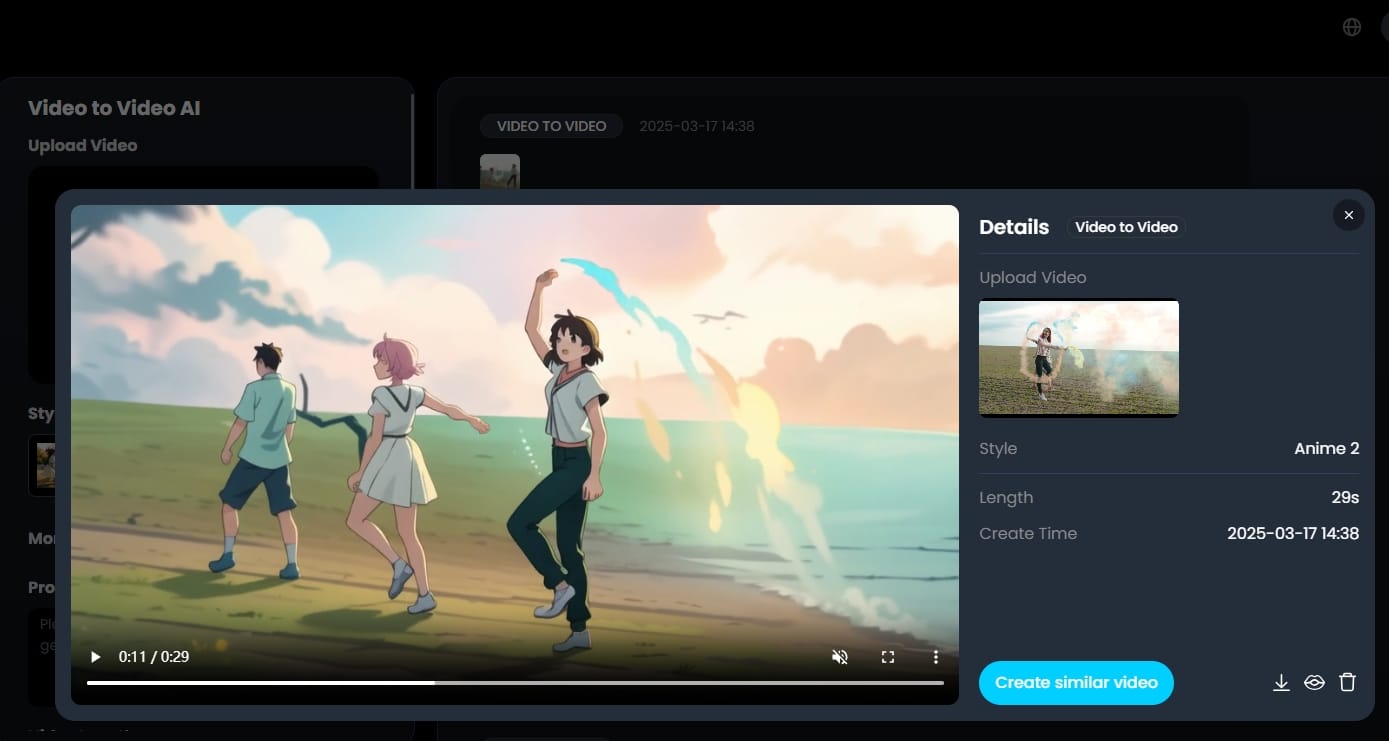
Deevid AI turns your video prompts into high-quality and stylish videos in simple prompts. No technical skills required. You can transform your video style with ease. Simply input your video, and let the AI generator brings your words to life. It enables you turn videos into animated video clips. Whether you're using a single video or a series of video clips, Deevid AI can animate them, adding movement, transitions, and effects to create engaging video content. You can easily transform your existing videos into entirely new styles and formats. Whether you are looking to add special effects, change the overall mood, or convert a video into a different genre, Deevid AI makes it simple.
- Pros:
- Video to Video AI allows you to transform your videos into various styles, such as 2.5D, 3G CD style, Anime Style and Clay Cartoon.
- It can upscale low-resolution videos and improve sharpness, making older or low-quality footage look professional.
- Generate AI-powered videos in a minute, cutting down time from hours of manual designing and editing.
- Produce professional-quality creatives that are visually appealing and optimized across platforms.
- Cons:
- Requires internet connection to function
2. Kling AI
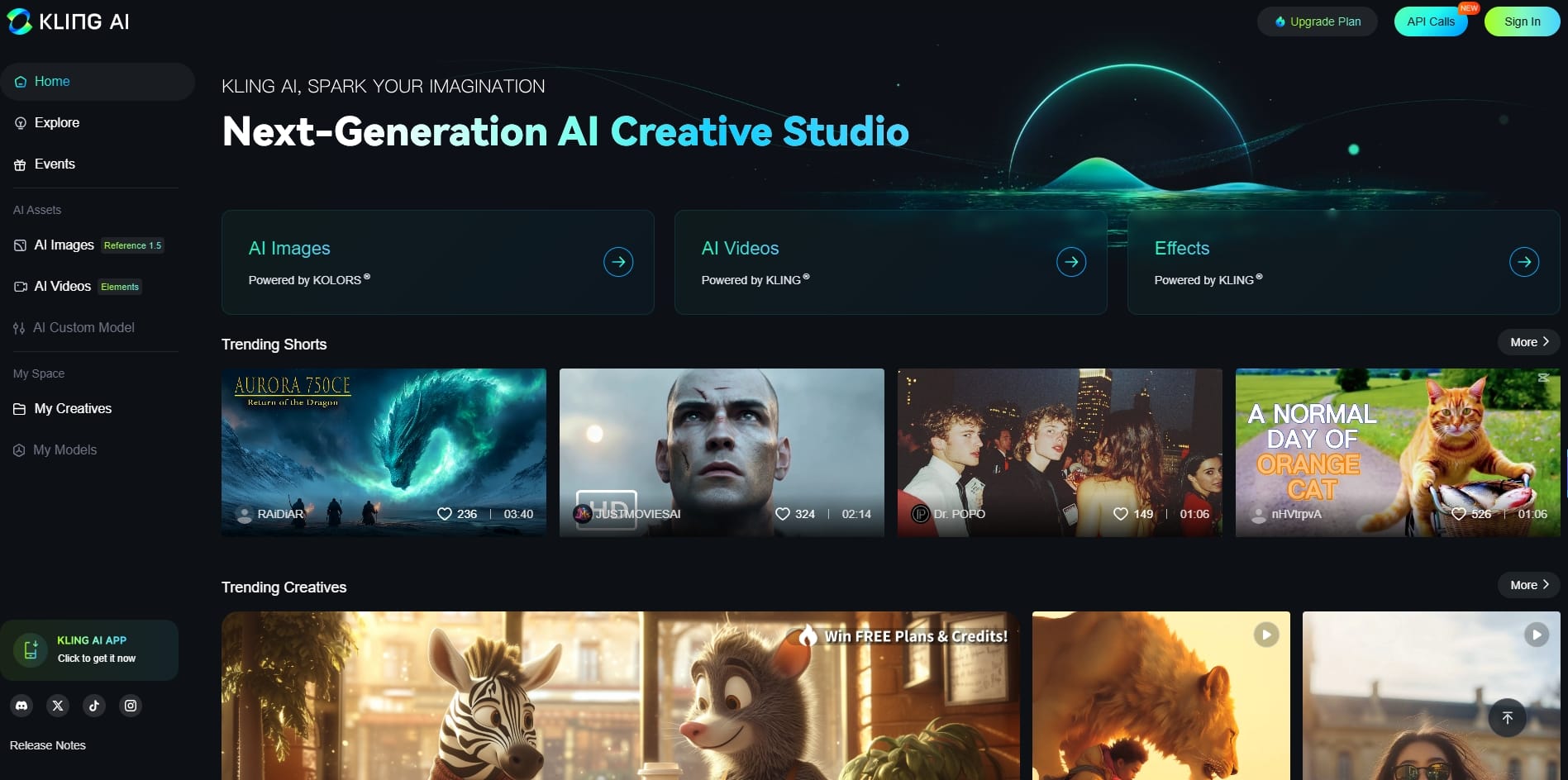
Kling AI is an AI-powered creative studio designed for video-to-video conversions, AI-generated images, and interactive content creation. With its Kling Large Model and Kolors Large Model, it provides users with better quality AI-enhanced video and image editing tools, and hence it's the favored platform for content creators, digital artists, and storytellers. Be it converting text into AI-powered videos, editing onto a pre-existent video, or collaborating with fellow artists, Kling AI is a user-friendly and powerful platform which brings ideas into existence.
- Pros:
- Easily make HD videos (up to 1080p) from text inputs or existing images.
- Image creation using AI enables high-resolution images to be created in various sizes and formats.
- Facilitates interactive and dynamic storytelling, making it best suited for creatives who wish to extend their creative horizons.
- Offers a unique community-based experience, allowing users to find and replicate others' creative ideas.
- Cons:
- The free version has watermarks
Visit Site: klingai.com
3. Runway
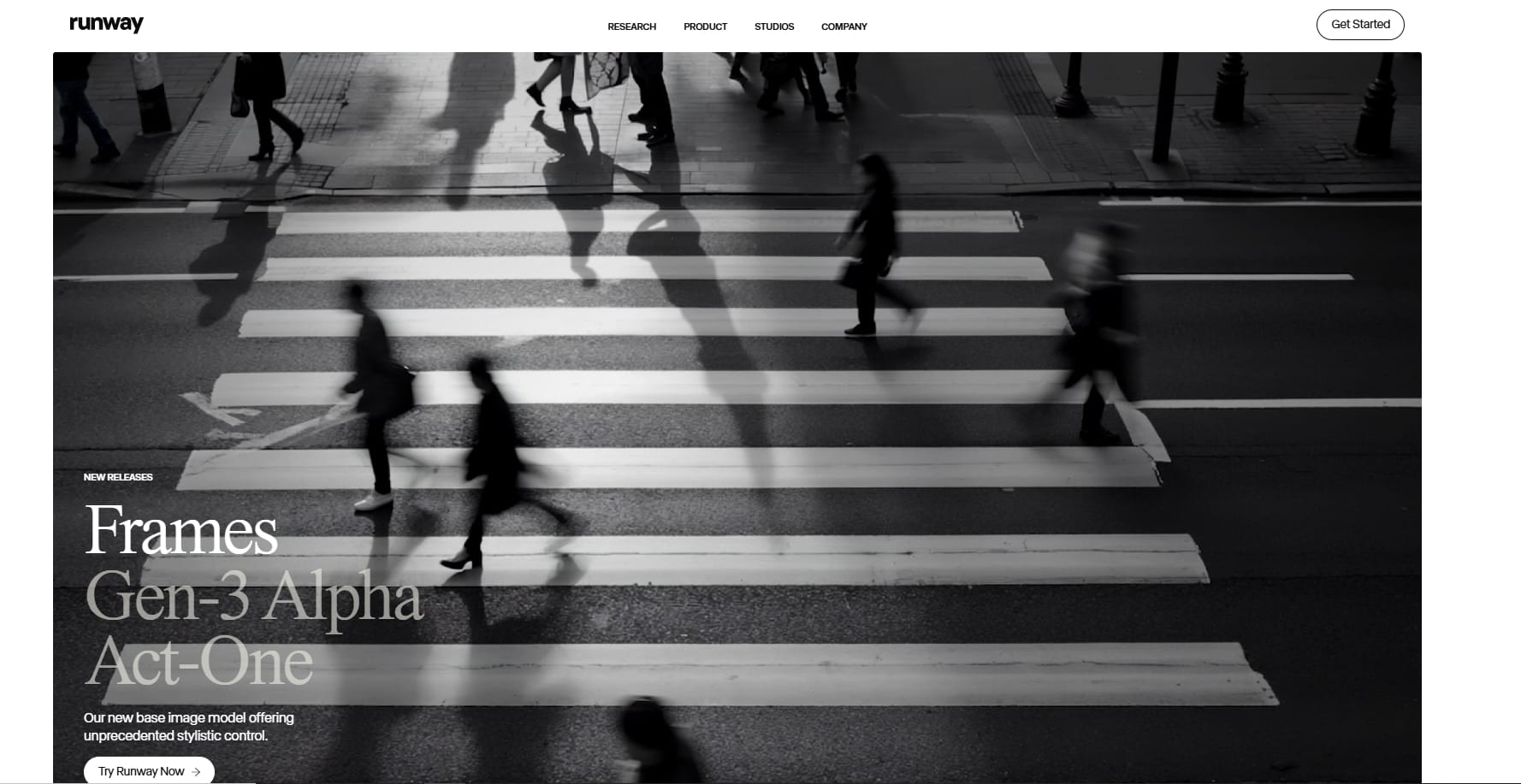
Runway is a revolutionary AI-powered video-to-video editing application that transforms content creation with live collaboration and AI-driven video conversion. Designed to enhance human imagination, it applies the most advanced AI models to provide hyper-realistic and edit-ready video conversions. From style transfer of video footage into an artist's aesthetic, enhancing video quality, to generating new animations, Runway offers an expressive and flexible AI-powered editing solution.
- Pros:
- Produce AI-enhanced video aesthetics using simple text inputs.
- Streamlines advanced video editing, enhancing workflow productivity.
- Provides state-of-the-art AI models for precise video manipulation.
- Can generate expressive character performances from minimal input video footage.
- Cons:
- Steep learning curve for beginners
Visit Site: runwayml.com
4. Hailuo AI
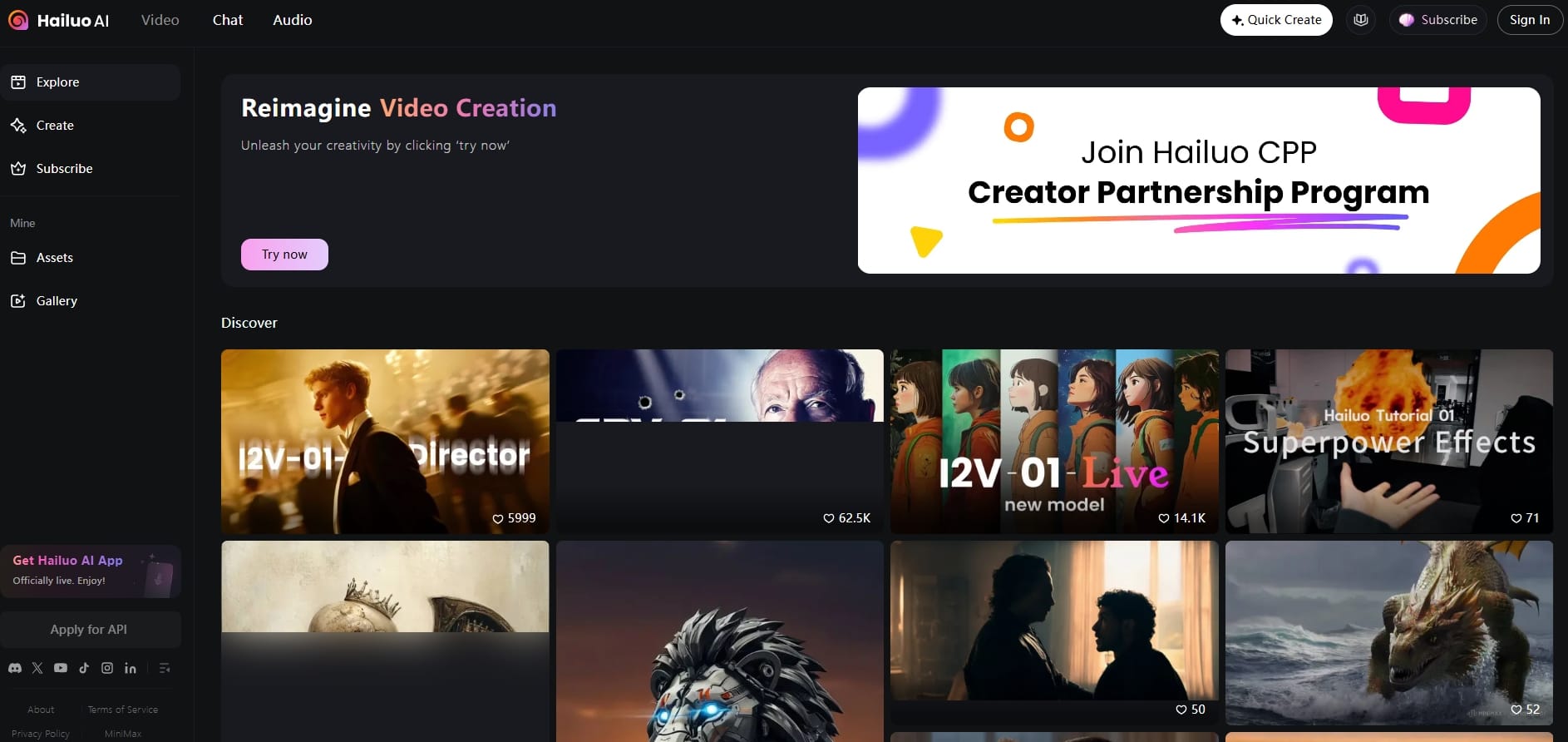
Hailuo AI is a revolutionary AI-based video-to-video editor that simplifies the process of converting video into high-grade AI-enhanced videos. Whether it's reworking a scene, enhancing video quality, or creating stable, emotive character animation, Hailuo AI provides an effortless and efficient editing process. With the ability to support text-to-video, image-to-video, and video-to-video conversion, it is an ideal tool for marketers, content creators, and social media influencers looking for AI-supported video customization.
- Pros:
- Create computer-generated videos with natural, emotive character animation.
- Ensure consistent character appearances in several video scenes.
- Ideal for creating high-quality social media graphics and marketing photos.
- Makes sophisticated video creation easy without needing expert editing skills.
- Cons:
- Lacks some advanced editing options
Visit Site: hailuoai.video
5. Vidu AI
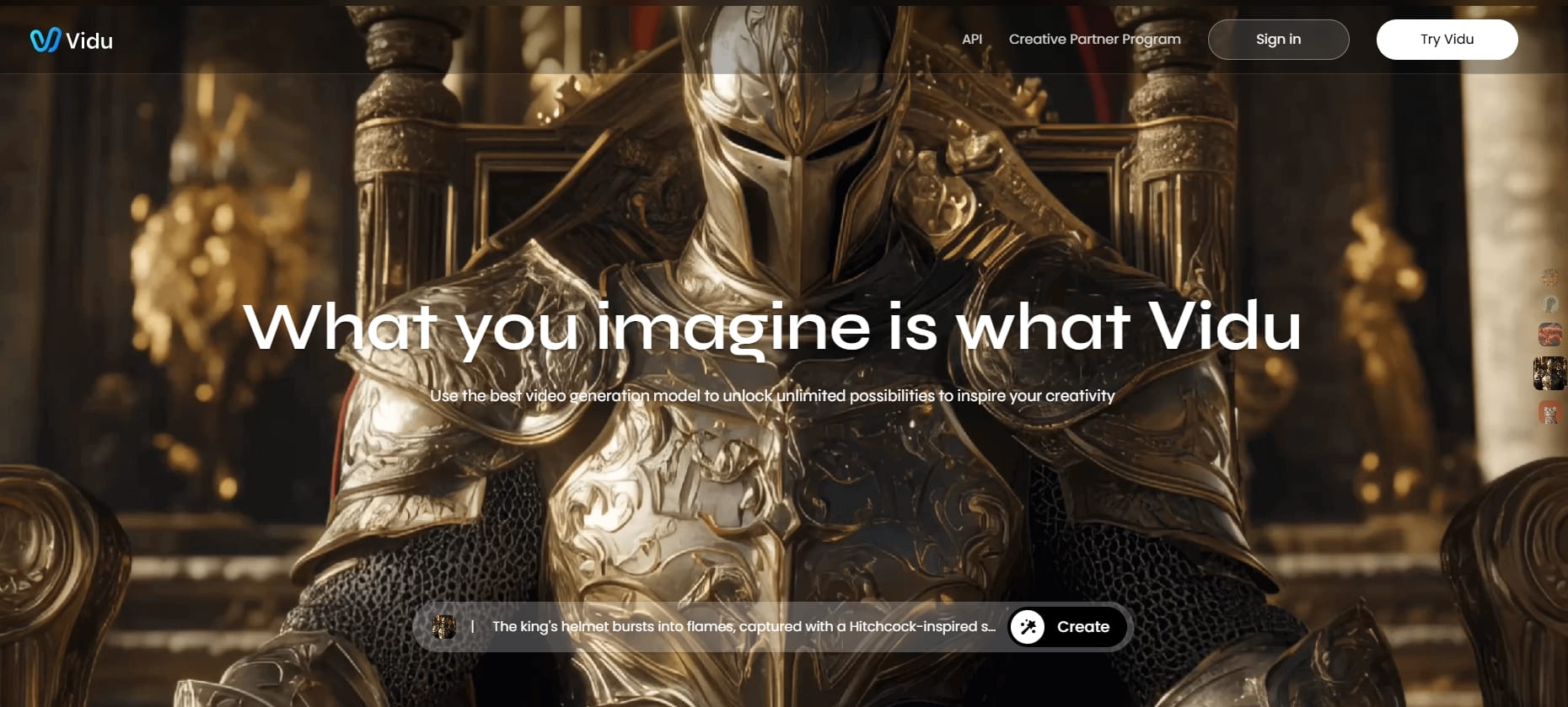
Vidu AI is a video-to-video transformation platform built on AI, renowned for its superior performance in dealing with intricate motion and fast-paced sequences. In contrast to most AI video generators, Vidu outshines others in accurately interpreting visual nuances, and the output will closely follow your idea with little need for tweaking. From bringing still images to life into dynamic videos, refining motion in existing videos, or creating AI-based animations, Vidu AI produces high-quality outcomes with unmatched accuracy.
- Pros:
- Create AI-driven 10-second videos with ease, turning ideas into reality in seconds.
- Turn static photos into motion-based videos that capture natural movement.
- AI correctly interprets user descriptions into purely relevant outcomes.
- Handles fast motion and intricate sequences better than most competitors.
- Cons:
- Requires stable internet connection
Visit Site: www.vidu.com
6. Luma AI
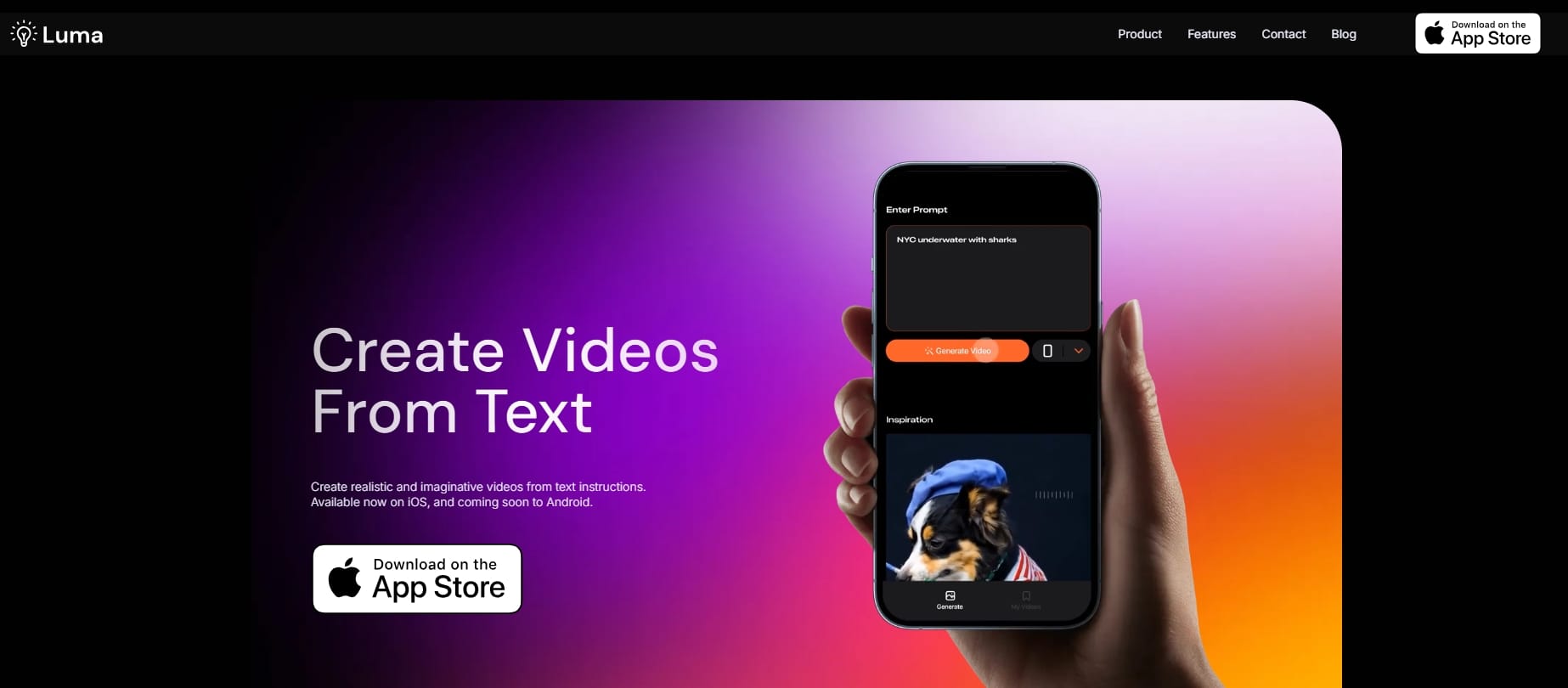
Luma AI is a simple-to-use, AI-powered video-to-video editor that makes it simple to turn static images, text, and existing videos into dynamic and eye-catching content. With its platform, guided tutorials, and powerful creative features, Luma AI makes AI-driven video editing accessible to both professionals and beginners. Whether you’re looking to animate still images, apply unique effects, or bring your ideas to life with AI-powered transformations, this platform offers a seamless and enjoyable video editing experience.
- Pros:
- Convert text prompts into fully animated video content with ease.
- Bring static images to life as compelling motion sequences, ideal for storytelling.
- Personalize videos with unique effects like holiday backgrounds, explosions, and fantasy animation.
- Made simple in design, thus being the best for those who do not have any experience in editing.
- Cons:
- Requires high computing power
Visit Site: www.luma.ai
7. PixVerse AI
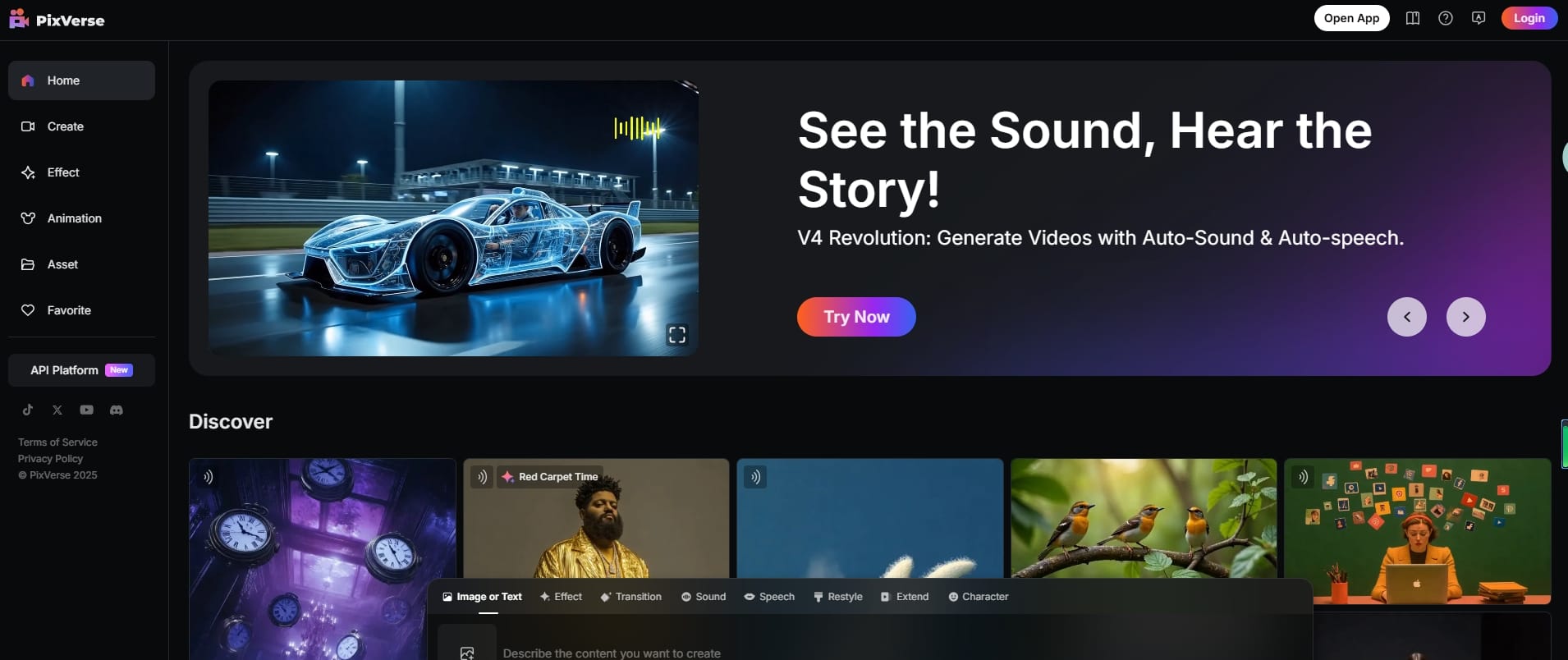
PixVerse AI is an innovative AI-based video-to-video converter that makes creating, editing, and enhancing videos easier. If you want to include creative effects, turn photographs into animated stories, or provide a fresh makeover to old videos, PixVerse gives instant AI-enhanced transformations with just one click. Designed for all, including beginners and experts, it gives fast and high-definition video making, which is an ideal option for social media creators, marketers, and content lovers.
- Pros:
- Convert stagnant pictures or texts into engaging video material with minimum effort.
- Post high-definition videos, perfect for social media and business applications.
- Easy for users with every level of competence, with convenient interface and simple navigation.
- No prerequisite of high-level video editing skills, as AI does the bulk of the work.
- Cons:
- Quality may be inconsistent
Visit Site: app.pixverse.ai
8. Veo 2
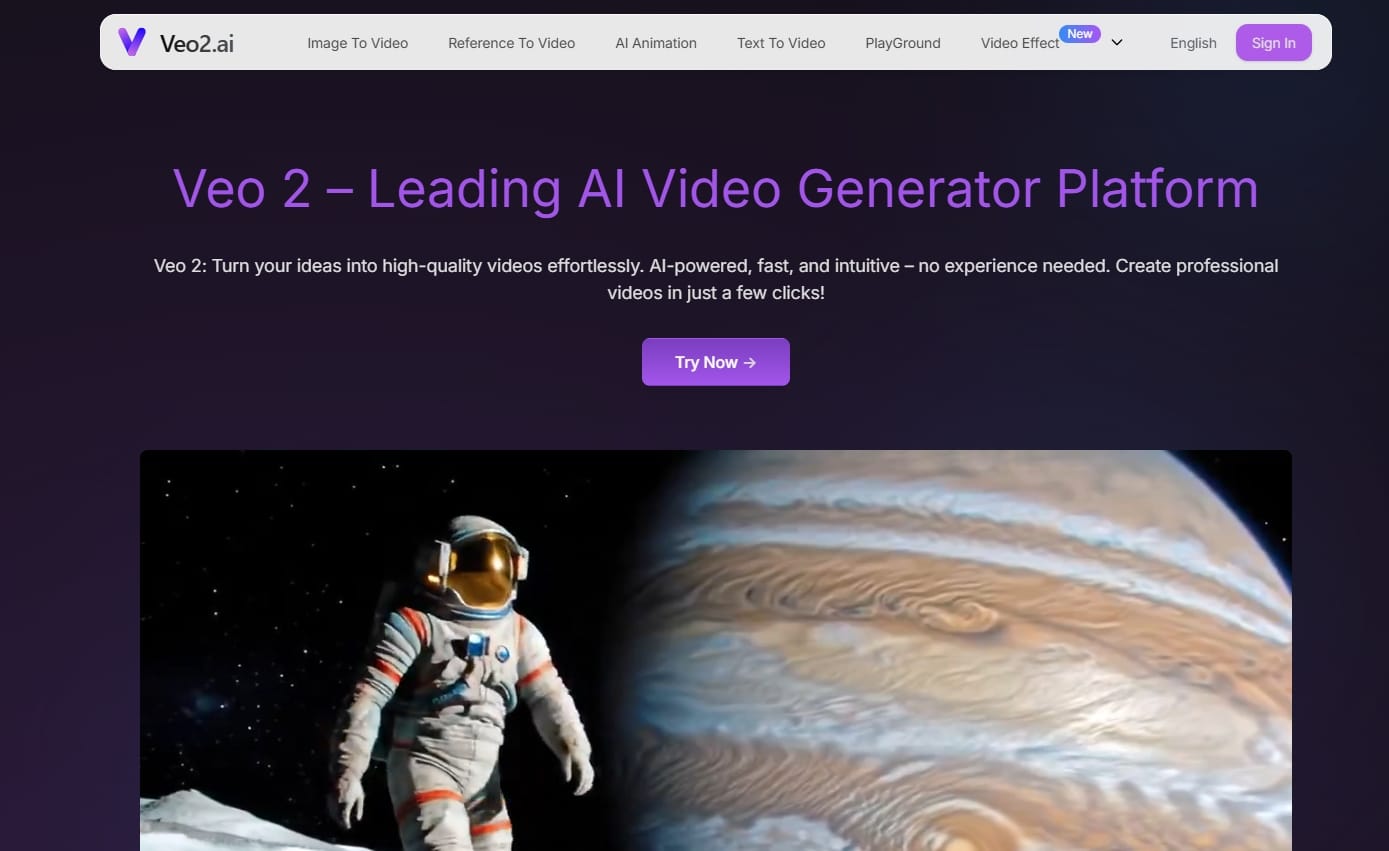
Veo 2 is a state-of-the-art AI video-to-video converter for cinematic-quality video transformations. While most AI tools are designed for simple filters and enhancements, Veo 2 is designed for realism, human movement, and complex cinematography, making it the ideal solution for professional-grade video production. With 4K support, genre-specific styling, and AI-powered shot framing, Veo 2 is ideal for filmmakers, content creators, and businesses looking for high-end AI-driven cinematography.
- Pros:
- Auto-editing by AI enhances video quality with precision.
- Global language support makes it ideal for creating multilingual content.
- One-click posting to leading social media sites for easy sharing.
- Controls low-angle shots, close-up, and film framing with AI-precision.
- Cons:
- Limited Audio Integration
Visit Site: veo2.ai
9. Hunyuan
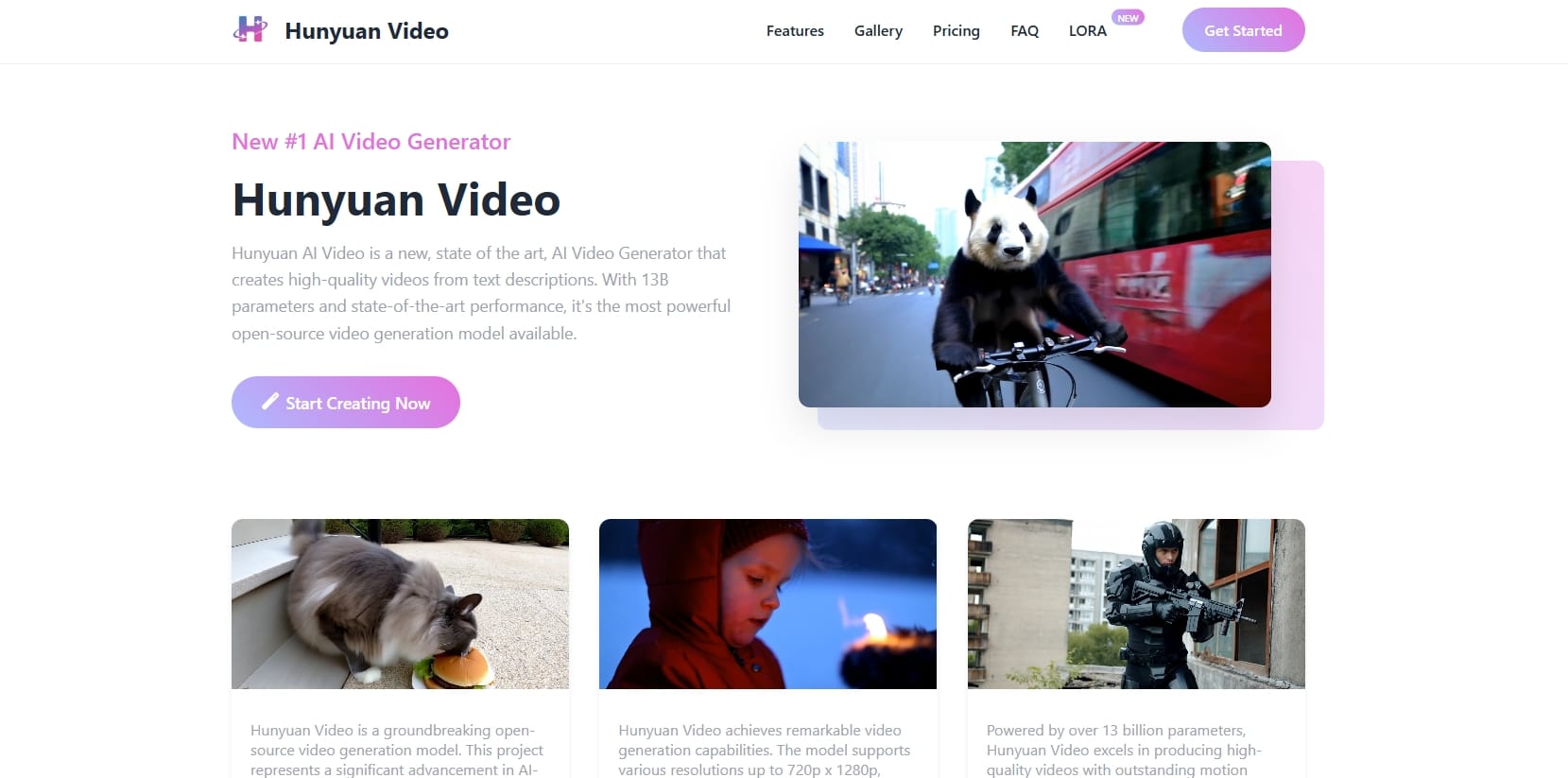
Hunyuan AI Video is an AI-powered video-to-video generator that delivers Hollywood-level production with unmatched motion consistency and HD output. One of the most powerful open-source AI video models, it features 13 billion parameters to offer superior realism, silky smooth animation, and unnoticeable transformation. Whether creating professional content, cinematic shots, or AI artwork, Hunyuan AI offers industry-leading results.
- Pros:
- Best-in-class open-source AI video creation model with superior performance and unprecedented quality.
- High-end AI-powered motion coherence for fluid and organic transitions of video.
- Flexible resolution support, making it ideal for commercial purposes, professional content, and works generated by AI.
- Offers Hollywood-standard production quality, ideal for producing high-end content.
- Cons:
- Requires strong hardware
Visit Site: hunyuanvideoai.com
10. Wanx AI
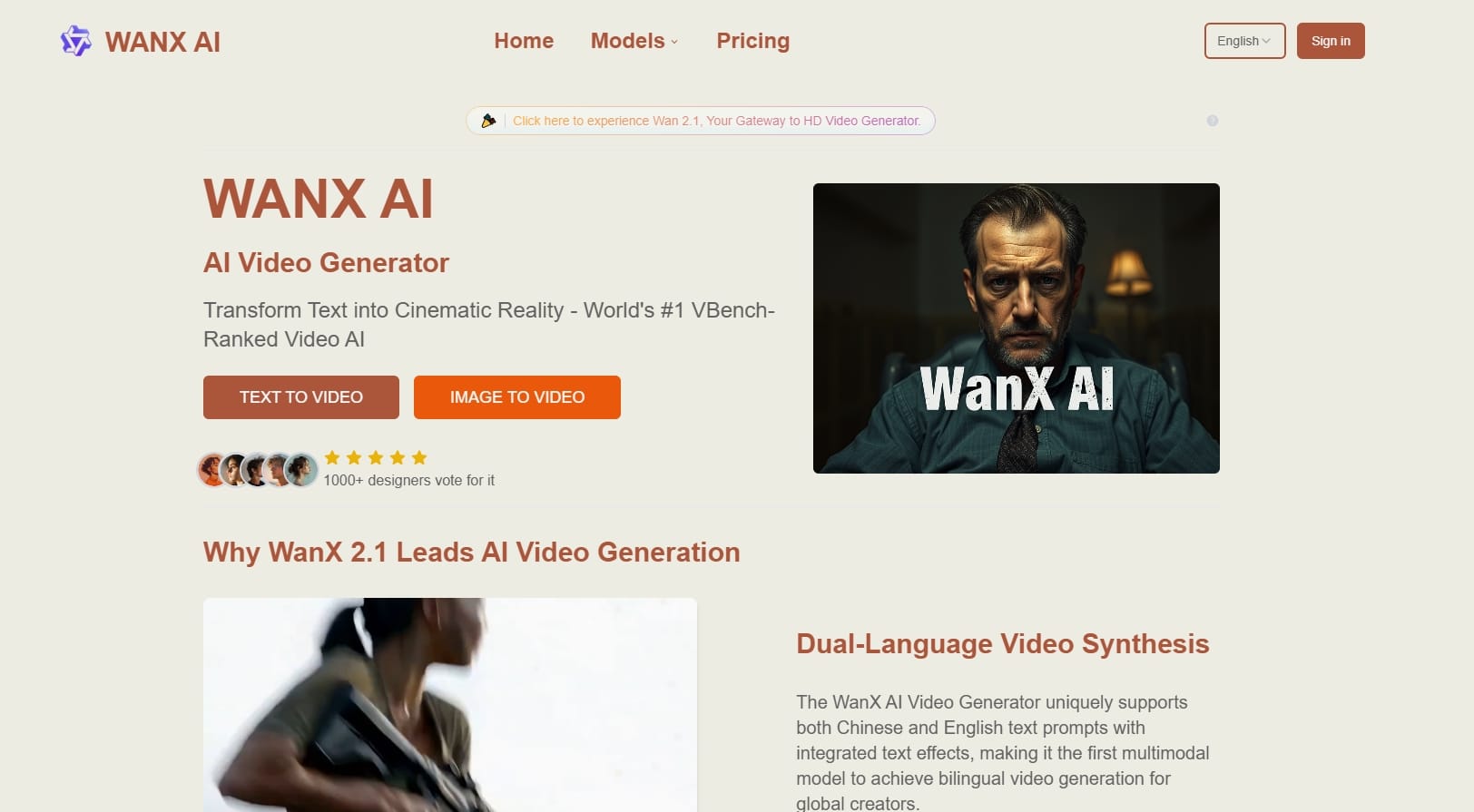
Wanx AI is an AI-powered, high-speed video-to-video creator for businesses, marketers, and content producers in need of top-quality and speedy video creation. It is the first multimodal AI model to support bilingual video generation (English and Chinese) with native text effects, and it is thus ideal for the global market. With AI-driven style changing, hyper-speed computation, and cinema-quality 1080p videos at 30fps, Wanx AI is a groundbreaking tool for professional-standard video creation within no time.
- Pros:
- 4X speed-up of 1080p video production, creating 1-minute HD movies in 15 seconds.
- AI-based motion tracking, accurately mimicking complex motion like figure skating spin and diving paths.
- Ideal for business, marketing, and creative storytelling, with fast and effective AI processing.
- Allows for instant style changes, so users can experiment with different creative effects.
- Cons:
- Intellectual property concerns
Visit Site: wanx-ai.net
How to Choose The Video to Video Generator That Suits You Best?
Choosing the most appropriate AI-based video-to-video generator will depend on your specific requirements, whether you are a content creator, marketer, or professional filmmaker. For quick and fashionable video overhauls for social media, programs like Deevid AI and Hailuo AI offer one-click artistic filters and AI-enriched treatments, perfect for influencers and short-form creators. If you want state-of-the-art cinematic quality, platforms like Runway and Luma AI provide advanced motion tracking, realistic visual effects, and AI-powered 3D rendering that best suit professional editors and animators. Additionally, if you want real-time video editing, Kling AI is your go-to option, especially for live streamers.
Device compatibility and budget also come into account. If you’re on a budget, Deevid AI and Hunyuan offer complimentary versions with only basic transformation abilities, while commercial options unveil enhanced capabilities. Easy web-based cloud use is found in PixVerse AI and Vidu AI, while Veo 2 serves as a comprehensive desktop option with high-resolution video enhancement needs. By identifying your priorities—whether it’s speed, artistic control, or AI-powered automation—you can find the ideal tool to elevate your video projects effortlessly.
How to Use Deevid Video to Video AI Generator?
1. Sign up
Create a free account on Deevid AI.
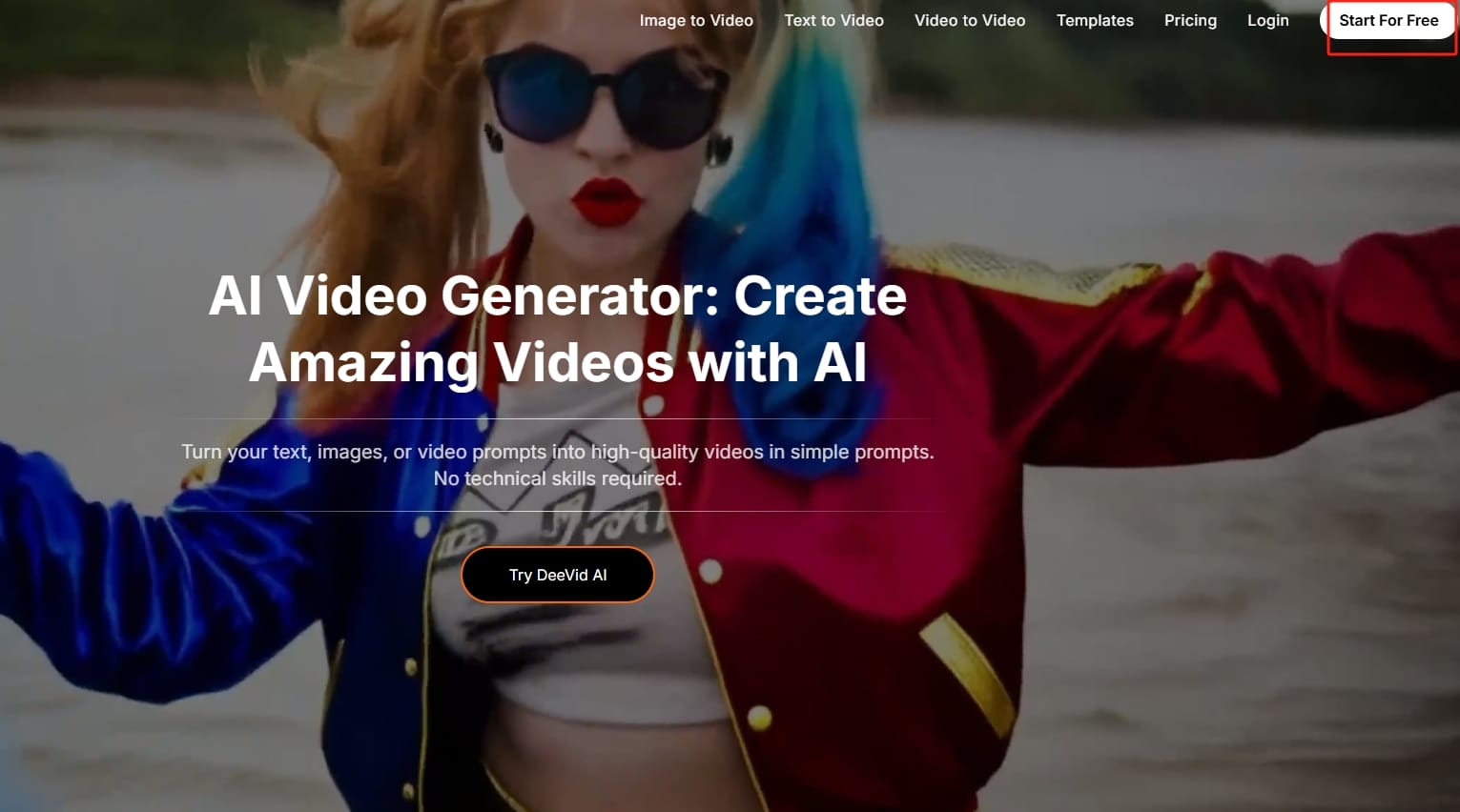
2. Upload your video
Select the video you want to animate.
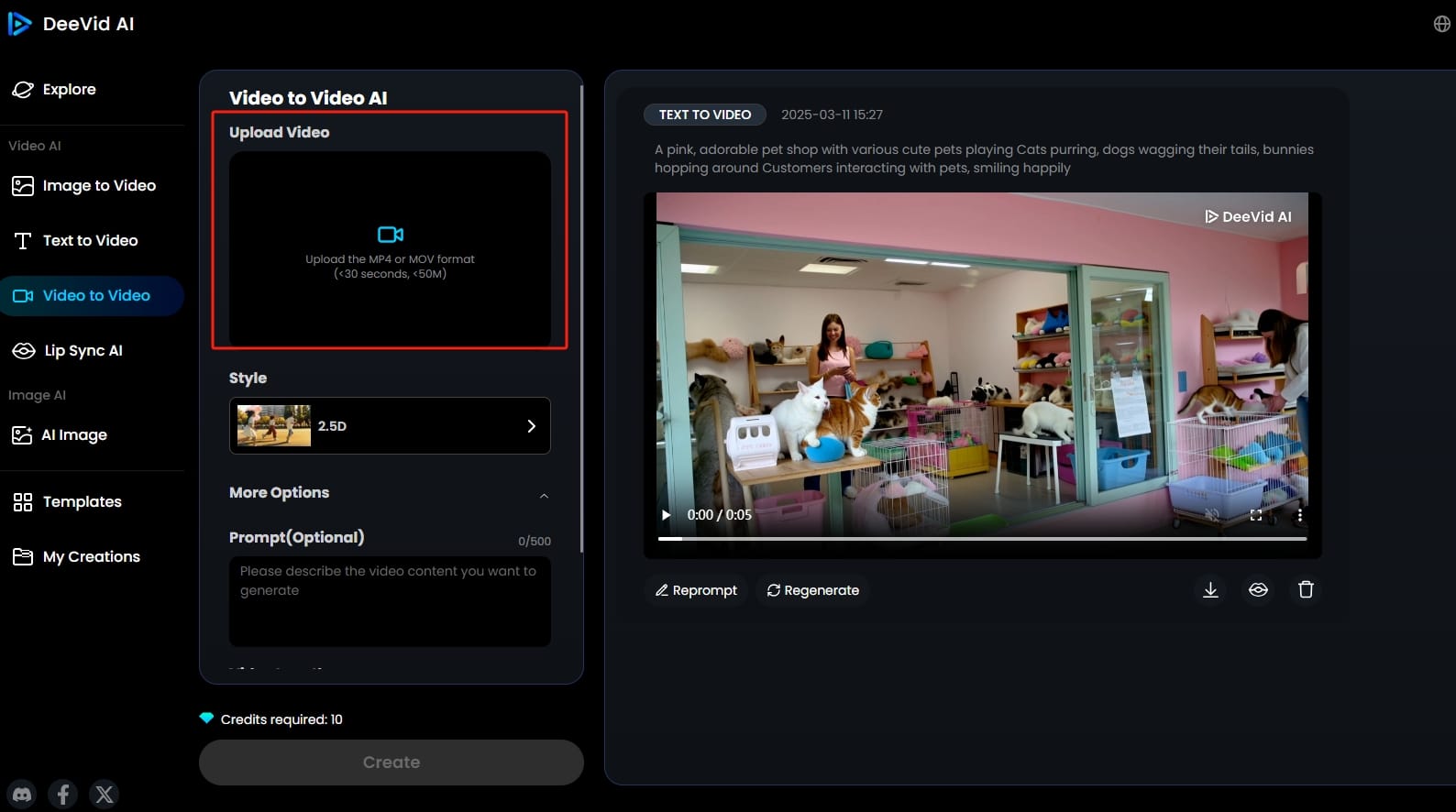
3. Choose a transformation style
Choose the style that you want to use most.
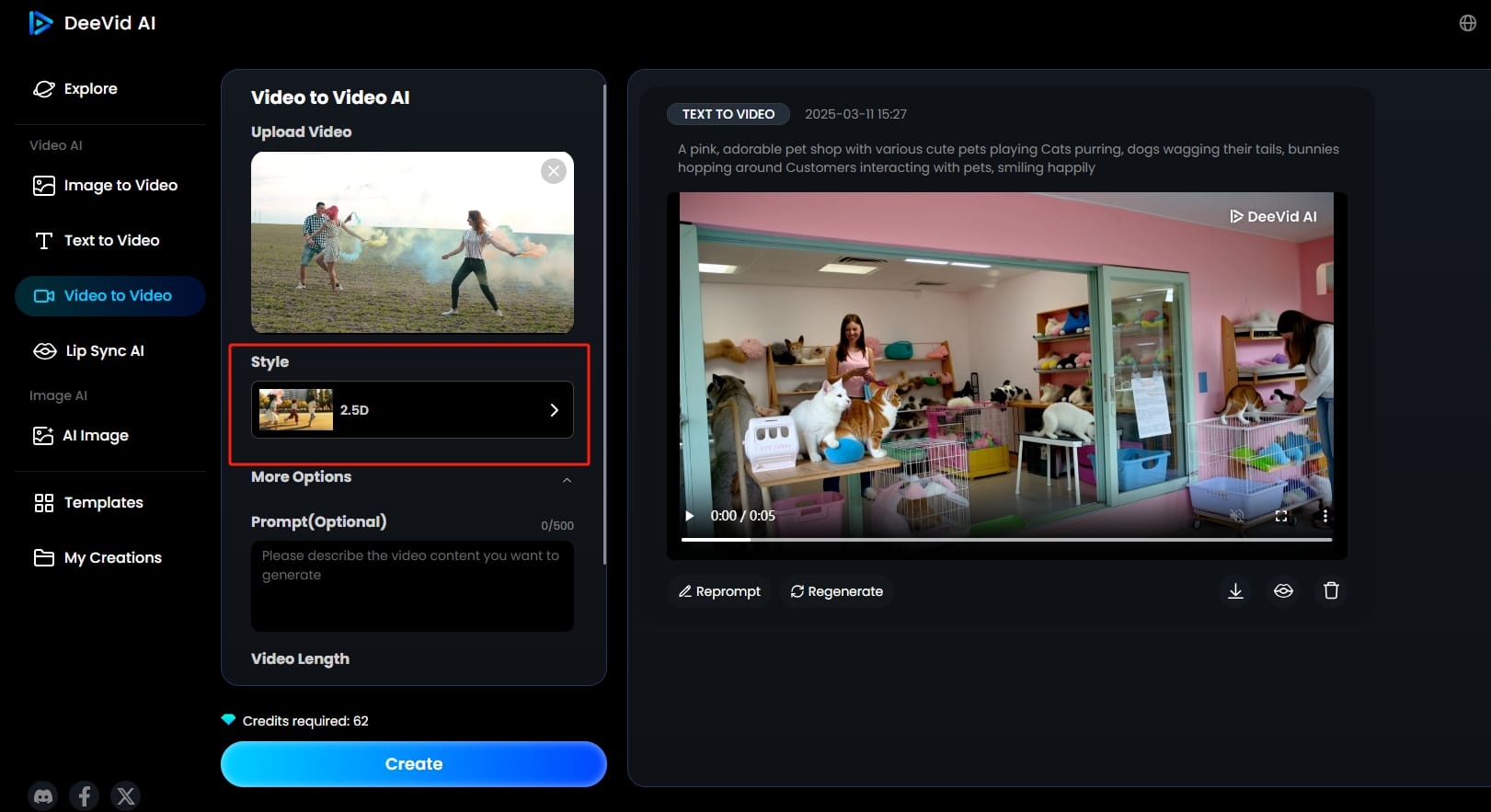
4. Adjust Settings
Adjust prompt, background and length.
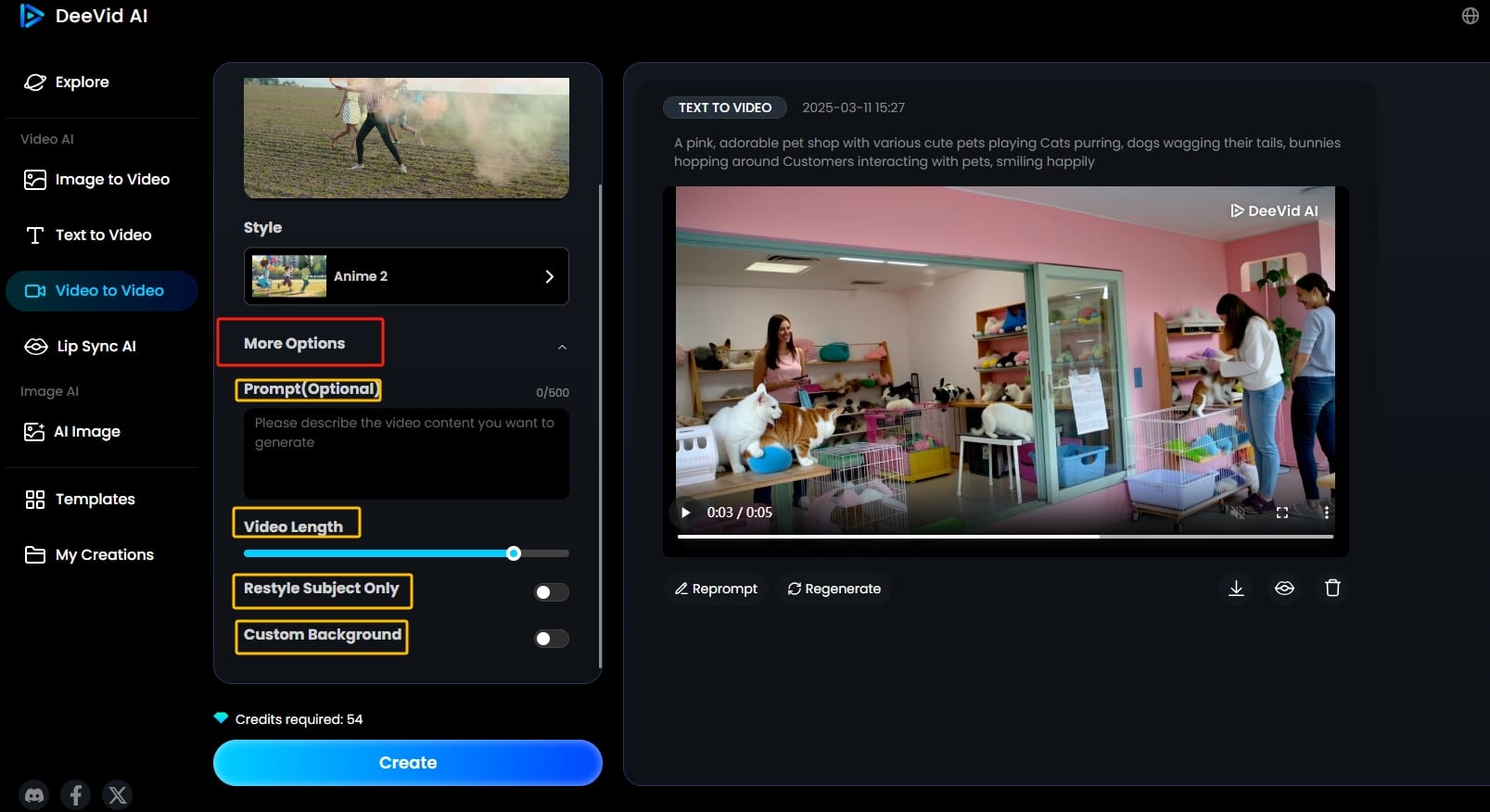
5. Generate the Video
Once you’ve provided the necessary inputs, click on the "Create" button. Deevid AI will process the request and generate a video in seconds.
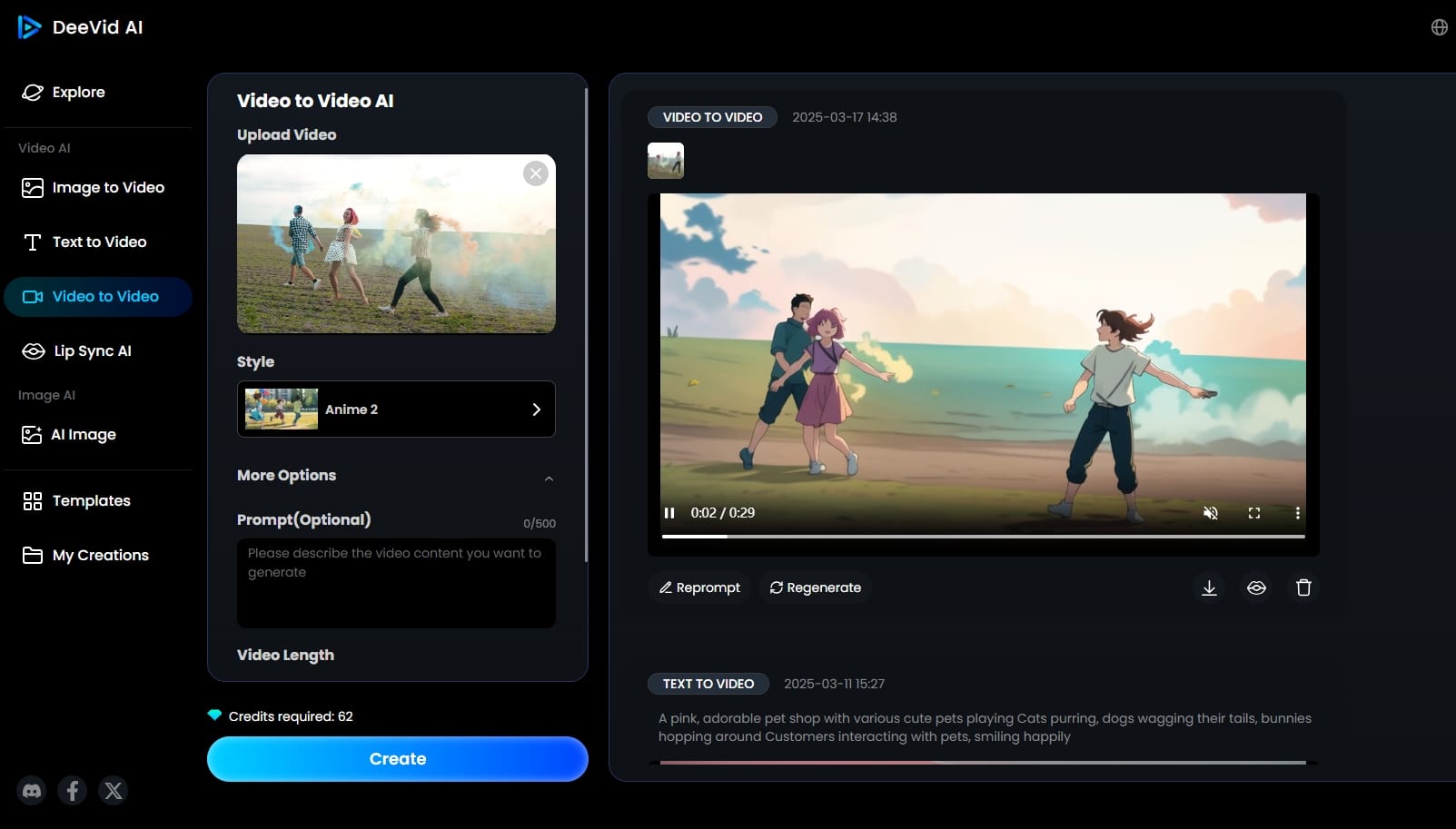
Tips for Using Video to Video AI Generators
- Use high-resolution footage: AI generators function optimally if they receive high-quality input to work on. If your source video is low-resolution or blurry, the enhancements from the AI may not be as successful, which could lead to unnatural textures or artifacts.
- Experiment with different styles: Most AI programs have a range of filters, styles, and transformations. Avoid using the very first effect you come across—test out many different settings and see which works best to enhance your video.
- Take advantage of free trials: All the AI video software has limited free trials or basic versions with the essential features. Try out the platform before committing to a premium plan to ascertain whether the platform can support your needs in terms of processing speed, customization, and output quality.
- Check output formats: Before outputting your final video, ensure that the output format is appropriate for your platform. AI software outputs web-optimized formats (like MP4 for social media), while others support high-quality file formats like ProRes or MOV for pro-level editing software.
- Use AI as a Complement to Manual Editing: While AI can accomplish most of the video editing on its own, human tweaking could polish the final product. After applying AI enhancements, review your video in traditional editing software like Premiere Pro or DaVinci Resolve to fine-tune as desired.
FAQs
1. Are video-to-video AI generators free?
Most AI video software has a free version with limited features. But more advanced features such as increased resolution, removal of watermarks, and more styles might need a paid subscription.
2. Will AI lower the quality of my video?
Most high-end AI generators preserve or even improve video resolution. But some free software might compress the video, so always review the output settings.
3. Are commercial-use compliant AI-generated videos?
This depends on the tool. Some tools are usable commercially, while others require a license. Always check the terms of service first before utilizing AI-edited videos for business.
4. What’s the best AI tool for cinematic effects?
For cinematic makeovers, Deevid AI and Luma AI offer upscale capabilities that are ideal for professionals and filmmakers.
Sum Up
If you are an individual content creator or a company, the video-to-video AI tool helps you design stunning videos at the click of a button without spending extra cost and time. The AI technology for video transformation is being constantly updated with more and more personalization, multi-lingual feature, and styling capabilities. More intuitive and innovative video editing tools are coming up as AI updates, with potentially unlimited creative possibilities for global consumers. Ready to revolutionize your video editing process? Start exploring these AI utilities today!