
Best 10 Vidu AI Alternatives to Make Imagination Visual: High-Quality Image to Video AI Collection
Want to make your imagination come alive—literally? Are you a digital illustrator, a brand manager, or simply someone wanting to take a static image and turn it into a dynamite video? You've landed in the right spot. Welcome to the world of image-to-video AI software. Vidu AI is probably one of the most recognized names in the space, but far from the only one. Here in this guide, we're going to walk you through the 10 top picks to take your visuals from dull to dazzling—without having to learn something new. So here we begin.
Best 10 Vidu AI Alternatives Breakdown
Product | Top Feature(s) | Compatibility | Price |
Deevid AI | Text/Image/Video-to-Video, fast & HQ output | Web | Free (with premium options) Premium $14+ |
Kling AI | Realistic motion & cinematic video styles | Web, iOS, Android | Free (with premium options) Premium $79.2+ |
Invideo AI | AI Script to Video & stock media library | Web, iOS, Android | Free (with premium options) Premium $28+ |
Runway | Magic tools like video inpainting | Web, iOS | Free (with premium options) Premium $15+ |
Hailuo AI | Cartoon-style storytelling templates | Web, iOS, Android | Free (with premium options) Premium $9.99+ |
Luma AI | 3D scene rendering & depth capture | Web, iOS | Free (with premium options) Premium $9.99+ |
PixVerse AI | Video generation via prompts & anime effects | Web, iOS, Android | Free (with premium options) Premium $10+ |
Veo 2 | Latest high-quality generative video model | Web | Free (with premium options) Premium $29.9+ |
Getimg AI | AI-generated images & short videos | Web | Free (with premium options) Premium $12+ |
Freepik | Design assets & AI-generated video tools | Web, Android | Free (with premium options) Premium $12+ |
What is Vidu AI?
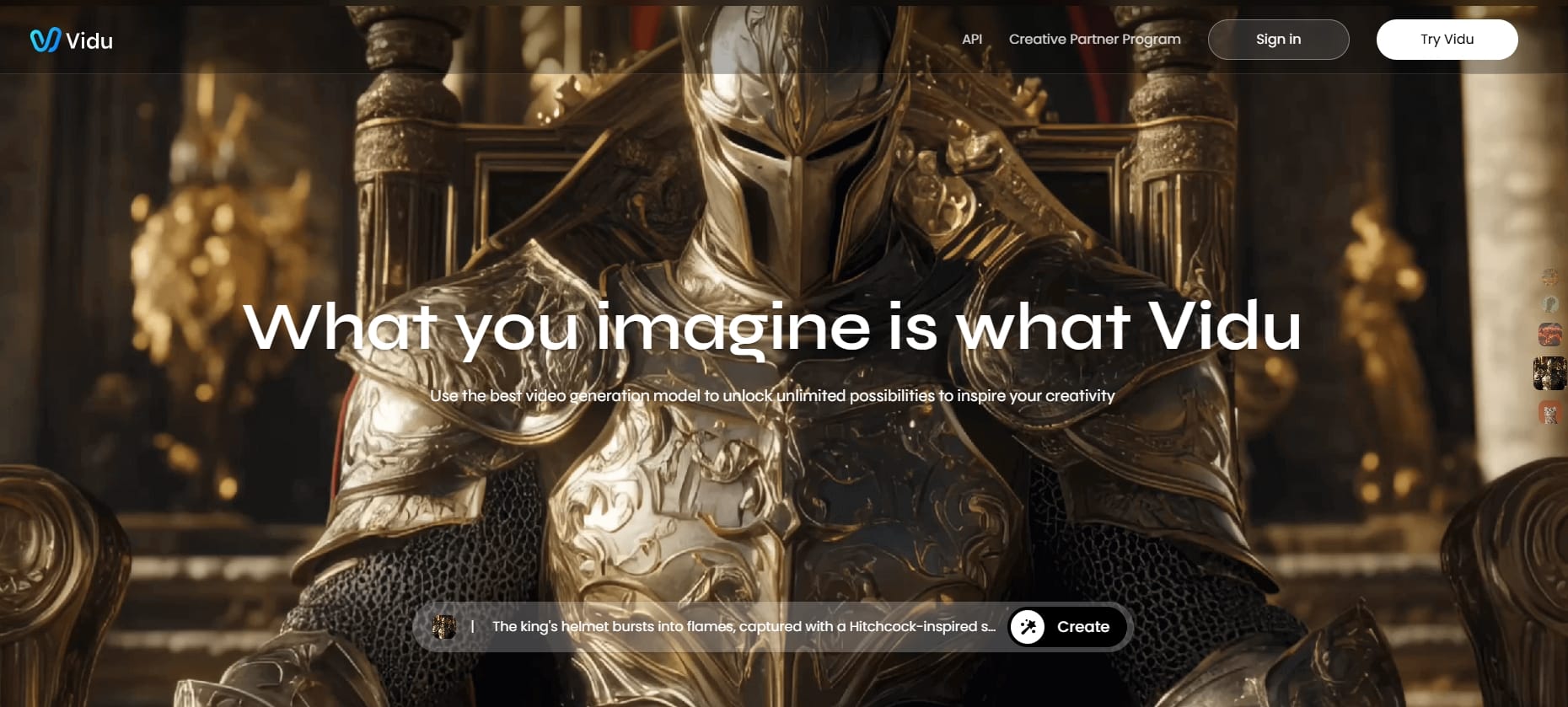
Vidu is a high-end AI video creation platform that uses advanced generative models to transform text and image descriptions into detailed, realistic videos. Through precise interpretation of input text, Vidu AI guarantees that ideas conceived are communicated precisely and effectively, reducing creative ambiguity. The platform is particularly good at creating natural motion graphics, enabling the production of highly emotive and visually appealing content. From its uses in film, animation, advertising, and other arts and creative media, Vidu is revolutionizing innovation and improving productivity in the whole visual content creation sector.
Why do You Need Vidu AI Alternatives?
Even though Vidu AI has risen to become the favorite among people as a superior video generation program, it is not perfect. Many users have expressed frustrations that suggest it is not for everyone. These are some of the reasons why trying out Vidu AI alternatives would be a wise move:
- Limited Output for Such High Cost: Even though an annual subscription is necessary, users have managed to create no more than a few dozen videos in a month—sometimes as few as ten 4-second clips. This implies that the cost-per-video is comparatively high, especially for budget-strapped creators.
- Poor Prompt Fidelity in Subsequent Releases: Some users have found that Vidu 2.0 fails to adhere to complicated prompts, especially when using one image and converting it into a video. To their surprise, older releases, like 1.5—though at a higher cost—seem to offer better prompt fidelity.
- Performance and Reliability Issues: Cases of the website crashing or freezing while in the process of generation have been noted, and users would be left stranded with pending projects. This is particularly inopportune for timely campaigns or artistic deadlines.
- Watermarks and Low Resolution on Lower Plans: The most affordable price plan offers a low number of credits for 720p video, and other sites restrict higher quality or watermark-free output too. This poses a huge barrier for students or solo creators who wish to have publish-quality output without spending much.
- Lack of Creative Control and personalization: Despite the site being all about "unlimited possibilities," the users are generally constrained by the rigid templates and lack of editing functionality. When thoughts aren't converted as envisioned, the creative process becomes frustrating instead of inspiring.
Our Standards for The Best Vidu AI Alternatives
Selecting the top AI video creation software isn't a matter of hype or bells and whistles—it comes down to finding a tool that genuinely facilitates creative work, repeatedly and affordably. Following is what we took into consideration for selecting the finest Vidu AI alternatives:
- High-Quality Video Output: The tool must be capable of delivering sharp, dynamic, and aesthetically pleasing videos that are professional in nature. No matter if it's for marketing, storytelling, or individual video content development, quality must not be compromised.
- Accurate Prompt Interpretation: An advanced AI video tool needs to follow user prompts closely and generate visuals that reflect the intended theme or mood. This is crucial for creators who rely on complex scripts or imaginative inputs.
- Fast and Stable Performance: Video generation needs to be smooth and immediate, without freezing or crashing midway through the process. A stable system ensures that creators can meet deadlines and maintain creative momentum.
- Flexible Input Options: Whether users start with text, a single image, or a loose idea, the program needs to be able to handle different forms of input. The more input flexibility, the more creative freedom and the less time spent on workarounds.
- Fair and Transparent Pricing: Subscription levels should offer a reasonable number of credits or exports, especially for low-level users. We looked for sites that provide real value without aggressive upselling or surprising limitations.
The List of The Best Vidu AI Alternatives
Whether you're a seasoned creator or a total newbie, these 10 tools will help turn your wildest ideas into scroll-stopping videos. From quick-and-dirty reels to cinematic visuals, there’s something here for everyone.
1. Deevid AI
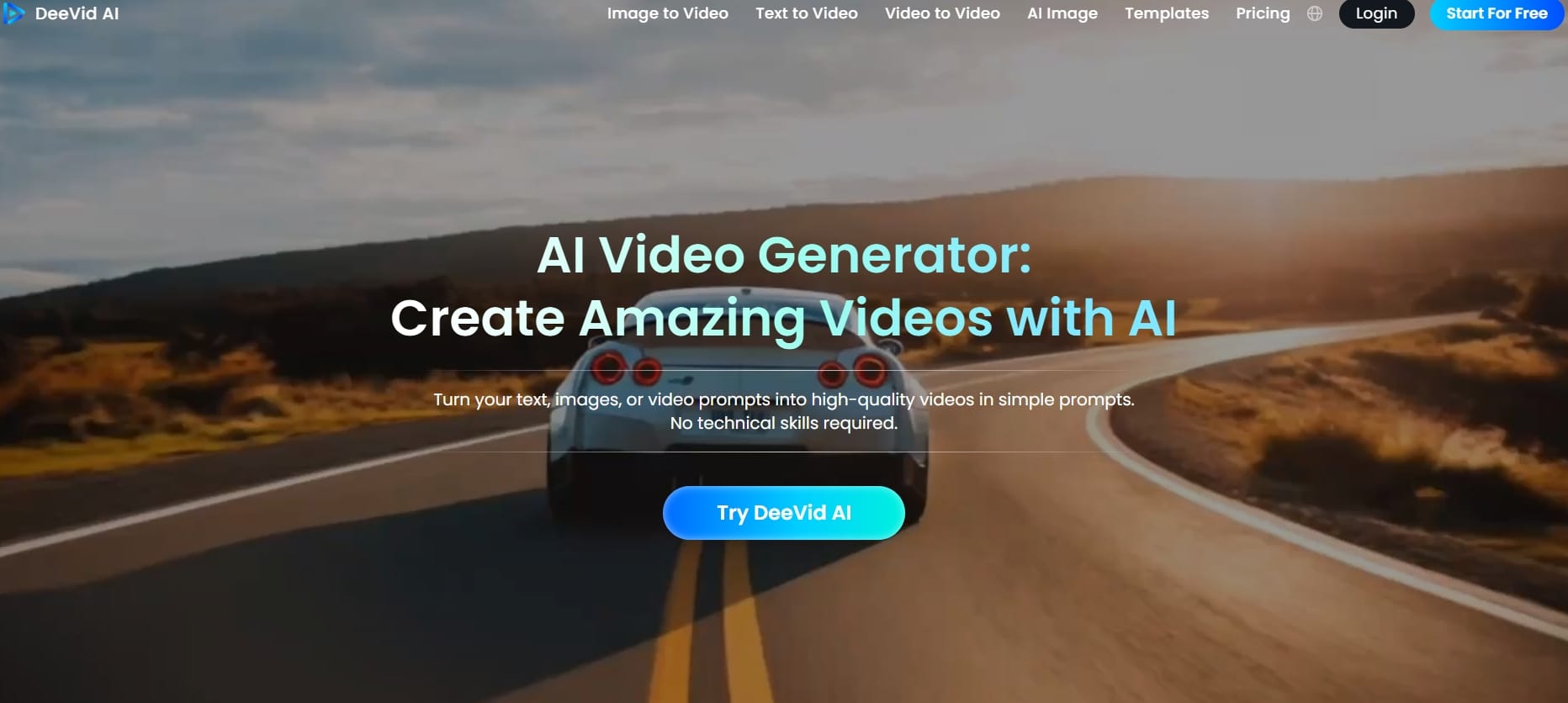
Deevid AI turns your text, images, or video prompts into high-quality videos in simple prompts. No technical skills required. Deevid AI lets you easily transform written words into an inspiring visual video. Just input your text prompt, and the AI will deliver a complete, emotional video bringing your words to life. You can also bring static images—singles or multiples—to life by giving them motion, transitions, and effects to create compelling clips. Do you wish to revive old videos? No matter if you wish to add special effects, change the mood of the video completely, or convert a video into another type, Deevid AI has simplified it. Deevid AI also boasts of lots of entertaining templates for you. Just come and try it for free!
Best for: Content marketers, YouTubers, and solo creators who want fast results
Key Features
- Text to Video AI
- Image to Video AI
- Video to Video AI
- Popular Video Templates
Pros
- Allow you to generate videos without expertise to increase your efficiency and get work done in less time
- Provide finished, high-quality content that appears professional on every platform
- Made simple for beginners to make a video as they like
Cons
- Requires internet connection to function
2. Kling AI
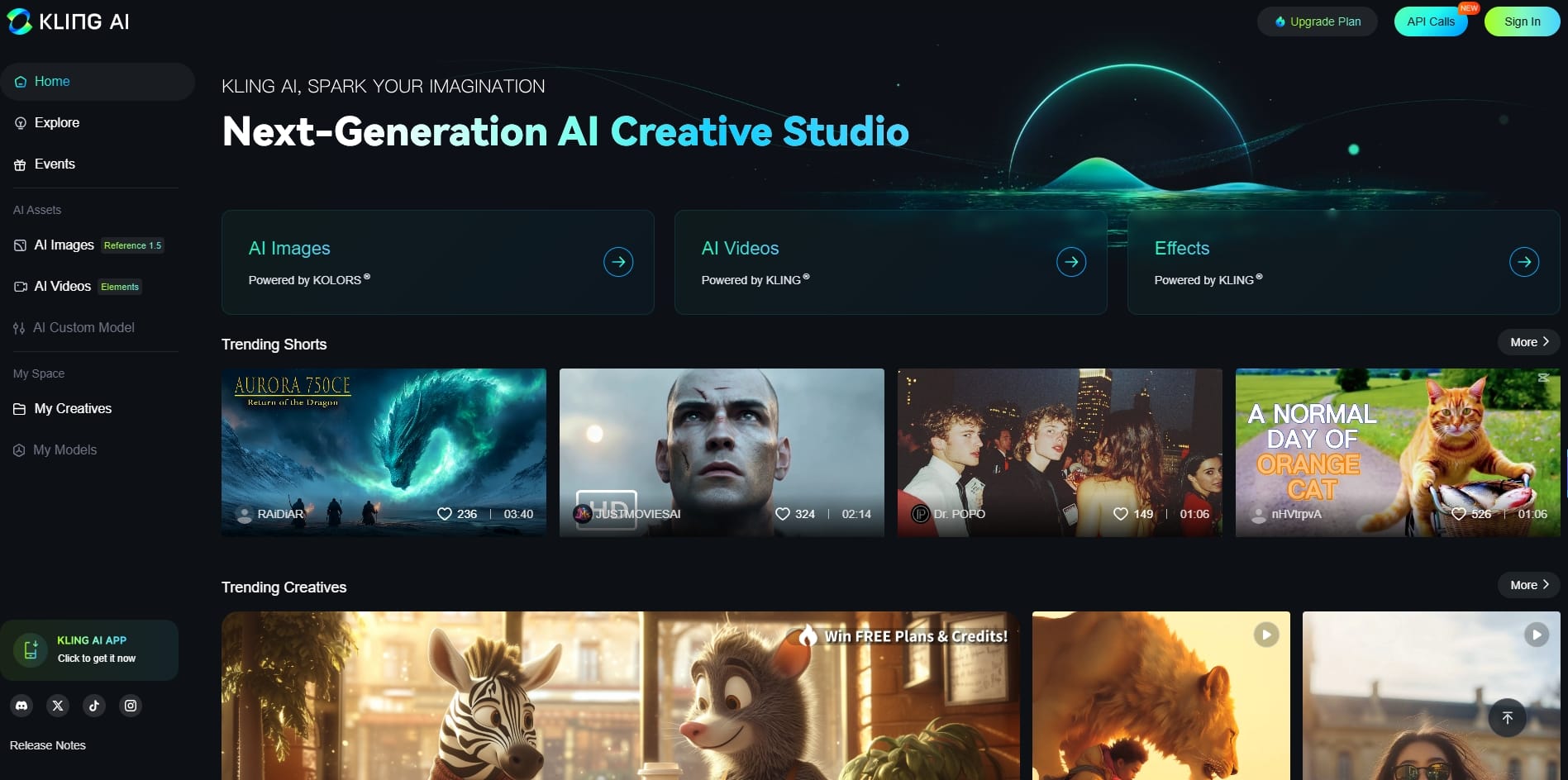
Kling AI is a state-of-the-art creation studio powered by the newest models like Kling and Kolors and is rapidly becoming popular among creators globally. Whether you have a text-to-video or image-to-video background, Kling AI allows you to produce bold ideas with minimal effort. You can browse an ever-growing library of other users' projects, remix them with one click, or collaborate in real time with AI artists who are experts at developing new, original ideas. Whether you're beginning from scratch and creating something entirely new or taking inspiration from the crowd, Kling AI is making the process of video and image creation seem easy.
Best for: Creators looking for next-gen visuals with minimal prompt engineering
Key Features
- AI video generation
- AI image generation
- Community
- Clone & Try
Pros
- Quality is equal to studio-level production for a fraction of the price
- Masterfully handles abstract and surreal concepts
- Strong community discussion and rapid iteration cycle
Cons
- Export speed can be slow with large projects
Visit Site: klingai.com
3. Invideo AI
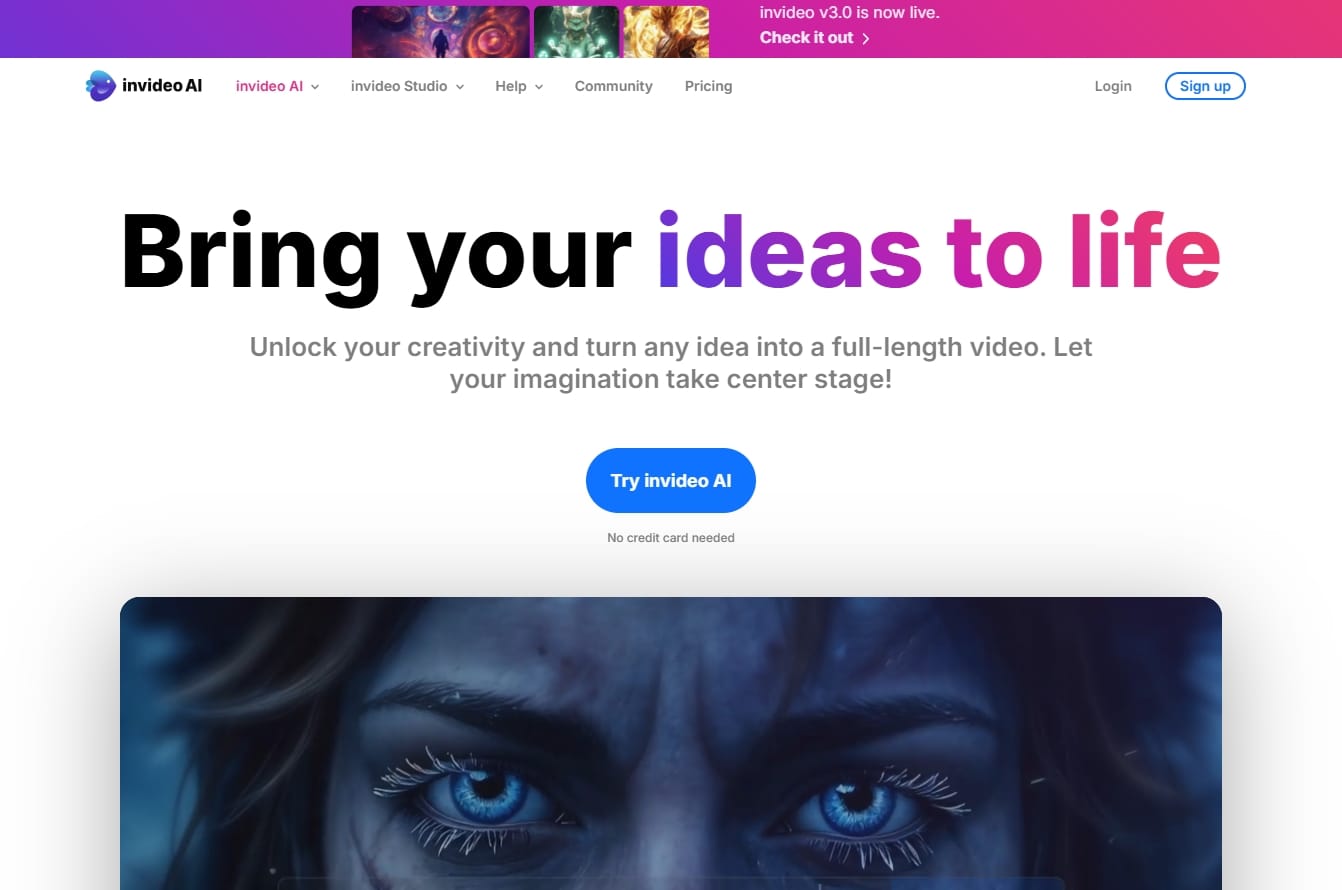
Invideo AI is the easiest way of creating AI-driven videos. Simply give the concept, and its easy-to-use platform turns it into a ready video—whole script, voiceover, imagery, and texts—and all with never having to set up something complicated. You're creating content for socials, tutorial material, or the trailer for your campaign—Invideo AI is your personal video editor, in which you're able to modify every element according to your message and tone.
Best for: Marketers and small businesses looking for an all-in-one video generator
- Key Features
- Text to Video AI
- Extensive AI Media Library
- Realistic AI Voiceovers
- Optimized Efficiency
- Pros
- Produce under-one-minute video content to optimize your efficiency and streamline your workflow
- Provide completed, professional-grade content across all platforms
- Personalize your video and gain new customers to expand your business
- Cons
- Potential for overused templates
Visit Site: invideo.io
4. Runway
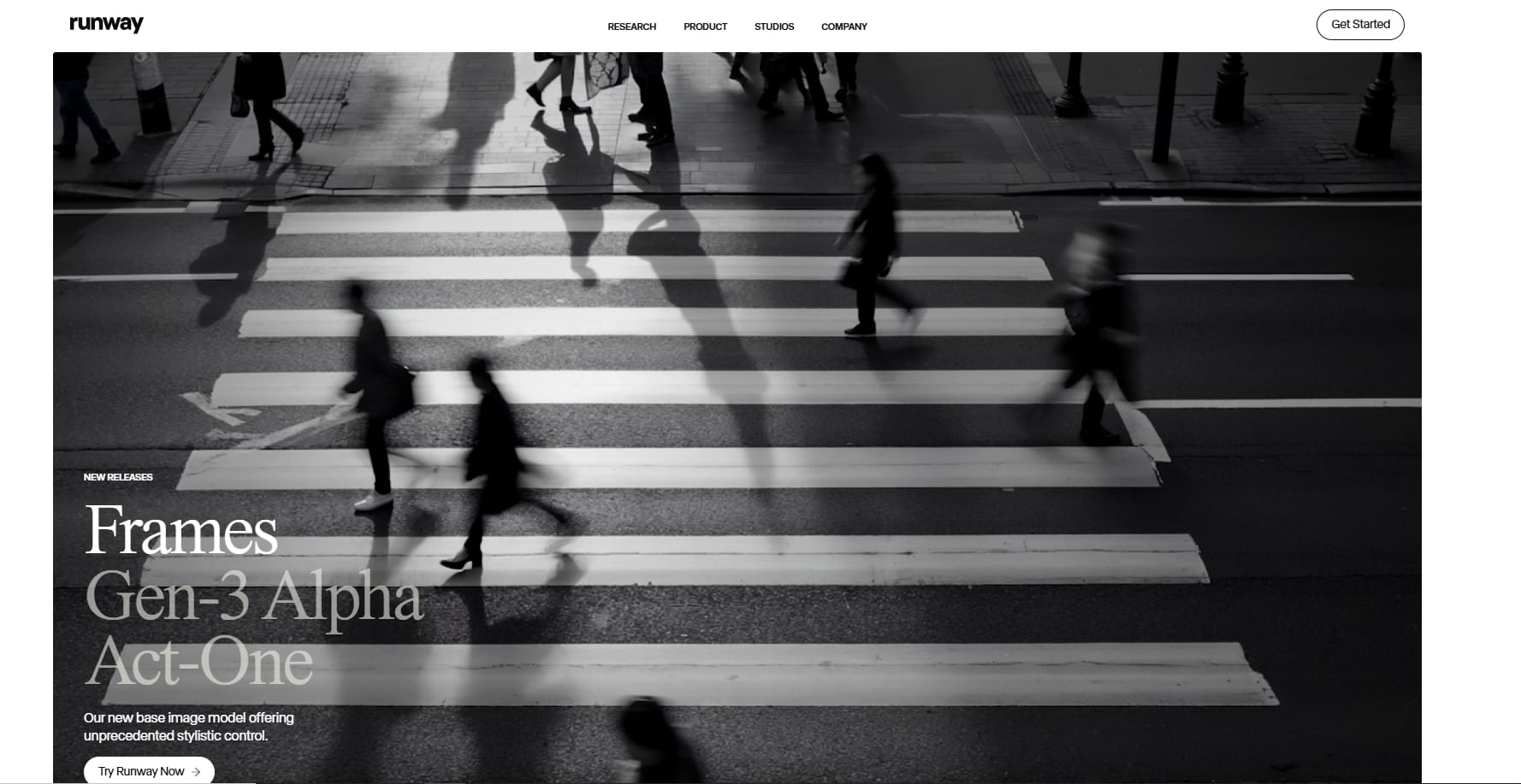
Runway is a video editing AI software platform that seeks to turbocharge creativity through real-time collaboration and cutting-edge AI effects. Next-generation AI models drive it, making creators more in command, expressive, and versatile when making videos. Creators have access to Gen-3 Alpha, the highest-end model that generates hyper-real and fully editable videos from plain text input—making high-end video making as easy as it gets.
Best for: Film makers, designers, and experiential artists
- Key Features:
- AI motion tracking
- High-end green screen removal
- Smart object detection and segmentation
- Pros:
- Perfect for creating dynamic visual effects
- Beneficial for media and film industry professionals
- Style transfer & AI effects
- Cons:
- Steep learning curve for beginners
Visit Site: runwayml.com
5. Hailuo AI
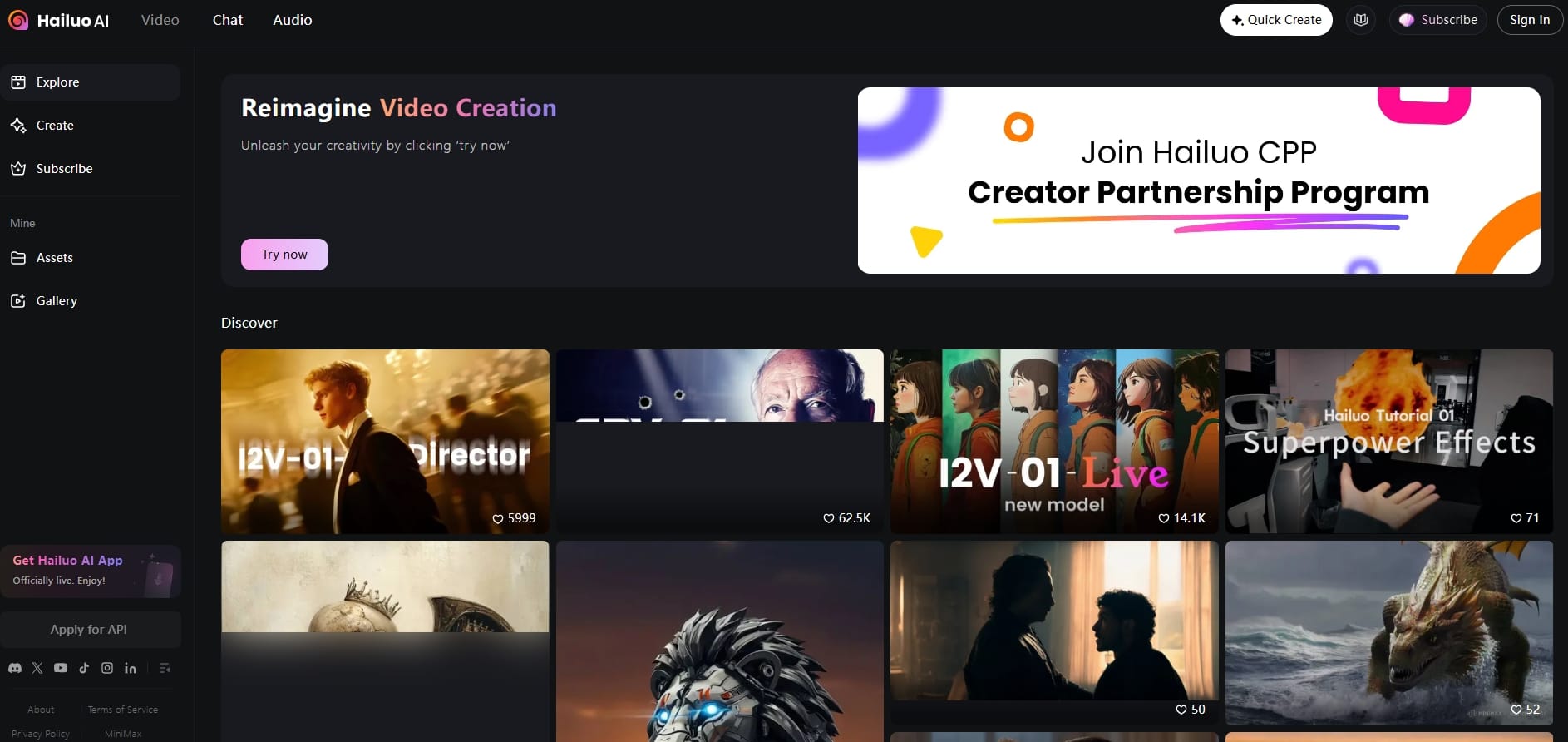
Hailuo AI transforms video creation, converting text descriptions and images into professional videos with a single click. Powered by advanced AI technology, it enables users to create and customize stunning AI-generated videos, either animated avatars or professional edit features. No technical skills involved—just input your idea, and let AI handle it.
Best for: Chinese-speaking users and businesses focusing on domestic markets
Key Features
- AI-based storyboarding
- Automated animations
- Intelligent scene changes
Pros
- Facilitates storytelling for video creators
- Produces professional-level animations immediately
- Ideal for corporate videos and commercials
Cons
- Limited advanced editing controls
Visit Site: hailuoai.video
6. Luma AI
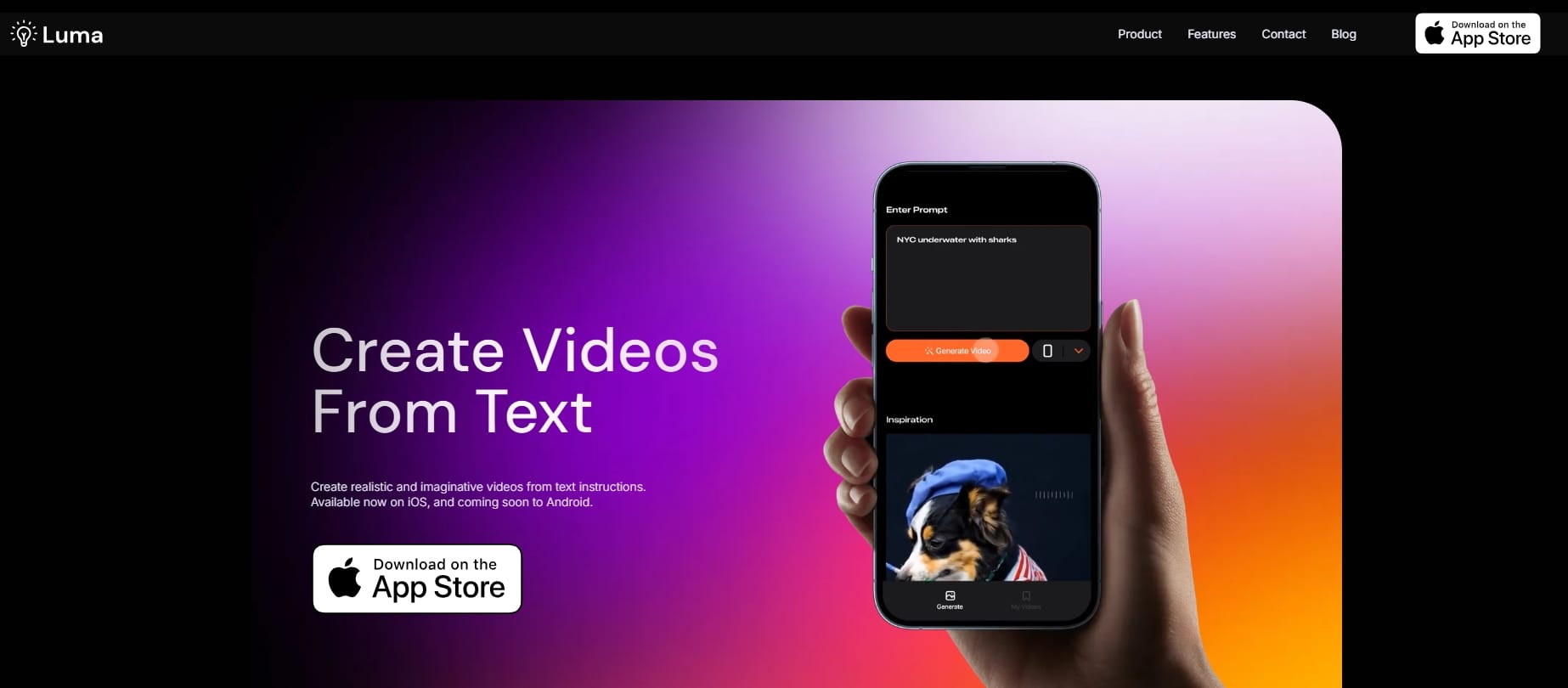
Luma AI offers a simple-to-use, simple-to-surf video-creation platform—no experience necessary. Its clean aesthetic and step-by-step navigation make it simple to navigate, allowing users to access AI-based capabilities at their fingertips. With multiple-purpose functionality, Luma AI can translate text, images, and video, bringing creative visions to reality in clicks.
Best for: 3D Video Rendering
- Key Features:
- AI 3D rendering
- Scene reconstruction from images
- AI-enhanced visual effects
- Pros:
- Ideal for interactive storytelling
- High definition exports supported
- Ideal for game developers and animators
- Cons:
- Requires a powerful system for smooth operation
Visit Site: www.luma.ai
7. PixVerse AI
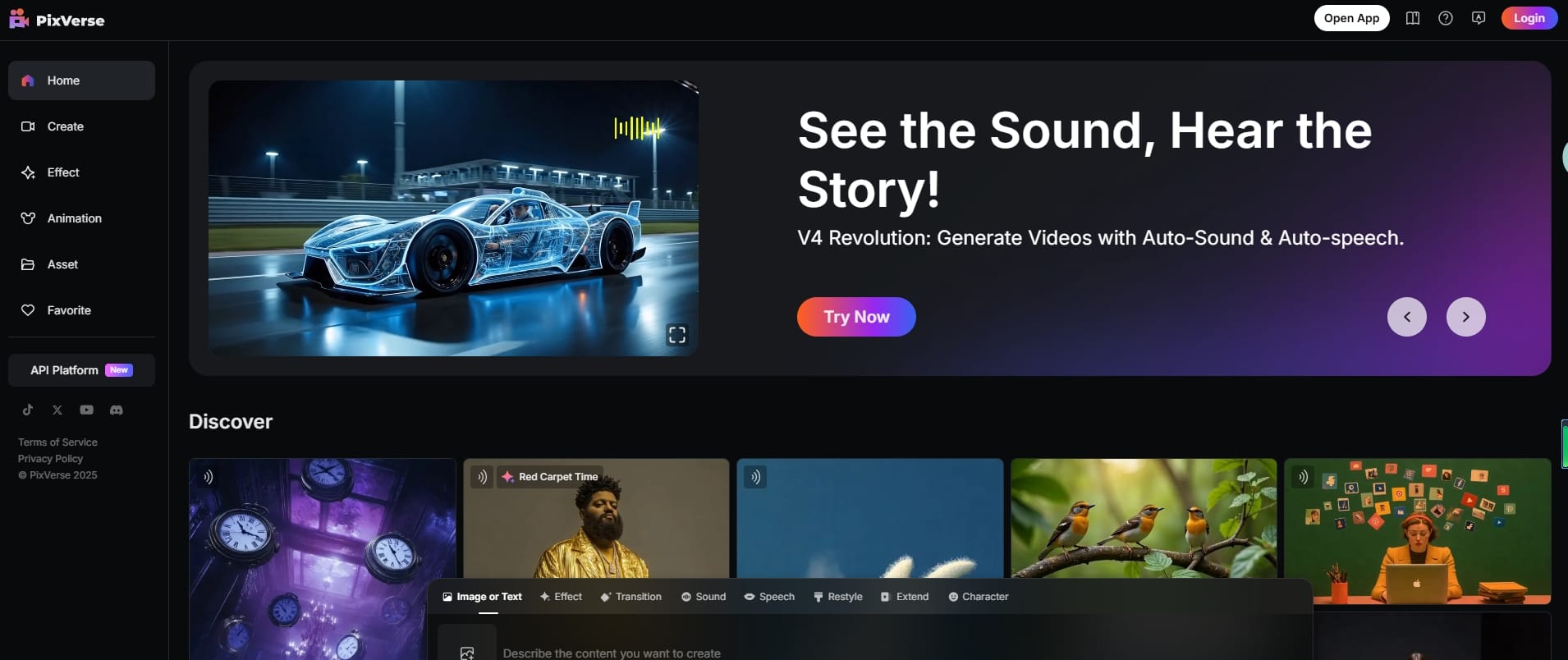
PixVerse is your imagination buddy which turns ordinary images and videos into incredible AI-generated content. You can add humor effects to photos or turn text into entirely new videos if you wish. It makes your imagination a reality! Upload your video, select your style of choice, and hit once to implement it. It provides faster audio-video generation, video restyling, all real-time now. With its advanced AI technology, PixVerse allows users at all levels of skill to easily produce high-quality images.
Best for: AI-Generated Animations
- Key Features:
- AI-generated motion graphics
- Smart frame interpolation
- Auto color enhancement
- Pros:
- Excellent for animation artists
- Offers sophisticated visual enhancements
- Fast rendering times
- Cons:
- Quality inconsistencies
Visit Site: app.pixverse.ai
8. Veo 2
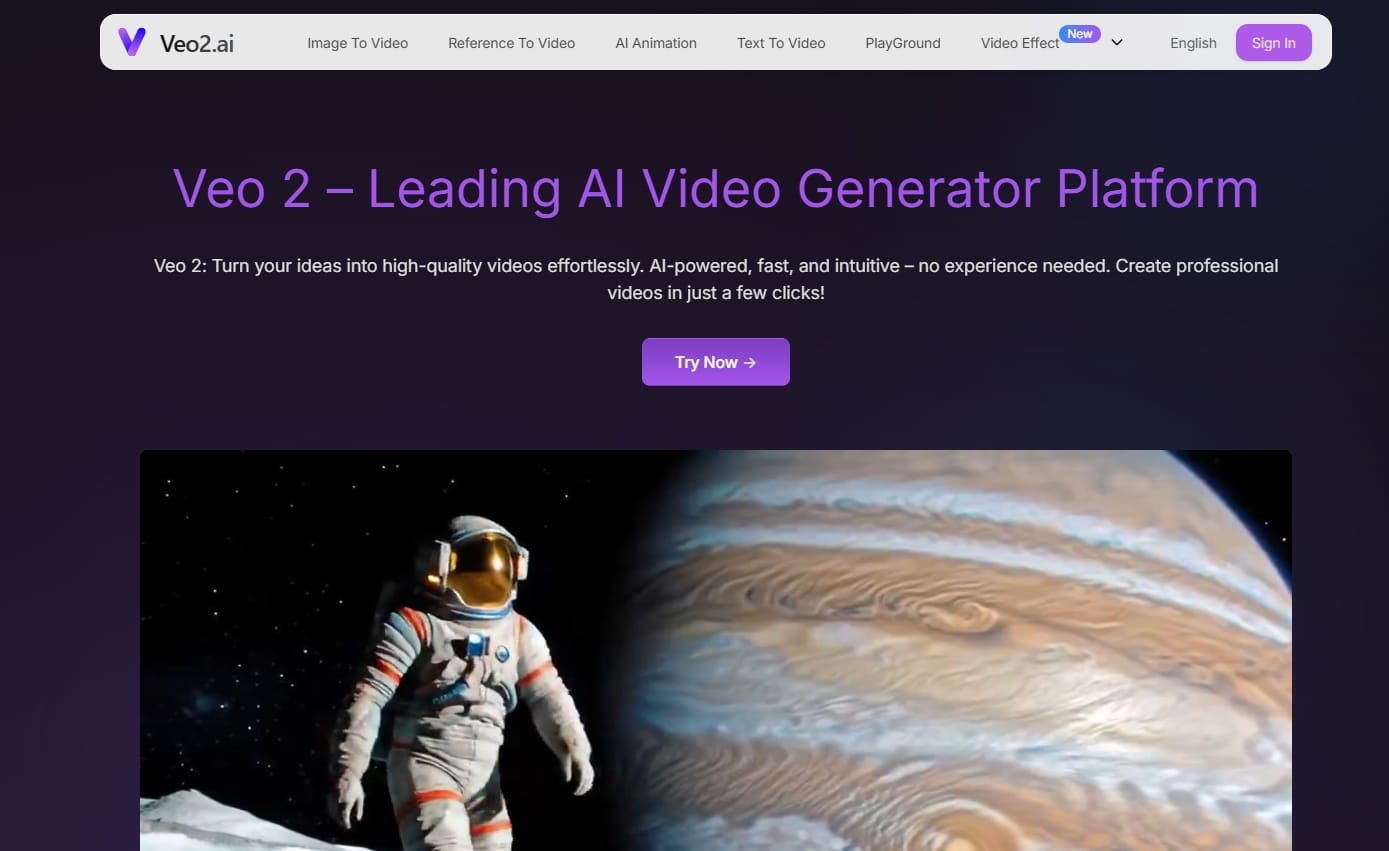
Veo 2 creates stunningly high-quality AI-rendered videos in various styles and genres that surpass the top-performing models. With a deep understanding of physics, human movement, and expressions, it creates hyper-realistic, complex images. Designed for cinematic storytelling, Veo 2 allows genre, lens, and effect personalization, filming professional-grade shots in up to 4K resolution. It turns cinematographic fantasies into AI-accurate reality, from low-angle tracking shots to close-ups.
Best for: Cinematic AI Video Creation
- Key Features:
- AI-powered cinematography
- Auto color grading
- Smart scene transitions
- Pros:
- Delivers high-quality cinematic results
- Automates complex video editing tasks
- Great for filmmakers and content studios
- Cons:
- Requires strong hardware
Visit Site: veo2.ai
9. Getimg AI
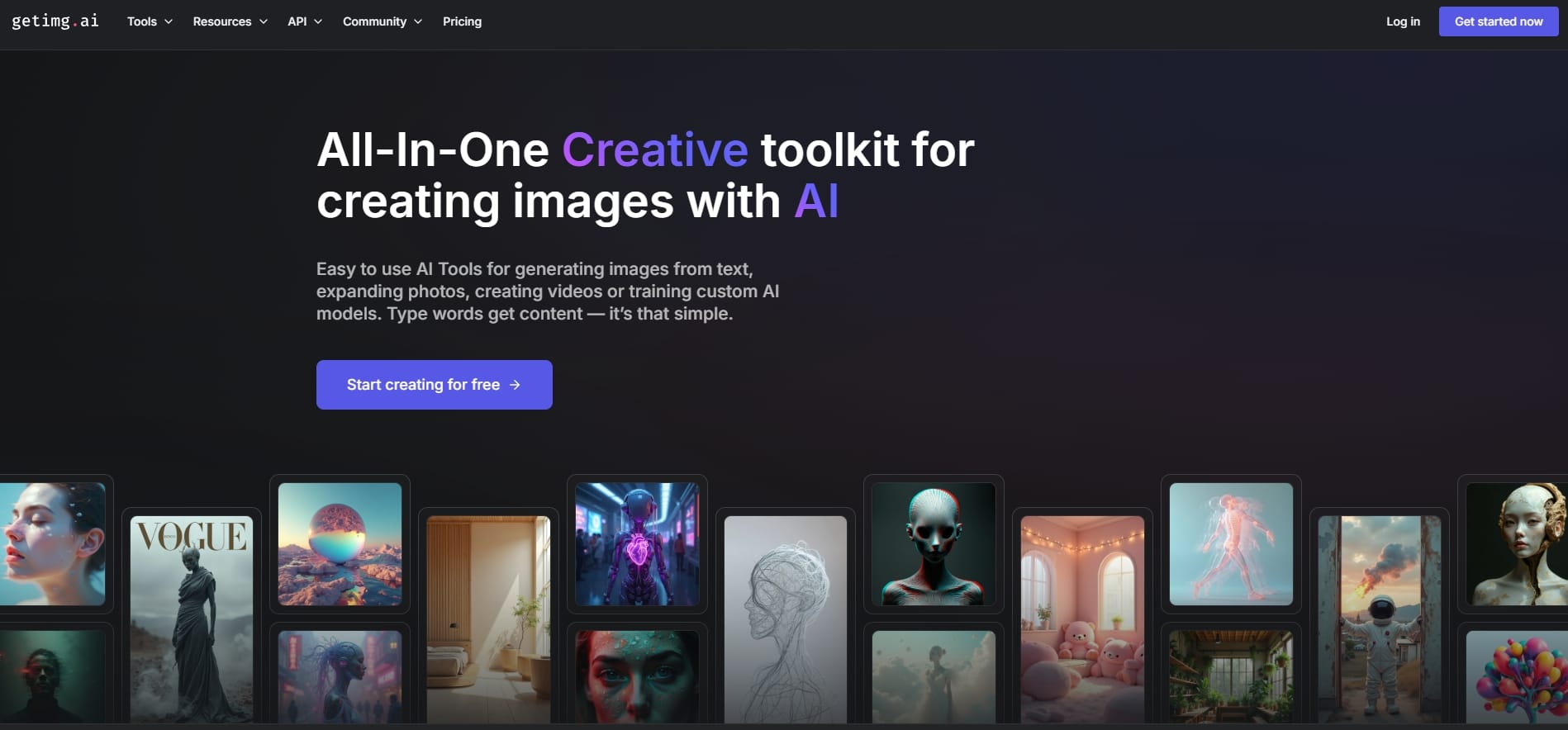
Getimg AI is a do-it-all creative tool that gives users the ability to create images from text, enlarge existing photographs, make videos, or even train bespoke AI models. It has more than 60 AI models to choose from—spanning photorealistic styles, colorful cartoons, and 3D renders—to provide unparalleled versatility for any undertaking. Its advanced Text-to-Image generator brings written descriptions to life in beautiful visuals in just seconds, and it's perfect for artists, marketers, and content creators of all kinds. Simple to operate and very effective, Getimg AI can generate up to 10 images at a time, greatly enhancing productivity.
Best for: Designers and motion artists who start from still images
Key Features:
- 60+ AI models for instant creation
- Generate images from text using AI
- Various AI Video Templates
Pros:
- Available with multiple community trained models
- High quality text to image generations for incredibly low price
- Highest quality outputs with the minimal configuration required
Cons:
- Not suited for full-length or narrative videos
Visit Site: getimg.ai
10. Freepik
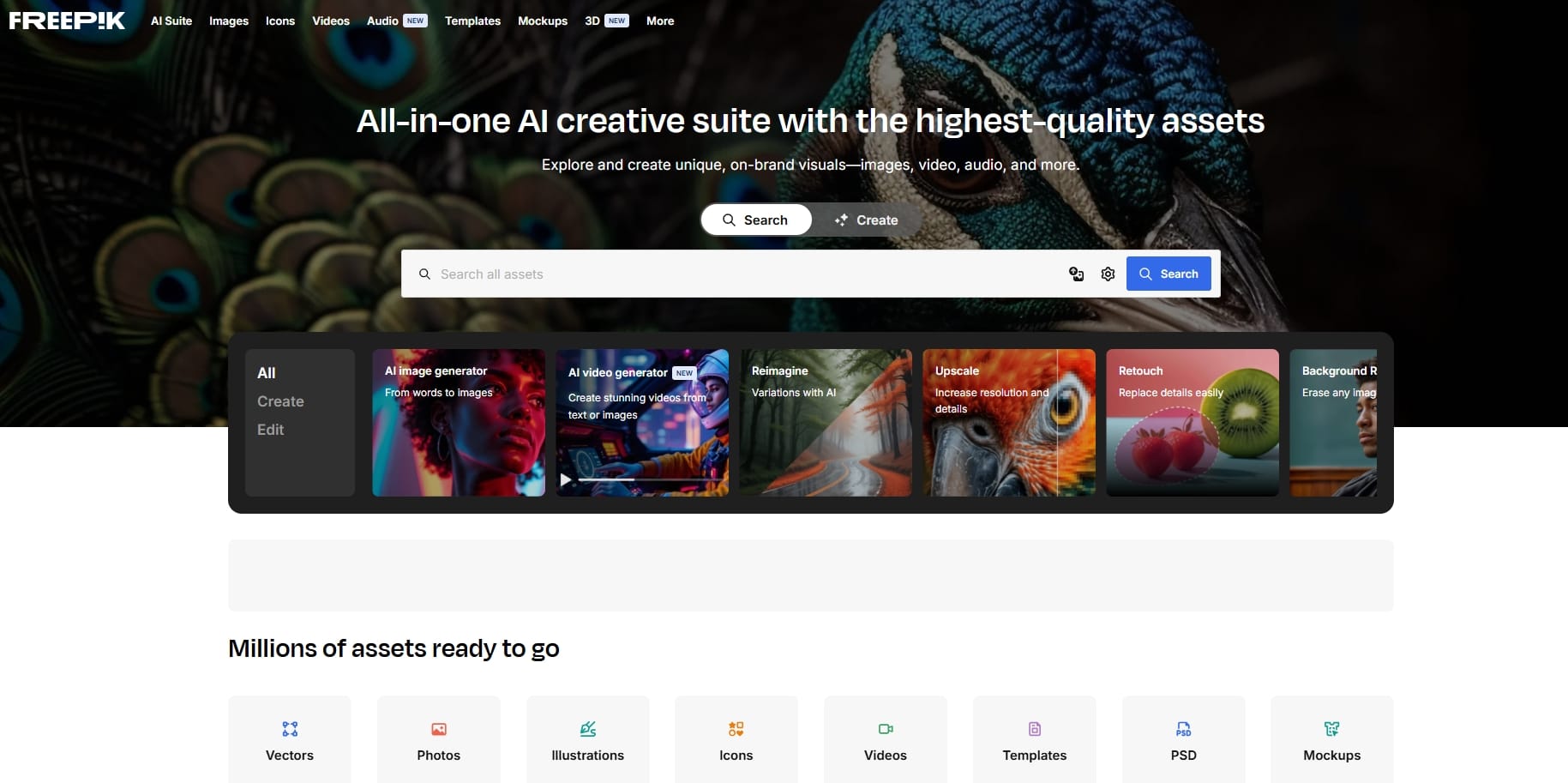
Freepik is an all-in-one creative toolkit with extensive AI capabilities for designing images, videos, and audio from images or text inputs directly, without relying on third-party software. Freepik also boasts a gigantic library of stock content including images, vectors, templates, PSDs, and videos to support a broad range of design needs. Features like the Background Remover and Retouch as core functions enhance edit efficiency, and mobile compatibility exists for seamless use on Android devices and tablets. Freepik encourages designers to produce excellent, on-brand pictures quickly and with ease, an extremely useful asset in design, marketing, and multi-media content creation.
Best for: Designers and content creators needing assets + animation in one place
Key Features
- Make and edit remarkable videos by describing your scenes with images or written prompts
- Your web-based editor to make or edit your designs with the best AI tools and features
- Enhance the images with AI-powered tools
Pros
- Remove backgrounds in a snap
- Generate multiple versions of any image in a snap
- Turn doodles into high-quality images in a snap
Cons
- Limited to short animations; not for storytelling or complex scenes
Visit Site: www.freepik.com
Which Vidu Alternative Should You Choose?
With so many incredible choices at your disposal, the selection of the right Vidu AI alternative is purely dependent on what you're attempting to make and how you function. A visual storytelling artist aiming for hyper-realism? Deevid AI and Kling AI are certainly worth considering. Hungry for film-quality control and motion capabilities? Runway's got you covered. Want light tools for social media content? Invideo AI will be your best friend. For 3D-focused projects or product presentations, Luma AI is the best choice. And to reach a Chinese-speaking market, Hailuo AI is personalized for your audience.
But if you want an all-around powerhouse that’s easy to use, fast, personalized, and supports a wide range of input formats—then Deevid AI is the standout. Whether you're a one-person creator, marketing team, or startup, Deevid offers an effortless-to-use platform which scales with your business. It strikes the ideal balance between ease of use and professional-level output—positioning itself as an elite Vidu AI alternative to embark on your creative endeavor.
How to Use Deevid AI to Make High-Quality Videos
1. Sign up
Get a free account on Deevid AI so that you can try logging in using google email, an easy try.
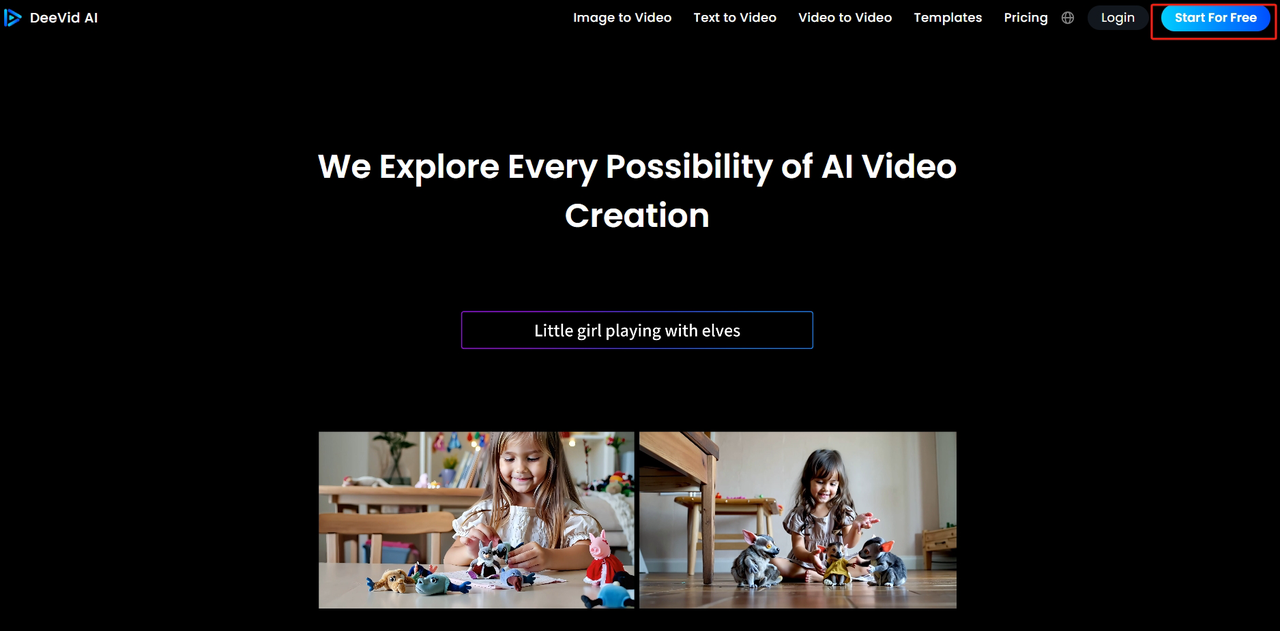
2. Click Image to Video AI/Text to Video/Video to Video
Choose between Image to Video, Text to Video, and Video to video AI. For example, you may choose Text to Video and it allows you to type in your text and create the video.
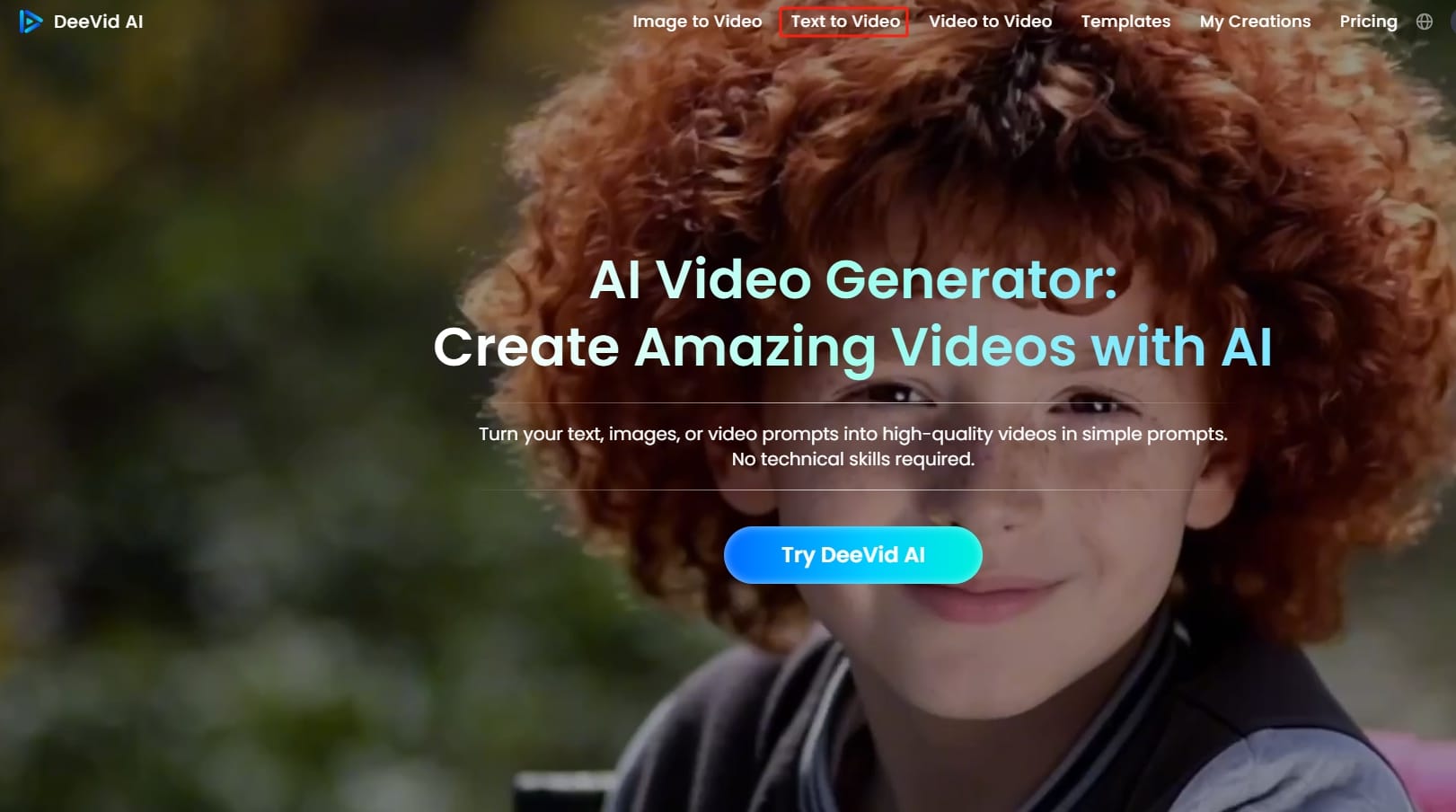
3. Write Down Your Prompt Texts/Upload an Image/Upload a Video
When you choose Text to Video, just type out the text of the video that you wish to make. When you choose Image to Video, all you need to do is just pick the image you wish to animate and it allows you to import an image<30M,300px. When you choose Video to Video, you can import the MP4 or MOV format(<30 seconds,<50M).
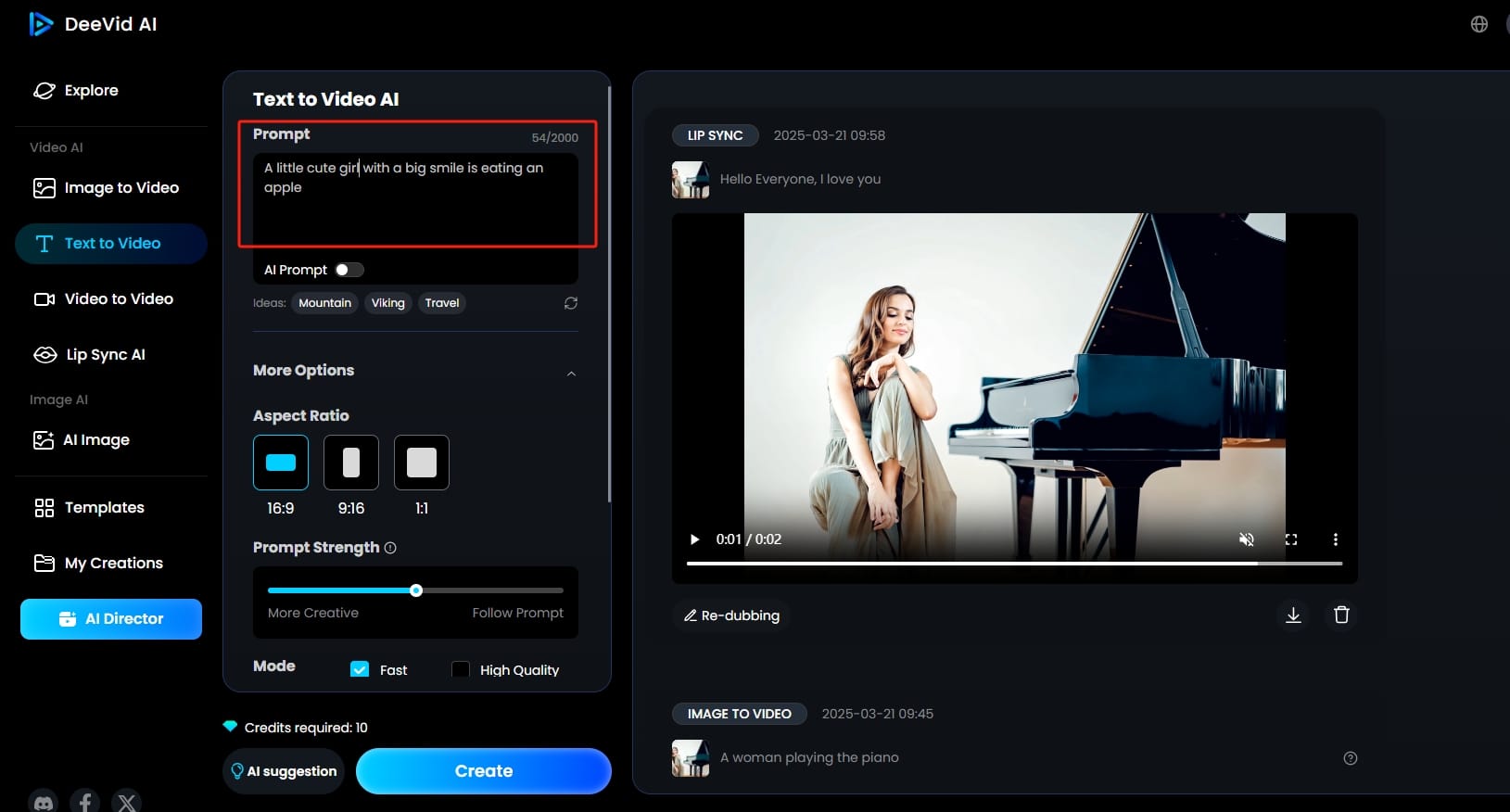
4. Adjust Settings(Optional)
Adjust prompt strength, video mode and length to make your video more vivid and attractive with HD rendering.
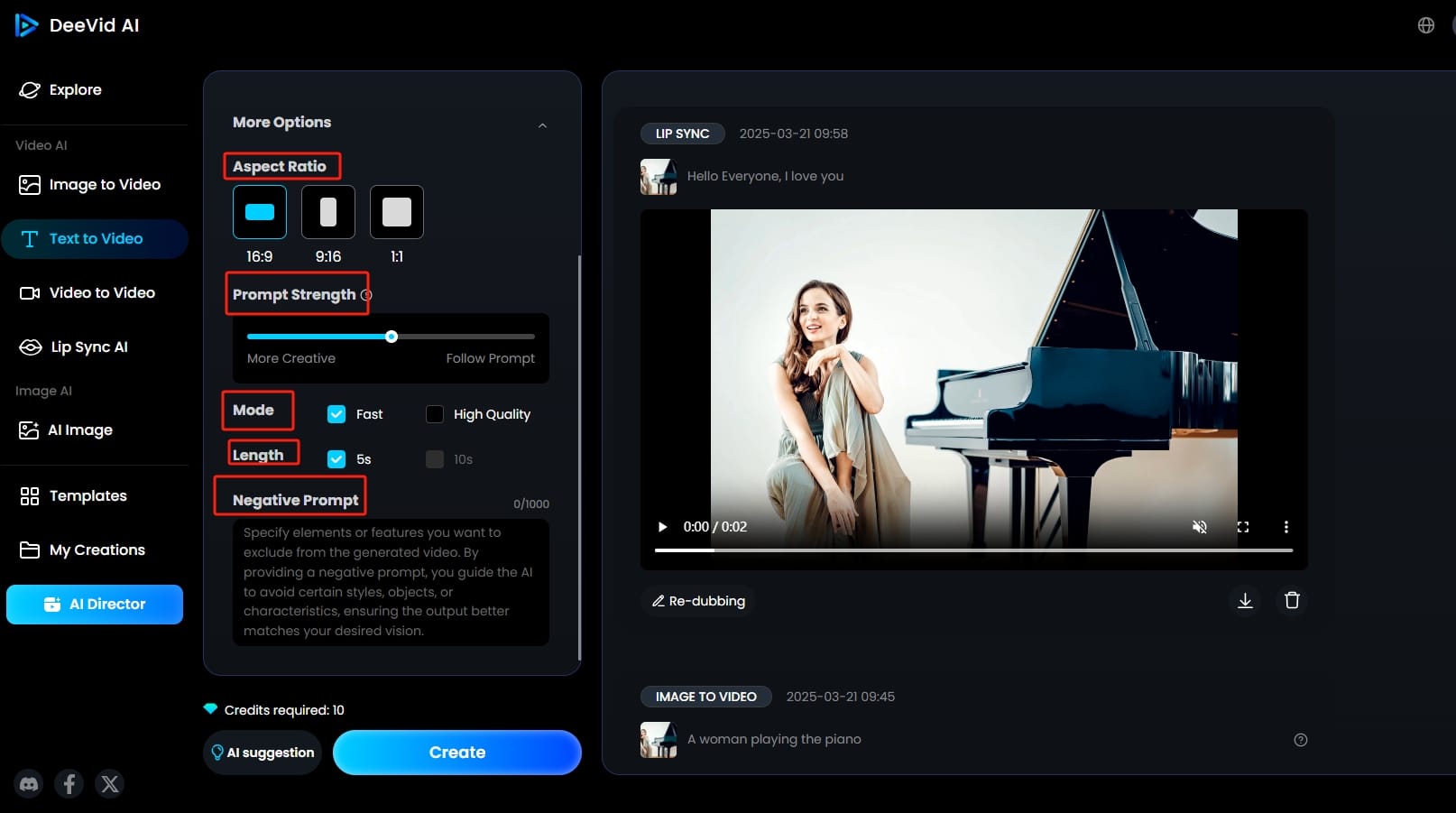
5. Generate the Video
Once you’ve provided the necessary inputs, click on the "Create" button. Deevid AI will process the request and generate a video in seconds.
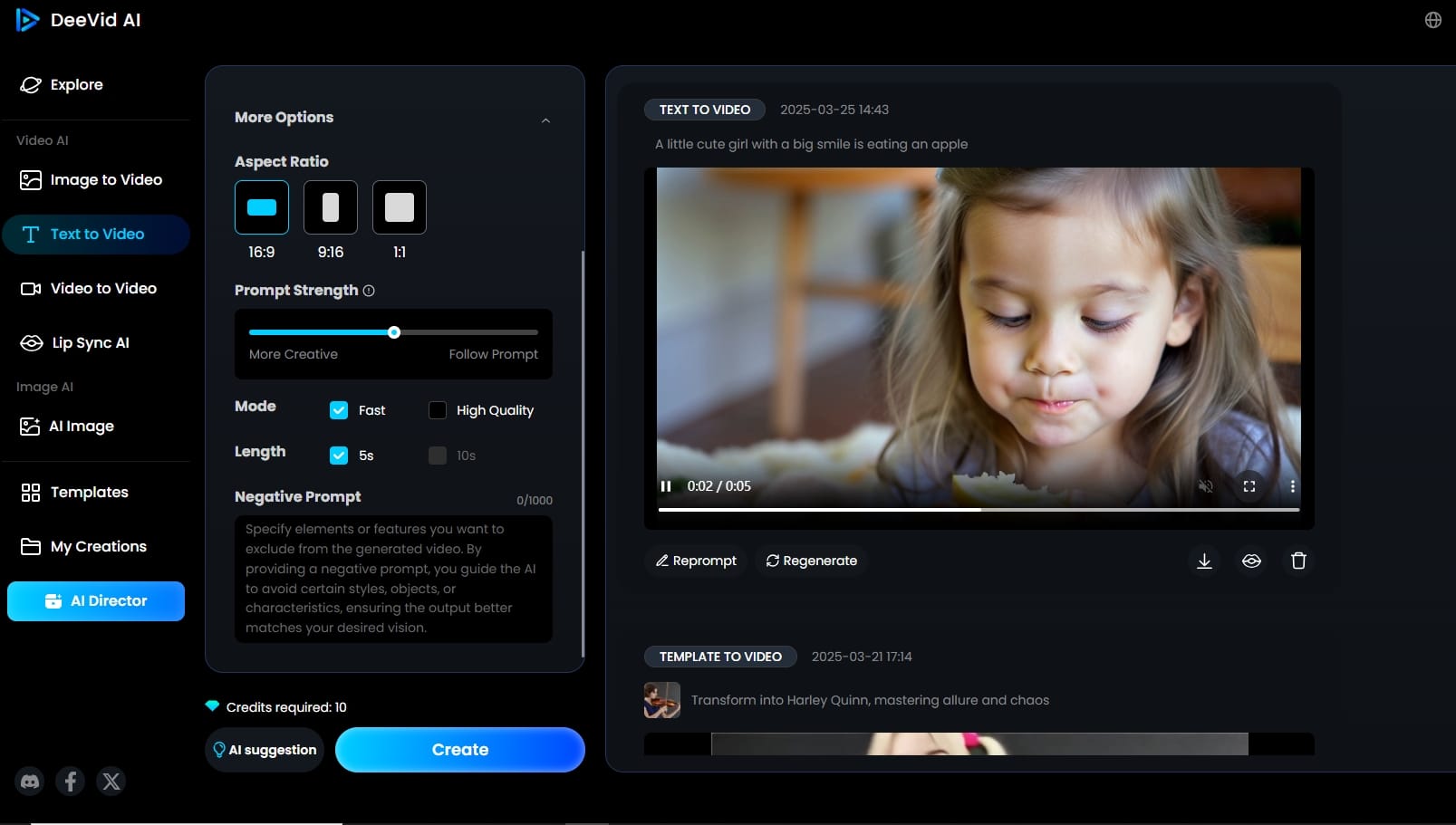
6. Download The Video or Use for Lip Sync
Deevid AI allows you to download/delete the video or use it for Lip Sync.
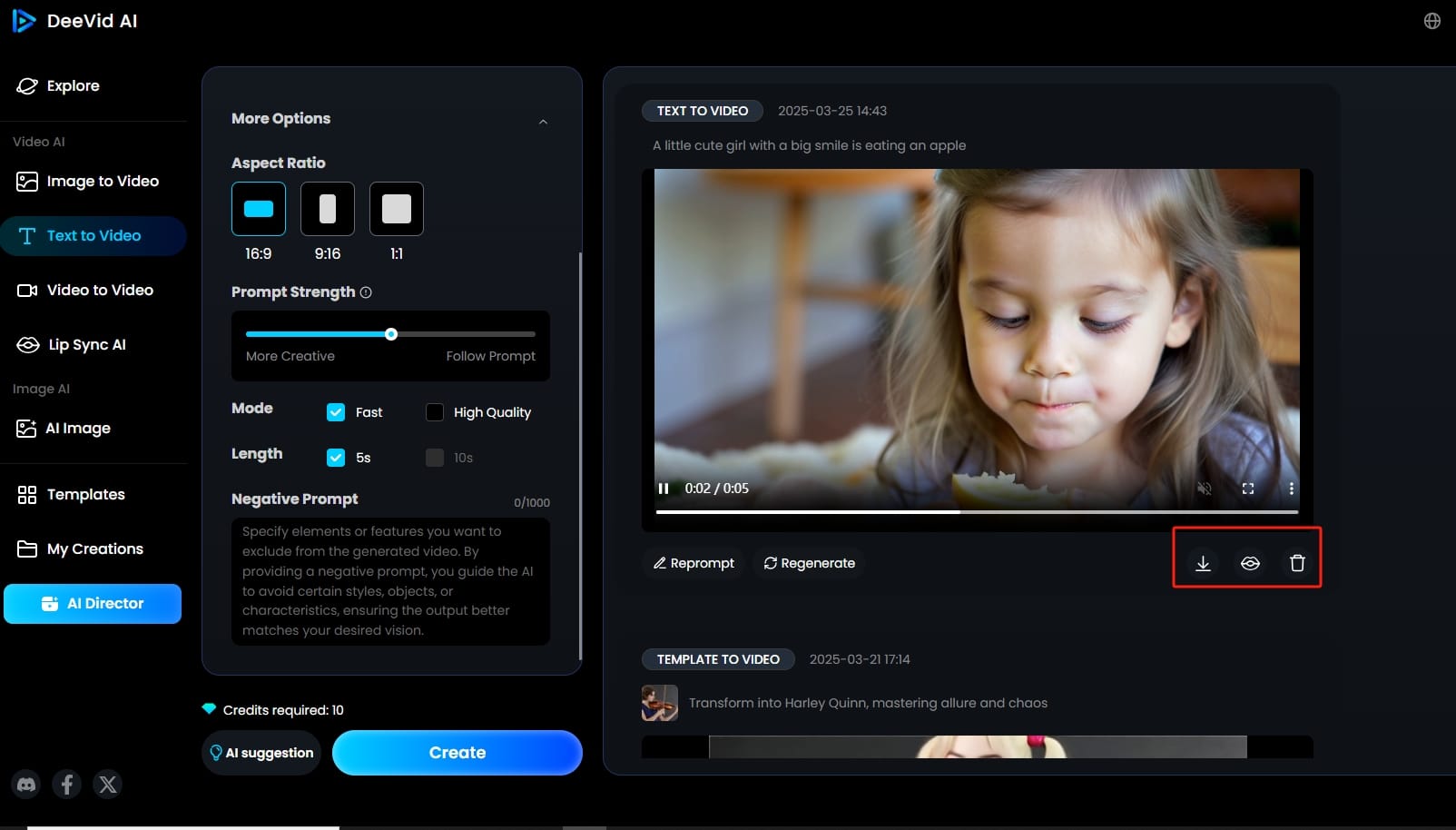
Tips for Using Vidu AI Alternatives
- Start with a clear creative brief: Know what type of video you want to create—whether it's a product demo, a narrative piece, or a social media clip. The clearer your input, the better and more satisfying the AI output will be.
- Clarify your prompts: Use descriptive language, definite subjects, and intended actions in your text prompts. Vague inputs usually result in generic or unwanted outcomes, so make them as descriptive as possible.
- Experiment with different AI models or styles: A lot of apps have various types of models or styles to render with—don't use the default one. Tinkering with other options may enable you to discover a style that does great for your project or brand.
- Use high-quality input images when possible: If you’re starting from an image, make sure it’s clean, high-resolution, and well-lit. The better the input, the more polished and accurate the final output will be.
- Take advantage of built-in editing tools: The majority of platforms have trimming and filters now. These are time-saving features that can improve your video without the need to change to other programs.
- Verify export settings before download: Recheck resolution, file type, and aspect ratio before final exporting. Avoids quality issues or format malfunctions while distributing across different mediums.
FAQs
1. Are Vidu AI alternatives suitable for beginners?
Yes. The majority of the tools like Deevid AI and Invideo AI are meant for non-technical people. They offer simplified content arrangement tools, templates, and step-by-step guides to help you get started immediately.
2. Can I use these tools for commercial content like ads or product videos?
Yes. Most of the tools on this list permit commercial use and even offer licensing. Just make sure you check their terms if you're planning to monetize or distribute widely.
3. Will these tools support non-English languages?
Some do. Deevid AI, Invideo AI, and Hailuo AI, for instance, have multi-language setting support—great for international audiences.
4. What’s the typical output resolution from these tools?
It varies. A few of the tools render up to 1080p for free, while others like Runway and Kling AI offer 4K for paid users. Check your project needs before enrolling.
Key Takeaways
Whether you're a solo content creator, startup founder, or part of a large marketing team, these image to video AI generators allow you to create stunning visuals in half the time and at a fraction of the cost of traditional methods. And it doesn't stop there. As AI continues to evolve, look for smarter tools, multi-language support, and even deeper personalization—from anime looks to movie trailer-esque cinematics. The future of image-to-video creation is bright, fast, and wildly creative. So don't wait. Try one or two of the above tools and start bringing your imagination to life—it's never too late to start!