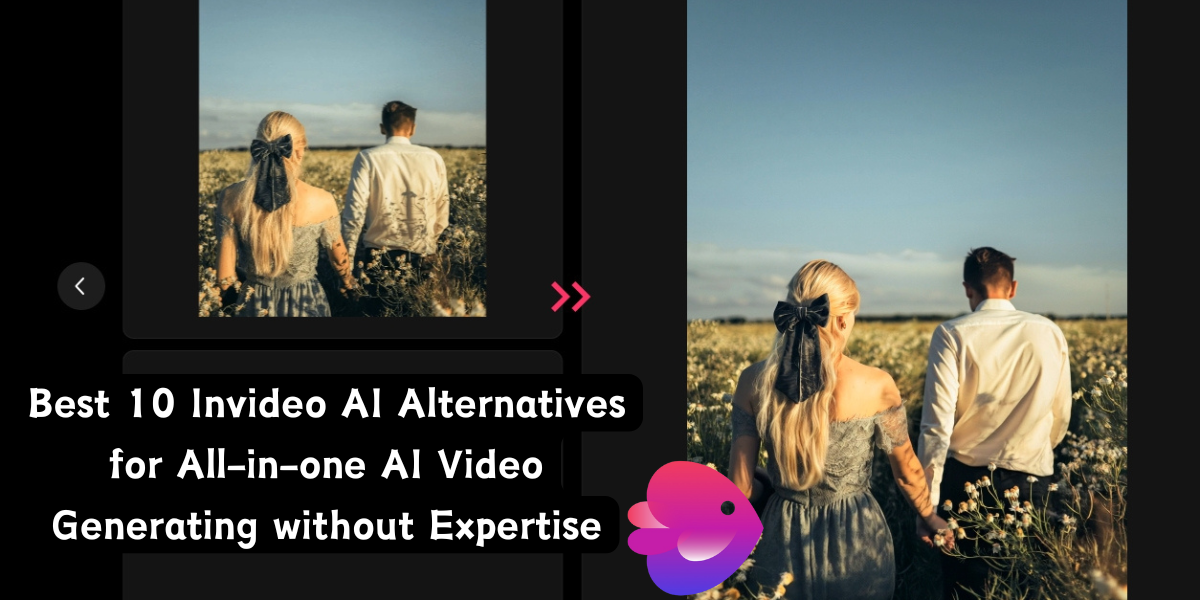
Best 10 Invideo AI Alternatives for All-in-one AI Video Generating without Expertise
Ever had a brilliant video idea but zero editing skills to make it happen? You’re not alone. Creating videos used to mean juggling expensive software, confusing timelines, and maybe even a green screen or two. Luckily, AI video generators are changing that. Invideo AI is one of the more well-known tools in the space. It turns your text into engaging videos with minimal effort. But it's not perfect. That's why we've put together 10 fantastic Invideo AI alternatives to make video creation less rocket science. No tech skills required. Let's dive in!
Our Picks of The Best 10 Invideo AI Alternatives
Product | Top feature(s) | Best for | Compatibility | Price |
Deevid AI | Text/Image/Video-to-Video, fast & HQ output | Short-form content creators & influencers | Web | Free (with premium options) Premium $14+ |
Synthesia | Creates polished videos and social-ready clips | Corporate training & explainer | Web | Free (with premium options) Premium $18+ |
Kling AI | Realistic motion & cinematic video styles | Storytelling & sci-fi content | Web, iOS, Android | Premium $79.2+ |
Runway | Magic tools like video inpainting | Creatives & motion designers | Web, iOS | Free (with premium options) Premium $15+ |
Hailuo AI | Cartoon-style storytelling templates | Children content & educators | Web, iOS, Android | Free (with premium options) Premium $9.99+ |
Vidu AI | High realism, video translation | Marketing teams & influencers | Web | Free (with premium options) Premium $8+ |
Luma AI | 3D scene rendering & depth capture | AR/VR creators & game devs | Web, iOS | Free (with premium options) Premium $9.99+ |
PixVerse AI | Video generation via prompts + anime effects | Anime fans, fandom creators | Web, iOS, Android | Free (with premium options) Premium $10+ |
Veo 2 | Ultra-HD cinematic generation | Brand storytelling, ads | Web | Free (with premium options) Premium $29.9+ |
Pictory | Text to Video, auto summarization | Bloggers & social media managers | Web | Free (with premium options) Premium $19+ |
What is Invideo AI?
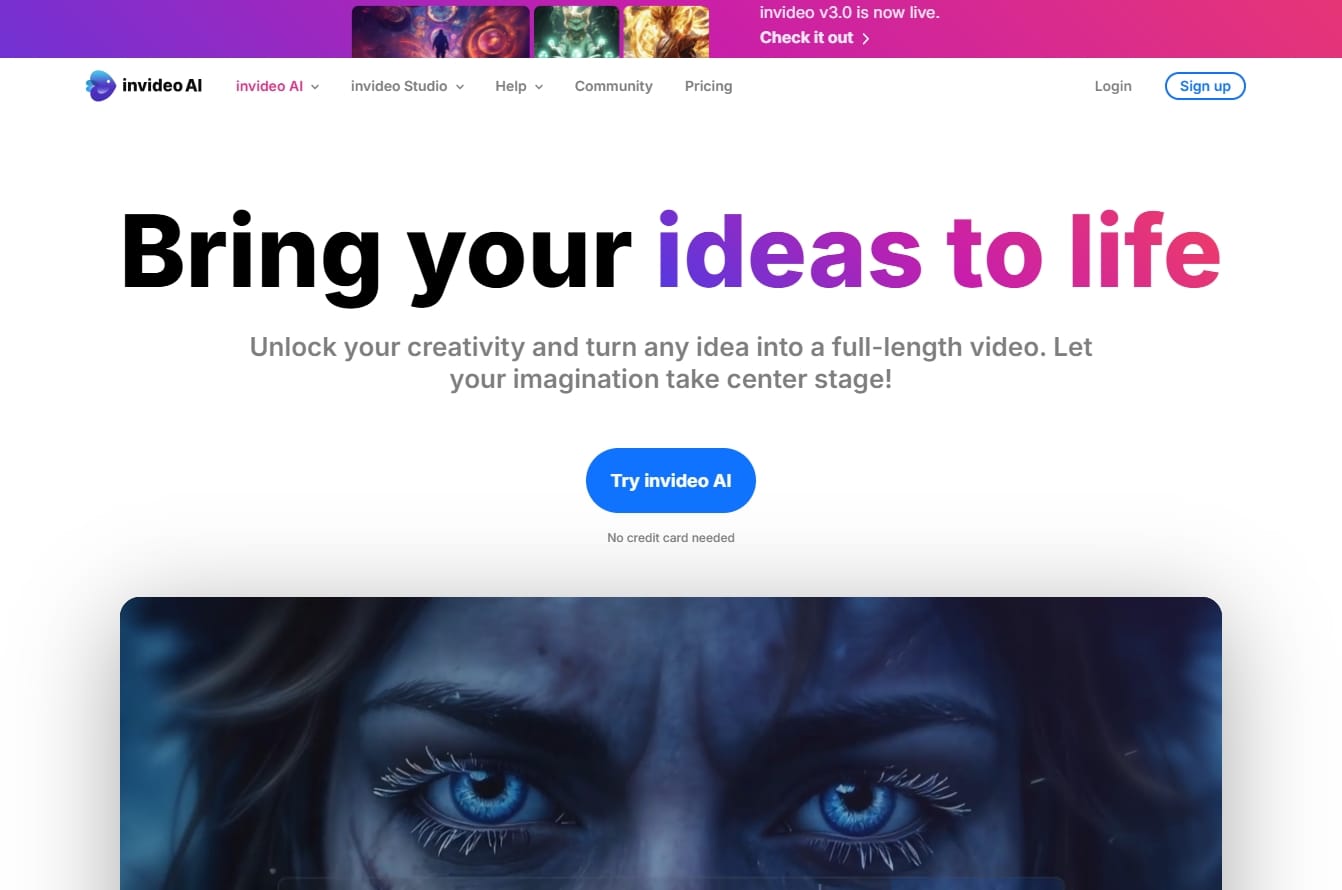
Invideo AI is the easiest way to create a video powered by AI. Just offer the concept, and its platform turns it into a finished video—full script, narration, images, and text—and without the effort of setting up the complicated stuff. Social content for the platforms, learning content, or a campaign promo—Invideo AI is your own personal video editor, where you can edit every component to fit your message and tone. Invideo possesses robust AI features to edit for you. No editing skill needed.
The Limitations of Invideo AI
While Invideo AI is a solid tool, it isn’t without its weak spots:
- Slow Rendering Times: Even with simple prompts and brief videos, the processing time can be frustratingly slow—taking 30 minutes or more to render even a basic clip.
- Upgrading Doesn’t Unlock Full Access: Buying a premium subscription doesn't assure access to all functionalities. Users complain that even after upgrading, important features are still limited, which results in disappointment and perceived absence of value.
- Inability to Generate Realistic Custom Images: The website cannot generate photo-realistic images or depict particular people as needed, which makes it unsuitable for custom or branded content.
- Excessive Data Consumption: Several users noted that the app consumes extremely high amounts of data—over 10GB of data in an hour in some cases—making it impossible to use for those on limited internet plans or on mobile data.
- Intrusive Watermarks and Stock Logos: Branding on the free plan is understandable, but those big stock video logos can truly ruin the viewing experience.
How We Pick Up The Best 10 Invideo AI Alternatives
Having come to the realization of the significant inadequacies of InVideo AI, we knew a smarter choice was needed. That's where this curated list of alternatives comes in. We didn't pick a random selection. Our top 10 were handpicked based on some significant criteria:
- Creative Control: You should not be limited by templates. Either through custom avatars or choosing unique visual styles, these applications create room for you to express your personality or brand, not just complete the blanks.
- Supports Multiple Inputs: Occasionally you start with a blog post and occasionally with a series of product shots. The tools we chose support working with multiple types of content without forcing you into a single path.
- Video Length Flexibility: Having the ability to create short-form and long-form videos gives you full control of your story. Quality AI video software must allow you to adjust the length easily.
- Top-Grade Output: Your videos should look studio-made, even if created with AI. We focused on tools that offer sharp visuals and concise transitions to impress any viewer.
- Pricing That Won't Hurt: Whether bootstrapping a startup or running a marketing organization, budget is a factor. Which is why we loaded up the set of features that deliver real value for your every dollar.
The List of Best 10 Invideo AI Alternatives
Think of this as your toolbox for fast, fun, and fuss-free video creation. Each tool here does things a little differently — so you’ll find one that clicks with your needs.
1. Deevid AI
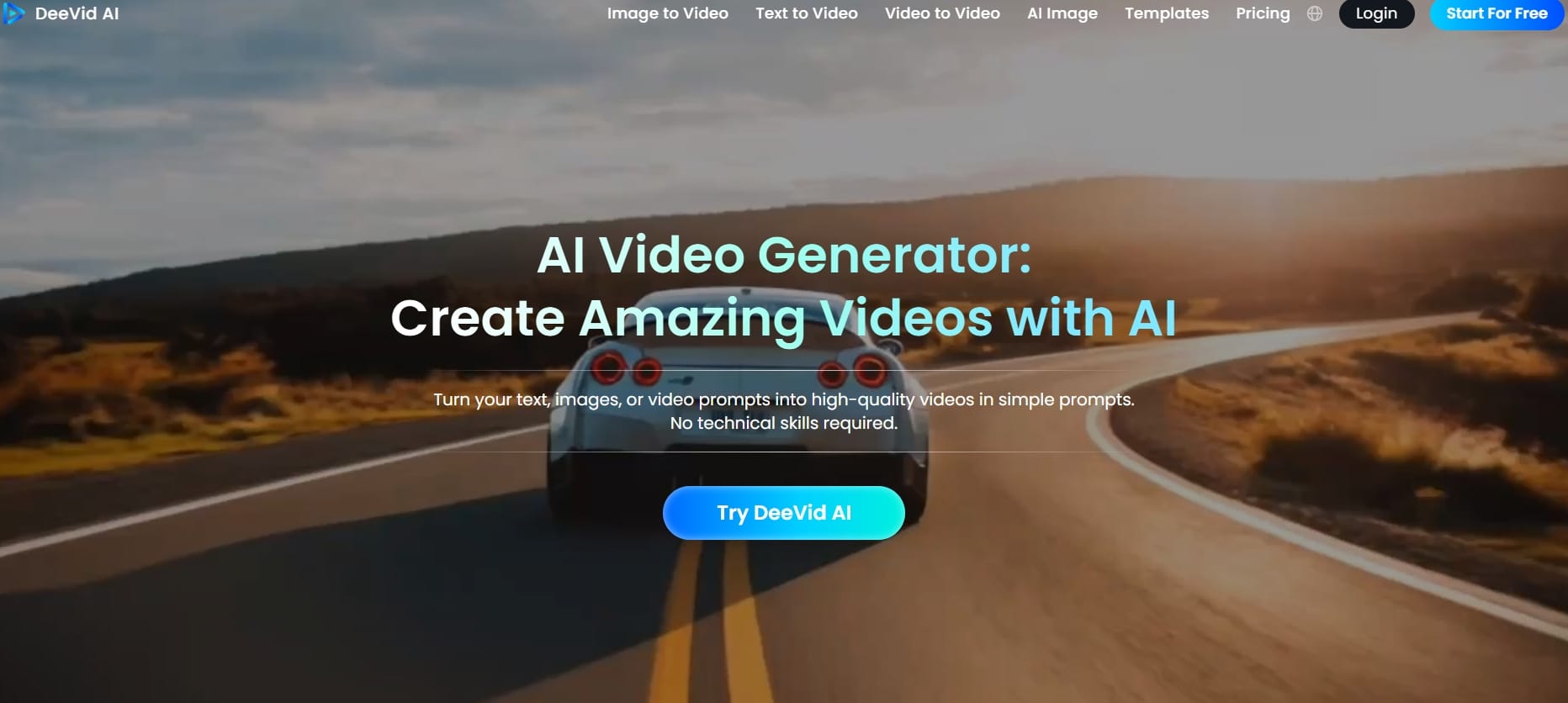
Deevid AI turns your text, images, or video prompts into high-quality videos in simple prompts. No technical skills required. Deevid AI simplifies turning written text into an inspiring visual video. All you need to do is type in your text prompt, and the AI will produce a complete, emotional video that brings your message to life. You can also turn static images—single or multiple—to life by adding motion, transitions, and effects to create interesting clips. Want to breathe new life into existing videos? Whether you are looking to add special effects, change the overall mood, or convert a video into a different genre, Deevid AI makes it simple.
Pros
- Lightning-fast text to video AI, image to video AI, video to video AI generating and popular video templates
- Create videos in less than a minute to save time and become more productive.
- Produce professional, high-quality content that looks great on any platform.
- Designed for simplicity, so video creation is simple—even if you're just starting out.
Cons
- Still expanding template variety for niche use cases
2. Synthesia
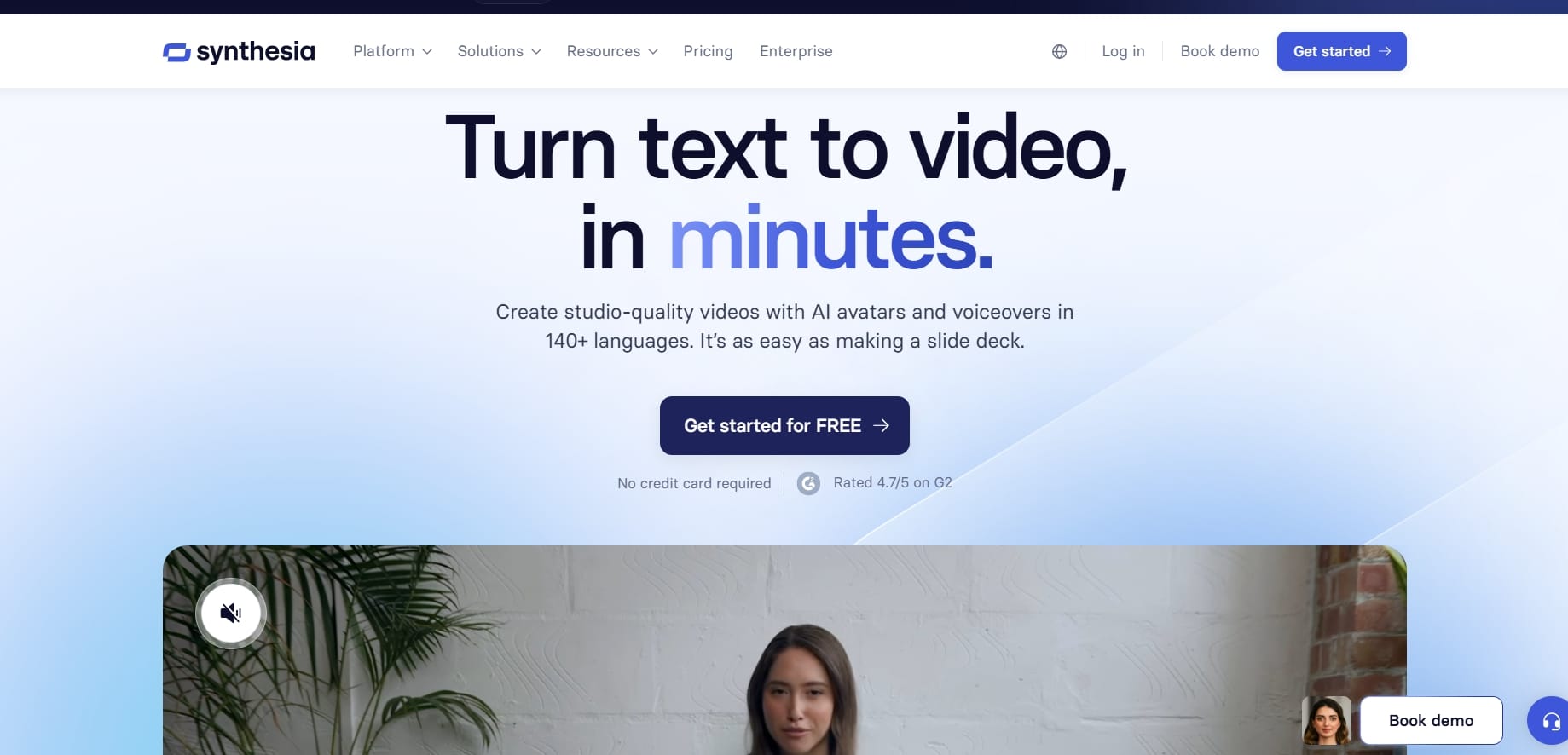
Synthesia creates videos with AI avatars reading your script. It's a blend of AI-powered video generation and slide-based presentation—think Canva, but with lifelike video presenters. The platform offers over 230 avatars representing diverse ethnic backgrounds, including African, Asian, Caucasian, and Latino. With support for more than 140 languages and accents, you can produce videos that feel authentic and culturally relevant, no matter your audience's location.It’s especially well-suited for training, onboarding, and global communication at scale.
Pros
- Add either scripts, blogs, URLs, images, or prompts in the input to generate videos.
- Edit the video just by modifying the transcript.
- Choose among 230 avatars that can convey emotions and gestures based on the context script.
- Apply corporate colors, logos, and fonts across all video
Cons
- Limited creative freedom for non-corporate formats
Visit Site: www.synthesia.io
3. Kling AI
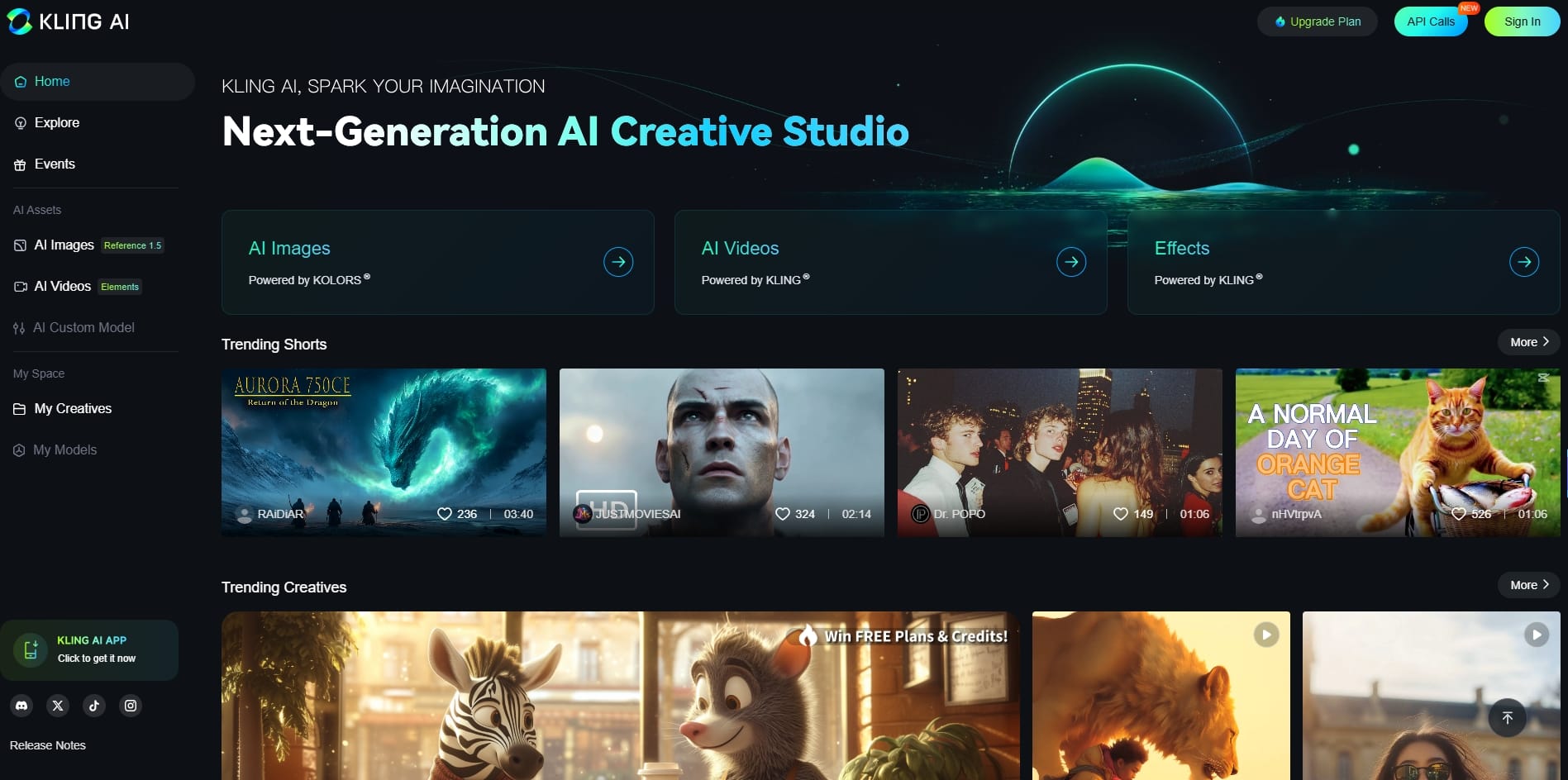
Kling AI is an advanced creative platform built on cutting-edge models like Kling and Kolors, and it's quickly becoming a favorite among creators worldwide. Whether you're working from a text prompt or an image, Kling AI makes it easy to bring ambitious ideas to life. You can explore a growing library of user-generated projects, remix them with a single click, or collaborate with AI artists to craft something truly original. Whether starting from scratch or building on existing inspiration, Kling AI streamlines both video and image creation with surprising ease.
Pros
- AI video generation & AI image generation
- Easily convert text prompts or images into high-quality videos (up to 1080p) in just a few steps.
- Create visually stunning images in various sizes and artistic styles, using either text or reference visuals.
- Supports videos up to 3 minutes, providing more room for storytelling and creative depth.
Cons
- The free version has watermarks
Visit Site: klingai.com
4. Runway
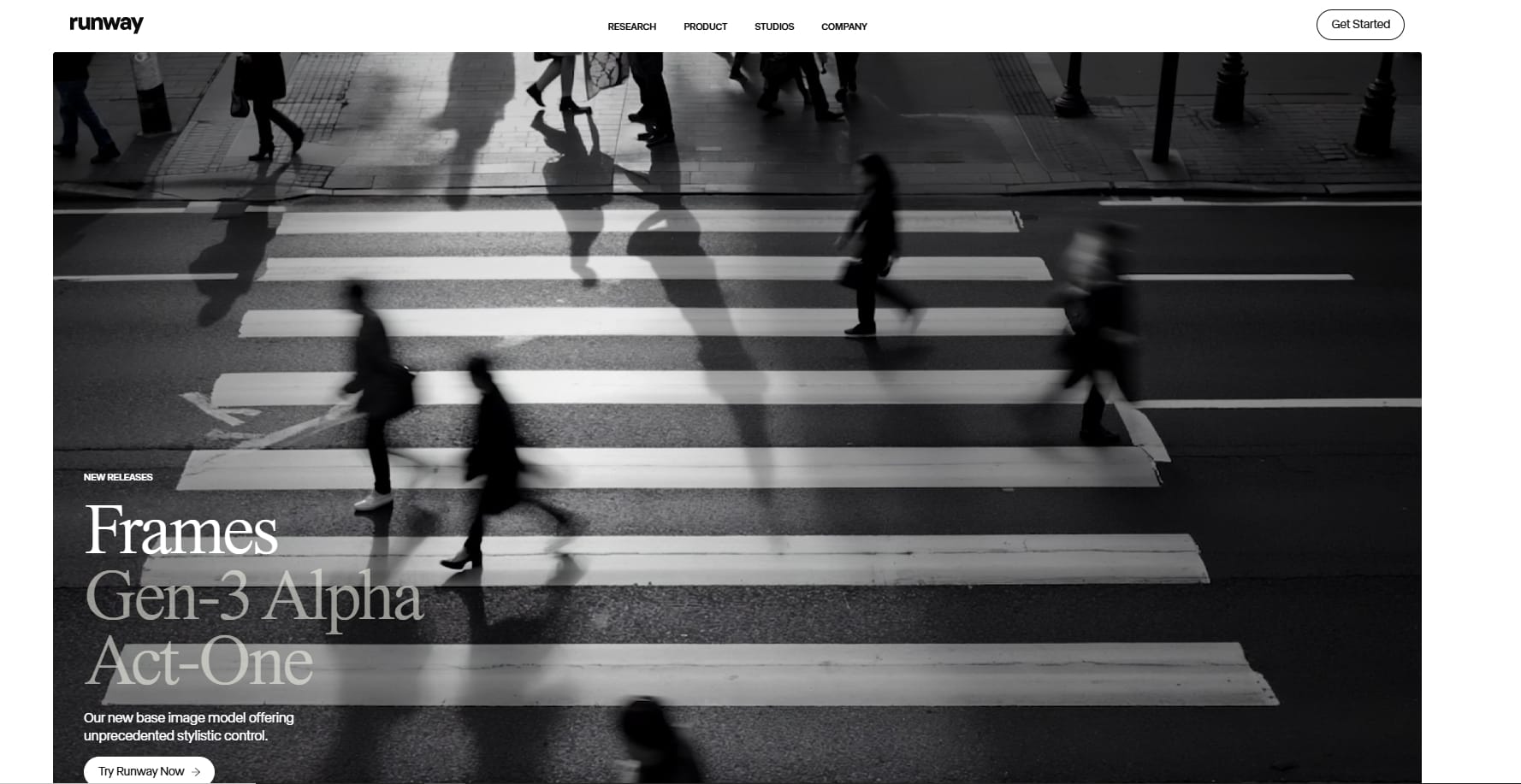
Runway is an AI-powered video editing platform built to supercharge creativity and collaboration. Backed by next-generation models, it gives creators enhanced control, expressiveness, and flexibility when working with video. One of its standout features is access to Gen-3 Alpha, a cutting-edge model capable of generating hyper-realistic, fully editable videos from simple text prompts—making high-end video production faster and more accessible than ever.
Pros
- State-of-the-art object detection and segmentation for frame-by-frame precise editing.
- Ideal for use of cinematic visual effects with the minimum amount of human labor.
- Best suited for film, media, and post-production professionals.
- Includes style transfer and creative AI filters for one-of-a-kind visual storytelling.
Cons
- Export speed can be slow with large projects
Visit Site: runwayml.com
5. Hailuo AI
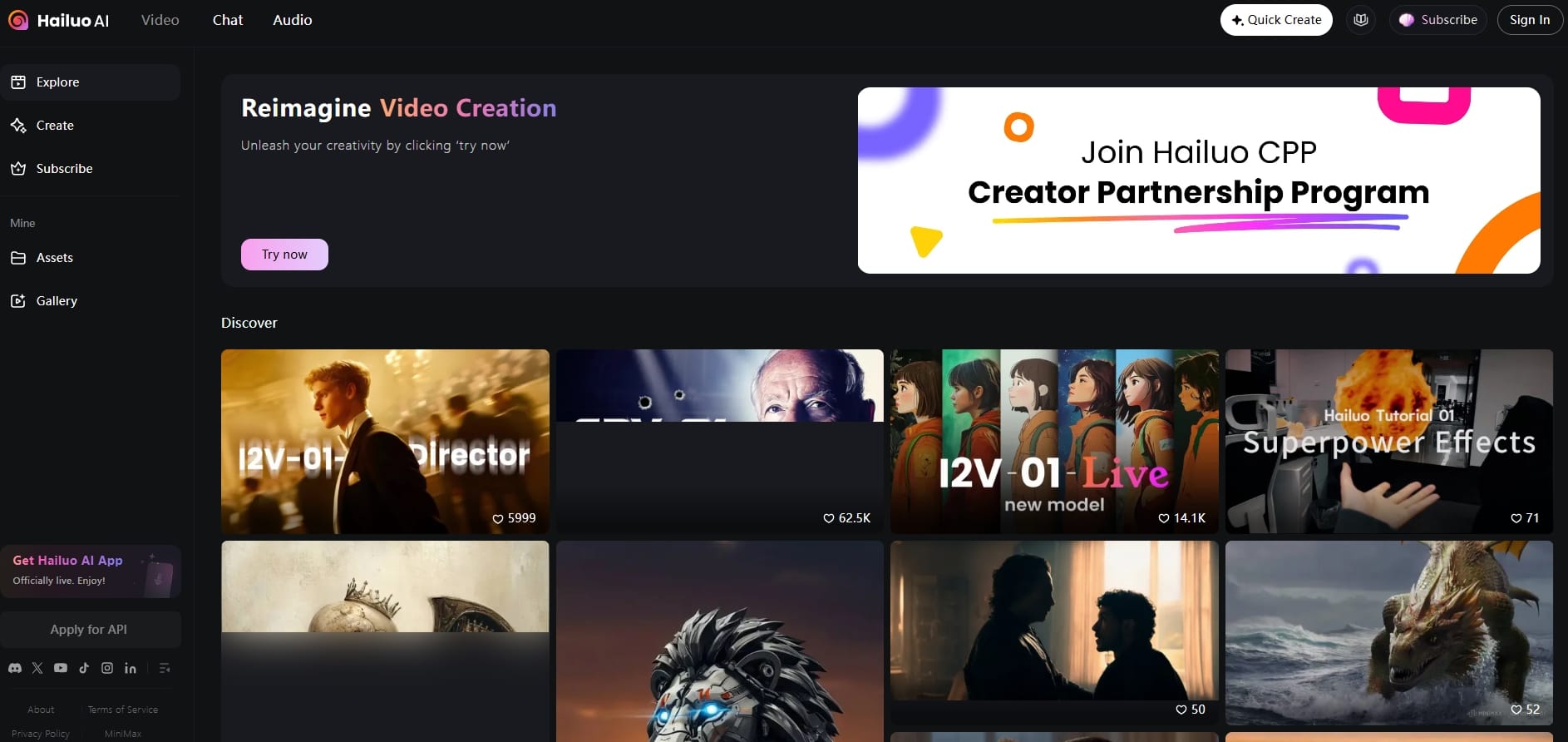
You can turn your concepts into breathtaking videos in just a few clicks. Hailuo Video leverages the latest AI technology to produce professional videos from textual descriptions or pictures. Explore the future of video production with Hailuo Video. It allows you to make incredible AI videos simply with the Hailuo AI Video Maker, utilizing the industry's finest video-making tools with AI and customization. Perfect for all video uses, from animated avatars to video editing professionally. Editing expertise not required—let AI do the magic.
Pros
- Text-to-video & Image-to-video & Subject reference.
- Make videos with recurring character appearances across scenes.
- Produce videos with realistic and emotive character expressions.
- Design engaging graphics perfect for social media and marketing campaigns.
Cons
- Lacks realism or cinematic appeal
Visit Site: hailuoai.video
6. Vidu AI
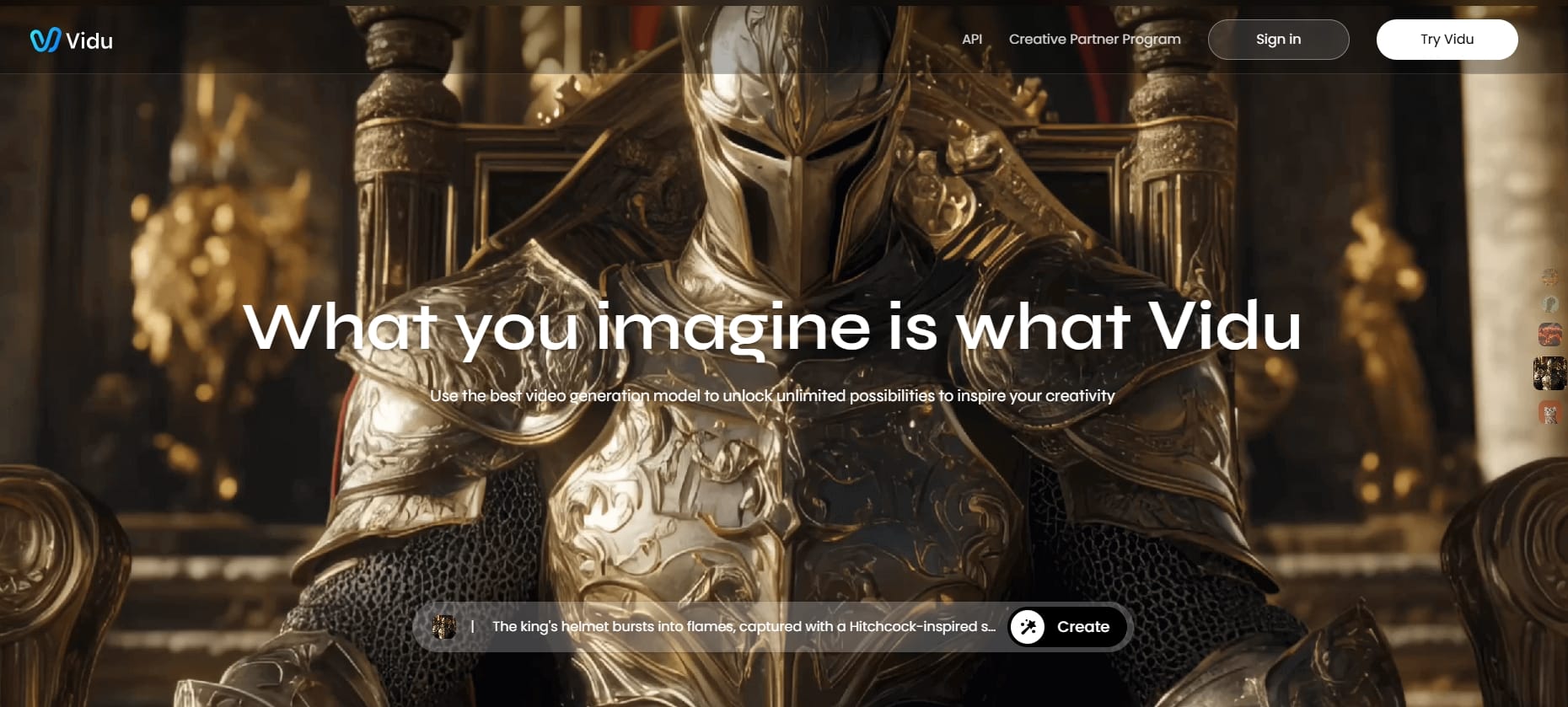
Vidu is the best video-making platform when it comes to AI. It has a particular talent in its line of business, one which is particularly great with 2D line artwork, an impressive and excellent ability. The platform excels well at handling intricate actions and speed movement, needing hardly any input in the prompt field to yield fantastic results. Out of all the AI video generators currently available, Vidu is now the most proficient at processing complex or quick-motion scenes and differentiating itself from current video generators available.
Pros
- Reference to video & Image to video & Text to video
- Create a video in just 10 seconds, instantly transforming your ideas into reality.
- Turn static images into dynamic videos that fully capture your movement and vision.
- Precisely interpret your descriptions—what you envision is exactly what you get, eliminating guesswork.
Cons
- Requires stable internet connection
Visit Site: www.vidu.com
7. Luma AI
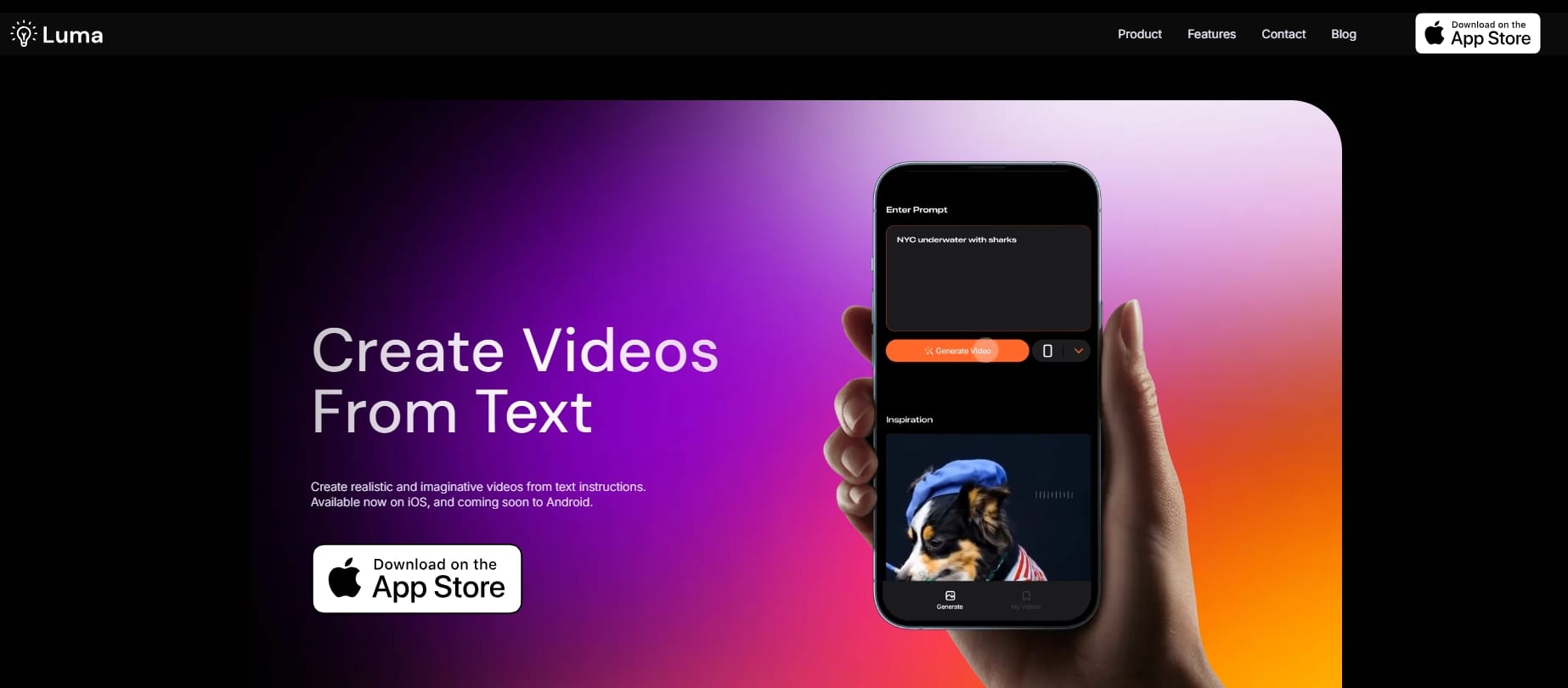
LUMA AI is easy to use, and there is no technical expertise required to begin creating. The platform is easy to use and navigate because of the minimalistic design and user-friendly interface. Tutorials, guides, and tips are also provided step by step to make sure that the users get maximum out of the tools. The tools are highly versatile in use and provide text, image, and video editing facilities to realize numerous creative ideas.
Pros
- Turn text into video and animate static images.
- Bring your still photos to life and turn memories into enchanting animations.
- Add personality with such special effects as hugs, kisses, dances, and more.
- Experiment with effects like levitation, explosion, or holiday settings to make your content stand out.
Cons
- Not suitable for storytelling or casual use
Visit Site: www.luma.ai
8. PixVerse AI
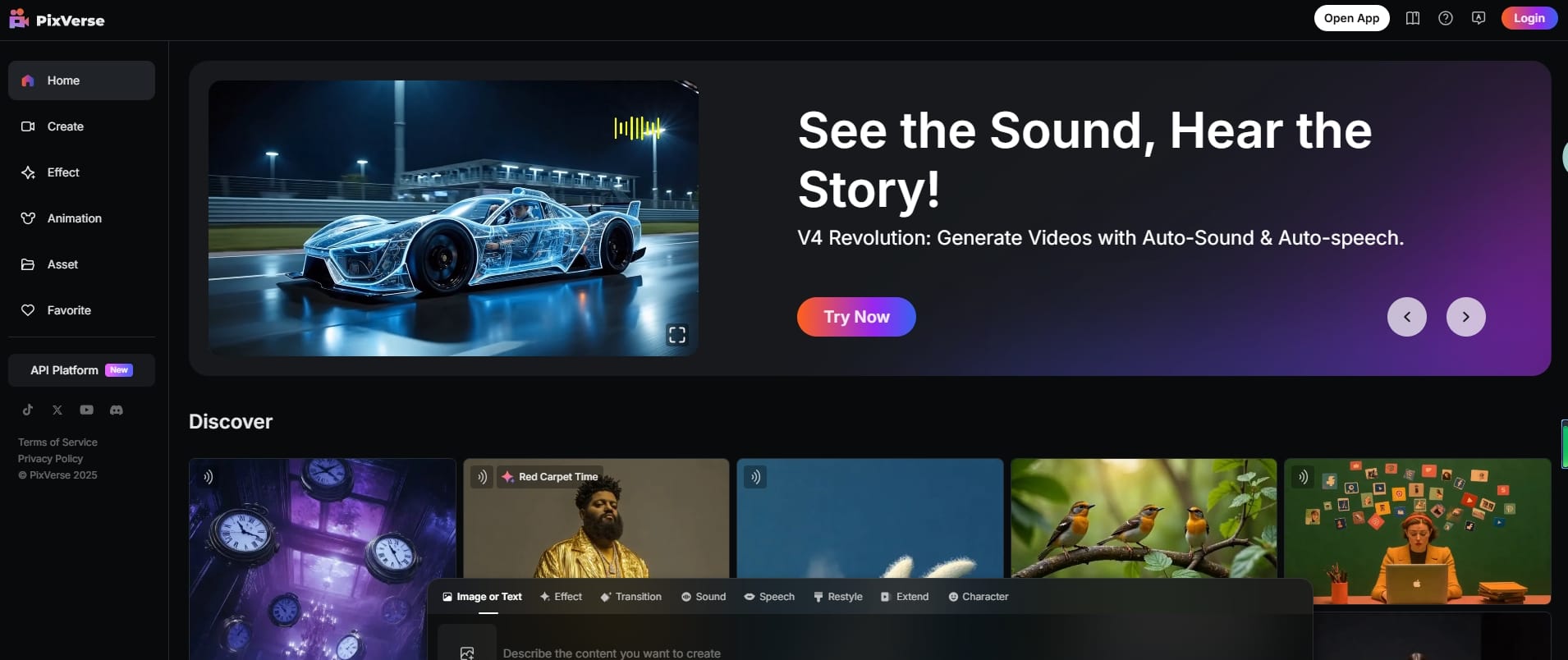
PixVerse is your imagination friend that converts regular images and videos into wonderful AI-generated content. Whether you wish to put funny effects on photos or make new videos from text, this app brings your imagination to life! It enables you to upload your video, select your desired look, and click to apply. It enables quicker audio-video making, restyling of videos, all in real-time. With its state-of-the-art AI technology, PixVerse allows any user to produce professional-quality visuals in an instant.
Pros
- Photo-to-Video & Text-to-Video & High-Resolution Output.
- Export videos in high definition, perfect for sharing on social media and more.
- User-friendly, simple to navigate and accessible to all users.
- No special video editing skill needed.
Cons
- Quality inconsistencies
Visit Site: app.pixverse.ai
9. Veo 2
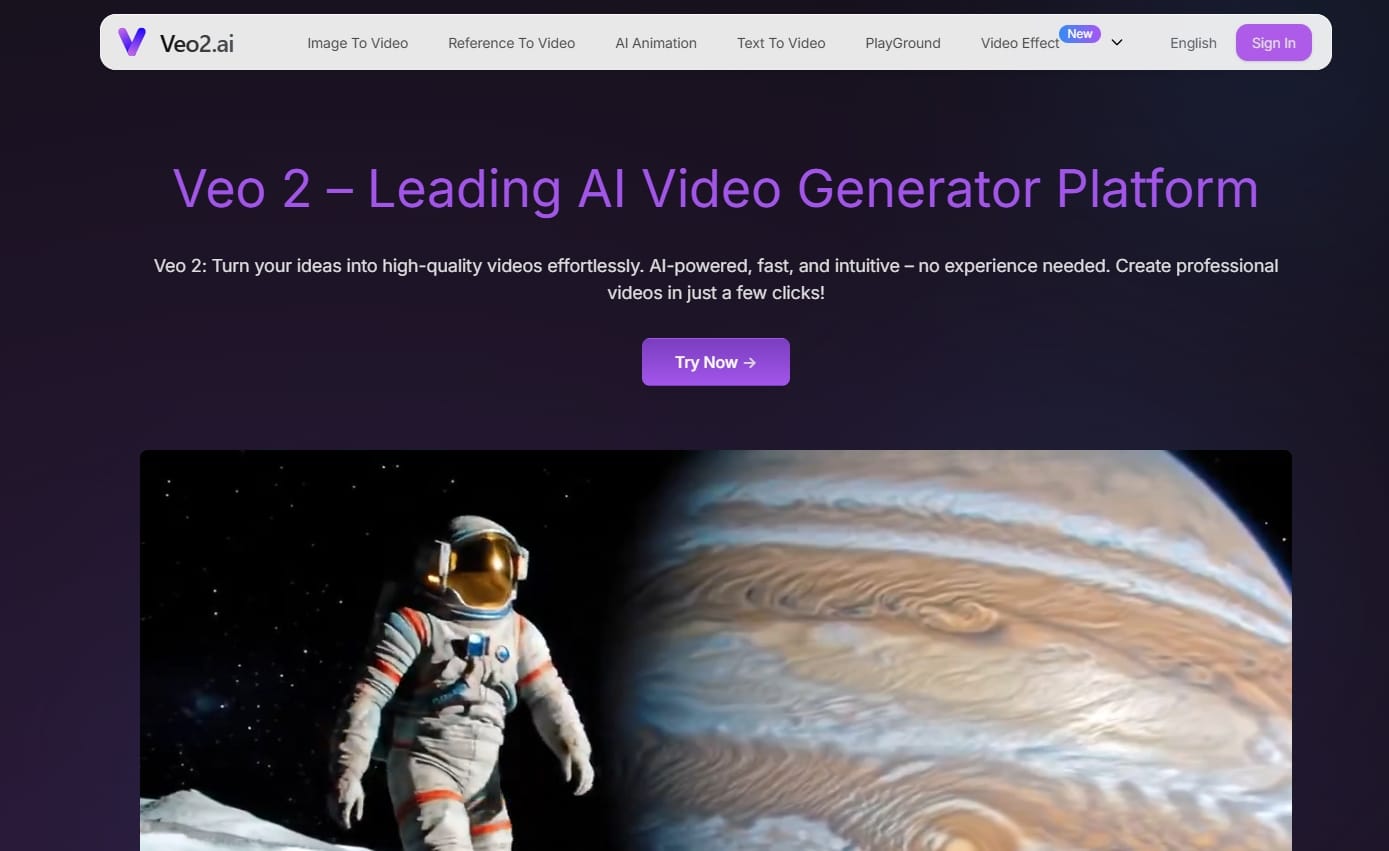
Veo 2 produces incredibly high-quality AI-rendered videos in styles and genres and surpasses the top-performing models. With deep understanding of physics, human movement, and emotion, it produces hyper-realistic, rich textures. Designed for cinematic narrative, Veo 2 allows users to customize genres, lenses, and effects, capturing professional-grade footage at a rate of up to 4K resolution. From low-angle follow shots to close-ups, it translates cinematographic imaginations into AI-accurate reality.
Pros
- Photo-to-Video & Text-to-Video & High-Resolution Output
- Has high-quality cinematic output
- Streamlines complex video editing procedures
- Excellent for content studios and filmmakers
Cons
- More demanding on system/browser resources
Visit Site: veo2.ai
10. Pictory
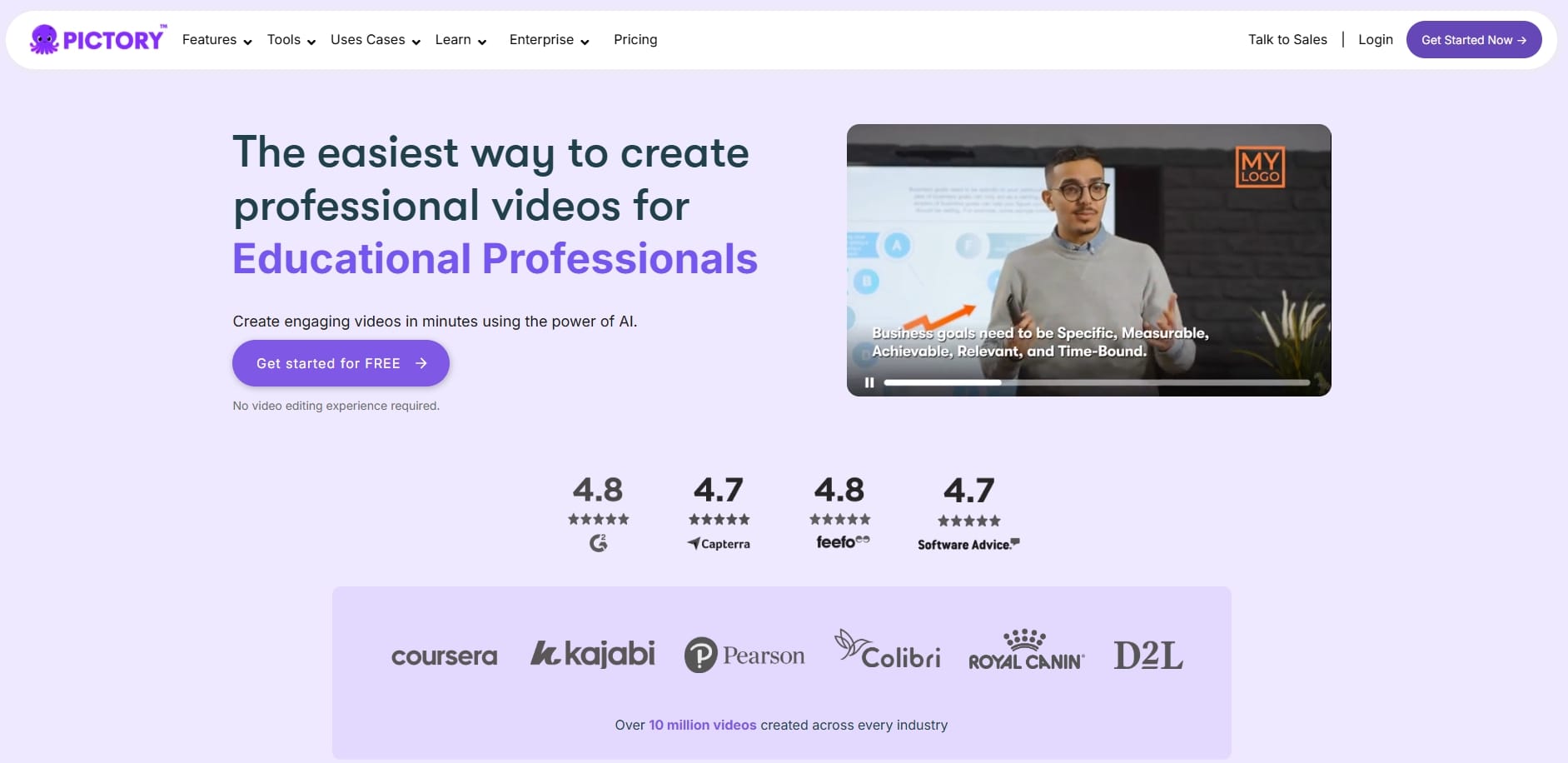
Pictory is an AI video creation platform that turns written content—like scripts, blog posts, or even URLs—into business-quality videos. Once you input your content, Pictory automatically picks the right stock images, incorporates royalty-free music, and superimposes an AI-generated voiceover. The platform leverages the best-of-class suppliers like ElevenLabs for natural-sounding voices, Storyblocks for stock video, and Pexels and Getty Images for high-quality visuals. It's an excellent tool for repurposing blog posts, whitepapers, and long-form content into shareable, engaging videos.
Pros
- Add scripts, blogs, URLs, images, or prompts to the input to produce videos.
- 10M+ pictures and videos, and 15K music tracks access.
- AI tools like filler word removal and automatic highlight reel creation.
- Saves time on editing post-meeting or post-blog
Cons
- Occasionally puts out poor output
Visit Site: pictory.ai
How to Find The Best Invideo AI Alternative That Suits You Best?
Choosing the top AI video generator isn't about gimmicky features—it's about what actually works for your workflow. Sites like Deevid AI offer movie-quality output with little effort, and Vidu AI helps transform existing content into videos in a matter of minutes. Creating content individually or in bulk, the ideal platform should be easy to use, accept various inputs, and offer high-quality output—without draining your wallet. It’s not about having the most features, but about creating smarter, faster, and with less friction.
That's exactly why Deevid AI ought to have a top spot on your list of considerations. It's special in the sense that it doesn't force you to compromise on speed, style, and simplicity—you have all three. With Deevid, you can transform a thought in your head into a full-fledged, shareable video in under one minute. And no matter what you're coming from—a written sentence, a static image, or an existing video clip, Deevid makes whatever you feed it into a smooth, action-packed visual without breaking a sweat. For anyone who's ever stared at a blank editing timeline and said to themselves, "I just want this done," Deevid is the artistic partner you didn't know you were missing.
Steps to Use Deevid AI Video Generator for All-in-one AI Video Generating
Getting started with Deevid AI is as simple as brewing your morning coffee:
1. Sign up
Create a free account on Deevid AI. You can use google email to login, an easy try.
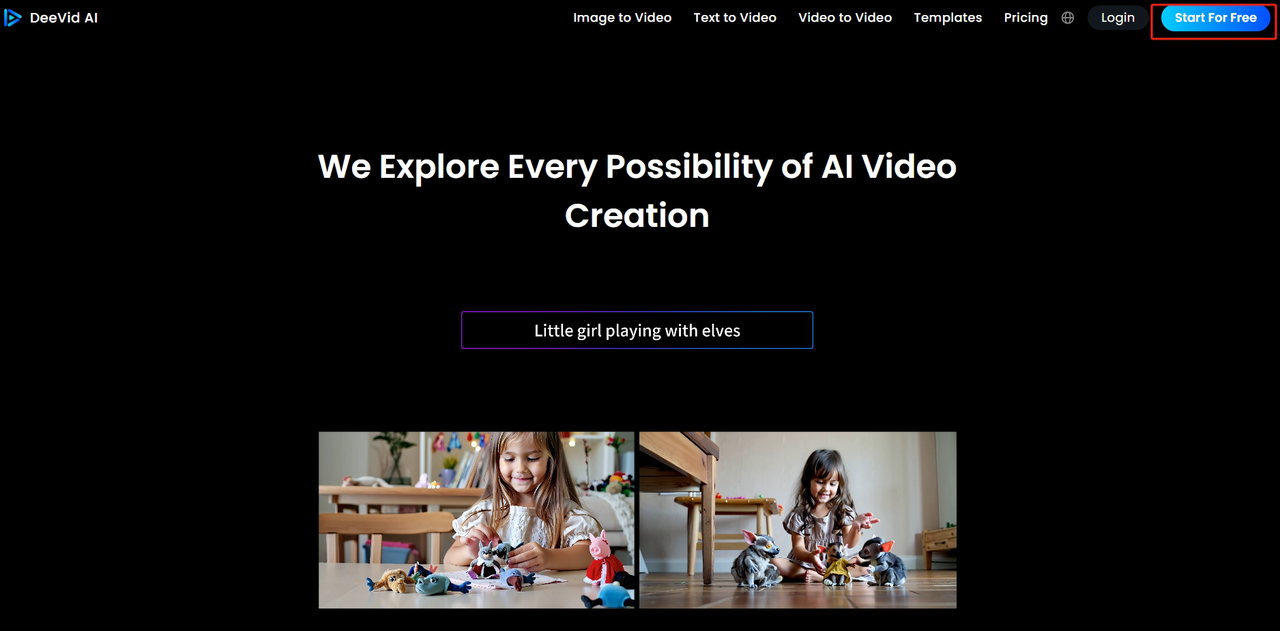
2. Click Image to Video AI/Text to Video/Video to Video
Choose from Image to Video, Text to Video, and Video to video AI. For example, you can choose Text to Video and it allows you to write down your text and create the video.
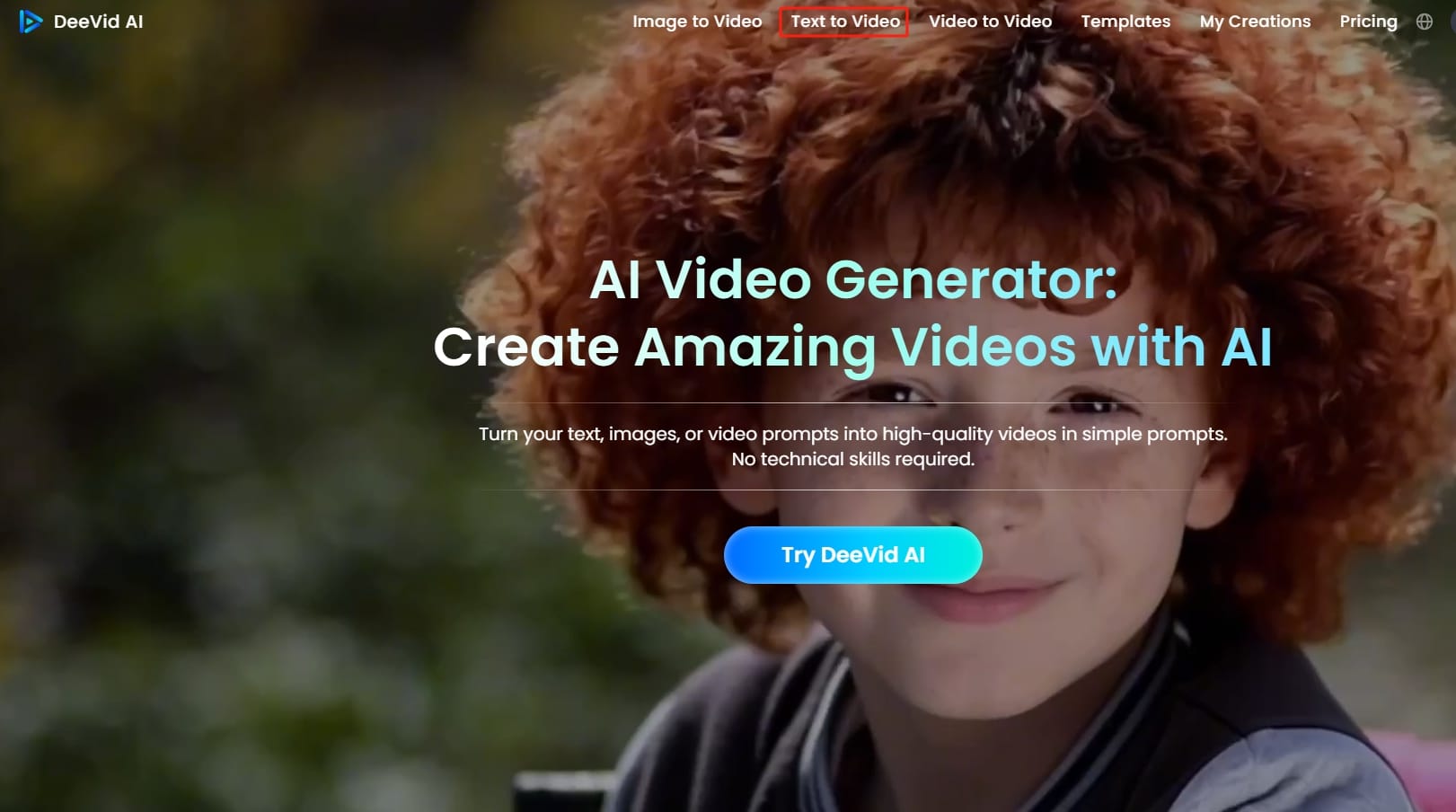
3. Write Down Your Prompt Texts/Upload an Image/Upload a Video
When you choose Text to Video, just describe the video content you want to generate, just select the image you want to animate. When you choose Image to Video, it allows you to upload an image<30M,300px. When you choose Video to Video, you can upload the MP4 or MOV format(<30 seconds,<50M).
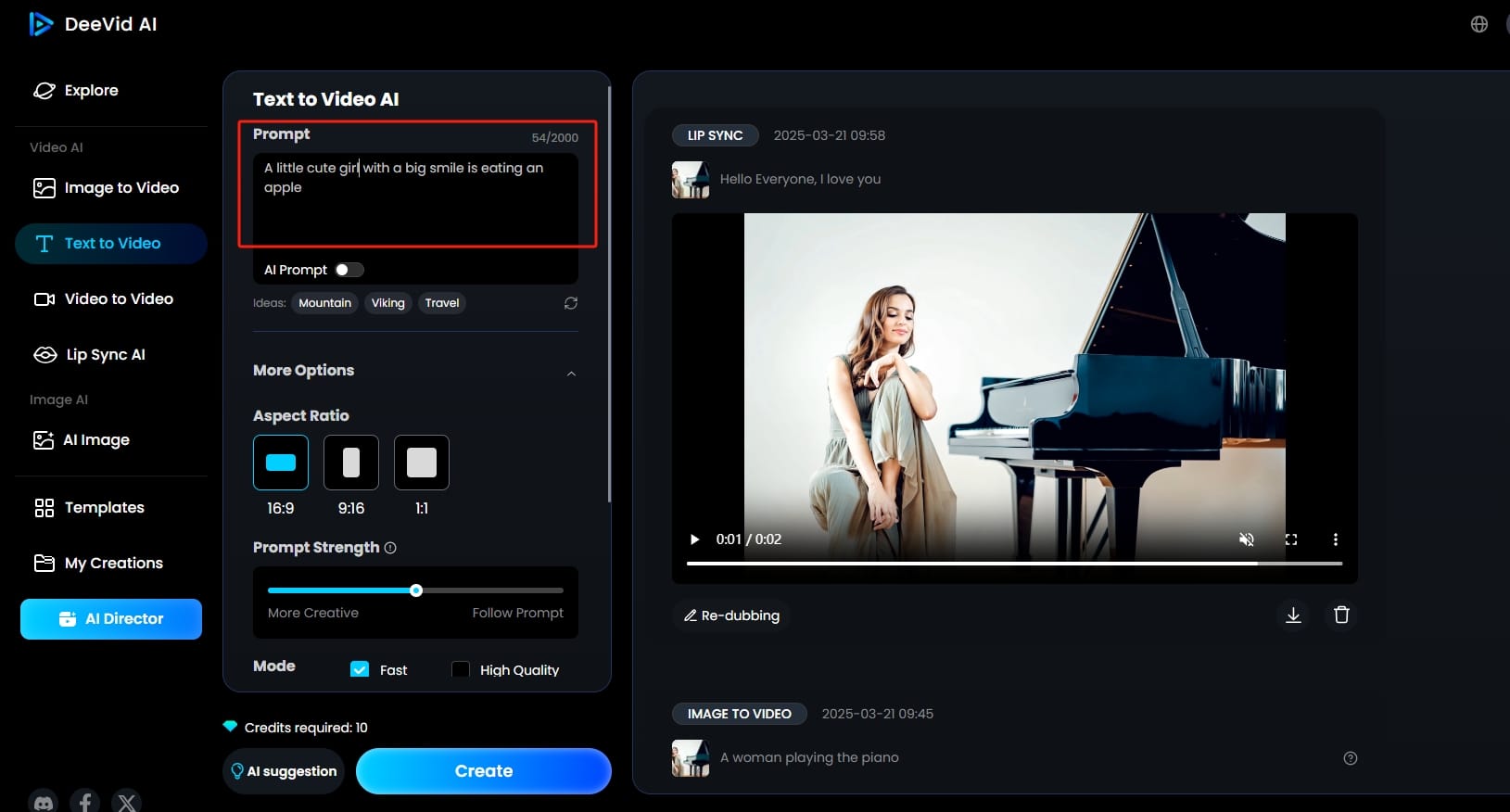
4. Adjust Settings(Optional)
Adjust prompt strength, video mode and length to make your video more vivid and attractive with HD rendering.
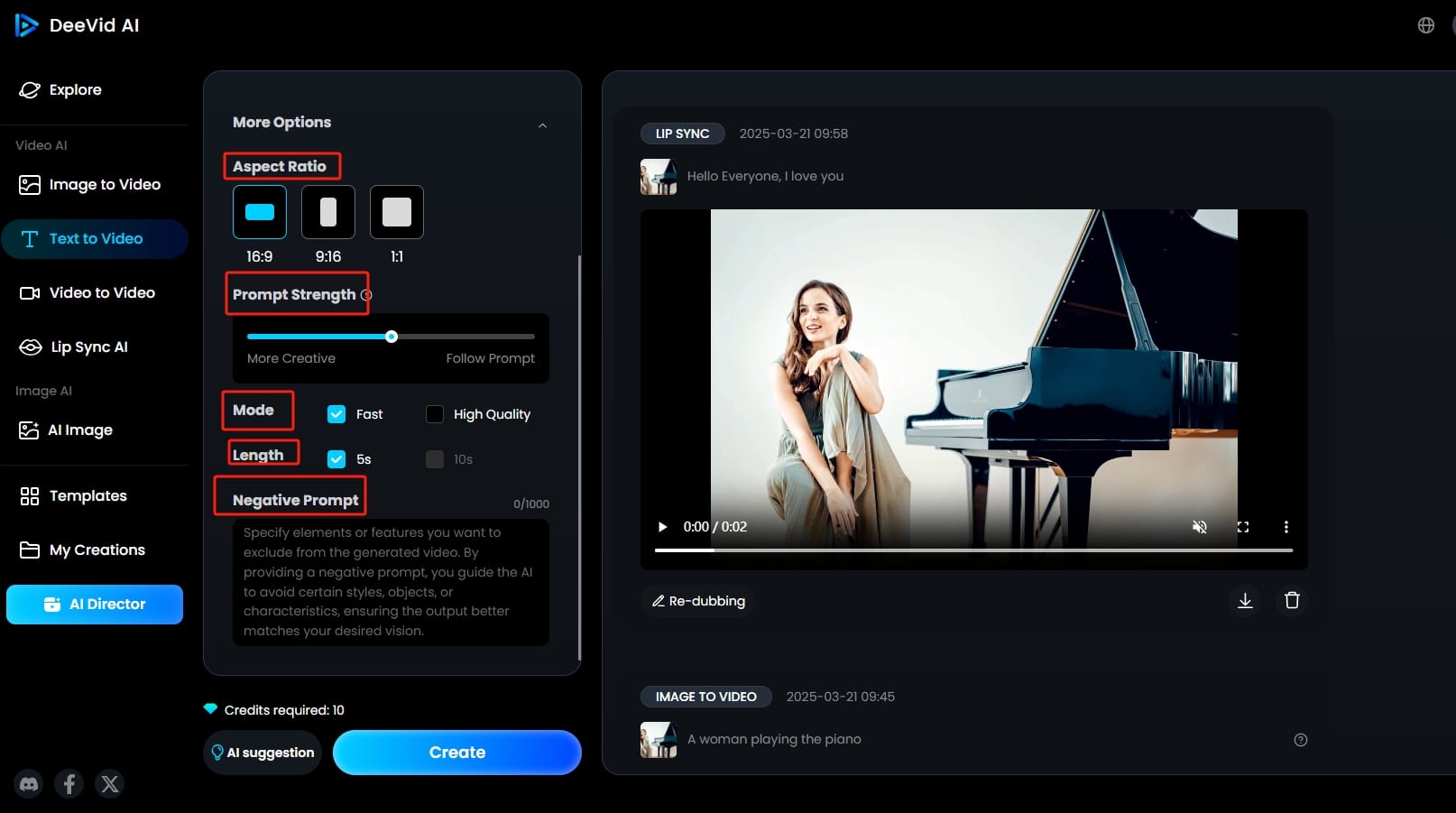
5. Generate the Video
Once you’ve provided the necessary inputs, click on the "Create" button. Deevid AI will process the request and generate a video in seconds.
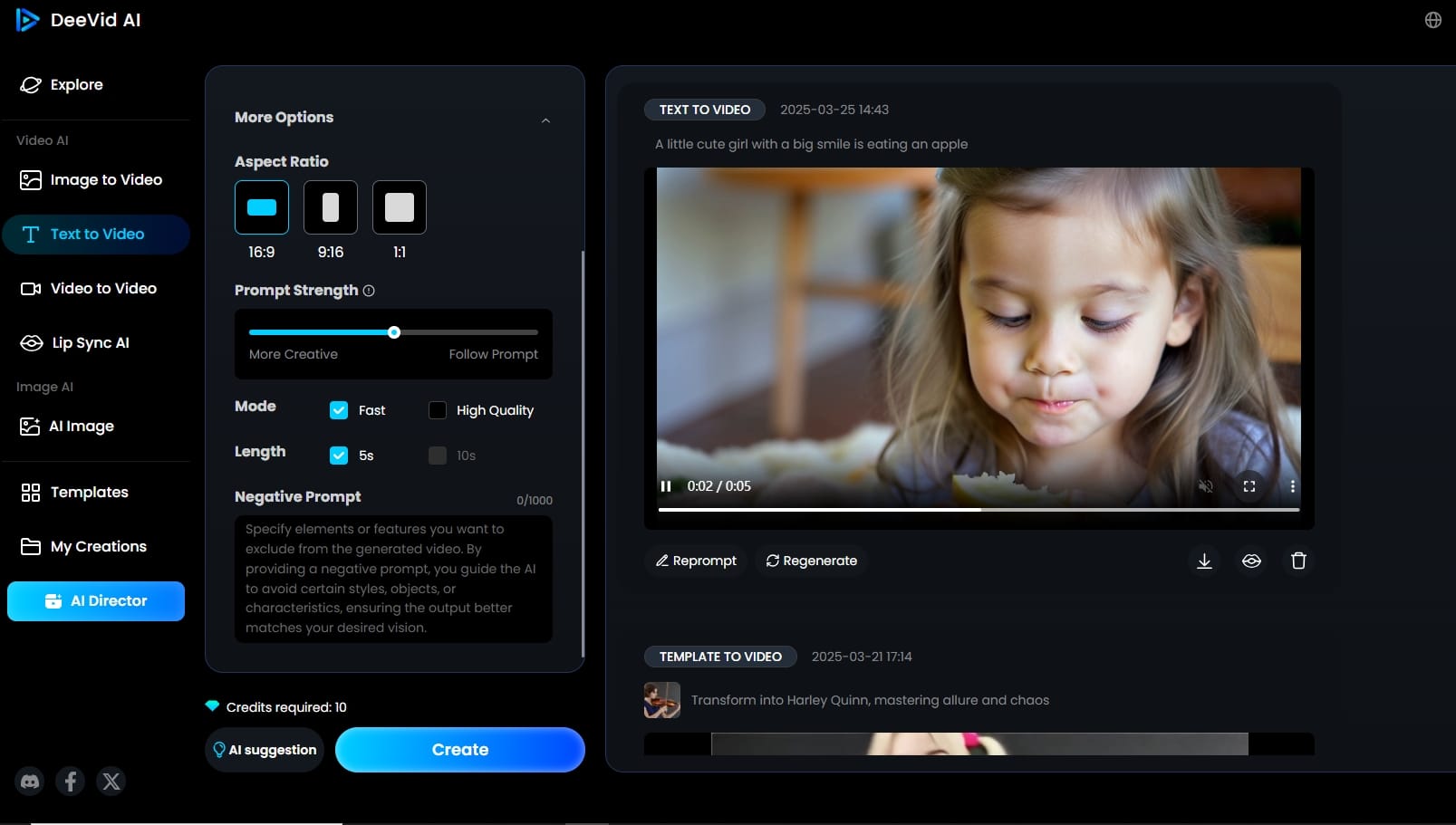
6. Download The Video or Use for Lip Sync
Deevid AI allows you to download/delete the video or use it for Lip Sync.
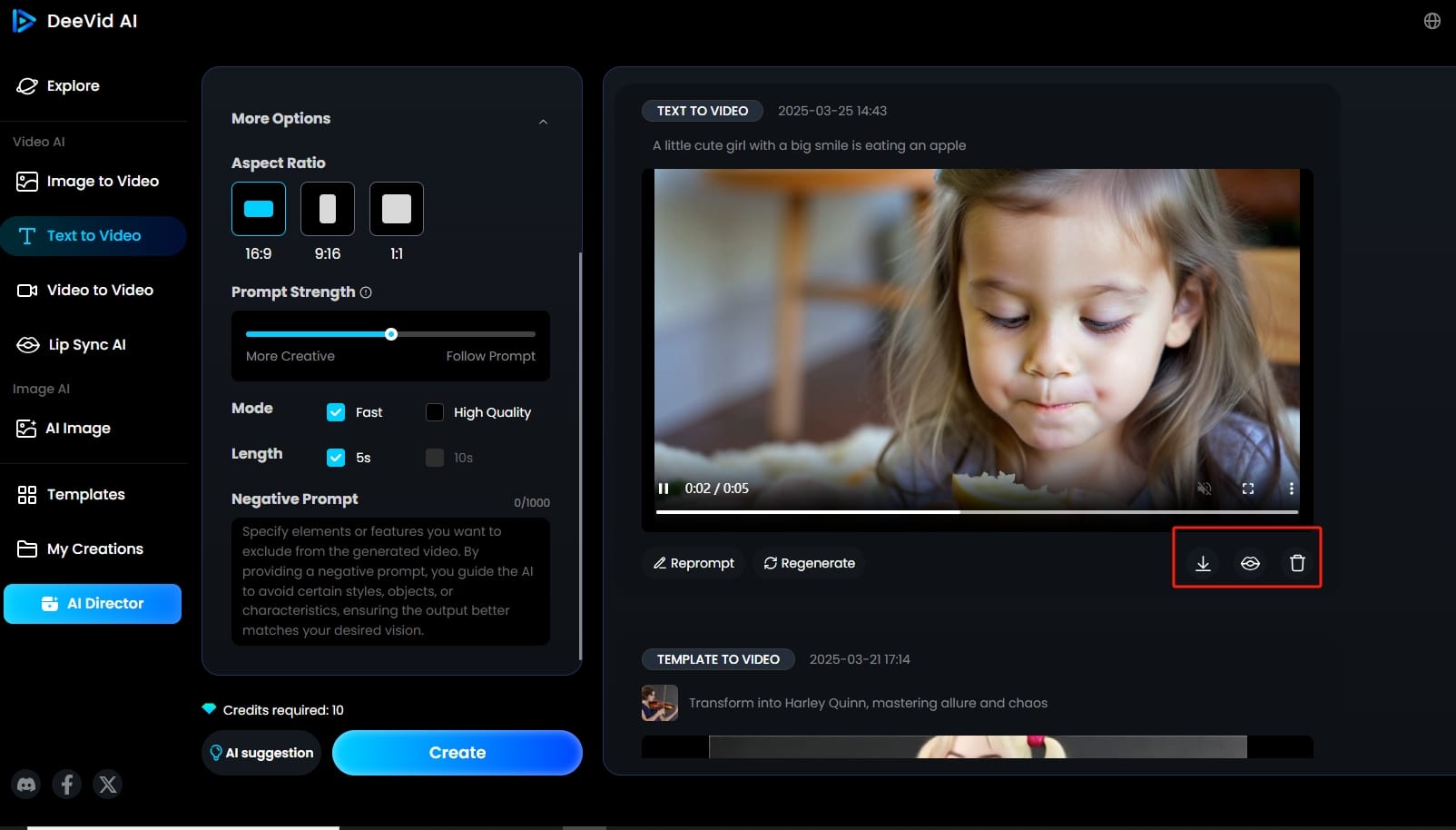
Tips for Using The Best 10 Invideo AI Alternative
- Start with a creative intention in mind: Before even initiating the AI software, take a moment to think about what you want the video to accomplish. This clarity helps you write better prompts, choose the right tone, and save hours of trial and error.
- Don’t underestimate the power of a good script: No matter how great the AI, it can't save a weak or boring input. Take time to craft a tight, audience-conscious script—it will make your video feel considered and refined from day one.
- Experiment with different input types (text, image, or video): All tools let you start with multiple types. If your video is not working with text inputs alone, add an image concerning the subject matter or recycle an old video for a new perspective.
- Use the right aspect ratio for the platform you’re targeting: A great video can fall flat if it’s not optimized for where you’re posting it. For example, go vertical (9:16) for TikTok and Instagram Stories, and stick to horizontal (16:9) for YouTube or website embeds.
- Take advantage of free trials and templates: Most tools have existing templates and initial credits—try them out to test what works for your brand. It's the fastest method of learning the tool without taking any risk, and you will discover shortcuts experts use every day.
- Preview before exporting: It’s tempting to hit download and call it a day, but always watch the preview. You’ll often catch awkward cuts or timing issues that are easy to fix early on.
FAQs
1. Which AI video generator is best for beginners?
Both Deevid AI and Pictory are simple to use with minimal or no learning curve. Deevid even has drag-and-drop input and pre-built templates to get you going.
2. Can I use these AI video tools without any video editing experience?
Yes. All of the tools here require no pre-existing editing proficiency, and many are straightforward even for beginners. You simply type in text or upload images, and AI does visuals and transitions.
3. Are AI-generated videos safe for commercial use?
Most websites (such as Deevid AI, Synthesia) are commercial-use friendly and contain rights-cleared media and avatars.
4. Can I create long-form content with these tools?
While most of the tools are well-suited for short-form, Pictory and Runway are better for longer educational or documentary material.
Sum up
Whether you are an individual creator, marketing team, or entire media agency, these tools allow you to create amazing, fast, and affordable video content. AI video tools are becoming smarter every month — with multiple language support, appearances, and customized avatars spanning industries and platforms. With AI getting better and better, more creativity, more personalization, and more accessibility can be anticipated. It's not about rushing things along — it's about releasing new potential for creativity for all. So go ahead, what are you waiting for? Pick your favorite from this list and start creating videos the intelligent and fun way.