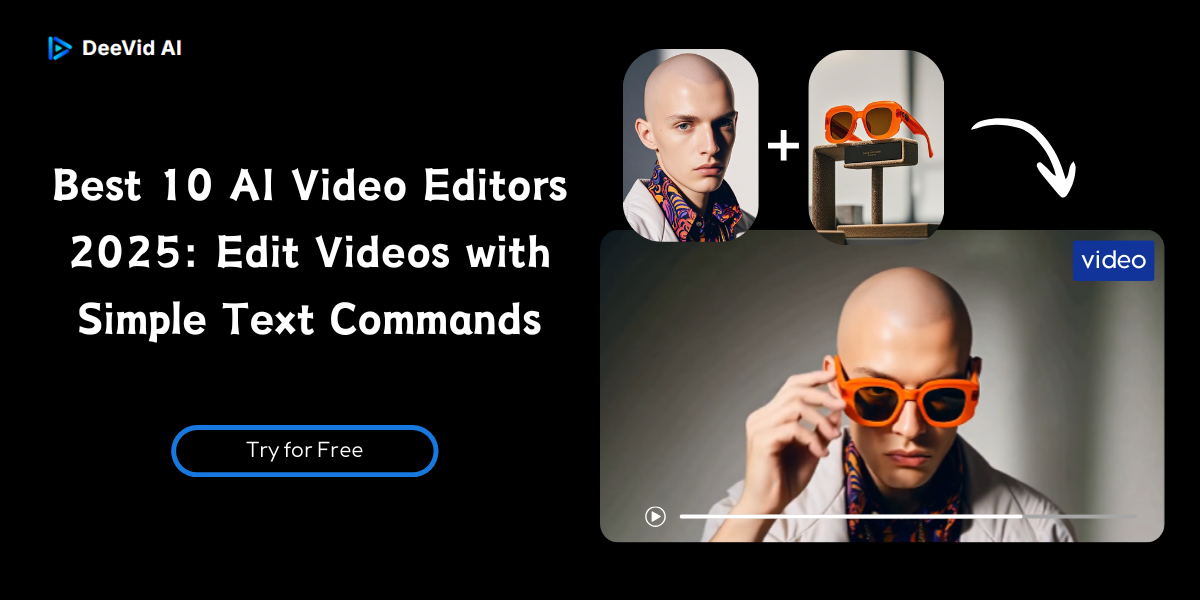
Best 10 AI Video Editors 2025: Edit Videos with Simple Text Commands
Let's get real—video editing is not a cakewalk. You may be a content creator, a marketer, or simply someone who wants to make social media videos that don't look like something from 2005, but conventional video editing can be a nightmare that consumes your time. But the good news is: AI video editors have arrived on the scene. These applications allow you to create, edit, and enhance videos using simple text commands, making video production faster and easier than ever. After testing a range of AI-powered video editing tools, I’ve compiled a list of the 10 best AI video editors of 2025. Let's dive in!
Fast Read: Best 10 AI Video Editors
Product | Top feature(s) | Compatibility | Price |
Deevid AI | Text-based video editing, auto-enhancements, HD rendering | Web | Free (with premium options) Premium $14+ |
InVideo | AI-powered script-to-video, templates | Web, iOS, Android | Free (with premium options) Premium $28+ |
Canva | Advanced video synthesis, AI-driven cuts | Web, iOS, Android | Free (with premium options) Premium $1,180+/month |
Kling AI | Optimized for quick edits, fast rendering | Web, iOS, Android | Free (with premium options) Premium $79.2+ |
Runway | AI-powered effects, motion tracking | Web, iOS | Free (with premium options) Premium $15+ |
Hailuo AI | AI-assisted storytelling, auto-animations | Web, iOS, Android | Free (with premium options) Premium $9.99+ |
Vidu AI | Text-to-video transformation, AI avatars | Web | Free (with premium options) Premium $8+ |
Luma AI | 3D video rendering, AI scene generation | Web, iOS | Free (with premium options) Premium $9.99+ |
PixVerse AI | AI-generated animations, motion graphics | Web, iOS, Android | Free (with premium options) Premium $10+ |
Veo 2 | AI-generated cinematic videos, auto color grading | Web | Free (with premium options) Premium $29.9 |
What is an AI Video Editor?
AI video editor is software applied to simplify and automate video editing tasks. Instead of trimming, cutting, and enhancing clips by hand, AI can detect patterns, identify objects, caption dialogues, and even make videos from text input. Briefly, the software simplifies video editing by accomplishing all the monotonous tasks on your behalf, so even a newbie can easily make professional-quality content.
Why Do You Need an AI Video Editor?
AI video editors are not just for pro videographers. They are perfect for everyone who wants to create engaging videos without spending hours learning complex software. Here is how they benefit different users:
- Content Creators: AI video editors automate time-consuming processes like cutting clips, color grading, and adding transitions. This allows content creators to put more energy into creating good stories instead of being bogged down in the editing process.
- Marketers: Marketers need to produce videos that grab attention in a snap, and AI-powered tools make it easier than ever. With AI-powered script-to-video, auto-subtitles, and smart branding features, you can develop ads, product demos, and social media videos in record time.
- Social Media Influencers: Speed is everything in the world of TikTok, Instagram, and YouTube. AI video editors help influencers produce slick, professional-looking content with auto-captions, AI-driven effects, and one-click resizing for social media platforms.
- Small Business Owners: AI video editors simplify video creation using automation and drag-and-drop tools. Small businesses can produce professional-looking content without hiring a pro. This reduces time, cost, and enhances marketing.
- Educators & Trainers: AI video editors allow for the easy transformation of lecture notes, presentations, and tutorials into interactive video lessons. Automatic subtitles and smart scene selection can add value to educational content, making lessons more interesting for students.
- Event Organizers: It's one thing to film a great event, and another to edit hours of footage into a engaging highlight reel. AI video editors automatically detect key moments and insert transitions, making it simpler for event organizers to produce professional recaps in minutes.
The Benefits of Using an AI Video Editor
AI video editors bring a host of advantages that make video editing faster, smarter, and more accessible.
- No Technical Skills Needed: Unlike traditional editing software, AI video editors offer intuitive tools that require minimal or no technical expertise. Features like drag-and-drop tools, text commands, and auto-editing make it possible for anyone to create professional videos easily.
- Time-Saving: With simple text commands, AI automates tedious work like trimming, transitions, and color correction, greatly reducing edit time. This means you can focus on creativity rather than getting bogged down in technicalities.
- Cost-Effective: It is expensive to employ a video editor or purchase advanced software. AI tools provide more affordable options that are automated and produce professional-quality output, which is ideal for low-budget companies and individuals.
- Consistency & Precision: AI-driven editing eliminates human errors, ensuring consistent transitions, balanced colors, and smooth cuts. Whether editing one video or multiple, the AI maintains quality and uniformity throughout.
- Video Length Flexibility: The capability to create short clips and long videos gives users more control over their content. If you require a 15-second social media advert or a 10-minute explainer video, a good AI tool should make it easy for you to switch between the two.
- Crisp Video Rendering: High-resolution output provides crisp, professional-grade videos. Always verify the tool is capable of rendering at least 1080p resolution, and for professional use, 4K resolution may be required.
The List of Best 10 AI Video Editors 2025
AI video editors are revolutionizing how we create content. Below are the best AI video editors of 2025, each catering to different needs.
1. Deevid AI
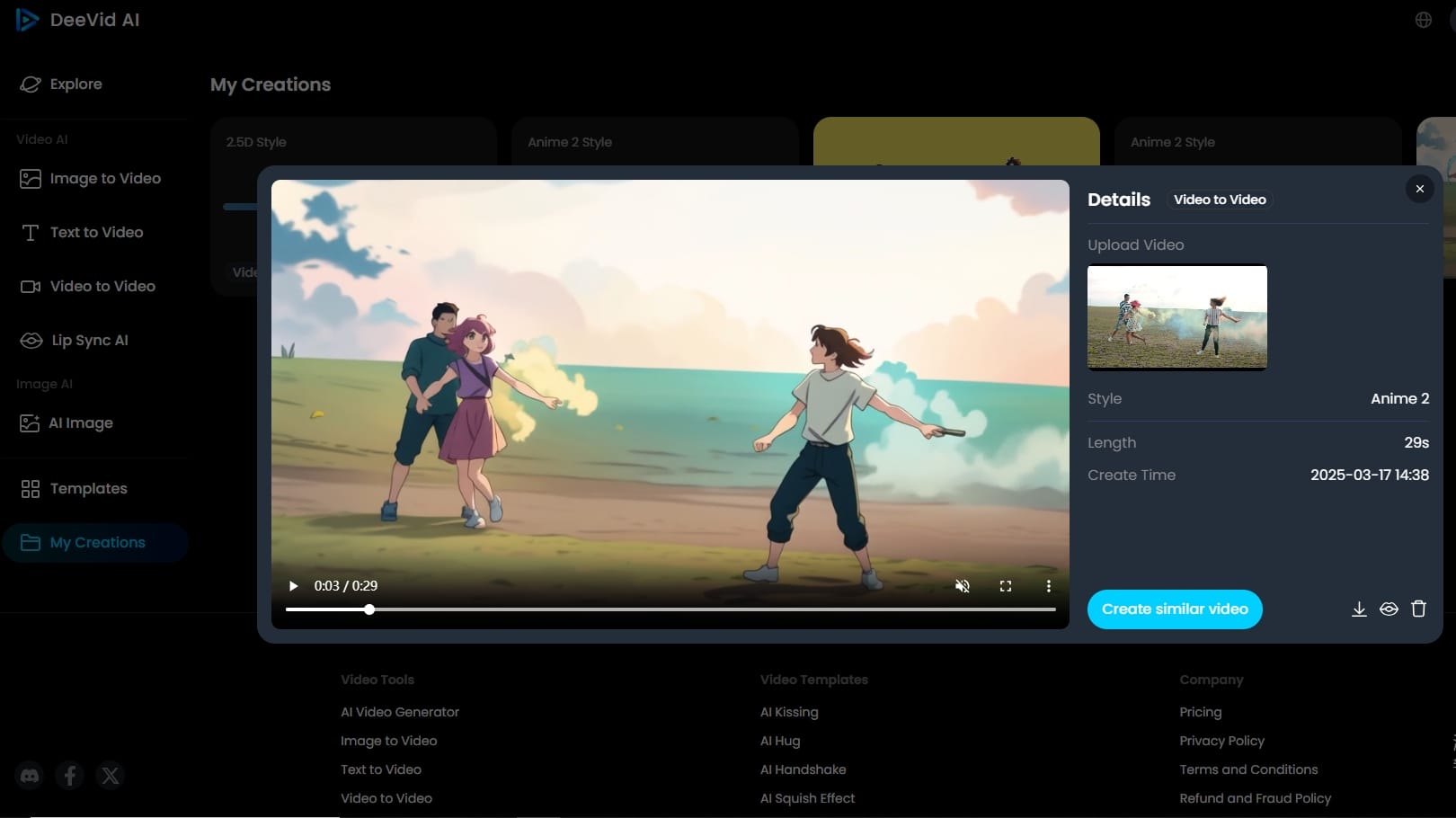
Deevid AI revolutionizes video editing by turning text, image, and video prompts into high-quality videos with the help of mere commands—no technical skills necessary. Provide a prompt, and AI generates a completed video that makes your ideas real. It even turns static images into living ones by animating them with motion, transitions, and effects to create compelling content. Deevid AI also enables remixing existing videos with ease, transferring new styles, effects, and moods to adapt to other genres or formats.
Best for: Professionals & Agencies
- Key Features:
- Text to video AI editing & image to video AI editing & video to video AI editing
- Smart auto-enhancements and scene transitions
- One-click style adaptation
- Pros:
- Easy to use for beginners
- Saves time with AI automation
- Great for professional-level edits
- Cons:
- Requires internet connection to function
2. InVideo
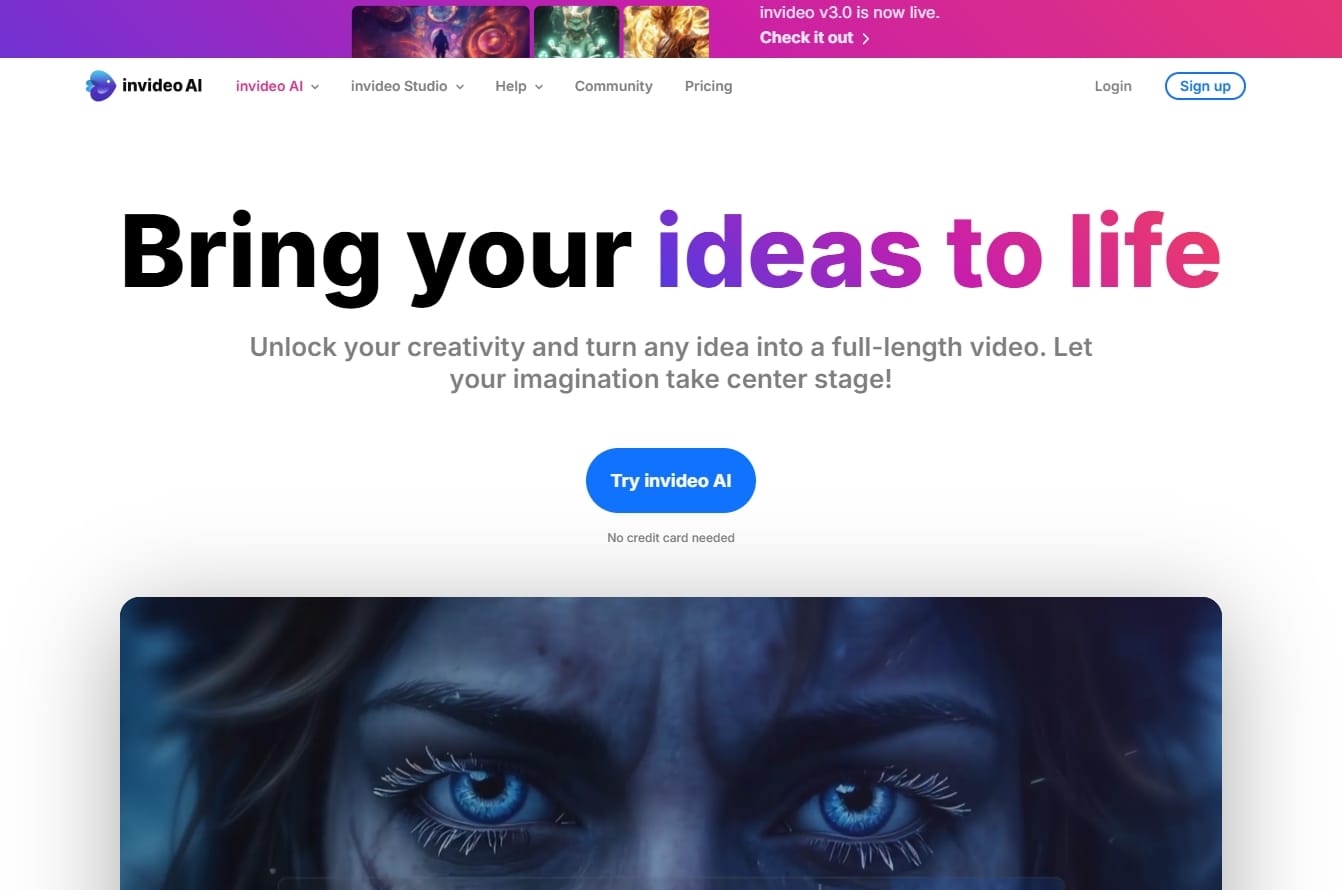
InVideo AI is a simple AI video editor that helps you convert your ideas into expertly-made videos with a click. Simply put in your concept, and the AI produces a complete video—script, narration, media, and text—all with minimal work. From making social media, educational, and marketing videos to creating all your other video content, InVideo AI simplifies the process for you, offering editable editing that fits your needs perfectly.
Best for: Content Creators & Marketers
- Key Features:
- AI-assisted video creation from text
- Massive template library
- Smart background replacement
- Pros:
- Perfect for quick video content
- Beginner-friendly layout
- Affordable pricing options
- Cons:
- Learning curve for beginners
Visit Site: invideo.io
3. Canva
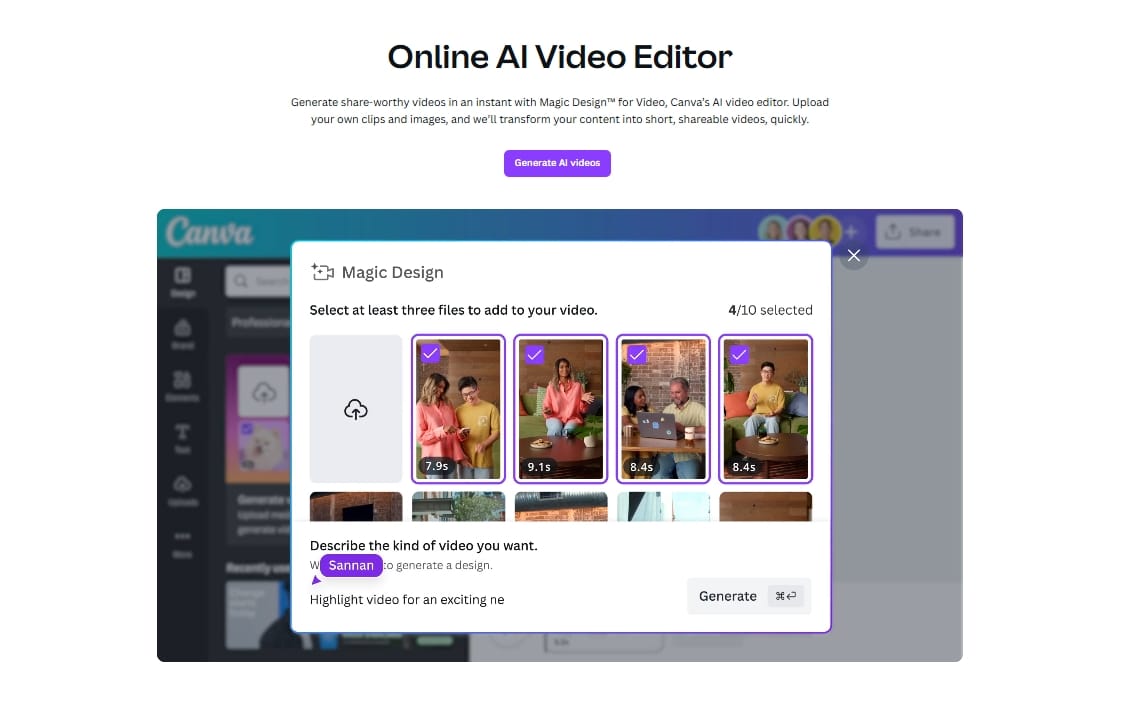
Canva could be used as an online Al video editor. It enables you to generate share-worthy videos in an instant with Magic Design for Video. Canva's Al video editor helps with complex video editing and is super easy to use. Upload your own clips and images, and Canva will transform your content into short, shareable videos, quickly. It’s perfect for beginners, marketers, and small businesses looking for drag-and-drop editing with AI automation.
Best for: Beginners & Marketers
- Key Features:
- Remove video background in a snap
- Expand video editing skills with AI-powered motion designer.
- Resize your video for any platform
- Pros:
- Highly innovative AI technology
- Perfect for creating realistic video content
- Supports complex video automation
- Cons:
- Pricey compared to other AI editors
Visit Site: www.canva.com/video-editor
4. Kling AI
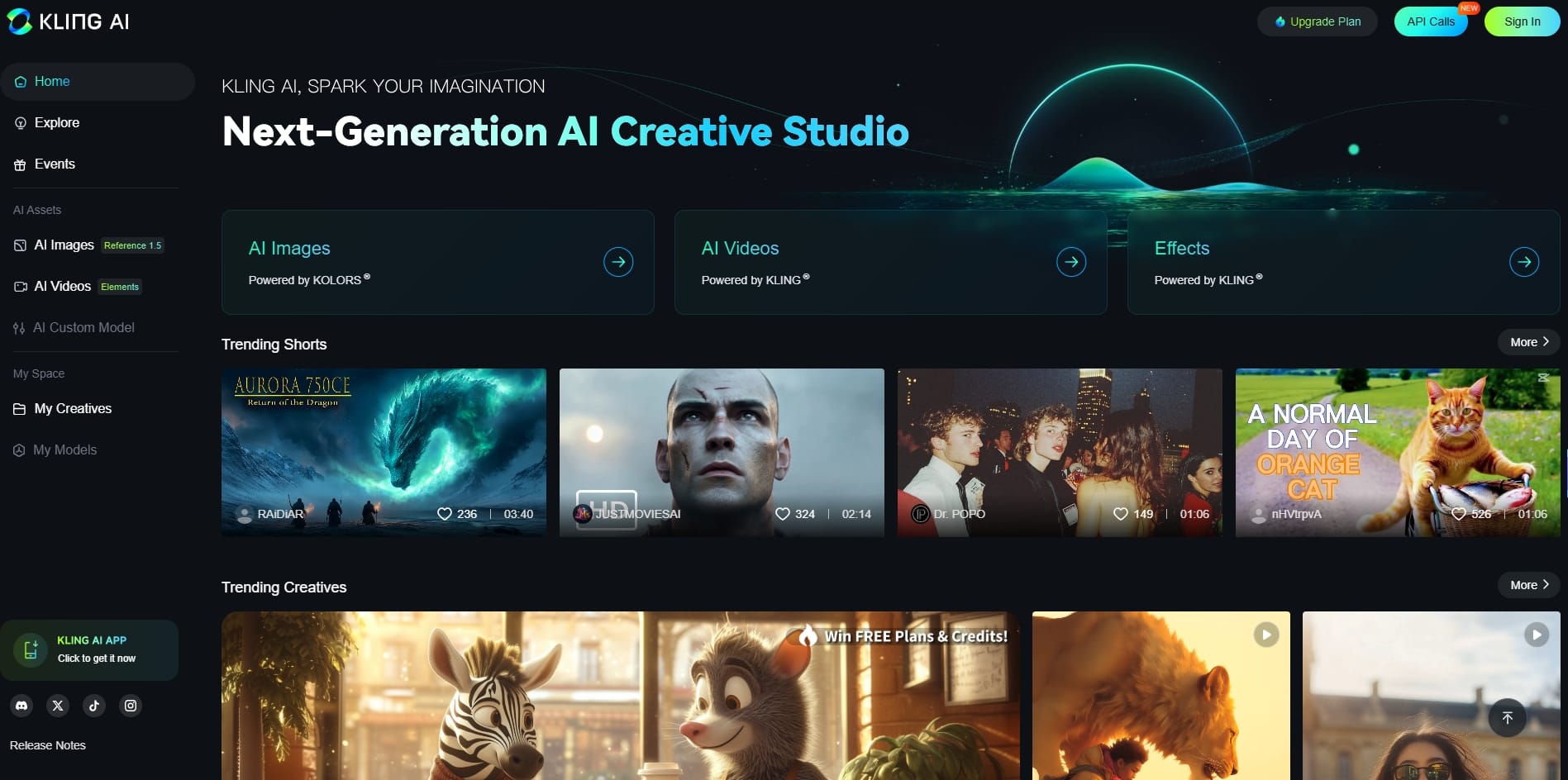
Kling AI is a next-generation AI creative studio fueled by Kling and Kolors large models for simple video and image creation. Not only does it have text-to-video and image-to-video capabilities, simplifying the process for creators to bring ideas to life, but it also allows them to sift through fellow creators' projects to inspire themselves. They can even co-create with top-rated AI artists along with clone projects through a single click to try out fresh ideas instantly.
Best for: Voice-Driven Editing
- Key Features:
- Text-to-video generation editing
- AI-powered fast rendering
- Integration with multiple platforms
- Pros:
- Hands-free editing process
- Rapid AI-powered scene transitions
- Ideal for on-the-go creators
- Cons:
- The free version has watermarks
Visit Site: klingai.com
5. Runway
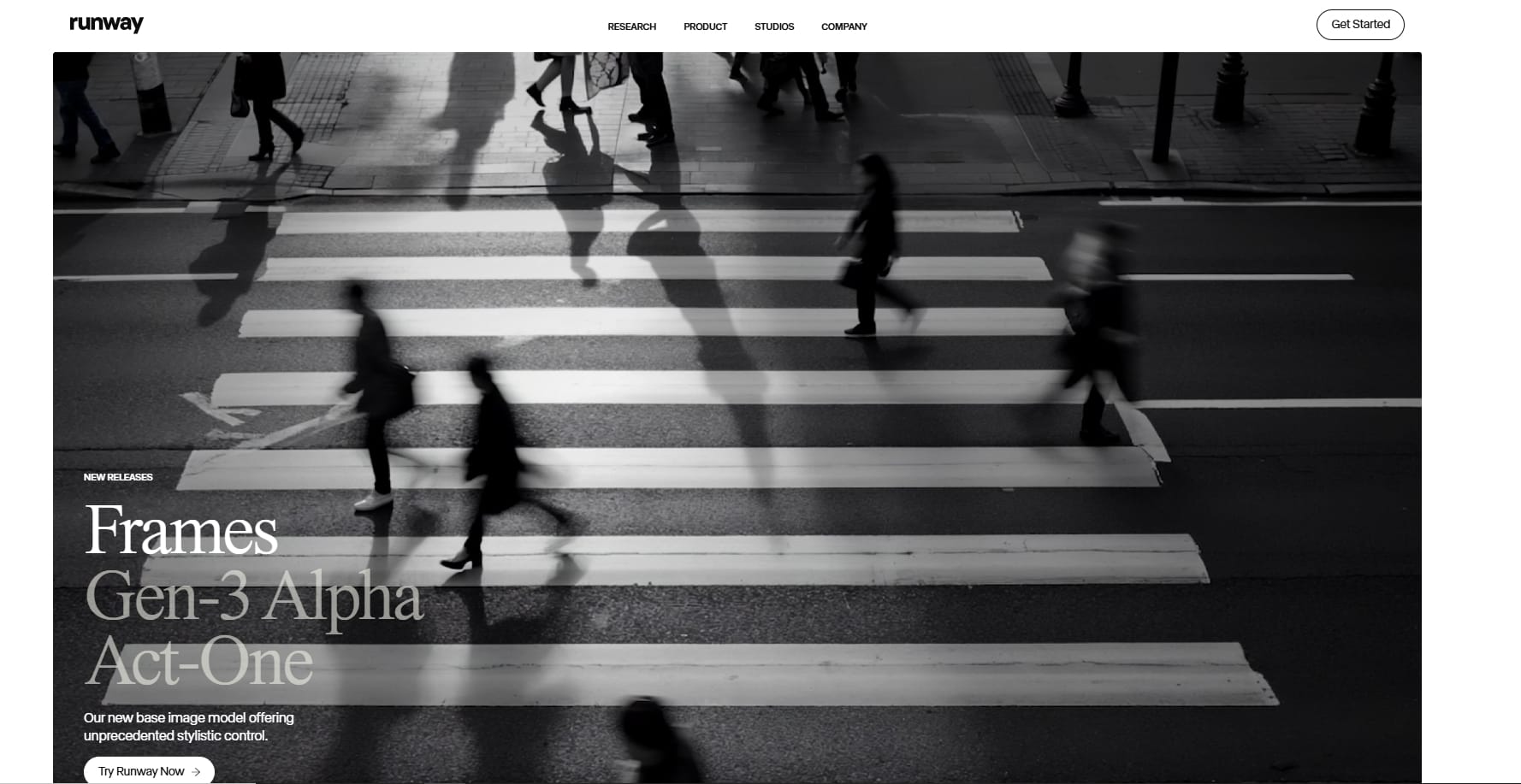
Runway is a software platform for video editing based on AI that is designed to turbocharge creativity with real-time collaboration and leading AI effects. Next-gen AI models drive it, allowing creators to have more control, expressiveness, and flexibility over video creation. Creators can gain access to Gen-3 Alpha, the industry-leading model that produces hyper-real and fully editable videos from simple text input—rendering high-quality video production as easy as it gets.
Best for: AI-Powered Effects & Motion Tracking
- Key Features:
- AI motion tracking
- Advanced green screen removal
- Smart object detection and segmentation
- Pros:
- Great for creating dynamic visual effects
- Useful for film and media professionals
- Style transfer & AI effects
- Cons:
- Steep learning curve for beginners
Visit Site: runwayml.com
6. Hailuo AI
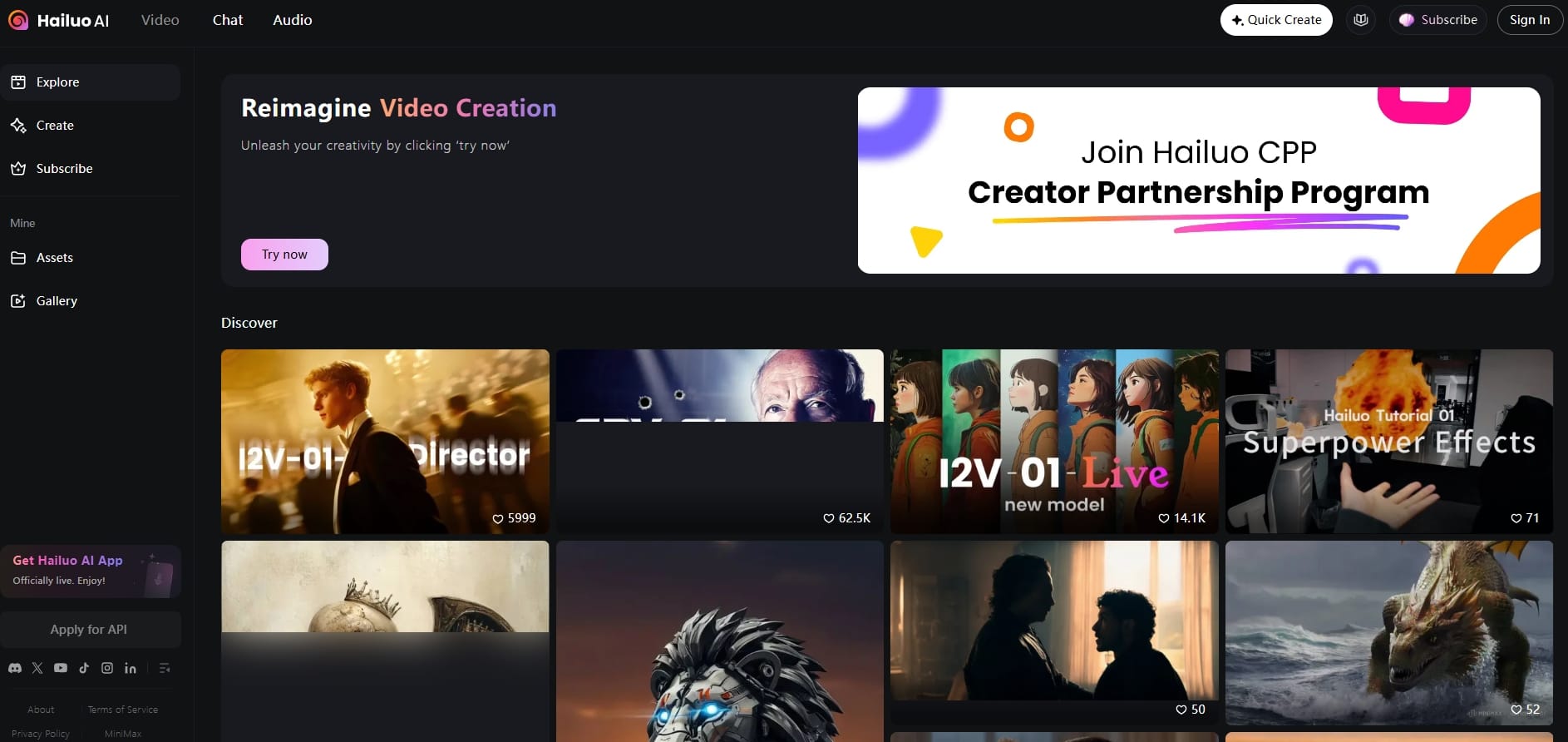
Hailuo AI makes video creation simple, transforming text descriptions and images into professional videos at the click of a button. Powered by advanced AI technology, it enables users to create and customize stunning AI-generated videos, either through animated avatars or professional editing capabilities. No tech skills needed—just enter your idea, and let AI handle the rest.
Best for: AI-Assisted Storytelling
- Key Features:
- AI-based storyboarding
- Auto-generated animations
- Smart scene changes
- Pros:
- Facilitates story telling for video creators
- Makes professional-quality animations in seconds
- Ideal for corporate presentations and advertisements
- Cons:
- Limited advanced editing controls
Visit Site: hailuoai.video
7. Vidu AI
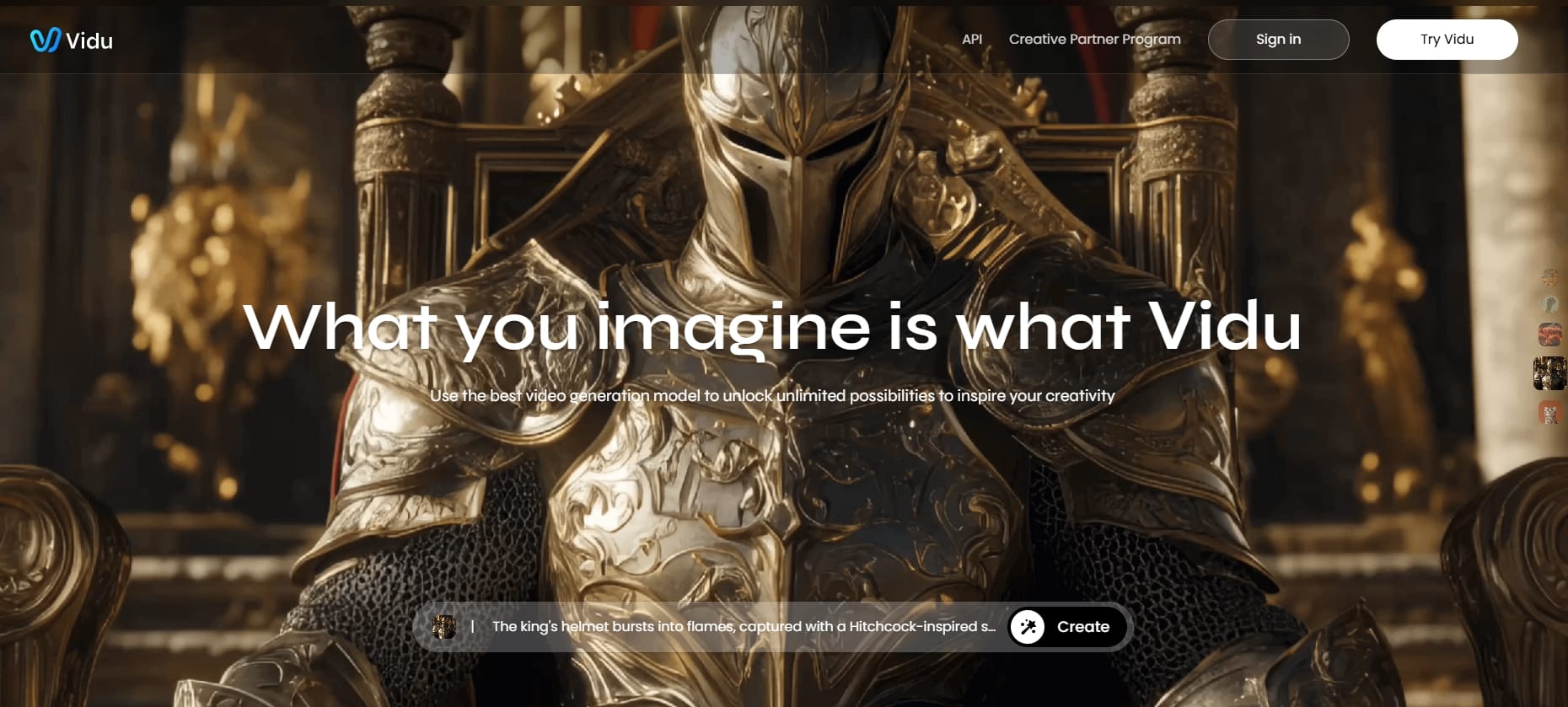
Vidu is a state-of-the-art AI video creation tool that excels in 2D line art animation performance. Unlike other AI video software, Vidu accomplishes sophisticated motion and high-speed action without requiring a lot of input, producing silky smooth, high-quality animations. The most capable AI video creator of sophisticated motion sequences, Vidu sets a new standard for AI-powered video production.
Best for: Text-to-Video & AI Avatars
- Key Features:
- AI-powered text-to-video transformation
- Personalized AI avatars
- Fast-motion video processing
- Pros:
- Ideal for businesses and marketing campaigns
- Generates videos quickly
- Highly personalized AI avatars
- Cons:
- Requires stable internet connection
Visit Site: www.vidu.com
8. Luma AI
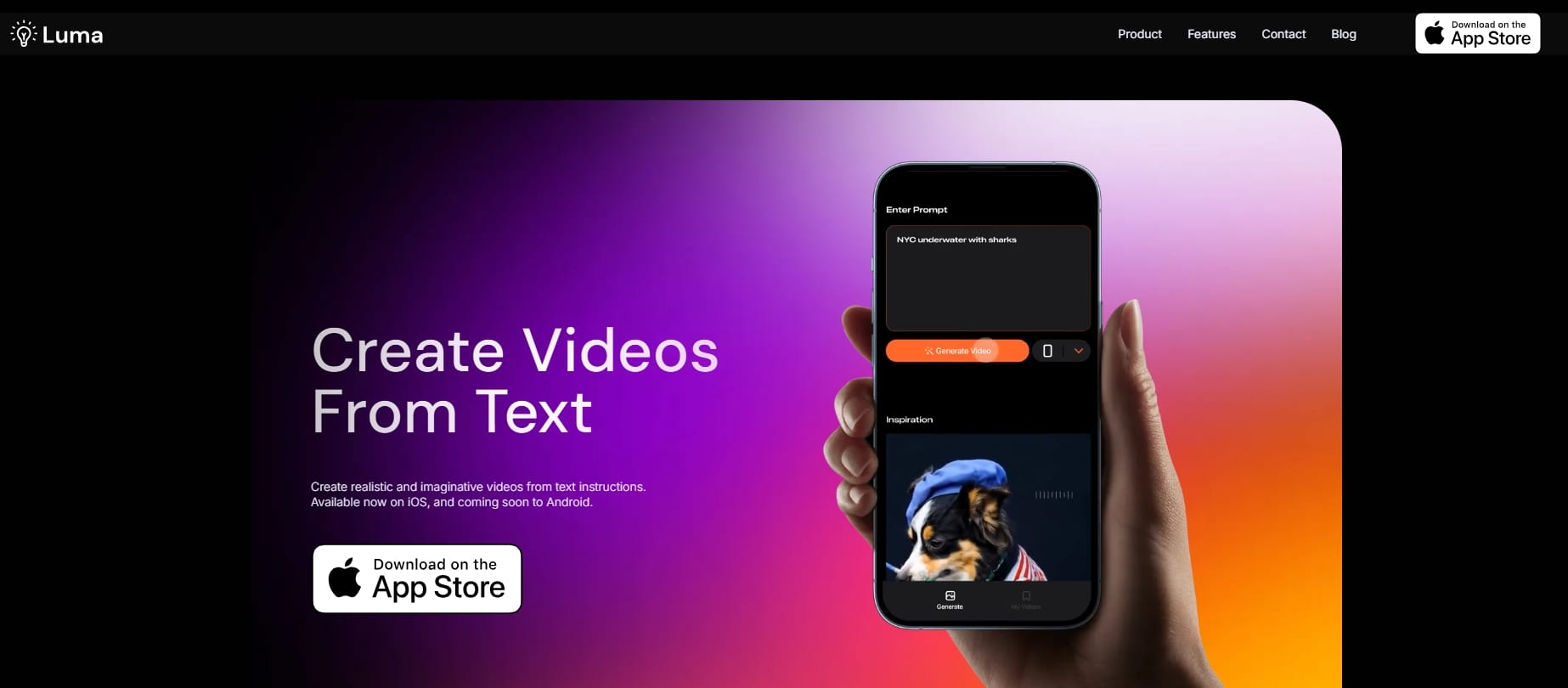
Luma AI offers a user-friendly, simple-to-use platform for video-making—no experience required. Its plain appearance and step-by-step guide simplify navigation, allowing users to take advantage of AI-based features with a few clicks. With multi-functional abilities, Luma AI can convert text, images, and videos, turning creative ideas into reality in just clicks.
Best for: 3D Video Rendering
- Key Features:
- AI 3D rendering
- Scene reconstruction from images
- AI-enhanced visual effects
- Pros:
- Great for immersive storytelling
- Supports high-resolution exports
- Excellent for gaming and animation creators
- Cons:
- Requires a powerful system for smooth operation
Visit Site: www.luma.ai
9. PixVerse AI
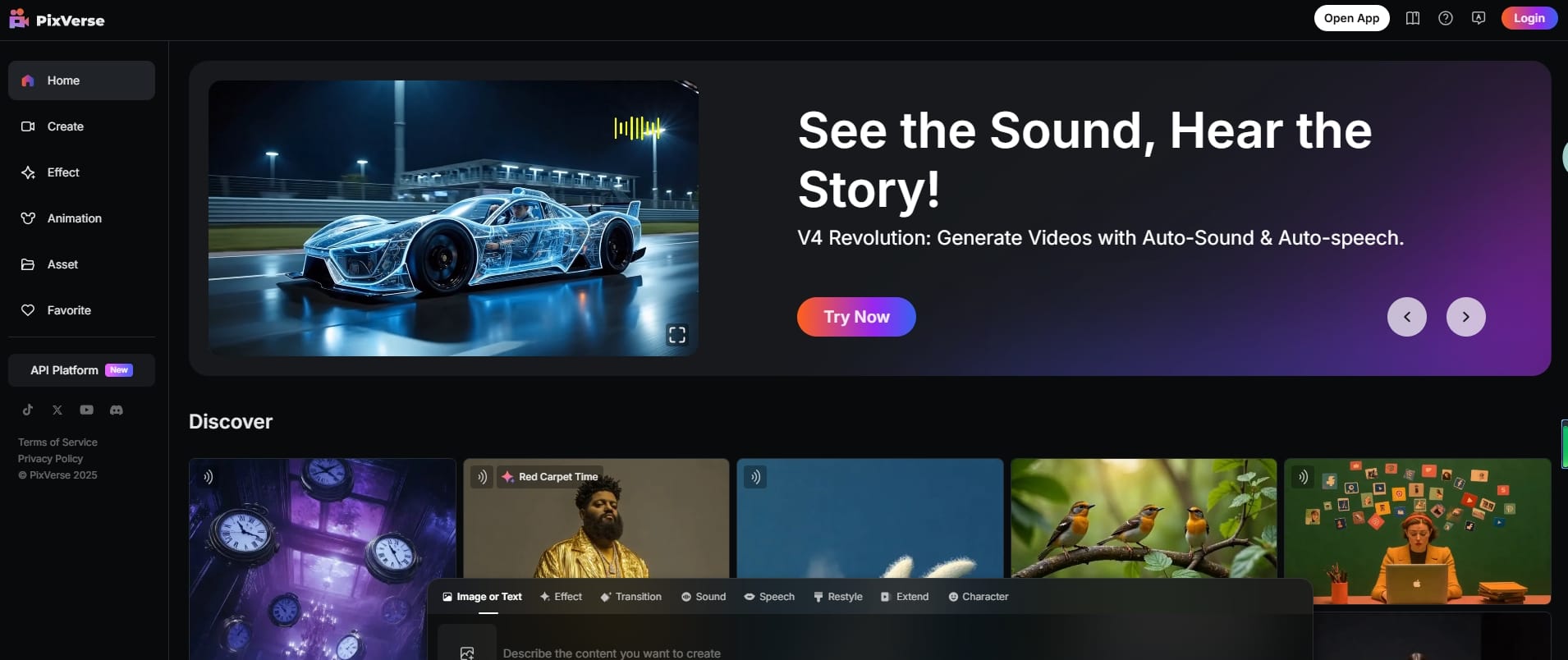
PixVerse is your imagination partner that turns ordinary pictures and videos into incredible AI-generated content. If you wish to put funny effects on photos or convert text into entirely new videos, this app makes your imagination come true! You can upload your video, select your favorite style, and click once to apply it. It provides faster audio-video generation, video restyle, all in real-time now. With its advanced AI technology, PixVerse simplifies the process of creating high-quality images for users of all levels.
Best for: AI-Generated Animations
- Key Features:
- AI-generated motion graphics
- Smart frame interpolation
- Auto color enhancement
- Pros:
- Excellent for animation artists
- Offers sophisticated visual enhancements
- Fast rendering times
- Cons:
- Quality inconsistencies
Visit Site: app.pixverse.ai
10. Veo 2
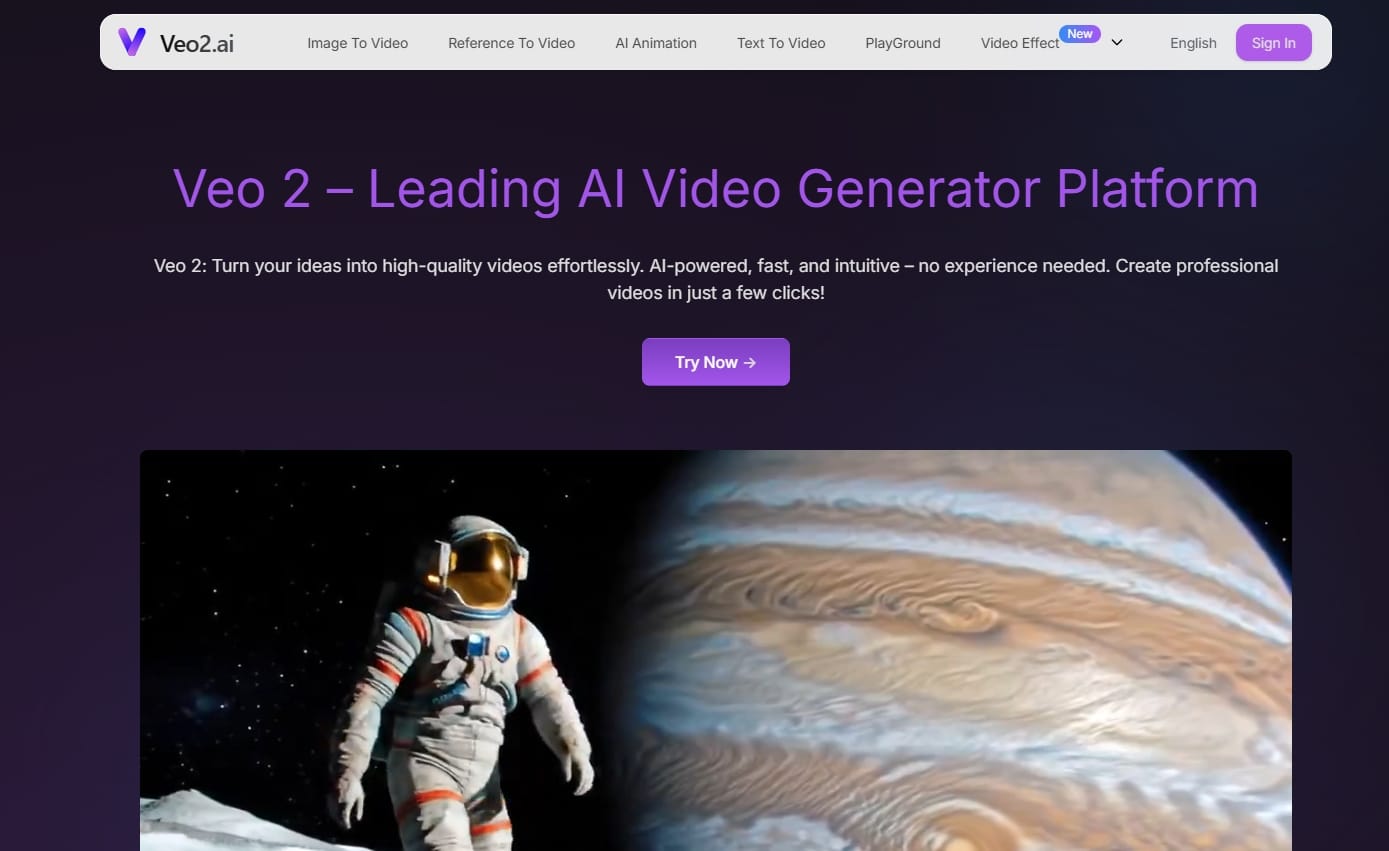
Veo 2 creates remarkably high-quality AI-rendered videos in various styles and genres, which surpass the top-performing models. With a deep understanding of physics, human movement, and expressions, it creates hyper-realistic, detailed images. Designed for cinematic narrative, Veo 2 allows users to customize genres, lenses, and effects, capturing professional-grade footage at a rate of up to 4K resolution. From low-angle tracking shots to close-ups, it translates cinematographic imaginations into AI-accurate reality.
Best for: Cinematic AI Video Creation
- Key Features:
- AI-powered cinematography
- Auto color grading
- Smart scene transitions
- Pros:
- Delivers high-quality cinematic results
- Automates complex video editing tasks
- Great for filmmakers and content studios
- Cons:
- Requires strong hardware
Visit Site: veo2.ai
Factors to Care About When Choosing an AI Video Editor
Choosing the right AI video editor depends on your needs. Consider these factors before making a decision:
- Text-to-Video & AI-Generated Effects: If you need an AI editor with the capability to create videos from text descriptions or employ AI-created effects like auto-stylization, motion graphics, or realistic avatars, ensure that the editor includes such advanced capabilities.
- AI Capabilities: There are AI video editors that specialize in rudimentary automation, such as auto-cuts and removal of backgrounds, while others include powerful capabilities such as AI style transformations, motion tracking, and text-to-video. Determine which AI functions match your needs for editing.
- Ease of Use: Select an AI tool that has a simple interface, drag-and-drop functionality, and automation features that reduce manual labor. The more user-friendly the software is, the faster you'll be able to create high-quality videos.
- Personalization & Manual Control: Balance between automation and flexibility while AI automation speeds up editing, some projects require manual adjustments for precision. Choose an AI video editor that allows you to modify transitions, effects, and pacing beyond automatic edits for greater creative control.
- Video Quality: AI editors limit free plans to restricting video resolution, exports being capped at 720p or lower. In case you are seeking Full HD (1080p) or 4K quality for business use, ensure the editor's rendering features and export settings.
- Pricing & Plans: AI video editors come in free, freemium, and paid plans. Although free plans are basic, premium plans offer advanced AI effects, higher resolution export, and watermark-free editing. Choose a plan according to your budget and needs.
How to Use Deevid AI Video Editor?
Deevid AI makes editing easy with text-based instructions, auto-enhancements, and AI-powered transcription, making video creation fast and simple.Now, let's run through the simple steps to start using Deevid AI to edit videos.
1. Sign up
Create a free account on Deevid AI.
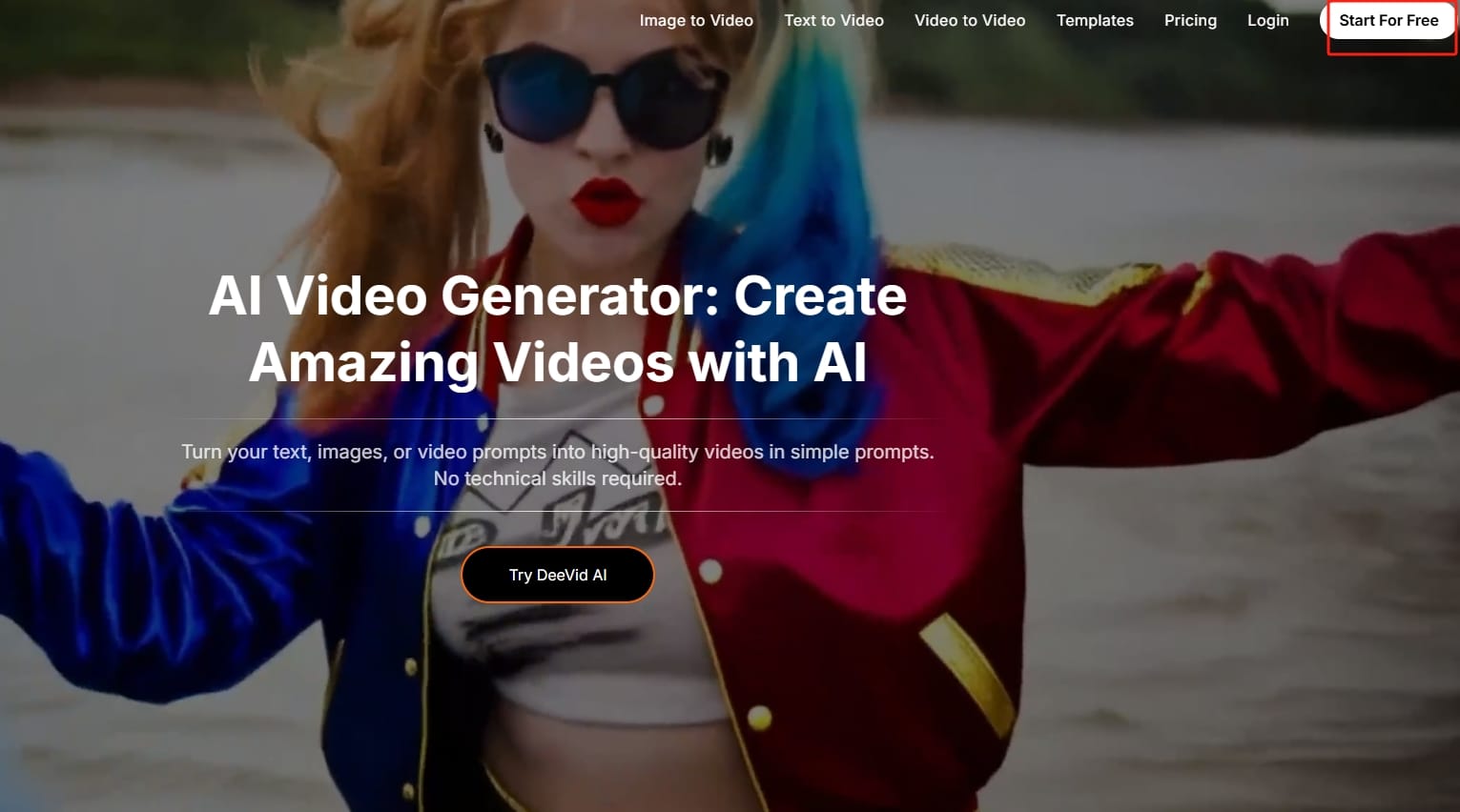
2. Upload Your Video
Import footage from your device or start with a blank project.
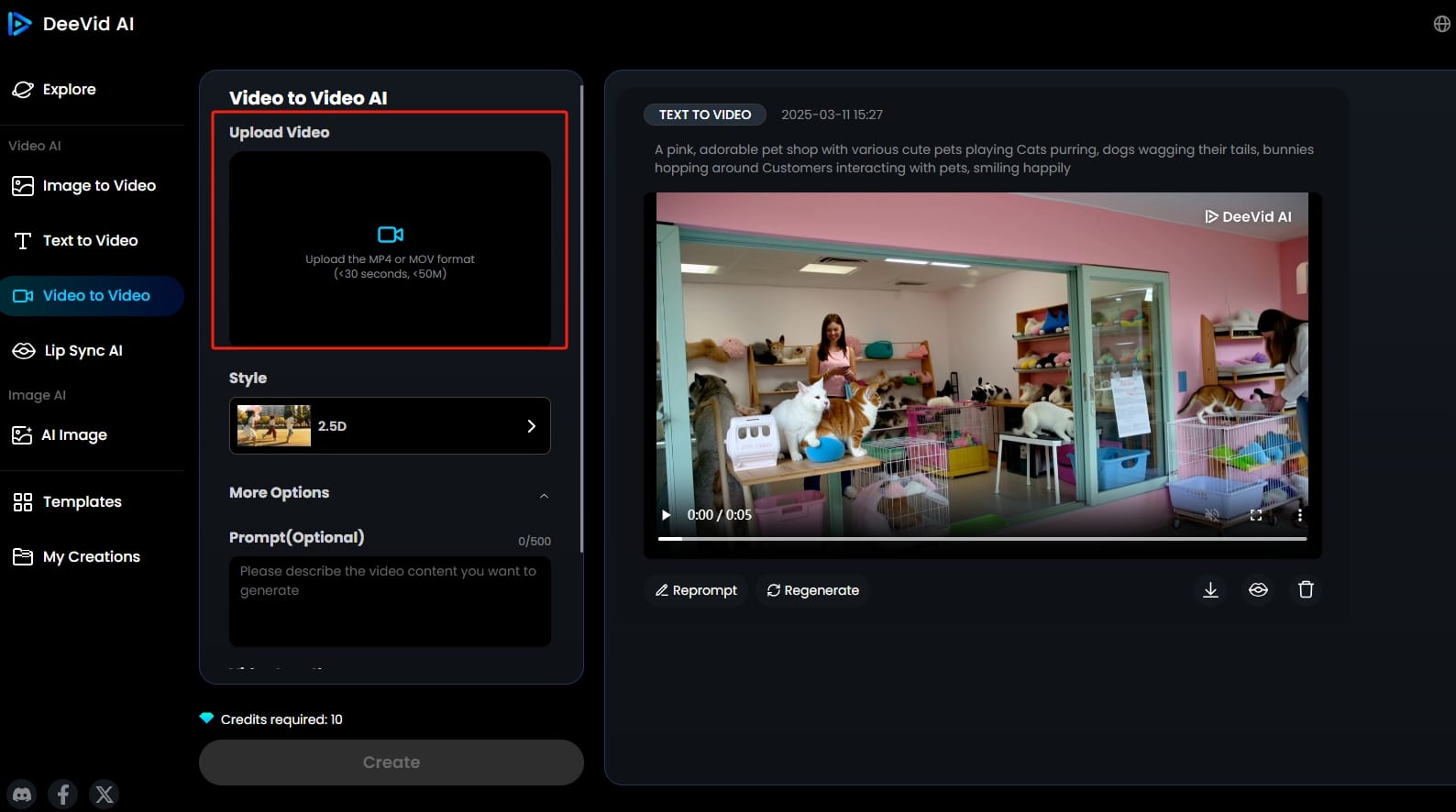
3. Use Text-Based Editing Commands
Provide a description of what you want the video to be about for AI. Type instructions like "trim the first 5 seconds" or "change the background color."
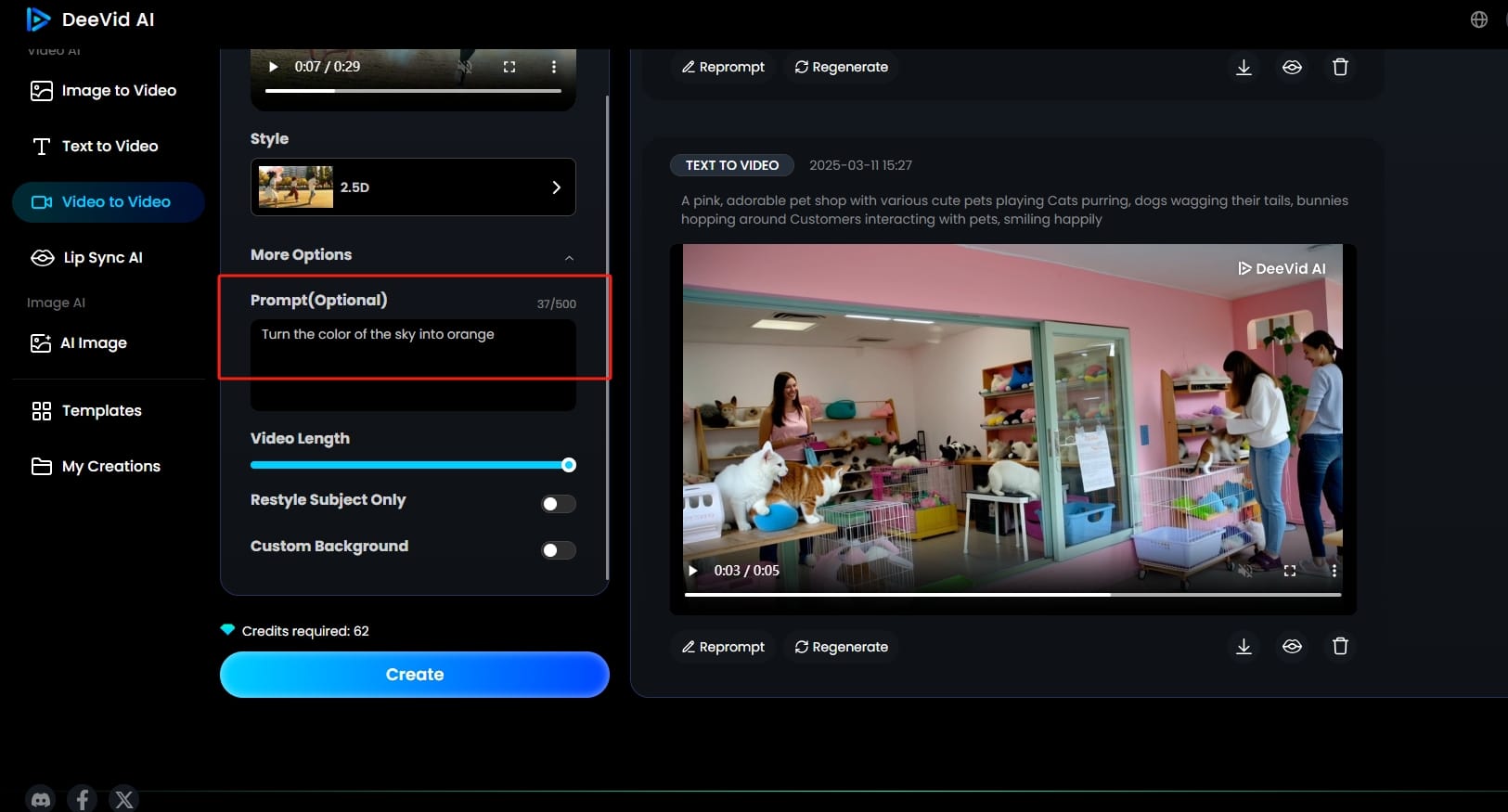
4. Select Your Preferences
Personalize your video for personalization by choosing the most appropriate aspect ratio or a fitting prompt strength. Deevid AI has allowed you to change them all according to your targeted audience and budget.
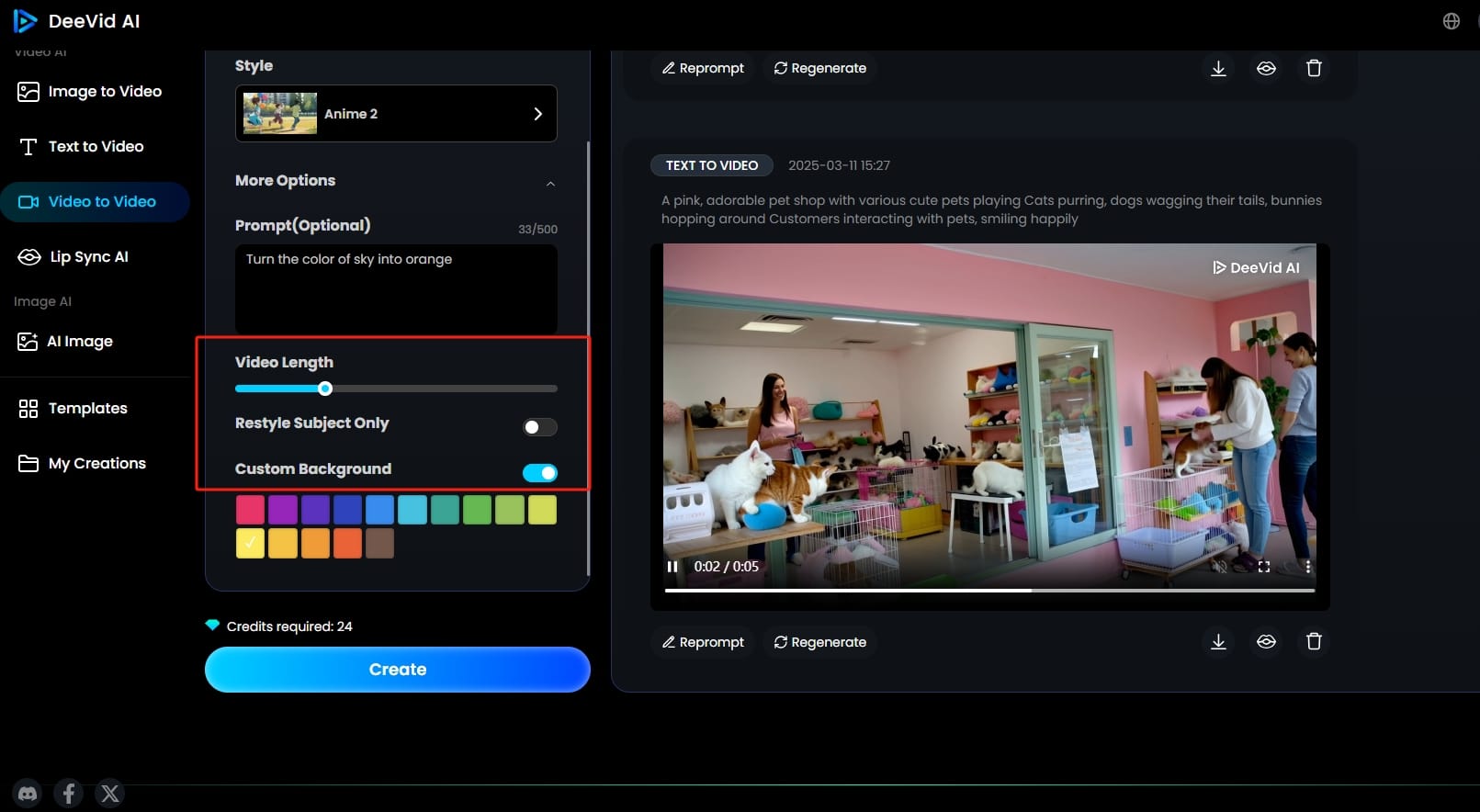
5. Preview & Export
Once you’ve provided the necessary inputs, click on the "Create" button. Deevid AI will process the request and finish the editing in seconds.
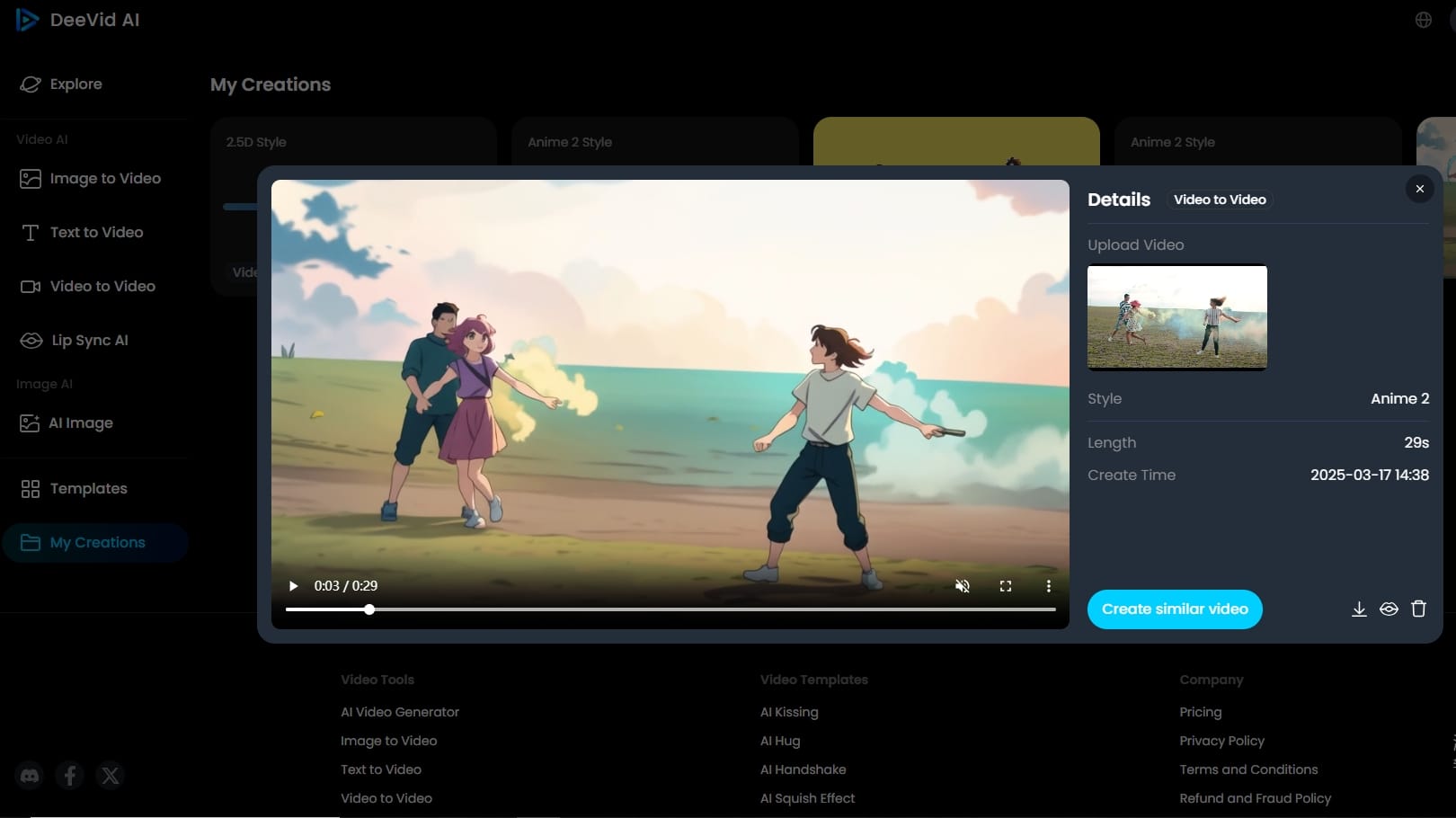
With just a few simple steps, Deevid AI turns video editing into an effortless, streamlined process.
Useful Tips for Using an AI Video Editor
- Use text-based editing: Many AI video editors allow you to edit videos simply by typing commands like “remove background noise” or “trim to 60 seconds.” This eliminates the need for manual adjustments and speeds up the editing process.
- Experiment with AI-generated effects: The majority of AI video editors allow you to edit the video by writing commands like "trim to 60 seconds" or "take out background noise." This reduces time and rules out manual editing.
- Optimize for platforms: AI editors are capable of enriching color and lighting automatically to achieve a professional look. Techniques like motion tracking and background swapping can be executed without possessing higher-level skills.
- Make Use of AI Templates: Instead of starting from the ground up, utilize AI-powered templates that structure your video for you. Smart scene detection identifies the key moments, minimizing editing time while maintaining a smooth and captivating tempo.
- Review and Manually Adjust AI-Generated Edits: AI can rush things along, but it can be fallible. Always review auto-edits, including cuts and transitions, to determine if they're in line with your artistic vision. A quick manual tweak can make a big difference to the final product.
- Keep AI Video Editing Tools Updated: AI technology is continually evolving, and periodic updates introduce new features and enhanced accuracy. Look for software updates regularly to have the most recent developments in AI-based editing at your fingertips.
FAQs
1. Are AI video editors better than traditional editors?
AI editors are good at automation, and they can easily perform tasks such as cutting, transitions, and captions. But conventional software still offers more customization and manual control.
2. Can AI video editors replace human editors?
Not entirely—AI speeds up editing by making routine procedures easier, but artists' time is liberated. Human creativity, storytelling, and visual imagination, however, cannot be replicated in professional video-making.
3. Do AI video editors support multiple languages?
Some AI applications today have multi-language transcription and subtitles, appropriate for global content creators. Translation accuracy is inconsistent, though, so professional use may still necessitate hand checking.
Wrapping Up
AI video editors facilitate individual creators and corporate teams to develop good-quality videos with less effort, time, and cost. As AI technology continues to evolve, these AI tools will bring more customization, multiple language support, and smart automation to meet diverse creative needs. Video editing will be made more intuitive and friendly in the coming years, so that content creation becomes easier and more innovative in different industries.